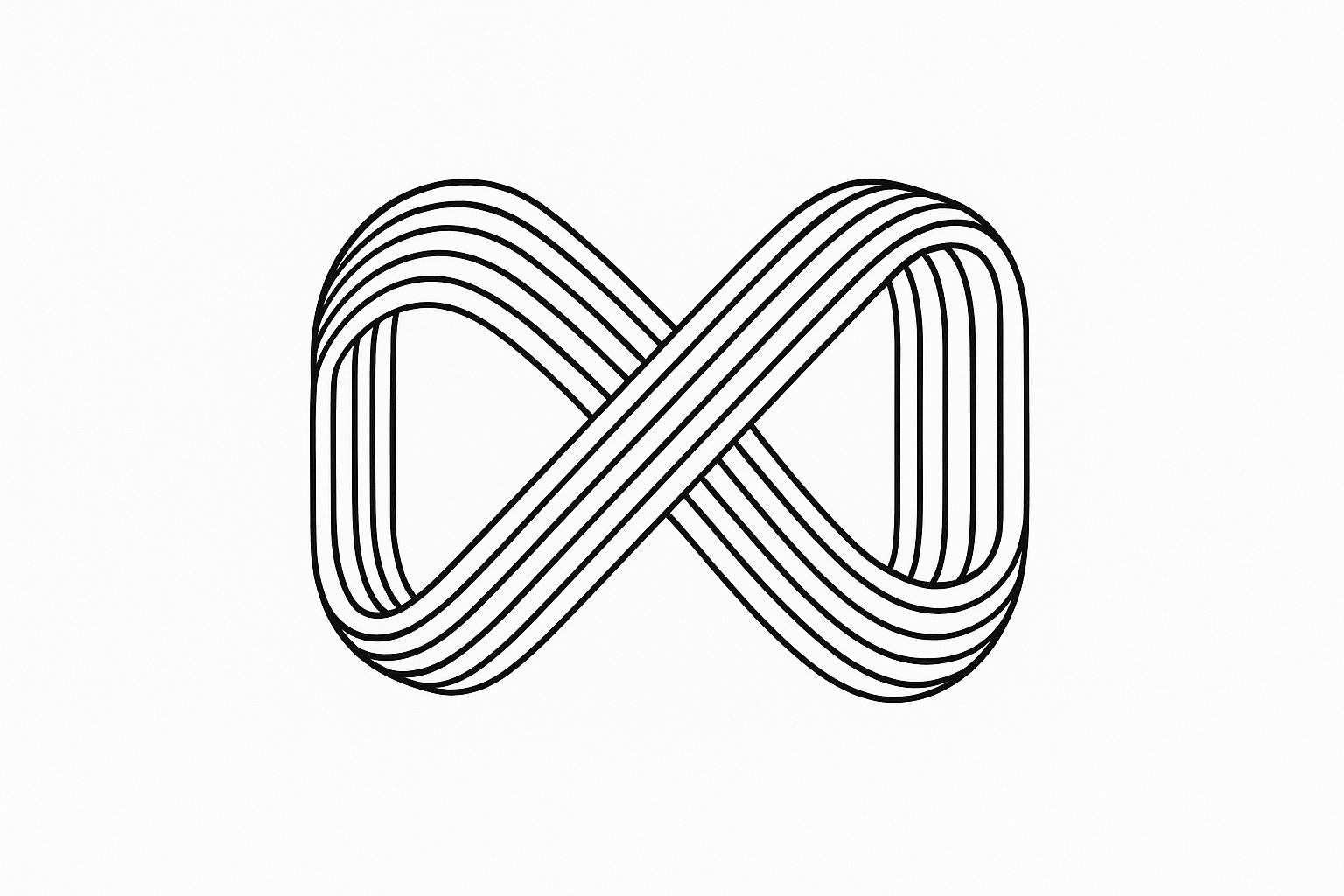
In a crowded market, your brand's visuals are critical. Midjourney, an AI-powered tool, simplifies creating professional imagery with just text prompts - saving time, cutting costs, and ensuring consistency.
Here’s the secret: precise prompts. From integrating brand colors, referencing specific styles, and controlling lighting to using negative prompts to avoid off-brand elements, these 12 tricks can help you produce polished visuals that align with your brand identity. Think seamless social media graphics, product mockups, and marketing visuals - all without the need for expensive photoshoots.
Key Takeaways:
--sref) and style weights (--sw) for visual consistency.--ar) for platform-specific dimensions.Midjourney shines for quick visual concepts and experimentation, but for precise branding (like logos), pairing it with design software ensures professional results. These tips are your guide to mastering AI-driven visuals.
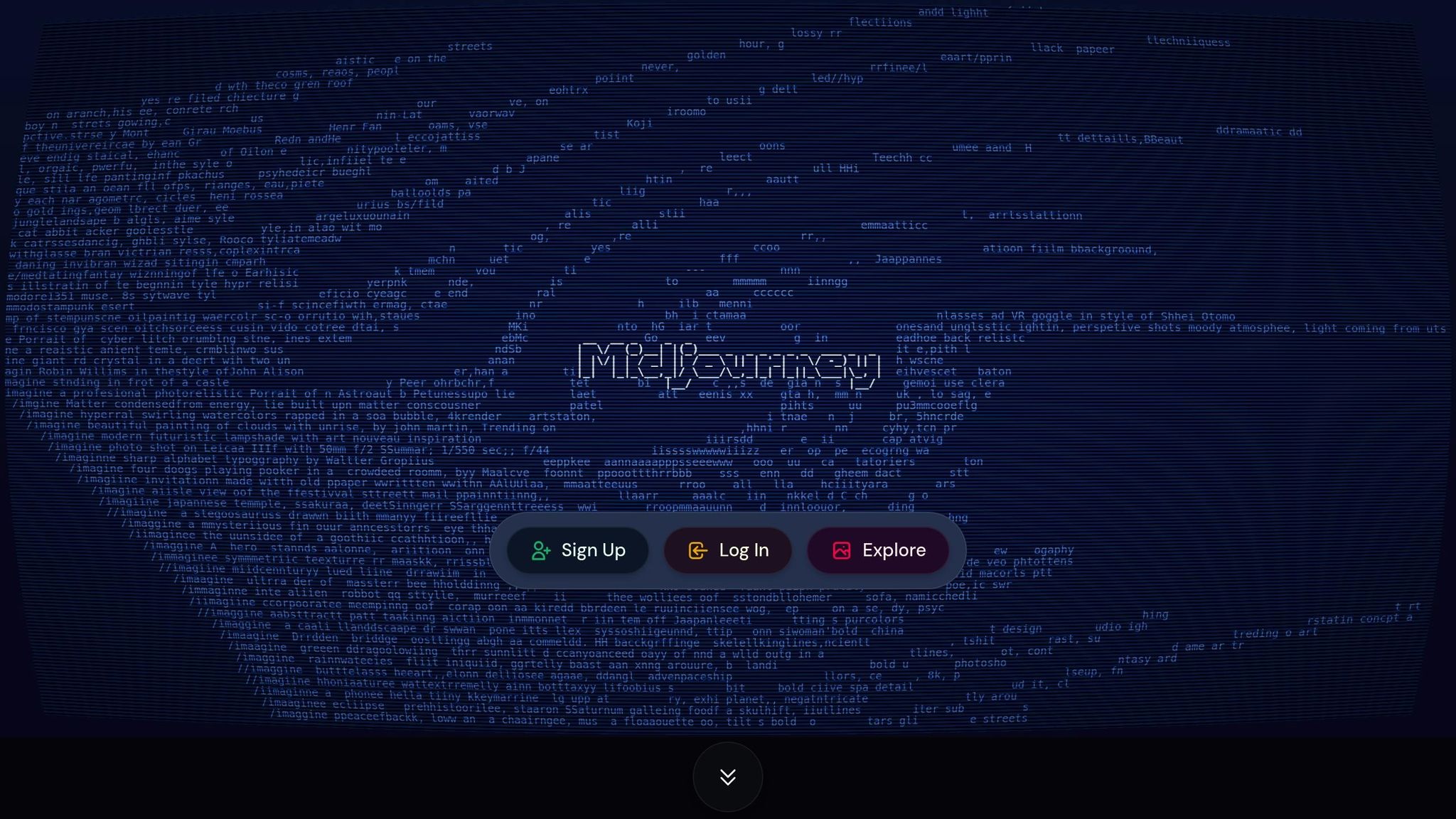
Crafting professional brand imagery is about more than just aesthetics - it’s about creating a visual language that reinforces your brand’s message at every customer interaction.
Effective branded imagery creates an instant connection with your audience, making your business memorable and fostering trust.
"Branded imagery is more than just pictures that look nice. It's about creating a consistent visual style that aligns with a brand's message." - Diane Whiddon, Author at Swayrise Creative
Key elements like tone, style, color palette, and composition are essential for building a recognizable visual identity. Tone sets the emotional vibe - think playful and energetic for a fitness brand versus calm and sophisticated for a luxury service. Style encompasses everything from photography techniques to graphic design, giving your visuals a distinct personality.
Consistency in your color palette is crucial. When customers see your signature shade of blue or unique color combination, they should immediately associate it with your brand. Composition, meanwhile, determines how elements are arranged in your imagery - guiding the viewer’s eye with balanced spacing and focal points.
Take Martini’s campaign, Unbottling Martini, as an example. They used Midjourney with specific keywords like botanicals, floral, petals, flowers, Artemisia, and Roman Chamomile to create nine cohesive images that perfectly captured their sophisticated, botanical brand identity.
Your visual assets - whether hero banners, product shots, or social media graphics - should feel like they’re part of the same visual family, even if created separately. This consistency is where Midjourney excels, offering tools to ensure your visuals align seamlessly with your brand.
Midjourney simplifies the process of creating on-brand visuals, eliminating the time and expense of traditional photoshoots. Instead of managing models, equipment, and studio logistics, you can create professional imagery through detailed text prompts.
"With Midjourney's 'Style Reference' and 'Image Prompt' features, you can easily create amazing, personalized visuals that speak your brand's language." - Christie C., Author
A standout feature of Midjourney is its Style Reference (SRF) codes, which act like a blueprint for your brand’s visual identity. Unlike generic stock photos that countless businesses use, SRFs enable you to generate custom visuals unique to your brand. For instance, you can upload your logo and use it as a style reference with the --sref <image link> command, ensuring every image reflects your brand’s essence.
Midjourney’s versatility is another major advantage. Whether you need hero banners for your website, custom icons, textured backgrounds, product mockups, or abstract designs, the platform adapts to your brand guidelines. The --tile feature even allows you to create seamless background patterns that align with your aesthetic.
In November 2024, Moty Weiss at Lemonade utilized Midjourney to create illustrations that perfectly matched Lemonade’s iconic style - featuring clean lines, a minimalist color palette, and their signature vivid pink. By analyzing existing brand visuals with ChatGPT to develop a foundational prompt, Weiss crafted a system that consistently produced on-brand imagery.
The Style Weight parameter (--sw) offers precise control over how closely images adhere to your brand style. Lower weights allow for creative flexibility, while higher weights ensure strict alignment with your reference style. This balance lets you maintain consistency without falling into repetitive or uninspired designs.
For marketers and small business owners, Midjourney offers significant time and cost savings. You can experiment with --srf random to explore new visual styles, prioritize key brand elements in your prompts, and fine-tune your results using parameters like aspect ratios and chaos levels - all without the need for expensive design services or extensive production efforts.
These 12 tips will help refine your Midjourney prompts, ensuring the visuals align seamlessly with your brand identity.
Consistent use of color is key to building strong brand recognition. While Midjourney doesn’t accept hex codes directly, you can upload a color palette image instead. Create an image showcasing your brand’s primary, accent, and neutral colors, then use the --sref parameter to guide Midjourney in applying these hues.
For example, if your brand’s colors are navy blue, coral, and cream, design a swatch displaying these shades side by side. Your prompt might look like this:
professional office workspace, modern furniture --sref [your color palette URL]
This ensures your brand’s colors are integrated into the generated visuals.
Colors evoke emotions and associations, so maintaining a consistent palette strengthens your brand’s connection with its audience. A balanced palette typically includes one dominant color, two to three accent colors, and a neutral shade for text.
Defining your brand’s visual style through specific art or photography references can make your imagery instantly recognizable. Instead of generic terms like "modern" or "clean", mention particular styles, movements, or even well-known photographers.
For a tech brand aiming for sleek visuals, try:
product photography, minimalist composition, studio lighting, Dieter Rams aesthetic, clean white background
For a wellness brand, you might use:
lifestyle photography, natural lighting, Annie Leibovitz portrait style, warm earth tones.
Clear prompts lead to better results. Structure your prompt into three parts: subject (what’s featured), setting (where it’s located), and composition (how it’s arranged).
For instance:
[SUBJECT: smartphone in hand] [SETTING: modern coffee shop interior] [COMPOSITION: rule of thirds, shallow depth of field, focus on device screen]
If you’re showcasing products, start with the main item and build the setting around it. For service-oriented brands, focus on creating an atmosphere that supports the service’s message.
Lighting plays a huge role in setting the tone of your visuals. Use specific terms like "golden hour lighting" for a warm feel, "studio lighting with softbox" for a polished look, or "dramatic side lighting" for a bold, striking appearance.
Pair lighting with mood descriptors like "cheerful", "sophisticated", or "calming" to evoke the right emotional response. This combination ensures your visuals resonate with your audience.
While Midjourney can’t perfectly recreate detailed logos, you can upload your logo as a style reference using --sref [logo URL]. Describe key elements like:
modern tech logo, geometric shapes, blue and silver color scheme, minimalist design.
For product imagery, be as specific as possible:
wireless headphones, matte black finish, rose gold accents, over-ear design, premium materials.
To maintain subtle branding without overpowering the image, use lower style weights (--sw 25-50).
Consistency in image dimensions ensures your visuals look polished across different platforms. Stick to standard aspect ratios for specific use cases:
--ar 16:9 for website headers and YouTube thumbnails--ar 1:1 for Instagram posts and profile pictures--ar 9:16 for Instagram Stories and TikTok content--ar 4:5 for Instagram feed postsFor print materials, use --ar 8.5:11 for letter-size documents or --ar 3:4 for posters. This consistency reinforces your brand’s cohesive presence across all channels.
Style Reference Images (SRFs) are invaluable for maintaining a unified brand look. Select 2-3 images that capture your brand’s essence and build a style reference library. Pair these SRFs with clear text prompts to avoid conflicts.
Use the Style Weight parameter (--sw) to control how much influence the reference image has, with values ranging from 0 to 1000. For subtle effects, try --sw 25-50, and for stronger alignment, use --sw 150-300. You can also combine multiple references by separating URLs with spaces or assigning different weights to each:
--sref URL1::2 URL2::1 URL3::1.
For product photography, focus on clarity and detail to highlight your product’s features. A sample prompt might be:
[product name], professional product photography, white seamless background, studio lighting, high detail, commercial quality, 45-degree angle.
Add specifics about materials and design:
leather wallet, genuine brown leather, stitched edges, gold hardware, premium craftsmanship or
wireless speaker, matte black finish, LED indicators, minimalist design, floating on white background, dramatic lighting.
This approach works well for e-commerce or high-end marketing materials.
Lifestyle imagery helps your audience see how your product fits into their lives. Tailor prompts to reflect your target audience’s aspirations and daily routines.
For a productivity app:
young professional using smartphone, modern co-working space, natural lighting, focused expression, laptop and coffee nearby, millennial lifestyle.
For a fitness brand:
athletic woman in her 30s, home workout space, yoga mat, morning sunlight, motivational atmosphere, healthy lifestyle.
Focus on creating authentic, relatable scenarios.
Prompt weighting lets you control which elements Midjourney prioritizes. Use double colons and numbers to assign importance, like:
product shot::2 white background::1 studio lighting::1.5.
If your main subject isn’t prominent enough, increase its weight:
smartphone::3 in modern office setting::1.
This ensures your key brand elements stand out.
Negative prompts help you exclude elements that don’t fit your brand’s image. Use --no followed by specific terms to filter out unwanted styles or features. For example:
--no casual, messy, bright colors, playful, childish for a professional brand.
Or, for a family-friendly brand:
--no dark, moody, serious, corporate, sterile.
This keeps your imagery aligned with your brand identity.
Even with the best prompts, your visuals might not fully align with your brand's vision. But don’t worry - there are ways to address these issues.
Color drift occurs when Midjourney interprets your color descriptions inconsistently across generations, leading to mismatched brand colors. Similarly, style inconsistency can arise when identical prompts produce visuals that don’t align with your brand's cohesive look.
Once you’ve tackled broader style concerns, challenges like logo clarity and detail may still persist. A proven method involves using multiple style references with precise weight adjustments. Raf Mitchell demonstrated this approach with a moose photography example, showing how different parameter combinations can significantly improve consistency. His process layered style references with image prompts, fine-tuning weights systematically.
To start, create a master style reference library of 3–5 images that perfectly represent your brand’s color palette and visual style. Store these in a cloud service and use them consistently in prompts. If color drift occurs, adjust the style weight (--sw) to 750–1000 and tweak the image weight (--iw) to align outputs with your reference images.
For more stubborn style issues, try combining image prompts with style references. Begin your prompt with your reference image URL, followed by your style reference and a high weight:
[reference image URL] professional office workspace, modern furniture --sref [style reference URL] --sw 800 --iw 2.0
This technique ensures more consistent results.
Document successful prompts with their exact settings. When you find a combination that works, save it as a template for future use. Adjust only one element at a time to maintain consistency while meeting different creative needs.
You can also use negative prompts to eliminate elements that don’t fit your brand’s aesthetic. For example:
--no cluttered, busy, complex patterns
This helps Midjourney focus on producing visuals that align with your brand's clean and minimal style.
Logos present a unique challenge because Midjourney struggles with text and intricate details. Nicole Naicker, a Gen AI Design Specialist at Superside, puts it best:
"The Midjourney prompt-based process simplifies the development of initial logo drafts. However, these drafts typically require significant refinement and iteration, often beyond Midjourney's capabilities. While the tool is user-friendly and offers considerable flexibility for those skilled in prompt crafting, it does have limitations. Designers need to use additional design software to achieve the desired level of intricacy, refinement and customization for logo development."
Instead of aiming for an exact replica of your logo, focus on its key elements. For example, describe it as:
geometric tech logo, blue and silver gradient, circular design, minimalist approach, clean lines
To strengthen the logo’s influence, place its image URL at the start of your prompt. Upload a high-resolution version of your logo and reference it first:
[logo URL] product photography setup, branded packaging, professional lighting --sw 300
Use lower style weights for subtle branding. High style weights (500+) can distort the main subject, so aim for weights between 100–300. This keeps the logo visible without overwhelming the composition. Experiment with different weights to find what works best for your design.
Make incremental adjustments. Start by focusing on basic logo placement, then refine its size and positioning step by step. This method helps you identify which prompt elements have the most impact on the final result.
For polished outputs, combine Midjourney with post-processing tools like Adobe Illustrator or Canva. Use Midjourney for creating visually engaging backgrounds or compositions, then refine details like logo placement and text in your design software. This hybrid approach ensures both creativity and precision.
If your logo design involves text, negative prompts can help clean up unwanted elements:
--no text, realistic photo details, shadows, distorted letters, blurry text
This prevents Midjourney from introducing random text or shadow effects that interfere with clean logo placement.
Finally, consider using Midjourney to create branding elements that complement your logo rather than the logo itself. For instance, generate branded backgrounds, color-matched product shots, or style-consistent visuals. This leverages Midjourney’s strengths while avoiding its limitations with text and intricate details.
When it comes to creating visuals for branding, Midjourney offers a mix of strengths and challenges. Let’s take a closer look at how this tool can help - or hinder - your brand's visual strategy.
One of Midjourney’s standout features is its ability to generate high-quality images from simple text prompts - no design expertise required. This makes it an attractive option for businesses looking to create visuals quickly and affordably.
Speed and flexibility are where Midjourney really shines. The platform can produce a large number of images in just hours, covering a wide range of styles. This is perfect for brands that need to test multiple concepts or explore creative directions without waiting days for traditional design processes.
Another major perk? Cost savings. With subscription plans ranging from $10 to $120 per month, Midjourney provides a budget-friendly alternative to hiring professional photographers or graphic designers for every project. For example, the Basic Plan at $10/month allows for around 200 image generations, making it especially appealing to startups and small businesses.
Real-world examples show how brands are using Midjourney effectively. In 2023, the Indian athleisure brand Limitless launched a campaign featuring AI-generated visuals created with Midjourney and ideas from ChatGPT. The platform is also great for building mood boards and exploring initial concepts, giving brand teams a head start on their creative direction.
Midjourney even offers a “blend” command, which lets users combine 2–5 images to create unique hybrid visuals - perfect for experimenting with new ideas.
| Benefit | Impact | Best Use Cases |
|---|---|---|
| Speed | Create hundreds of images in hours | Concept exploration, A/B testing |
| Cost | $10–120/month vs. costly photography | Small businesses, frequent content needs |
| Variety | Explore endless styles and aesthetics | Brand experimentation, seasonal campaigns |
| Accessibility | No design skills required | Non-designers, quick iterations |
Despite its advantages, Midjourney does have its drawbacks, especially for professional branding projects.
One of the main concerns is copyright and originality. AI-generated visuals may not offer the unique touch of human-created designs, and copyright issues can complicate their commercial use. As Disney’s chief legal officer, Horacio Gutierrez, put it:
"Piracy is piracy, and the fact that it's done by an AI company does not make it any less infringing."
Privacy concerns also come into play. Since Midjourney-generated images are public by default, this could pose challenges for brands working with sensitive or proprietary materials. While Pro and Mega plans offer a “Stealth mode” to keep creations private, this adds extra cost and complexity to the workflow.
Another issue is bias in the training data, which can influence the output. This means brands need to carefully manage prompts and review results before using them professionally. Additionally, the platform’s current capabilities often fall short of the precision required for professional use, such as exact text placement or logo reproduction.
Legal uncertainties around intellectual property ownership of AI-generated content add another layer of complexity for brands. For projects requiring precise control, such as print materials with strict color requirements or confidential branding assets, traditional design methods remain the better option.
Lastly, the computational demands of generating high-quality AI visuals can be resource-intensive, and relying too heavily on AI tools might risk diminishing human artistic skills.
To strike the right balance, consider using Midjourney for brainstorming and early-stage concepts. For final production work, professional designers can ensure brand consistency and handle legal or technical requirements.
Here are a few tips to navigate these challenges:
Mastering these 12 Midjourney prompt techniques can completely transform how you approach brand imagery. By incorporating tools like brand color codes, specific lighting, style references, and even negative prompts, you can tackle challenges head-on and produce visuals that genuinely represent your brand's identity.
Midjourney shines when it comes to quickly exploring concepts and building mood boards, but traditional design tools remain the go-to for perfecting final assets. Together, they create a powerful workflow for any creative team.
Taking things a step further, managing your prompts systematically can bring even more precision to your visuals. With effective prompt management, you gain better control, minimize errors, and streamline your processes. Tools designed for prompt engineering can help you evaluate results in real time, track versions, and maintain consistency - making it easier to scale your AI-driven imagery efforts.
"Effective prompts provide clear intent and context to large language models, helping the AI refine its output and present it in the required format - thereby granting greater developer control and enhancing user experience by avoiding trial and error".
For businesses aiming to scale their AI-generated visuals, investing in prompt engineering tools is a smart move. A well-thought-out prompt management system ensures smoother workflows, reliable results, and scalable processes. It also fosters collaboration, reduces errors, and allows teams to reuse prompts across projects - maximizing the value of your AI tools. This flexibility is key to driving long-term growth and maintaining a strong brand presence.
Whether you're a small startup with a $10/month budget or a large company leveraging a full suite of AI tools, these prompt strategies lay the groundwork for professional, impactful brand imagery. By mastering the art of prompt engineering, you can ensure that your visuals remain fresh, consistent, and aligned with your brand's vision across every campaign.
To ensure your Midjourney visuals reflect your brand's identity, prioritize consistency in elements like colors, fonts, and overall design. Craft detailed prompts that describe your brand's unique style - think tone, textures, or themes. Including reference images can further solidify your brand's visual identity.
When working on character or design consistency, try prompts that highlight recurring features, such as specific color schemes, shapes, or emotional tones. Once you find prompts that work well, save and reuse them to keep your visuals cohesive. Over time, you'll refine a workflow that produces polished, brand-specific imagery.
Midjourney offers impressive capabilities, but it does come with certain limitations for creating brand imagery. Some of these include uncertainty around copyright, visuals that may lack emotional depth, restrictions on explicit or highly specific content, and difficulties in crafting designs that perfectly reflect a brand's unique identity.
For projects where legal ownership of assets is essential, or when you need a highly tailored and distinctive aesthetic, traditional design methods often prove more effective. Professional designers can also better handle visuals that demand complex emotions, detailed storytelling, or long-term consistency - making them a stronger choice for intricate branding needs.
To weave your brand's colors and logo into Midjourney images, make sure your prompts are clear and detailed. Specify your color palette by naming the colors (like "navy blue and gold") or, for pinpoint accuracy, provide hex codes. When it comes to your logo, describe its shape, layout, and standout design features - something like "a circular logo with clean, minimalist typography" works well. You can also upload reference images of your logo or brand colors to give Midjourney a clearer picture of what you're aiming for. The more specific and consistent you are, the closer the final visuals will match your brand identity.






