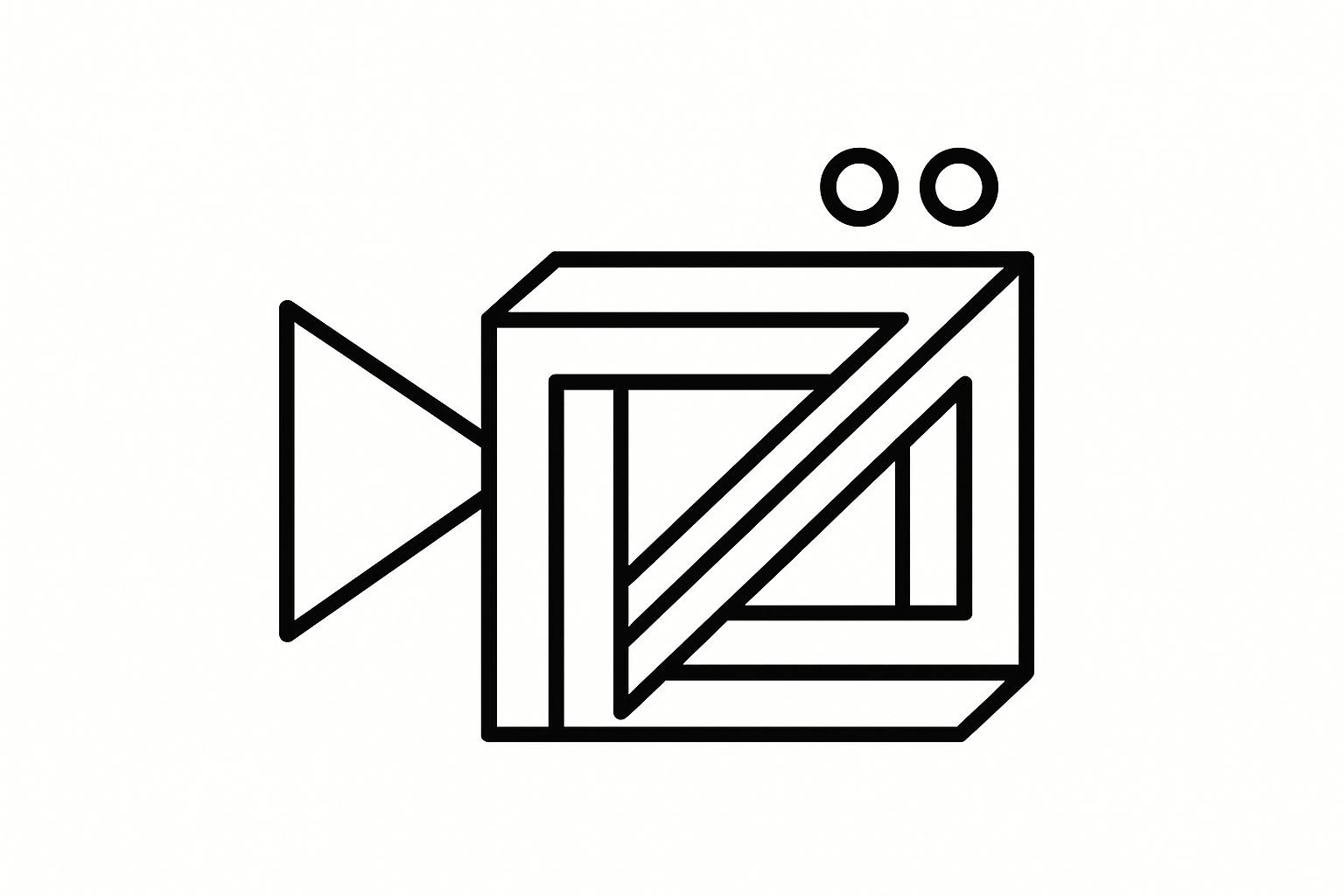
Local businesses are using AI video tools to grow profitable YouTube channels without expensive equipment or technical expertise. These tools simplify video creation, automate editing, and help businesses connect with their communities through localized, branded content. Here’s a quick look at seven tools that are transforming video marketing:
Quick Comparison
| Tool | Starting Price | Best For | Key Features |
|---|---|---|---|
| God of Prompt | $27 (one-time) | Brainstorming & scripting | 30,000+ AI prompts, lifetime access |
| Peech | $100/month | Repurposing content | Automated editing, branded templates |
| InVideo AI | $28/month | Text-to-video creation | Custom templates, stock footage |
| Synthesia | $18/month | AI avatars & multilingual videos | Realistic avatars, 140+ languages |
| Pictory | $19/month | Blog-to-video conversion | Automatic captions, brand kits |
| Lumen5 | $19/month | Social media video optimization | Text-to-video, custom branding |
| DeepBrain AI | $24/month | AI-driven on-camera content | Custom avatars, 4K video export |
These tools help businesses save time, maintain brand consistency, and improve their YouTube presence. Whether you’re repurposing content, creating avatar-driven videos, or automating your editing process, there’s an AI tool to match your needs.
Picking the right AI video tool can make a huge difference in your local business's YouTube presence. The key is to evaluate your options based on your specific needs and budget.
Start with your technical skill level. As Silvi Dua points out, "The best AI video generator tools combine powerful technology with user-friendly interfaces, offering solutions that can fit any marketer's needs". If you're not particularly tech-savvy, look for tools with straightforward interfaces. Features like drag-and-drop functionality and beginner-friendly tutorials can help you get started without a steep learning curve.
Next, think about how well the tool supports your brand's unique style.
Customization is key. Choose tools that let you tweak templates, fonts, colors, and logos to align with your brand's identity. The goal is to create videos that feel like they belong to your business, not just generic templates anyone could use.
Pay attention to the quality of AI features. If you're planning to use AI avatars, ensure they look realistic with natural gestures and high-quality voice synthesis. These details can make your videos feel more professional and relatable. Similarly, robust text-to-voice features with a variety of voices, accents, and languages can help you match the narration to your brand's tone and personality.
Check the media library and editing automation. A rich library of stock footage combined with AI-powered editing tools can save you a lot of time. Features like automated scene transitions, cropping, and syncing text with voiceovers can streamline your workflow and boost creativity.
Don’t overlook platform optimization features. For YouTube success, your tool should allow you to adjust aspect ratios, resolution, and even create custom thumbnails tailored for YouTube and other platforms. This ensures your videos look polished and professional across all devices.
Once you’ve confirmed the tool’s functionality, compare pricing options to fit your production needs.
Pricing can vary significantly. Subscriptions range from as low as $6 to as much as $200 per month, with many mid-range plans falling between $19 and $28. Free trials or credit-based systems can help you test the waters before committing. For businesses unsure about their content volume, pay-per-use models might offer better value.
Look for a balance between customization and automation. As Ashwini Pai explains, "AI tools are assistive, helping simplify YouTube video creation, enhancing analytics capabilities, and saving time on repetitive tasks". The best tools combine time-saving automation with enough flexibility to maintain your unique branding and connect meaningfully with your audience.
Choose a pricing model that matches your video creation habits. Subscriptions work well for frequent creators, while credit-based systems are ideal for those who produce content occasionally.
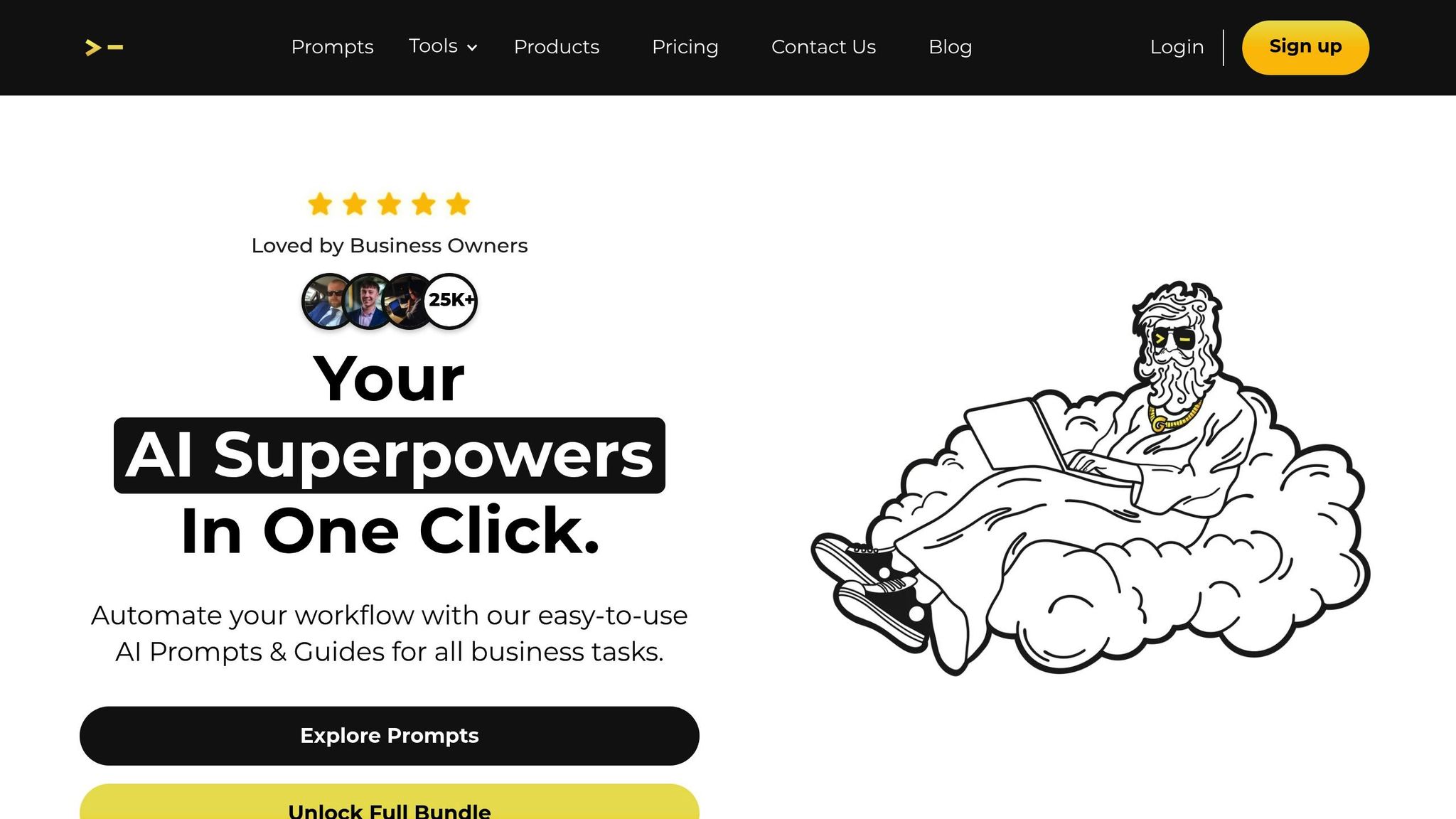
God of Prompt delivers tailored prompts that help local businesses create engaging video content, making it easier to build profitable YouTube channels. This AI-powered platform offers a library of over 30,000 prompts designed to streamline content creation across tools like ChatGPT, Claude, Midjourney, and Gemini AI. For business owners struggling to brainstorm video ideas, this resource simplifies the creative process and removes the guesswork.
The platform shines with its organized, step-by-step approach to content creation. Instead of facing a blank screen, businesses can access structured prompt libraries that guide them through every stage of video production - from brainstorming concepts to fine-tuning the final details. For instance, the Marketing Pack includes prompts that help businesses develop video ideas, draft scripts, and create calls-to-action tailored to local audiences. Detailed guides are also available, ensuring users maximize their results and produce videos with a clear, strategic purpose.
God of Prompt understands that local businesses need to maintain their unique identity. The platform offers prompts that incorporate local elements into video content, such as references to community events, regional themes, and industry-specific language. This ensures that videos resonate with the target audience while reflecting the business's distinct personality. Alongside its creative benefits, the platform remains budget-friendly, making it an attractive option for small businesses.
God of Prompt provides lifetime access through one-time purchases, with pricing options that cater to tight budgets. Individual packs, like the Marketing Pack, are available for $27, while full access to the platform costs $150. There's also a free plan, which includes 1,000+ ChatGPT prompts and 100+ Midjourney prompts, allowing businesses to test the platform's effectiveness before committing. These flexible options make it easy for businesses to invest in only what they need, keeping costs manageable.
Customer reviews highlight the platform's value, with a 4.8 out of 5 rating based on 743 reviews. Users have shared their experiences:
"So much value for so little cost..." - Darina Laura
"Worth every penny. My team's output has drastically increased. Highly recommended." - Lucas Kendall
To further ease any hesitation, God of Prompt offers a 7-day money-back guarantee. This allows businesses to explore the platform risk-free and determine if it aligns with their video creation goals. For those planning consistent YouTube content, the lifetime access model ensures predictable expenses, making it easier to budget as their video production efforts grow.

Peech transforms written materials, podcasts, or recorded presentations into polished, professional videos through automated AI editing. This tool is a game-changer for local businesses already creating content like blogs, podcasts, or presentations, as it allows them to repurpose existing materials into engaging YouTube videos without starting from scratch. It’s an efficient way to maximize content and boost engagement on YouTube.
Peech simplifies video creation by automatically breaking down uploaded content into multiple topic-based clips. Once you upload your video, the AI identifies key segments, removes pauses and filler words, and generates branded, shareable videos focused on specific topics. This automated process eliminates the need for manual editing, saving time while producing professional results. Users can also fine-tune their videos by utilizing the transcript and timeline features to select and edit specific sections. This balance of automation and creative control ensures a smooth workflow. Additionally, Peech emphasizes consistent branding throughout the process.
For local businesses, maintaining a consistent brand identity is key, and Peech makes this easy with its integrated brand kit. By uploading your logo, color palette, and other visuals, the platform ensures every video aligns with your brand. Subtitles can be customized too - highlighting key words in brand colors for added impact. Peech even includes a face detection feature that identifies team members in videos and automatically adds their names and roles. Businesses can further enhance their videos by adding custom backgrounds, layering text over real-world footage, and incorporating tailored intros and outros with clear calls-to-action.
Peech offers several pricing plans tailored to different needs. The free plan includes 5 social media clips per month, 3 video uploads, and 500 GB of cloud storage. However, it applies a watermark and limits uploads to 20 minutes per video.
For more features, the Starter plan costs $100 per month. This plan removes the watermark, increases the allowance to 10 social media clips and 10 video uploads (up to 60 minutes per video), and offers 1,000 GB of storage, full video downloads, and custom-designed subtitles.
Businesses with higher demands can opt for the Growth plan at $300 per month, which includes 30 social media clips, 30 video uploads, translations, and Shutterstock music integration.
Finally, the Enterprise plan offers custom pricing with unlimited uploads and up to 2 TB of storage.
While the starting price of $100 per month may seem steep compared to basic video editing software, which averages around $16 per month, Peech’s AI-driven automation and professional-grade results could make it a worthwhile investment for businesses aiming to grow their YouTube presence.
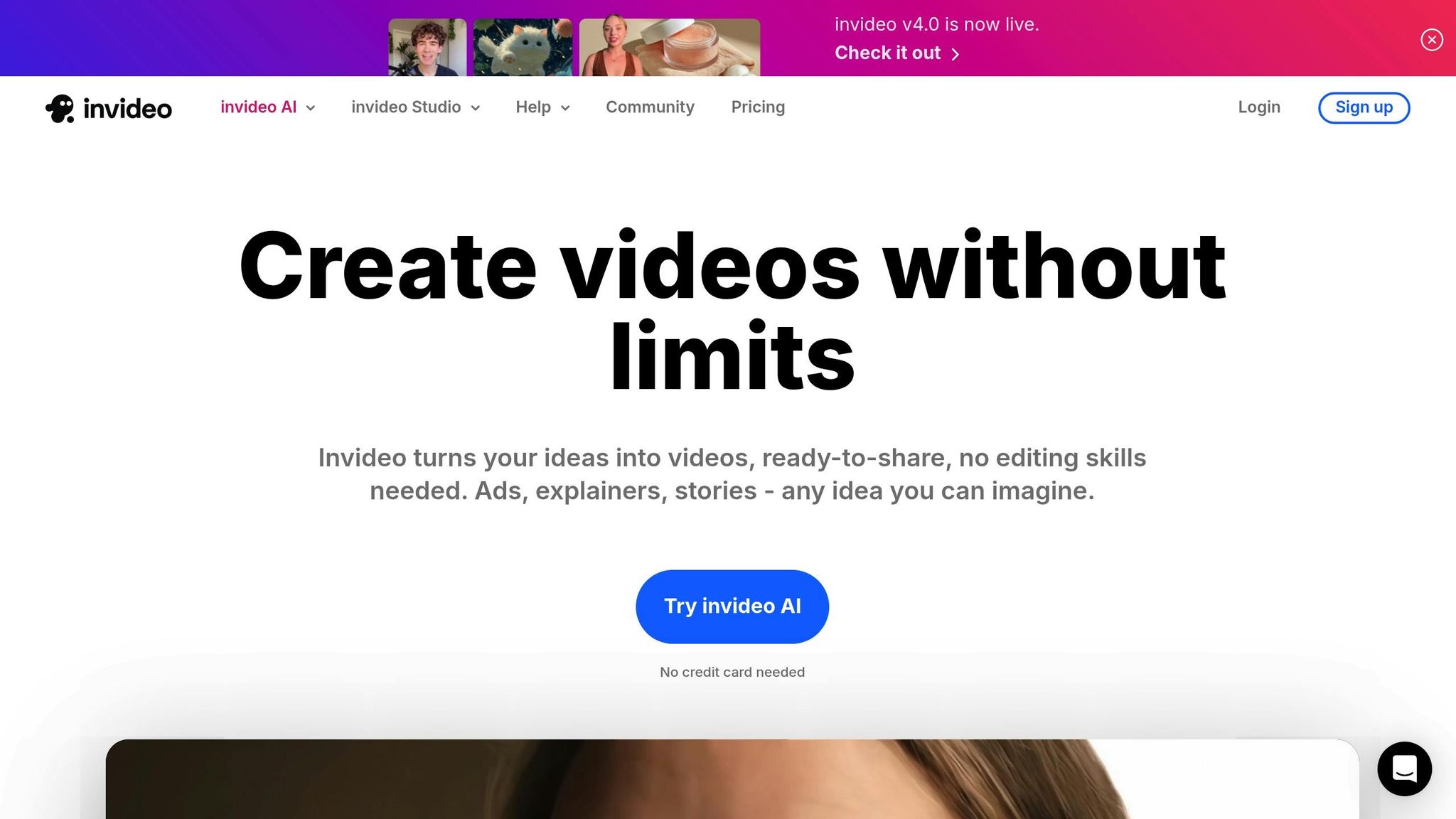
InVideo AI is a powerful platform designed to help local businesses craft professional YouTube videos using simple text prompts. With its AI-driven automation and user-friendly customization features, businesses can create engaging content without the need for advanced editing skills or expensive equipment. This makes it an excellent tool for maintaining a consistent and polished presence on YouTube.
At the heart of InVideo AI is its intuitive, text-based workflow. Users start by entering a description of their video concept, including details like the target audience and preferred style. From there, the AI generates a ready-to-use video complete with relevant stock footage, smooth transitions, and text overlays. The platform also allows adjustments to scripts, footage, and pacing, enabling businesses to fine-tune their videos. This streamlined process makes it possible to produce multiple professional-quality videos in just minutes.
InVideo AI offers robust customization options, allowing local businesses to ensure their videos align with their brand identity. Users can upload logos, apply brand colors, and create custom templates for recurring video types. Whether it's a promotional video, a customer testimonial, or an educational piece, each video can maintain a consistent look and feel. Custom intros and outros further enhance the cohesiveness of a business's YouTube channel, helping to establish a strong and recognizable visual presence.
InVideo AI provides several pricing plans tailored to meet the needs of businesses of all sizes:
Notably, the free plan resets every week on Monday at 12 a.m. UTC, ensuring ongoing access to basic features for new or budget-conscious users.
InVideo AI simplifies the publishing process by optimizing videos for various aspect ratios and formats, ensuring they look professional on both desktop and mobile devices. The platform's batch processing feature also enables businesses to quickly create platform-specific versions of their videos without the hassle of manual resizing, making it easier to share content across multiple channels.
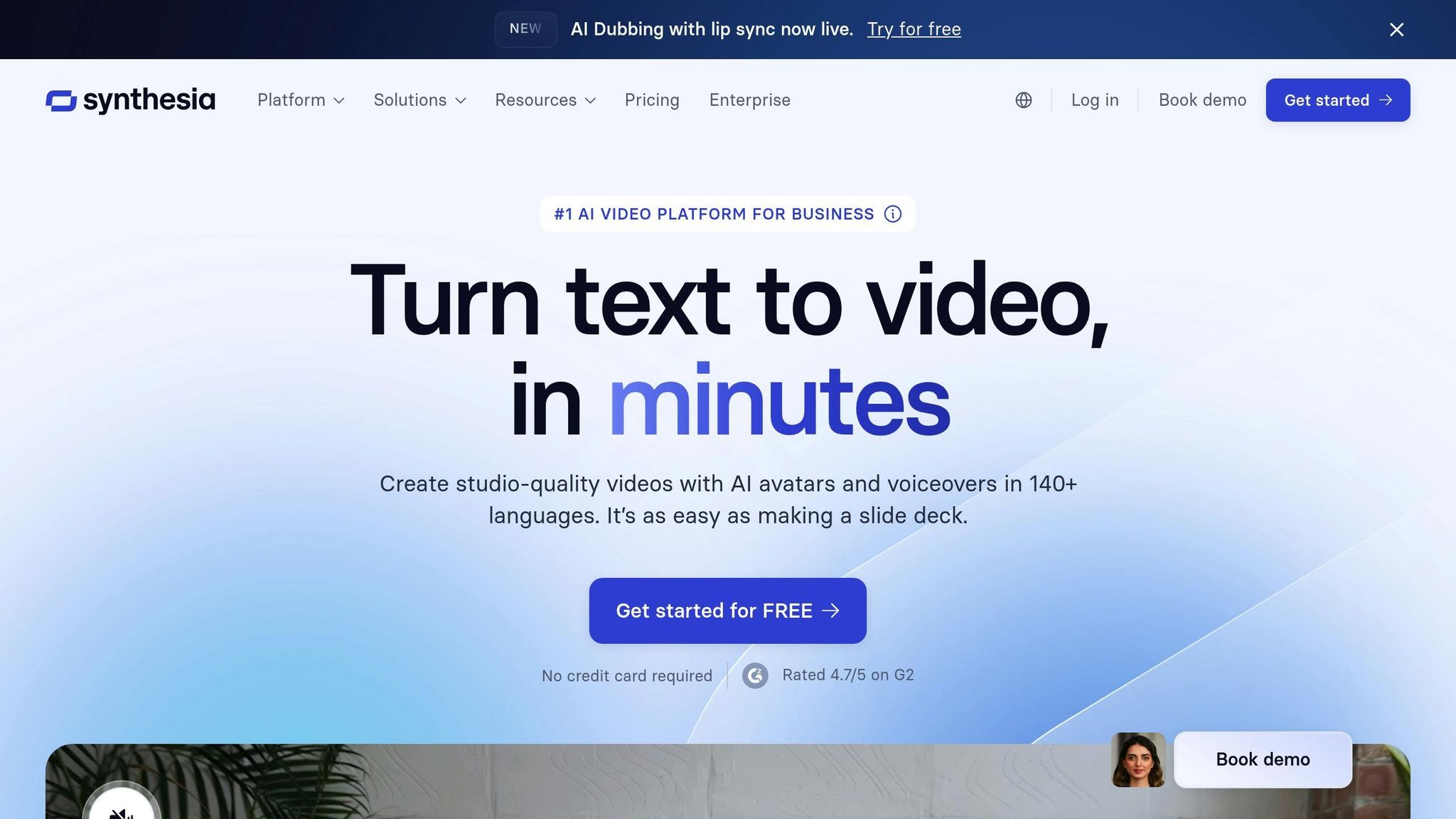
Synthesia helps local businesses create professional YouTube videos using realistic AI avatars and multilingual voiceovers. With its AI-powered tools, businesses can produce high-quality videos without needing a camera or complex equipment. The process is simple, efficient, and designed to meet the needs of businesses aiming to grow their YouTube presence.
Synthesia’s text-to-video feature makes video creation straightforward. Businesses can type out their script, pick an AI avatar, and choose from over 140 languages for voiceovers, making their content accessible to a global audience. This streamlined approach is perfect for creating engaging videos that feel personalized and professional.
The platform also allows businesses to create digital replicas of their team members. For example, a restaurant owner could use their digital twin to announce weekly specials, or a real estate agent could showcase properties - all without stepping in front of a camera.
Synthesia offers tools to help businesses maintain a cohesive brand identity. Users can integrate logos, custom color schemes, and other brand assets into their videos. They can also modify existing avatars or create custom ones that align with their company’s personality and style.
To ensure consistency, Synthesia provides branded video pages and custom templates. Businesses can design templates for recurring content like promotions, testimonials, or how-to videos, making it easy to produce professional-looking videos in less time. The platform’s editing tools also allow for adding text overlays, images, and other elements, all without needing advanced technical skills.
Synthesia offers pricing plans to suit different needs:
For businesses focused on advanced branding and customization, the Creator Plan offers the most flexibility. Meanwhile, the Starter Plan is a practical choice for those primarily interested in creating content without extensive branding needs.
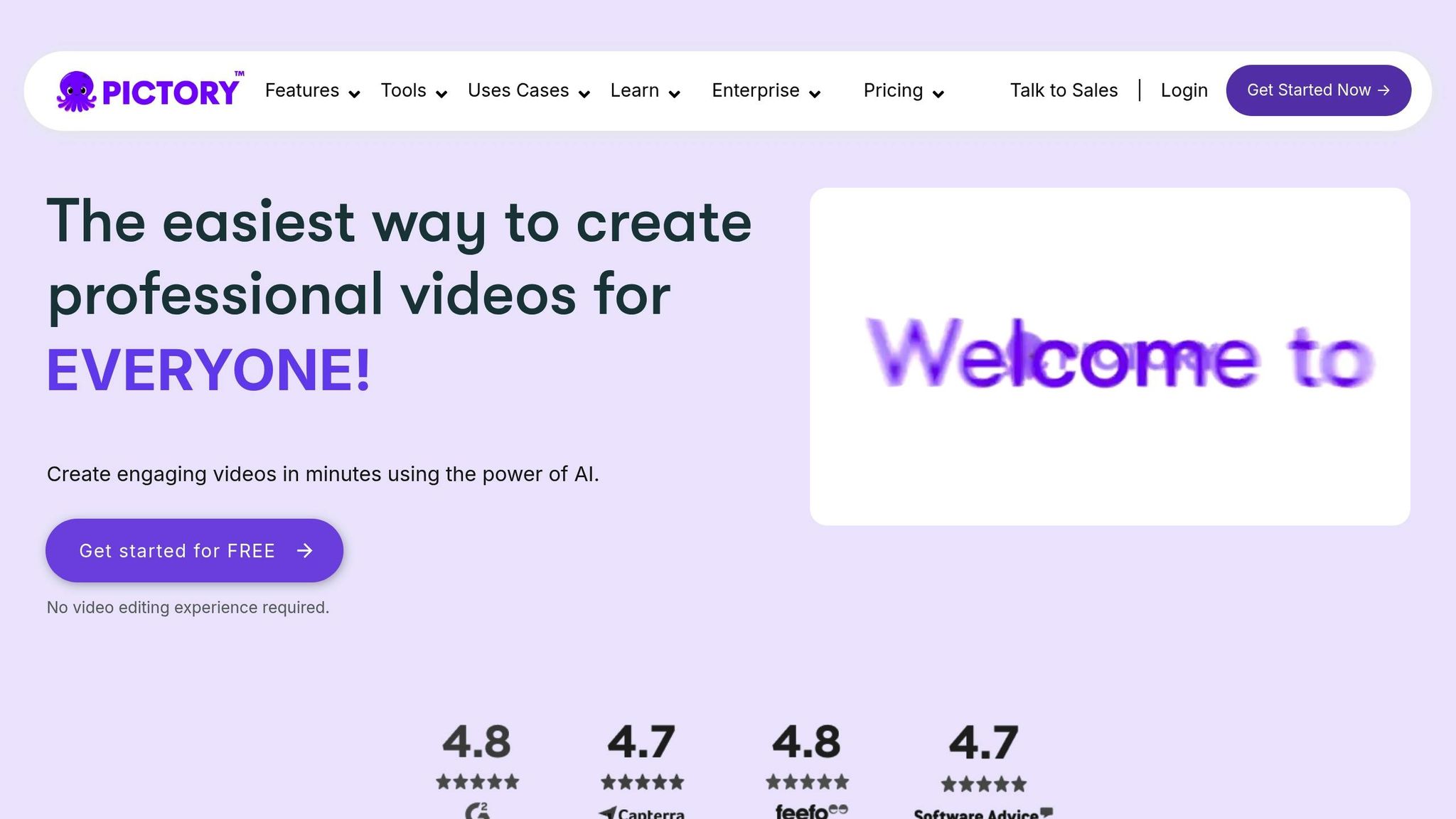
Pictory is designed to make professional video creation accessible for local businesses by leveraging AI to convert text into YouTube-ready videos. This approach is especially useful for businesses aiming to build a video presence without needing costly equipment or extensive production experience.
Pictory places a strong focus on branding, helping businesses create a consistent and recognizable identity. The platform’s Brand Kit tool allows users to maintain a cohesive visual style across all campaigns. You can even set up multiple brand kits to cater to various services, promotions, or seasonal themes.
Every aspect of your video’s look can be customized. For example, you can upload your logo, adjust its size, transparency, and placement, ensuring it appears just right. This level of detail helps reinforce brand recognition across your audience.
You can also tailor video templates to match your brand’s colors using the "My Templates" feature. Fonts from Pictory’s library can be applied automatically to captions, while backgrounds, transitions, and audio settings can be adjusted to fit your brand’s tone and style.
Branded intros and outros act as effective opening and closing elements, solidifying your company’s identity. For instance, Pastor Andy utilized Pictory's extensive library of audio and video assets to create online ministry courses, while business coach Andrew Low crafted story-driven videos that resonated with his audience. These examples underline how Pictory enhances branding efforts for local businesses.
Beyond its customization features, Pictory offers pricing plans that cater to businesses of different sizes and budgets. The platform provides four tiers:
Feedback on pricing is mixed. Many users praise the affordability and range of features, while others find premium upgrades can make costs add up.
"The AI does all the hard work for you, making video creation quick, easy, and cost-effective." - Stacy M., Founder, E-Learning
For those looking to save, annual billing offers better value compared to monthly plans. After testing the platform, many users opt for paid subscriptions, highlighting its appeal. Considering that over 60% of internet users watch YouTube daily, and 92% tune in weekly, tools like Pictory can help local businesses create professional videos that reach a wide audience - all while staying budget-friendly.
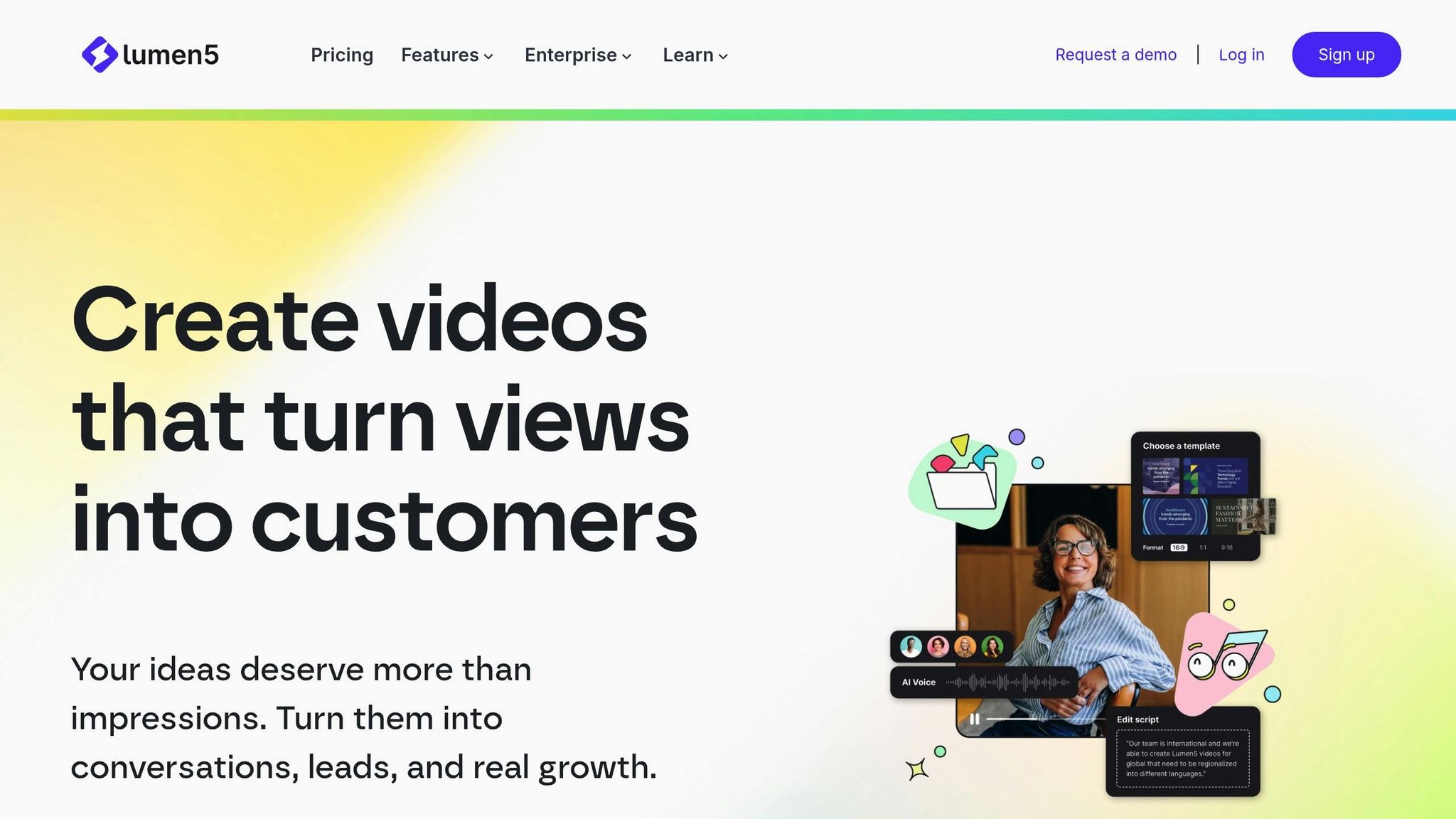
Lumen5 is a text-to-video AI platform designed to turn written content into engaging YouTube videos. It’s a handy tool for local businesses looking to repurpose blog posts, social media updates, or other written materials into video content. Like many AI tools, Lumen5 focuses on making the process efficient while keeping branding consistent.
At the heart of Lumen5 is its AI Script Composer, which transforms text into structured video scripts. This feature makes it easier for businesses to produce polished videos without needing advanced production skills.
Lumen5’s Brand Kit is a standout feature, allowing businesses to maintain a unified visual identity across their videos. Users can upload their logos, apply custom color schemes, and add branded watermarks to their content. For businesses on the Business Plan, additional customization options include saving multiple brand presets for different campaigns.
The platform also offers an intuitive template system where users can tweak colors, fonts, and layouts to reflect their branding. Higher-tier plans allow users to upload custom TTF font files, ensuring their videos align perfectly with existing marketing materials. The Brand Kit even includes sections for primary and secondary fonts and colors, making it easy to switch styles between scenes. Plus, businesses can add text overlays for contact details, promotional messages, or calls-to-action directly within their videos.
Lumen5 provides a range of pricing plans to meet different needs:
While the features are robust, some users feel the pricing can be steep for smaller businesses. One reviewer shared:
"The costs of Lumen5 is not affordable for all. I think they should waive the price up to a certain amount." - Ale R., Newspapers
Despite this, Lumen5 enjoys strong user ratings, holding 4.6/5 stars on both Capterra and GetApp, based on 140 reviews each.
Lumen5 simplifies the process of sharing videos directly to YouTube and other social platforms. Export options include various resolutions, with higher-tier plans offering 1080p - ideal for professional YouTube channels. Additionally, the platform’s AI-powered media suggestion system helps businesses choose stock footage and images that align with their audience’s preferences.
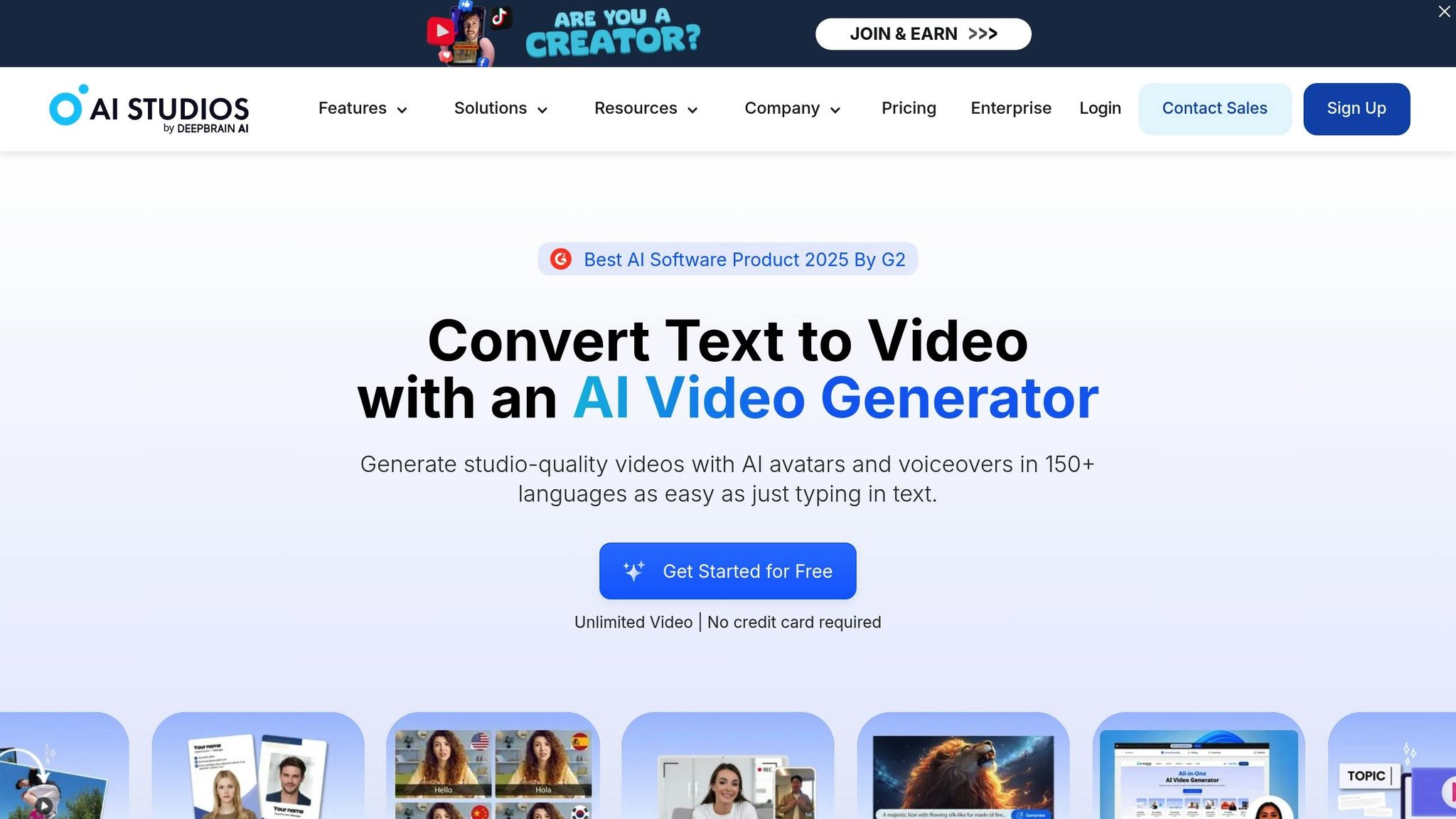
DeepBrain AI enables local businesses to create professional-quality YouTube videos without needing to appear on camera. This platform uses AI-driven presenters to deliver scripted content naturally, offering a variety of customization options. Its focus on automating on-camera content creation makes it a standout choice among similar AI video tools.
Using DeepBrain AI is straightforward. The platform follows a script-to-video approach powered by a credit system. Simply input your script, and the tool generates video content automatically. This credit-based model is especially useful for businesses producing multiple videos. For example, the Personal Plan provides 60 generative credits each month, while the Team Plan offers 150 credits.
DeepBrain AI allows businesses to design custom avatars, ensuring their videos align with their brand's identity. The number of custom avatars varies by plan: up to 3 with the Personal Plan, 5 with the Team Plan, and unlimited avatars for Enterprise customers. This feature helps businesses create videos that feel personal and localized.
DeepBrain AI offers tiered pricing to cater to businesses of all sizes:
DeepBrain AI is designed to simplify the publishing process. It supports multiple export formats and resolutions, allowing businesses to upload directly to YouTube with ease. The Free Plan includes 720p video exports, while the Personal and Team Plans offer 1080p. Team and Enterprise users can even access 4K resolution. Higher-tier plans also come with faster video processing, helping businesses meet tight deadlines.
With an impressive user rating of 4.8/5, DeepBrain AI is praised for its intuitive interface and powerful features.
Here’s a quick comparison to help you identify the tool that aligns best with your local business needs. The table below highlights pricing, primary use cases, standout features, branding options, and prompt capabilities.
| Tool | Starting Price | Best For | Key Features | Branding Options | Prompt Capabilities |
|---|---|---|---|---|---|
| God of Prompt | $37/month | Content creation workflows | 30,000+ AI prompts, lifetime updates, Notion access | Custom prompt templates | Advanced prompt engineering guides |
| Peech | $100/month | Content marketing teams | Automated video editing, enhanced brand consistency | Custom templates, brand kits | Script-to-video automation |
| InVideo AI | $28/month | Social media videos | Vast template library, real-time collaboration | Customizable brand templates | Smart text-to-scene technology |
| Synthesia | $18/month | Professional presentations | Realistic AI avatars, multilingual support | Custom-branded templates | Avatar-driven video creation |
| Pictory | $19/month | Blog-to-video conversion | Automatic caption generation, extensive stock media library | Tools for brand consistency | Transformation of long-form content |
| Lumen5 | $19/month | Social media optimization | Text-to-video specialization, diverse style settings | Customizable templates | Social media-focused automation |
| DeepBrain AI | $24/month | Custom avatar content | Ultra-realistic, diverse AI avatars | Customizable avatar options | Credit-based generation system |
Some tools rely on credit-based systems, offering flexibility for video generation tasks.
Synthesia stands out for creating polished, professional videos using AI avatars. It supports multilingual voiceovers and custom-branded templates, making it ideal for presentations. However, its creative flexibility may be limited, and the subscription price could be a concern for some users.
InVideo AI blends automation with customization, offering a rich template library and smart text-to-scene technology. Its real-time collaboration features make it a great choice for teams managing multiple accounts, especially for local businesses.
Pictory specializes in converting blog posts into videos. It includes automatic captioning and access to a large stock media library. However, some AI-generated scripts might need manual tweaking to better match your messaging.
Lumen5 is perfect for turning text into videos optimized for social media. It ensures brand consistency with customizable templates and style settings. That said, its editing tools are somewhat limited, and frequent template use might reduce the uniqueness of your content.
Take advantage of free trials and explore the core features of these tools to find the best match for your local marketing efforts. Combine this comparison with the detailed guides above to make an informed decision.
You don’t need technical skills to dive into AI video creation. This guide lays out a clear, practical path for local businesses to create engaging, professional-quality videos that connect with their community.
Start by identifying the goal of your video. Are you promoting a new service, showcasing customer stories, or running a seasonal campaign? Local businesses thrive when they cater to their community's specific interests. For example, a bakery might create a video pairing its signature treats with shots of local landmarks, while a fitness studio could feature outdoor classes in nearby parks.
Understanding your audience is key. Think about their demographics, interests, and what’s happening in the community. This insight will shape your video’s tone, content, and style. Once you’ve nailed this down, gather your brand assets to ensure a polished and consistent look.
Pull together your logo, color scheme, fonts, and core messaging. Tools like Peech let you upload your entire brand kit, automatically applying it to every video you create. This keeps your branding consistent from the start.
Make sure your AI tool is configured for the US market. Use US English, display prices with the $ symbol, format dates as MM/DD/YYYY, and use commas for numbers. Stick to imperial measurements, and ensure spelling follows American conventions - for instance, "color" instead of "colour" or "center" instead of "centre." These small details help build trust with American audiences.
Write a detailed prompt that includes your business type, location, and goals. For example: “Create a 30-second promotional video for our Italian restaurant in downtown Portland. Highlight wood-fired pizza, a cozy atmosphere, and include our logo.”
The more specific you are, the better the results. Mention the tone, visual style, and any local references that will resonate with your community.
Input your prompt into your AI tool and select the branding options you’ve set up. Most tools will deliver a draft within minutes. Review the video for clear messaging, consistent branding, and overall quality. Use the editing tools to refine the content - trim unnecessary sections and add branded subtitles if needed.
To maximize visibility, optimize your video title and description with local keywords (e.g., "Best Coffee Shop in Brooklyn Heights"). Create eye-catching thumbnails that include your branding and local imagery. Add location tags and include your business address in the video description to improve local search rankings.
Make your videos accessible by adding subtitles and captions. Use simple, clear language, and avoid confusing industry terms. If your community includes bilingual speakers, consider adding subtitles in Spanish or another relevant language. Accessibility ensures your message reaches as many people as possible.
Export your video in 1080p MP4 format for the best quality. Many AI tools offer direct YouTube integration, making the upload process quick and seamless.
Use YouTube analytics to track metrics like watch time, engagement, and local search data. Pay attention to how your videos are performing in local searches and how they’re driving customer inquiries. Use this information to fine-tune your approach for future content.
To get the most out of your efforts, avoid these common mistakes:
The key to success is treating AI video creation as an ongoing process. Regularly produce new content, analyze what works, and adjust based on your results. This approach will help you stay relevant and connected to your community while achieving your business goals.
AI video generation tools are transforming how U.S. local businesses market themselves on YouTube. By eliminating traditional hurdles like costly equipment, specialized skills, and lengthy production timelines, these tools make professional video content accessible to small businesses.
The key to success lies in mastering prompt engineering. Research shows that 60% of marketers now rely on AI tools, and crafting clear, precise prompts is essential for producing engaging, audience-specific content. For example, a well-constructed prompt for a local Italian restaurant can ensure the video resonates with its nearby community.
"Prompt engineering is crucial because it helps companies use their LLMs to reliably generate content that is accurate, high-quality, and free from bias or offensive ideas or images."
– Lionbridge
Equally important is maintaining brand consistency. Tools like God of Prompt offer features such as automatic brand kit integration, allowing businesses to create videos that align with their visual identity. This helps reinforce trust and recognition within the community, ensuring every campaign builds on the brand's reputation.
The numbers back this up: 80% of customers are more likely to purchase from brands that offer personalized experiences. AI video tools enable businesses to deliver tailored content at scale, addressing local needs, seasonal trends, and community interests.
Speed is another advantage. Workflow automation allows businesses to respond quickly to market trends, creating and publishing videos within hours instead of weeks. This agility is especially crucial for small businesses looking to compete with larger, more resourceful competitors.
Beyond speed and branding, continuous improvement through data-driven insights is vital for long-term success. Businesses that analyze performance data can refine their prompts, adjust their strategies, and consistently create content that resonates with their audience. This iterative process, combined with the affordability of AI tools, levels the playing field for small businesses.
"AI enhances human creativity, preserving that the heart and soul of content remain distinctly human."
– Vahe Aslanyan
Local businesses can tap into the power of AI video generation tools to create personalized, engaging content that speaks directly to their community. These tools make it possible to produce videos quickly and at a lower cost, helping businesses maintain consistency in their marketing efforts while aligning with local trends and preferences.
With AI, businesses can craft videos that showcase what makes them special, strengthen their connection with customers, and enhance brand awareness. This not only streamlines the content creation process but also builds trust with the audience and encourages more interaction - key ingredients for driving growth.
When choosing an AI video generation tool, small businesses should prioritize ease of use and customization features to ensure the tool aligns with their unique needs. Key elements to look for include high-quality AI avatars, realistic voiceovers, and templates that cater specifically to your industry.
You’ll also want to evaluate the tool’s scalability and its ability to integrate with your existing systems, allowing it to grow alongside your business while fitting seamlessly into your workflow. Another critical consideration is data security - opt for tools that provide robust protection for sensitive information and meet compliance standards. By focusing on these aspects, you can select a solution that’s dependable, straightforward to use, and tailored to support your business objectives.
AI video generation tools give businesses the power to craft videos that match their brand identity with precision. These platforms let users upload their own logos, images, and even custom avatars, ensuring the visuals stay true to their branding. On top of that, they offer options for personalized voiceovers and script tweaks, making it simple to maintain a consistent tone and message.
What’s more, features like multilingual voice synthesis and AI-powered avatars allow businesses to connect with diverse audiences while preserving their brand’s personality. By customizing everything from visuals to audio, these tools help create videos that genuinely reflect the company’s values and style.






