
Want AI to generate images that perfectly match your vision? Context control is the key.
AI image generation has advanced to create visuals tailored to specific needs, from marketing to creative projects. By using context control and prompt engineering, you can guide AI models to produce precise, relevant, and high-quality images.
Here’s how to make it work:
Why it matters: Businesses using context-driven AI see better engagement, faster workflows, and more relevant visuals.
Want to save time? Tools like God of Prompt offer pre-made prompts and guides for seamless image generation.
AI image generation has reached new heights, transforming text prompts into vivid visuals. To make the most of this technology - whether for marketing campaigns or creative projects - it’s helpful to understand the key methods that drive context-based image creation.
At the heart of AI image generation are techniques that integrate contextual guidance with advanced algorithms. Here’s a closer look:
Diffusion models are currently the frontrunners in context-aware image generation. These models work by gradually refining random noise into coherent images, guided by your text instructions at every step. The FLUX.1 family of models is a great example, having generated over 700 million images through API usage. By keeping the context intact throughout the process, diffusion models ensure the final output aligns closely with your prompt.
Generative Adversarial Networks (GANs) take a different approach. They rely on two neural networks: one generates images, while the other evaluates their quality. This back-and-forth process leads to increasingly realistic visuals, incorporating the specific contextual details you provide in your text prompts.
Neural style transfer offers a unique capability: it lets you apply the visual style of one image to another while preserving the original content. This is particularly useful for maintaining brand consistency across various visuals while adapting them to fit different themes or contexts.
The FLUX.1 Kontext system stands out by enabling targeted edits up to 8x faster than other leading models. Unlike traditional tools that risk undoing previous changes with each edit, FLUX.1 Kontext excels at making iterative adjustments while preserving image quality and consistency.
These methods form the backbone of modern AI-generated imagery, paving the way for prompt modifiers that fine-tune outputs to match your vision.
Prompt modifiers are essential tools for shaping AI-generated images. They allow you to adjust everything from style and mood to technical precision, making your outputs more tailored and effective.
To get the best results, write prompts in natural, conversational language, focusing on what you want rather than what you don’t. Experiment with different combinations and lengths to find what works for your specific needs.
Beyond prompt modifiers, understanding the technical underpinnings of latent space and attention mechanisms can give you even greater control over AI-generated images.
Latent space serves as the mathematical core of context-aware image generation. It’s a compressed representation of data that captures essential patterns and features. This allows AI models to manipulate images efficiently without working with full-resolution files.
"In deep learning, latent space is a concept that refers to a transformed, often lower-dimensional representation of data, capturing its essential features and underlying patterns." - GeeksforGeeks
When you provide a text prompt, the system encodes it into this latent space, where the actual image creation takes place. For example, Stable Diffusion uses these smaller representations to generate images more quickly while maintaining quality and context accuracy.
Attention mechanisms act as the link between your text and the visual output. These systems prioritize the most relevant parts of your input, ensuring that specific details are emphasized in the final image. By updating text embeddings to reflect your instructions, attention mechanisms create more cohesive and targeted results.
Latent diffusion models combine these concepts by using variational autoencoders (VAEs) to compress input data into latent space before applying diffusion processes. This approach balances efficiency and quality, enabling the creation of detailed, context-aware images without requiring massive computational resources.
For instance, Stable Diffusion 1.5 was trained on over 2.3 billion image-text pairs, giving it a deep understanding of how descriptions translate into visuals. By mastering these technical foundations, you can craft better prompts and achieve more precise results in your image generation projects.
To get the most out of AI image generation, it's essential to approach it with a structured plan. By following these three steps, you can turn abstract ideas into well-defined visuals that align seamlessly with your project goals.
Before you even start writing prompts, take a moment to clarify what you're aiming for. What’s the subject of your image? What kind of background or style are you envisioning? As Gerald Yong, an AI startup employee, puts it:
"Be very specific in your prompt if you know what you want, and if not, list out in a numbered list the themes you would like to see included in your image. This can help increase the chances of getting a relevant good image in the shortest time."
Think about the purpose of your image. Are you creating visuals for a product launch, educational materials, or social media branding? Each of these requires a different approach in terms of design and technical details. Consider the tone and mood you want to convey. For example, a sustainability campaign might call for natural elements and green hues, while a tech startup might lean on themes of innovation and connectivity. Don’t forget technical details like resolution or aspect ratio, which depend on where and how you plan to use the image.
Once your goals are clear, it’s time to translate your vision into prompts that the AI can understand. A good prompt includes three key elements: the subject, a detailed description, and the desired style or aesthetic. Use precise, descriptive language to ensure the AI captures your intent.
Set the scene by adding environmental context. For instance, you could write: "A child playing on a sunny beach, laughing while building a simple sandcastle, emulate Nikon D6 high shutter speed action shot, soft yellow lighting". Experiment with prompt length - some models respond better to concise instructions, while others thrive on detailed descriptions. Focus on what you want to see rather than what you don’t, and use style modifiers like "oil painting", "digital art", "watercolor", or "photorealistic" to refine the output.
After generating your first set of images, assess the results carefully. It’s rare to nail the perfect output on the first try. Evaluate the images for accuracy and relevance. Keep track of what works and tweak your phrasing as needed. For example, you might adjust the order of your prompt by stating the subject first and then describing the background. If lighting isn’t quite right, try terms like "golden hour" or "dramatic shadows" to achieve the desired effect. Feedback from colleagues or stakeholders can also help ensure the image aligns with the broader project goals.
As Francesco Alaimo, Team Lead at TIM, explains:
"Effective prompt engineering is usually not a static, one-time interaction. It's a learning process where testing and refining your prompts is essential."
For more complex needs, consider advanced techniques like providing reference images or style guides to give the AI a clearer sense of your vision. Over time, documenting your most successful prompts will help streamline the process and improve consistency. Iterating consistently is the key to achieving polished results.
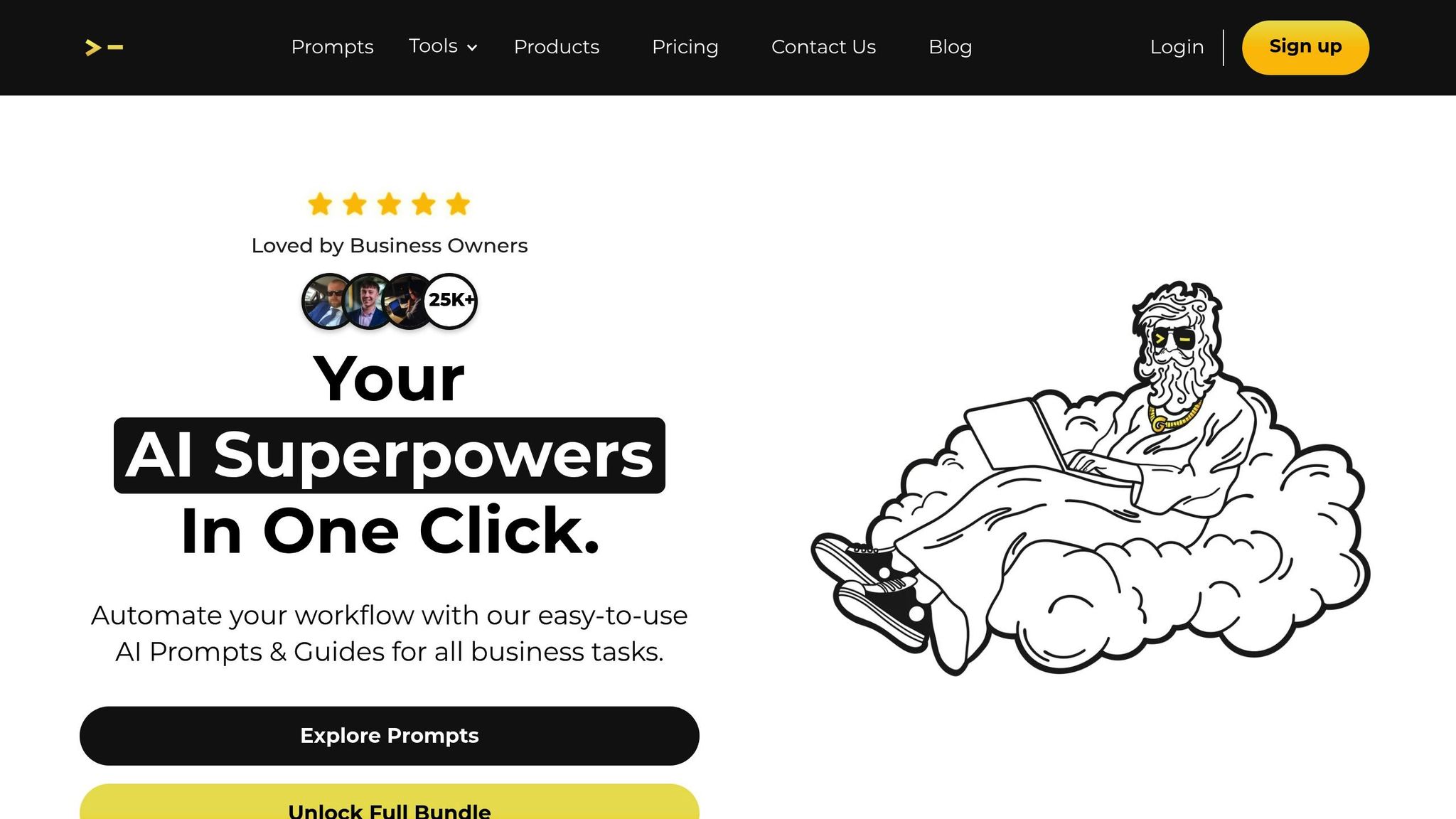
Once you've got a handle on the basics of context control prompting, you can level up your image generation projects with God of Prompt's specialized toolkit. This tool expands on earlier techniques, moving you from theory into practical, results-driven applications. It seamlessly connects foundational methods with real-world uses, making it easier to craft impactful visuals.
God of Prompt offers a massive library of over 10,000 pre-built Midjourney prompts, tailored for business and marketing needs. These prompt bundles are designed to tackle everyday challenges like creating hero images for blog posts, social media graphics, slide deck visuals, and even personalized customer content. Each prompt is fine-tuned with built-in context manipulation - covering aspects like style, lighting, and technical details - so you can achieve polished, professional results effortlessly.
For marketing professionals, this means no more wasting hours tweaking prompts to get the right look. The collections include prompts for everything from product photography and lifestyle imagery to abstract backgrounds and industry-specific designs that align with brand aesthetics. Whether you're crafting visuals for a campaign or spicing up your design strategy, these ready-made prompts save time and deliver high-quality results.
God of Prompt doesn’t just hand you tools - it teaches you how to use them effectively. The platform provides step-by-step guides that break down advanced techniques for context manipulation. You'll learn why certain prompts outperform others and how to tweak them for your unique needs. Topics include using reference images, controlling lighting and composition, and maintaining a cohesive brand style across multiple images.
This educational approach empowers you to go beyond simply using pre-built prompts. You’ll gain the skills to craft your own high-quality prompts when needed, building on the modifiers and context strategies covered in earlier sections.
The results speak for themselves: over 30,000 business owners rely on God of Prompt, and the platform boasts a 4.8 out of 5 rating from 743 reviews. These guides help professionals integrate advanced techniques into their workflows, turning theory into practical, everyday solutions.
The benefits of structured prompt resources become apparent when you see how professionals incorporate them into their work. Users report saving up to 20 hours per week, with many praising the platform for its cost-effectiveness and efficiency.
Marketing expert Katherine Thompson shared:
"Worth ten times the cost 🤩"
Small businesses use these tools to create professional-looking ads without hiring outside designers. Educators rely on the platform to generate custom illustrations for course materials and presentations, while content creators use the social media bundles to maintain a consistent visual identity across platforms.
Alex, the platform's founder, developed God of Prompt to share insights gained from working with AI models. His focus is on practical solutions that address real business challenges. For professionals looking for dependable, high-quality image generation, God of Prompt simplifies the process, allowing you to spend less time on technical details and more time on creative decisions.
The guide provides a structured approach to creating highly targeted, professional-quality images using AI. By focusing on practical strategies, it outlines how to gain better control over the context of your AI-generated outputs.
The foundation of context control lies in understanding how AI interprets your instructions. Providing specific details - such as the desired style, composition, lighting, and subject matter - can significantly improve how closely the AI aligns with your vision.
At the heart of this process is prompt engineering. This involves crafting detailed and descriptive prompts that leave no room for misinterpretation. For example, using terms like "sharp focus" instead of vague instructions like "not blurry" ensures greater clarity in the results.
Experimentation is key. Testing and refining prompts allows you to fine-tune the quality of your outputs. Additionally, adjusting generator settings and applying post-processing techniques can enhance the final results even further.
Defining contextual elements such as time, location, user behavior, and environmental factors adds depth and relevance to the AI's outputs. This approach helps the AI incorporate subtle nuances and even cultural references that elevate the quality of the generated images.
Mastering context control unlocks both efficiency and quality, providing measurable advantages across various applications. For instance, businesses have reported tangible outcomes like increased sales and engagement.
One of the most immediate benefits is time savings. Take CarMax as an example: by using AI models, they created content in hours that would have taken human teams years. This effort led to dramatic increases in page views and improved SEO performance. Similarly, JPMorgan Chase experienced a doubling of click-through rates with AI-generated ad copy.
The creative possibilities span industries. In marketing and advertising, context control enables the creation of product images and promotional graphics tailored to specific audiences. Educators can produce custom illustrations for course materials, while businesses can easily develop professional advertisements.
The quality improvements are equally compelling. AI outputs that account for context consistently outperform generic results. Companies leveraging AI personalization report twice the customer engagement and up to 1.7 times higher conversion rates. These successes stem from the AI's ability to create content that feels more relatable and relevant to its audience.
In short, context control transforms AI image generation into a dependable tool that delivers professional results aligned with specific goals, making it an asset for creative and business endeavors alike.
Fine-tuning context plays a key role in improving the quality and relevance of AI-generated images. It ensures that the final output aligns closely with what you have in mind. Whether you’re combining text prompts, sketches, or reference images, these tools help guide the AI to better match your desired style, theme, and purpose. The result? Visuals that feel more aligned with your vision and specific needs.
This approach also works well for an iterative creative process, where you can tweak and refine images in real time. This kind of flexibility is especially useful in fields like branding, marketing, or educational design, where precision and adaptability are crucial. By placing a strong emphasis on context, you can create visuals that communicate your ideas more effectively and leave a stronger impression.
When it comes to AI image generation, Generative Adversarial Networks (GANs) and Diffusion Models are two standout techniques, each with its own strengths and use cases.
GANs operate using two neural networks: one generates images, while the other evaluates them. This setup allows GANs to create highly realistic images in a short amount of time. However, they sometimes face a challenge called mode collapse, where the variety of generated images is limited. Despite this, GANs are excellent for tasks that need quick, high-quality results, such as data augmentation or style transfer.
Diffusion Models, on the other hand, take a different approach. They start with random noise and refine it step by step through an iterative process. While this method takes longer to train, it delivers images with incredible detail and variety. This makes diffusion models a strong choice for projects where precision and diversity are key priorities.
Unlike GANs or Diffusion Models, Neural Style Transfer doesn’t generate entirely new images. Instead, it takes the style of one image and applies it to the content of another. This technique is particularly effective for artistic transformations, allowing users to create visually stunning results. However, its capabilities are limited to modifying existing images rather than producing fresh content.
Ultimately, the right choice between these methods depends on your specific needs. Whether you’re aiming for realism, variety, or artistic flair, each technique offers something unique.
Businesses can leverage prompt modifiers to ensure AI-generated images reflect their brand identity and creative goals. By crafting prompts that are both specific and descriptive, companies can guide the AI to produce visuals that align with their vision. For instance, adjectives like modern, sophisticated, or playful can set the desired tone and style. Additionally, specifying the main subject and critical elements ensures the AI focuses on the most relevant aspects.
To achieve the best results, experimenting with prompt variations is key. Adjusting one detail at a time - such as adding stylistic references or fine-tuning descriptive words - can provide insight into how these tweaks influence the final output. This step-by-step process allows businesses to refine visuals that align closely with their branding, whether they’re creating content for marketing campaigns, advertisements, or other creative projects.
By combining precise instructions with continuous adjustments, businesses can generate custom, high-quality visuals that effectively support their objectives.





