
AI-powered research systems can make your work faster, more accurate, and cost-effective. By combining tools like ChatGPT, DeepSeek, Claude, and Grok, you can process massive datasets, analyze trends, and synthesize insights in record time. These systems cut down manual tasks, reduce errors, and improve productivity across industries. Here’s a quick overview of what you need to know:
AI-driven research systems are transforming how businesses and professionals gather and analyze data. Ready to streamline your research? Let’s dive deeper into how these systems work and how to set up your own.
Creating an effective AI-driven research system isn’t as simple as just assembling a few tools and hoping they work in harmony. It requires a well-thought-out infrastructure and seamless coordination between components.
An AI research system relies on several foundational elements: scalable data storage, efficient processing capabilities, specialized computing resources, robust machine learning frameworks, and automated MLOps platforms.
Data storage and processing are the backbone of any AI system. Cloud-based databases and data warehouses provide the scalability needed to handle large datasets. Tools like Pandas, SciPy, and NumPy are essential for cleaning and preparing this data for analysis.
Compute resources play a critical role. GPUs and TPUs, designed for parallel processing, far surpass standard CPUs when it comes to handling the demands of AI workloads. As the Cohere Team puts it:
"AI infrastructure encompasses all of the hardware, software, and related resources committed to the purpose of developing and using artificial intelligence."
Machine learning frameworks such as TensorFlow and PyTorch act as the bridge between raw data and the AI models you’re building. These tools enable the design, training, and deployment of machine learning models.
MLOps platforms streamline and automate machine learning workflows. They handle everything from data collection and model training to validation and monitoring, ensuring your system operates efficiently and reliably.
When it comes to deployment, your choice of infrastructure matters. Cloud-based systems offer flexibility and scalability, making them ideal for fluctuating workloads. On-premises systems, on the other hand, provide tighter security, which is crucial for sensitive projects. A hybrid approach combines the best of both worlds, letting you keep sensitive data on-site while leveraging cloud resources for computational power.
Data privacy and security are non-negotiable. Given the vast amounts of sensitive information processed by AI systems, robust privacy controls and monitoring are essential. This includes clear protocols for data handling and regular training for team members interacting with the system.
These components form the backbone of an AI-driven research system, enabling efficient and automated research operations. Gartner’s projection that AI software spending would hit $62 billion in 2022 underscores the growing investment in these infrastructures. Once the system is in place, the next challenge is ensuring each AI tool delivers accurate results - this is where prompt engineering becomes essential.
With a strong infrastructure established, the focus shifts to guiding the system effectively through prompt engineering. This involves crafting precise instructions to ensure AI models produce accurate and relevant outputs. It’s especially important when multiple AI tools are working together.
Prompt engineering can dramatically improve the efficiency of AI systems. For instance, if you’re using ChatGPT to process data, then passing the results to DeepSeek for analysis, and finally using Claude for synthesis, each tool requires clear and specific instructions to perform its role seamlessly.
The importance of this process is reflected in the global market for prompt engineering, which is projected to grow at an annual rate of 32.8% between 2024 and 2030. Sand Technologies highlights its significance:
"Prompt engineering is at the core of an AI system's potential... By carefully crafting inputs or 'prompts,' developers and businesses can significantly influence how AI models perform and deliver results."
Effective prompts reduce errors and improve workflow efficiency by producing precise, actionable outputs. This becomes even more critical in systems where one AI’s output serves as another’s input, as errors can quickly compound.
Here are a few key techniques for crafting effective prompts:
When it comes to research, combining AI tools can create workflows that are not just efficient but also capable of tackling complex challenges. By pairing tools with complementary strengths, researchers can achieve results that go beyond the capacity of any single tool.

Pairing ChatGPT's conversational abilities with DeepSeek's coding efficiency creates a powerful system for data analysis. ChatGPT is excellent for exploring datasets, generating hypotheses, and breaking down complicated findings into simpler terms. It can handle up to 512 MB of data across formats like Excel, CSV, PDF, and JSON, processing up to 10 files in one conversation. This makes it a great first step for exploring and understanding your data.
DeepSeek steps in with its strong coding capabilities, offering a cost-effective solution at $0.55 per million input tokens and $2.19 per million output tokens. The workflow is straightforward: upload your dataset to ChatGPT for initial exploration, let it generate code for deeper analysis, and then use DeepSeek to execute that code efficiently.
For example, when working with the World Bank's carbon emissions dataset, ChatGPT's Advanced Data Analysis feature cleaned the data, removed years with missing values, and formatted it into a panel dataset. It even provided a downloadable CSV file with the cleaned results. This shows how seamlessly ChatGPT handles exploration and initial processing, while DeepSeek takes care of executing more complex coding tasks.
Together, these tools are ideal for data querying, interpretation, and predictive analytics, with DeepSeek handling the heavy lifting for large-scale data processing [30, 31].

For researchers needing comprehensive insights and multilingual support, combining Claude and Qwen is a smart choice. Claude, with its constitutional AI framework, is perfect for tasks involving ethical considerations or customer-facing research. Its integration with Google Workspace makes it easy to work with internal documents, emails, and collaborative files [34, 37].
Qwen brings robust multilingual capabilities, supporting over 29 languages, including lesser-known Asian dialects. It can process up to 128,000 tokens and is trained on an 18-trillion-token dataset, making it a powerhouse for large-scale data analysis and complex reasoning [35, 36].
In cybersecurity benchmarks, DeepSeek-R1 scored 94%, slightly ahead of Claude-3.5's 92.9%. This combination works best when Claude handles customer interactions and document synthesis while Qwen focuses on multilingual SEO research and technical content analysis. For organizations concerned about data privacy, hybrid setups combining Qwen or Claude with local language models offer a flexible solution.
Claude is particularly effective for summarizing documents and managing customer interactions, while Qwen excels at analyzing multilingual data. According to Anthropic:
"With Research, Claude can search across both your internal work context and the web to help you make decisions and take action faster than before."
This duo ensures that both detailed analysis and ethical considerations are addressed in research workflows.
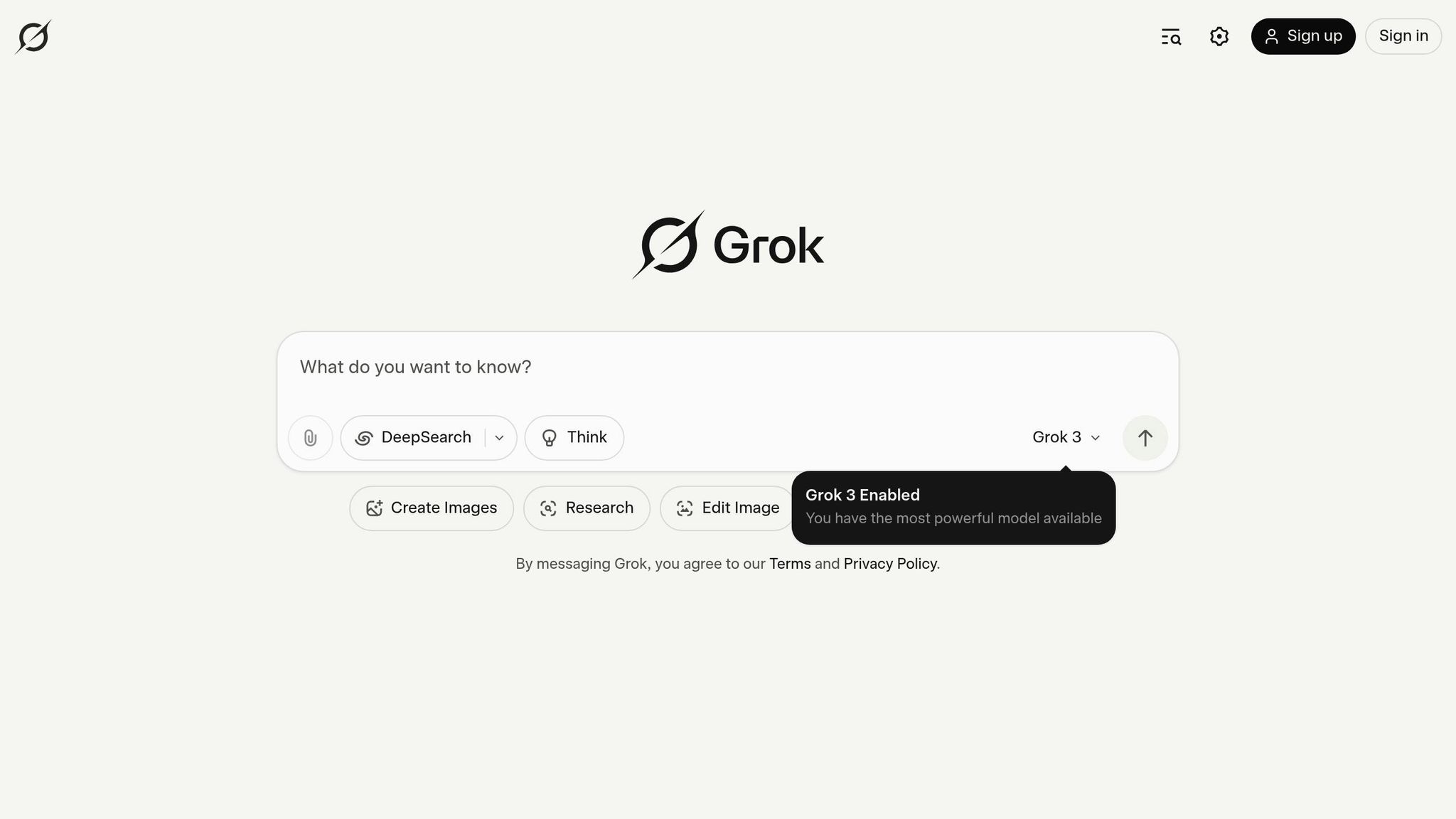
For research that hinges on real-time data, combining Grok 3 DeepSearch with retrieval-augmented generation offers a highly efficient solution. Grok 3 synthesizes real-time data from diverse sources, providing concise insights even when dealing with conflicting information. Its architecture uses web scraping, proprietary datasets, and vector-based retrieval to deliver sub-second query responses, making it incredibly fast.
Grok's integration with X (formerly Twitter) adds a unique edge for social media research and trend analysis. It can access live tweets and analyze current trends, making it invaluable for tasks like media monitoring, investment analysis, or crisis management [39, 40]. The system consistently outpaces ChatGPT Lightweight and rivals full Deep Research capabilities in speed. By pulling data from live APIs and the web, researchers can quickly capture sentiment, identify emerging trends, and track breaking developments.
Grok's pricing options cater to various needs. The free tier covers basic DeepSearch tasks, while the Premium+ plan, at around $40 per month, offers priority access and advanced analytics. Enterprise-grade features are on the way, making this tool adaptable for both small-scale and large-scale research. While Grok excels at delivering fast summaries, it may miss some nuanced details, making it better suited for early-stage research where speed is a priority.
These AI combinations provide tailored solutions for different stages of research, ensuring efficiency, precision, and cost-effectiveness across a variety of professional applications.
Creating an automated research system isn’t just about plugging in AI tools - it’s about building a structured process that aligns with your research goals. This framework outlines three key phases to help you set up a system that delivers actionable insights.
Every effective AI research system starts with well-defined goals. Without clarity, even the most advanced tools won’t deliver the results you’re looking for.
Start by asking yourself: What do you want to achieve? Are you looking to uncover customer preferences, analyze market trends, or keep an eye on competitors? For example, if your focus is on sustainable products, tools like Google Trends can reveal emerging topics like "biodegradable packaging".
Set measurable objectives. For instance, you might aim to "identify three emerging customer pain points in our target demographic within 30 days." Clear goals like this not only guide your research but also help you measure success.
Next, identify the AI tools that align with your data sources. Review where your data is coming from - whether it’s social media, customer feedback, surveys, or internal databases - and determine which tools can process that information effectively.
Once your objectives and tools are in place, the next step is to establish efficient data pipelines.
Automated pipelines are the backbone of any AI-driven research system. They streamline workflows by connecting data sources, integrating tools, and triggering AI processes.
Take Hightouch as an example. Their revenue operations team automated account research for account-based marketing by creating data models, writing serverless functions to trigger AI prompts, and syncing results directly to Salesforce. This eliminated tedious manual work and gave sales teams immediate insights.
Start with clean, standardized data. When pulling data from multiple sources, ensure formats are consistent before feeding it into your AI tools. This preprocessing step can save time and improve the accuracy of your results.
Don’t overlook security. If you’re working with sensitive customer data or proprietary information, implement strict access controls and data handling policies. A hybrid setup - where sensitive data stays on local systems while leveraging cloud AI for processing - can be a smart choice.
Begin small. Test your system with non-critical workflows, like monitoring market trends or analyzing customer sentiment, to minimize risks while maximizing learning opportunities.
Finally, use triggers and serverless functions to automate AI processes and ensure seamless data flow .
Once your pipelines are running smoothly, it’s time to focus on validating and improving the quality of your outputs.
Validation is crucial to ensure your system generates reliable results. Start by cleaning your data - remove outliers, correct errors, and standardize formats. This step reduces inconsistencies and biases that could affect the quality of your research.
Consider what happened when Google’s Bard chatbot incorrectly claimed that the James Webb Space Telescope was the first to photograph a planet outside our solar system. The mistake led to a drop in Alphabet’s share prices and damaged the chatbot’s credibility. This highlights why rigorous validation is so important.
Bring in subject matter experts to review AI outputs regularly. Their insights can help identify inaccuracies or gaps that automated systems might miss .
Fine-tune your prompts. Be specific, assign roles to the AI, and provide clear instructions and examples of the desired outcome. As David Oluyale explains:
"Prompt engineering refers to the practice of carefully crafting and designing input prompts provided to natural language processing (NLP) models to achieve desired outputs."
Set up ongoing checks. Compare outputs against benchmarks, and establish feedback loops where users can flag errors or suggest improvements. This feedback is invaluable for refining both your prompts and system architecture.
Finally, implement a robust validation process. Cross-reference results from multiple AI tools, fact-check against trustworthy sources, and maintain audit trails for critical decisions. This approach not only enhances accuracy but also builds trust in your system.
"Mitigating AI hallucinations requires a comprehensive approach focusing on data quality, continuous evaluation, and human oversight." – SPS Global
Once your automated research system is running smoothly, the next step is all about making it more efficient while keeping expenses in check. With the right strategies, you can significantly cut costs and improve overall performance.
AI models have a fixed context window, which limits how much text they can process at one time. When working with massive datasets, hitting these limits can be a major roadblock.
To tackle this, you can use chunking - breaking long documents into smaller, manageable pieces that fit within the model's context window. For example, the map-reduce method processes each chunk separately to create summaries, which are then combined into a single report. Another approach is the refine method, where the AI starts with the first chunk and builds on earlier insights as subsequent chunks are processed. Imagine a company analyzing thousands of customer reviews: they could divide the feedback into chunks, identify key themes from each, and merge these into a complete analysis.
When your data exceeds the context window, external databases can help store and retrieve details as needed. Interestingly, bigger context windows don’t always lead to better results. Often, smaller, well-organized chunks produce more accurate outputs. Using placeholders or clear markers in long texts can also help the AI focus on the most important information.
By managing context windows effectively, you not only improve accuracy but also make your processes more cost-efficient.
Every token sent to an AI model has a cost, so managing token usage is key to reducing expenses while maintaining quality.
AI automation has been shown to increase productivity by up to 40% and reduce defects by 30%. Start by automating non-critical workflows and scale up gradually. Organizations that take the time to evaluate their capabilities are 2.3 times more likely to meet their automation goals on schedule.
One way to cut costs is by focusing on data quality. Clean, well-structured data requires fewer tokens and delivers better results. For instance, Urban Company used management software to streamline its SaaS procurement process, saving 100 hours and achieving a 15× return on investment. The same principle applies to AI tools - efficient resource allocation makes a big difference.
Keep a close eye on token usage to identify high-consumption tasks. For ongoing research, subscription-based pricing models often offer better value than pay-per-use options, especially for consistent workloads.
After optimizing token usage, you can further improve efficiency by adopting batch processing for large datasets. This approach is particularly effective when dealing with thousands of documents or extensive data analyses.
In June 2023, Anthropic implemented dynamic batching for their Claude 2 model, boosting inference throughput by 37% and cutting average latency by 28%. They achieved this by using a custom scheduler that adjusted batch sizes based on input lengths and GPU memory availability, allowing them to process 1.2 million additional queries daily without extra infrastructure.
Zendesk also saw impressive results by introducing microbatching for its customer service chatbots. This change led to 62% faster response times, a fivefold increase in concurrent user capacity (from 1,000 to 5,000), 40% lower GPU usage, and $1.2 million in annual savings.
For legal research, Casetext's CARA A.I. system cut processing costs by 73%, increased throughput from 1,200 to 5,000 case files per hour, and reduced average processing times from 45 seconds to just 12 seconds by using a batch size of 64.
Before running batch jobs, always validate and clean your data to avoid wasting resources on unreliable inputs. Scheduling batch jobs during off-peak hours can also help you take advantage of lower cloud pricing.
Dynamic batching is particularly useful for workloads with varying document lengths and complexities. While static batching works well for predictable tasks, dynamic batching adjusts to the demands of diverse research scenarios. A UC Berkeley study using the Llama3-70B model found that batch sizes beyond 64 often resulted in diminishing returns, so testing is essential to find the optimal size for your needs.
Set up monitoring systems to catch bottlenecks or failures in your batch processes. In some cases, a hybrid approach - combining batch processing for large-scale tasks with real-time processing for urgent queries - can strike the perfect balance.
"In June 2024, researchers at UC Berkeley conducted experiments using the Llama3-70B instruct model on a 2× NVIDIA A100 compute node. They found that static batching achieved the highest throughput for a batch size of 64, outperforming continuous batching in some cases."
For workloads that fluctuate throughout the day, continuous batching can be a smart choice. This method automatically adjusts strategies based on current demand and available resources, ensuring efficiency while handling diverse queries.
The examples and framework we've explored show how combining AI tools can simplify and enhance research processes. Integrated AI systems are reshaping how organizations tackle complex tasks, delivering improvements in precision, efficiency, and cost savings.
As outlined earlier, the advantages of compound AI systems stem from the thoughtful integration of multiple tools. By leveraging the strengths of diverse models, these systems outperform single-tool solutions, offering more dynamic and reliable results.
From a business standpoint, automating workflows with AI creates a shared data ecosystem that benefits teams across marketing, sales, and RevOps. This approach allows for personalized marketing at scale, better lead qualification, the ability to detect buying intent from unstructured data like emails and sales notes, and even pipeline risk forecasting before issues become apparent in traditional CRM systems.
Operational gains are just as compelling. For instance, the Coast Guard's Project Talos introduced 62 new automations and integrated 320 existing ones, saving an impressive 85,000 employee hours each year. Coast Guard Commander Jonathan White shared:
"You put a little money in, you get a whole lot of performance out. I don't think there are many programs in the Coast Guard or government where you can say that without smirking a little bit. But this is the program that is delivering mission performance in the Coast Guard every single day".
Real-world applications further highlight the flexibility of these systems. For example, Sage enhanced its GPT-4-powered Sage Copilot by fine-tuning Mistral with accounting-specific data, improving how user questions are categorized and routed. Similarly, a major auto manufacturer adopted a hybrid model, using Phi-3 for local, basic tasks while relying on GPT-4o for more complex queries - balancing speed with advanced processing power.
Compound AI systems offer improved control and adaptability compared to traditional methods.
With these proven benefits in mind, you can set up an AI-driven research system tailored to your goals - even without deep technical expertise. Start by defining your research objectives and matching them with AI tools that address your needs. Automating repetitive tasks is a great first step to reduce overhead and focus on more strategic work.
No-code automation platforms are an excellent way to explore AI combinations without the need for programming skills. For example, Hasan Aboul Hasan's AI-powered topic research system uses keyword research workflows to generate up to 300 keyword ideas per parent keyword. It also employs topic research workflows that extract insights from web pages using AI, the Google SERP API, and built-in databases.
To ensure success, integrate diverse data sources and establish rigorous verification processes for AI-generated information before applying it.
Currently, only 12% of companies have reached a level of AI maturity that drives higher growth and transformation. Yet, the potential is enormous - product R&D alone could unlock an estimated $320 billion in additional revenue . To seize this opportunity, it's essential to align AI initiatives with clear business goals and continuously monitor and refine them.
As you build your system, keep in mind that AI should enhance human intelligence, not replace it. The best results come from combining AI's speed and data processing capabilities with human creativity, oversight, and strategic input. Start small with pilot projects, validate your approach, and scale up as your confidence grows.
To choose the best AI tools for your research, start by pinpointing the tasks you need to tackle - whether it’s data analysis, information retrieval, or summarization. Different AI tools are built for different purposes, so having clear goals will make your decision much easier.
For more general tasks or conversational insights, ChatGPT is a solid choice. If your work leans toward technical tasks like coding or detailed data analysis, tools such as Grok or DeepSeek are better suited. On a tighter budget? Models like Qwen 2.5 deliver strong performance at a lower cost. For projects requiring complex reasoning or deep analysis, Gemini stands out as a dependable option.
When deciding, weigh factors like accuracy, cost, and the unique strengths of each tool. By combining the right options, you can tailor a research workflow that fits both your objectives and your budget.
To ensure data privacy and security when using AI-powered research tools, it's important to follow a few key practices. Start with data encryption, both during storage and transmission, to protect sensitive information from unauthorized access. Another crucial step is to limit data collection - only gather the information that’s absolutely necessary for your AI processes. This reduces the risk of exposure in case of a breach.
You might also want to explore differential privacy techniques. These methods anonymize data, making it nearly impossible to trace individual records back to specific users. On top of that, conducting regular audits of your AI systems can help you stay in line with privacy regulations and reassure users that their data is handled responsibly. By taking these measures, you can confidently use AI tools while keeping data secure.
Prompt engineering plays a crucial role in optimizing AI systems by fine-tuning how instructions are presented to these models. When prompts are clear and well-organized, the AI is better equipped to produce accurate, relevant, and meaningful results. This minimizes errors and boosts overall effectiveness.
By customizing prompts to fit specific tasks, you can tap into the unique capabilities of various AI models, leading to improved performance and more precise outputs. This method not only streamlines workflows but also saves time, making it especially useful for research, business, or marketing applications.






