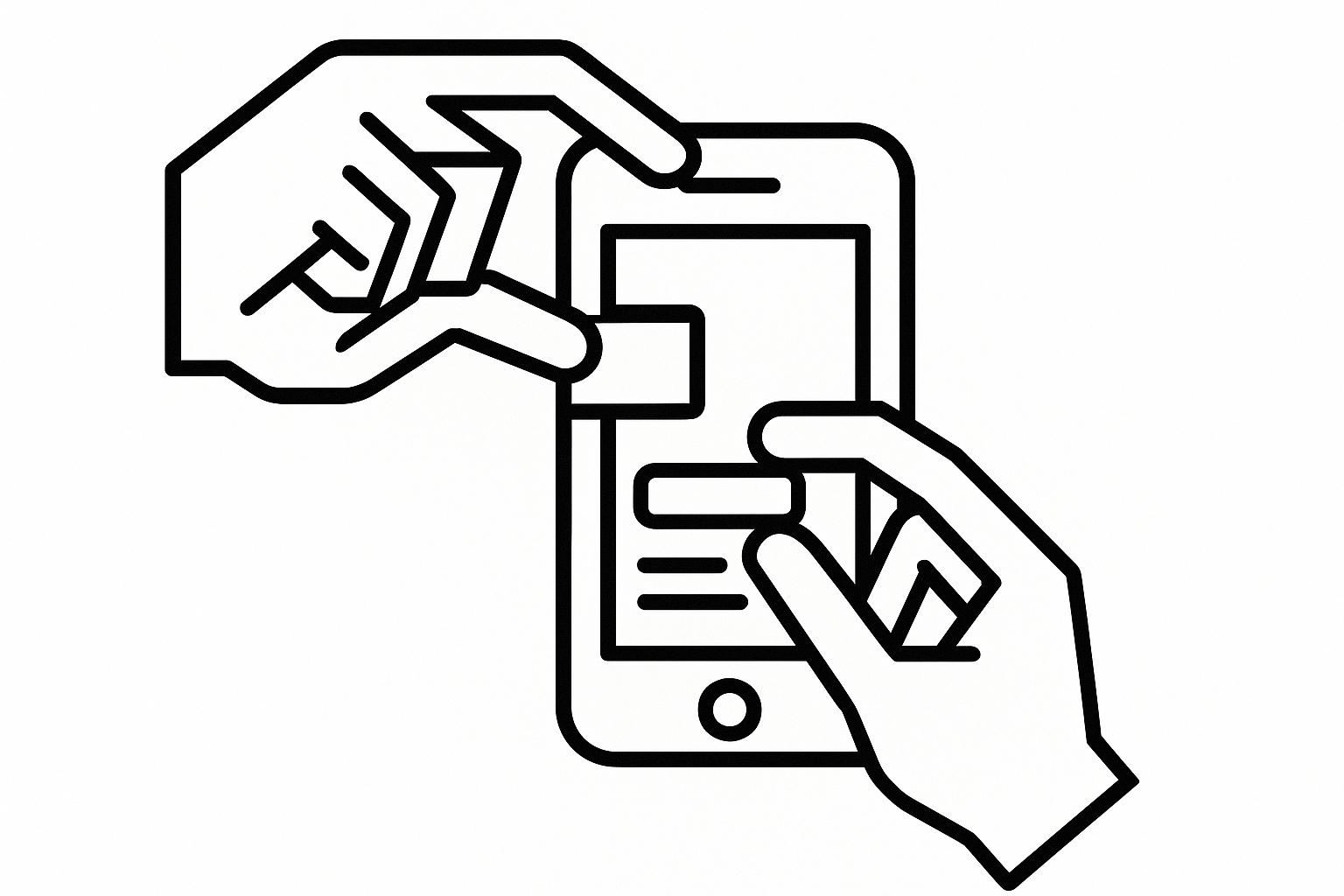
Boost your app development speed and efficiency with Cursor and Claude AI.
Cursor, an AI-powered code editor, and Claude AI, an advanced assistant by Anthropic, combine to streamline coding tasks, from generating and debugging code to enhancing team collaboration. Here's what you need to know:
Whether you're a solo developer or part of a team, these tools can simplify complex tasks, improve productivity, and help you build scalable, high-quality apps. Ready to code smarter?
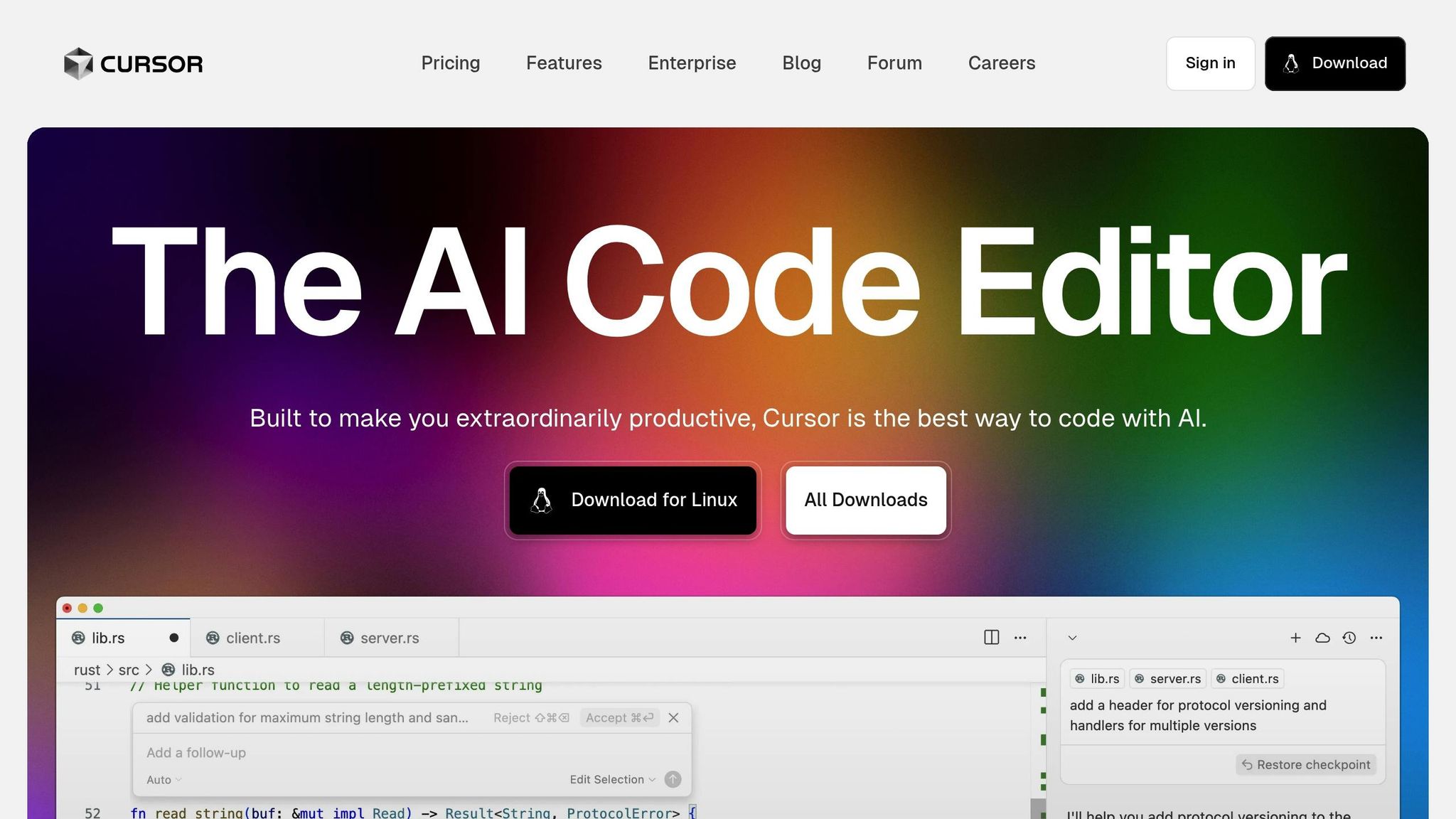
Getting started with Cursor and Claude AI involves setting up both tools to ensure a seamless development process.
Begin by downloading the official installer from cursor.com. Follow these steps to complete the setup:
Before installation, make sure your system meets the following technical specifications for smooth performance:
| Component | Minimum Requirement |
|---|---|
| CPU | Multi-core (8+ cores recommended) |
| RAM | 16 GB (32 GB recommended) |
| Storage | 100 GB free SSD space |
| GPU | NVIDIA RTX 2070 or higher |
Once installed, the next step is connecting Cursor with Claude AI to unlock advanced coding assistance.
To make the most of AI-assisted coding, you’ll need to integrate Claude AI into your setup through API configuration.
Here’s the current pricing for Claude AI models:
| Model | Input Cost (per million tokens) | Output Cost (per million tokens) |
|---|---|---|
| Claude 3 Opus | $15.00 | $75.00 |
| Claude 3.5 Sonnet | $3.00 | $15.00 |
| Claude 3 Haiku | $0.25 | $1.25 |
To establish the connection:
"Cursor AI integrates seamlessly with a user's workflow and offers a variety of features that make coding faster, smarter, and more enjoyable. One of the standout features is its ability to understand a codebase and provide suggestions based on writing style and previous decisions".
To get the best results from Cursor and Claude AI, consider these tips for crafting effective prompts:
Finally, rest assured that Cursor keeps all your code secure, adhering to SOC 2 certification standards.
Cursor and Claude AI simplify app development by combining rapid code generation with collaborative debugging. These tools build on their core strengths to streamline the entire development process.
To kick off, activate the inline code generator using Cmd+K (macOS) or Ctrl+K (Windows/Linux). Then, describe the functionality you need in plain language. For instance, you might say: "Create a responsive React dashboard with a collapsible sidebar, styled with Tailwind CSS, and include TypeScript type definitions."
"There's a reason Claude is the default model for all Cursor users - Anthropic's approach to building models delivers on real-world tasks. During our extensive testing of Claude 3.7 Sonnet, we've seen significant improvements in the model's ability to understand and handle complex codebases and multi-step tasks. Now with two ways to think, Claude cements its place as the industry leader for coding." - Michael Truell, CEO at Cursor
Once the AI generates your code, you can refine it and seamlessly transition to debugging, using AI to identify and fix issues quickly.
Cursor's debugging tools use AI to efficiently detect and resolve errors. Some standout features include:
| Feature | Description | Ideal For |
|---|---|---|
| YOLO Mode | Automatically runs tests and fixes errors | Rapid prototyping and early development |
| Bug Finder | Compares changes to the main branch | Code review and quality assurance |
| Strategic Logging | Uses AI to interpret errors via logs | Complex debugging scenarios |
"One of Cursor's most powerful features is its ability to read console output and understand errors through its AI capabilities. I've found that strategic debug logging is crucial for helping the IDE understand what's going wrong." - Ravi Kiran Vemula, Software Engineer
A case study highlights this efficiency: In April 2025, Philippe Dallaire from Consuly used Claude AI and Cursor to develop an MVP in under a month - a task that would usually take up to a year.
Once debugging is complete, you can further boost productivity by tapping into Cursor’s collaborative tools.
Cursor takes team collaboration to the next level with real-time coding features and AI-driven assistance. Built-in voice and video options make live coding sessions more effective, enabling seamless teamwork.
Key features for collaboration include:
In October 2024, ZeroToProduct showcased these capabilities by creating a real-time collaborative markdown editor using Cursor AI. The project included features like Clerk authentication and state management via the React Context API.
"Cursor is an innovative AI code editor designed specifically to enhance coding productivity, especially in team environments. It's like having a supercharged pair programmer by your side, predicting what you need before you even write it out!"
To streamline your team’s workflow, set up a shared Cursor workspace. This ensures consistent code quality, clear communication, and a more efficient development process.
Developing scalable applications requires smart architecture and effective optimization strategies. Here's how to approach it.
Using Cursor's AI can help you build maintainable applications with well-organized configurations. A great way to streamline this process is by pairing Cursor with frameworks like Wasp - a full-stack React/NodeJS solution that minimizes boilerplate code while maintaining flexibility. To enhance efficiency, consider these strategies:
| Component | Implementation Strategy | Benefits |
|---|---|---|
| Documentation | Place Wasp docs in the project root and reference with "@" | Keeps the AI context-aware |
| Error Prevention | Use a .cursorrules file to address common pitfalls |
Reduces hallucinated imports |
| Context Management | Index the entire codebase in Cursor's settings | Ensures project-wide awareness |
These approaches lay the groundwork for integrating external services and optimizing your application's performance.
External APIs simplify code generation and validation, but they require careful implementation. Here are three key considerations:
"Cursor is at least a 2x improvement over Copilot. It's amazing having an AI pair programmer, and is an incredible accelerator for me and my team." - Ben Bernard, Instacart
Once your API integrations are solid, the next step is to focus on application performance.
Optimizing performance becomes far easier with AI-driven analytics and Cursor's intelligent suggestions. Prioritize these areas:
| Optimization Area | Implementation Method | Monitoring Approach |
|---|---|---|
| Response Time | Use load balancing and caching | Track latency |
| Resource Usage | Compress files and optimize data transfer | Monitor CPU and memory usage |
| Error Handling | Leverage predictive analytics and automated resolution | Monitor error rates |
| DNS Performance | Deploy robust monitoring systems | Track uptime |
Some additional tips:
.cursorrules file."Cursor is hands down my biggest workflow improvement in years." - Sawyer Hood, Figma
Building on earlier points, AI can play a critical role not just in app development but also in deployment and ongoing monitoring. Here’s how to make the most of it.
A solid deployment strategy ensures a seamless transition from development to production. Below is a framework that highlights how AI can enhance each phase of deployment:
| Phase | AI Implementation | Key Considerations |
|---|---|---|
| Pre-deployment | AI-driven code analysis | Identify security vulnerabilities and performance issues |
| Deployment | Automated testing workflows | Focus on integration and regression testing |
| Post-deployment | Real-time monitoring setup | Track performance metrics and errors |
Don’t forget to configure your .cursorignore file to exclude unnecessary files. This simple step can cut debugging time by up to 35% when paired with AI coding tools.
Once your deployment is running smoothly, the next priority is real-time monitoring.
Chris Peraza has highlighted the value of tools like Datadog APM, saying, "Datadog APM enables our developers to see the entire path from our iOS and Android clients all the way down to services they have built".
To ensure effective monitoring, consider these AI-driven approaches:
"When debugging performance problems across billions of emails and push notifications, we need access to all live tracing data. Datadog's tracing tools have been invaluable for troubleshooting".
Once monitoring is in place, the next step is to analyze user feedback to guide continuous improvements.
According to Katarzyna Janas, Product Manager at Text, "AI transforms feedback analysis by automating data sorting and expediting insights".
Recent data supports this:
Here’s how AI can help manage different types of user feedback:
| Feedback Type | AI Analysis Method | Action Items |
|---|---|---|
| Bug Reports | Pattern recognition | Automatically categorize and prioritize issues |
| Feature Requests | Sentiment analysis | Identify trends and plan future development |
| Performance Issues | Predictive analytics | Provide proactive optimization recommendations |
Transparency is key - document AI-driven decisions to build user trust and improve satisfaction.
Finally, tools like Cursor’s AI can streamline updates, test API integrations with platforms like Apidog, and ensure content is backed up to preserve progress.
Cursor and Claude AI have proven to significantly enhance development efficiency and improve code quality. Many engineers have noted tangible productivity gains. For instance, Kevin Whinnery from OpenAI shared his experience:
"The Cursor tab completion while coding is occasionally so magic it defies reality - about ~25% of the time it is anticipating exactly what I want to do. It is enough to make you believe that eventually you'll be able to code at the speed of thought."
The numbers back up these observations:
| Metric | Impact |
|---|---|
| Component Development | 50-70% reduction in coding time |
| Code Completion Accuracy | 50-70% success rate |
| Daily Active Users | 30% increase in apps using Claude AI integration |
While these tools offer powerful advantages, they don't replace the expertise of developers. Instead, they act as collaborators, reshaping how developers think, solve problems, and build solutions. As one expert put it, "At present, AI doesn't replace developers - it transforms how we develop, how we articulate and conceptualize problems, and how we approach building solutions."
To fully leverage the potential of Cursor and Claude AI, developers should consider the following strategies:
Using Cursor and Claude AI together can transform how teams collaborate during app development. With Cursor, team members can code at the same time, making communication smoother and reducing the hassle of integrating changes. On the other hand, Claude AI steps in with contextual suggestions and debugging help, enabling teams to write cleaner code and tackle issues more efficiently.
This combination simplifies workflows, increases productivity, and encourages collaboration between developers, designers, and other stakeholders. It creates a shared environment where feedback flows easily, helping everyone work toward the same goal.
Integrating Claude AI with Cursor through API configuration brings a new level of efficiency to coding. With AI-driven support, developers can tackle tasks like code generation, real-time suggestions, and debugging more effectively. This setup not only automates repetitive processes but also improves code quality and helps address development hurdles seamlessly.
By blending Cursor's tools - such as real-time collaboration and debugging - with Claude AI's advanced logic capabilities, developers can simplify workflows, save valuable time, and create high-quality applications tailored to specific business requirements with less effort.
To get the most out of app performance and simplify development with Cursor and Claude AI, start by taking advantage of Cursor's smart code suggestions. This feature helps you write cleaner, more efficient code by predicting and generating snippets based on your coding habits. It’s a great way to cut down on errors and save valuable time during development.
On top of that, integrate AI-powered analytics to keep an eye on your app’s performance in real time. This makes it easier to spot and fix issues quickly, ensuring users enjoy a seamless experience. By combining these tools, you can boost productivity and streamline the development process, all while building high-quality, functional apps tailored to your goals.





