
As GodofPrompt, I’ve gone way past the days of getting random errors or junk responses from AI tools like Claude.
If you’re still seeing bad outputs, it’s not Claude — it’s small mistakes you can fix fast.
In this guide, I’m breaking down the real reasons Claude messes up — and showing you exactly how to avoid them.
Simple. Sharp. No guessing.
ALSO READ: How to train Claude AI write like you

The Problem:
Claude isn’t a mind reader.
If your prompt is too vague, you’ll get a messy or useless response.
Quick Fix:
Tell Claude exactly what you want.
Be clear about the topic, format, tone, and who it’s for.
Example: Instead of saying
“Write a post about fitness,”
say
“Write a casual Instagram post for busy moms about quick 10-minute workouts.”

The Problem:
If you ask Claude to do five things at once, expect a messy, scattered response.
Claude will try — but the focus will be all over the place.
Quick Fix:
Keep it simple.
One prompt = one job.
If you need more, break it into steps. You’ll get way cleaner results.
The Problem:
When you don’t tell Claude the vibe you want, it fills in the blanks itself — and it usually sounds generic, dry, or just weird.
Quick Fix:
Always set the tone.
Casual, bold, professional, funny — whatever you want, say it.
Tone changes everything about how your message feels.
The Problem:
Hard-coding every little detail into your prompts means you’ll have to rewrite them every time you want to change something.
Big waste of time.
Quick Fix:
Use placeholders like [audience], [product], [platform].
It keeps your prompts clean, flexible, and easy to adjust anytime you need.
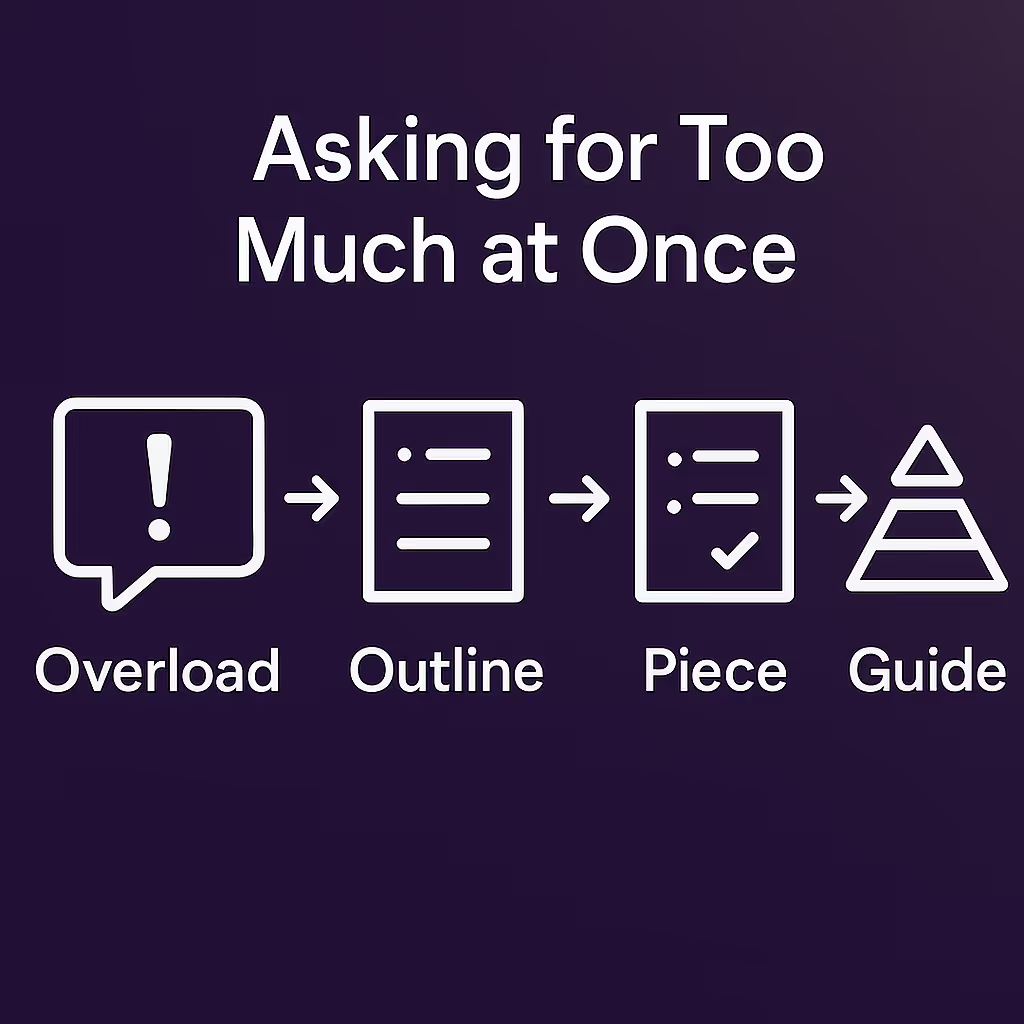
The Problem:
You dump a giant task on Claude — “Write a 20-page ebook, create ads, and build a funnel!” — and the output falls flat.
Quick Fix:
Respect the process.
First ask for an outline.
Then build piece by piece.
Claude shines when you guide it step-by-step.
The Problem:
Claude spits out a draft — and people post it as-is.
Bad move.
Even the best AI needs a human touch to sound right.
Quick Fix:
Always edit.
Polish the language.
Make it match your style.
Claude gets you 80% there — it’s on you to finish strong.
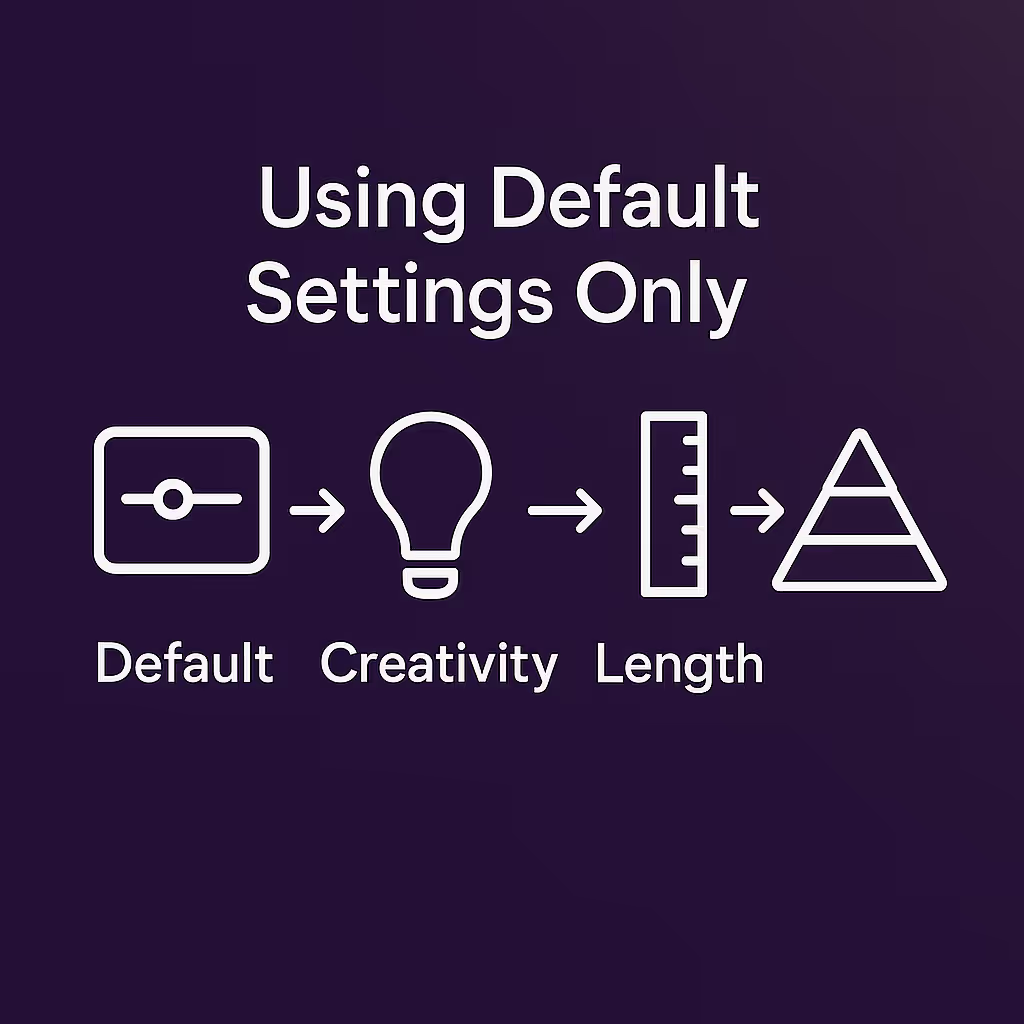
The Problem:
If you never tweak settings (where possible), you’re stuck with basic, middle-of-the-road outputs.
Nothing special.
Quick Fix:
Adjust settings when you can.
Need more creativity? Boost the temperature.
Want tighter answers? Shorten the response length.
Small tweaks = big difference.
The Problem:
When Claude has no example to work with, it fills the gaps based on its best guess — and it usually misses the mark.
Quick Fix:
Show Claude what you mean.
Drop a mini example inside your prompt.
Even a simple 1–2 line example helps Claude lock in on your style fast.

The Problem:
Overexplaining or adding “please do this if you have time” energy just muddies up the request.
Claude doesn’t need polite fluff — it needs clear direction.
Quick Fix:
Talk direct.
Short, sharp instructions.
Think “boss giving orders,” not “student asking a favor.”
The Problem:
You try one prompt, hate the answer, and think Claude sucks.
Wrong. One-and-done doesn’t work with AI.
Quick Fix:
Test small changes.
Tweak your prompt 2–3 different ways.
Try a version with an example. Try one changing the structure.
Best outputs usually come after a little prompt testing.
Claude isn’t broken — your setup might be.
Fix the basics: clear prompts, clear tone, one job at a time.
Use examples. Edit your outputs.
And if something’s off?
Tweak and test again.
Once you dial it in, Claude becomes a weapon for getting clean, fast, high-level results — without the stress.





