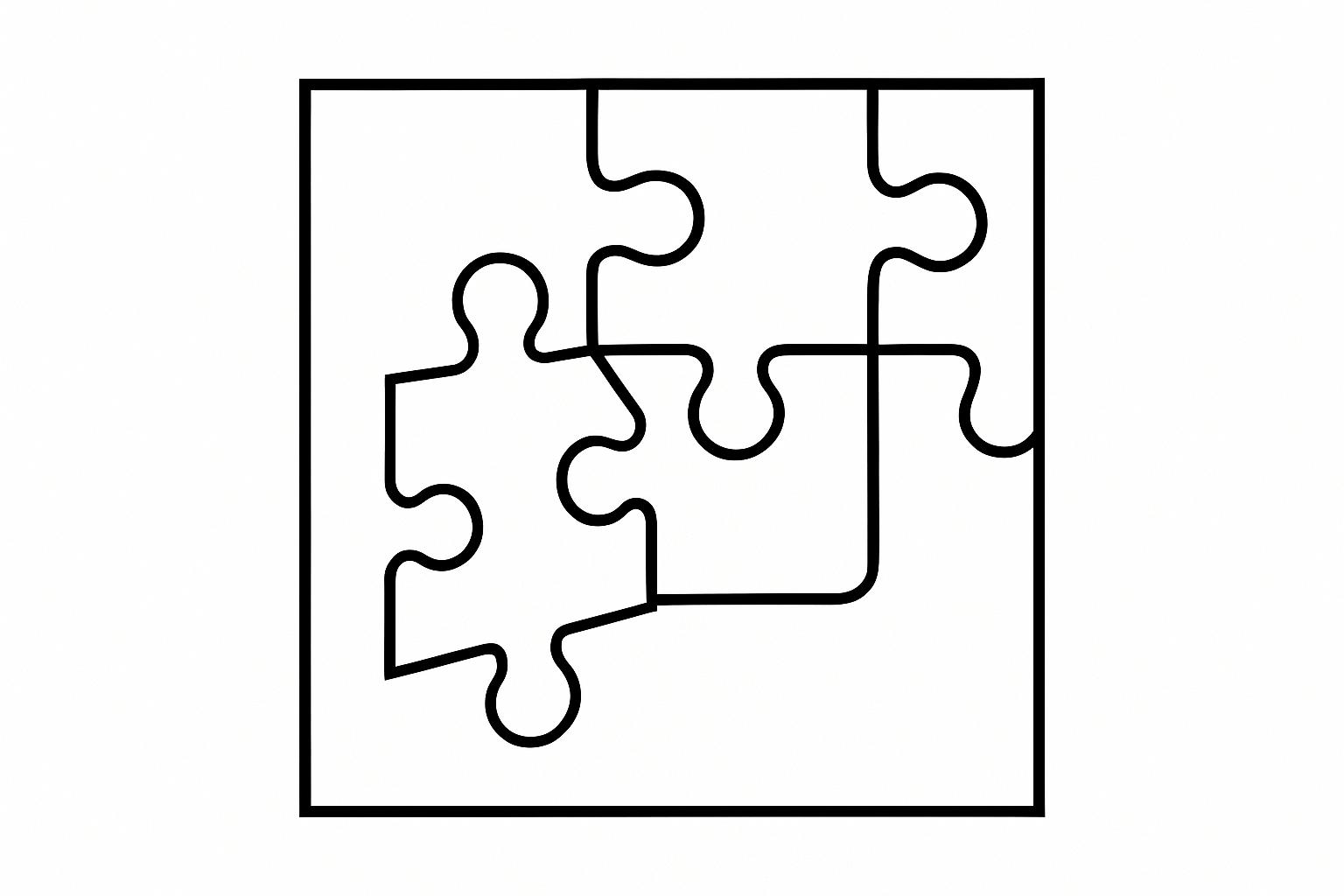
Small businesses can now transform ChatGPT into a tailored assistant in just 15 minutes. By customizing ChatGPT, you can automate repetitive tasks like customer support, email management, and content creation, freeing up time for your team to focus on higher-value activities. Businesses report up to 30% workflow efficiency gains and significant cost savings using this approach.
Why it works: Tailored ChatGPT solutions handle nuanced tasks better than generic bots, offering faster responses, personalized interactions, and reduced manual effort. For example, companies like Ontop cut response times from 20 minutes to 20 seconds, saving 130 hours monthly. With minimal setup, you can achieve measurable improvements in efficiency and customer satisfaction.
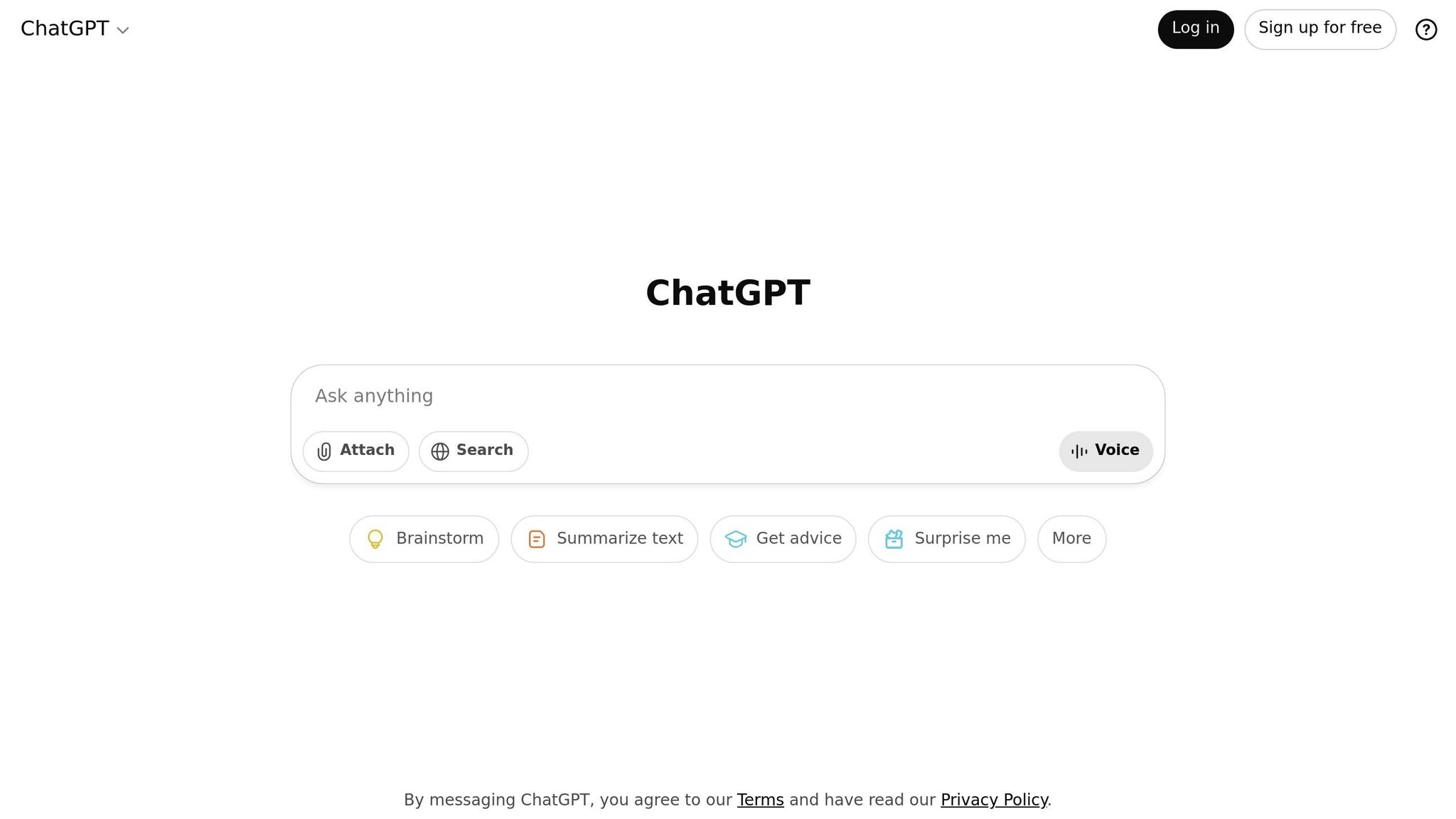
Before diving into customizing ChatGPT, it’s crucial to pinpoint the tasks that will bring the most value to your business. The idea isn’t to use ChatGPT for everything but to focus on areas where automation can make a noticeable difference.
Start by zeroing in on repetitive tasks that consume time and energy. Take customer support, for instance. Companies like Octopus Energy have shown how effective this can be - using GPT-powered chatbots, they now manage 44% of customer inquiries.
Even small businesses can benefit. A local bakery, for example, could input its specialties and brand voice into ChatGPT to create engaging Instagram captions or promotional email campaigns.
Another great use? Streamlining email management. Salesforce’s Einstein GPT helps sales teams draft tailored emails based on CRM data, allowing them to focus on more valuable interactions.
ChatGPT can also boost SEO and marketing efforts. Imagine a local plumber using it to generate service pages, blog posts, or FAQ responses that naturally integrate keywords like "emergency plumbing" or "water heater repair".
It doesn’t stop there. ChatGPT can assist with market research and data analysis, quickly processing vast amounts of information and offering insights you can act on.
Once you’ve identified these high-impact tasks, the next step is to define measurable goals to track improvement.
With key tasks in mind, it’s time to set clear goals that guide your ChatGPT implementation. Broad objectives like "improve customer service" won’t cut it - focus on specific, trackable outcomes instead.
For example, you could aim to cut email response times by half or reduce content creation time from two hours to just 30 minutes per piece.
Revenue goals can also drive success. An e-commerce company selling eco-friendly products used ChatGPT to tailor product descriptions and marketing ideas for "environmentally conscious millennials." The result? A 15% boost in engagement on their product pages.
You can also measure ChatGPT’s impact on customer interactions. By 2025, it’s expected that chatbots will handle 95% of customer interactions, and 62% of consumers already prefer chatbots over waiting for a human response. Setting goals around resolution rates or response times can be a game-changer.
Cost savings are another area to consider. If your customer service team spends 17 hours a week answering routine inquiries, automating those tasks with ChatGPT could free up a significant chunk of time for other priorities.
And don’t overlook content production. Today, 44.4% of companies use chatbots to create content, while 57% of B2B marketers rely on them to better understand their audience’s preferences and behavior.
Combining different types of goals can amplify results. For instance, you might aim to reduce customer support response times by 60%, triple your social media posting frequency, and save $500 a month on content creation. These benchmarks offer a clear way to measure ChatGPT’s impact on your business.
Once you’ve nailed down your goals, the next step is to adjust ChatGPT’s tone and guidelines to fit your brand’s unique needs.
Tailoring ChatGPT to reflect your brand’s identity is a game-changer. It takes the AI from being a general assistant to becoming an extension of your team, speaking your language and understanding your specific needs. Here’s how to get started.
Begin by clicking your profile icon and navigating to Settings > Custom Instructions. This section includes two key input fields that shape how ChatGPT interacts with you moving forward. These fields save time by providing lasting context, so you don’t have to repeat the same information in every conversation.
After filling out these fields, click Save. Once saved, the model will apply these settings to all new conversations. Start a fresh chat to test the output and make adjustments as needed until it aligns with your expectations.
Your brand voice shapes how customers perceive your business. Be as specific as possible when defining your tone. For instance, instead of simply saying “professional,” clarify whether you prefer a tone that’s warm and approachable or formal and authoritative.
Here’s an example: A neighborhood coffee shop might opt for “friendly and energetic, like chatting with a regular customer,” while a financial advisor may choose “trustworthy and knowledgeable, but approachable.” Provide examples of your existing content - like social media posts, emails, or website copy - that represent your desired voice. Save these examples for reference and use them to refine ChatGPT’s settings based on feedback.
| Prompt Component | Purpose | Example |
|---|---|---|
| Brand Context | Sets the foundation | Company name and industry |
| Target Audience | Defines communication style | Demographics and preferences |
| Tone Guidelines | Establishes voice traits | Professional yet approachable |
| Content Examples | Provides reference points | Past successful content |
Once your tone is set, it’s time to add more specific business insights.
ChatGPT becomes even more effective when it understands the ins and outs of your business. Share detailed, well-organized information that aligns with your goals. This might include frequently asked questions, company policies, or product details.
You can also upload key documents like employee handbooks, product specs, pricing guides, or standard operating procedures. These resources allow ChatGPT to analyze your content, identify recurring themes, and adopt your brand’s personality. Additionally, include insights about your target audience - such as demographics, common challenges, and preferred language - to help the AI craft responses that resonate with your customers.
Make it a habit to update this information regularly. As your business evolves, keeping ChatGPT informed ensures it continues to provide accurate and relevant responses. Pairing AI-generated content with human oversight will keep the output aligned with your brand’s standards.
Once you've defined your brand voice, the next step is to create prompts tailored to specific roles within your organization. By aligning prompts with the unique needs of each department - like sales, support, and marketing - you can significantly improve efficiency and results.
To get started, identify the tasks that consume the most time in each department. For example:
Let’s break down how targeted prompts can address these needs.
Sales teams can benefit immensely from well-crafted AI prompts. Back in June 2025, Bernard Builds shared how he used five ChatGPT prompts to streamline his sales process, enabling him to close more deals. These prompts covered areas like market research, sales enablement, and even simulated sales calls.
Here’s an example of how to structure effective sales prompts:
Market Research Prompt:
"Act as a sales researcher for [Company Name]. Research [Target Company] and provide: 1) Recent company news or press releases from the last 90 days, 2) Key decision-makers in [Department], 3) Current challenges they might face based on industry trends, 4) Potential pain points our [Product/Service] could solve. Format as a brief report with bullet points."
Follow-up Email Prompt:
"Write a follow-up email for a prospect who attended our demo on [Date]. Include: 1) Reference to specific features they showed interest in, 2) Address their concern about [Specific Objection], 3) Suggest next steps with a specific meeting time, 4) Keep the tone professional but warm. Prospect details: [Name, Title, Company, Demo highlights]."
Customer support teams often face repetitive inquiries, making them ideal candidates for AI-driven solutions. Well-designed prompts can streamline responses to common issues, such as billing questions or complaint resolutions.
Complaint Resolution Prompt:
"A customer is upset about [Specific Issue]. Write a response that: 1) Acknowledges their frustration, 2) Takes responsibility where appropriate, 3) Offers 2–3 specific solutions, 4) Details next steps with a timeline, and 5) Maintains our brand voice of [Brand Voice Description]. Customer details: [Relevant background information]."
Marketing teams can use AI to brainstorm content ideas, plan campaigns, and conduct audience research. The key is to provide enough context about your goals and target audience.
Content Ideas Prompt:
"Generate 10 blog post ideas for [Industry] targeting [Specific Audience]. Each idea should: 1) Address a common pain point, 2) Include a specific angle or unique perspective, 3) Be SEO-friendly with suggested keywords, and 4) Align with our brand message of [Brand Message]. Focus on topics that drive your business goals."
Once these prompts are developed, they should be tested and refined by senior team members. Approved prompts can then serve as templates for consistent outputs that are easy to customize.
Even the best prompts are useless if your team can’t find them when needed. To ensure accessibility, centralize your prompts in a system that’s easy to navigate.
Notion Database Setup
Create a Notion database with fields like Prompt Name, Department, Use Case, and Last Updated. This setup allows team members to filter prompts by department or search by specific use cases. You can also add views tailored to each team, such as a "Recently Added" section for new templates.
Spreadsheet Alternative
If you prefer spreadsheets, create tabs for each department. Include columns for Prompt Name, Description, Full Prompt Text, Example Output, and Notes. Use color coding to highlight prompt frequency or complexity.
Implementation Tips
If you're looking for inspiration, check out resources like God of Prompt, which offers over 30,000 pre-built AI prompts categorized by business function. Their ChatGPT Bundle, featuring over 2,000 business-focused prompts, can save time during setup.
Finally, establish a feedback loop for team members to suggest improvements or report issues with existing prompts. Regular updates will keep your prompt library relevant as your business evolves and AI capabilities expand.
Integrating ChatGPT into your business systems can save time and reduce the hassle of jumping between platforms. Instead of being a standalone tool, ChatGPT becomes a natural part of your daily operations.
You can embed ChatGPT into your existing workflows using automation platforms like Zapier or Appy Pie Automate.
Customer Service Platform Integrations
Linking ChatGPT with tools like HubSpot and Zendesk can significantly improve efficiency. For example, a SaaS company integrated ChatGPT with their CRM and project management tools, resulting in a 30% increase in workflow efficiency. This allowed their sales team to focus on high-value clients while ChatGPT handled routine administrative tasks.
Marketing Tool Connections
ChatGPT can also accelerate content creation. A fashion retailer, for instance, used ChatGPT to write product descriptions and email campaigns, completing tasks 40% faster. This helped them launch campaigns quicker and achieve better results with more personalized messaging.
Another example: An e-commerce company targeting environmentally conscious millennials added specific audience details to their ChatGPT prompts. This approach boosted engagement on product pages by 15%.
Productivity App Integrations
ChatGPT integrates seamlessly with tools like Google Forms, Slack, and Notion to automate feedback processing, task creation, and meeting organization.
These integrations simplify communication and ensure that no detail is overlooked.
ChatGPT can handle repetitive communication tasks, freeing up your team to focus on more complex, relationship-driven activities.
Email Response Automation
By integrating Gmail with ChatGPT through Zapier, you can automate the drafting of email responses. While the AI generates drafts, team members can review and tweak them before sending, ensuring faster response times without compromising quality.
One content team initially struggled with overly formal AI-generated emails. By refining their prompts to request a casual tone, they reduced editing time by 30% and produced more on-brand content.
Social Media Management
With tools like Facebook Pages, Writer, and Buffer, ChatGPT can help repurpose content for multiple platforms. For instance, a Facebook post can be adapted into variations for other social media platforms and added to your Buffer queue automatically.
Lead Qualification and Follow-Up
ChatGPT can also enhance lead management. When integrated with your CRM, it can score leads, draft follow-up sequences, and schedule touchpoints based on behavior patterns.
For example, a marketing agency improved their content creation process by switching from vague instructions to specific prompts like “Write a blog post outlining five key trends in social media marketing for 2024.” This adjustment cut their editing time by 50% while improving the quality of their output.
The best way to start? Focus on one repetitive task that consumes a lot of time. Set up an integration, monitor its performance for a week, and once it’s running smoothly, expand to more complex workflows that manage multiple steps at once.
Once you've integrated ChatGPT into your workflow, the next step is to put it to the test in real-world scenarios. This phase helps you identify areas for improvement and ensures that the system aligns with your business goals.
Start by assigning ChatGPT to low-risk tasks. This approach minimizes potential disruptions while allowing you to evaluate its performance. For example, test it with internal communications, drafting content, or handling simple customer inquiries. Avoid using it for high-stakes tasks initially, such as complex sales or technical support. A good case in point is GPTLEGAL.com.do, which introduced their AI system to a small group of legal professionals before rolling it out organization-wide. This allowed them to identify and address issues based on real feedback before full implementation.
Track Conversation Drop-Offs
Pay close attention to where interactions with ChatGPT falter. If users frequently abandon conversations at certain points, it could signal that the prompts are unclear or that responses fail to meet expectations. Monitor patterns like repeated questions, user sentiment, and instances where issues are escalated to human agents.
Focus on Data Quality
The quality of the data you feed into ChatGPT has a direct impact on its effectiveness. Ensure that the information is relevant and well-organized to help the system deliver faster and more accurate responses.
After running these initial tests, it's time to measure performance using clear and actionable metrics.
To determine if your ChatGPT setup is meeting its objectives, track specific performance indicators.
Response Time and Efficiency
Measure how quickly ChatGPT responds to queries and completes tasks. Compare its average response time to the time it took for manual processes. Also, track the First Contact Resolution (FCR) rate, which reflects the percentage of issues resolved during the first interaction without human intervention.
Customer Satisfaction
Use tools like surveys, Net Promoter Scores (NPS), or post-interaction evaluations to gauge customer satisfaction. Additionally, track user engagement metrics such as session length, frequency of use, and retention rates to assess ongoing interest.
Business Impact
Evaluate metrics that directly affect your business, such as conversion rates, customer acquisition costs, and return on investment (ROI) before and after implementing ChatGPT. Also, keep an eye on website traffic, bounce rates, and overall engagement to measure its broader impact.
Cost Savings
Calculate the savings achieved through automation, including reduced personnel and infrastructure expenses. Assess improvements in lead generation, sales, or conversions that can be attributed to ChatGPT. These figures not only validate your investment but also highlight areas for potential growth.
Once you've gathered this data, use it to refine and improve your ChatGPT setup.
To keep ChatGPT effective as your business evolves, regular updates and adjustments are essential. This ensures the system continues to meet your needs and delivers maximum value.
Refine Based on User Behavior
Rather than relying solely on direct feedback, analyze how users interact with ChatGPT. Look for patterns such as drop-offs, repeated questions, or escalations, and use these insights to tweak responses. For instance, if users frequently ask, "Do you have a return policy?" and the system replies, "Yes, we have a return policy", consider enhancing the response to something like: "Yes, we accept returns within 30 days. Would you like to see the full policy?".
A/B Testing
Experiment with different prompts and responses to identify what works best. For example, a marketing agency improved their process by switching from vague prompts to specific ones like, "Write a blog post outlining five key trends in social media marketing for 2024." This change cut their editing time in half while improving the quality of the output.
Keep the Knowledge Base Current
Regularly update ChatGPT’s knowledge base with feedback from user interactions, missed queries, and analytics reports. Add new information, revise outdated responses, and expand on topics users find important. Post-chat surveys or ratings can also provide valuable insights.
Monitor Key Performance Indicators
Track metrics like error rates, escalation frequencies, containment rates, customer satisfaction scores, and first-contact resolution. These key performance indicators (KPIs) help you identify areas where the system needs improvement.
The most successful businesses treat ChatGPT as a dynamic tool, one that evolves alongside their needs. By consistently testing, measuring, and refining its performance, you can ensure that it continues to deliver value as your business grows.
Once you've set up and fine-tuned your customized ChatGPT, the differences between it and generic chatbots become strikingly clear. These distinctions aren't just theoretical - they show up in how each performs in real business situations.
The key difference lies in how these systems process and respond to user input. Generic chatbots rely on pre-programmed scripts and keyword detection, while ChatGPT-powered systems use natural language processing (NLP) to grasp the context and subtleties of a conversation. This means a custom ChatGPT can handle nuanced questions that would leave a traditional chatbot at a loss.
Learning ability is another major differentiator. Generic chatbots don't evolve - they stick to their initial programming until manually updated. On the other hand, ChatGPT-based systems adapt and improve through interactions, becoming more effective over time. This adaptability gives custom ChatGPT a clear edge in handling real-world business challenges.
| Feature | Generic Chatbots | Custom ChatGPT |
|---|---|---|
| Response Method | Pre-programmed keywords and scripts | Natural language processing with context |
| Learning Ability | Static, manual updates required | Learns and improves through interactions |
| Brand Voice | Neutral tone | Matches your brand's personality and style |
| Data Source | Limited built-in knowledge | Trained on your business's proprietary data |
| Personalization | Basic user info only | Leverages customer history for tailored experiences |
| Integration | Limited third-party connections | Seamlessly integrates with business tools |
| Response Accuracy | Often misses context | High accuracy within your business domain |
| Cost Efficiency | Lower upfront, higher support costs | Higher initial cost, long-term savings |
To see this in action, consider a fashion e-commerce business. A ChatGPT-powered bot could provide a personalized shopping experience by recommending products based on a customer’s style preferences, favorite colors, and budget. In contrast, a generic chatbot might offer the same generic responses to everyone, missing the chance to engage customers on a deeper level.
This level of personalization has a real impact. Companies that engage customers effectively report a 22% increase in cross-sell revenue and a 38% boost in upsell revenue. Achieving this requires the contextual understanding and tailored interactions that only a custom ChatGPT can deliver.
Efficiency is another area where custom ChatGPT shines. For instance, in legal applications, tailored AI systems have achieved 95% response accuracy. Ontop’s fine-tuned model reduced response times from 20 minutes to just 20 seconds, saving 130 hours each month. Generic chatbots, limited by their static programming, struggle to match this level of performance, especially with complex or context-heavy queries.
Businesses have reported workflow efficiency gains of up to 30% after deploying custom ChatGPT solutions. One company saw a 90% reduction in daily support tickets by integrating CustomGPT into their website and helpdesk systems.
While generic chatbots might appear cost-effective at first glance, the long-term benefits of a custom ChatGPT - like reduced support costs and improved customer satisfaction - make it the smarter choice for small businesses aiming to grow. A quick 15-minute customization can lead to measurable results that drive success.
The five-step process outlined here shows that tailoring ChatGPT to fit your business needs is both straightforward and affordable. No need for extensive training or pricey consultants - this approach turns a generic AI tool into a valuable asset that reflects your brand's voice and tackles your unique challenges.
Here’s why it works: 70% of consumers report positive experiences with AI chatbots. This growing trust in AI means a customized ChatGPT setup can help your small business deliver the kind of personalized interactions your customers expect - far beyond the generic, one-size-fits-all responses of standard solutions. And while the immediate benefits are clear, the long-term advantages are just as exciting. Your initial effort lays the groundwork for a system that becomes increasingly effective over time. As ChatGPT handles more interactions and processes more data, it gets smarter at representing your brand and solving customer issues.
It's important to keep in mind that customization isn’t a one-and-done deal - it should grow alongside your business, adapting as your needs evolve.
Beyond automating routine tasks, a tailored ChatGPT system offers something even more powerful: data-driven insights. By analyzing customer interactions, it can spot trends in support requests, uncover opportunities for product development, and guide service improvements. What was once the domain of large corporations is now within reach for small businesses, giving you access to actionable intelligence that can drive smarter decisions.
Small businesses can gauge how well ChatGPT is working for them by keeping an eye on key performance indicators (KPIs) that match their business objectives. Pay attention to metrics like customer satisfaction scores, response times, and engagement rates to see how it’s affecting customer interactions. On the operational side, track time saved on repetitive tasks and boosts in team productivity to measure efficiency.
To get a fuller picture, think about how ChatGPT supports broader business goals. Look at things like increased sales, better lead generation, or stronger customer retention. By regularly reviewing these numbers, you can pinpoint areas to improve and make sure ChatGPT is bringing measurable benefits to your business.
ChatGPT can simplify tasks across different areas of a small business, making day-to-day operations smoother. In customer service, it’s great for handling FAQs, replying to customer inquiries, and even managing appointment scheduling. When it comes to marketing, it can assist with writing catchy social media posts, crafting email campaigns, and performing market research to better understand your audience. On the HR side, ChatGPT can automate onboarding materials, draft job descriptions, and streamline internal communications. By customizing ChatGPT to fit your specific business needs, you can save time and help your team work more efficiently.
Customizing ChatGPT to match your brand’s voice helps create a more genuine and engaging connection with your customers. By aligning its tone, language, and style with your business identity, every interaction feels consistent and polished, which goes a long way in building trust and loyalty.
Unlike standard chatbots, a tailored ChatGPT can respond to customer needs in a way that feels personal and relevant. This not only makes conversations more impactful but also boosts overall satisfaction.





