
Want to scrape web data without writing code? AI-powered tools in 2025 make web scraping as simple as clicking buttons. Forget hundreds of lines of code - today's tools handle everything automatically, from extracting data to cleaning it up and delivering it in formats like JSON or CSV.
Quick Comparison Table:
| Tool | Key Features | Free Tier | Best For |
|---|---|---|---|
| Browse AI | Point-and-click, pattern recognition | 50 credits/month | Small business tasks |
| Bardeen.AI | Chrome extension, AI prompts | 100 credits | Workflow automation |
| Simplescraper | Browser-based scraping | 100 starter credits | Quick data extraction |
| Octoparse | AI templates, cloud processing | 10 tasks | Large-scale projects |
AI scraping tools save time, reduce costs, and make data collection accessible for everyone. Whether you're tracking competitor prices or gathering market insights, these tools are your go-to solution in 2025.
AI-powered scraping tools have reshaped how data is collected, offering user-friendly interfaces and automated features. These tools remove technical hurdles and cater to both beginners and large-scale operations. Below are the key functions that simplify the entire web scraping process.
Modern scraping platforms make data extraction as easy as navigating a website. For example, Thunderbit's April 2025 release introduced natural language column definition - users simply describe the data they need, and the AI does the rest.
The setup process typically includes:
These tools use machine learning and language models to tackle complex challenges. They can:
The scale of these tools is impressive. For instance, Scrapfly processes over 5 billion successful requests every month, transferring more than 1 petabyte of data with 99.99% uptime.
"Scrapfly's Web Scraping API has completely transformed our data collection process. The automatic proxy rotation and anti-bot bypass are game-changers." - John M., Senior Data Engineer
These advanced features also support flexible data delivery options.
AI scraping tools provide a range of output formats to suit different workflows. Here’s what they offer:
| Feature | Description | Benefit |
|---|---|---|
| Schema Validation | Ensures data follows a consistent structure | Smooth integration with existing systems |
| Format Options | JSON, CSV, Markdown exports | Easy compatibility with analysis tools |
| API Integration | Works with LangChain and LlamaIndex | Direct connection to AI workflows |
| Custom Prompts | Extracts specific data patterns | Tailored output for unique requirements |
These tools can turn raw web data into structured formats with simple commands like "Extract product features in JSON format", making the information ready for immediate use in business applications.
Modern AI-powered web scraping tools make collecting data as simple as pointing and clicking.
Pick a tool that fits your specific business needs. Here’s a quick guide to help:
| Factor | What to Consider | Why It Matters |
|---|---|---|
| Data Volume | How much data you need (daily/monthly) | Impacts pricing and processing power |
| Update Frequency | Real-time or periodic updates | Affects scheduling and automation setup |
| Data Complexity | Static or dynamic content | Determines the tool’s required features |
| Integration Needs | Export formats and API accessibility | Ensures it works with your current systems |
"AI web scraper is the smarter, automated way to grab data from websites using AI-powered tools. AI-powered scrapers can handle a large amount of data and automatically adjust to changes in website layouts, so you're not constantly tweaking settings." - Thunderbit
Once you’ve selected your tool, the next step is identifying and validating the data you want to collect.
After picking your tool, focus on efficiently gathering high-quality data.
"The UX is all point-and-click, and it's incredibly easy to integrate with whatever automation or database you want to use." - Chris C., Partner Development Specialist
Once your data points are set, you’re ready to automate the process for ongoing updates.
Streamlining your scraping process ensures consistent, long-term results.
| Frequency | Example Use Case |
|---|---|
| Hourly | E-commerce price tracking |
| Daily | News aggregation |
| Weekly | Monitoring industry trends |
| Monthly | Generating market reports |
To avoid disruptions, use rate limiting and proxy rotation to keep your IP address safe and maintain a steady data flow.
AI scraping tools have made data collection easier than ever, thanks to their user-friendly designs and automation capabilities.
Several AI scraping platforms stand out for their ease of use and efficiency. Here’s a breakdown of some of the most accessible options:
| Tool | Key Features | Free Tier | Best For |
|---|---|---|---|
| Browse AI | Point-and-click interface, AI pattern recognition | 50 credits/month | Small business automation |
| Bardeen.AI | Chrome extension, AI prompts | 100 credits | Workflow automation |
| Simplescraper | Browser-based scraping | 100 starter credits | Quick data extraction |
| Octoparse | AI templates, cloud processing | 10 tasks | Large-scale projects |
"Browse AI has been helpful as it enabled us to scrape live inventory data from our retailers that they are unwilling to provide to new vendors. This means my sales team knows who to call and when and saves immeasurable time. 10/10"
Simplescraper has already earned the trust of over 90,000 users. These tools are paving the way for more tailored solutions, like God of Prompt's specialized scraping toolkit.
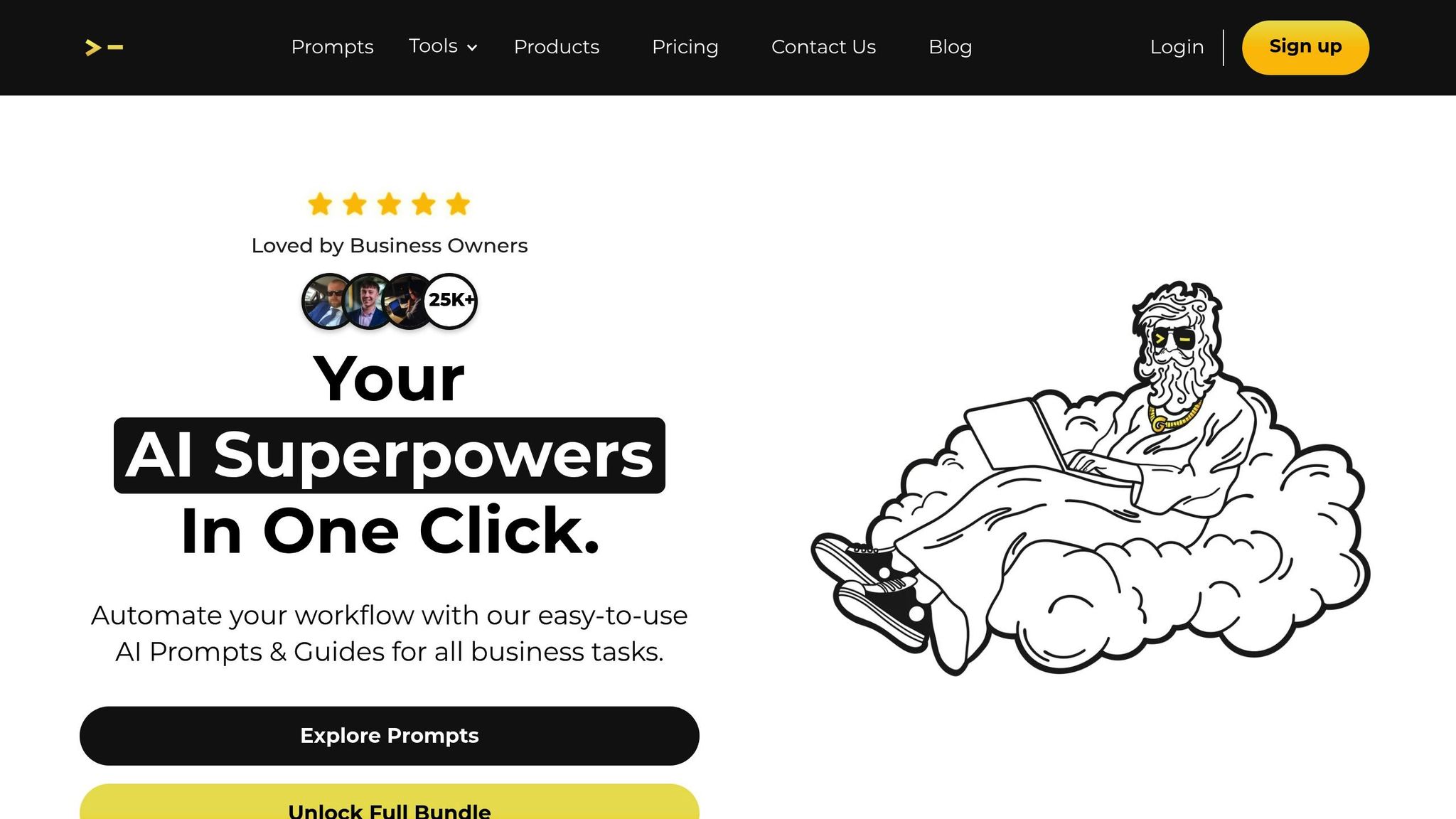
While many platforms offer general solutions, God of Prompt focuses on simplifying scraping with tools designed for efficiency and ease of use. Their Custom GPTs Toolkit offers a seamless way to streamline data collection.
Here’s what God of Prompt brings to the table:
| Feature | Benefit |
|---|---|
| Prebuilt Prompts | Ready-to-use automation for ChatGPT |
| Custom Workflow Guide | Step-by-step instructions for creating data extraction processes |
| Business Templates | Tailored scenarios for specific industries |
| Lifetime Updates | Ongoing improvements to keep up with AI advancements |
Users report saving up to 20 hours per week using God of Prompt’s automation tools. The platform boasts a 4.8 out of 5 rating from 743 user reviews.
"It is so easy to use that it almost feels like a no brainer"
For entrepreneurs, God of Prompt provides practical guides and templates delivered through a Notion-based system. This approach aligns with the growing trend of AI adoption, as 97% of business owners believe ChatGPT will benefit their operations.
After reviewing basic AI scraping functions, let's dive into how features vary across pricing tiers.
| Feature Category | Basic Tools ($0–49/mo) | Mid-Range ($50–299/mo) | Enterprise ($300+/mo) |
|---|---|---|---|
| Ease of Use | Simple point-and-click interfaces, Chrome extensions | Visual workflow builders, template libraries | Custom workflows, developer APIs |
| Data Types | Basic text and tables | Dynamic content, images | Any format, real-time data |
| AI Features | Basic pattern recognition | Machine learning extraction, NLP cleaning | Predictive scraping, advanced adaptation |
| Automation | Basic scheduling | API access, Zapier integration | Custom scripts, enterprise integrations |
| Compliance | Manual rate limiting | CAPTCHA-solving capabilities | Advanced proxy rotation, legal support |
This table provides a foundation for selecting tools based on specific needs and budgets.
AI tools can reduce maintenance time by 40–60%.
| Use Case | Recommended Features | Average Cost |
|---|---|---|
| E-commerce | Price monitoring, stock alerts | $89/month |
| Real Estate | Property data extraction | $49/month |
| Market Research | Multi-source data aggregation | $299/month |
| Social Media | Handling dynamic content | $149/month |
When budgeting, remember to include:
Other considerations include connectivity options - 87% of tools support Google Sheets, and 65% integrate with Zapier.
Enterprise-level tools often come with advanced features like automatic IP rotation, full GDPR/CCPA compliance tools, 24/7 support with under 15-minute response times, and custom Python scripting.
Most systems have minimal requirements. Cloud-based tools work on modern browsers, while desktop applications typically need around 8 GB of RAM.
"Gartner suggests choosing tools with machine learning adaptation capabilities to ensure longevity amid frequent website updates".
The latest trend in AI scraping focuses on predictive scraping powered by reinforcement learning, which is shaping the future of this technology.
Scraping publicly available data is generally allowed, but you need to follow certain rules to stay on the right side of the law.
Here are some key points to keep in mind:
Once you're confident about legal compliance, you can make your scraping process more efficient with these practical tips:
Timing Optimization
Data Management
Using AI tools can also speed up data extraction by 30–40% compared to older methods. These steps set you up for more advanced automation techniques, which we’ll cover next.
Take your scraping to the next level with God of Prompt's tailored automation strategies. Their tools can help you achieve up to 99.5% accuracy when dealing with complex data extraction tasks.
Key Automation Strategies:
"AI should automate tedious and un-creative work, and web scraping definitely fits this description. We quickly realized that one of the superpowers of LLMs is not generating text or images, it's understanding and transforming unstructured data."
– Adrian Krebs, Co-Founder & CEO of Kadoa
By 2025, AI-powered web scraping is set to revolutionize data collection. It simplifies complex tasks, improves data accuracy, and provides businesses with actionable insights almost instantly. Here’s a quick guide outlining the main benefits and effective practices for leveraging AI-driven web scraping.
Key Advantages of AI-Powered Scraping
Modern AI scraping tools offer several key benefits:
Best Practices for 2025
To get the most out of AI-driven web scraping, consider these strategies:
Looking ahead, web scraping will likely evolve into a fully automated process where AI handles every step - from data extraction to transformation - across multiple sources. This shift promises businesses a more efficient, cost-effective, and compliant approach to data collection.
AI-powered web scraping tools use advanced techniques to manage dynamic content and bypass anti-bot measures. These tools leverage machine learning to adapt to changes in website structure, analyzing the page's Document Object Model (DOM) to extract data accurately, even when layouts are updated.
To avoid detection, AI scrapers can mimic human browsing behavior, such as adjusting scrolling speed, mouse movements, and click patterns. They also use dynamic proxies to rotate IP addresses, preventing blocks and ensuring uninterrupted data collection. These features make AI tools highly effective for extracting data from even the most complex websites.
When selecting an AI web scraping tool, focus on features that align with your business goals and ensure efficient data collection. Look for tools that are scalable, capable of handling large data volumes, and adaptive to changes in website structures. This ensures consistent performance even as websites update their layouts.
Other key factors include data accuracy and advanced parsing capabilities, like entity recognition and error correction, to ensure the data you collect is clean and actionable. Additionally, prioritize tools that comply with data privacy regulations and offer robust security measures to protect your business.
Lastly, consider ease of integration with your existing systems through APIs, as well as the tool's ability to bypass anti-scraping measures. These features will help streamline your workflows and maximize efficiency.
When using AI tools for web scraping, it's important to be aware of legal considerations to avoid potential risks. Web scraping is generally legal if you're collecting publicly available data and not causing harm to the website. However, issues like copyright infringement, violating terms of service, and privacy violations can arise.
For example, scraping protected content like articles or images could breach copyright laws. Similarly, ignoring a website's terms of service - especially if you've agreed to them - may lead to legal consequences. Privacy laws, such as GDPR or CCPA, must also be considered when handling personal data. In the U.S., the Computer Fraud and Abuse Act (CFAA) may apply if you're accessing restricted or paywalled content.
To stay compliant, ensure the data you're scraping is public, avoid excessive or harmful scraping, and understand the laws relevant to your activities. When in doubt, consult a legal expert to ensure your practices align with regulations.





