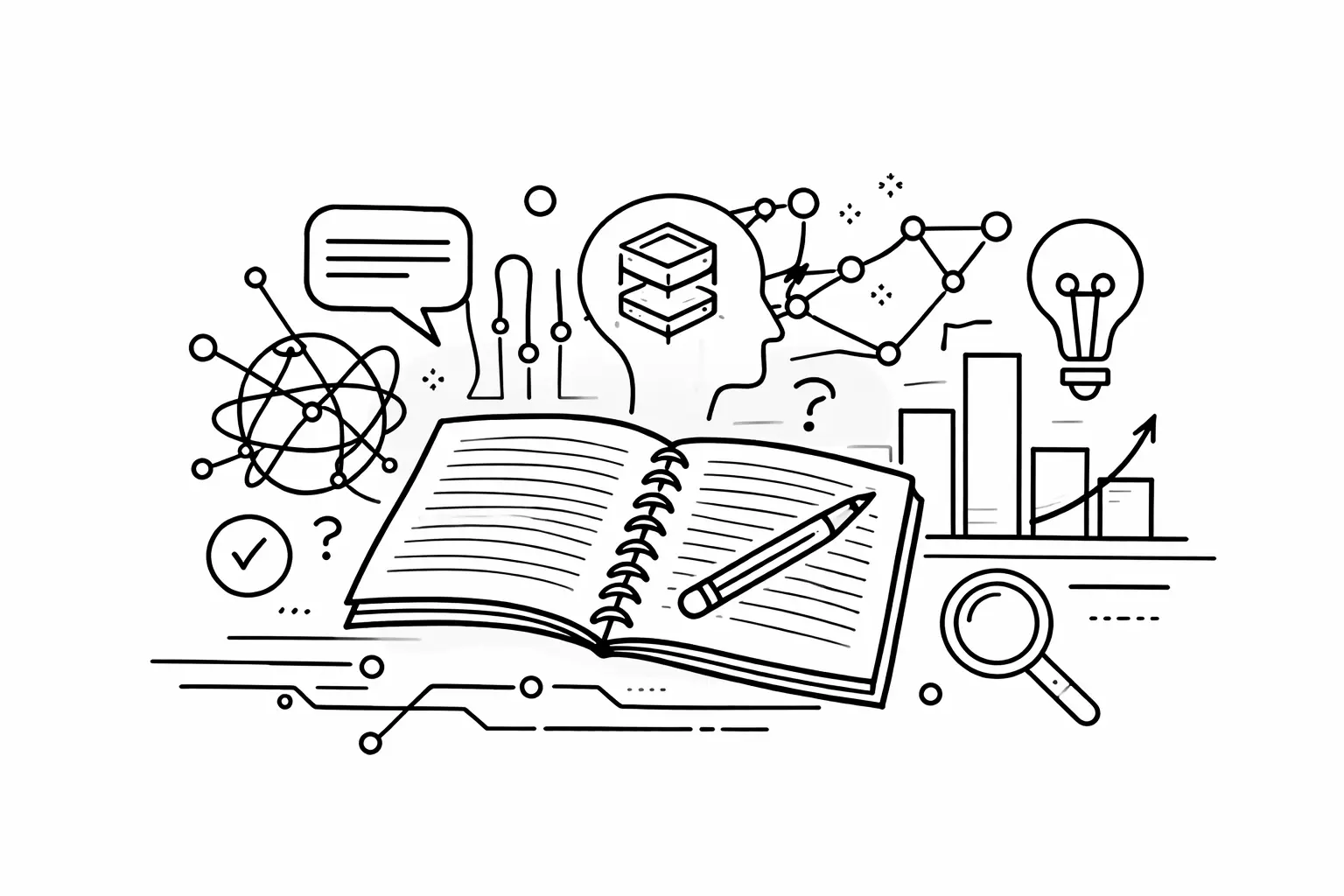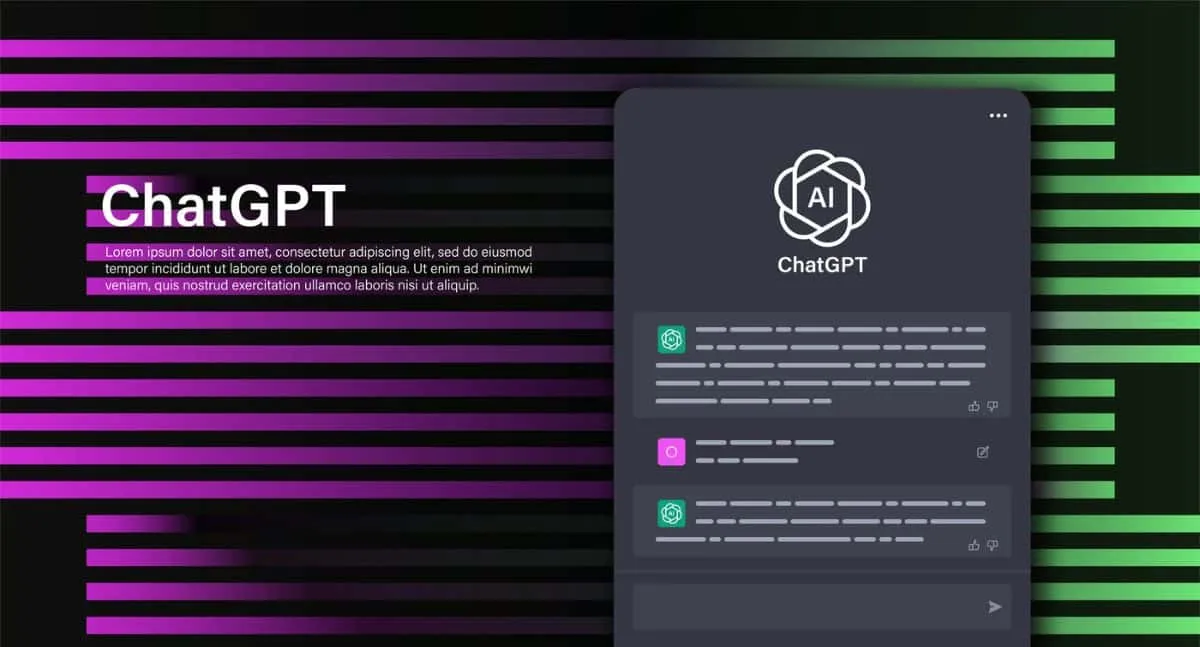GPT-4.1 Prompting Guide: Here's Everything You Need To Know
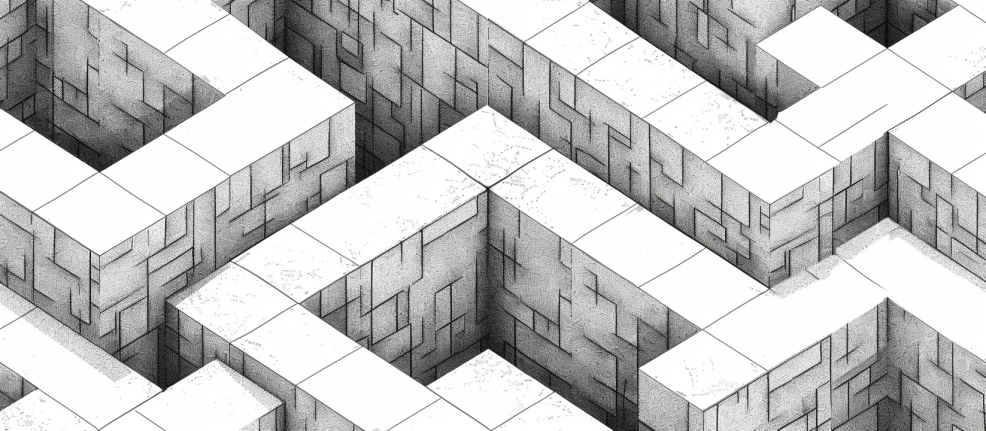
If you’ve been writing prompts the same way since GPT-4 or 4o — it’s time to adjust. GPT-4.1 doesn’t just respond better.
It responds differently.
This model takes your words literally. It won’t fill in the blanks.
That clever, vague prompt you used before?
It might fall flat here.
But here’s the good news: GPT-4.1 is more obedient, more structured, and way more powerful — if you know how to prompt it right.
This guide will walk you through exactly how to do that.
From agentic workflows to long-context planning and tool use — everything you need to get the most out of GPT-4.1, step-by-step.
ALSO READ: The One Prompt I Use to Turn 1 Post into 10
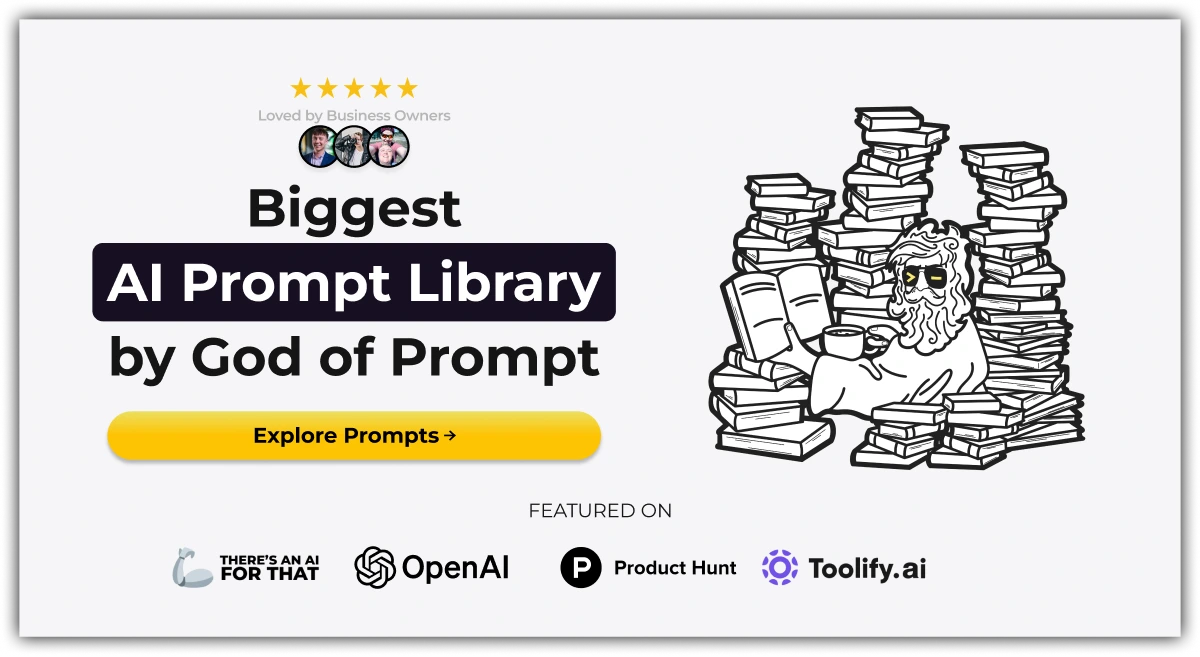
What Makes GPT-4.1 Different
GPT-4.1 isn’t just “better” — it’s built to follow you more precisely.
Here’s what changed:
• Stricter instruction-following: It listens closely. If your prompt is unclear, it won’t try to guess. It’ll either follow it wrong — or not at all.
• Improved agentic behavior: It can work like an AI assistant — following steps, using tools, reflecting mid-task — all without you needing to micromanage every move.
• Highly steerable: Want it to be casual? Formal? Think step-by-step? You can shape its tone, logic, and behavior with just one clear sentence.
In short: it’s a prompt-sensitive model. And that’s exactly what makes it powerful — and picky.
Prompt Migration: Why Your Old Prompts Might Fail
What worked in GPT-4 or GPT-4o might fall flat in GPT-4.1. Why?
Because GPT-4.1 doesn’t assume what you mean — it does exactly what you say.
• Vague prompts? They’ll get vague answers.
• Too many instructions at once? It may pick the last one and ignore the rest.
• Old tricks like “you are a helpful assistant…”? They need more structure now.

Fix it with clarity:
• Say exactly what you want.
• Give one instruction per line when possible.
• Test your prompt in small steps — you’ll notice it behaves differently, even with minor wording changes.
This isn’t about writing longer prompts — it’s about writing smarter ones.
Key Principles for GPT-4.1 Prompting
If you want better answers from GPT-4.1, these rules are non-negotiable:
1. Be Direct and Specific
Don’t hint. Don’t suggest. Just say what you want.
Example:
Instead of: “Can you maybe give some ideas?”
Say: “Give me 5 original ideas in bullet points.”
2. Guide the Structure
Use instructions like:
• “Start with a short summary.”
• “Then list 3 pros and 3 cons.”
• “Wrap up with a final verdict.”
It listens closely. Take advantage of that.
3. Use Examples, Bullet Points, and Delimiters
Give one clear example, and the model will match the format.
Use markdown or XML if you need the structure to stick.
4. Plan With Purpose
If the task needs thinking, tell GPT-4.1 to “think step-by-step” or “write a plan first, then act.”
This model follows orders — you just need to give good ones.
Agentic Prompting: Turning GPT-4.1 into a Smart Assistant

This is where GPT-4.1 shines.
Agentic prompting means giving GPT-4.1 a role, a goal, and the freedom to solve it — like a capable assistant that thinks, plans, and executes.
If you’re building tools, workflows, or systems that rely on autonomy, these three reminders belong in every system prompt:
1. Persistence Reminder
Make it keep going until the task is truly done.
Example:
“You’re an agent. Do not stop until the full task is complete. Only stop if the user says so.”
2. Tool-Use Reminder
Tell it to use the tools instead of guessing.
“If you’re unsure, use your tools to read files, search, or verify before answering.”
3. Planning Reminder (Optional but powerful)
Guide it to think and reflect before each tool call.
“Plan out each action before calling a tool. Reflect on the outcome before moving to the next step.”
These reminders flip GPT-4.1 from “assistant mode” to “agent mode.”
It starts owning the process — and that changes everything.
Agentic Prompt Example (and Why It Works)
.avif)
Here’s a real system prompt structure that turns GPT-4.1 into a focused, persistent agent.
Prompt Setup:
You are an autonomous agent. Your goal is to solve the user’s task completely.
- Keep going until the task is done. Don’t stop unless told to.
- Use available tools when you’re unsure — don’t guess.
- Think step-by-step before every tool call. Reflect after each one.
Plan, act, and verify before responding.
Why it works:
• Clarity: The model knows exactly what’s expected.
• Structure: Bullet points help it follow instructions in sequence.
• Persistence: No more “Let me know if I can help” halfway through.
• Reflection: Forces the model to pause, evaluate, and self-correct.
Quick Tip:
You can adjust the tone, but never remove the structure. GPT-4.1 performs best when the system prompt gives it room to operate and guardrails to follow.
Tool Use in GPT-4.1: The Right Way to Set It Up
GPT-4.1 is better at using tools — but only if you set them up the right way.
Stop doing this:
• Don’t inject tool descriptions into the prompt text manually
• Don’t rely on vague instructions like “use the calculator if needed”
Do this instead:
• Use the tools field (in the API) to define tools clearly
• Give each tool:
• A clear name (e.g., get_user_account_info)
• A precise description of what it does
• Well-labeled parameters with examples if needed
Why it matters:
GPT-4.1 was trained on these structured tool formats. Using the right setup boosts performance and accuracy — and avoids weird hallucinations.
Bonus tip:
If your tool is complex, add a short “# Examples” section in the system prompt, not the tool description.
This keeps things clean and helps the model understand usage patterns.
Prompting for Planning and Reflection
GPT-4.1 doesn’t automatically “think” unless you ask it to.
You have to guide it to plan, reflect, and solve things step by step.
Here’s how to do it right:
• Add planning instructions:
Tell the model exactly when and how to plan before doing a task.
• Use reflection cues:
After each step or tool call, ask it to evaluate or check its own output.
• Make it part of the workflow:
Don’t wait for the model to mess up — build thinking into the prompt.
Prompt Template Example:
You are solving a complex problem. Before each action, explain your plan in detail. After completing the step, reflect on what happened and decide the next best move.
Why this works:
• GPT-4.1 will pause, organize its thoughts, and improve accuracy
• This approach mimics expert-level problem-solving
• Works especially well for multi-step tasks like debugging, research, or analysis
You’re not just getting answers. You’re training GPT-4.1 to think better — your way.
Working with Long Context (1M Tokens)
GPT-4.1 can handle huge inputs — up to 1 million tokens.
That means you can feed it entire books, codebases, or transcripts.
But to get good results, you need to use long context the right way.
What it can do well:
• Pull answers from big docs
• Parse structured content
• Summarize long reports
• Re-rank or extract info from noisy inputs
What to watch out for:
• Too much irrelevant info = bad answers
• Complex reasoning across large blocks can still fail
• Context placement matters (more on this below)
Best practices for long context:

• Place your instructions at the top and bottom of the context (this helps the model focus)
• Add clear delimiters like headers or <section> tags
• Summarize chunks before feeding them in (if possible)
• Only give what’s essential — don’t dump everything
Quick tip:
If it’s not finding what you want in long input, tighten your prompt. Don’t assume it sees everything — even if it technically can.
Chain-of-Thought Prompting: When You Need Better Reasoning
GPT-4.1 can follow instructions well — but if you want better logic, fewer wrong guesses, and more reliable answers, you need to guide it to think step by step.
This is where Chain-of-Thought (CoT) prompting comes in.
It’s not about being fancy — it’s about telling the model how to think before it answers.
When to use this:
• Multi-step problems (math, logic, planning, decision-making)
• Questions where the model might skip important steps
• Complex instructions that require working through different layers of input
What to say in your prompt:
Here’s a more detailed example you can reuse:
You’re a helpful assistant trained to solve complex problems using step-by-step thinking.
For every question I give you:
– First, analyze the question and identify what it’s really asking.
– Second, break the solution into logical steps, explaining your reasoning along the way.
– Third, state the final answer clearly after completing the thought process.
Don’t guess. Think slowly and methodically.
Don’t give the final answer until you’ve walked through the steps.

Why it works:
• GPT-4.1 listens closely to structured instructions
• The “analyze → reason → answer” format helps it avoid errors
• It mimics expert thinking, which improves trust and accuracy
Optional Add-On:
If you’re using long documents, say this before the chain-of-thought:
“Use only the content provided below. If the answer isn’t there, say so.”
Instruction Following in GPT-4.1
One of the biggest differences in GPT-4.1? It follows instructions much more literally than GPT-4 or 4o.
That’s great news — but it also means your prompts need to be tight.
No room for fluff, conflicting messages, or vague directions.
What this means for you:
• GPT-4.1 won’t guess what you meant.
• If you don’t tell it exactly what to do, it might do nothing — or the wrong thing.
• But if you do? It sticks to the plan like a pro.
Best practices for writing instructions:

• Be direct: Use verbs. Tell it what to do. (“Summarize this in 3 points.”)
• Use headers and bullets to separate parts of the task.
• Add examples to show how you want things formatted.
• Avoid contradictions — don’t say “be casual” and then use legal tone examples.
Mini-prompt you can use as a base:
You are an expert assistant.
Follow the steps below exactly.
1. Start with a one-line summary.
2. Write 3 key points using bullet format.
3. Keep it in a professional tone.
4. Don’t add extra commentary or opinions.
Format everything using Markdown.
This simple structure gives GPT-4.1 everything it needs to behave how you want — no guesswork.
Prompt Debugging Tips
Even great prompts break sometimes.
GPT-4.1 is powerful, but it still needs direction — and it’s easy to miss a detail.
Here’s how to fix common prompt problems without guessing.
What to check first:
• Is your instruction too vague?
If you wrote “summarize this” without saying how or for who, expect random results.
• Are there mixed signals?
Example: You say “keep it short” but give a 10-point outline — GPT doesn’t know which to prioritize.
• Did you overload the prompt?
Too much in one go? Try breaking it into steps or using structured formatting like headings or bullets.
Fix it like this:
• Add clear format expectations
e.g. “Respond using this format: Summary → Bullet Points → Takeaway.”
• Use step-by-step language
e.g. “First, summarize. Then list 3 pros and 3 cons. Finish with a final recommendation.”
• Clarify tone and role
e.g. “Write as a product manager explaining to a new intern.”
Quick checklist when debugging:
• Are instructions clear and specific?
• Is the tone defined (casual, formal, expert, etc.)?
• Are there any conflicting instructions?
• Is there a formatting guide or example?
When in doubt, simplify. Then test. If that works, build from there.
Use Case Example: SWE-Bench Verified Prompt
This is a real-world prompt that helped GPT-4.1 crush agentic coding tasks.
You can use the same setup for code-related workflows, issue fixing, or debugging — just swap the context.
System Prompt Template (use this as a base):
You are an autonomous coding agent.
# Objective
Fix the software issue described by the user. Keep going until it's fully resolved.
# Rules
- Plan your actions before calling any tools.
- Use available tools to inspect, test, and apply code changes — never guess.
- Reflect after every step to track progress.
- Do not end your turn until the problem is solved and verified.
- If changes are made, always test them and confirm success.
# Format
- Show a high-level plan first.
- For each step, explain what you’re doing and why.
- Only end the conversation after full verification of the solution.
Why this prompt works:
• It steers GPT-4.1 clearly: it knows to act like an agent, not a passive assistant.
• It uses explicit planning: the model won’t skip steps or rush.
• It prevents tool misuse or hallucinations by adding no-guessing rules.
• The format section keeps outputs structured, readable, and easy to verify.
You can tweak this for other use cases — like writing, customer support, or spreadsheet tasks — just swap the role and tools.
Great. Here’s Section 14: Prompt Design Best Practices — written in your tone, with just enough structure to guide action.
Prompt Design Best Practices
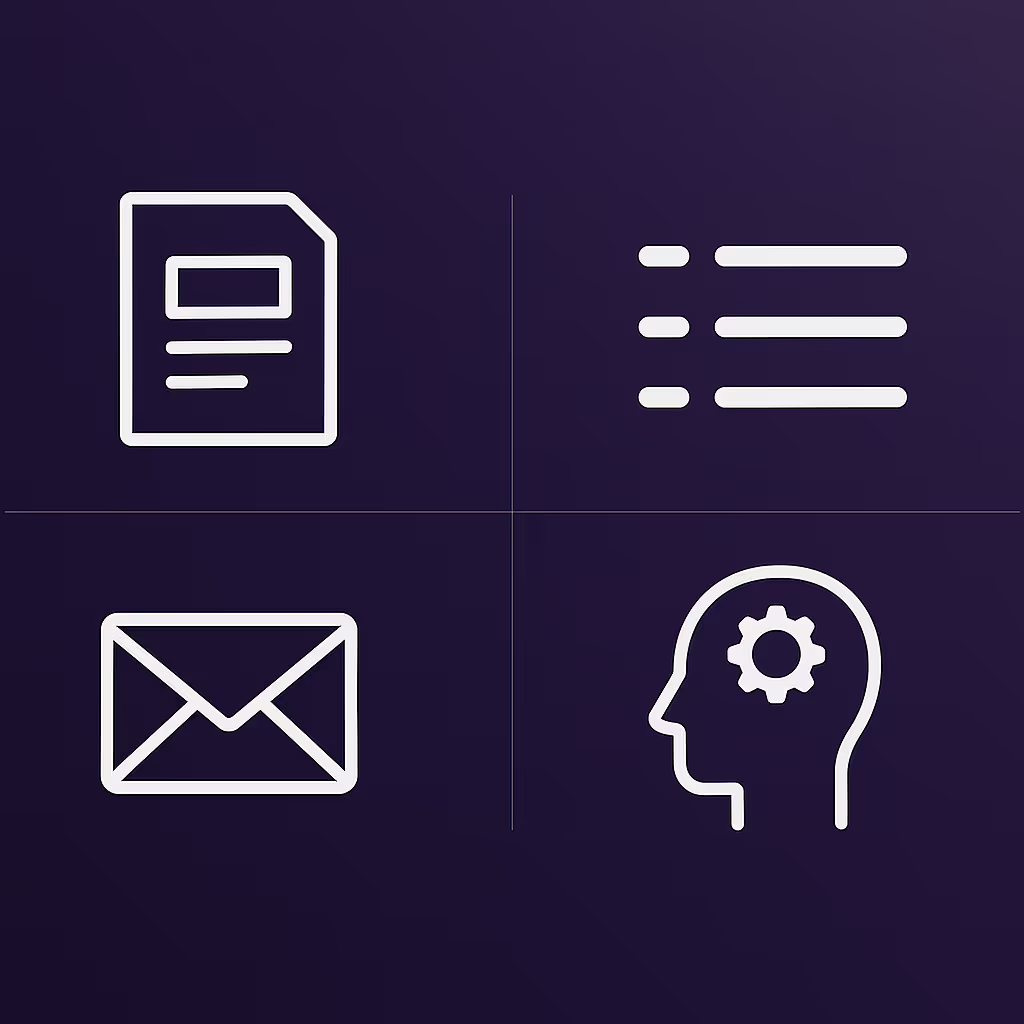
GPT-4.1 rewards clarity.
That means your prompts should be structured, styled, and specific.
Here’s what works best:
Use headers and sections
Break your prompt into clear parts.
It helps GPT-4.1 understand what each part is for. Use:
• # Objective
• # Rules
• # Reasoning Steps
• # Output Format
• # Examples (if needed)
Choose the right format
Use formatting that makes it easy for the model to parse:
• Markdown: Good for almost everything. Use # for sections, - for lists, and backticks for code.
• XML: Great for nesting things or tagging elements clearly. Ideal if you’re feeding in structured data or documents.
• JSON: Use it in dev environments, API calls, or tool definitions. But avoid JSON when summarizing or writing — it’s too rigid.
When using long context
If your prompt includes a large chunk of text or data:
• Put your instructions both before and after the data block
• If only once, place them before — it works better
• Delimit sections using:
• Markdown (###, ---)
• XML (<context> ... </context>)
• Avoid using overly verbose or noisy formats
Use examples smartly
One solid example is better than five vague ones. Keep it tight:
• Show the exact task you want the model to replicate
• Use real formatting you expect in the answer
• Make sure the example matches your tone and output format
Don’t overdo it
• Keep prompts readable
• Avoid contradictions
• No need for long-winded instructions — GPT-4.1 picks up on nuance fast.
Final Thoughts: Prompt Smarter, Not Harder
GPT-4.1 isn’t just more powerful — it’s more obedient.
If your prompts are messy, it’ll follow the wrong cues.
If they’re clear, structured, and intentional, it’ll outperform everything before it.
So start simple.
Give it the context it needs.
Break down your goals.
Test and refine.
You’ll be surprised how much better your outputs get when your inputs stop guessing and start guiding.
This model isn’t magic.
It’s just well-trained. And it listens — if you speak its language.
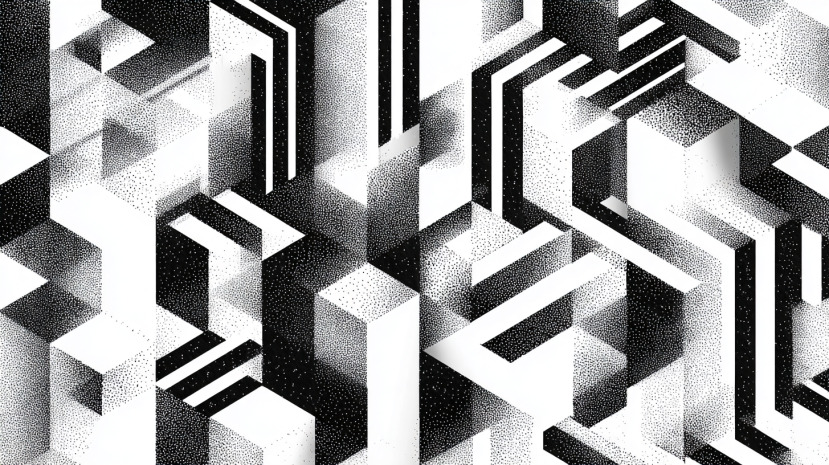
10 ChatGPT Prompts That Help Small Businesses Decide Which Equipment to Buy
Artificial intelligence, particularly ChatGPT, offers tailored insights by analyzing specific business needs, budget constraints, and market trends. This article explores 10 practical ChatGPT prompts designed to help small businesses decide which equipment to buy, ensuring smarter investments and optimized operations.