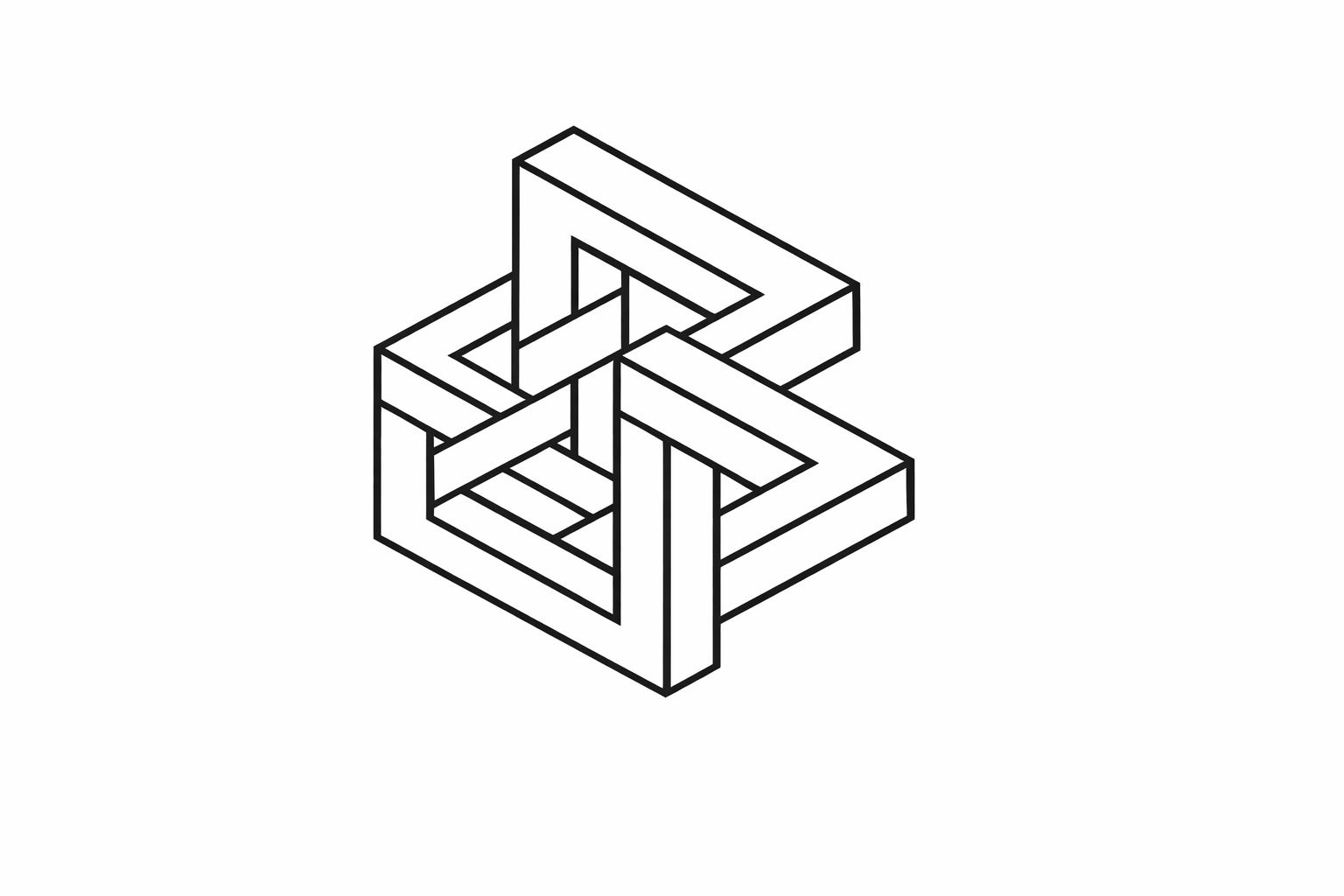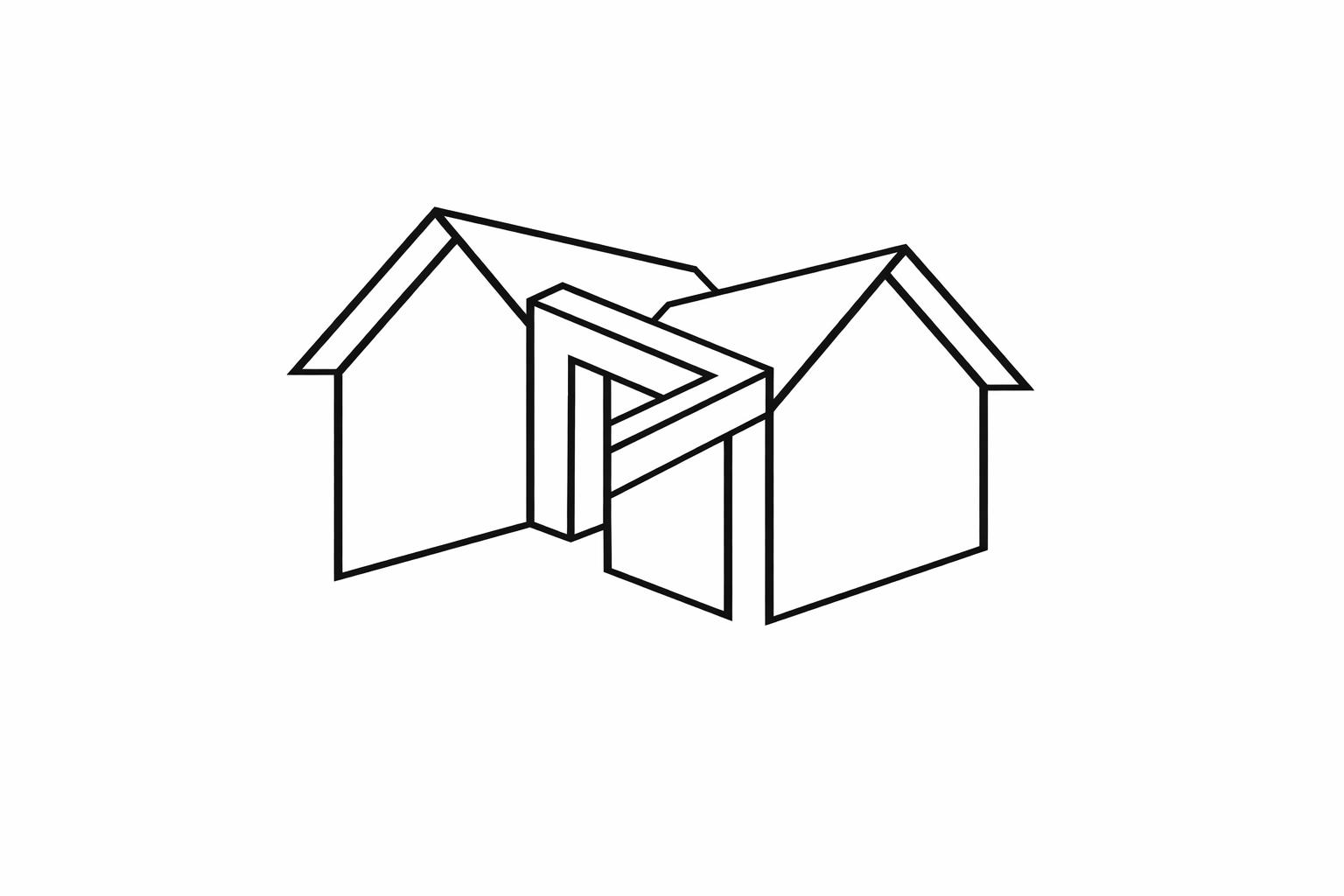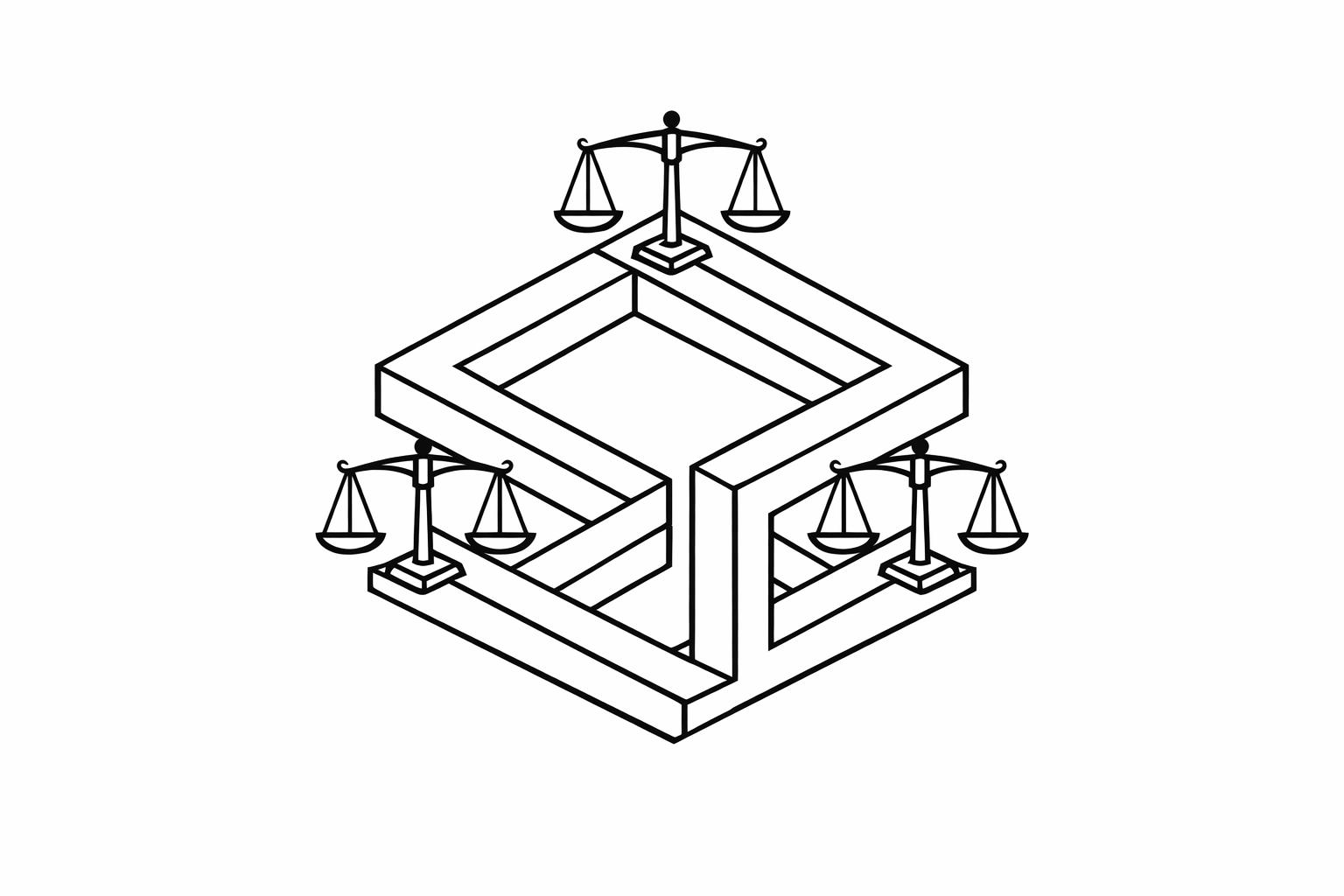Local LLM Setup for Privacy-Conscious Businesses

Local large language models (LLMs) run directly on your hardware, ensuring your data stays private and secure. Unlike cloud-based models, these systems operate offline, giving you full control over sensitive information. Here’s why businesses are turning to local LLMs:
- Privacy: Data never leaves your infrastructure, reducing risks and ensuring compliance with regulations like HIPAA and GDPR.
- Cost Savings: While initial hardware costs are high, local setups can save millions over time compared to cloud services.
- Performance: Faster response times and offline capabilities make local LLMs ideal for real-time applications.
- Customization: Tailor models to your specific needs without relying on third-party providers.
Quick Comparison: Local vs. Cloud-Based LLMs
| Factor | Local LLMs | Cloud-Based LLMs |
|---|---|---|
| Data Control | Full control, stays on-site | Handled by third-party |
| Internet Need | Can run offline | Requires internet |
| Cost | High initial investment | Pay-per-use, ongoing fees |
| Customization | Fully customizable | Limited customization |
| Setup Expertise | Requires in-house expertise | Minimal setup needed |
Local LLMs are a great fit for industries like healthcare, finance, and government, where data privacy and compliance are critical. If you’re ready to prioritize security, save costs long-term, and enhance performance, local LLMs might be the solution for your business.
Local LLM Setup Guide
Benefits of Running LLMs Locally
Running large language models (LLMs) locally offers a range of advantages, including enhanced privacy, cost savings, and improved performance. It also allows for greater control and independence in operations.
Better Privacy and Data Security
By processing data on-site, local LLMs ensure that sensitive information stays within your secure environment. This eliminates the risks associated with transmitting data over external networks and gives you full control over access to your information.
Industries with strict regulations especially benefit from this setup. For instance, healthcare providers use offline LLMs to analyze patient interactions, identifying trends in areas like substance abuse treatment while adhering to HIPAA requirements. Financial institutions rely on local models to safeguard transaction data and comply with confidentiality standards. Even the U.S. Department of Defense has explored offline LLMs for analyzing classified data and planning operations without exposing information to external networks.
Local deployment also supports compliance with data sovereignty laws by keeping data within authorized jurisdictions. This approach eliminates concerns over cross-border transfers and ensures a complete audit trail of data usage. Non-compliance with these regulations can lead to serious penalties, making local deployment a practical solution for maintaining both security and compliance. Beyond these privacy benefits, running LLMs locally can also deliver significant financial advantages.
Long-Term Cost Savings
While setting up local LLMs involves a high initial cost, they can lead to substantial savings for operations that require consistent, high-volume usage.
Take, for example, a server equipped with 8× NVIDIA H100 GPUs. Running this setup on the cloud costs roughly $98.32 per hour, whereas powering and cooling it on-premise costs about $0.87 per hour (based on $0.15/kWh). The breakeven point for owning such a system is approximately 8,556 hours, or just under 12 months of continuous use. Over a five-year period, this could translate to savings of around $3.4 million.
For systems operating more than five hours a day, cloud services often become more expensive than on-premise servers. Deloitte has noted that AI API fees can cause cloud spending to exceed budgets by 15%, with 27% of such costs classified as waste. Additionally, owning hardware allows for capitalization and depreciation, offering tax benefits that further reduce costs. Beyond financial savings, local deployments also deliver performance improvements.
Better Performance and Offline Access
Running LLMs locally eliminates the latency associated with cloud processing, enabling faster response times. Since data doesn't need to travel to remote servers, local setups are ideal for real-time applications like chatbots and support systems.
For example, a customer service chatbot running on a local server can handle queries instantly, even without an internet connection, leading to better user experiences. In high-stakes scenarios, such as military operations, local LLMs can enable quick execution of response plans, reducing delays from hours to minutes. Offline functionality also ensures that AI capabilities remain accessible in areas with poor connectivity. Field agents, for instance, can use offline LLMs for real-time language translation in remote locations, maintaining business continuity even during network outages.
Hardware and Infrastructure Requirements
Setting up a local LLM deployment requires careful planning for both hardware and software. Without the right resources, you could face memory errors, sluggish performance, or even system crashes. Knowing your specific needs is key to creating a solid base for a privacy-focused AI setup.
Hardware Specifications
The hardware you need depends heavily on the size of the LLM you plan to use. GPUs are a must-have because they handle parallel processing far more efficiently than CPUs, making them ideal for LLM operations.
Here’s a breakdown of hardware requirements based on model size:
| Model Size | CPU | GPU | RAM | Storage |
|---|---|---|---|---|
| Small LLMs (7B Parameters) | Quad-core (i5 or Ryzen 5) | GTX 1660 or better (8GB VRAM) | 16GB | SSD with 20GB free space |
| Medium LLMs (13B Parameters) | Intel i7/Ryzen 7 or better | RTX 3080 or equivalent (12GB+ VRAM) | 32GB | SSD with 40GB free space |
| Large LLMs (30B+ Parameters) | High-performance multi-core CPUs | RTX 3090, RTX 4090, or NVIDIA A100 (24GB–48GB VRAM) | 64GB or more | NVMe SSD with 100GB+ free space |
For example, models like GPT-3 (175 billion parameters) demand enormous computational resources, but medium-sized models often strike a better balance between performance and hardware requirements. NVIDIA GPUs are a popular choice due to their strong support for AI frameworks. It's also crucial to ensure your CPU memory is at least double the total GPU VRAM for optimal performance. Don’t overlook essentials like a reliable power supply and effective cooling systems to handle the hardware’s load.
Once your hardware is in place, you'll need a well-optimized software stack to get the most out of your setup.
Software Requirements
The software stack is the backbone of your local LLM deployment. Serving frameworks play a central role in managing the model's operations. For instance, vLLM can significantly enhance serving speeds - up to 24 times faster - while using half the GPU memory compared to traditional methods. For simpler use cases, Ollama offers an easy way to run LLMs locally, though it may not handle high concurrent loads as effectively. If you're looking for an open-source option, LocalAI can run without expensive GPUs, making it ideal for smaller-scale deployments.
For scaling and orchestration, tools like Kubernetes and Docker Compose are indispensable. OpenLLM even provides Kubernetes helpers tailored for LLMs, achieving throughput nearly eight times higher than Ollama on similar hardware.
Monitoring and security tools are equally critical. Tools like WhyLabs LangKit help detect issues such as malicious prompts or data leaks in production environments. Platforms like AgentOps and Arize Phoenix offer performance tracking and observability features. Additionally, Haystack 2.0, released in March 2024, supports advanced pipelines with branching and looping, along with integrations for databases and vector stores.
Evaluation and safety tools help maintain quality and compliance. For example, DeepEval assesses model performance, while Guidance (developed by Microsoft) and Outlines help control outputs to meet expected formats.
With your hardware and software ready, the next step is to prepare your data carefully.
Data Preparation Steps
Data preparation is a critical step to improve performance and meet compliance standards. Start by conducting a thorough data discovery and classification process to separate sensitive from non-sensitive datasets. Tools like Microsoft Purview can help identify and protect sensitive data within your organization. This is especially important given Gartner's prediction:
"By 2027, at least one global company will see its AI deployment banned by a regulator for noncompliance with data protection or AI governance legislation." – Gartner
Minimize data collection by only gathering what’s necessary for your specific use case. Set clear retention policies and conduct regular reviews to ensure data isn’t stored longer than required.
Cleaning and standardizing your data - such as removing duplicates and fixing inconsistencies - can significantly improve model accuracy. Storing processed data in vector databases allows for fine-tuning without retraining the entire model. Techniques like pseudonymization and anonymization can protect personal data while keeping it usable. Additionally, employing methods like Retrieval-Augmented Generation (RAG) can reduce hallucinations and enhance data security.
Once your data is in order, it's time to secure your infrastructure.
Security Setup for Infrastructure
A strong security setup protects your system and ensures compliance with privacy regulations. Start by enforcing strict access controls to limit who can access LLM hosting platforms, code repositories, and training environments.
Network isolation is another key measure. Keep development and production environments separate and restrict access to internal services and APIs to reduce exposure. Encrypt sensitive data both at rest and in transit using standards like AES-256, AES-192, or AES-128.
Data Loss Prevention (DLP) systems can help prevent sensitive information from leaving your organization. Gartner’s 2021 survey reported that two in five organizations had experienced privacy breaches or security incidents involving AI deployments.
Continuous monitoring and auditing are essential for maintaining security. Use anomaly detection to flag unusual activity and maintain detailed logs of data access and user actions. Regular security assessments, including red team exercises, can uncover vulnerabilities. Keeping an updated Software Bill of Materials (SBOM) is also a good practice.
The rapid growth of generative AI adoption highlights the importance of proactive security. By 2026, over 80% of enterprises are expected to integrate generative AI into their operations, compared to less than 5% in 2023. This surge underscores the need for thorough planning and robust defenses.
sbb-itb-58f115e
How to Set Up Your Local LLM
Once your hardware and security setup is ready, the next steps involve installing the model and integrating it into your workflows. Here's how to proceed while ensuring your privacy and security remain intact.
Selecting an Open-Source Model
Picking the right open-source LLM starts with understanding your specific needs and matching them to the model's capabilities and your hardware limitations. Think about what you need the model to do - general reasoning, coding help, multilingual tasks, or something more niche.
You'll also want to estimate how many people will use the system at the same time and the average length of their prompts. These factors directly affect your hardware requirements and help narrow down which models will work best for you.
Your hardware setup is a key factor here. The model's weights and KV cache need to fit within your GPU's VRAM for smooth operation. If your VRAM is limited, smaller models or quantization techniques can help reduce memory usage, though they may slightly impact accuracy.
For example, Llama 3's 8B model has delivered strong results, outperforming GPT-3.5 Turbo in benchmarks like IFEval and MGSM. ANZ Bank provides a great case study: in 2024, they began with OpenAI's API for testing but later shifted to fine-tuning LLaMA models internally, gaining better stability, cost control, and compliance.
To evaluate performance, use benchmarks such as MMLU, HumanEval, and TruthfulQA. Resources like the Hugging Face Open LLM Leaderboard can also provide valuable comparisons. And remember, even if the initial model isn't perfect, you can always fine-tune it later to meet specific needs.
Once you've chosen a model, it's time to install it on a secure deployment platform.
Installation and Configuration Steps
Start by selecting a deployment platform. Tools like OpenLLM, Yatai, Ray Serve, or Hugging Face's Text Generation Inference (TGI) can simplify the process of self-hosting, depending on your technical expertise and requirements.
To secure your setup, enable MFA (multi-factor authentication) and restrict firewall access to only essential IP addresses. Limit exposure by opening only the necessary network ports and using network segmentation to add another layer of protection against unauthorized access.
If your hardware is limited, consider applying quantization to reduce the model's size and memory needs. However, keep in mind that this may slightly impact accuracy, so it's a trade-off between performance and resource efficiency.
Continuous monitoring is critical. Ensure input data is sanitized to prevent data poisoning, and keep an eye on outputs to avoid unintentional data leaks. Make it a habit to apply updates and patches during scheduled maintenance to address vulnerabilities promptly.
For instance, a mid-sized retail company successfully deployed LLaMA 2 Chat locally with the help of A-Team Global. Their secure chatbot improved customer interactions without exposing sensitive information externally.
Integration and Performance Testing
Once your model is installed and configured, the next step is integrating it into your workflows. This requires careful planning to ensure both functionality and security.
Set clear objectives and define performance metrics based on your application's complexity and user needs. These metrics will help guide your testing and measure the system's success as you roll it out.
To optimize performance, implement caching solutions like Redis or Memcached. Caching can significantly reduce processing times, especially in applications like customer service where responses may be reused. Additionally, use concise and structured prompts to save resources and maintain focus.
When testing, design scenarios that closely mirror how the LLM will be used in real-world situations. This ensures that your evaluations accurately reflect how the system will perform once deployed.
"Successful LLM adoption requires aligning their capabilities with business goals, preparing data infrastructure, and fostering AI expertise." - Abhishek Shivanna, Founding Engineer, Hyperplane AI | Senior Engineering Manager, Nubank
Automate your testing processes with CI/CD pipelines to quickly identify and fix performance issues. Regular audits are also essential to address ethical concerns and detect biases, particularly in customer-facing applications.
Train your team to handle data securely and recognize potential security threats like phishing attacks. A secure LLM setup depends not just on technology but also on the skills and awareness of the people managing it.
"LLM Performance testing should be an ongoing, continuous process to get the best result." - Semaphore
Finally, establish monitoring and feedback loops to track usage patterns, response quality, and user satisfaction. This data will help you refine the model over time, ensuring it continues to meet your business needs while maintaining strong privacy and security standards.
Tools and Resources for Local LLM Setup
Setting up a local LLM doesn’t have to be complicated, especially with the right tools at your disposal. Today, several platforms make it easier than ever to deploy these models locally, offering privacy-focused solutions that don’t require deep technical expertise.
Platforms like LM Studio, Jan, Llamafile, GPT4All, and Ollama have gained popularity for their ability to simplify local LLM deployment. These tools not only enable offline functionality but also reduce costs compared to cloud-based options. For instance, GPT4All, which boasts 250,000 monthly active users, prioritizes privacy by keeping your data local. Meanwhile, LM Studio is known for its intuitive interface, making it a favorite among users.
If your hardware resources are limited, quantization techniques can help shrink model sizes. Tools like Ollama streamline this process, offering quick setups and adjustable parameters like temperature and top_p to tweak response creativity and consistency. Depending on your preferences, you might lean toward Jan, which emphasizes an open-source, user-owned philosophy with a graphical interface, or Ollama, which provides a command-line interface for efficiency. These tools integrate seamlessly with earlier-discussed hardware and software solutions, making local LLM implementation even more accessible.
But deployment tools are just one piece of the puzzle. Specialized resources like God of Prompt can take your local LLM setup to the next level by optimizing how you interact with these models.
God of Prompt Resources for Local LLMs
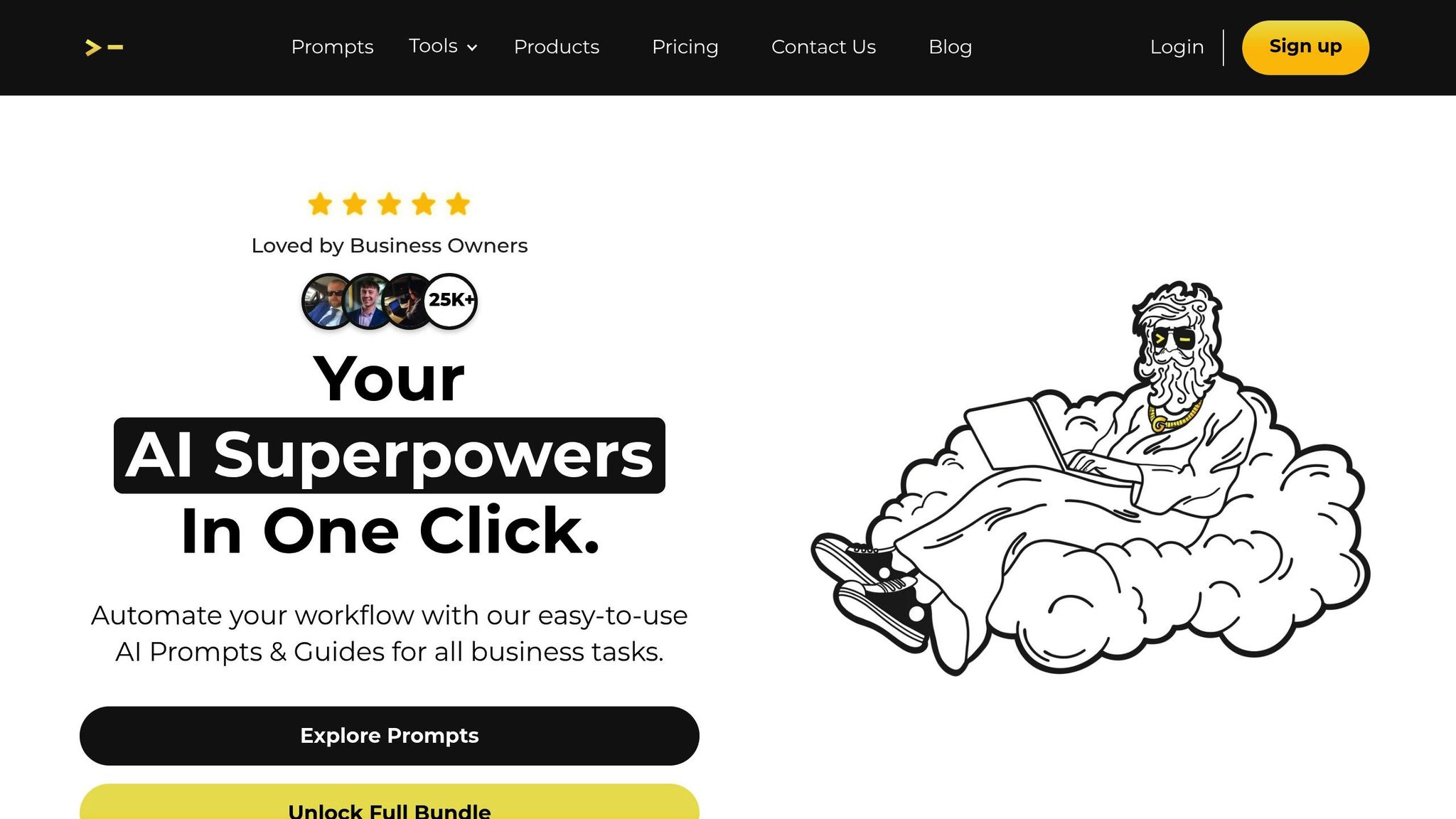
God of Prompt offers a comprehensive library of over 30,000 AI prompts tailored for various business needs, including marketing, SEO, copywriting, and productivity. These prompts are designed to help overcome challenges like writer’s block and reduce AI hallucinations, ensuring consistent, high-quality outputs.
Businesses have reported noticeable improvements using these resources. For example, in June 2023, Guiying Juan from @anxsolutions shared how God of Prompt’s ChatGPT prompts improved website SEO by identifying effective keywords and seamlessly integrating them into content. Similarly, Lyndi Betony of @lynd_bet_pro praised its simplicity, saying:
"It is so easy to use that it almost feels like a no brainer".
The platform also provides detailed guides to adapt prompts for specific local LLM setups. These guides are particularly helpful since local models may behave differently than their cloud-based counterparts. Lucas Kendall from @vverev highlighted the impact on his business, stating:
"Worth every penny. My team’s output has drastically increased. Highly recommended".
By focusing on privacy and efficiency, God of Prompt not only supplies a vast library of prompts but also ensures users can fine-tune their outputs for on-premise deployments.
God of Prompt Features and Pricing
God of Prompt offers a variety of pricing tiers to accommodate different business sizes and budgets. All prices are in US dollars and include lifetime updates, making them a long-term investment for local LLM users.
- Free Tier: Includes 1,000+ ChatGPT prompts, 100+ Midjourney prompts, 10 mega-prompts, and essential guides.
- Basic Writing Pack ($37.00): Adds 200+ mega-prompts for writing tasks, along with tips and guides.
- ChatGPT Bundle ($97.00): Provides 2,000+ mega-prompts and detailed guides for advanced usage.
- Midjourney Bundle ($67.00): Focused on visual content, featuring 10,000+ prompts and specialized guides.
- Complete AI Bundle (MAX) ($150.00): Offers the full library of 30,000+ prompts, unlimited custom prompts, and access to all product features.
- Monthly Plan ($15.00/month): Includes a 7-day free trial for those who prefer a subscription model.
With a 4.8 out of 5 rating based on 743 reviews and over 17,060 satisfied customers, God of Prompt has proven its worth. All plans come with a 7-day money-back guarantee, and lifetime updates ensure your prompt library evolves alongside advancements in local LLM technology. Whether you’re just starting or looking to refine your setup, this platform offers tools that can adapt to your needs.
Conclusion: AI Power with Privacy Protection
Local LLMs are a game-changer for businesses that prioritize privacy. They strike a balance between cutting-edge AI performance and keeping sensitive data fully under your control. By processing everything within your own infrastructure, these models sidestep the risks tied to cloud-based solutions and help ensure compliance with U.S. privacy laws like the CCPA.
The financial advantages are hard to ignore too. Unlike cloud-based LLMs that can cost around $20 per user each month, local LLMs involve a one-time hardware investment, eliminating recurring API expenses. As Oles Dobosevych, Head of Data Science and Data Engineering at Geniusee, explains:
"For enterprises that value privacy, cost efficiency, and autonomy, local LLMs provide the answer. These models run directly on your infrastructure, offering complete control, enhanced privacy, and long-term savings."
Industries are already seeing the benefits. Retail businesses are using local LLMs to craft region-specific marketing strategies while safeguarding sensitive data. Meanwhile, logistics companies are integrating these models with their data lakes to streamline supply chains, cutting both costs and delays.
For businesses ready to take the plunge, platforms like God of Prompt can be a valuable resource. With over 30,000 specialized prompts and detailed guides for on-premise AI setups, these tools are designed to help you get the most out of your investment while meeting privacy expectations. This blend of privacy and performance solidifies the value of local LLMs discussed throughout this guide.
As nearly 90% of internet users express concerns about how their data is collected, adopting local LLMs not only strengthens your AI capabilities but also positions your business as a leader in privacy - a crucial step for long-term success.
FAQs
What hardware do I need to set up a local LLM, and how does the cost compare to long-term savings?
To set up a local large language model (LLM), you'll need some powerful hardware. For smaller models, a high-performance GPU like the NVIDIA RTX 3060 with 12 GB of VRAM will do the job. Larger models, however, may require something like an RTX 3090 with 24 GB of VRAM. Alongside the GPU, you'll want 32–64 GB of RAM and 1–4 TB of SSD storage to handle the demands of the system. Expect the hardware to cost anywhere from $5,000 for a mid-range setup to over $10,000 for top-tier configurations.
Although the initial investment can be steep, hosting LLMs locally can cut costs by as much as 75% over time. By avoiding ongoing cloud subscription fees and API charges, businesses can make this approach a budget-friendly choice. It's especially appealing for companies focused on maintaining privacy while tapping into the potential of AI.
How can local LLMs help businesses comply with data privacy laws like HIPAA and GDPR?
Local large language models (LLMs) help businesses comply with data privacy laws like HIPAA and GDPR by keeping sensitive information securely within their own infrastructure. Hosting these models on-premises or in private data centers gives you complete control over your data, significantly lowering the chances of breaches or unauthorized access.
With safeguards such as encryption, access controls, and audit logs, local LLMs provide an added layer of security against external threats. Plus, since your data remains in-house, there’s no need to transfer sensitive information to external cloud providers. This setup not only helps you meet strict regulatory standards but also allows you to harness AI’s potential without compromising data security.
What challenges might businesses face when setting up local LLMs, and how can they overcome them?
Businesses that lack in-house expertise often face obstacles like complicated deployment processes, high infrastructure expenses, and increased operational demands when attempting to set up local large language models (LLMs). These challenges can feel overwhelming, particularly for smaller teams with limited resources.
One effective way to tackle these issues is by collaborating with specialized consultants or vendors who offer tailored services for local LLM deployment. Comprehensive training programs and clear, step-by-step guides can also empower teams to develop the skills they need. On top of that, using tools specifically designed for simplicity and scalability can make the entire process more manageable while cutting down on operational headaches.
With the right support and user-friendly tools, businesses can confidently deploy local LLMs, ensuring data privacy is upheld while boosting overall productivity.