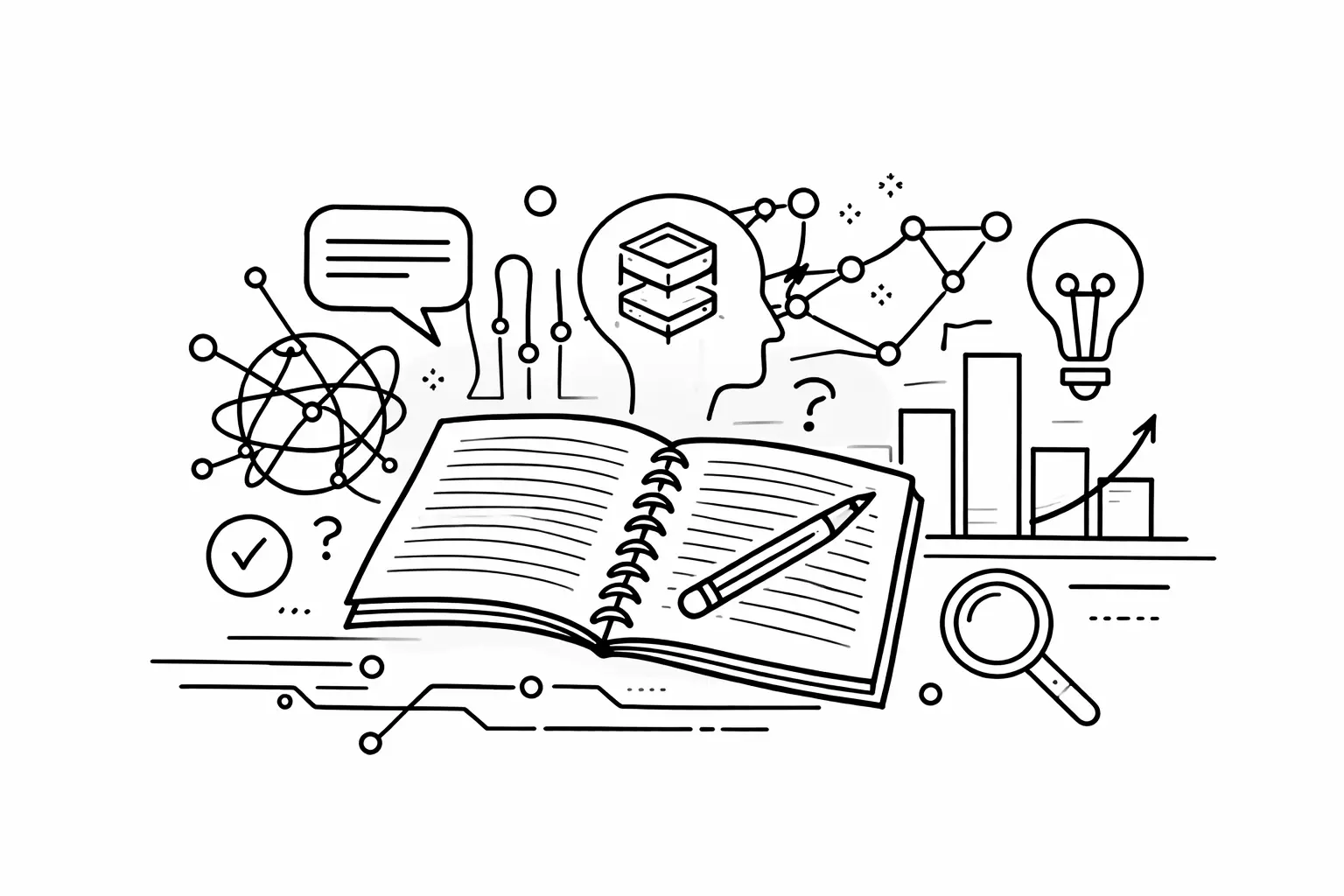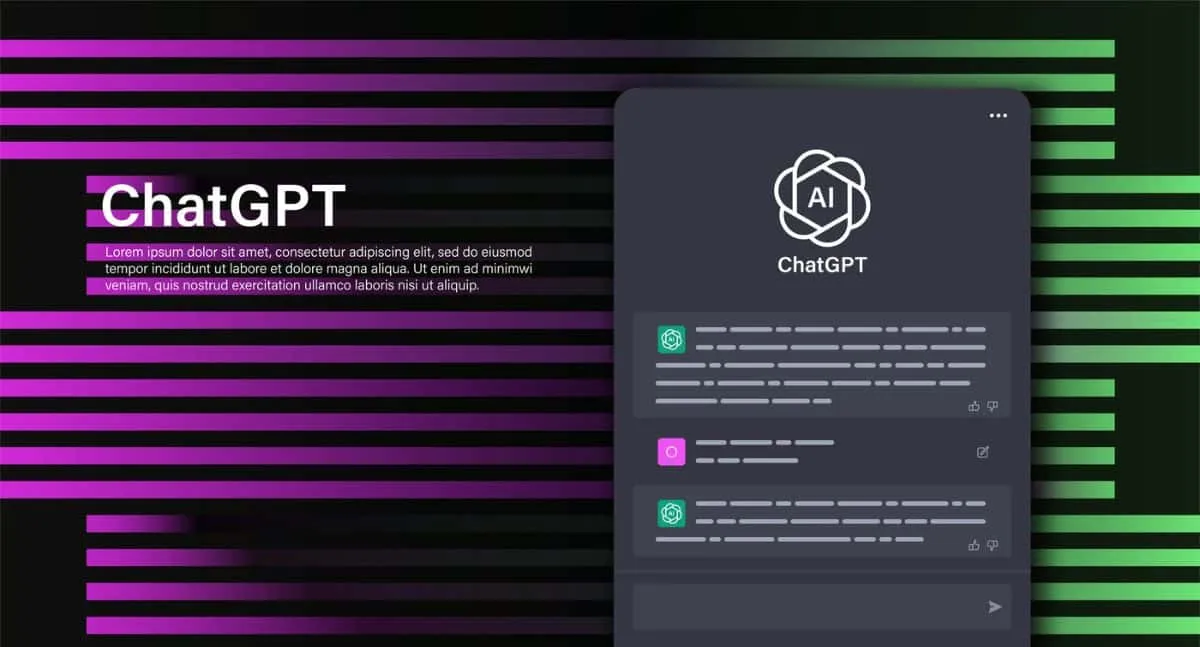10 ChatGPT Prompts for Product Mockups That Convert

If your product mockups don’t catch attention or look professional, people scroll past.
Great mockups don’t just show the product—they make it feel real, trustworthy, and worth buying.
This guide gives you 10 ChatGPT prompts to help you create high-converting mockups that look clean, realistic, and ready to sell.
ALSO READ: What ChatGPT Model Is Worth Using
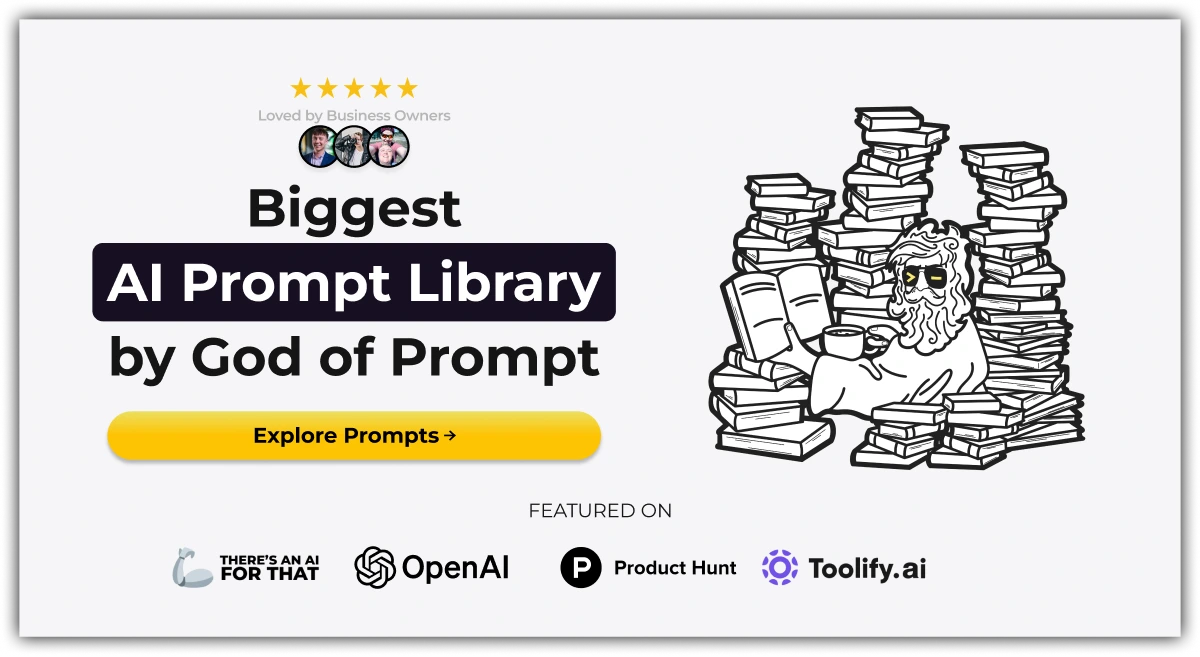
What Makes a Product Mockup Convert
Mockups that convert have a few things in common:
• A clear view of the product.
• Professional lighting and shadows.
• Backgrounds that don’t distract.
• A setting or layout that helps the customer imagine owning it.
Whether you’re creating images for ecommerce, ads, or presentations—clarity and trust are key.
How to Use ChatGPT Prompts for Product Mockups
To get the best results:
• Upload your product image or describe it clearly.
• Replace the placeholders in the prompts with your own details.
• Mention the style, audience, or platform you’re targeting.
These prompts are written so you or your design tool can quickly turn ideas into polished visuals.
Prompt for Clean White Background Mockups
“Take the uploaded image of [Product Name] and place it on a pure white background. Ensure the product is centered, with sharp edges, natural shadows, and no distractions. Make it look clean and ready for ecommerce. Output should follow high-resolution standards suitable for online stores.”
ChatGPT Response:

Prompt for Realistic In-Use Mockups
“Using the image of [Product Name], create a realistic scene where the product is being used in [Scenario]. The environment should feel natural and familiar to [Target Audience]. Keep the lighting soft and consistent. Focus on how the product fits into the moment.”
Prompt for Device Screen Mockups
“Insert [App or Website Screenshot] into a realistic, high-quality device frame like a smartphone, tablet, or laptop. Ensure the device is angled professionally, with subtle shadows and reflections. Keep the layout focused on showing off the screen content in a clean, tech-ready style.”
Prompt for Packaging Mockups
“Using the design for [Product Packaging], place it on a 3D mockup such as a box, bottle, or pouch. Make sure the design wraps naturally with realistic perspective. Use soft lighting and a neutral background. Highlight any textures or finishes like gloss or matte.”
ChatGPT Response:

Prompt for Bold Promo Mockups
“Create a bright, bold product mockup of [Product Name] for a promotional campaign. Use a colorful, eye-catching background with strong contrast. Add dynamic shadows and a headline like ‘Limited Offer’ or ‘Best Seller.’ Style the image to grab attention in ads targeting [Audience].”
Prompt for Lifestyle Mockups with Models
“Place [Product Name] into a lifestyle image featuring a model who reflects [Target Demographic]. The model should be using or interacting with the product naturally. Set the scene to match the product’s everyday use and make it feel aspirational and relatable.”
Prompt for Minimalist Flat Lay Mockups
“Create a flat lay mockup of [Product Name] shot from above. Use a minimalist background, soft shadows, and only 1–2 clean props for balance. Keep the frame open and uncluttered. Focus should stay entirely on the product, styled for social media or product pages.”
Prompt for Bundle Mockups
“Combine [List of Products] into one cohesive image showing them as a bundle. Arrange them in a neat, symmetrical layout with even spacing. Use soft lighting, a neutral background, and a small label or tag that reads ‘Bundle Deal’ or ‘Save 20%.’ Make it clear what’s included.”
Prompt for Seasonal Mockups
“Place [Product Name] into a scene styled for [Holiday or Season] like Christmas, Summer, or Back-to-School. Add small themed elements—such as ornaments, leaves, or beach props—while keeping the product in focus. Use colors and textures that match the seasonal vibe.”
ChatGPT Response:

Prompt for Amazon-Ready Mockups
“Create a mockup of [Product Name] that meets Amazon image requirements. Use a pure white background, no extra logos or graphics, and make sure the product fills at least 85% of the frame. Keep the image high resolution, well-lit, and compliant with ecommerce listing standards.”
How to Get the Most from These Prompts
To get better mockups faster:
• Be specific with product types, backgrounds, and use-case.
• Match the prompt to your sales goal: ad, product page, or seasonal campaign.
• Test multiple styles and see what converts better.
You can use these prompts with ChatGPT to guide image generation tools or to brief a designer with clarity.
Conclusion: 10 ChatGPT Prompts for Product Mockups That Convert
Mockups help your product look its best and sell more.
Use these 10 prompts to create clean, professional visuals that connect with your audience.
Whether it’s for your store, social media, or ad campaign—these are built to convert.
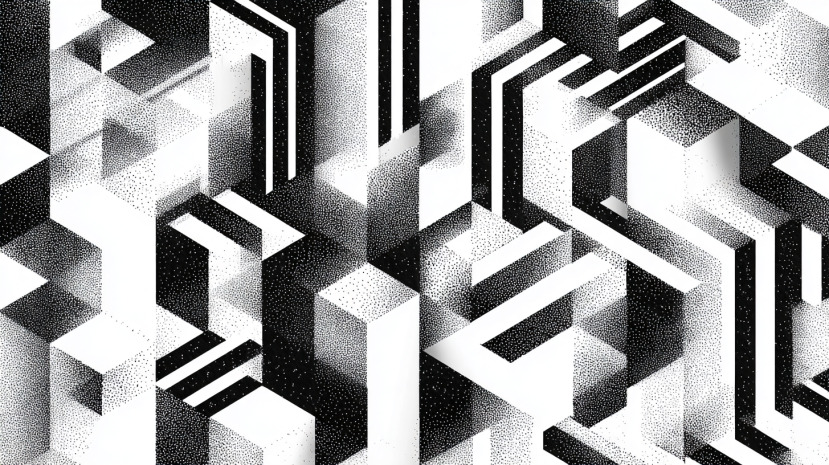
10 ChatGPT Prompts That Help Small Businesses Decide Which Equipment to Buy
Artificial intelligence, particularly ChatGPT, offers tailored insights by analyzing specific business needs, budget constraints, and market trends. This article explores 10 practical ChatGPT prompts designed to help small businesses decide which equipment to buy, ensuring smarter investments and optimized operations.