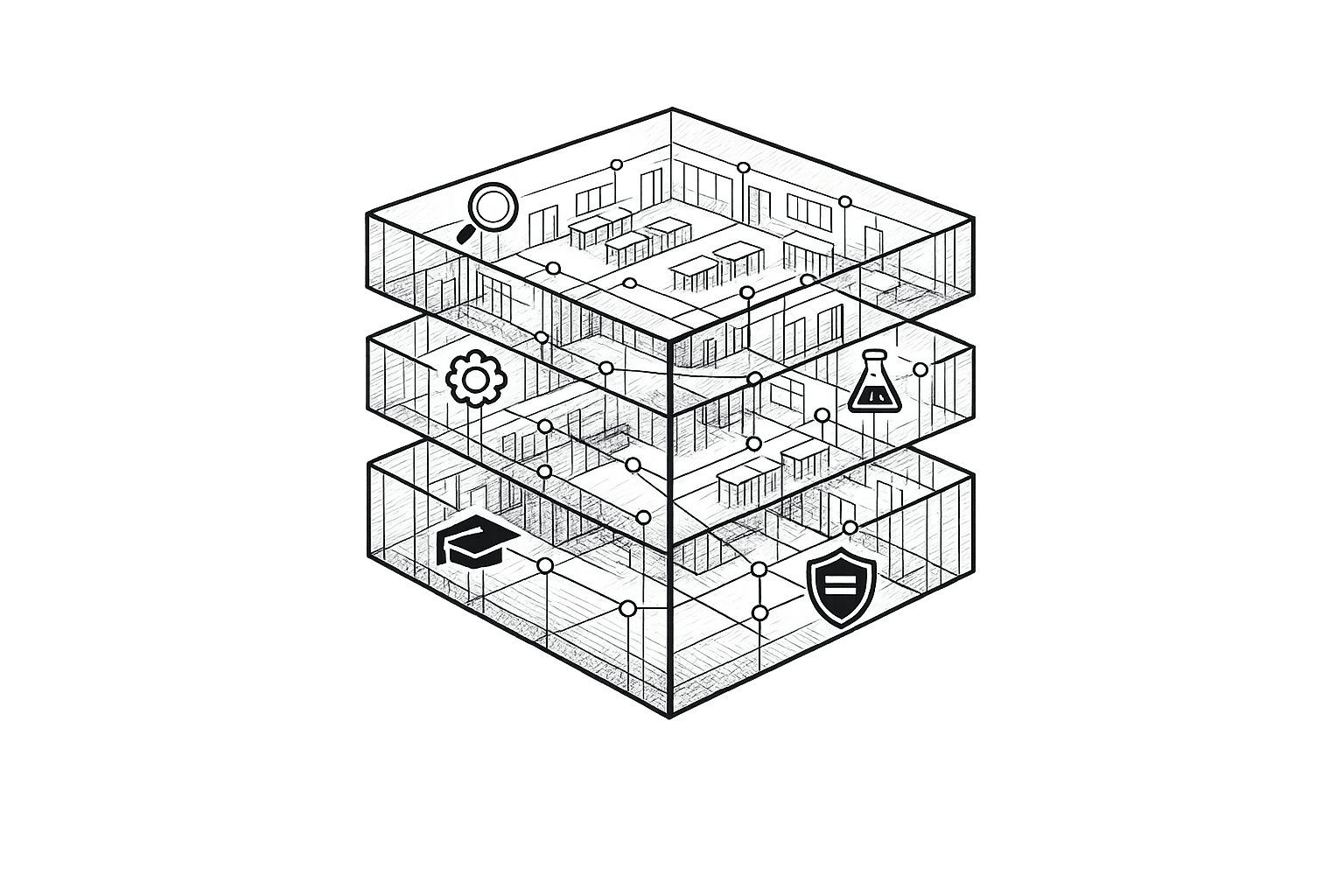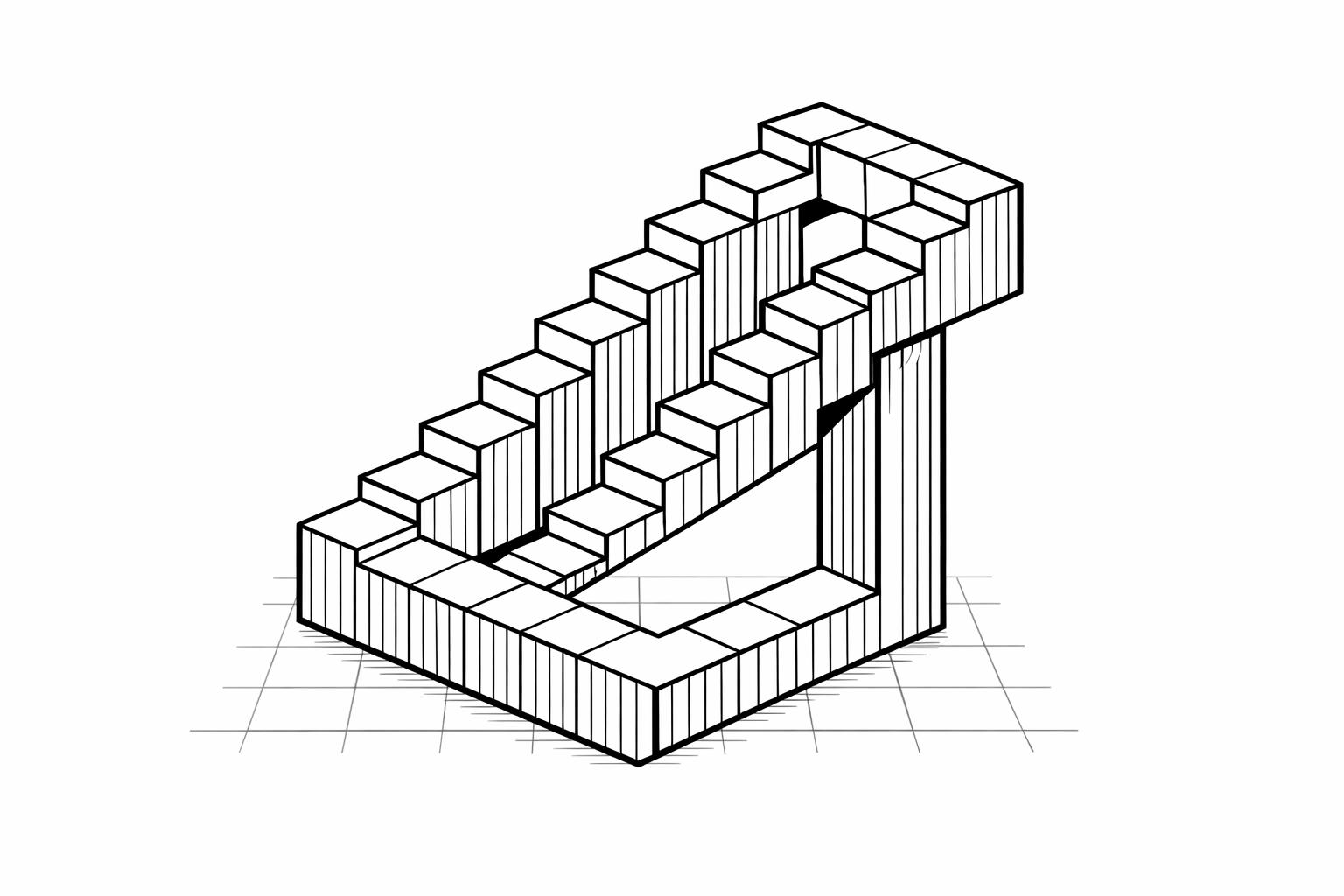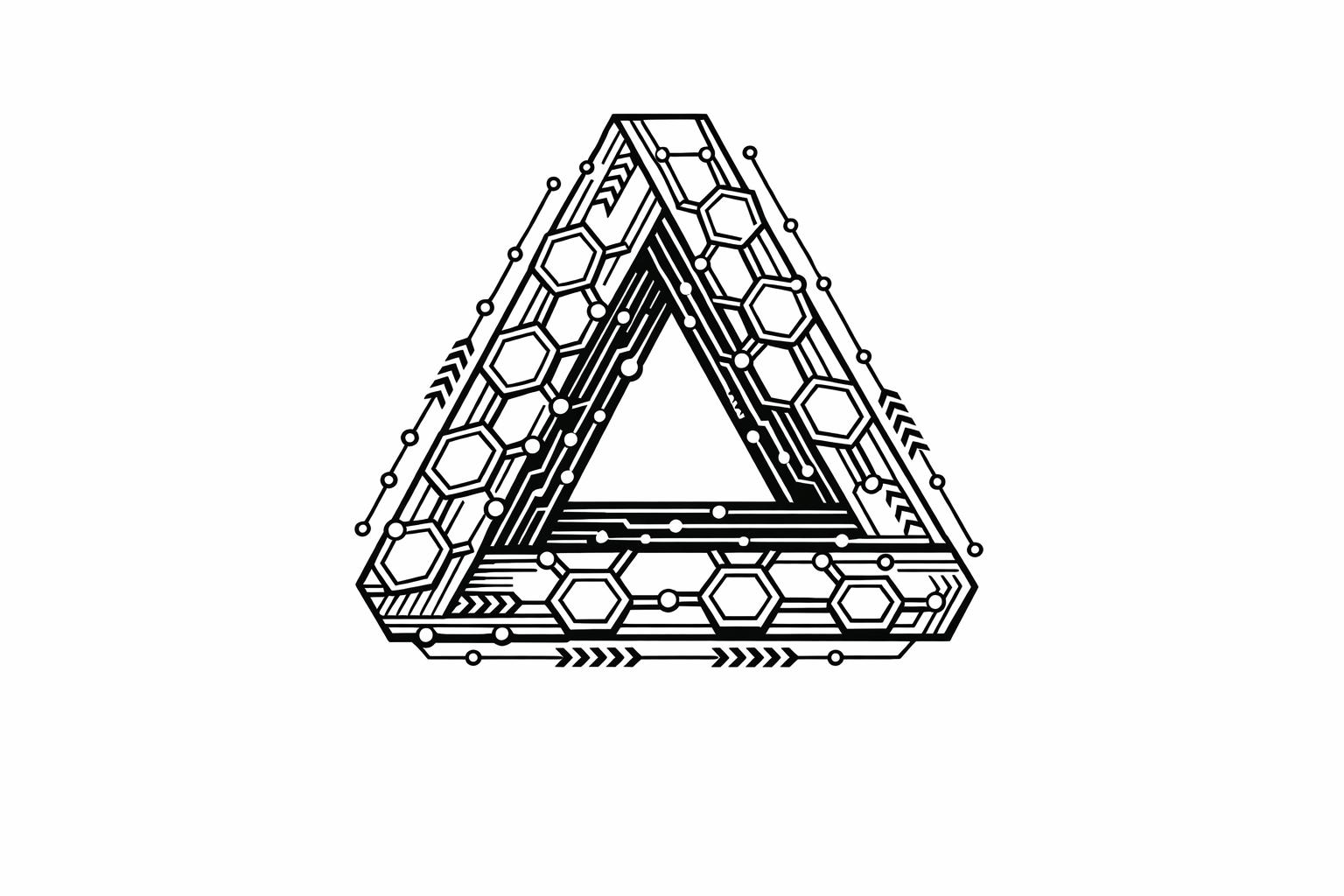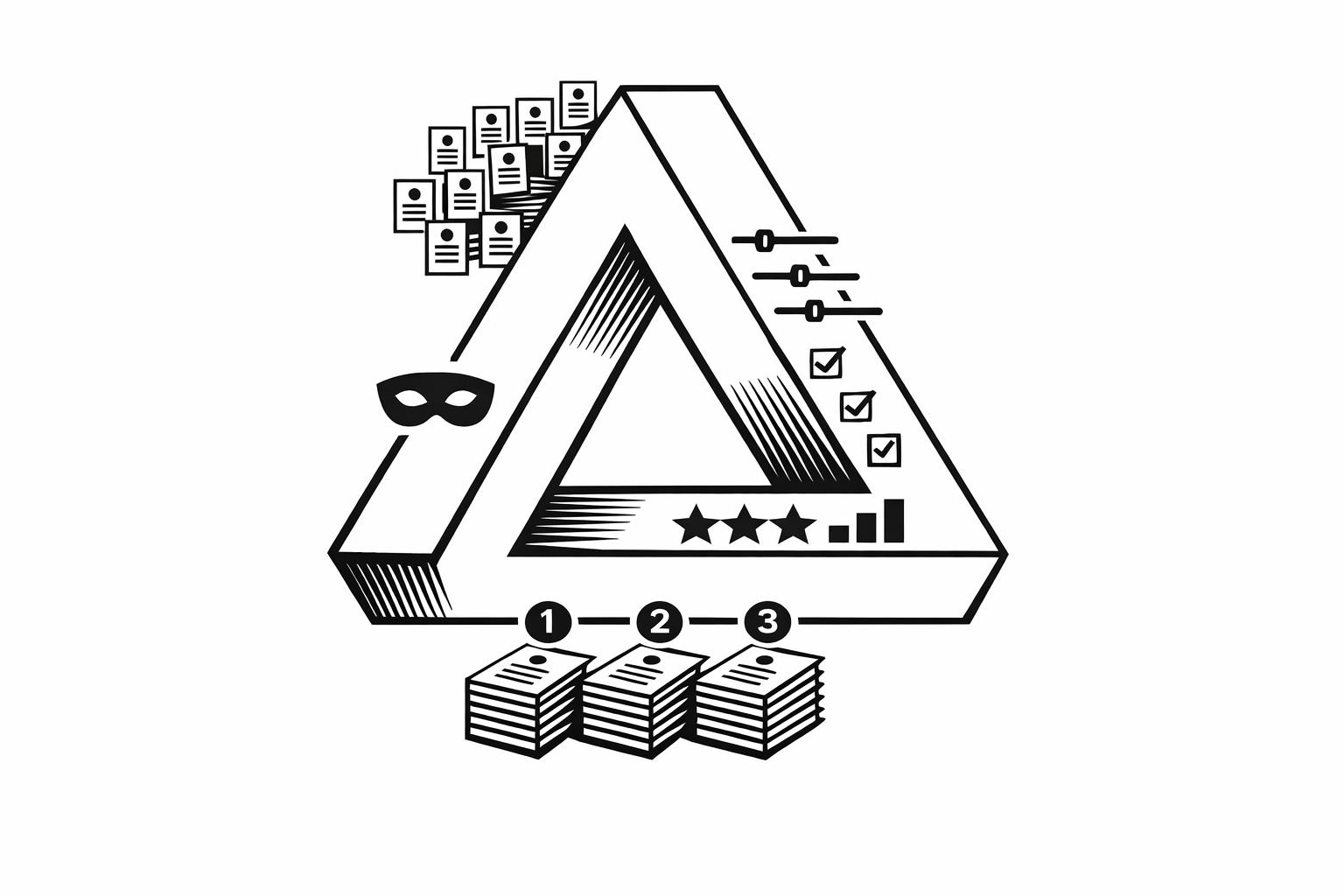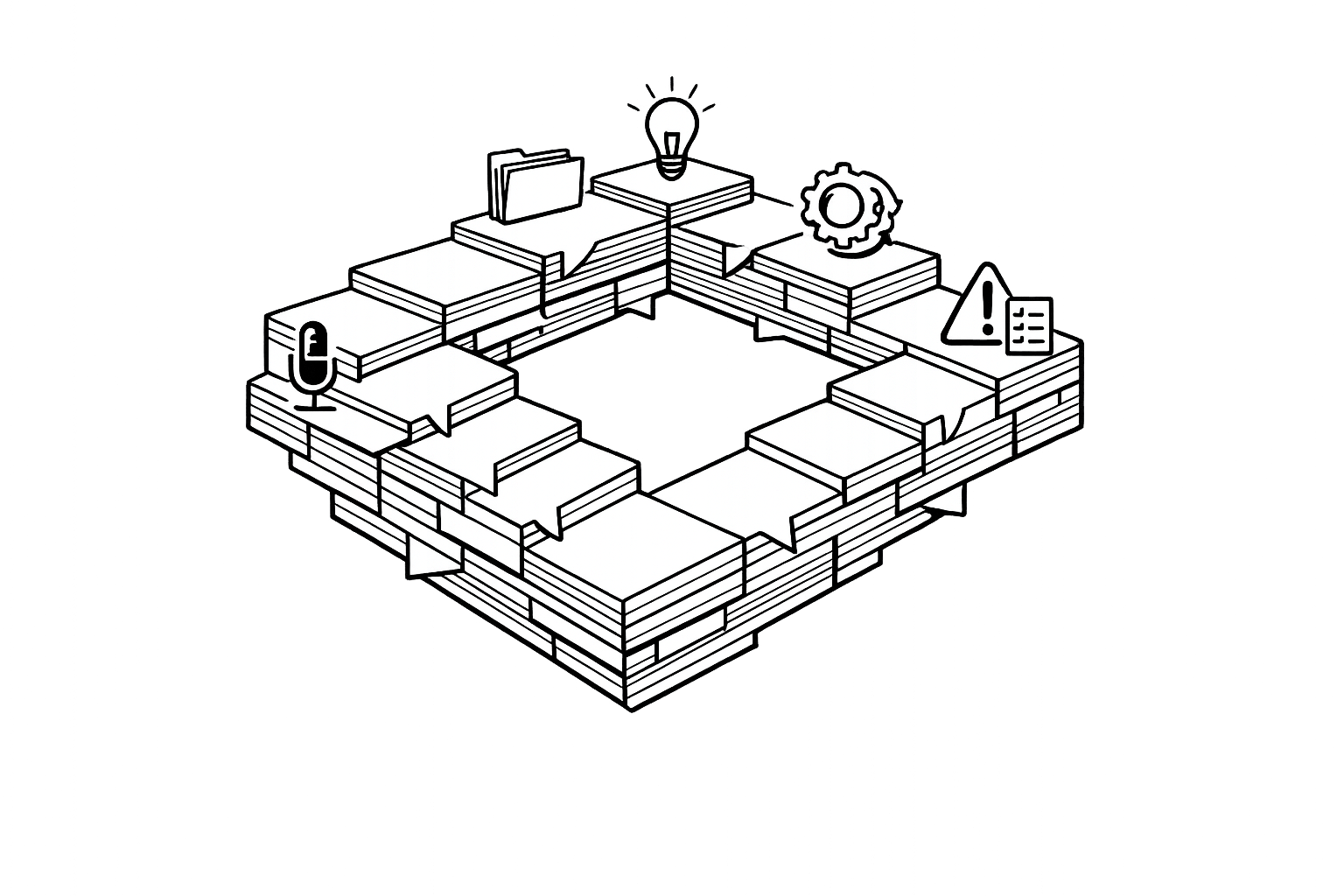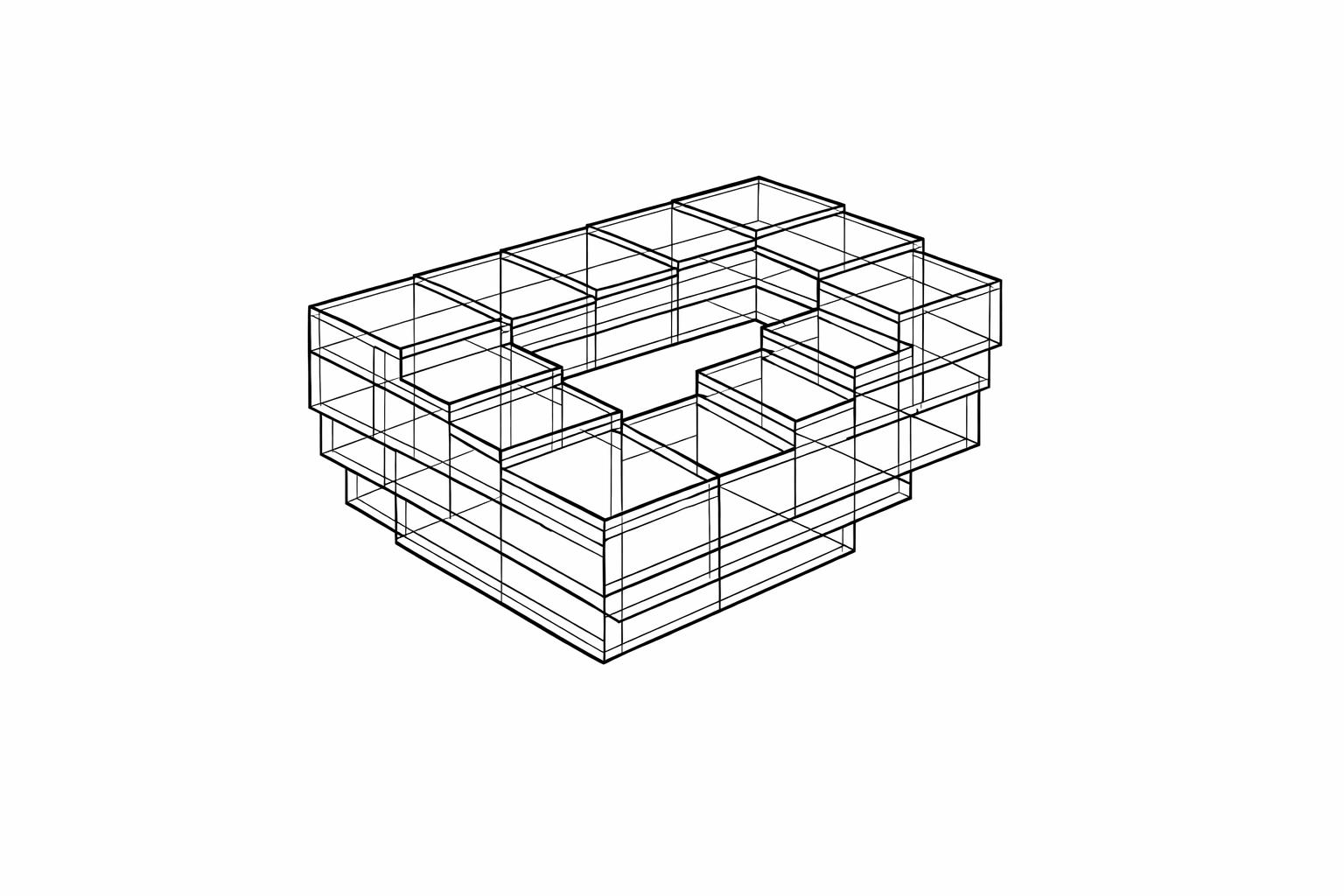Recursive Prompting Technique Explained
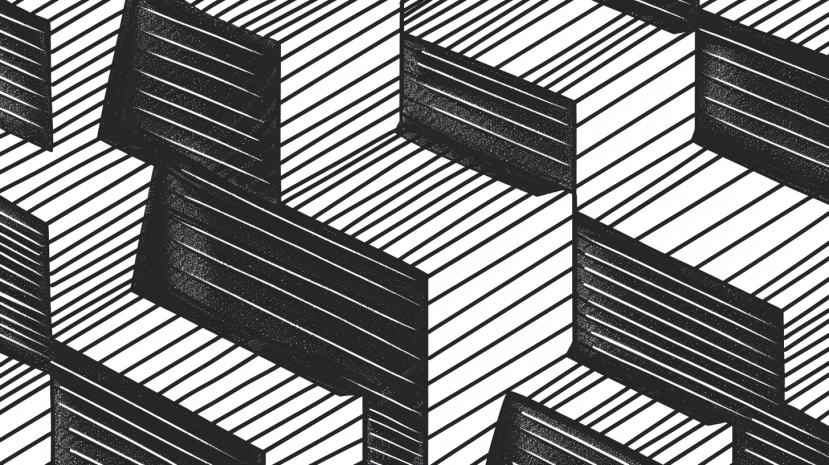
Sometimes, one prompt just isn’t enough.
If you’ve ever asked an AI for help and got something too basic or off the mark, recursive prompting is what fixes that.
It’s a technique where you refine the AI’s response — step by step — by giving feedback, clarifications, or asking it to go deeper.
The result? Smarter answers, better structure, and more control.
In this guide, we’ll break down exactly how recursive prompting works, where to use it, and how to do it right.
Let’s get into it.
ALSO READ: How To Combine Chain of Thought and ReAct Prompting
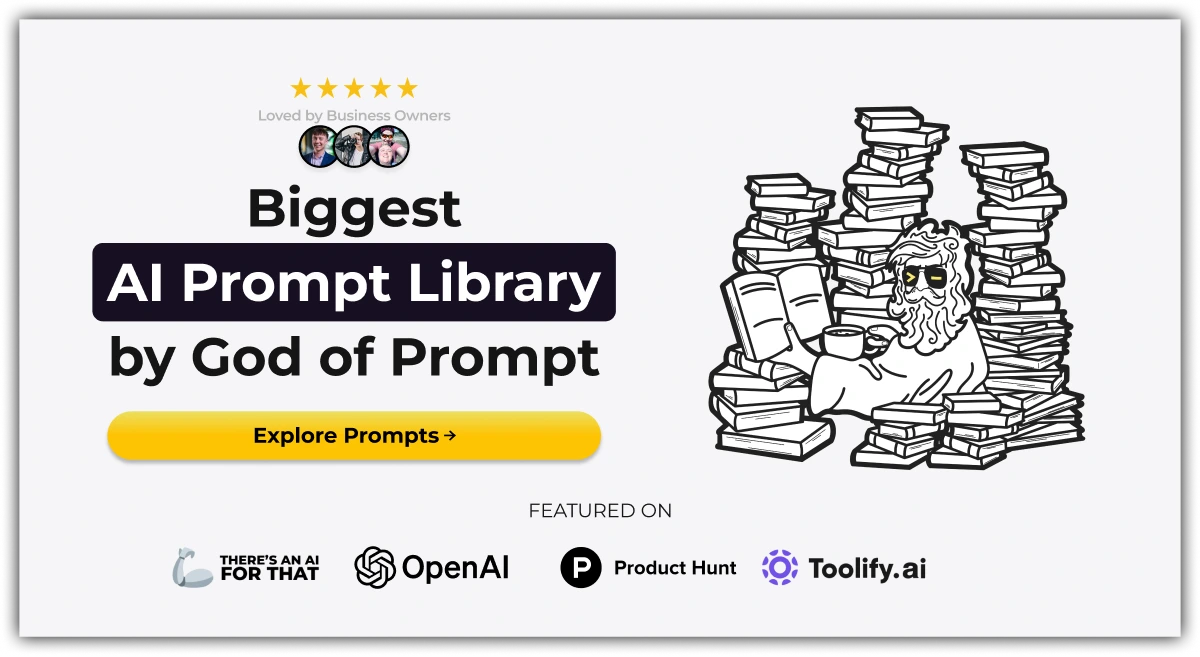
What Is Recursive Prompting? (Simple Definition)
Recursive prompting is when you guide AI responses by building on each step — like a feedback loop.
Instead of asking once and hoping for a perfect reply, you:
• Give an initial prompt
• Review the answer
• Add corrections or more detail
• Repeat until the output hits the mark
It’s a way to steer AI toward clearer, deeper, more accurate results.
How It Works — Step-by-Step Breakdown

Here’s how the flow looks:
1. Initial Prompt
Start with a goal — e.g. “Write a feature roadmap for Q3.”
2. AI Response
The model gives you a first draft or surface-level reply.
3. Feedback Prompt
You respond with specifics: “Can you break this down by team?” or “Add estimated impact.”
4. Refined Response
The AI improves its output based on your guidance.
5. Repeat
Keep going until you get exactly what you want.
Each round builds on the last — and gives you more control.
Why Recursive Prompting Improves Output Quality
Most AI outputs are decent — but not final-draft ready.
Recursive prompting fixes that by:
• Filling in missing details
• Correcting misunderstandings
• Pushing for more structure or logic
Think of it like editing with an assistant. You don’t rewrite the whole thing — just give it a few nudges, and it gets sharper each time.
Key Benefits Over Traditional Prompting

Here’s why recursive prompting outperforms one-shot prompts:
• Precision: You guide the model toward specific outcomes
• Clarity: You clear up vague responses with focused follow-ups
• Depth: You get more layered, thought-out results
• Consistency: Each step aligns closer with your intent
• Flexibility: You can pivot mid-way without starting over
Whether you’re writing a report, planning a launch, or analyzing feedback — recursive prompting gives you more power.
Example 1: Business Use — Writing Investor Reports with Depth
Let’s say you prompt:
“Write a summary of our AI product’s Q2 performance for investors.”
AI Response:
“Q2 was successful. We launched features, increased usage, and improved retention.”
You follow up with:
“Add revenue impact and mention the top 2 features launched. Use numbers if available.”
The revised response now includes:
• Q2 revenue: +14% growth
• Features: Automated Insights + API access
• Retention bump: 11% in enterprise accounts
That’s recursive prompting in action. Same prompt — better output after one iteration.
Example 2: Product Manager Prompts — Feature Roadmaps
Let’s say you’re a PM and you prompt:
“Generate a Q4 roadmap for our AI writing tool.”
AI Response:
“Improve UX, add analytics, explore team collaboration.”
You follow up with:
“Break this down by sprint. Include expected outcomes and how each feature supports growth.”
Refined output:
• Sprint 1: Revamp onboarding → improve activation by 20%
• Sprint 2: In-app usage stats → boost retention by showing ROI
• Sprint 3–4: Team collaboration → expand into SMB market
Recursive prompting helps PMs push beyond vague suggestions into strategic planning — fast.
How Recursive Prompting Works in Chatbots and Agents
Chatbots often miss the mark on first try.
Recursive prompting lets them:
• Ask clarifying questions
• Follow up with new angles
• Improve answers in real-time
Example:
User: “I need help fixing a payment issue.”
Bot: “Was it a failed card, duplicate charge, or something else?”
User: “A failed charge.”
Bot: “Got it. Was it declined or blocked by your bank?”
User: “Blocked.”
Bot: “Here’s how to unblock it and retry.”
That’s recursive prompting powering a smoother conversation.
Use Case: Customer Support & Clarifying User Intent
AI support agents can misread what people really want.
Recursive prompting solves this with:
• Intent clarification
• Response refinement
• Continuous alignment
Scenario:
User: “Your app is broken.”
Follow-up prompt: “Can you describe what’s not working — login, billing, or something else?”
→ AI shifts from broad to helpful, fast.
When Should You Use Recursive Prompting?
Use it when:
• You’re not getting the output you need in one shot
• You want to go deeper or get more structure
• You’re refining a draft or idea over time
• You’re working on a multi-step or decision-heavy task
It’s ideal for:
• Strategy docs
• Reports
• Plans
• Summaries
• Product prompts
• Polishing responses
When NOT to Use It (And What to Do Instead)
.avif)
Skip recursive prompting when:
• You only need a quick fact or one-liner
• You already know the exact format/output you want
• You’re automating tasks at scale (where iterations aren’t feasible)
Instead, use:
• Direct prompting for fast tasks
• Chain of Thought for logic-heavy problems
• ReAct if tools or real-time data are involved
Choose what fits the job.
Prompt Template: Recursive Format for Business Strategy
Here’s how a recursive-style prompt flow might look when shaping a business plan:
Initial Prompt:
<user>
"Write a basic 3-month growth strategy for a B2B SaaS company."
First AI Output:
• Improve onboarding UX
• Launch cold email campaign
• Run LinkedIn ads
Follow-up Prompt:
<user>
“Break this into monthly goals. Include budget ranges and success metrics for each activity.”
Refined AI Output:
• Month 1: UX revamp — $5K budget → goal: 20% drop in churn
• Month 2: Cold outreach — $3K tools + copywriting → goal: 40 booked demos
• Month 3: LinkedIn ads — $6K ad spend → goal: 150 qualified leads
Each prompt adds direction. That’s recursive prompting at work.
Tips for Structuring Recursive Prompt Chains
To make recursion work better, follow these:
• Start broad, then narrow focus in follow-ups
• Give explicit feedback: “Add numbers,” “Split by team,” “Use CEO tone”
• Ask for improvement: “Make it more actionable” or “Add strategic framing”
• Use bullet formatting or “Step-by-step” to guide clarity
• Always reference the last output in your next prompt
Think of it like coaching — clear, short instructions work best.
LLMs Best Suited for Recursive Workflows
Some models are just better at this technique.
Here’s what to look for:
• High context retention (can follow a longer thread of thoughts)
• Strong reasoning (for interpreting feedback)
• Reliable formatting (especially if you’re refining docs or code)
Great choices:
• GPT-4 / GPT-4o – Best for long-context recursion
• Claude 3 Opus – Excellent memory for feedback-driven tasks
• Gemini 1.5 Pro – Good at formatting and revision prompts
Use the model that matches your recursion depth.
Wrap-Up: A Smarter Way to Guide AI
Recursive prompting turns AI from a one-shot responder into a true collaborator.
It’s not about rewriting everything — it’s about refining with purpose.
You give it direction, step by step. The model adapts and improves with each turn.
If you want sharper answers, deeper insights, and more control — recursive prompting is how you get there.