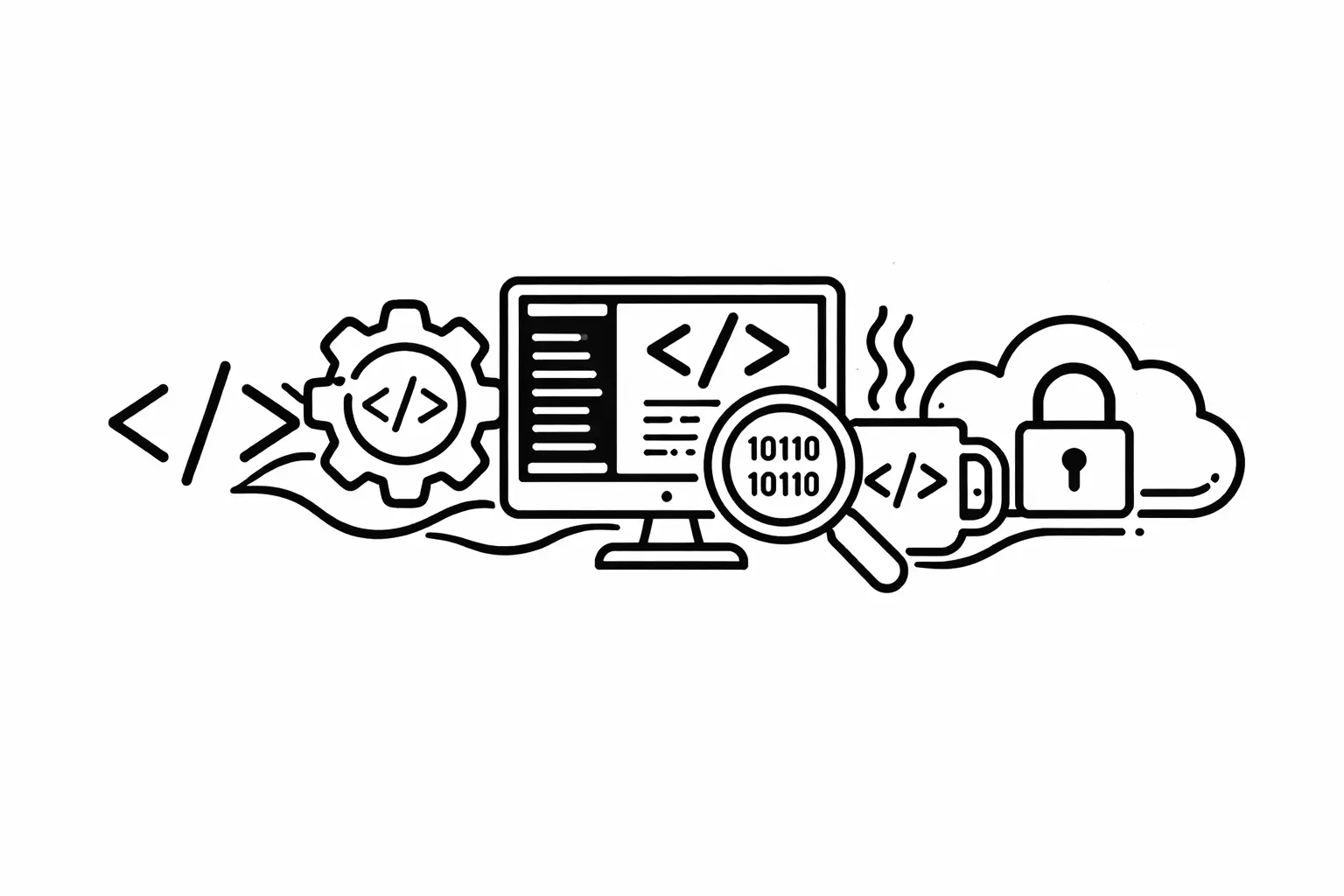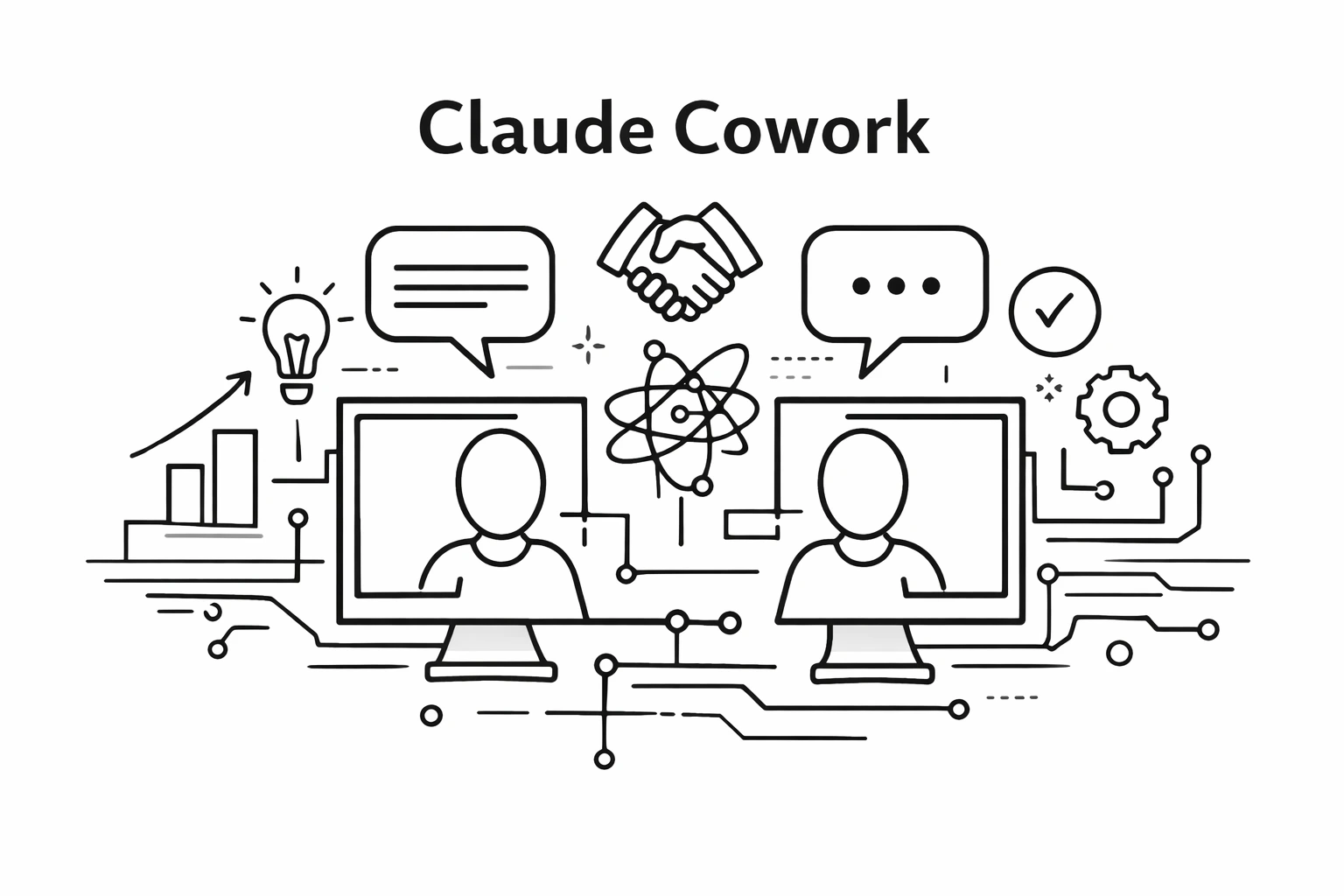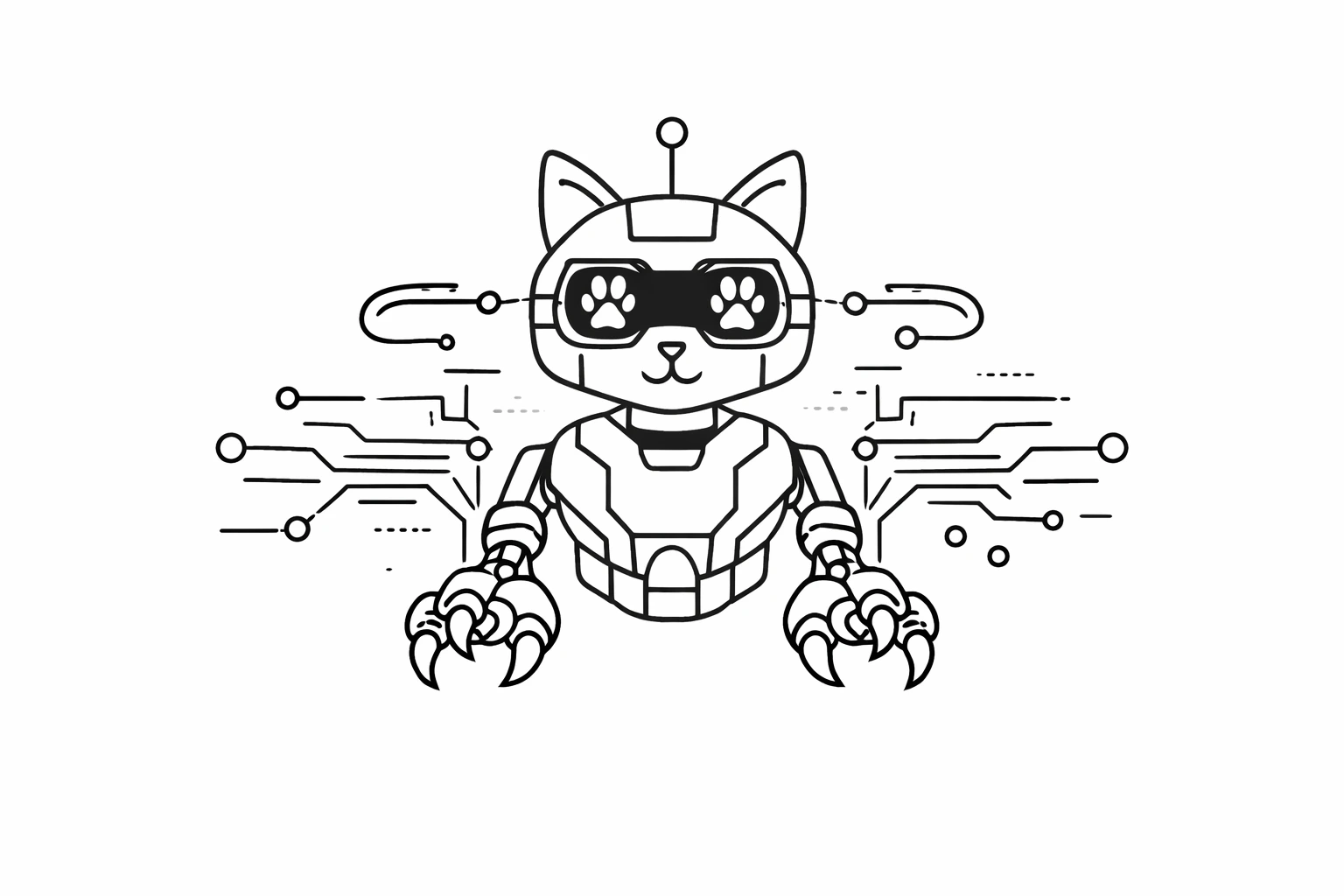What is OpenAI Codex and how does it work?
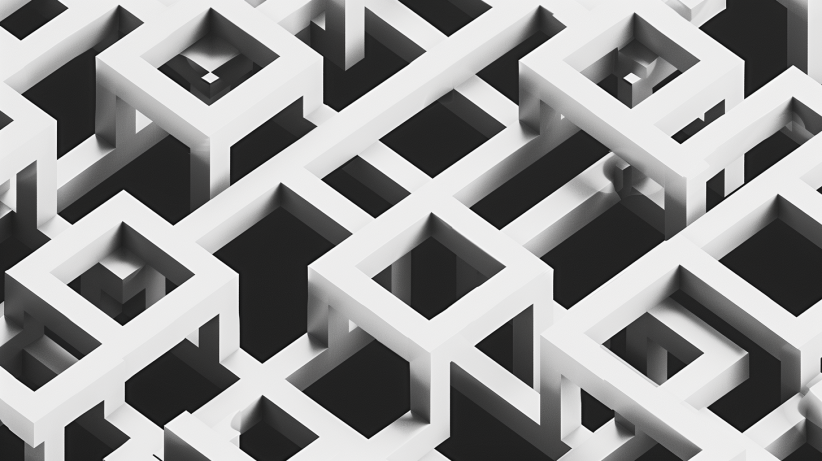
AI tools have been writing code for a while now.
But Codex? Codex is different.
This isn’t about auto-completing a line or giving you a code snippet.
OpenAI Codex is what happens when you stop treating AI like a fancy text generator…
and start using it like a real software teammate.
In this guide, we’ll break it all down.
ALSO READ: 10 DeepSeek AI prompts for growing your brand
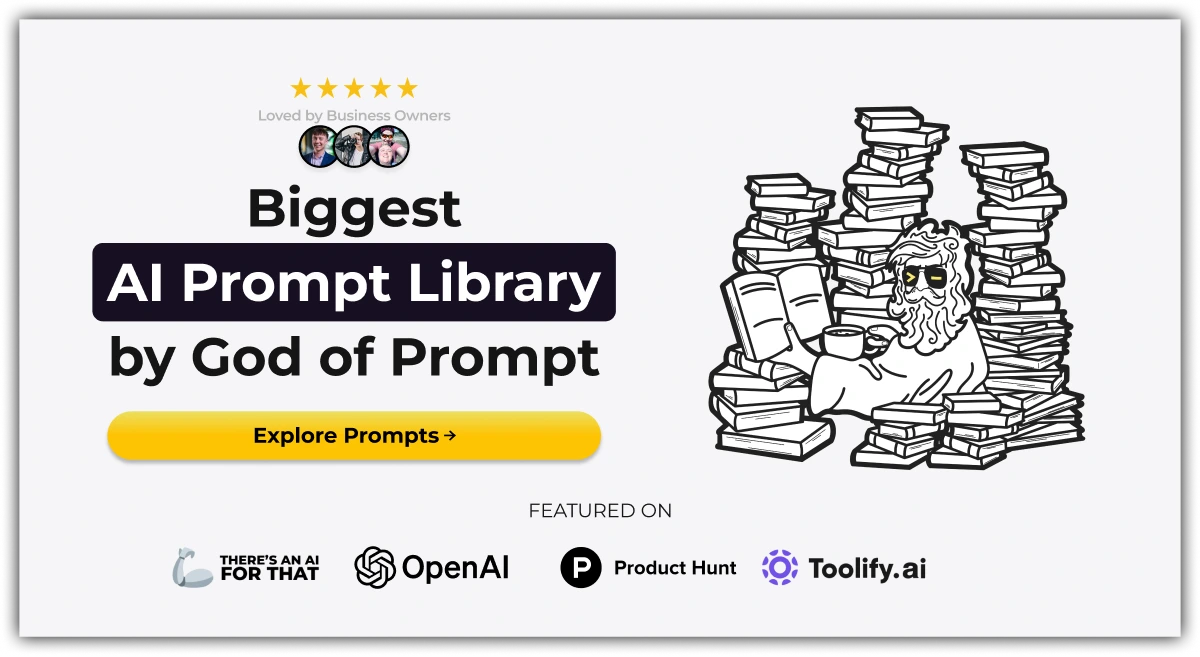
What Exactly Is OpenAI Codex?
Codex is OpenAI’s new AI coding agent.
But it’s not just helping you write a few lines of code — it’s built to take on entire engineering tasks.
Think of it like this:
You assign a task. Codex understands it, runs tests, edits files, proposes changes, and shows its work — all inside a secure cloud environment.
You’re still the developer.
Codex just handles the busy work, the boilerplate, and the back-and-forth that usually breaks your focus.
Codex Is Powered by codex‑1 (What That Means)
.avif)
At the core of Codex is a custom model called codex‑1.
It’s built on OpenAI’s o3 family — but optimized specifically for software engineering.
That means:
• It was trained using real-world coding tasks
• It learned human-preferred coding styles
• It runs tests, fixes bugs, and writes cleaner pull requests
Codex‑1 doesn’t just generate code — it learns how to think like a dev.
And it shows.
In internal benchmarks, it outperforms other models on tasks that real engineers care about: quality, accuracy, and review-ready output.
Where You Can Find Codex Inside ChatGPT
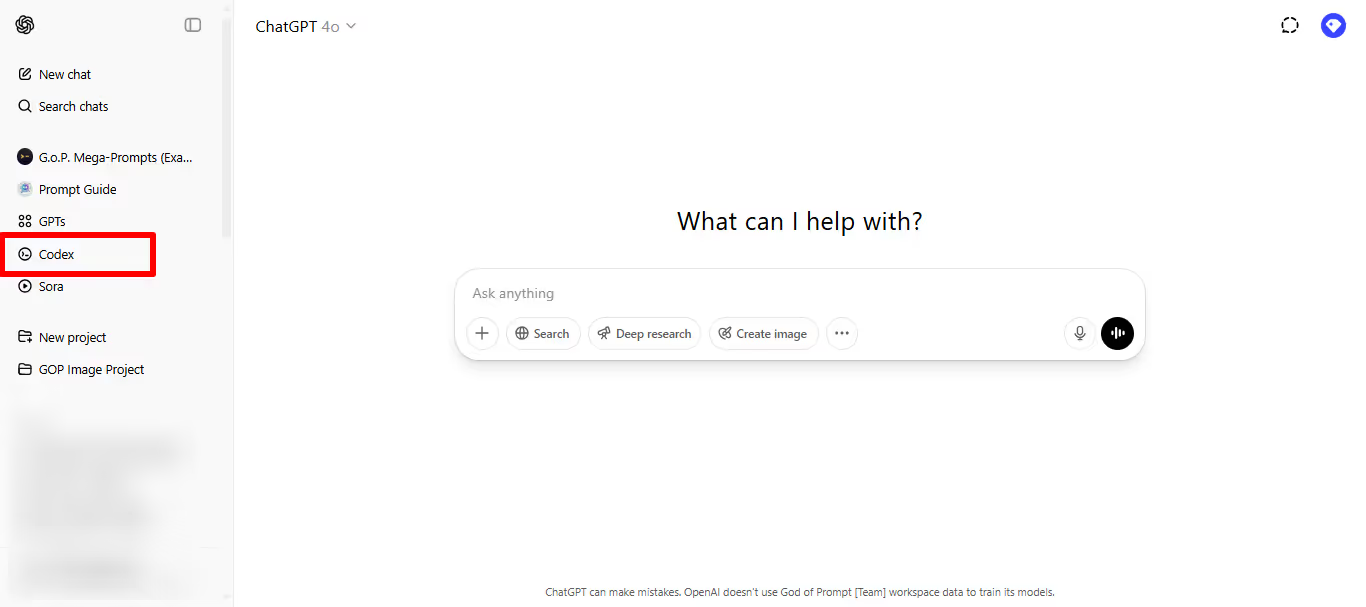
If you’re using ChatGPT Pro, Team, or Enterprise, Codex is already built in.
You’ll find it in the sidebar — just look for “Code” or “Codex”.
• Click Code to assign a task (like “Add a login page” or “Fix this bug”).
• Click Ask to get answers about your own codebase.
Every task runs in its own isolated cloud sandbox, preloaded with your repo.
No setup mess, no local config required. Just describe the job and let Codex handle it.
(Support for Plus and Edu users is on the way.)
How Codex Actually Works (Step-by-Step Flow)
Here’s what happens when you give Codex a task:
1. You describe the task — in plain language or with a code snippet.
2. Codex spins up a cloud sandbox — a secure, isolated workspace with your repo already loaded.
3. It gets to work — reading files, running tests, fixing bugs, editing code.
4. You watch it work — real-time logs show what it’s doing step-by-step.
5. It finishes, commits, and shows proof — logs, test results, or citations.
6. You review the output — tweak it, approve it, or ship it.
It’s async, traceable, and hands-off until it’s time to approve.
What Kind of Tasks Codex Can Handle
Codex isn’t a code generator — it’s a code agent.
You don’t give it a line to fill in. You give it jobs.
Here’s what it’s great at:
• Fixing bugs based on error logs or failing tests
• Adding features to existing components
• Refactoring messy code into clean, readable logic
• Writing and running tests with real output
• Answering codebase questions like “What does this function do?”
• Proposing pull requests with readable diffs and citations
Each task runs in its own space, so Codex can multitask without breaking anything.
Real-Time Monitoring + Citations = Trust
Codex doesn’t work in the dark.
You can see everything it does — and you get proof.
As Codex runs, it shows:
• Terminal logs of what commands it used
• What files it touched or edited
• What tests it ran — and the results
• Clear commit messages and diffs
It’s like pairing with a junior dev who documents everything.
You’re always in control, and nothing ships without your say-so.
Codex Sandboxes: Safe, Isolated, and Preloaded
Every task Codex runs lives in its own cloud sandbox.
That means:
• No access to the internet
• No access to external APIs
• No chance it messes with your local machine
The sandbox is loaded with your repo, test tools, linters, and anything you’ve set up in advance.
So when you tell Codex to “fix the bug in payment flow,” it’s already inside the environment — reading code, running tests, making changes safely.
You can even match the sandbox to your dev environment for more accurate results.
AGENTS.md Files: How You Guide Codex
Codex doesn’t just guess how your project works — you can teach it.
Drop a AGENTS.md file into your repo (like a smarter README).
It tells Codex:
• How to run tests
• What commands to use
• How your codebase is structured
• Any team-specific rules to follow
Think of it like a custom instruction manual for your AI teammate.
The better your docs, the better Codex performs.
Codex Performance: How Smart Is It, Really?
Let’s talk about the results.
OpenAI tested codex‑1 on real-world software engineering benchmarks — tasks their own devs face daily.
And Codex crushed it.
Compared to older models like o3 or o4-mini, codex‑1:
• Writes cleaner patches
• Passes more tests
• Aligns better with human review expectations
Even without an AGENTS.md file, it still performs well.
With one? Even better.
This model’s not just smart — it’s engineered for dev work.
Codex in the Wild: Real-World Use Cases
This isn’t theoretical — companies are already using Codex every day.
• Cisco is exploring it to speed up product development across teams.
• Temporal uses Codex to write tests, fix bugs, and stay in flow.
• Superhuman leans on it for small dev tasks so product managers can make changes without pulling in engineers.
• Kodiak is using Codex to refactor code and help build tools for autonomous driving.
And inside OpenAI, devs are using Codex to handle all kinds of background tasks — triage, testing, scaffolding — so they can stay focused on the big stuff.
Codex’s Strengths (What It’s Great At)
Codex isn’t trying to replace you — it’s here to do the things you don’t want to.
It’s best at:
• Repetitive dev tasks that break your flow
• Well-scoped changes where the goal is clear
• Test writing, small refactors, bug fixes, and code analysis
• Tasks that take 15–30 minutes of focus you don’t have to give
It’s not flashy. It’s focused.
That’s the point.
Current Limitations (And Why That’s Okay)
Codex isn’t perfect — and that’s fine.
Right now, it can’t:
• Take image inputs (no frontend design help yet)
• Change its mind mid-task (no course correction once it starts)
• Beat you at complex, messy dev strategy
And yeah — it might take longer to finish a task than you would.
But that’s the tradeoff for async, distraction-free work.
It’s not here to replace you — just take things off your plate.
How OpenAI Handles Codex Safety
Let’s keep it real: giving AI tools repo access is a big deal.
OpenAI knows that — and built Codex with safety top of mind.
Here’s how:
• Codex runs fully isolated — no internet, no external data access
• It logs and cites everything it does
• If it’s unsure or hits a test failure, it tells you
• You always review before anything gets merged
It also refuses dangerous requests (malware, exploits, etc.) by default — and that refusal engine keeps improving.
You’re in control. Codex just helps.
Pricing, Access, and What’s Coming Next
Right now, Codex is available to:
• ChatGPT Pro, Enterprise, and Team users
• With Plus and Edu support coming soon
Initial usage is free during rollout.
Then it shifts to rate-limited access, with flexible pricing for heavier use.
For API devs:
codex-mini-latest is available via the Responses API at:
• $1.50 per 1M input tokens
• $6 per 1M output tokens
(With a 75% discount if your prompt is cached.)
The Future of AI-Assisted Development
Codex is just the start.
The big picture? You’ll code the parts you care about — and delegate the rest.
In the future:
• You’ll collaborate with AI agents like Codex across your IDE, CLI, and issue tracker
• You’ll assign tasks asynchronously like you would with a teammate
• AI will help you ship faster, stay focused, and spend more time doing real engineering — not setup, cleanup, or debugging
Codex is one agent.
Multi-agent workflows are next.
This is where software dev is going.
Conclusion
Codex isn’t just an assistant — it’s a shift in how software gets built.
It’s not about replacing engineers.
It’s about giving you back time, focus, and control by taking care of the small stuff.
Once you start using Codex like a real teammate — giving it clear tasks, checking its work, and building it into your process — everything speeds up.