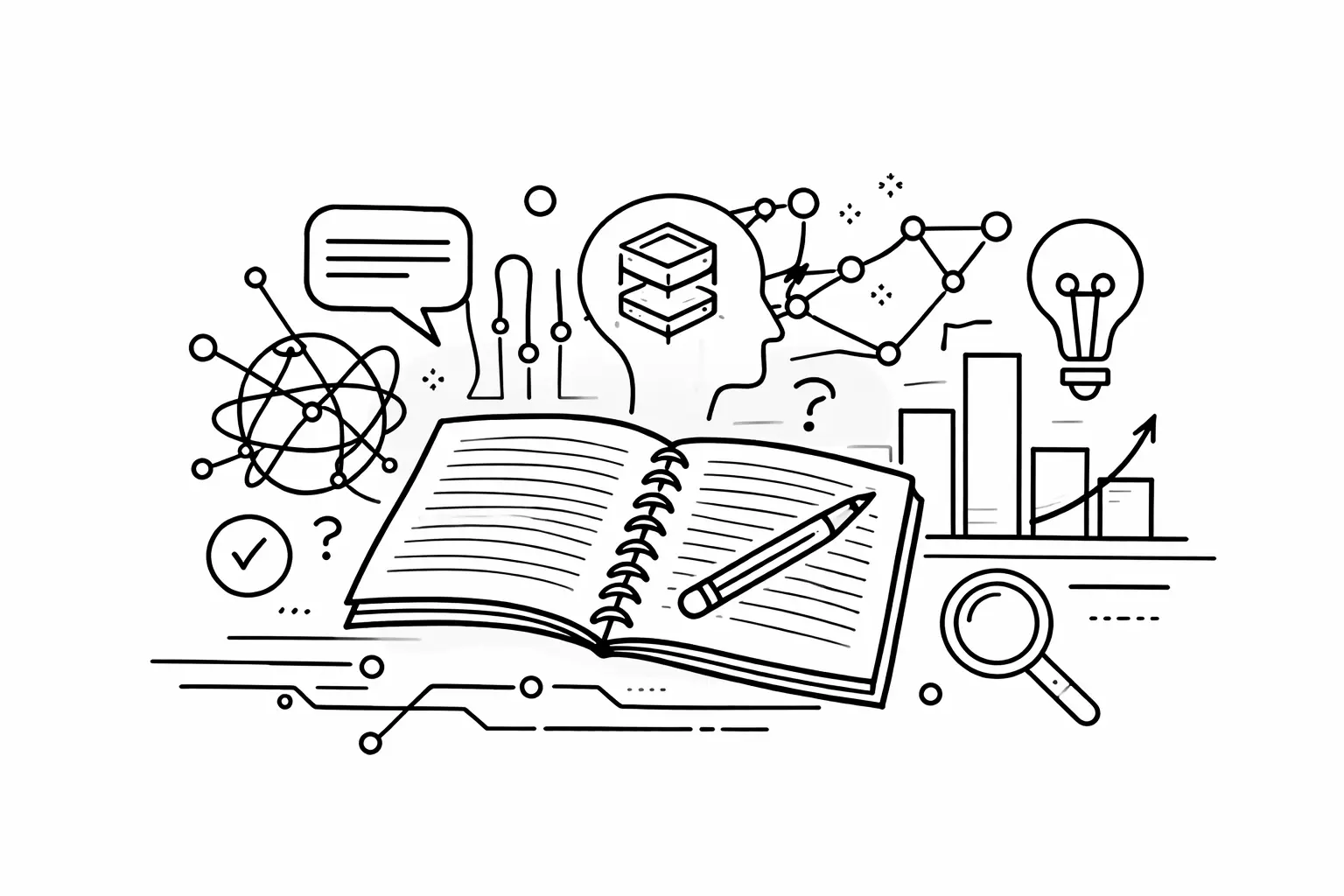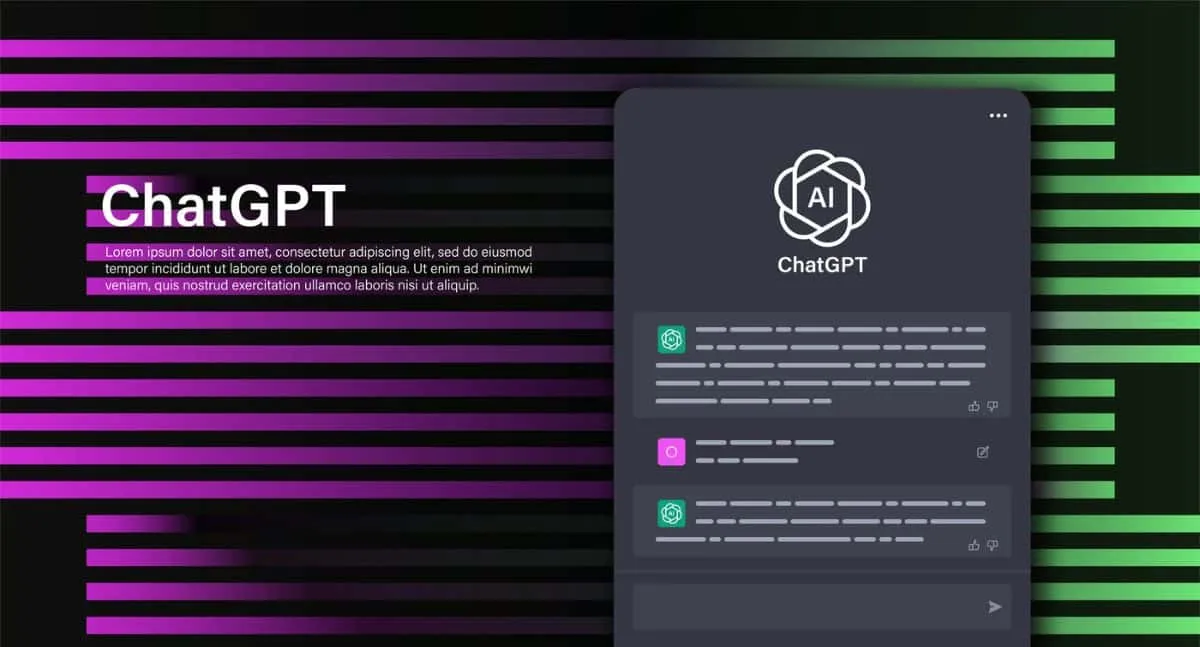10 Claude Ai Prompts For Newsletters

Writing newsletters every week takes time. Coming up with fresh ideas, strong subject lines, and content your audience actually cares about can feel like a lot.
Claude AI makes it easier. It helps you write faster, stay consistent, and still sound like you.
In this guide, you’ll get 10 simple prompts you can use to make your newsletters better—without overthinking.
ALSO READ: Claude AI Prompts For New Startups
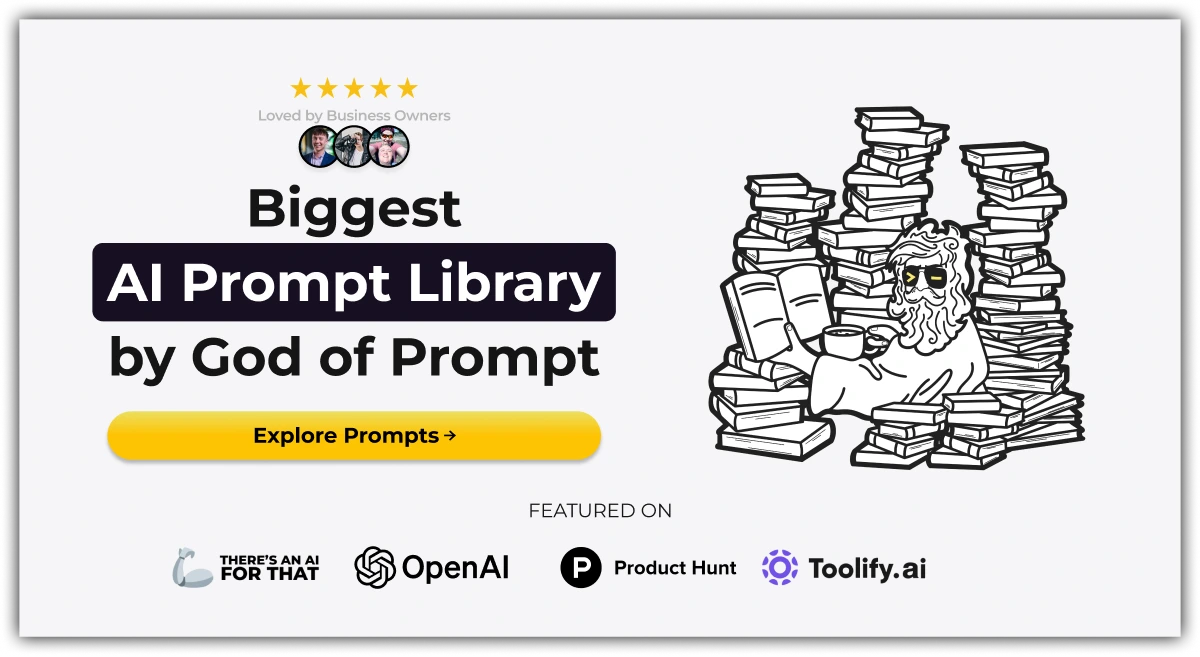
What Makes a Good Newsletter Prompt?
A good prompt gives Claude clear direction. No guessing.
No confusion. Just results.
Here’s what makes a prompt work:
• Be specific: Tell Claude what you want. “Write a friendly intro for a weekly tech newsletter” works better than “Write an intro.”
• Add context: Include details like your audience, tone, or the topic for the week.
• Set the format: Ask for bullet points, short paragraphs, or a certain word count if you have a style.
Quick Prompt Formula:
[Action] + [Topic] + [Tone or Format]
Example:
“Write a 2-sentence welcome message for a parenting newsletter. Keep it warm and personal.”
10 Claude AI Prompts For Newsletters
1. Marketing Tip of the Week
Claude AI Prompt:
You are writing a section for a weekly marketing newsletter. Share a practical tip that helps [insert audience] improve their results in [insert main topic: email marketing, lead gen, etc.]. Keep it clear, and useful. Add a bold title for the tip. Write in a [insert tone: friendly, expert, casual] voice. The tip should feel relevant, not generic.
Claude AI Response:

2. Product Update Announcement
Claude AI Prompt:
Write a newsletter update to announce a new feature or product change for [insert audience]. Clearly explain what’s new, why it matters, and how to start using it. Limit to 2–3 sentences (max 80 words). Use a [insert tone: helpful, upbeat, straightforward] tone. Include a placeholder like [insert link here] at the end.
3. Blog Post Summary
Claude AI Prompt:
You are summarizing a new blog post for a newsletter aimed at [insert audience]. Pull out the 2–3 most important takeaways from the post: [insert blog topic or title]. Keep it concise and scannable (under 100 words). Use a [insert tone: educational, conversational, confident] tone. Add a short title and a “read more” CTA with [insert link here].
Claude AI Response:
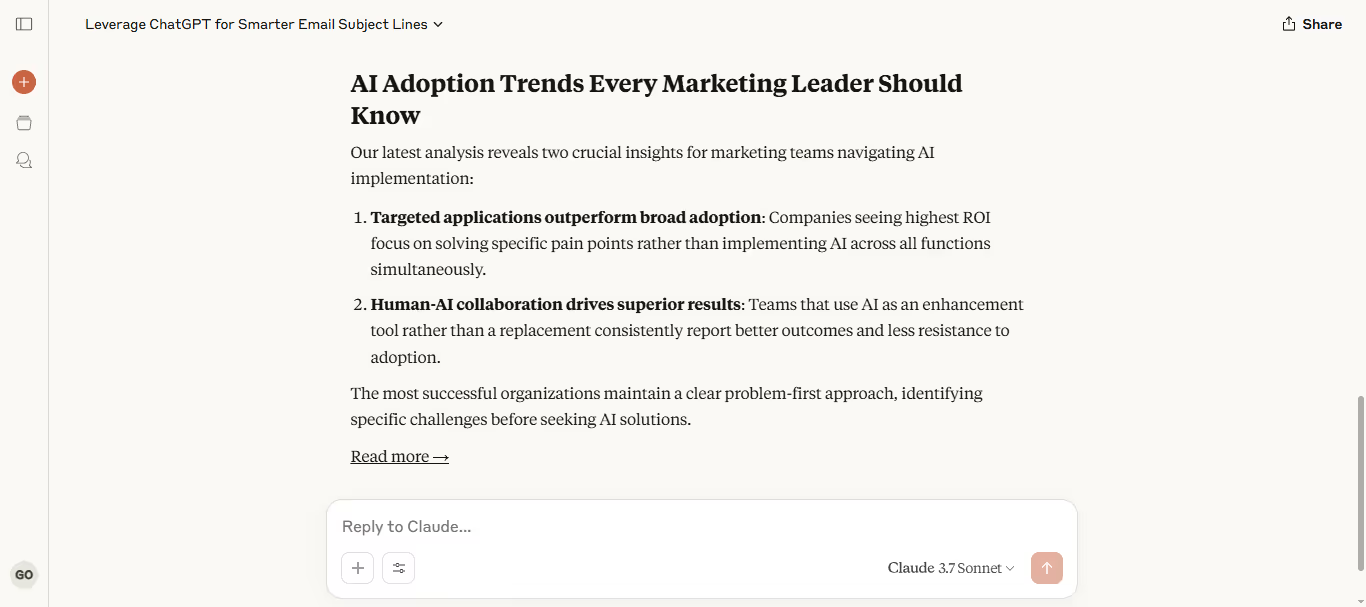
4. Recommended Tool of the Week
Claude AI Prompt:
Curate a short, helpful section recommending a tool, app, or resource for [insert audience]. The tool is: [insert tool + description]. Explain why it’s useful, what it does, and when to use it. Keep it under 80 words. Use a [insert tone: helpful, curious, informal] voice and include a [insert link here] at the end.
5. Upcoming Event or Launch
Claude AI Prompt:
Write a newsletter blurb announcing an upcoming event, product launch, or webinar for [insert audience]. The event is: [insert event or title]. Explain what it is, why it matters, and how to register or join. Keep it under 80 words. Write in a [insert tone: energetic, professional, informative] voice. Add a CTA with [insert link here].
Claude AI Response:

6. Quick Stat or Insight
Claude AI Prompt:
Create a data-driven insight section for a newsletter targeting [insert audience]. Use the following stat or trend: [insert data or source]. Explain what it means and why it matters in 2–3 short sentences. Use a [insert tone: sharp, informative, analytical] tone. Add a title and keep it under 70 words.
7. Customer Story Highlight
Claude AI Prompt:
Write a customer story or testimonial highlight for [insert audience]. The customer’s name is [insert name], and they used the product/service for [insert result or problem solved]. Tell the story in 2–3 sentences. Keep it real, personal, and benefit-driven. Use a [insert tone: warm, authentic, friendly] tone. Title the section.
Claude AI Response:

8. Behind-the-Scenes Peek
Claude AI Prompt:
Write a behind-the-scenes update for a newsletter aimed at [insert audience]. Share what’s happening inside the team/company: [insert topic or project]. Make it conversational and relatable (under 90 words). Add a bold title and use a [insert tone: casual, transparent, fun] voice to make it feel human.
9. CTA to a New Feature, Product, or Offer
Claude AI Prompt:
Craft a short, persuasive call-to-action that directs [insert audience] to check out a new [insert offer: feature, product, discount, etc.]. Keep it natural, not pushy. Use a [insert tone: confident, enthusiastic, helpful] voice and include a clear CTA with [insert link here].
Claude AI Response:

10. Weekly Sign-Off
Claude AI Prompt:
Write a short sign-off message to close a weekly newsletter for [insert audience]. Keep it aligned with the overall theme or tone of the issue: [insert weekly theme]. Use a [insert tone: warm, thoughtful, friendly] voice. Include a light reminder to follow, share, or reply. Max 2 sentences.
How to Use These Prompts Effectively with Claude AI
Use these tips to get better, faster results from every prompt:
• Be clear and direct
Don’t just say “Write a summary.” Tell Claude what you want, who it’s for, and how it should sound.
• Use structure
Break your prompt into short lines. Add bullet points, tone, and format. Claude loves clarity.
• Give it memory (if enabled)
Save your audience, voice, and goals in Claude’s memory. That way, you won’t repeat yourself every time.
• Build a workflow
Don’t write the full newsletter in one go. Use one prompt for each section. Stack them like blocks.
Bonus Tips: Make Claude’s Output Even Better
Claude is great — but it’s not perfect. Here’s how to level up the results:
• Always edit
Fix tone, tighten sentences, and tweak things to match your brand.
• Keep the voice consistent
Remind Claude who you are, how you sound, and who you’re talking to.
• Test and learn
Try different subject lines, layouts, or CTAs. Track what gets more opens or clicks. Repeat what works.
Conclusion: Let Claude Handle the Heavy Lifting
You don’t need to write everything from scratch.
These 10 Claude AI prompts help you stay consistent, save time, and still send emails people actually want to read.
Pick one prompt. Try it this week.
You’ll never look at newsletter writing the same way again.
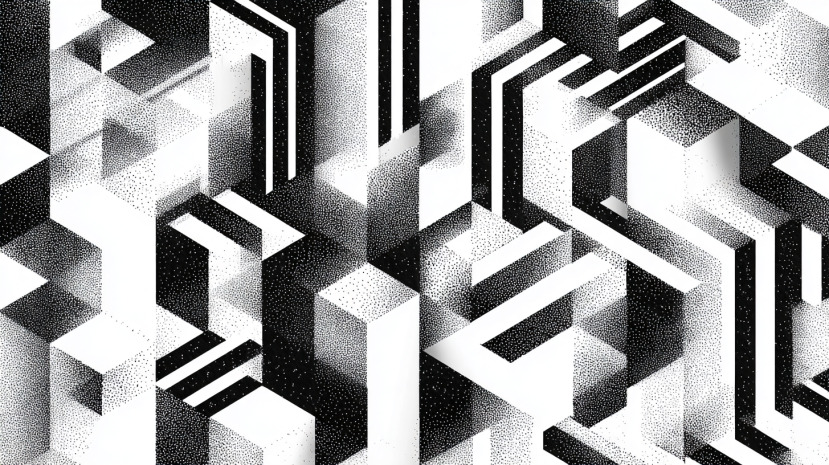
10 ChatGPT Prompts That Help Small Businesses Decide Which Equipment to Buy
Artificial intelligence, particularly ChatGPT, offers tailored insights by analyzing specific business needs, budget constraints, and market trends. This article explores 10 practical ChatGPT prompts designed to help small businesses decide which equipment to buy, ensuring smarter investments and optimized operations.