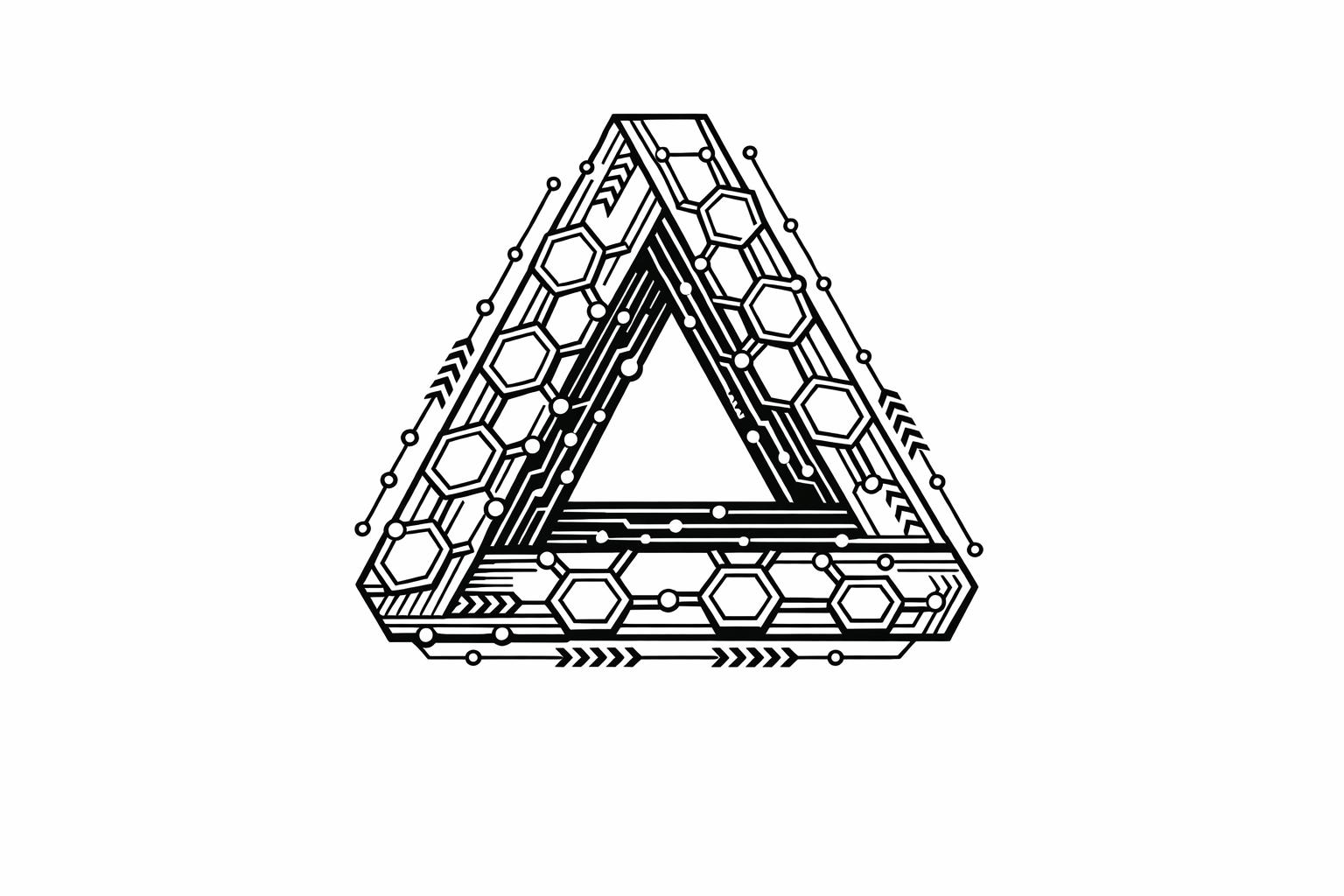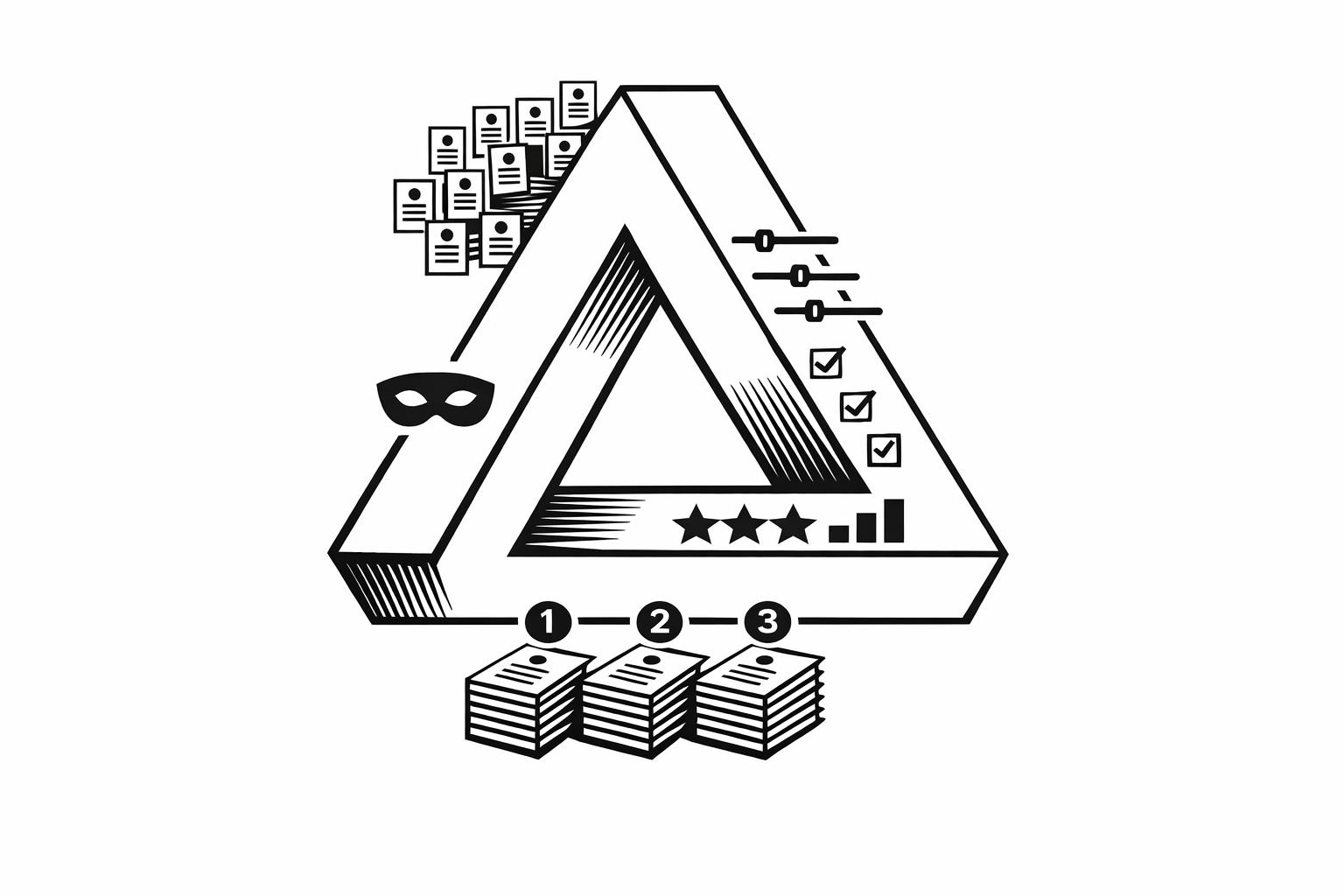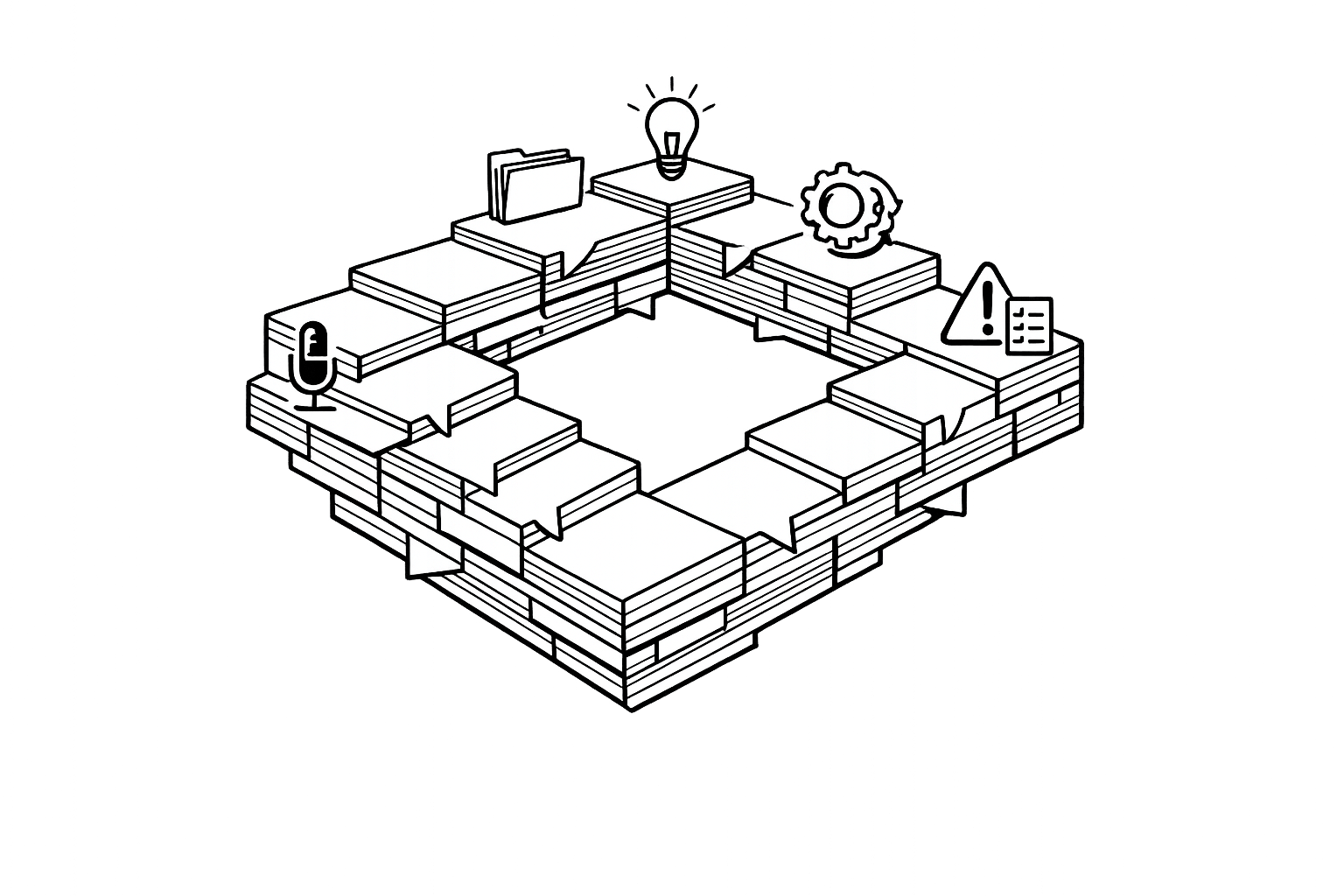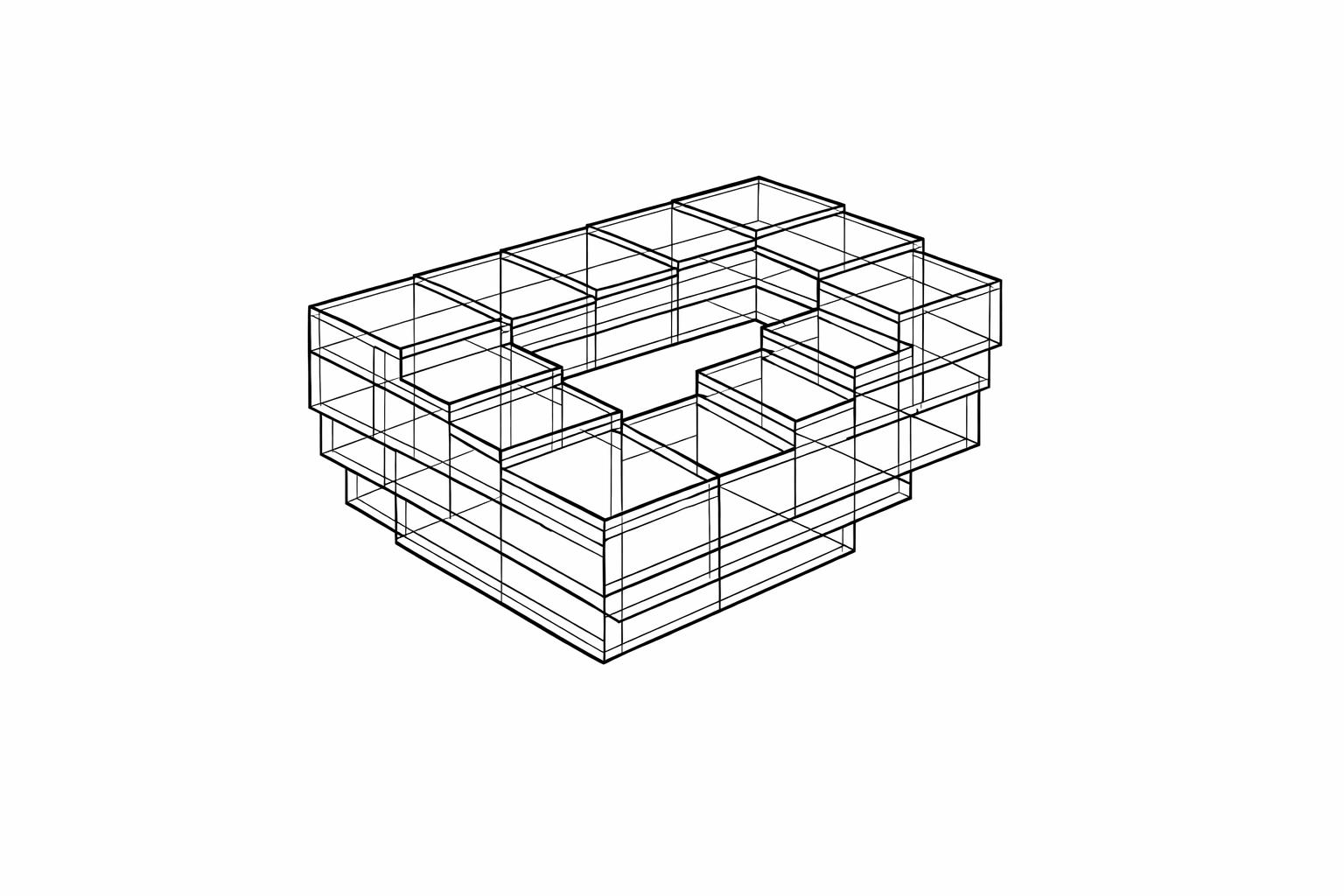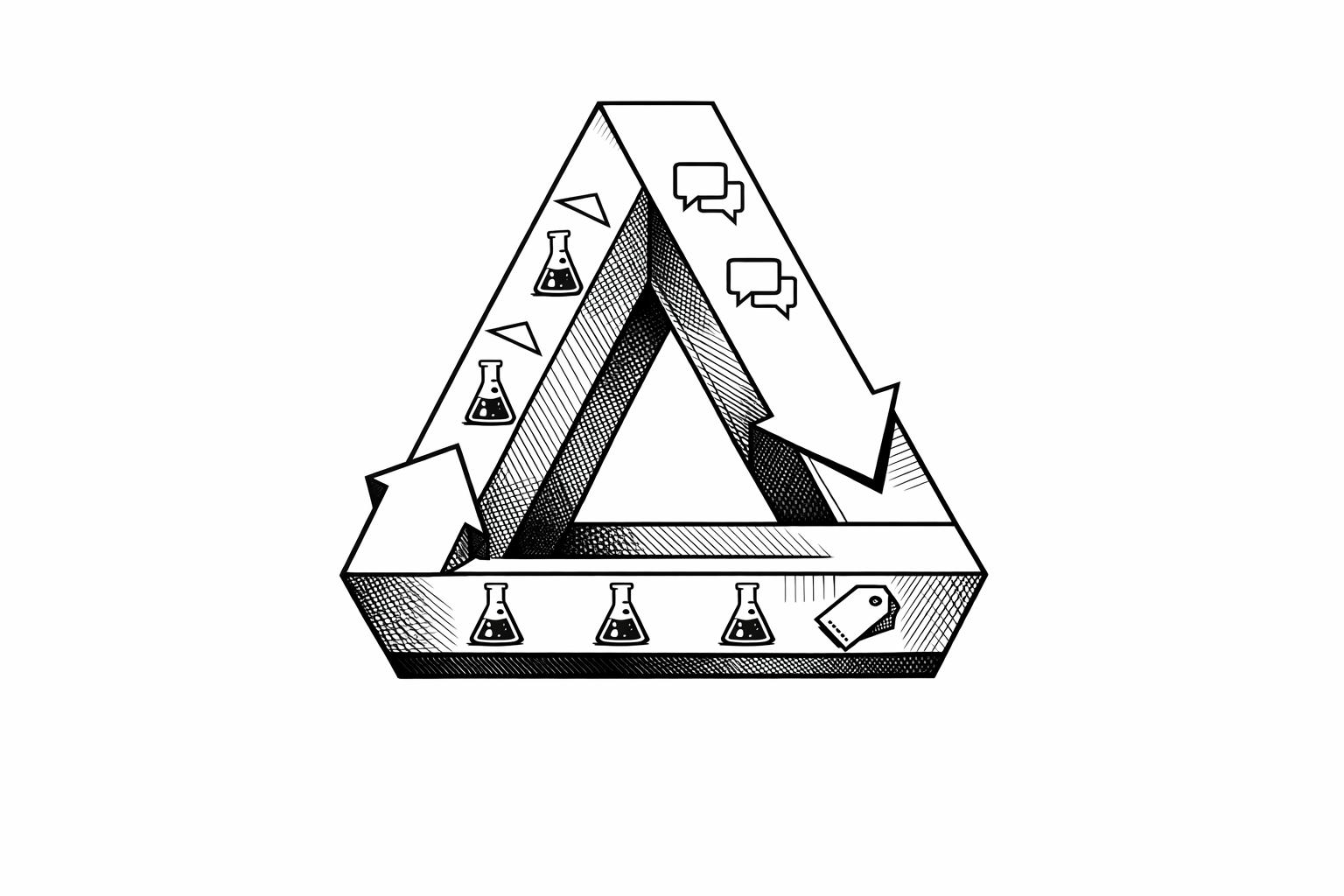How the Top 5% of Small Businesses Use AI to Automate 90% of Administrative Tasks

Small businesses that thrive today are leveraging AI to automate up to 90% of time-consuming administrative work. This approach helps them save time, reduce errors, and focus on growth. Key areas transformed by AI include scheduling, data entry, email management, and customer support. Businesses using AI report fewer mistakes, faster operations, and annual savings of at least $5,000. For every $1 invested in AI for customer service, returns range from $3.50 to $8.
Key Takeaways:
- Scheduling: AI tools like Reclaim.ai and Motion simplify calendar management and reduce missed appointments.
- Data Entry: AI eliminates manual errors with tools like OCR and robotic process automation.
- Email Management: Tools like SaneBox organize inboxes, prioritize messages, and draft replies.
- Customer Support: AI chatbots resolve 11-30% of inquiries and lower support costs by 30%.
AI tools like ChatGPT, Microsoft Copilot, and God of Prompt are leading the way in helping businesses automate efficiently. The results? Higher productivity, better customer experiences, and measurable financial gains. Start small, automate repetitive tasks, track results, and scale as needed.
My Top 10 AI Automations That Run My Business (Steal These)
Main Administrative Tasks You Can Automate with AI
For small businesses, certain administrative tasks are perfect candidates for AI automation. By focusing on four key areas - scheduling, data entry, email management, and customer support - companies can save time, reduce errors, and boost productivity. These tasks are often repetitive and time-consuming, making them ideal for AI solutions.
The stats are hard to ignore. 83% of small businesses now rely on AI tools, achieving productivity increases of up to 133%. In industries like home services, over 70% of professionals use AI to cut down on administrative work, saving more than four hours each week. This extra time allows businesses to focus on growth and innovation. Let’s take a closer look at how AI simplifies these tasks.
Scheduling and Calendar Management
Scheduling is one of the most time-draining administrative tasks, but AI tools can transform how businesses manage their calendars. Unlike traditional scheduling apps, AI-powered systems analyze patterns, make decisions, and learn from user behavior. These tools can automatically block time for focused work, reschedule meetings when conflicts arise, and even suggest the best times for team productivity.
For example, tools like Reclaim.ai offer free plans with premium options starting at $8 per user per month, while Motion provides more advanced scheduling and project management features for $34 per month. These systems often pay for themselves quickly by reducing scheduling errors and improving efficiency.
AI scheduling assistants can also handle reminders, rescheduling requests, and complex multi-participant meetings across different time zones. For service-based businesses, this means fewer missed appointments and scheduling conflicts, which directly impact revenue.
Data Entry and Document Processing
Manual data entry is not only tedious but also prone to errors - about 40% of data handling mistakes stem from manual processes. AI tools eliminate this problem by automating data entry and document processing.
Using technologies like optical character recognition (OCR) and machine learning, AI systems can scan documents, extract essential information, and update databases automatically. These tools often outperform humans in terms of accuracy, especially for repetitive tasks. For instance, PwC uses robotic process automation (RPA) to streamline data entry in auditing and consulting, allowing employees to focus on in-depth analysis instead of routine tasks.
Financial processes also benefit significantly. AI can speed up transaction processing by 30-50%, directly improving cash flow and customer satisfaction for small businesses handling invoices, expense reports, or orders. Additionally, these systems can generate formatted reports, simplifying regular updates.
Email Management and Communication
Emails are a cornerstone of business communication, but managing them can eat up hours daily. AI tools can sort, prioritize, and even draft responses, freeing up time for more important tasks.
95% of professionals report that AI tools help them spend less time on repetitive tasks, and email management is one of the most impactful areas. These tools can categorize incoming emails, flag urgent messages, and route inquiries to the right team members - all without human intervention.
For example, SaneBox, starting at $0.07 per day or $24 annually, makes email automation accessible for even the smallest businesses. Over time, these tools learn from user behavior, improving their ability to identify important messages and filter distractions.
AI email assistants can also draft responses based on context and previous communication patterns. 86% of sales professionals find generative AI helpful for crafting personalized prospecting messages. Beyond sales, these tools handle routine tasks like appointment confirmations and follow-up reminders, ensuring timely and consistent communication while freeing up staff for more complex interactions.
Customer Support and Inquiry Handling
Customer support is another area where AI delivers significant returns. Businesses see an average return of $3.50 for every $1 invested in AI customer service solutions, with some achieving up to $8 in returns. This not only reduces costs but also enhances the customer experience.
AI chatbots and virtual assistants can handle a wide range of customer inquiries. Businesses using AI resolve 11-30% of their total support volume through automation, allowing human agents to focus on more complex issues that require empathy and creative problem-solving.
The results speak for themselves. AI chatbots lower customer service costs by 30%, and support agents using AI handle 13.8% more inquiries per hour. These tools improve efficiency without sacrificing quality - many companies report higher customer satisfaction scores after adopting AI-driven support.
"We recently started to utilize generative AI tools that can analyze CX requests based on sentiment, intent, and language before appropriately categorizing tickets. Doing so has helped Appareify prioritize tickets, send tailored responses, and even more easily assign them to the agent that is most qualified to address the issue with speed and efficiency."
- Nora Salama, Co-Founder of Appareify
Real-world examples show just how advanced these tools have become. Blake's Lotaburger, a regional fast-food chain, uses a computerized voice system that recognizes customers by name and suggests their usual order, streamlining the service process.
The impact on customer service teams is equally impressive. 84% of representatives say AI makes it easier to handle support tickets. These tools help save 45% of the time spent on calls, resolve issues 44% faster, and boost the quality and consistency of support by 35%. The result? Happier customers and lower operational costs.
AI Tools Used by High-Performing Small Businesses
Top-performing small businesses are making waves by leveraging AI tools that fit seamlessly into their daily workflows. The best in the game rely on tools that deliver results where it matters most. Among these, three stand out for their transformative impact on administrative tasks: ChatGPT for writing and knowledge management, Microsoft Copilot for workflow integration, and God of Prompt for tailored AI resources.
ChatGPT for Writing and Knowledge Management
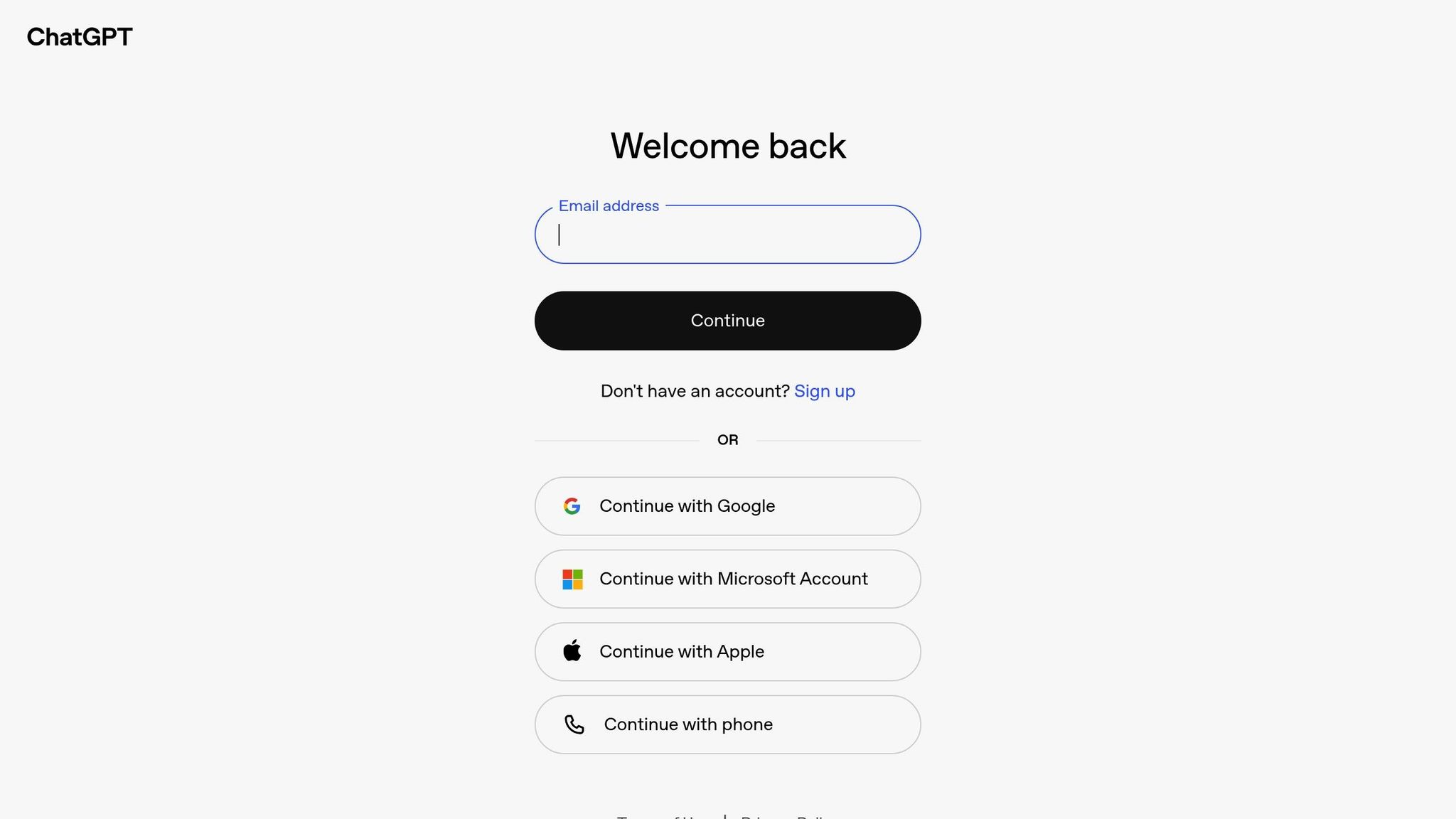
ChatGPT has become a go-to tool for automating crucial tasks like drafting emails, summarizing documents, and creating presentations. With a staggering 5.6 billion site visits in March 2025, it’s clear that businesses trust ChatGPT for content creation and knowledge management. It handles a wide range of tasks, including content generation, repurposing materials, translation, localization, keyword extraction, sentiment analysis, and even identifying trends.
Many companies use ChatGPT to streamline customer interactions and develop training materials. Autodesk, for instance, created AVA (Autodesk Virtual Agent), a virtual assistant powered by ChatGPT, to handle customer questions, provide tech support, and guide users through documentation and tutorials. ChatGPT’s ability to integrate into knowledge management systems enhances access to information, boosts collaboration, and supports self-service solutions.
However, successful implementation requires careful oversight. Businesses should always review AI-generated content to ensure it aligns with their brand voice and is factually accurate. Using tailored prompts for different projects and double-checking sensitive information are also key steps for getting the most out of ChatGPT. While ChatGPT shines in content and knowledge tasks, Microsoft Copilot takes automation to the next level by streamlining workflows.
Microsoft Copilot for Workflow Integration
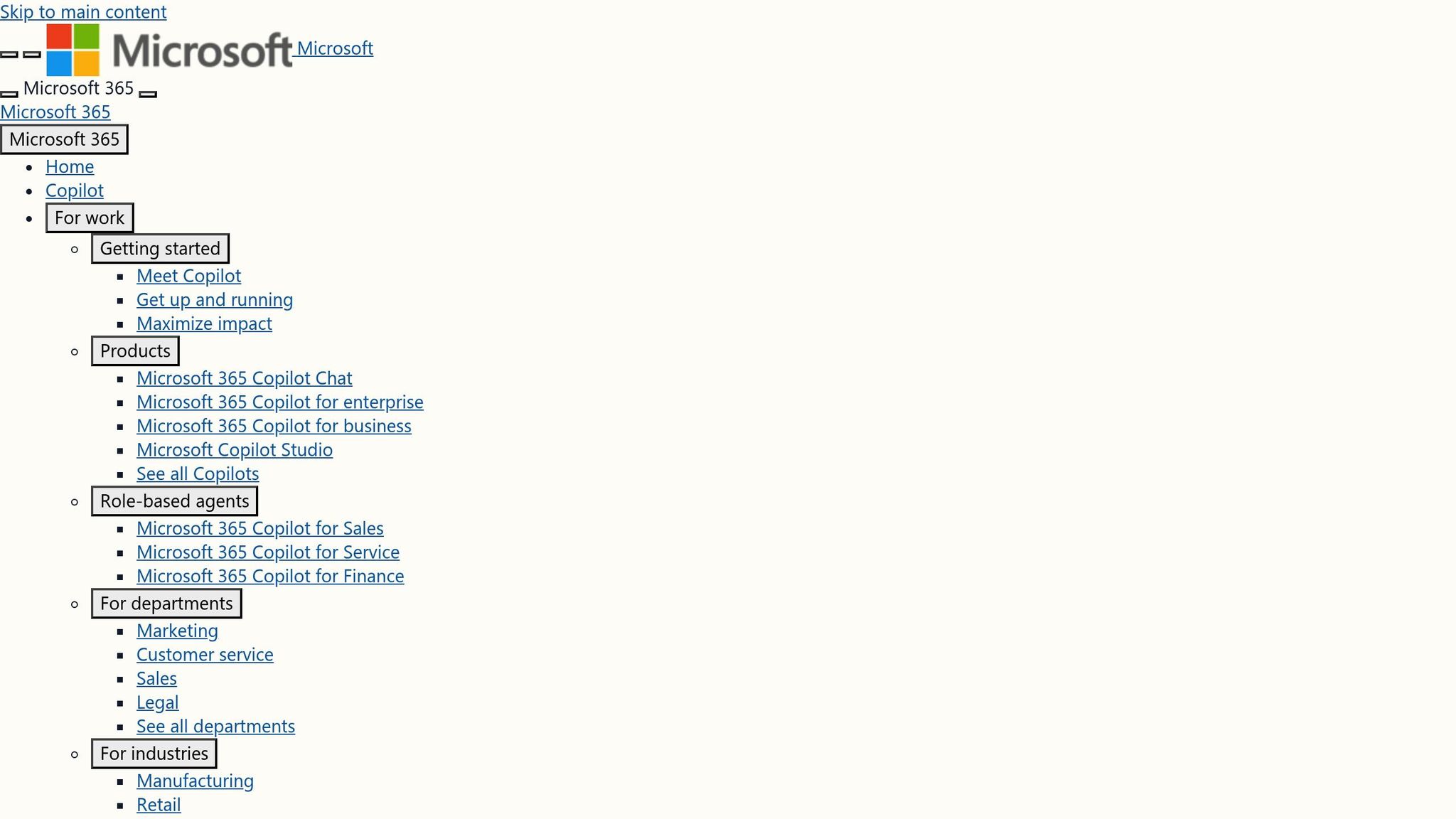
Microsoft Copilot is a game-changer for businesses looking to simplify operations. Working within Microsoft 365 tools, it enables teams to build advanced workflows using natural language - no technical expertise required. Its low-code features empower nontechnical staff to create and manage automation without needing IT support.
One standout example is Holland America Line, which launched "Anna", a virtual concierge built with Microsoft Copilot Studio. In 2024, Anna handled thousands of weekly conversations on their website, delivering faster, more personalized responses while freeing up staff for more complex tasks. Cineplex also leveraged Microsoft Power Platform tools to automate processes across finance and guest services, saving an impressive 30,000 hours annually.
"Microsoft Power Automate continues to enhance our automation efforts. Its generative AI capabilities and integration with other Power Platform products like Microsoft Copilot Studio really set Power Automate apart from competing solutions." - Bo Wang, Vice President of Taxation & Treasury at Cineplex
With Copilot, businesses can describe their automation needs in plain language, and the system builds workflows accordingly. Whether it’s creating cloud flows or fixing automation errors in desktop flows, Copilot simplifies complex tasks. For those seeking even more tailored solutions, God of Prompt provides a specialized resource for crafting effective AI prompts.
God of Prompt for Tailored AI Resources
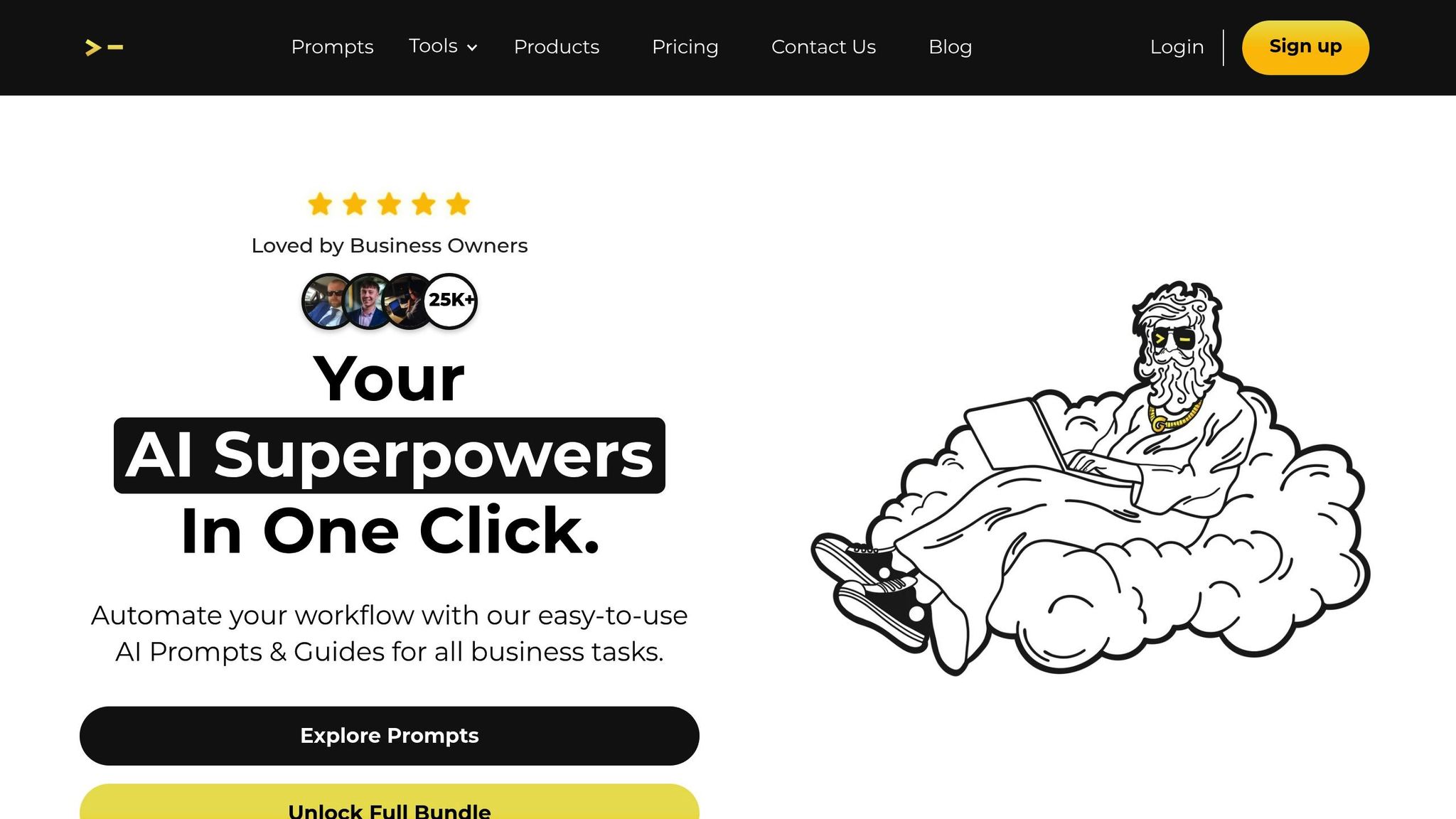
God of Prompt is a powerful tool for businesses seeking to maximize the potential of AI. Offering a library of 30,000 ready-made prompts, it helps companies implement advanced automation strategies quickly and effectively. By providing precise, pre-built prompts, God of Prompt ensures that tools like ChatGPT and Copilot deliver highly targeted results.
Over 30,000 users trust God of Prompt, which boasts a 4.8 out of 5 rating across 743 reviews. On average, users report saving up to 20 hours per week thanks to its streamlined workflows for tools like ChatGPT, Midjourney, Stable Diffusion, and DALL·E.
"Worth ten times the cost 🤩" - Katherine Thompson, Marketing Specialist
The platform offers flexible packages, such as the Writing Pack for $37, which focuses on improving writing efficiency, and the Complete AI Bundle for $150, which includes unlimited custom prompts and lifetime updates. With step-by-step guides and practical resources, God of Prompt makes it easy for even nontechnical users to integrate AI into their operations and achieve meaningful results.
sbb-itb-58f115e
Step-by-Step Workflows for Automating Administrative Tasks
Now that you’re familiar with the AI tools top-performing businesses rely on, it’s time to put them to work. The key to success lies in building structured workflows that tackle your most time-consuming tasks. Let’s dive into some actionable workflows that can help streamline operations and boost efficiency.
Automating Scheduling with AI Assistants
Scheduling can be a real headache, especially when poor coordination leads to wasted time. In fact, senior managers can lose up to 67% of their time in unproductive meetings. That’s where AI-powered scheduling tools come in.
Start by evaluating your current scheduling process. Pinpoint repetitive tasks like booking appointments, managing rescheduling requests, or coordinating team meetings - these are prime candidates for automation. Once you’ve identified the pain points, choose an AI scheduling tool that fits your needs and budget. There’s a wide range of options available, from premium solutions to more affordable alternatives.
Here’s a simple workflow to implement AI scheduling:
- Identify the most time-consuming scheduling tasks in your team.
- Train employees on the new tools through structured sessions focused on the updated processes.
- Test the technology with small pilot projects before rolling it out widely.
- Introduce the tools to specific teams first, allowing them to share insights and best practices.
- Track performance metrics like time saved and error reduction to refine the process.
Streamlining Data Entry with Prompt Engineering
Data entry is another area where automation can save hours of manual effort. By using AI-driven prompt engineering, businesses can significantly reduce errors while speeding up data processing. For instance, automated bookkeeping tools can handle tasks like organizing and analyzing data in just 20 seconds - a massive improvement over hours of manual work.
Start by exploring tools that suit your workflow. Many offer free trials, so you can test their capabilities before committing. Tools like DocuClipper boast a 99.5% accuracy rate for financial data extraction and can convert bank statements in seconds. Similarly, Nanonets provides a no-code platform for tasks like document extraction and image classification.
The secret to success lies in crafting precise prompts that guide AI tools effectively. This improves their ability to recognize patterns, understand document context, and minimize errors during data capture. If creating custom prompts feels overwhelming, libraries like God of Prompt, with its 30,000 ready-made prompts, can accelerate the process and simplify implementation.
Improving Email Workflow Automation
Email workflows are another area ripe for automation, offering impressive results when done right. Automated emails can account for 37% of sales despite making up just 2% of email volume. Plus, automated sequences see 52% higher open rates and 332% higher click rates.
Start by defining a clear workflow, complete with specific triggers and structured email sequences. Personalization is key - customers are 42% more likely to open emails tailored to them. Use dynamic variables like {{FirstName}} or {{Company}} to make your messages feel more relevant, but keep it balanced to avoid overdoing it.
Set up automated emails for key actions like cart abandonment, visits to pricing pages, or content downloads. For example, Starbucks uses birthday emails with playful subject lines like “Open on your birthday 🎁 (Actually, you can open now)” to engage customers and build excitement.
Don’t forget to test and refine your campaigns. A/B testing elements like subject lines, call-to-action placement, and email tone can help you optimize performance and boost engagement.
Setting Up Customer Support with AI Chatbots
Finally, AI chatbots can transform customer support by handling repetitive inquiries, freeing up human agents to focus on more complex issues. Businesses using customer relationship management systems often see a 32% boost in customer satisfaction, thanks to faster response times and consistent service.
When deploying chatbots, start with simple, high-impact tasks like answering FAQs, processing basic requests, or routing inquiries to the right department. Make sure your security policies are up to date to ensure compliance during implementation.
A great example of chatbot success is Holland America Line’s virtual concierge, “Anna,” built with Microsoft Copilot Studio. In 2024, Anna handled thousands of weekly conversations, providing fast, personalized responses while allowing staff to focus on more challenging tasks.
To make the most of your chatbot, train your team to integrate it into daily operations. Regularly track metrics like response times, resolution rates, and customer satisfaction to continually refine and improve performance.
Measuring Success and Scaling Automation
Once you've implemented AI workflows, it's crucial to measure their impact and plan for growth. Successful small businesses continuously monitor performance, refine their processes, and expand automation efforts thoughtfully.
Tracking Key Metrics for Productivity Gains
To gauge the success of automation, focus on tracking key performance indicators (KPIs). AI-driven KPIs can improve functional alignment fivefold and boost agility threefold. But what should you measure?
Start with return on investment (ROI). This is your primary benchmark for financial success. Calculate the financial benefits relative to the costs of implementing AI. For example, one company using AI for invoice processing cut operational costs by 20% within six months.
Next, measure process efficiency. Keep an eye on how much time automated workflows save. Contoural, a consulting firm, introduced an AI-powered time-tracking tool and freed up nearly 30% of their consultants' time. This allowed them to focus on billable work, ultimately increasing revenue.
Accuracy improvements are another critical metric. Track error rates in data processing, scheduling, and communications before and after automation. Enhanced precision often translates directly to better financial outcomes.
Don't overlook customer satisfaction. Metrics like response times, service quality scores, and customer retention rates can reveal the impact of AI. For instance, a food delivery company using an AI-powered chatbot measured success by monitoring call containment rates, average handle time, and customer satisfaction scores (CSAT).
Lastly, monitor employee productivity. For example, a B2B services company using AI to personalize marketing campaigns saw a 15% increase in lead conversion rates. These metrics collectively guide your approach to scaling automation.
Scaling Automation Across Processes
Once you've identified measurable gains, focus on scaling automation where it delivers the most value. Begin by pinpointing high-ROI processes, then look for similar tasks in other departments.
Before a full-scale rollout, test your approach with a pilot program. This allows you to gather feedback, fine-tune workflows, and minimize disruptions.
Expand automation to similar tasks across departments. For instance, if email automation improves customer support, adapt it for sales follow-ups or internal communications. Using existing templates and prompts can simplify this transition.
Documentation is key during scaling. Maintain detailed process maps, version control, and change logs to ensure consistency and streamline troubleshooting.
Track adoption rates within your organization. Measure how many employees actively use new AI tools and how often they interact with automated systems. If adoption is low, consider offering additional training or refining workflows.
Regularly analyze your metrics to refine and optimize processes. Keep in mind that roughly 60% of jobs include tasks where at least 30% can be automated. This highlights opportunities for expansion while emphasizing the importance of managing change carefully to maintain employee support.
Ensuring Data Security and Compliance
As automation efforts scale, maintaining data security and compliance is essential to protect your gains. Compliance automation tools can simplify regulatory processes while ensuring adherence to industry standards.
Align your automation tools with existing security policies and frameworks like SOC 2, ISO 27001, or NIST. Automated workflows must consistently meet regulatory requirements.
Set up real-time monitoring to catch compliance issues early. Establish clear escalation protocols to address potential violations before they escalate.
Prioritize secure data handling by implementing encryption protocols for sensitive information. Whether you're automating customer support, financial processes, or employee data management, ensure your AI tools meet industry data protection standards.
Conduct regular evaluations to ensure your security measures align with key compliance frameworks. As you introduce new automated processes, assess their impact on your overall compliance strategy.
Train your team on compliance tools, dashboards, and alerts so everyone understands their role in maintaining both security and regulatory standards. Schedule periodic reviews to keep compliance processes updated with evolving regulations.
Finally, when selecting compliance tools, prioritize vendor support and scalability. Choose solutions that can grow with your automation efforts while meeting changing regulatory demands.
Conclusion: Getting the Most from AI for Small Businesses
Small businesses at the forefront of success are leveraging AI not to replace human creativity, but to carve out more time for growth and exceptional customer service. AI automation can increase productivity by up to 40% and cut operational costs by 20–30%. With 58% of business owners already using AI and 83% planning to invest further, the real question isn’t if you should adopt AI, but how quickly you can make it part of your strategy.
The results speak for themselves. Take Amarra, a formalwear distributor, for example. By using ChatGPT for product descriptions, they slashed content creation time by 60%. Their AI-driven inventory system reduced overstocking by 40%, while chatbots now handle 70% of customer inquiries. These improvements don’t just save time - they directly enhance profitability.
The secret to success? Start small and grow strategically. Focus on your most repetitive and time-consuming tasks, like scheduling, invoicing, or managing customer emails. These are ideal for automation. Choose AI tools that align with your current needs and budget, then expand as you see results. Specialized tools can make this process even smoother.
For instance, God of Prompt offers over 30,000 tested prompts and a Complete AI Bundle, giving you unlimited access to templates for platforms like ChatGPT, Claude, and Midjourney. Resources like these can jumpstart your AI journey.
That said, AI is only as effective as the data it’s trained on, and it still requires human oversight to ensure accuracy and relevance. The most successful businesses pair AI’s efficiency with their unique vision and values, creating streamlined yet genuinely human customer experiences. This balance is what drives meaningful automation.
The global AI market is projected to hit $15.7 trillion by 2030, and AI-powered companies are already outperforming their peers by a factor of 3.4. The opportunity is immense. The question is: will you be at the forefront of this transformation, or will you be playing catch-up?
Don’t wait. Pick one time-draining task, find the right AI tool, and start automating. You’ll save hours today and open the door to growth tomorrow.
FAQs
What are the best administrative tasks for small businesses to automate with AI?
Small businesses can benefit greatly by automating tasks that are repetitive, time-intensive, or susceptible to human error. Think about things like scheduling, data entry, managing emails, or handling customer support - these are often routine and follow predictable patterns, making them perfect candidates for AI-powered tools.
To spot automation opportunities, take a closer look at workflows that demand constant manual effort or involve processing large amounts of data. For example, AI can simplify appointment scheduling, handle routine customer questions, or keep financial records organized with ease. Automating these tasks not only saves time and minimizes mistakes but also frees up resources for focusing on bigger-picture strategies that drive growth.
What challenges might small businesses face when adopting AI tools for automation?
Integrating AI tools into the workflows of small businesses isn't always smooth sailing. Some common obstacles include steep initial costs, limited technical know-how within the team, and compatibility problems with older systems already in place. On top of that, maintaining data accuracy and addressing privacy and security risks often add to the complexity.
Resistance to change among staff and the rapid evolution of AI technology can make adoption even trickier. To navigate these challenges, businesses should prioritize thoughtful planning, consider investing in training or bringing in skilled experts, and begin with small-scale AI applications that can provide the quickest and most noticeable benefits.
How can small businesses protect sensitive data and stay compliant when using AI for administrative automation?
To protect sensitive information and stay compliant, small businesses should take a few key steps. Start with multi-factor authentication (MFA) to add an extra layer of security, ensure all software is consistently updated, and rely on data encryption to keep information secure. These measures act as a strong defense against unauthorized access and potential data breaches.
On top of that, businesses need clear AI usage policies that align with established standards like the NIST AI Risk Management Framework or ISO 42001. Keeping up with changing regulations and committing to responsible AI practices is critical for ethical and compliant AI use in the U.S.
Lastly, developing a governance strategy to oversee AI systems is vital. Regularly reviewing their performance not only helps maintain security and compliance but also builds trust with both customers and stakeholders.