
Here’s what you need to know:
| Tool | Key Feature | Starting Price | Free Plan | Best For |
|---|---|---|---|---|
| Pictory | Text-to-video automation | $19/month | No | Budget-conscious creators |
| Visla | Multilingual subtitles, AI edits | $18/month | Yes | Versatile workflows |
| Descript | Transcript-based editing | $24/month | Yes | Podcast and video editors |
| OpusClip | Short clip creation | $10/month | Yes | Social media content |
| VEED | Browser-based editing tools | $9/month | Yes | Small teams and solo creators |
These tools save time, cut costs, and simplify video production, empowering creators to focus on storytelling. Whether you're a solo creator or part of a team, there's a solution for every need and budget.

Pictory transforms text into professional-quality videos, no technical expertise required. To date, it has powered the creation of over 10 million videos.
Pictory simplifies the video creation process by automating tasks like matching text to relevant video clips, generating captions, adding transitions, and adjusting video segments during transcript edits. It can also analyze long-form content, breaking it into shorter, easy-to-digest segments - perfect for repurposing blog posts or articles. Pre-designed templates ensure visual consistency and speed up the workflow.
This level of automation allows creators to focus more on their ideas and storytelling.
Pictory enhances creative efficiency with features like automatic subtitling, which can boost video view time by up to 12%. Tools for removing filler words and generating highlight reels make it easier to produce polished, professional content. One case study found that using Pictory's API led to a 500% increase in productivity and a 200% jump in engagement. The platform also supports various social media-friendly formats and provides access to a vast media library, including 18 million videos from Getty Images and Storyblocks.
Pictory offers pricing plans tailored to both solo creators and larger teams.
The Teams Plan includes features like real-time project sharing and role assignments. For larger organizations, the Enterprise Plan provides custom workspaces to streamline collaboration across internal and external teams. These options highlight how Pictory makes professional video creation accessible to a wide range of users.
Pictory can reduce video production costs by up to 80% and save users as much as 65% of the time typically spent on each video. For example, YouTuber Margaret reported cutting her production time by 65% while increasing her output by 90%. Marc Gawith, Head of Business Development at Pictory, described its impact:
"It allows us to think outside of the box from what the traditional kind of experience has been. Now it allows us to do more with our existing workforce…It's enhancing what that person can do and what they can contribute without taking jobs from people".

Visla simplifies video production by automating complex tasks, transforming text, images, or ideas into polished videos for both individuals and businesses.
Visla takes the hassle out of video creation with tools that automate time-consuming processes. It can turn text, images, or concepts into fully edited videos using AI-powered features like automatic scene transitions, built-in captioning, and editing tools. For instance, users can upload scripts that Visla converts into scenes, utilizing features like auto-cut (which eliminates pauses and filler words) and background music integration. It even supports multilingual voiceovers and subtitles to cater to global audiences.
Need to repurpose content? Visla can pull text and multimedia directly from blog URLs to create fresh video content.
Real-world users are already seeing the benefits. Jing Conan Wang, Co-Founder/CTO of Storytell.ai, shared his experience:
"Visla is essential for my day-to-day workflow and it saves me at least two hours of meetings per day. I record at least a dozen of videos in Visla and share them with my colleagues every day. The product is super easy to use and the video quality is perfect".
By automating these tasks, creators and teams can focus more on the creative aspects of their projects.
Visla doesn’t stop at automation - it helps refine video pacing and storytelling to ensure seamless, engaging content. Its AI tools allow for advanced editing options, such as text-based editing (as simple as editing a document) and scene-based editing for precise control over scene order and length.
Hailey Wilson, CEO/Founder of AImpact, highlights the time saved:
"One of the things I appreciate most about Visla is its AI-powered features. They allow me to generate videos in minutes, significantly reducing the time and effort needed to produce content".
Visla also includes an AI footage recommendation feature, which suggests supplemental visuals that align with your spoken content, boosting viewer engagement. Additionally, it can transform existing content - like blog posts or web pages - into fully produced videos by generating scripts, matching visuals, and creating videos from scratch.
Whether you’re an individual creator or part of a large organization, Visla adapts to your needs. It offers Workspaces for storing footage and projects and Teamspaces for collaborative editing and feedback. For larger businesses, the Enterprise plan includes unlimited workspaces, API access, and multiple brand kits, ensuring Visla grows alongside your team.
The platform offers four pricing options:
Starting at just $18/month, Visla provides tools that save time and effort. The Business plan, at $59/month, adds advanced features like 4K exports and detailed analytics. Its recording suite - covering video, screen, and screen step recording - eliminates the need for multiple tools. The automatic video editor further enhances efficiency by identifying key moments and suggesting improvements.
With a 4.2/5 star rating on the Google Play Store from 327 reviews, users praise Visla’s AI-driven features and ease of use. It’s a cost-effective solution for creators and businesses looking to streamline video production.

Descript stands out as a game-changer in video editing, simplifying the process by turning video content into something you can edit just like a text document. By lowering the technical hurdles, it makes professional-quality video editing accessible to creators of all experience levels.
Descript takes the hassle out of video editing with its AI-powered tools. One standout feature is its automatic transcription, which converts audio and video into text with 90% accuracy. Once transcribed, you can edit the video by simply editing the text - cutting, copying, or pasting sections as easily as editing a Word document. This eliminates the need to manually scroll through timelines, saving creators a ton of time.
Other handy tools include automatic removal of filler words, Studio Sound for cleaner audio, and Eye Contact correction, which mimics natural eye contact. The Overdub feature is another highlight, allowing you to use AI voice cloning to fix mistakes or add content without needing to re-record. Plus, Descript provides customizable templates and scenes, making it easier to keep branding consistent and tailor content for social media. These features work together to create a smoother, more efficient editing process.
Descript’s transcript-based editing shifts the focus from tedious technical tasks to storytelling. Creators can visually map out their video projects using tools for storyboarding and scripting, refining their narratives as they go. The platform’s Underlord AI offers smart editing suggestions and automated tweaks, while features like multi-track editing and an extensive sound effects library bring professional-grade capabilities without the steep learning curve.
Donna B., a satisfied user, shared her thoughts on its impact:
"With Descript I'll be able to at least double my content output since editing is taking one-quarter the time it used to."
Whether you're working solo or as part of a team, Descript has you covered. Its collaboration tools allow multiple users to edit the same project simultaneously. The platform also integrates seamlessly with popular services like YouTube, Google Drive, Wistia, Hello Audio, and Buzzsprout. Additional features like screen recording and real-time captions further enhance its versatility.
Sam Brace, Senior Director of Customer Education and Community, emphasized its value:
"I'd tell anybody new to video: without Descript, you're going to find yourself stuck in an editing abyss."
Descript offers a range of pricing options to suit different needs.
Special pricing is also available for educational institutions and nonprofits, offering Creator Plan features at just $5 per user per month (billed annually), with a 4-hour monthly transcription limit.
Descript’s ability to streamline workflows is reflected in its strong user feedback, with a 4.6 out of 5 star rating on G2. It’s a solid choice for creators and teams looking to save time without sacrificing quality.
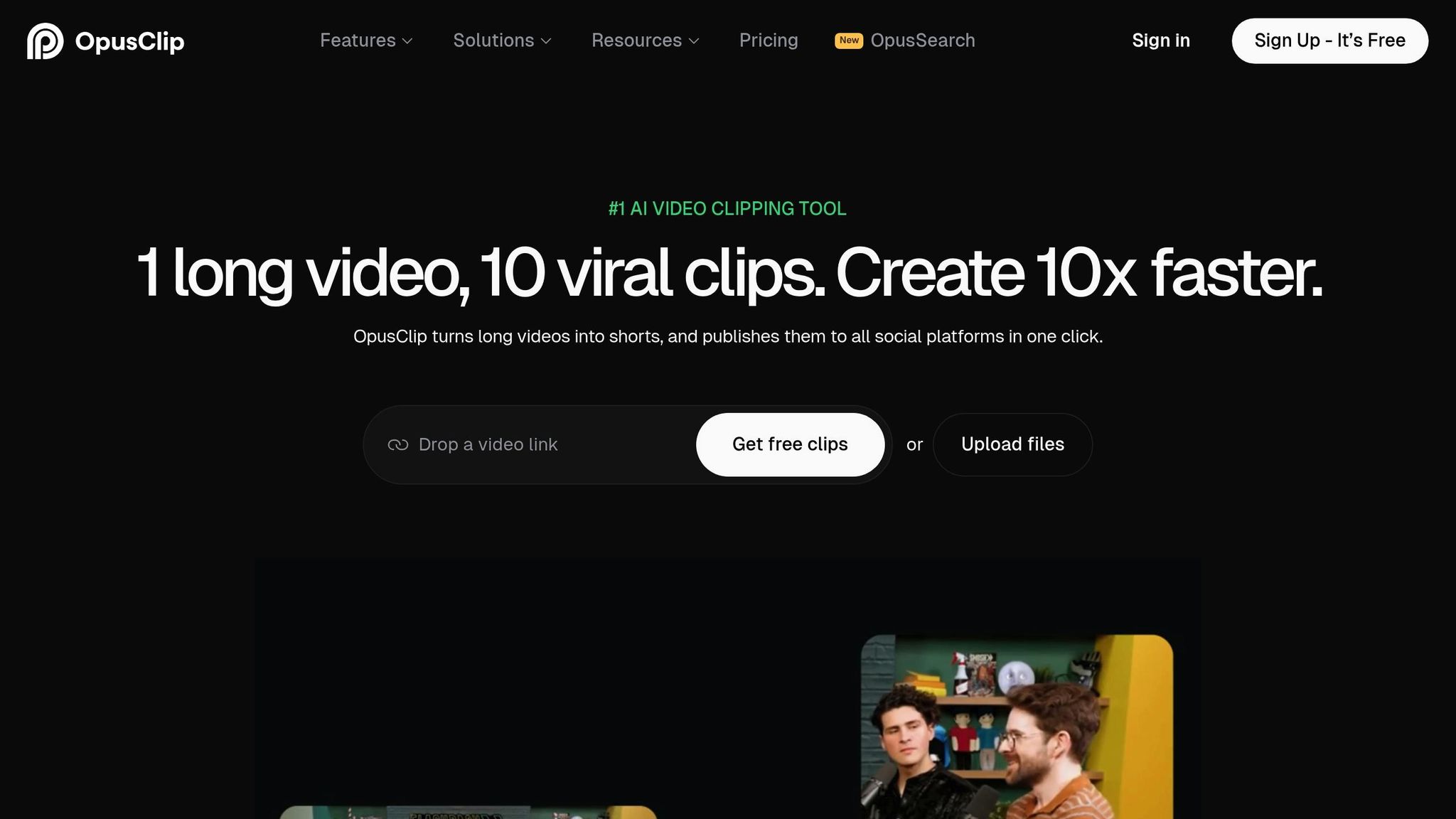
OpusClip has become a go-to tool for creators aiming to turn long-form videos into captivating short clips. With over 10 million users, the platform has helped generate 172 million clips, collectively racking up 57 billion views. Its AI-driven features make it especially appealing to content creators, marketers, and businesses looking to expand their video reach across various platforms.
OpusClip uses AI to simplify video editing by identifying the most engaging moments in long-form videos. It automates tasks like adding animated captions, adjusting aspect ratios, and inserting B-roll footage. This means creators no longer have to manually comb through hours of footage to find the best snippets.
But OpusClip doesn’t stop at basic automation. The platform ensures over 97% accuracy in its animated captions, seamlessly adapts videos for different platforms, and enhances visuals with B-roll. One standout feature is its virality prediction tool, which scores clips based on their potential to succeed. On top of that, users can schedule and post directly to social media, making the entire process - from creation to publication - remarkably efficient.
The results speak for themselves. For instance, Grant Cardone Enterprises doubled its daily video output, while StreamYard cut its short video creation time by 60%. Valuetainment gained 512,000 new subscribers in just 90 days using OpusClip. These examples highlight how automation can transform video workflows.
OpusClip takes video repurposing to the next level, helping creators make the most of their existing content. AI-powered B-roll generation adds visual depth, while the ClipAnything feature allows users to extract specific moments with a simple prompt. Impressively, the platform supports over 20 languages, making it accessible to a global audience.
For those who want to fine-tune their clips, OpusClip integrates with professional tools like Adobe Premiere Pro. This allows creators to combine automated editing with manual refinements, offering both speed and flexibility.
Creators have shared glowing feedback about the platform. Andy L., a YouTuber, shared:
"OpusClip has been a game changer for repurposing my old YouTube content. In just two weeks, I've turned decade-old videos into engaging new clips for today's audience. It's an invaluable tool for saving time and keeping my content fresh."
OpusClip is built to suit everyone, from solo creators to large organizations. Its team workspace feature supports collaboration, while project folders and reusable brand templates ensure content stays organized and consistent.
Big names like billboard.com, Telefónica, and Univision have adopted OpusClip, attracted by its flexibility and performance. According to cofounder and CTO Jay Wu, the platform’s AI models are continuously refined based on user feedback and video performance data, ensuring the tool keeps up with evolving content trends.
OpusClip’s freemium model makes it accessible to creators at every level. The free plan includes 60 minutes of video processing per month, giving users a chance to explore its features. For those with greater needs, subscription plans start at $10 per month, with advanced options priced at $19 for the starter plan and $29 for the pro plan. Team plans begin at $25 per seat, offering additional storage and collaboration tools.
Tom Bilyeu, CEO of Impact Theory, highlighted the platform’s value:
"OpusClip's AI tool is changing everything. It isn't just for media companies – it's for any business owner who needs to maintain a social presence without sacrificing hours for video editing."
Nadeem L., a business owner and content creator, added:
"OpusClip is like autopiloting your YouTube channel. Tasks that once took an hour now finish in 10 seconds."

VEED is a browser-based video editing platform designed to simplify content creation for everyone - from individual creators to Fortune 500 companies. With an impressive 4.6/5 rating from 319 reviews, it combines multiple video production tools into one easy-to-use platform.
VEED uses AI-driven features to cut down on tedious editing tasks. For instance, its Magic Cut tool automatically trims out mistakes, silences, and pauses, delivering polished clips in seconds. It also generates subtitles, removes background noise, and converts text to speech seamlessly. Want to create a video from scratch? The AI video generator allows users to turn simple text prompts into engaging content. Additional tools like automated eye contact correction and transcript-based editing further streamline the production process. Plus, you can incorporate brand assets like logos, colors, and fonts to maintain a cohesive look across all your videos.
"VEED is my one-stop video editing shop! It's cut my editing time by around 60%, freeing me to focus on my online career coaching business."
– Nadeem L., Entrepreneur and Owner, TheCareerCEO.com
These automation tools aren't just time-savers - they make the entire creative process smoother and more efficient.
VEED brings all the tools you need for video editing into a single, browser-based platform. No downloads required. It offers robust editing features, advanced audio tools, filters, effects, and even collaborative options. With VEED GPT, users can create videos from text prompts and generate AI voiceovers. The platform also provides access to a rich library of stock audio and video. Its real-time collaboration feature allows teams to work together seamlessly, making the review and feedback process much faster.
This all-in-one approach makes it easier for teams to scale their video production efforts without adding unnecessary complexity.
Whether you're a solo creator or part of a large organization, VEED adapts to your needs. For enterprise clients, it offers private workspaces, single sign-on (SSO), and custom branding options. Its browser-based design ensures compatibility across devices and operating systems, making it easy for distributed teams to collaborate. As Max Alter, Director of Audience Development at NBCUniversal, puts it:
"VEED has been game-changing. It's allowed us to create gorgeous content for social promotion and ad units with ease."
– Max Alter, Director of Audience Development at NBCUniversal
From small projects to large-scale campaigns, VEED handles it all with ease.
VEED's pricing structure is designed to fit a range of budgets. Here's a breakdown:
Choosing the right AI video tool means weighing factors like features, pricing, and platform compatibility. Here's a breakdown of some popular tools to help you decide:
| Tool | Best For | Platform Support | Starting Price | Key Strengths | Export Quality |
|---|---|---|---|---|---|
| Pictory | Budget-conscious creators | Web-based | $19/month | Affordable option | Not detailed |
| Visla | Versatile workflows | Web-based | N/A | Text-based editing, AI filler-word removal, meeting assistant | Not detailed |
| Descript | Podcast and transcript editing | Web, Windows, Mac | $24/month | Transcript-based video editing | 1080p on paid plans |
Free Plan Availability
Descript stands out by offering a free plan that includes one hour of transcription.
Pricing Overview
Pictory is the most affordable at $19/month, while Descript provides a $24/month plan with higher export quality and additional features.
Platform Support
Descript supports web and desktop platforms (Windows and Mac), while Pictory and Visla are exclusively web-based, making them accessible from any device with a browser.
Notable Features
Each tool caters to specific needs. Descript excels with 1080p exports on paid plans and transcript-based editing. Visla offers advanced AI tools like filler-word removal and meeting assistance, while Pictory focuses on delivering value for budget-conscious users.
The right choice comes down to your priorities - whether it's affordability, advanced editing features, or platform flexibility. These tools showcase how AI can simplify video production while maintaining quality, aligning with the broader trends shaping the industry.
AI tools have revolutionized video production, tackling challenges like tight budgets, limited time, and technical hurdles. Tools such as Pictory, Visla, Descript, OpusClip, and VEED address these issues head-on, offering solutions that make high-quality video creation more accessible than ever.
With 80% of users preferring videos over text, the demand for engaging video content is clear. Yet, many creators lack the skills or resources to produce professional-grade videos. This is where AI steps in, automating tasks like scene transitions, color correction, audio leveling, and voiceover generation. These tools not only enhance the quality of content but also significantly cut down production costs and time.
The financial advantages are hard to ignore. AI voiceover tools eliminate the need for costly recording sessions, while real-time footage analysis minimizes the expense of reshoots. What used to require entire production teams can now be handled efficiently with the help of AI.
Accessibility is another area where AI shines. With most viewers watching videos without sound, AI-generated captions ensure content is inclusive and reaches a broader audience. These advancements empower small businesses and individual creators to produce polished, professional videos without breaking the bank.
Each tool brings unique strengths to the table. Whether it's Pictory's straightforward workflows, Descript's transcript-based editing, or OpusClip's focus on social media optimization, there's something for every creator. Experimenting with these tools can help you find the best fit for your projects and workflow.
The shift in video production is undeniable. Companies like Runway ML are already enabling VFX artists to complete tasks in hours that once took days. By adopting these AI tools, you can transform your video production process and stay ahead in the ever-evolving world of content creation.
AI-powered tools like Pictory and Visla are reshaping the way videos are created by streamlining complex processes and automating tedious tasks. With Pictory, users can craft polished, professional videos in just minutes. This not only slashes production time but also significantly cuts costs - some users report saving up to 90% on production expenses, all while increasing their video output effortlessly.
On the other hand, Visla steps in to simplify tasks such as scriptwriting, editing, and even team collaboration. It empowers businesses, from startups to large enterprises, to produce top-notch videos without needing extensive technical skills or large budgets. By adopting tools like these, companies can save valuable time, reduce labor expenses, and improve the overall quality of their video content - all without breaking a sweat.
Descript offers a standout feature: text-based video editing. Instead of traditional video editing methods, users can make changes to their videos by editing the transcript directly. Another impressive tool, the Overdub feature, allows for voice cloning, making it easier to refine audio without extra recording sessions. The platform also includes automated transcription and a handy tool to remove filler words, which can speed up the editing process.
On top of that, Descript's Studio Sound uses AI to improve audio quality, ensuring a polished final product. To make things even easier, the tool offers smart editing suggestions, helping creators save both time and effort.
With these features, Descript simplifies video editing while helping creators produce professional-quality content with less hassle.
OpusClip helps creators take longer videos and turn them into short, attention-grabbing clips tailored for platforms like Instagram and TikTok. It streamlines the process of repurposing content, delivering polished results while saving time. The result? More engagement and better visibility for your content.
VEED makes video editing easy and efficient by providing tools to add subtitles, apply visual effects, and compress files for quicker uploads - all without losing quality. These features ensure your videos are ready for social media, making them more engaging and accessible to a broader audience.





