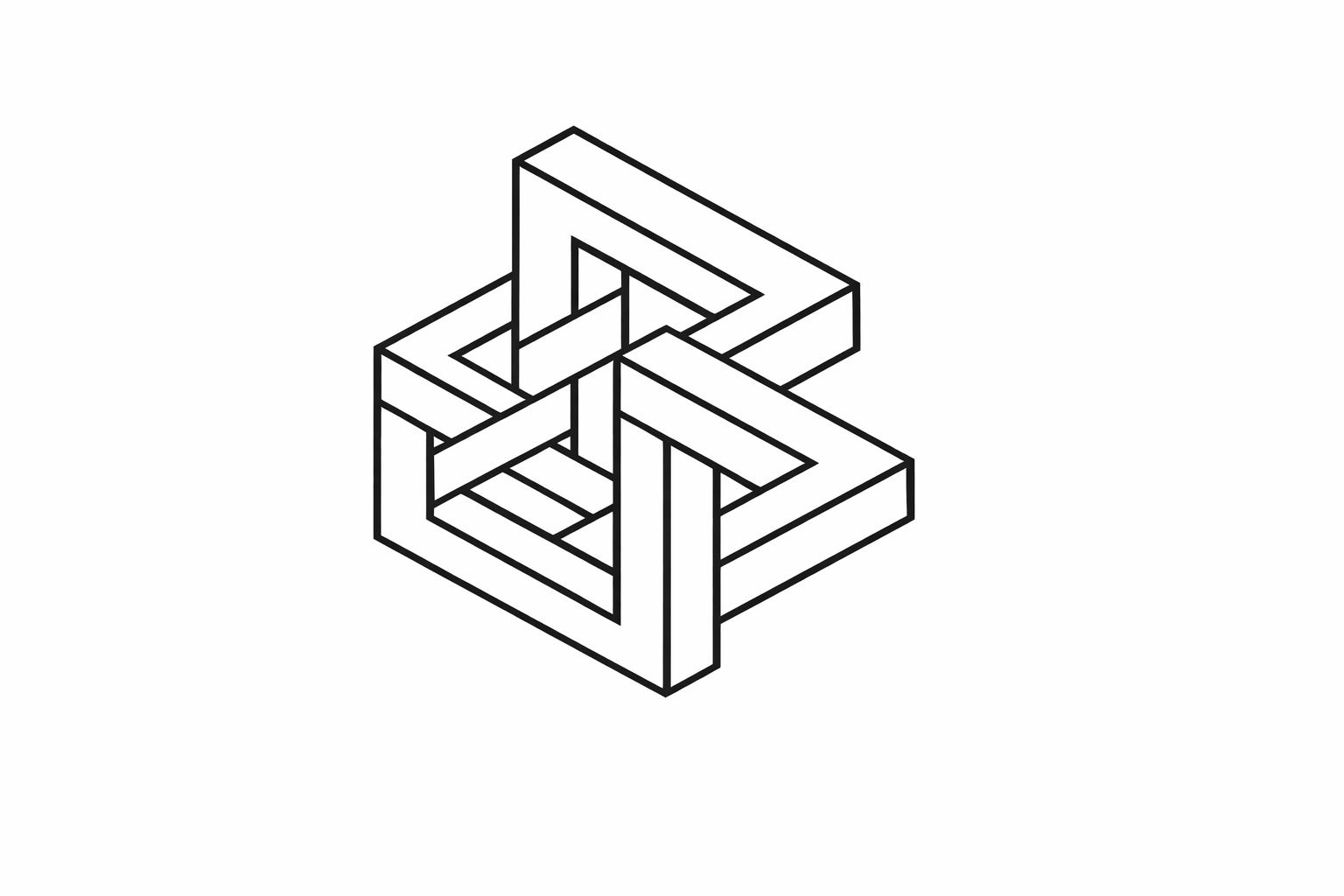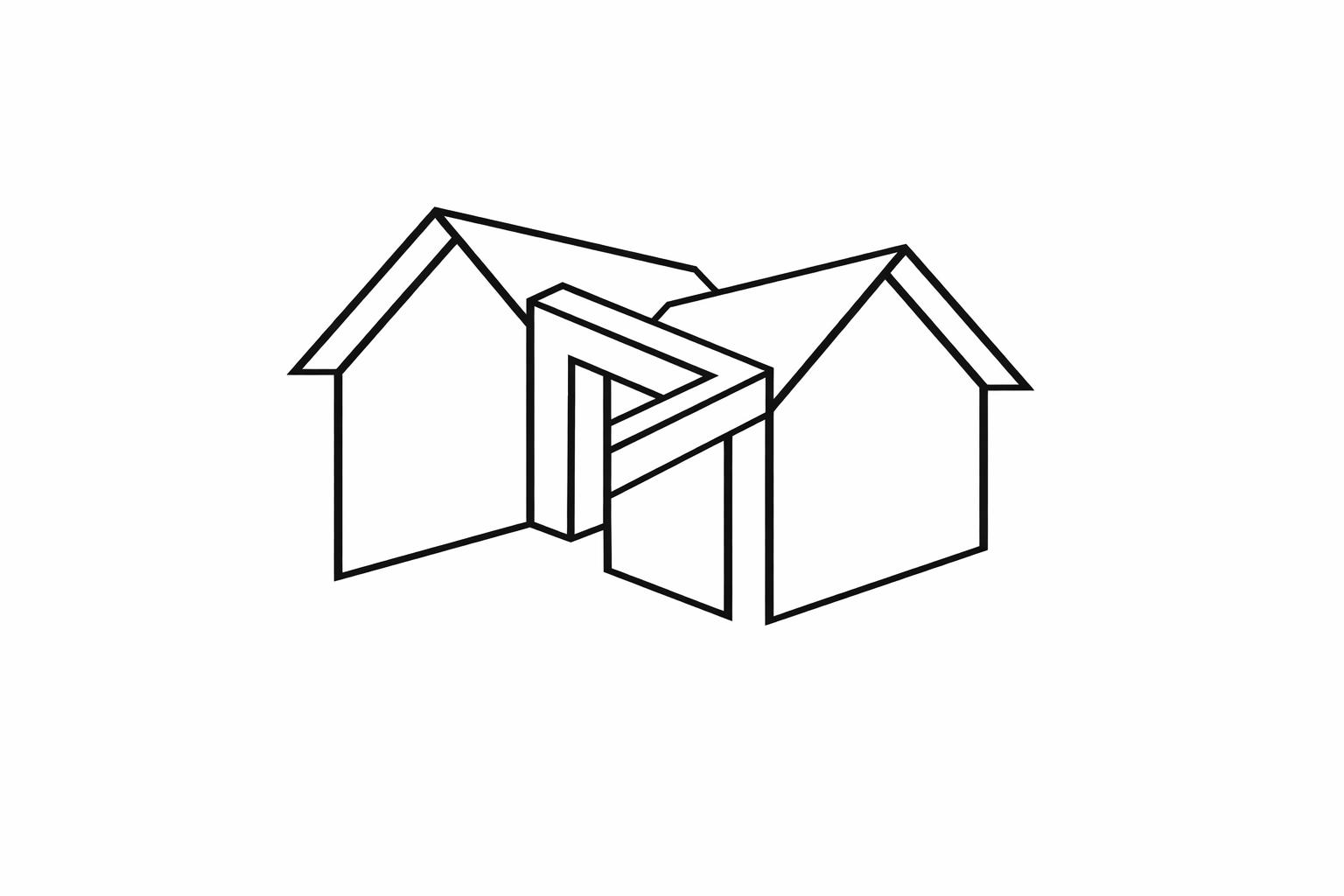How to Use Gemini AI (Ultimate Beginner's Guide)

We can all agree that using AI can really help with our daily tasks, right? According to a recent study on Goto.com, it is revealed that individuals who integrated AI tools into their workflow saw a 40% boost in productivity.
Gemini AI, formerly known as Bard is a tool that's all about making things easier and more creative for you.
That's why, this guide promises to transform your approach to tasks, release levels of productivity and creativity you've never experienced before.
Here's a glimpse of what's in store for you while reading:
- Learn all about Gemini AI: Find out what makes it special from other AI tools.
- Get started fast: We'll show you step-by-step how to get started with Gemini AI.
- Several prompts to try: See how Gemini AI can change your work, creativity, and problem-solving by using these prompts.
Let's get started and see how helpful Gemini AI can be.

What is Gemini AI?
Gemini AI (formerly known as Bard) is Google's most advanced and versatile artificial intelligence model to date.
It is multimodal, meaning it can understand and process information from various sources like text, code, images, audio, and video.
This makes it a powerful tool for a wide range of applications.
What Sets Gemini AI Apart?
Several features differentiate Gemini AI from other AI models:
Multimodality: As mentioned earlier, Gemini can process information from various sources, offering a more comprehensive understanding of the world.
Advanced Capabilities: It outperforms previous models on tasks like language understanding and question answering, achieving human-level accuracy on a certain level.
Scalability: Gemini comes in different sizes (Nano, Pro, and Ultra) to suit various needs, making it accessible for personal and professional use.
What You Can Do with Gemini AI (14+ Starter Prompts To Try):
Gemini AI is a flexible AI tool that can change both your personal and work life. Here are seven ways you can use Gemini AI, plus a prompt to help you achieve the respective tasks:
1. Content Creation and Writing Assistance
Gemini AI can generate blog posts, articles, stories, and even poetry, considering style, tone, and niche required.
Prompts To Try:
- Write a blog post about the impact of AI in digital marketing, focusing on personalization and data analytics. Ensure the tone is informative and engaging.”
- Write a story about siblings Mia and Max discovering a treehouse that takes them through time. They see dinosaurs, medieval knights, ancient Egypt, and a futuristic city. The story focuses on their thrilling adventures across different times, ending with them looking forward to more adventures.
2. Data Analysis and Visualization
With its advanced algorithms, Gemini AI can analyze large datasets to identify trends, patterns, and insights, and then present these findings through clear, informative visualizations.
Prompts To Try:
- "Analyze the sales data from the last quarter, identify the top-performing products, and visualize the monthly sales trends."
- Analyze a large dataset on global climate change trends and create interactive visualizations that effectively communicate the findings to a broad audience with varying levels of scientific expertise.
3. Language Translation:
Gemini AI can translate text between various languages with high accuracy, considering cultural nuances and context, making it a valuable tool for global communication and content localization.
Prompts To Try:
- "Translate this user manual from English to Spanish, ensuring that technical terms are accurately conveyed and culturally appropriate."
- How can I say “I need rice” in a french restaurant
4. Personalized Education and Tutorials
The AI can create personalized learning plans and materials based on an individual's learning style, pace, and educational needs, making it a powerful tool for learning.
Additionally, it can serve as an education AI guide, offering tailored recommendations and real-time feedback to help learners stay on track and achieve their goals more effectively.
Prompts To Try:
- "Design a personalized 4-week learning plan for learning intermediate Spanish, incorporating interactive exercises and real-world practice scenarios."
- Design an adaptive learning style that tailors educational content and delivery methods to individual student learning styles, pace, and knowledge gaps, fostering a personalized and effective learning experience.
5. Creative Design and Art
Gemini AI can help generate creative designs, art, and even music compositions by understanding user preferences, styles, and the emotional impact desired.
Prompts To Try:
- Design a glowing forest with ancient trees, vibrant flowers, and ethereal creatures like fairies and gnomes as the sun sets, casting golden and purple hues.
- Create a series of abstract digital artworks inspired by the theme of 'Nature and Technology', suitable for an online gallery.
Images Generated:

And

6. Customer Service and Engagement
By analyzing customer interactions and feedback, Gemini AI can provide personalized customer service responses, recommendations, and engagement strategies.
Prompts To Try:
- Analyze customer interaction data to identify engagement patterns and suggest a targeted communication strategy to increase customer loyalty.
- Design a brief survey to collect customer feedback on their purchase and service experience.
7. Problem-Solving and Brainstorming
Gemini AI can facilitate brainstorming sessions by generating innovative ideas, solutions to complex problems, and creative approaches to challenges across various industries.
Prompts To Try:
- Generate a list of innovative product ideas for an eco-friendly home appliance company, focusing on sustainability and user convenience.
- Evaluate the proposed solutions for a specific problem and recommend the best option.”
How to Use Gemini AI? Step-by-Step Guide:
To sign up and use Gemini AI, follow these steps:
1. Sign Up For Gemini AI:
Head over to https://gemini.google.com and click on “Sign in'' and then select your existing Google account.
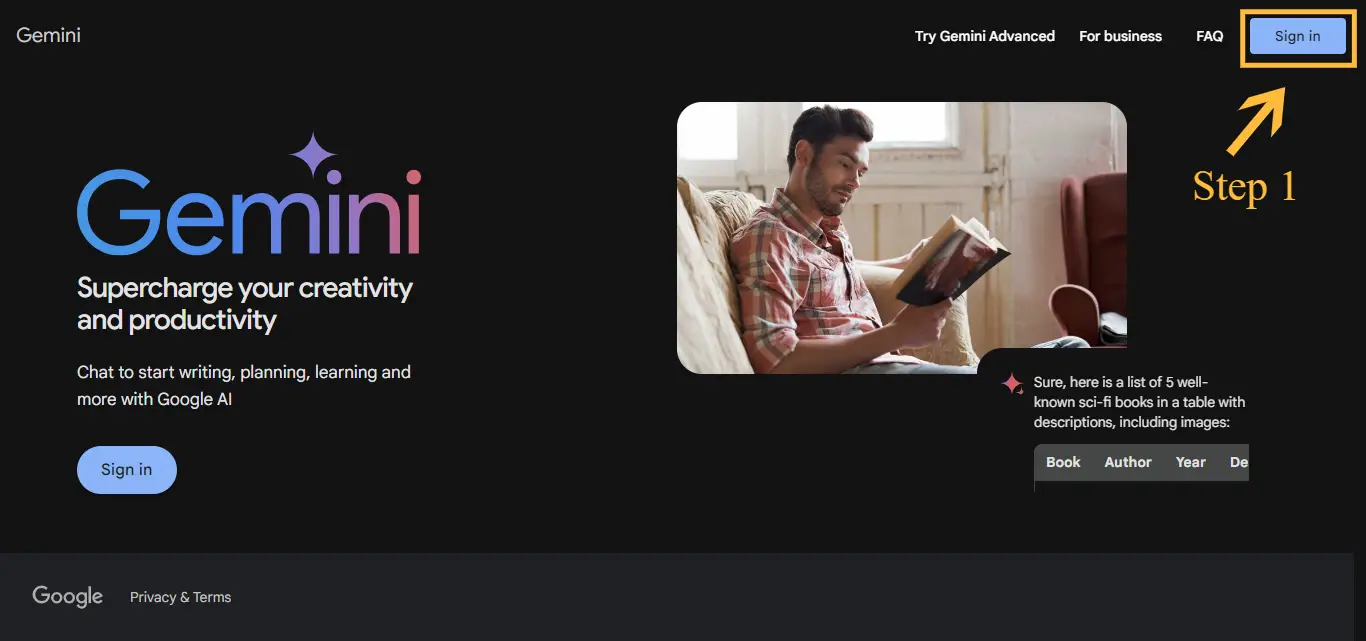
Upon successful login, you'll be automatically directed to the Gemini homepage where a pop-up window displaying the "Terms of Service" will appear.
Review the terms and if you agree, click "I agree" and then "Continue."
2. Explore Gemini Features:
Within Gemini AI, look for menus or sections that give you access to Gemini's capabilities.
This could include features like Starting a new Chat or using the Prompt box.
Note that, you won't have any recent chats if you just created an account.
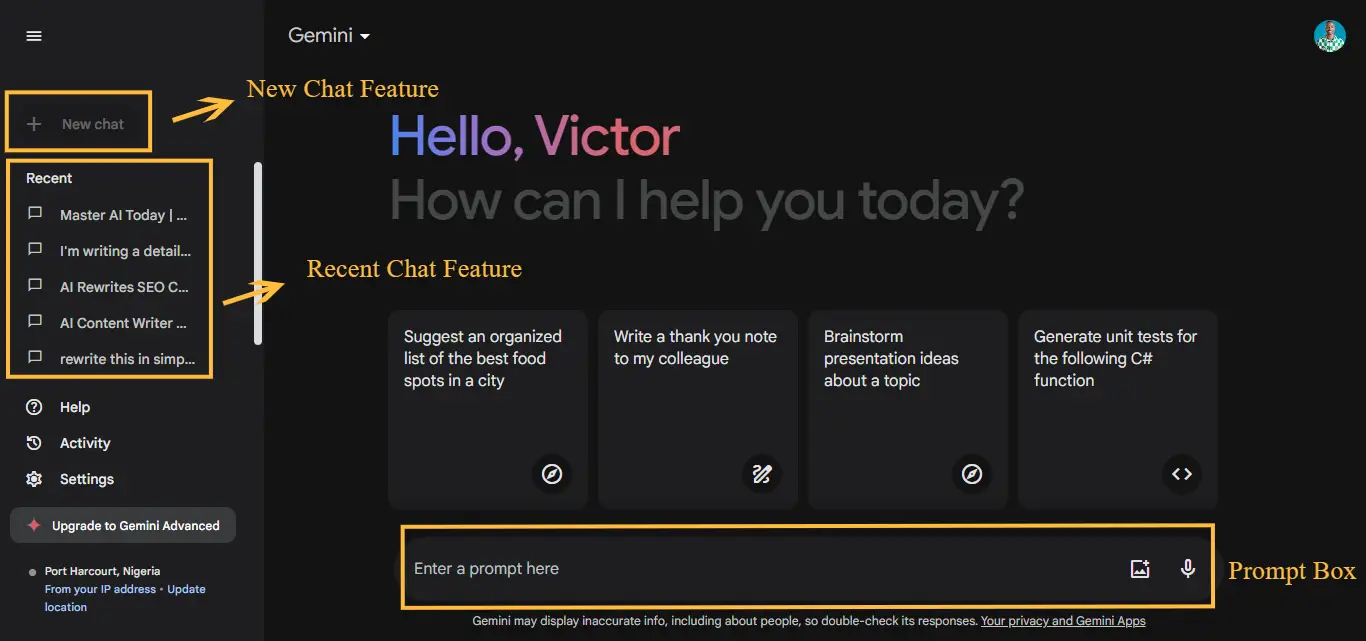
3. Experiment and Discover:
Start engaging with Gemini by typing your queries or prompts into the chat interface. Gemini AI will provide responses based on the input you give.
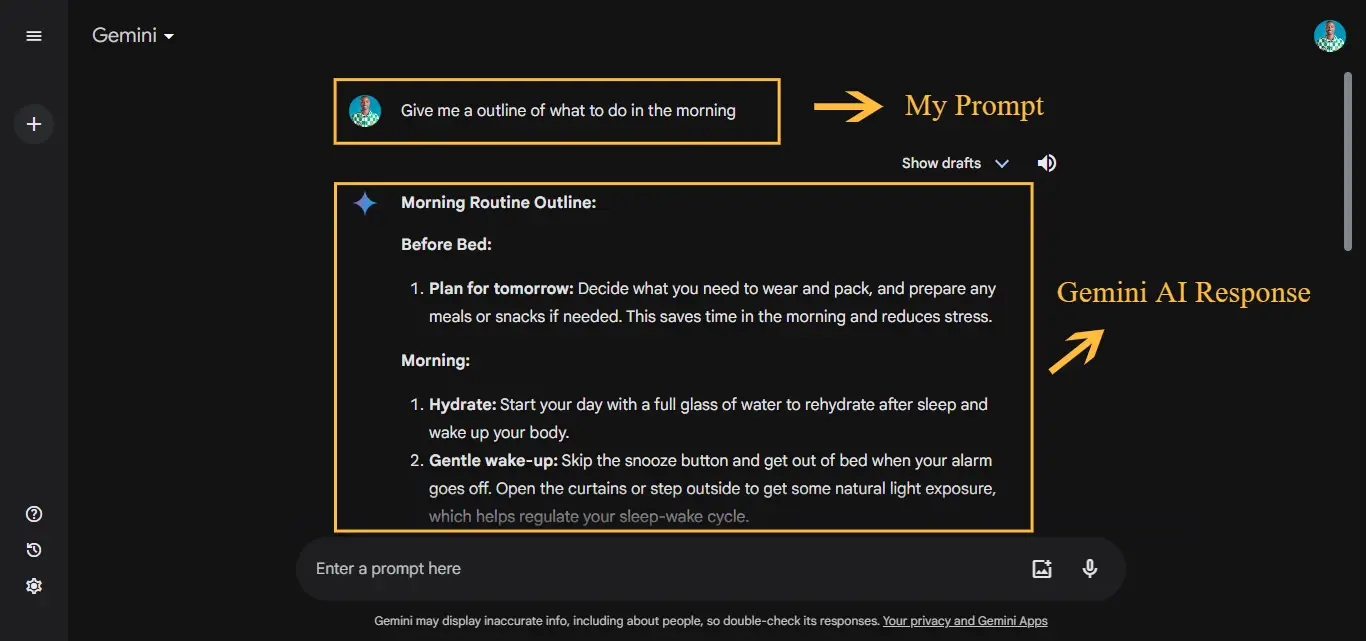
4. Interact with Gemini AI Responses:
After submitting your query, you will receive a generated response within seconds. You will have multiple options for how to proceed with your response.
Copy your response: You can simply copy text generated by Gemini by clicking on the “three Dots Icon” then selecting “copy” from the dropdown.
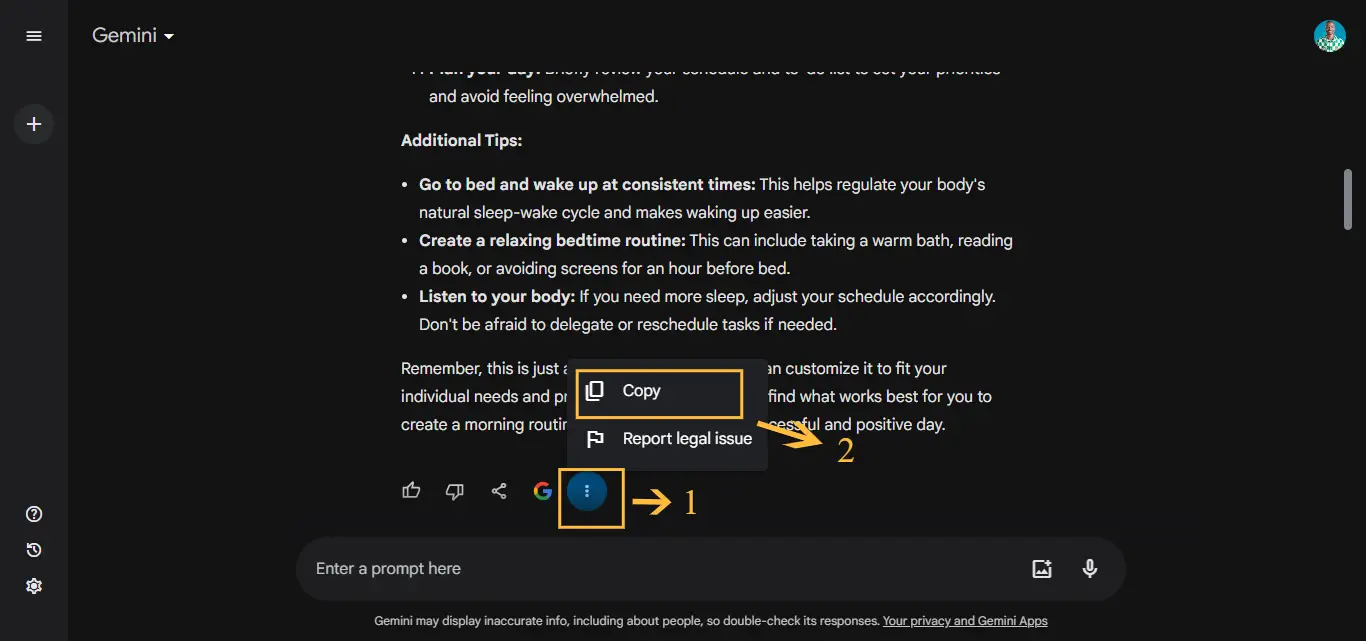
Like or Dislike: Google Gemini lets you give feedback.
When you get an answer to your question, you can click the like or dislike buttons at the bottom.
If you think the answer is good, you can like it.
If you don't think it's helpful, you can dislike it.
This helps Gemini generate better responses.
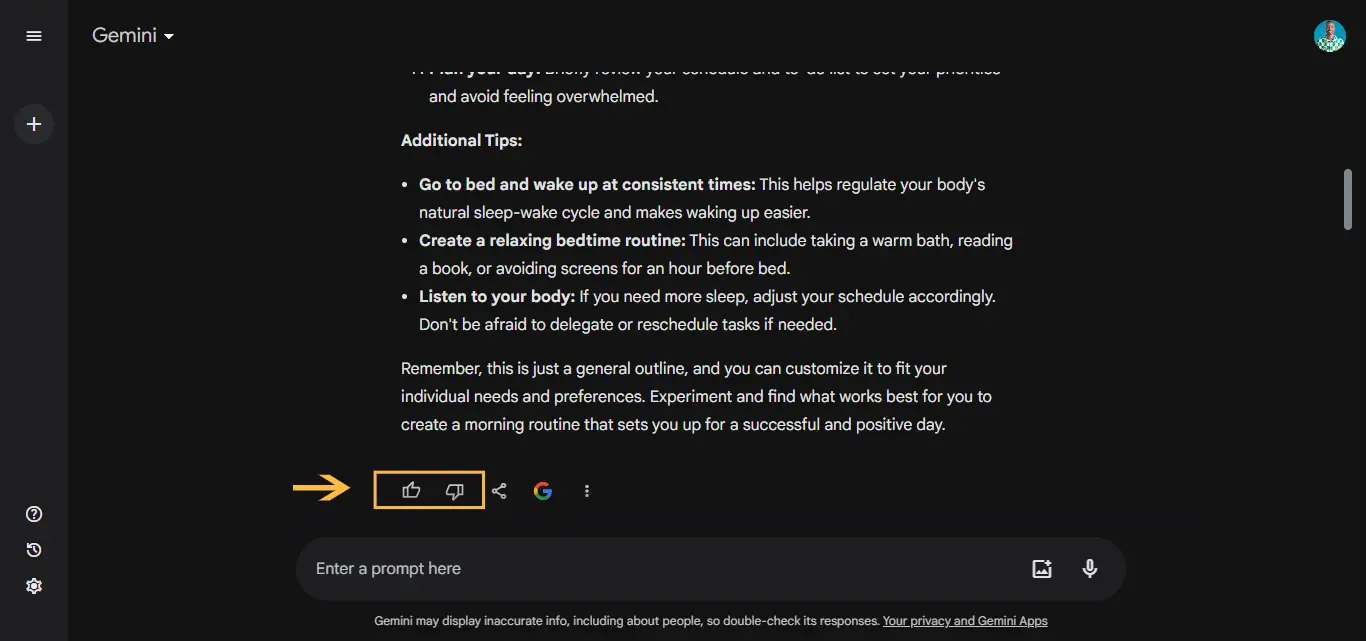
Share and Export response to Docs/Gmail:
After generating your text with Gemini, you can share the response as Document or Email.
There's a share button under the answer.
Just click on it and pick how you want to share it.
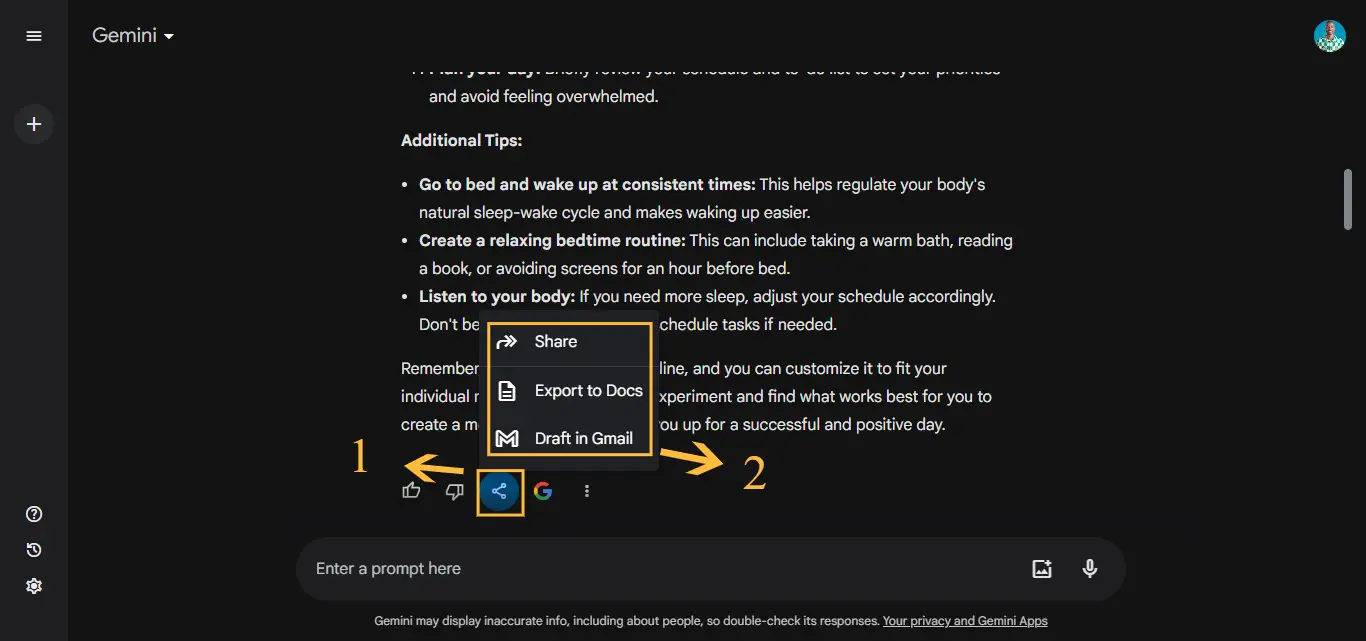
Tips for Using Google Gemini AI Effectively
Using Gemini AI effectively can enhance your experience and productivity. Here are six tips to help you get the most out of your interactions:
1. Be Specific in Your Requests:
The more specific and detailed your questions or prompts are, the more accurate and useful the responses will be.
If you're looking for information on a particular topic, providing context or specifying the type of information you need can lead to better outcomes.
2. Ask Follow-Up Questions:
Ask follow-up questions to clarify or expand on the information provided.
Gemini AI can maintain the context of a conversation, which leads to a more natural and productive conversation.
3. Experiment with Different Prompt Styles:
Gemini AI can understand and generate a wide range of content, from poems and stories to technical explanations.
Experimenting with different ways of phrasing your prompts can help you discover the most effective ways to communicate your needs.
4. Provide Feedback:
If a response doesn't meet your expectations, providing feedback or rephrasing your question can help steer the conversation in the right direction.
Gemini AI can often adjust its responses based on the cues you provide.
5. Use It as a Learning Tool:
Gemini AI can be a valuable resource for learning new topics or skills.
You can ask for explanations, summaries, or examples on an array of subjects.
Using it as a supplement to other learning materials can enhance your understanding.
6. Understand Its Limitations:
Understand that Gemini AI doesn't know everything, especially very new or very detailed information.
Sometimes, you might need to check facts elsewhere, especially for important stuff.
By applying these tips, you can improve your interactions with Gemini AI and make the most out of this powerful tool.
Conclusion
Using Gemini AI in 2024 is more than just staying updated with new tech; it's about improving how we work, think, and create every day.
This guide should help you learn about Gemini AI and use it to its fullest.
Get ready for a future with AI where you can do almost anything you can think of.