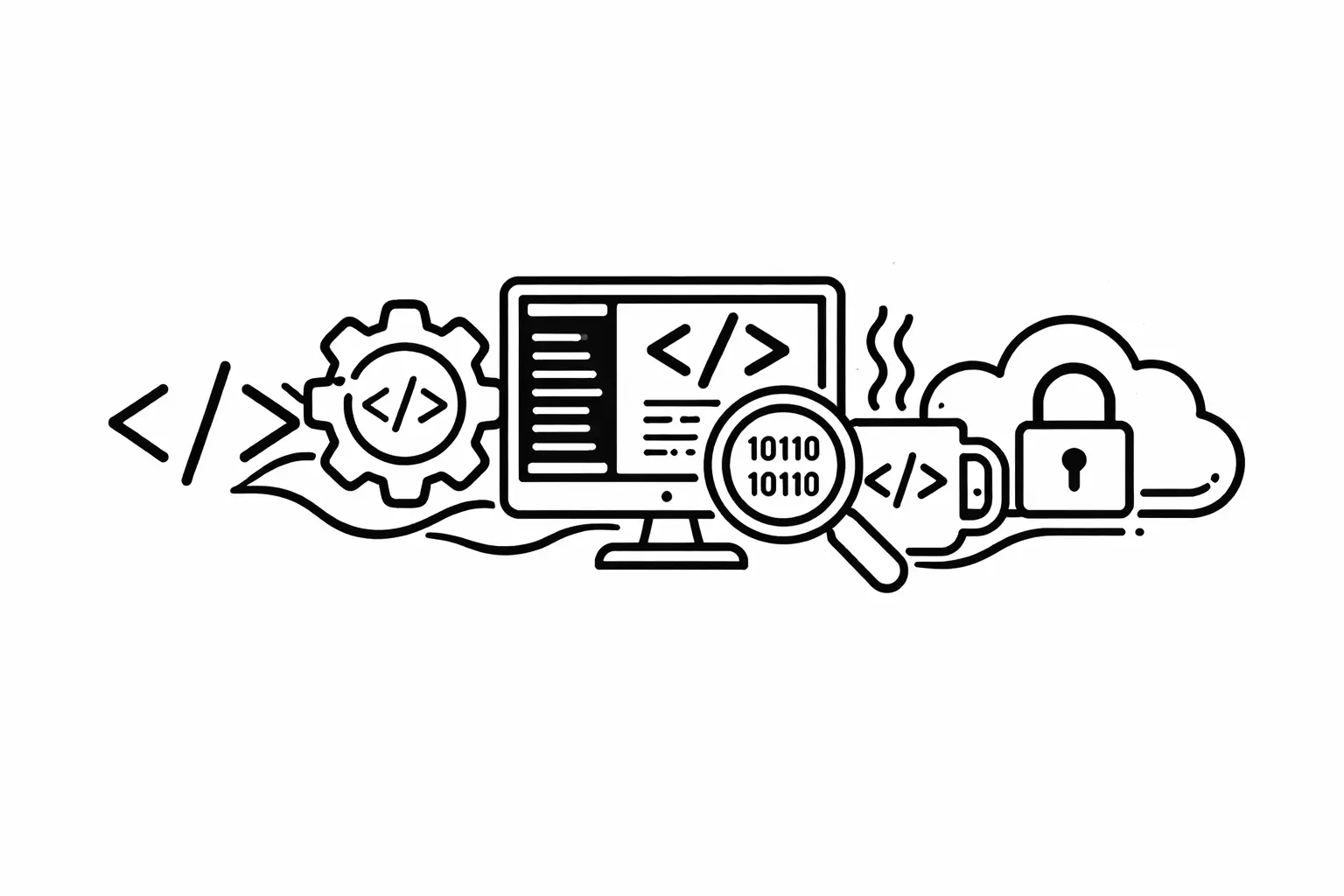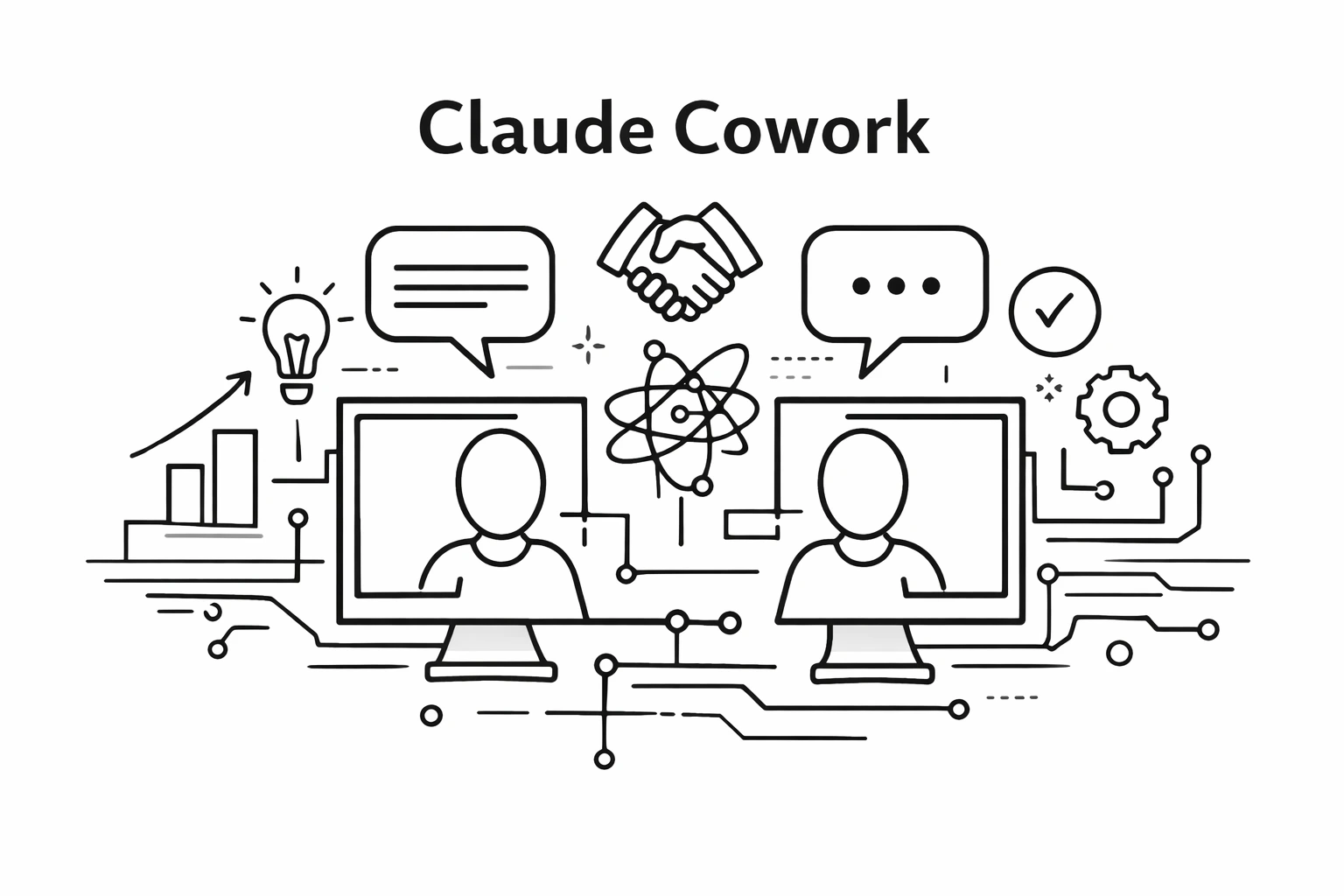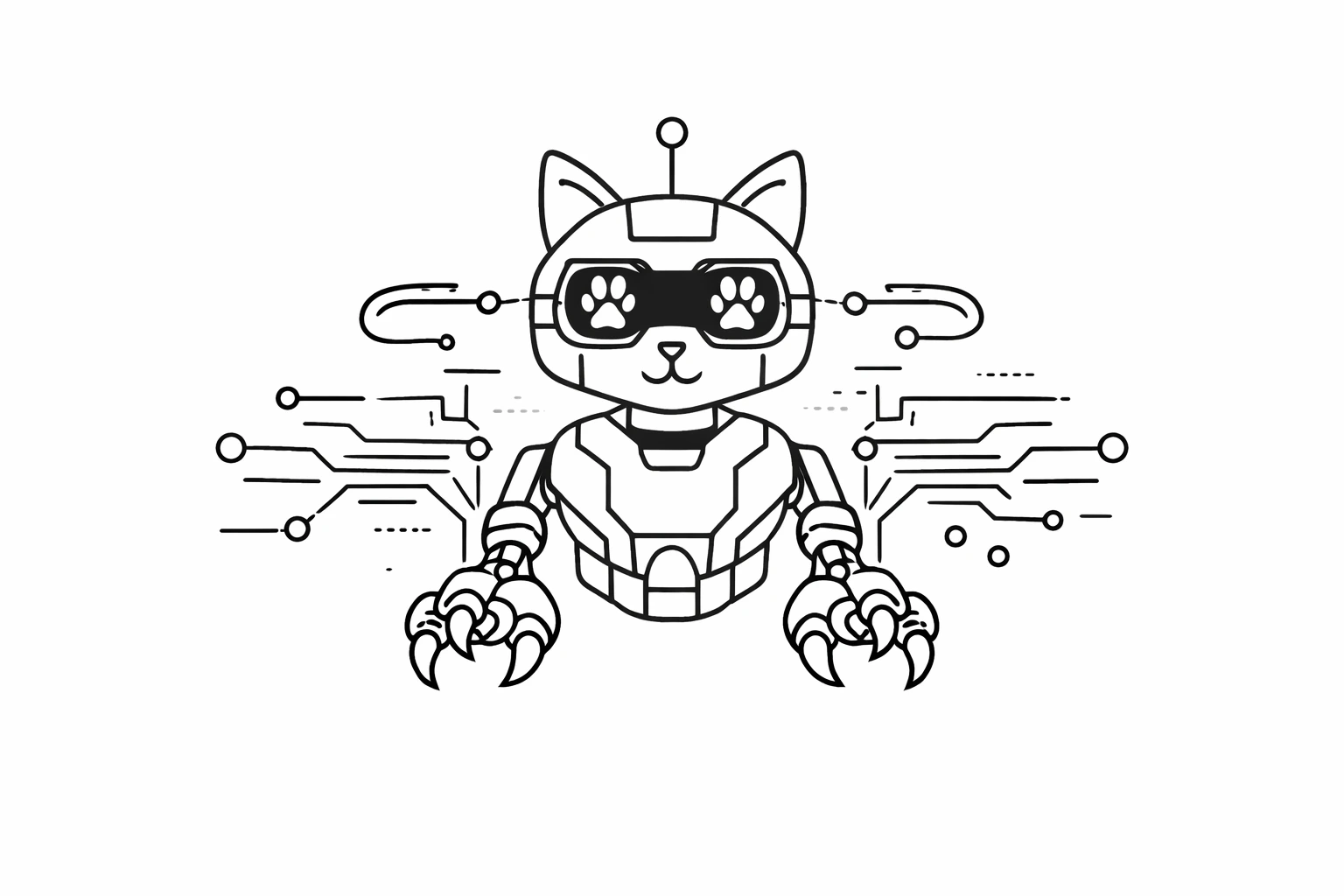20 Rules Nobody Tells You About Vibe Coding (But Should)

Ever talked to your computer and had it build an entire app for you?
That's vibe coding. And it's weird, fun, and sometimes makes you want to throw your laptop out the window.
I'm not going to lie – when it works, you feel like a wizard. When it breaks, you question every life choice that led you here.
After building stuff with AI for months, I've learned some tricks that actually work.
Not the obvious stuff everyone repeats. The real stuff that saves your sanity.
Let's jump in.
ALSO READ: Gemini 3 API Guide: How To Use Google's Most Intelligent Model
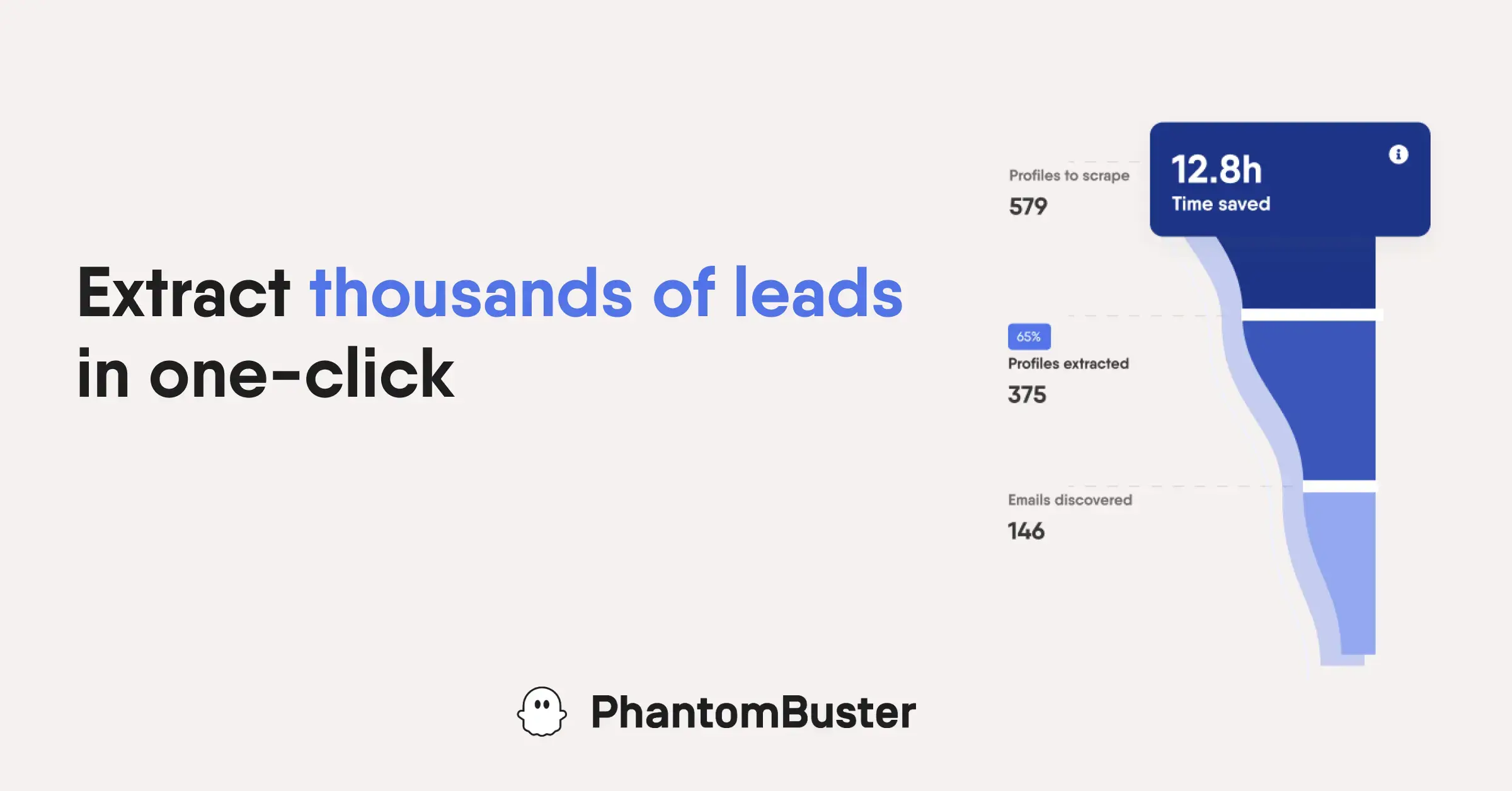
What Makes Vibe Coding Different
Normal coding: You learn a programming language, memorize syntax, type everything yourself.
Vibe coding: You describe what you want. AI builds it.
You test it. You chat about what's wrong. AI fixes it.
The difference? You're managing the outcome, not writing the code.
Think of it like being a movie director instead of the camera operator.
You know what shot you want, but someone else handles the technical details.
The 20 Rules That Actually Matter
Rule 1: Start Dumb, Scale Smart
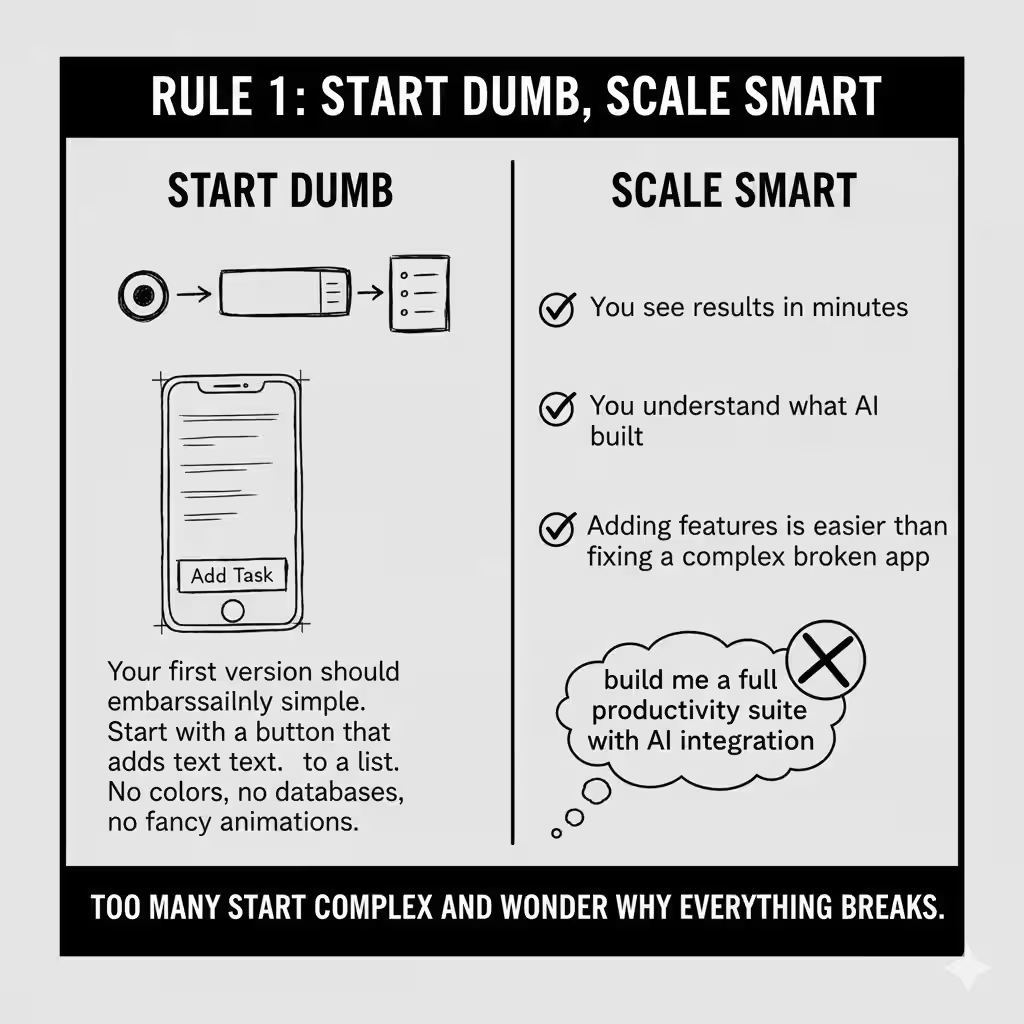
Your first version should be embarrassingly simple.
Want to build a task manager? Start with a button that adds text to a list. That's it.
No colors, no databases, no fancy animations.
Why this works:
- You see results in minutes
- You understand what AI built
- Adding features is easier than fixing a complex broken app
Too many people start with "build me a full productivity suite with AI integration" and wonder why everything breaks.
Rule 2: Use The Refresh Trick
Here's something wild: sometimes closing the chat and starting fresh fixes everything.
AI remembers your entire conversation. After 20 messages, it's carrying around so much context that it gets confused.
When to refresh:
- AI keeps making the same mistake
- Your chat has more than 15 back-and-forth messages
- You're moving to a completely different feature
New chat = clean slate = fewer weird errors.
Rule 3: Name Your Files Like You're Explaining To A Kid
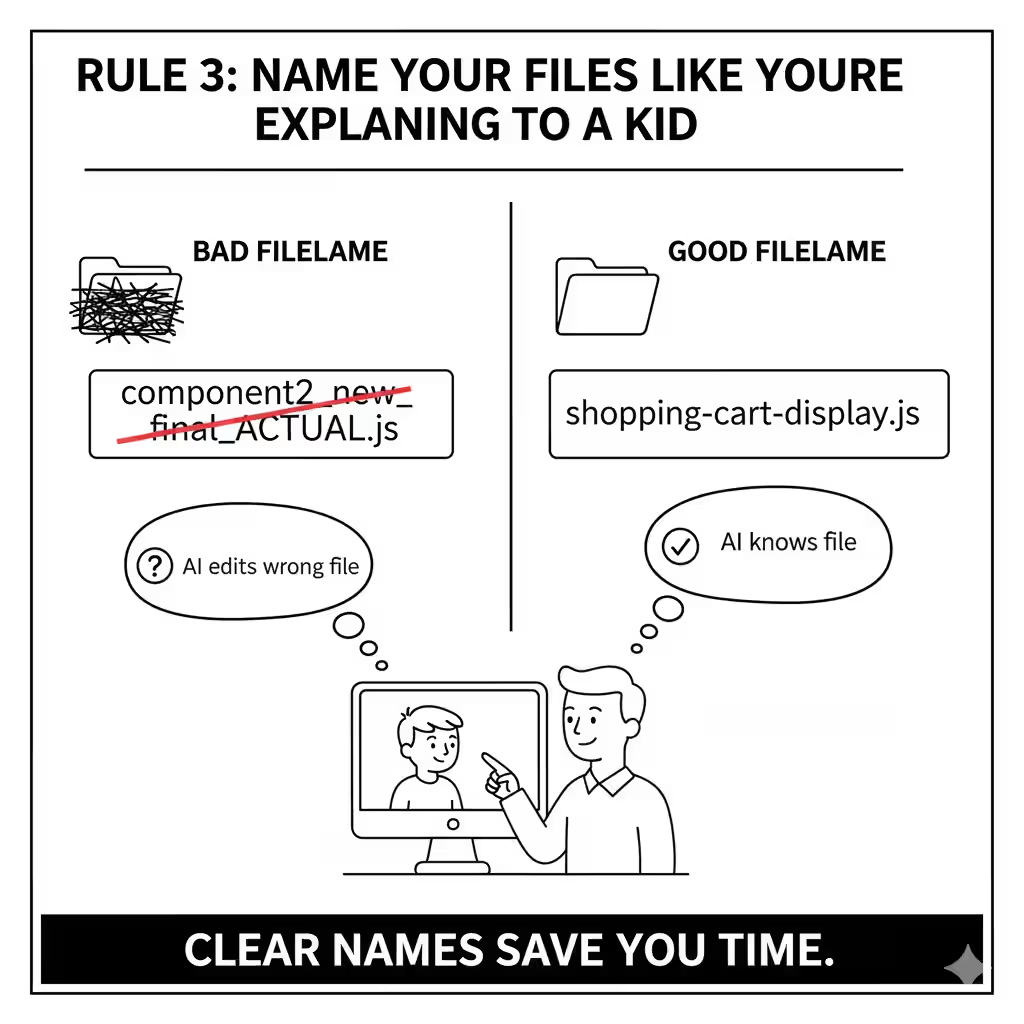
Bad filename: component2_new_final_ACTUAL.js
Good filename: shopping-cart-display.js
Why? Because you'll tell AI "update the shopping cart display" and it'll know exactly which file you mean.
Clear names save you from:
- AI editing the wrong file
- Explaining which file you meant 5 times
- Losing track of what does what
Rule 4: The Three-Try Rule
If AI can't fix something in three attempts, stop.
Seriously. Just stop.
What happens on attempt four? Usually something worse. AI starts changing random things hoping something sticks.
Instead:
- Undo the last few changes
- Start a new chat
- Approach the problem differently
This rule alone will save you hours of frustration.
Rule 5: Steal Code Shamelessly
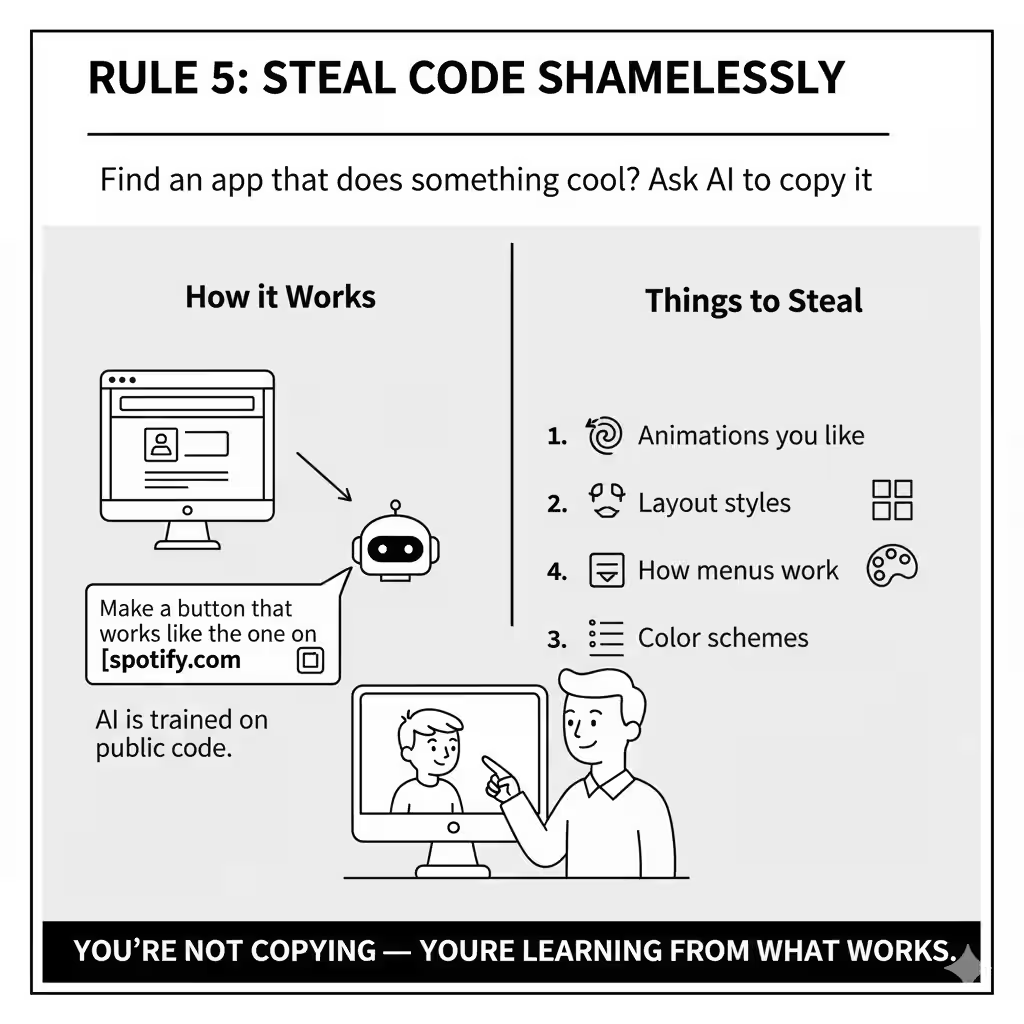
Find an app that does something cool? Ask AI to copy it.
"Make a button that works like the one on spotify.com" with a screenshot is totally fair game.
AI is trained on public code. It knows how popular apps work. Use that.
Things to steal:
- Animations you like
- Layout styles
- How menus work
- Color schemes
You're not copying – you're learning from what works.
Rule 6: The Screenshot Method Beats Descriptions
Trying to describe a visual bug to AI is painful.
"The button is slightly off-center and the text is too close to the edge and the shadow looks wrong..."
Or you could just screenshot it and say "fix this."
When to screenshot:
- Visual bugs
- Design you want to copy
- Layout problems
- Color issues
One image beats 100 words every time.
Rule 7: Build Offline First
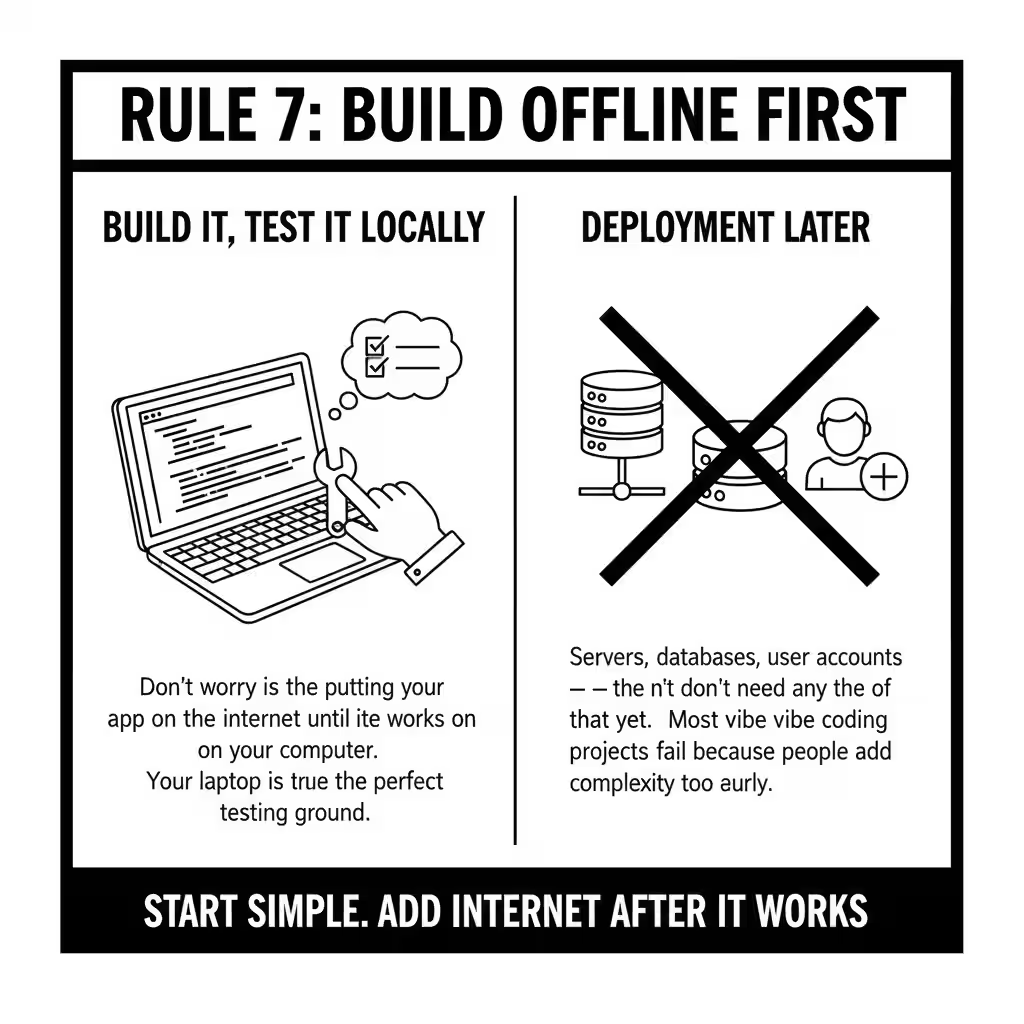
Don't worry about putting your app on the internet until it works on your computer.
Most vibe coding projects fail because people add complexity too early. Servers, databases, user accounts – you don't need any of that yet.
Build it, test it locally, make sure it works. Then worry about deployment.
Your laptop is the perfect testing ground.
Rule 8: The Emergency Reset Button
Always know where the undo button is.
In Cursor: Cmd+Z or the revert checkpoint buttonIn Windsurf: Same dealIn any tool: Make sure you can go back
I hit undo probably 20 times per project. It's not a failure. It's a strategy.
When to smash that undo button:
- AI changed files you didn't ask about
- Something broke and you don't know why
- You want to try a different approach
- Things were working 5 minutes ago and now they're not
Rule 9: One Feature at a Time (For Real Though)
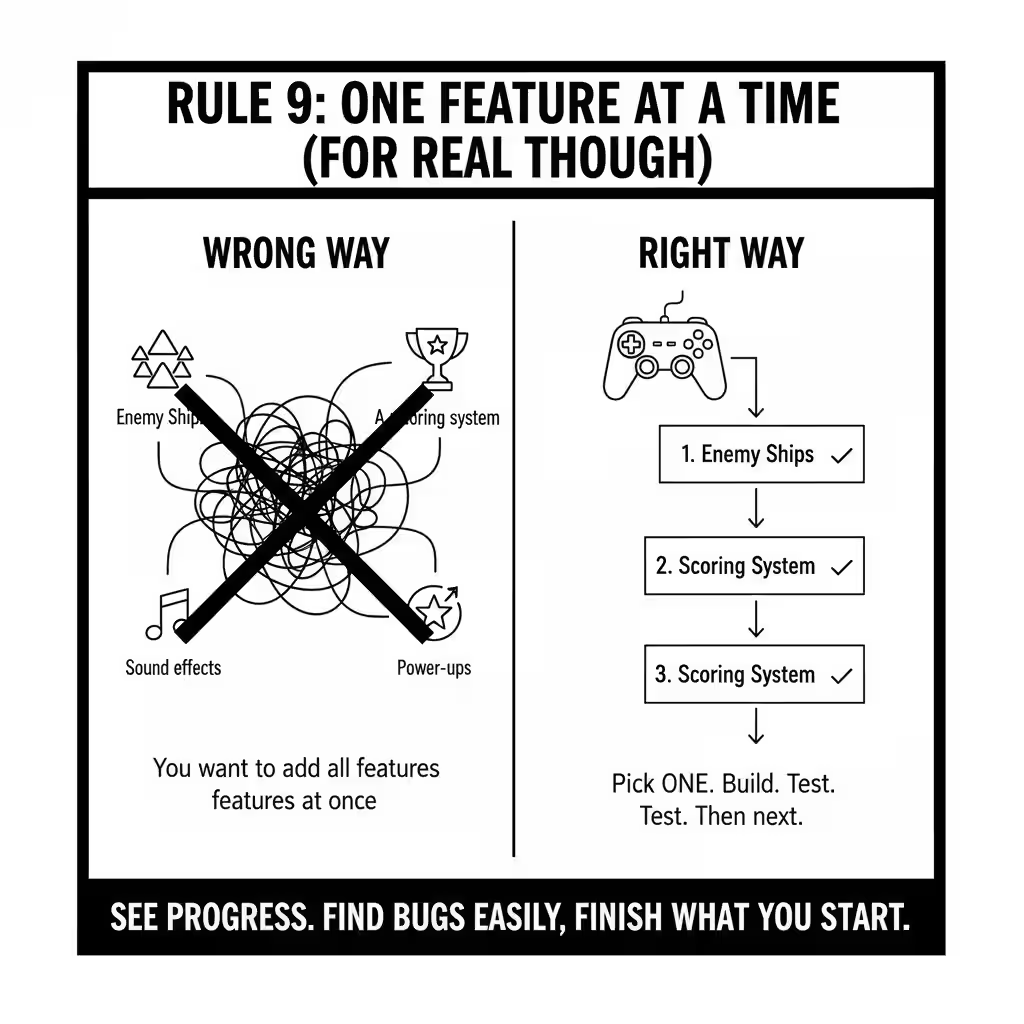
This sounds obvious, but people ignore it constantly.
You're building a game. You want to add:
- Enemy ships
- A scoring system
- Sound effects
- Power-ups
Pick ONE. Build it. Test it. Make sure it works. Then move to the next.
Why this matters:
- When something breaks, you know exactly what broke it
- You make progress you can actually see
- You don't waste time on features you'll never finish
Rule 10: Talk Like A Human
Don't try to sound technical when you talk to AI.
Bad: "Implement a recursive function that traverses the DOM tree and modifies child nodes"
Good: "Make all the text inside the box turn red"
AI understands normal language. Use it.
Rule 11: The Version Number Trick
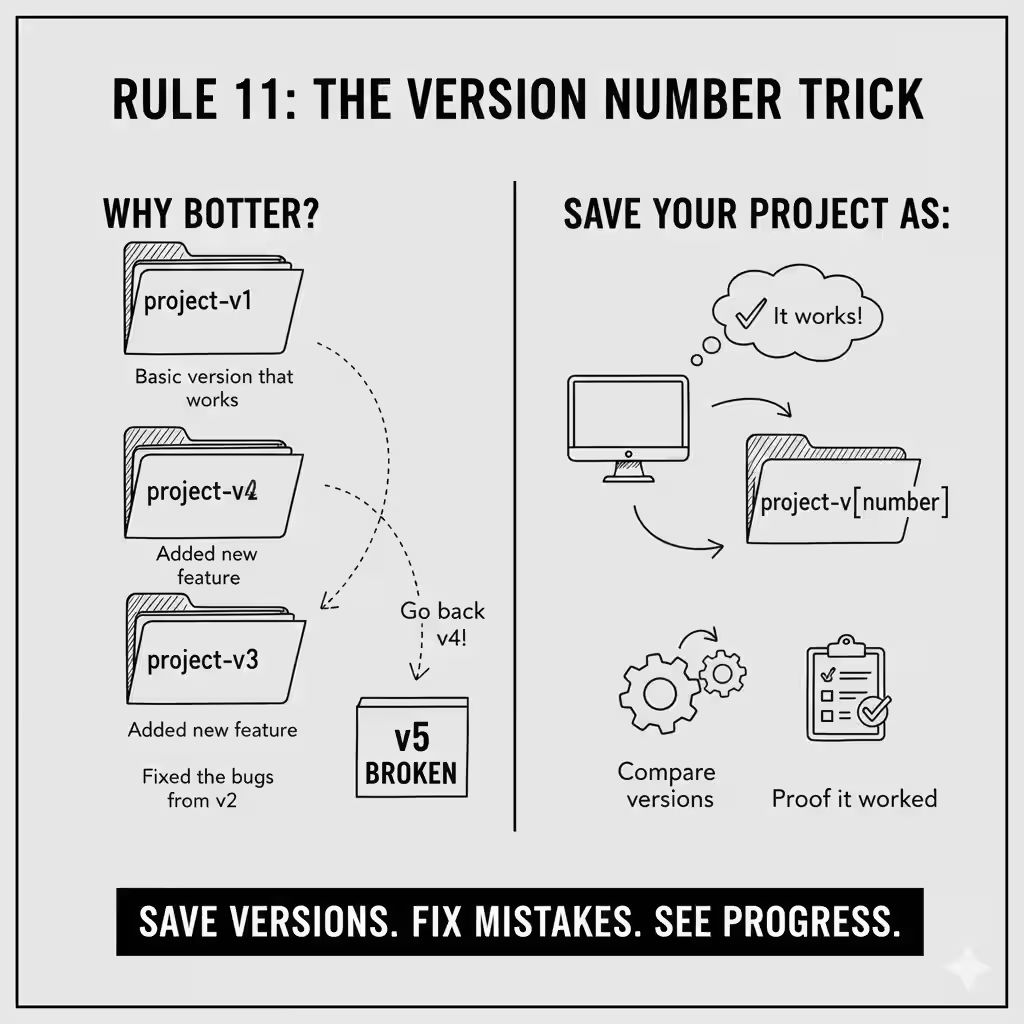
Save your project with version numbers as you go.
- project-v1: Basic version that works
- project-v2: Added new feature
- project-v3: Fixed the bugs from v2
Why bother?
- If v5 is completely broken, go back to v4
- You can compare versions to see what changed
- You have proof that it worked at some point
GitHub does this automatically, but folders work too.
Rule 12: Test On A Crappy Computer
Your gaming laptop makes everything run smooth. Your 5-year-old backup laptop? Not so much.
If your app works on the slow computer, it'll work anywhere.
Plus, you'll catch performance issues early instead of after you've built everything.
Rule 13: The Explain-Back Method
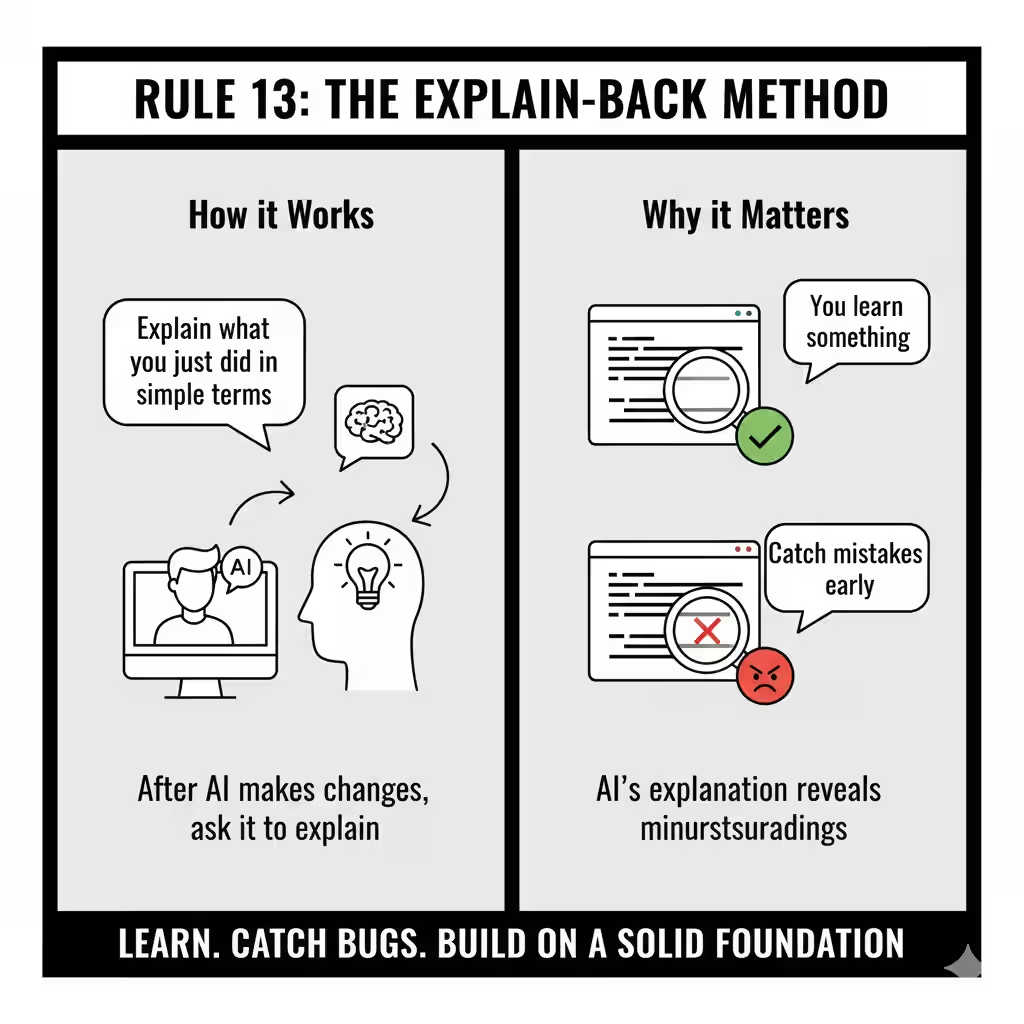
After AI makes changes, ask it: "Explain what you just did in simple terms."
This does two things:
- You learn something
- You catch mistakes before they cause problems
Sometimes AI's explanation reveals it misunderstood you. Better to know now than after 10 more features are built on top of it.
Rule 14: Use Your Phone
Test your app on your phone while building it.
So many people build entire apps on desktop and then discover it looks terrible on phones.
Open your app on your phone's browser every few features. See how it feels. Does the text look tiny? Are buttons too small? Fix it now.
Rule 15: The Minimal Styling Rule
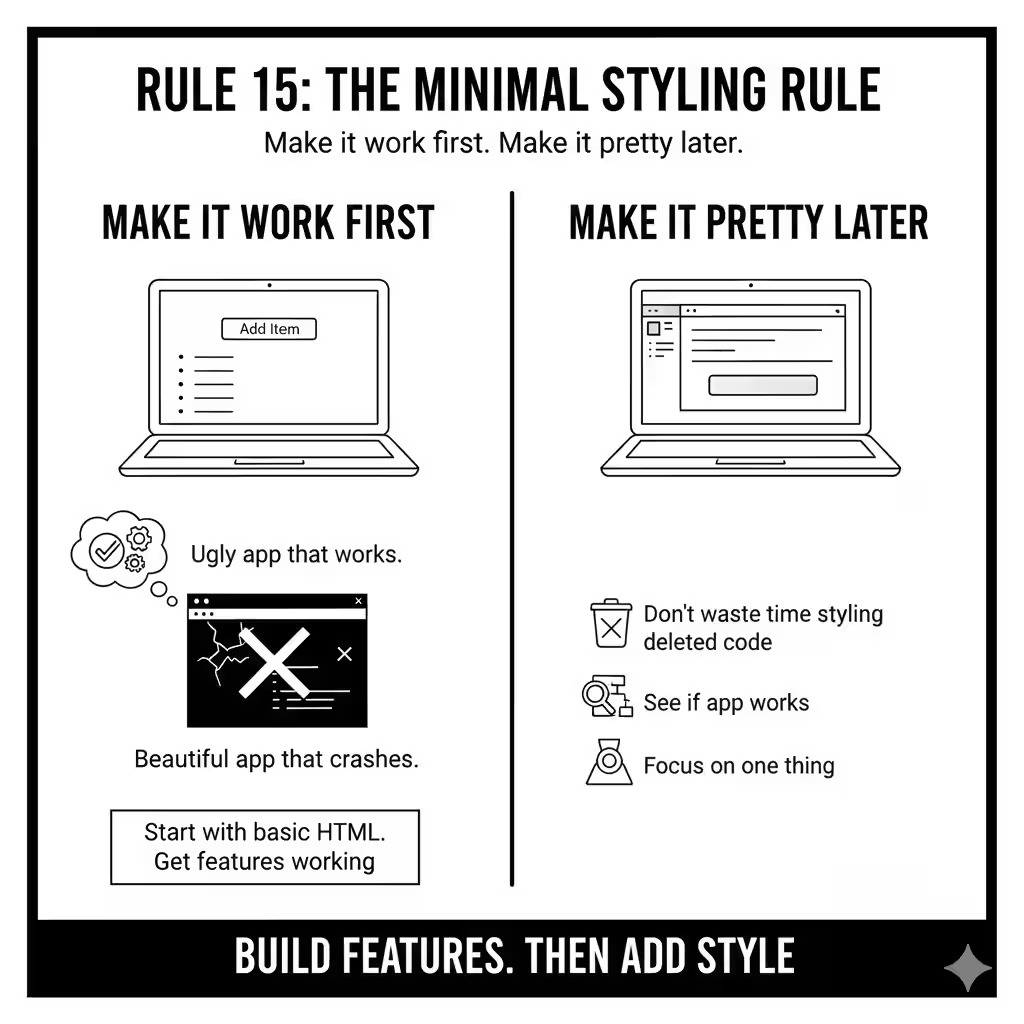
Make it work first. Make it pretty later.
Ugly app that works > Beautiful app that crashes.
Start with basic HTML and zero styling. Get all the features working. Then make it look good.
Why this order matters:
- You don't waste time styling something you'll delete
- You see if the app actually does what you want
- You can focus on one thing at a time
Rule 16: Keep A "Broken Stuff" List
When you notice something's broken but you're working on something else, write it down.
Don't try to fix everything at once. That's how you end up with 10 half-fixed problems.
Your list might look like:
- Login button doesn't work on mobile
- Images load too slowly
- Text is cut off on small screens
Fix them one at a time when you're ready.
Rule 17: The Five-Minute Rule
If you can't explain your bug to AI in five minutes, you don't understand the bug yet.
Step away. Test more. Figure out exactly what's wrong.
"It's broken" doesn't help AI fix it.
"The submit button works on the homepage but not on the settings page" helps AI fix it immediately.
Rule 18: Copy Successful Patterns
Once something works, reuse that pattern everywhere.
Made a button that changes color on hover? Use that same approach for all buttons.
Built a form that saves data? Copy that structure for every form.
Why reinvent the wheel when you've got one that rolls perfectly?
Rule 19: The Tuesday Test
Build your app on a Friday or Saturday. Test it on Tuesday.
Why Tuesday specifically? Because you'll have forgotten the details of how it works.
If you can't figure out how to use your own app after a few days, it's too complicated.
Fresh eyes catch problems you missed when you were in the zone.
Rule 20: Celebrate Small Wins
You got a button to work? That's awesome.
You fixed a bug that's been annoying you for an hour? Hell yeah.
Vibe coding is a series of small victories. Enjoy them.
The dopamine from seeing your ideas work is what keeps you going when AI breaks your app for the 47th time.
The Tools You Actually Need
Let's be real about what matters:
Must-have:
- Cursor or Windsurf (pick one)
- A browser (Chrome or Firefox)
- GitHub account (free backup)
Nice to have:
- Voice typing software (SuperWhisper or built-in)
- Second monitor (makes testing easier)
- Coffee (or tea, I don't judge)
Don't need:
- Fancy text editors
- Multiple AI subscriptions
- Paid hosting services
- Design software
Start minimal. Add tools only when you actually need them.
What You Can Build This Weekend
Forget the complex stuff. Here's what actually works for beginners:
Day 1 Projects:
- Random quote generator
- Color picker tool
- Simple calculator
- Mood tracker
- Quick notes app
Day 2 Projects:
- Trivia game
- Countdown timer
- Weather display
- Recipe organizer
- Workout tracker
Pick something you'd actually use. Building stuff for yourself is more fun than building generic practice projects.
When To Give Up On Vibe Coding (Temporarily)
Sometimes the traditional way is just better.
Skip vibe coding if:
- You're building something people will pay for
- Lives depend on it working correctly
- You need it to handle sensitive data
- It requires complex security
For everything else? Vibe code away.
What Nobody Tells You About Failure
You're going to build apps that suck. That's fine.
My first vibe coding project crashed every 30 seconds. My second one looked like it was designed in 1995. My third one actually worked but was boring.
Project four? Pretty good.
Project ten? Actually useful.
The point isn't to build something perfect. It's to build something.
Every broken app teaches you what not to do next time.
The Real Secret
Want to know the actual trick to vibe coding?
Lower your standards.
Not permanently. Just at the start.
Your first app doesn't need to be Instagram. It doesn't even need to be good. It just needs to work.
Once you've built one working thing, you'll understand enough to build something better.
Then something even better.
Before you know it, you're building stuff that would've taken you months to learn traditionally.
What's Next For You
Here's your homework (but fun homework):
Today: Pick the simplest idea on your list. The one that feels almost too easy.
This weekend: Build it using these 20 rules. Don't try to be clever. Just follow the rules.
Next week: Show someone what you made. They don't need to understand how it works. They just need to see it working.
That's it.
You'll mess up. AI will confuse you. Things will break.
But at the end, you'll have built something that didn't exist before.
And that feeling? That's why we do this.
Final Thoughts
Vibe coding isn't about replacing programmers. It's about letting more people build stuff.
You don't need to become a "real developer" to make useful tools for yourself.
You just need an idea and the willingness to figure it out as you go.
These 20 rules won't make you an expert. They'll just help you avoid the frustrating stuff that makes people quit.
The rest? You'll learn by doing.
So stop reading. Open Cursor. Start building.
Your app won't build itself.
(Well, actually, AI will build it for you. But you know what I mean.)
Now go make something.