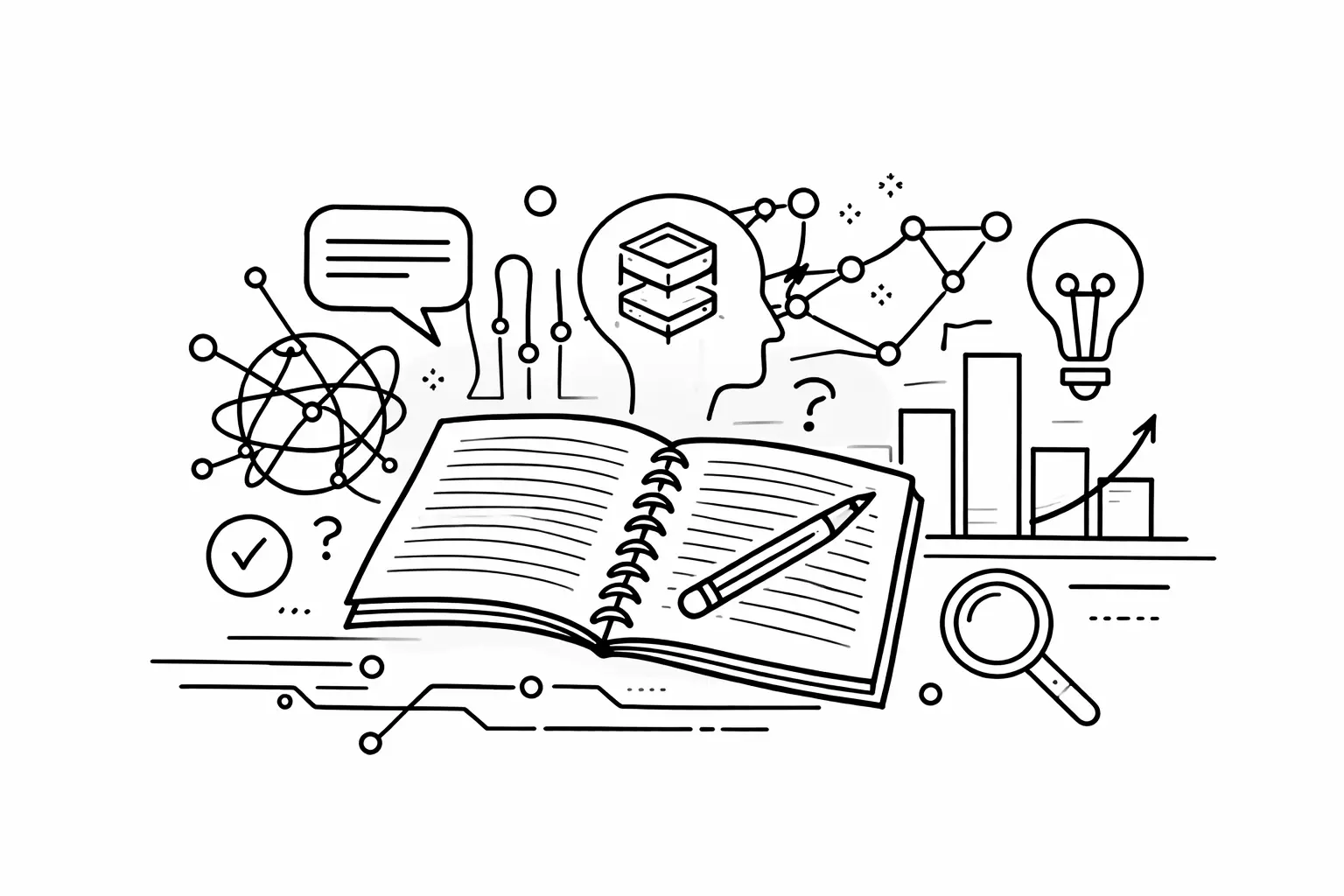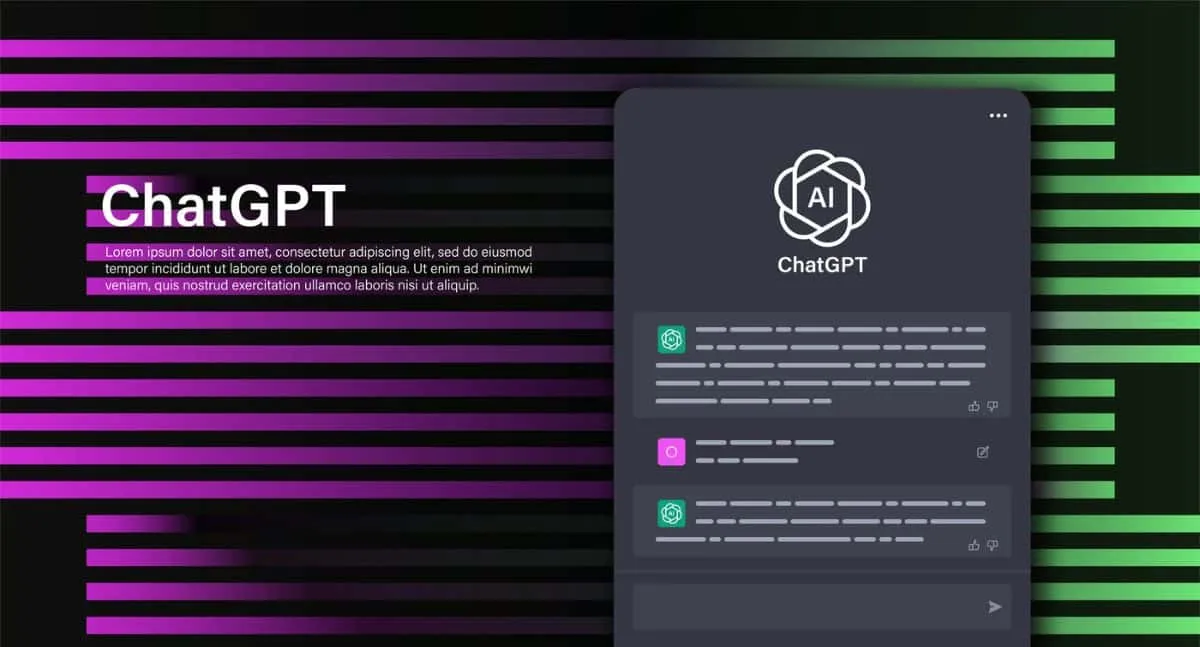10 ChatGPT 5.1 Prompts You Need To Copy Right Now

ChatGPT 5.1 just dropped recently.
It's warmer, smarter, and better at following instructions than any version before it.
But here's the thing—most people will waste it by typing lazy prompts like "write me an email" or "help me brainstorm."
That's not how you get results.
The difference between average output and incredible output is how you prompt.
Give ChatGPT clear instructions, specific context, and a defined structure—and it becomes insanely useful.
I'm going to give you 10 copy-paste prompts that actually work.
These aren't theory.
They're built for real tasks you need to do today.
ALSO READ: Introducing ChatGPT 5.1: Here's Everything You Need to Know
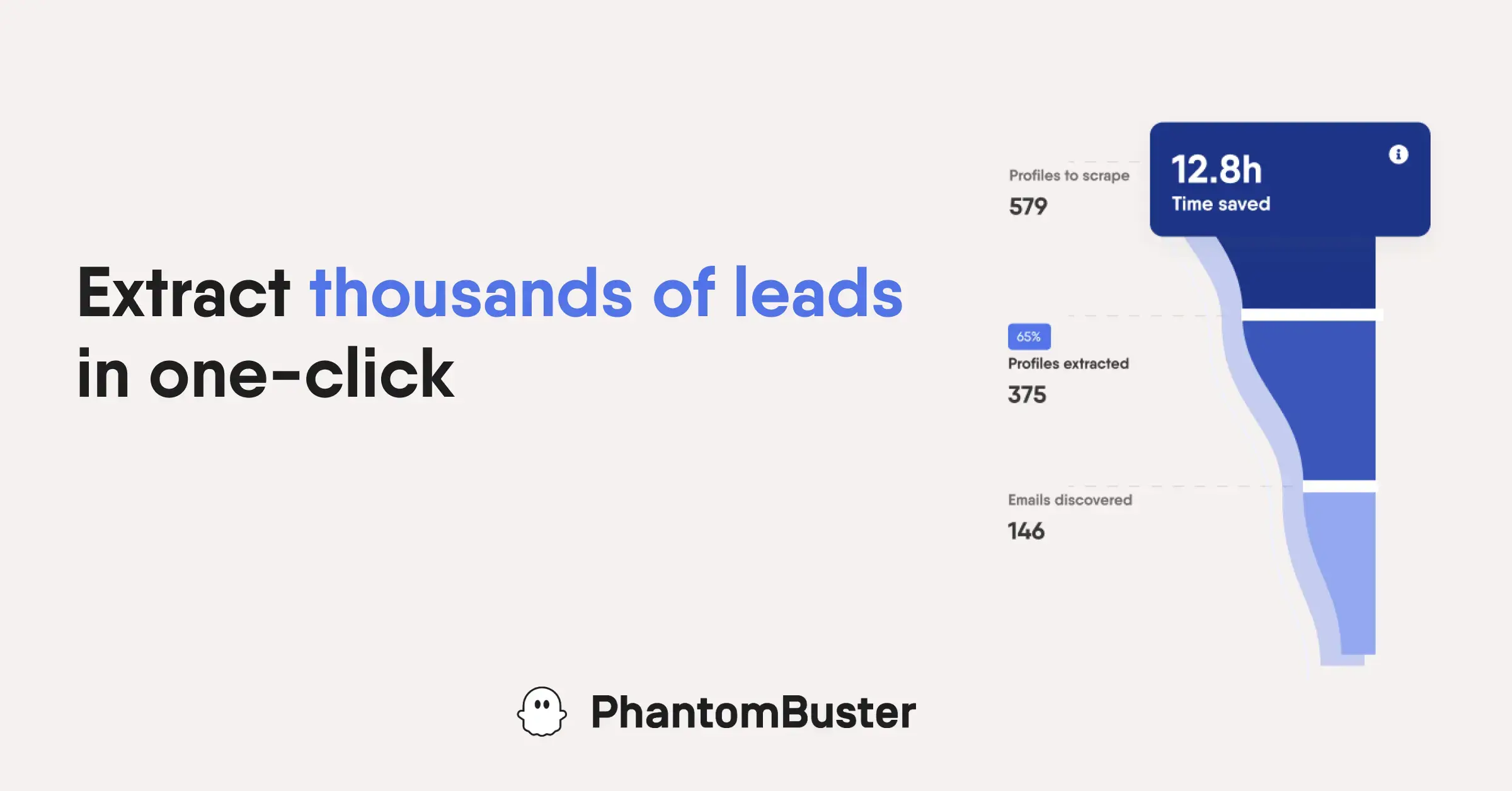
Why These Prompts Work Better Than What You're Using
Most people ask ChatGPT vague questions and get vague answers.
Bad prompt: "Write an email about my product."
Good prompt: Tells ChatGPT who you're writing to, what you want them to do, the tone you need, and the exact format you want.
The prompts below do exactly that. They give ChatGPT everything it needs to help you win.
1. Build a 3-Email Sales Campaign That Actually Converts
Use this when: You need to sell something but don't know how to write emails that work.
Copy this prompt:
"You are a seasoned direct-response email copywriter. Write a 3-part email campaign to promote [PRODUCT OR OFFER] to [TARGET AUDIENCE]. The first email should build curiosity, the second should present the offer and address objections, and the third should create urgency with a limited-time CTA. Include: subject line, preview text, body copy (formatted in markdown), and a compelling CTA in each email. Use persuasive language rooted in behavioral psychology."
What you get: Three emails that build on each other. Email one hooks them. Email two sells them. Email three closes them.
How to use it: Replace [PRODUCT OR OFFER] with what you're selling. Replace [TARGET AUDIENCE] with who's buying it. Hit enter.
GPT 5.1 Response:
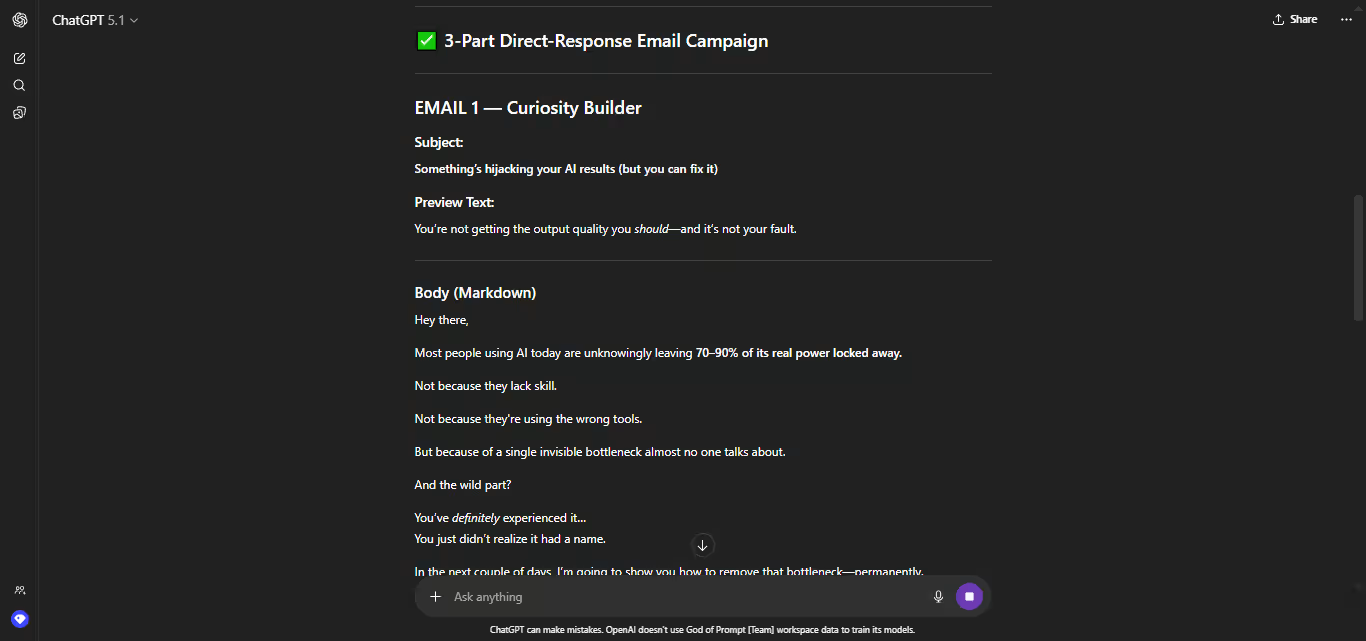
2. Turn One Article Into 9 Pieces of Content
Use this when: You wrote something long and want to milk every drop of value from it.
Copy this prompt:
"Take the following long-form content: [PASTE FULL BLOG POST OR ARTICLE] and transform it into native content for 3 different platforms: LinkedIn (2 professional posts), Instagram (3 short captions with suggested visuals), and Twitter/X (a high-engagement thread). Optimize tone, style, and formatting for each platform while preserving the original message and value proposition."
What you get: One piece of content becomes nine. Each version fits how people actually read on that platform.
How to use it: Paste your entire article. Don't summarize it. Let ChatGPT do the work.
3. Write Exactly Like Your Favorite Creator
Use this when: You love someone's writing style but can't figure out how to sound like them.
Copy this prompt:
"Analyze the tone and writing style of [INFLUENCER OR CREATOR NAME, e.g. 'Alex Hormozi', 'Ali Abdaal', or 'Naval Ravikant']. Then rewrite this post: [PASTE POST] in that same style. The output should mimic their cadence, sentence structure, and brand voice. Make it resonate deeply with their typical audience, and include a CTA that fits naturally within the post."
What you get: Content that sounds like them. Short sentences if they use short sentences. Bold claims if they make bold claims. ChatGPT studies their patterns and applies them to your words.
How to use it: Pick someone whose writing you screenshot. Use their name. Paste your post. Watch what happens.
GPT 5.1 Response:
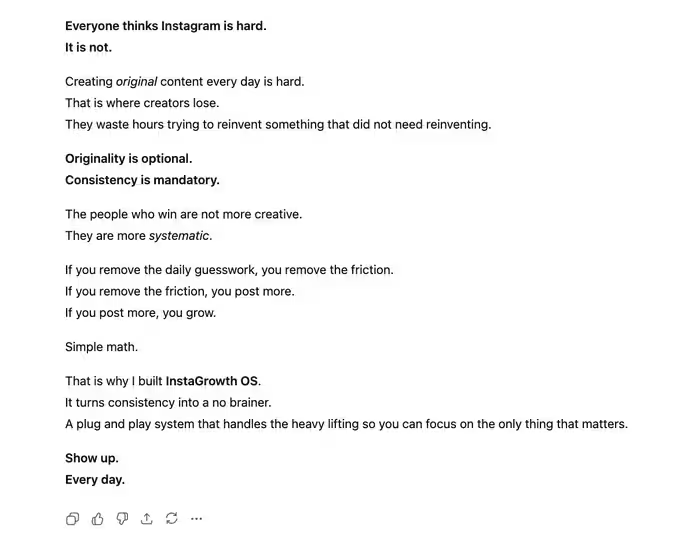
4. Create a 1,200+ Word Blog Post That Ranks on Google
Use this when: You need to rank on Google but writing 1,200 words sounds painful.
Copy this prompt:
"Act as an expert SEO content strategist and long-form blog writer. Generate a 1,200+ word blog post that ranks for the keyword: [PRIMARY KEYWORD]. The blog must include an optimized title, compelling meta description, introduction with a hook, H2/H3-based structure, and a clear CTA at the end for [PRODUCT OR SERVICE]. Incorporate 3 FAQs with schema-ready formatting. Follow SEO best practices for keyword density, semantic terms, and readability."
What you get: A full blog post with proper structure, optimized headers, FAQs, and a meta description ready to copy into your CMS.
How to use it: Replace [PRIMARY KEYWORD] with what you want to rank for. Replace [PRODUCT OR SERVICE] with what you're selling.
5. Convert a Twitter Thread Into a LinkedIn Carousel
Use this when: You wrote a great Twitter thread and want to repurpose it for LinkedIn.
Copy this prompt:
"Take the following Twitter thread: [PASTE THREAD] and reformat it into a high-impact LinkedIn carousel script. Each tweet should become a slide, beginning with a strong hook and ending with a call to action. Rewrite the language to resonate with LinkedIn's professional tone, increase clarity, and insert slide titles that create a curiosity gap. Number the slides and suggest a CTA for the final slide to drive comments or shares."
What you get: A ready-to-design carousel with numbered slides, clear titles, and professional language.
How to use it: Paste your thread. ChatGPT handles the rest.
GPT 5.1 Response:
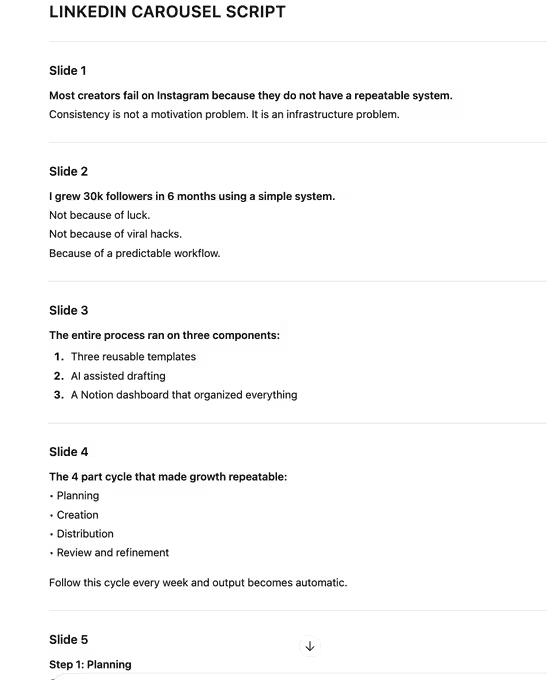
6. Generate a 30-Day Content Calendar in 5 Minutes
Use this when: You need a month of content ideas and don't want to think about it.
Copy this prompt:
"Generate a 30-day evergreen content calendar for the niche: [NICHE OR TOPIC], designed for creators and marketers who post on LinkedIn, Twitter/X, and Instagram. For each day, suggest a post idea tailored to the platform's format (thread, carousel, caption, etc.), along with a short content summary, a suggested hook or opening line, and a CTA. Mix educational, inspirational, and promotional content evenly throughout."
What you get: 30 days of content ideas. Each one comes with a hook, a format, and a CTA. Just pick the ones you like and create them.
How to use it: Replace [NICHE OR TOPIC] with your industry. Get 30 ideas instantly.
7. Write 3 Cold Outreach Messages That Actually Get Responses
Use this when: You need to reach out to people but don't want to sound like a spam bot.
Copy this prompt:
"You are a B2B copywriter experienced in cold outreach. Write 3 personalized cold outreach messages for [TARGET AUDIENCE or INDUSTRY] introducing [PRODUCT/SERVICE]. Each version should follow a different tone: 1) friendly and casual, 2) formal and professional, and 3) bold and persuasive. Keep each message under 100 words and structure them with a clear value proposition, a relevance hook, and a CTA for a quick call or reply."
What you get: Three versions of the same message. Pick the tone that fits your audience.
How to use it: Replace [TARGET AUDIENCE or INDUSTRY] with who you're reaching out to. Replace [PRODUCT/SERVICE] with what you're offering.
GPT 5.1 Response:

8. Create 5 Scroll-Stopping Story Hooks
Use this when: You want people to stop scrolling and read your post.
Copy this prompt:
"You are a copywriter skilled in narrative-driven content. Write 5 compelling story-based hooks that could be used as intros for social media posts on [TOPIC]. Each hook should be emotionally resonant, under 150 words, and lead naturally into a broader post or insight. They should start with an unexpected moment, challenge, or bold statement, and end with a question or CTA that encourages engagement."
What you get: Five hooks you can use to start posts. Each one grabs attention and makes people want to keep reading.
How to use it: Replace [TOPIC] with what you're writing about. Test all five and see which one performs best.
9. Write a Full YouTube Script With Timestamps
Use this when: You need a video script but don't know where to start.
Copy this prompt:
"Create a full script for a 5-minute YouTube video on the topic: [TOPIC]. Include a strong 15-second hook for retention, then break the content into chapters with timestamps and talking points. Use plain, engaging language. Add suggestions for on-screen visuals, overlays, or animations where applicable. End the script with a call to action encouraging likes, comments, or subscriptions."
What you get: A complete script with a hook, chapters, timestamps, and visual suggestions.
How to use it: Replace [TOPIC] with what you're making a video about. Record it.
10. Clone Your Brand Voice Across Every Platform
Use this when: You want everything you write to sound consistent.
Copy this prompt:
"Analyze the tone, rhythm, and vocabulary from this sample of branded content: [PASTE TEXT]. Then write a new product announcement for [PRODUCT NAME] that matches this brand voice. Produce three variants: 1) a Twitter/X post (under 280 characters), 2) an Instagram caption (with emoji if on-brand), and 3) a short email update with subject line, preview text, and concise body copy. All formats should feel cohesive and uniquely on-brand."
What you get: Three announcements that all sound like you. Same voice. Different formats.
How to use it: Paste a sample of your best writing. ChatGPT learns your voice and applies it to new content.
GPT RESPONSE:
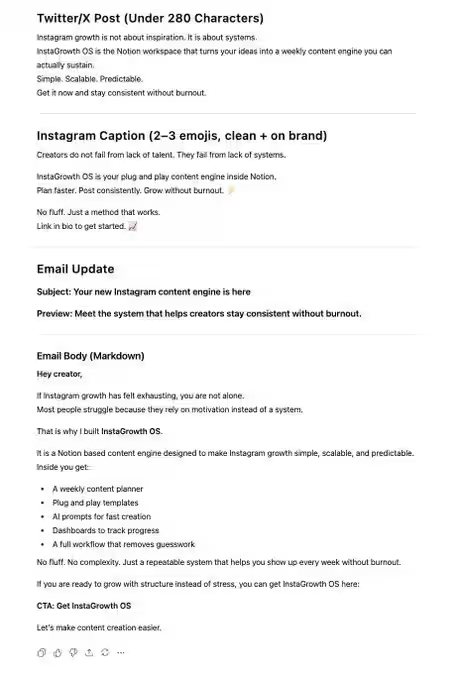
How to Get Even Better Results
These prompts work. But you can make them work even better.
Here's how:
Be specific. The more detail you give, the better the output. Don't say "write an email." Say "write an email to busy founders who need productivity tools."
Iterate. If the first output isn't perfect, tell ChatGPT what to change. "Make it shorter." "Add more urgency." "Use simpler words."
Save your best prompts. When you find a prompt that works, save it. Use it again.
The Real Power of ChatGPT 5.1
ChatGPT 5.1 is more accurate, makes fewer mistakes, and follows instructions better than previous versions. But only if you give it good instructions.
These 10 prompts do that.
Copy them. Use them. Adjust them for your needs. And watch how much faster you create content that actually works.
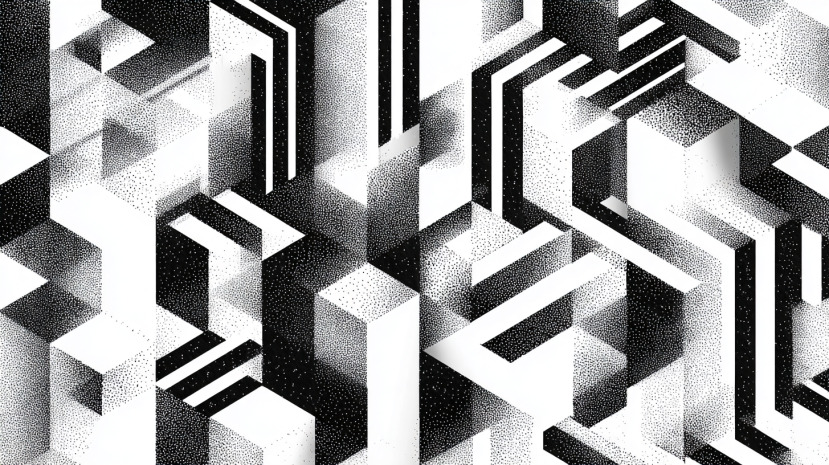
10 ChatGPT Prompts That Help Small Businesses Decide Which Equipment to Buy
Artificial intelligence, particularly ChatGPT, offers tailored insights by analyzing specific business needs, budget constraints, and market trends. This article explores 10 practical ChatGPT prompts designed to help small businesses decide which equipment to buy, ensuring smarter investments and optimized operations.