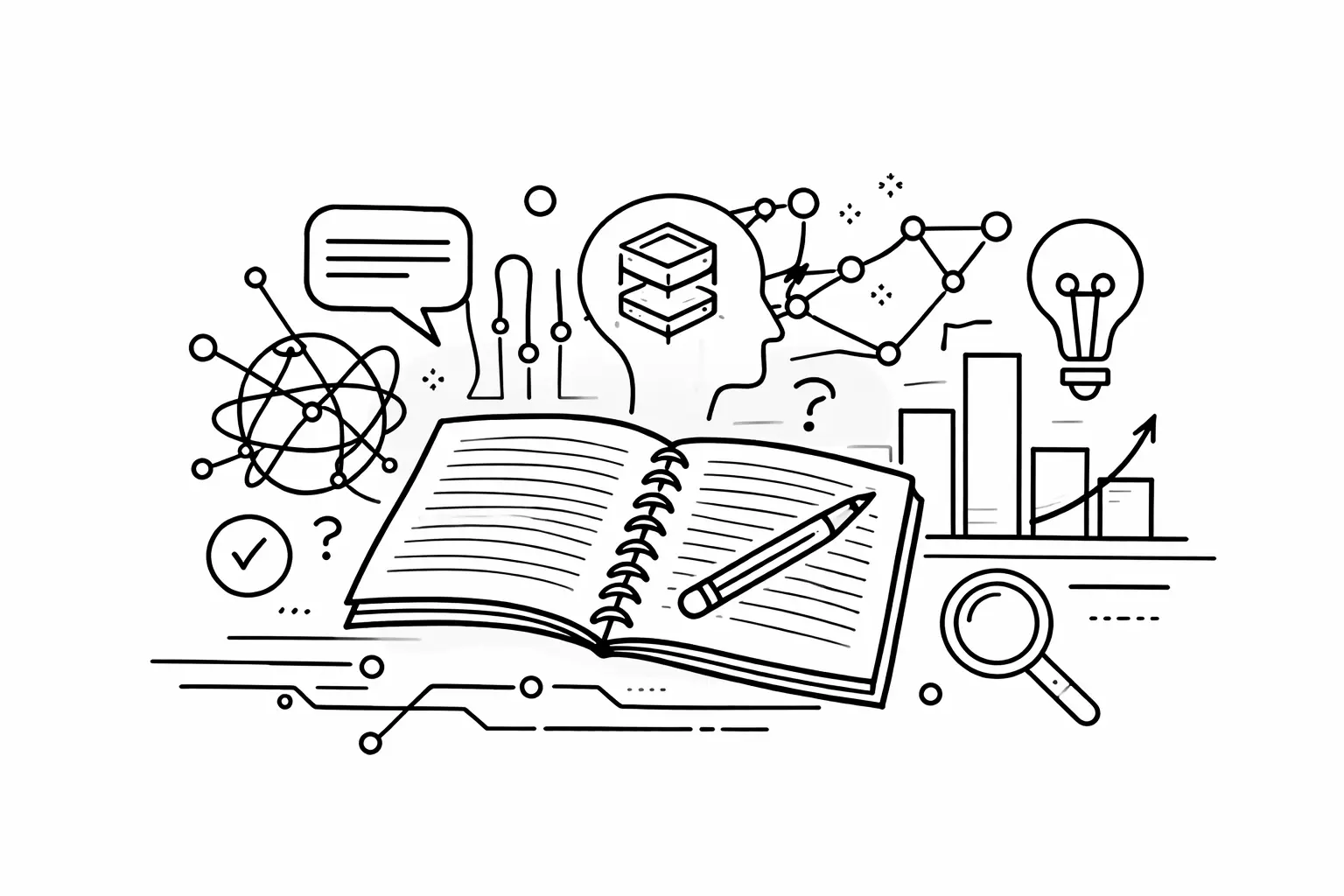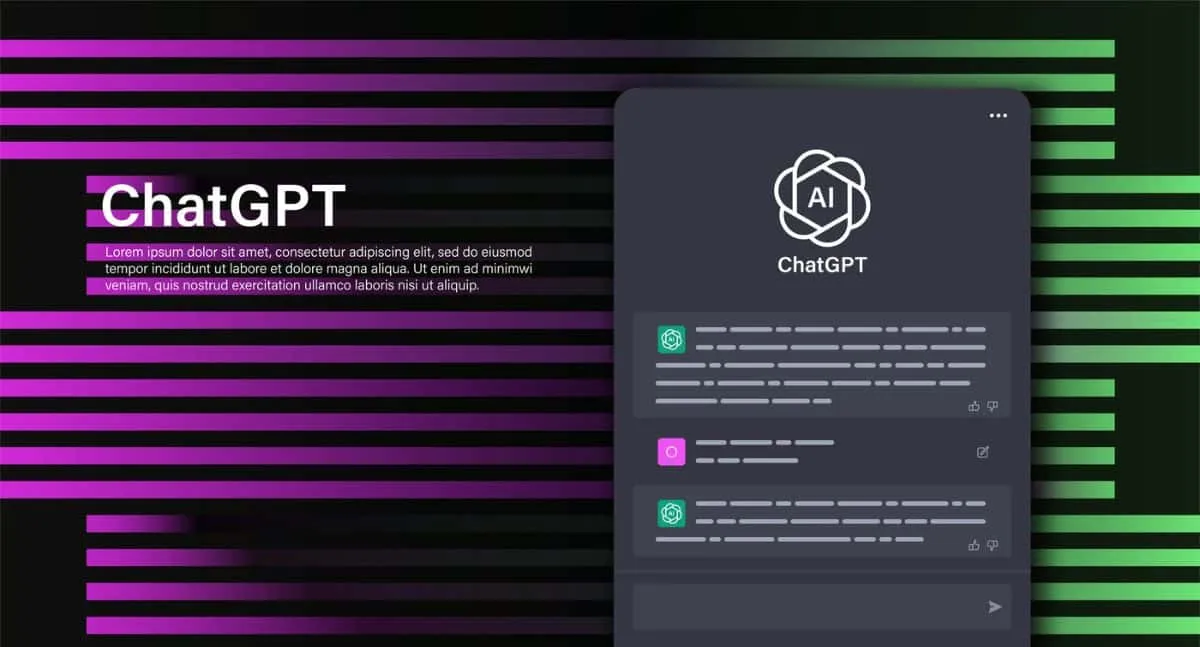7 Essential ChatGPT Prompts for Excel (The Only You Will Ever Need)

Becoming proficient in Excel is a crucial ability in today's professional landscape.
Even the experts encounter intricate challenges that stall their progress from time to time.
What if we told you there is a solution to all your Excel hitches through ChatGPT?
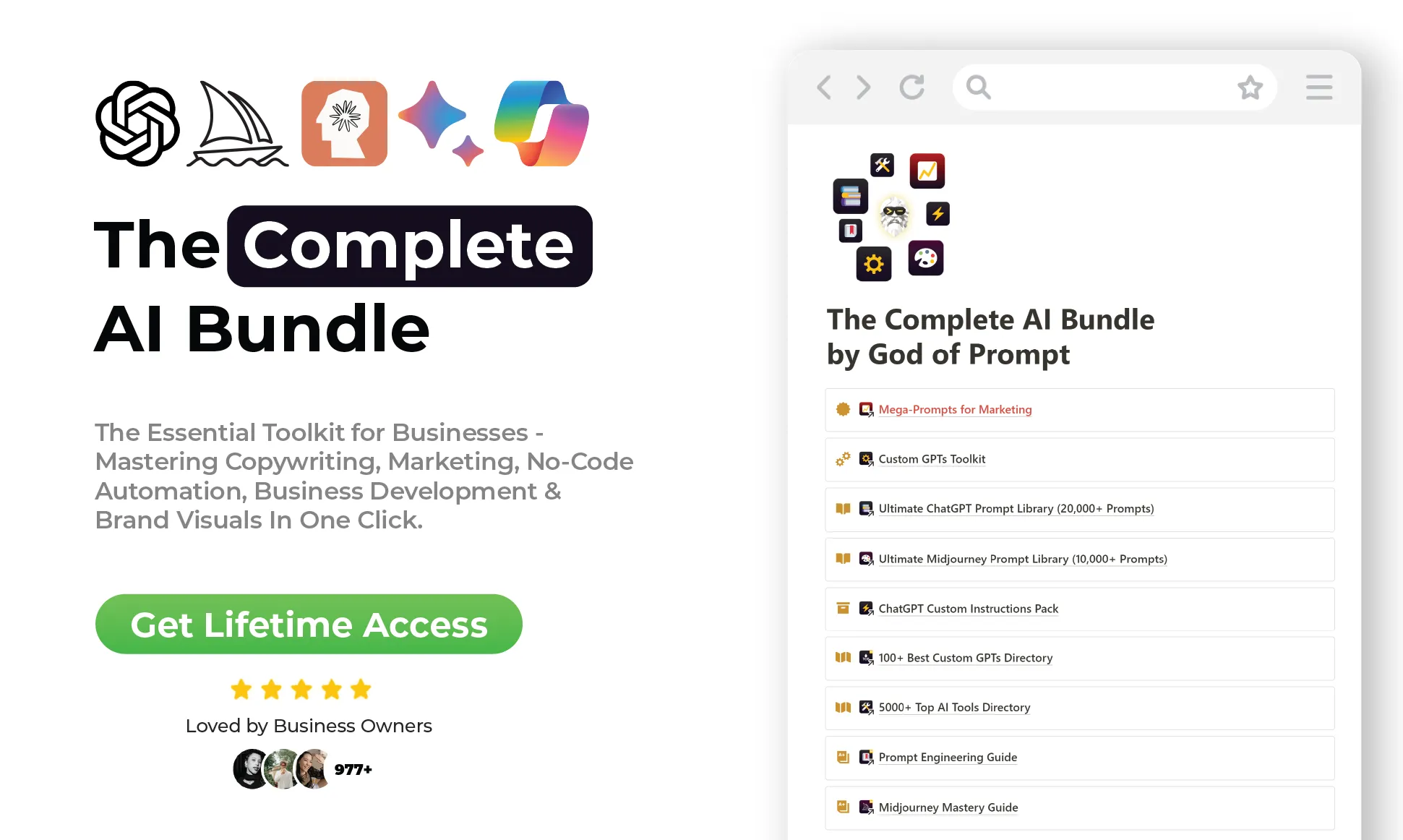
We are here to introduce you to 6 life-changing ChatGPT prompts designed to elevate your efficiency exponentially.
Additionally, we will unveil how to transform ChatGPT into a handy aide for your Excel undertakings.
ChatGPT Prompts for Excel
Using ChatGPT can greatly simplify your Excel tasks. Here are the six main ways it can help:
- Understanding Excel functions
- Learning to use Excel functions
- Creating Excel commands
- Writing Macros
- Handling complex tasks
- Being a universal Excel assistant
In this guide, we will detail each point with examples.
1. Understanding Excel Functions
ChatGPT is great at explaining things clearly. Use it to get answers to your Excel queries with the following prompt template:
Explain how Excel [name of Excel function] works. Go step-by-step.
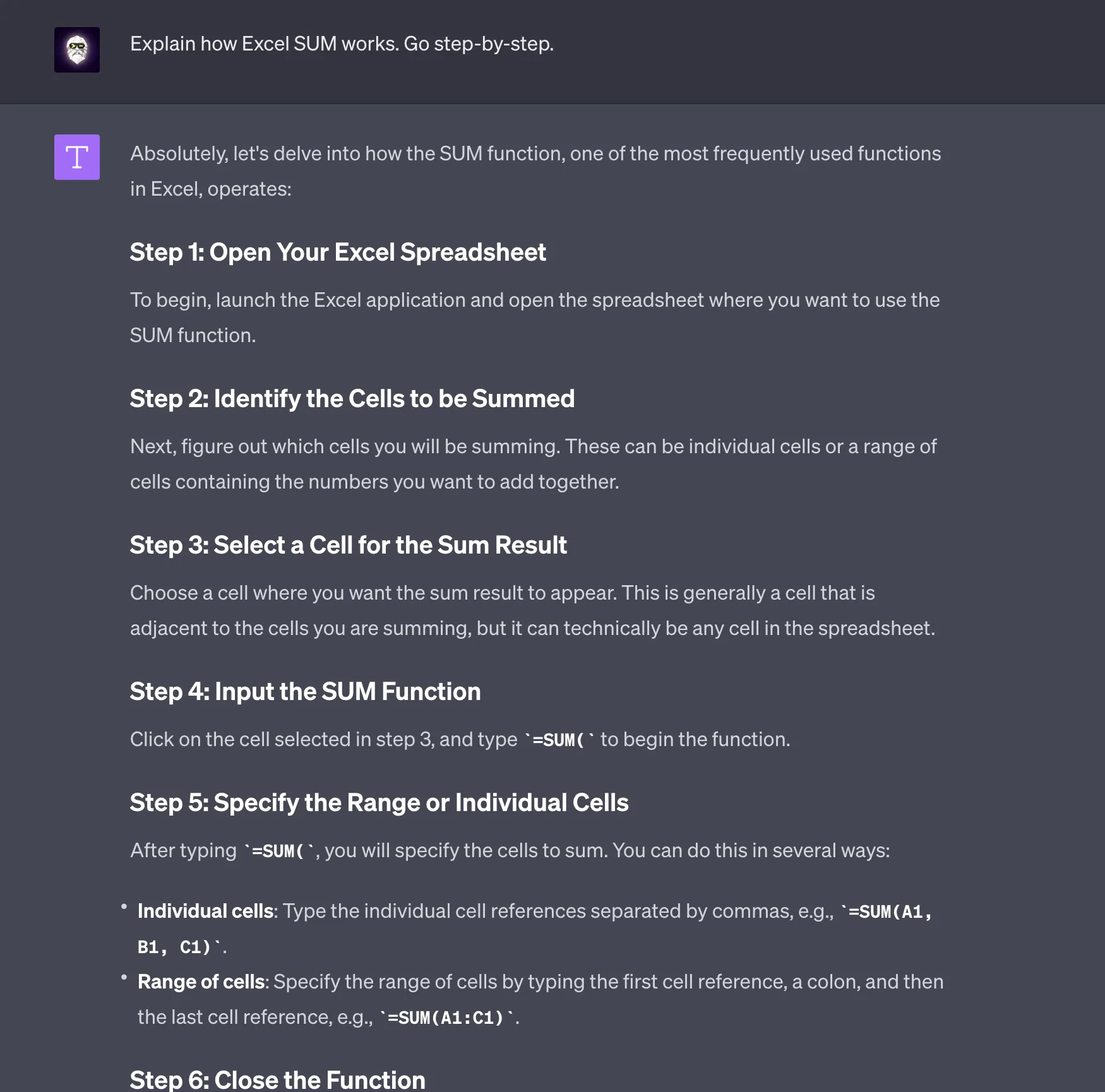
2. How to Use Excel Functions
Next, we’ll talk about how to use different Excel functions.
We'll make a simple guide for using any Excel function using this question template:
How to use Excel [name of the function] to [what you want to do]? Give step-by-step guidance, but skip the basic steps.
For instance, let's learn how to find the average of a group of cells.
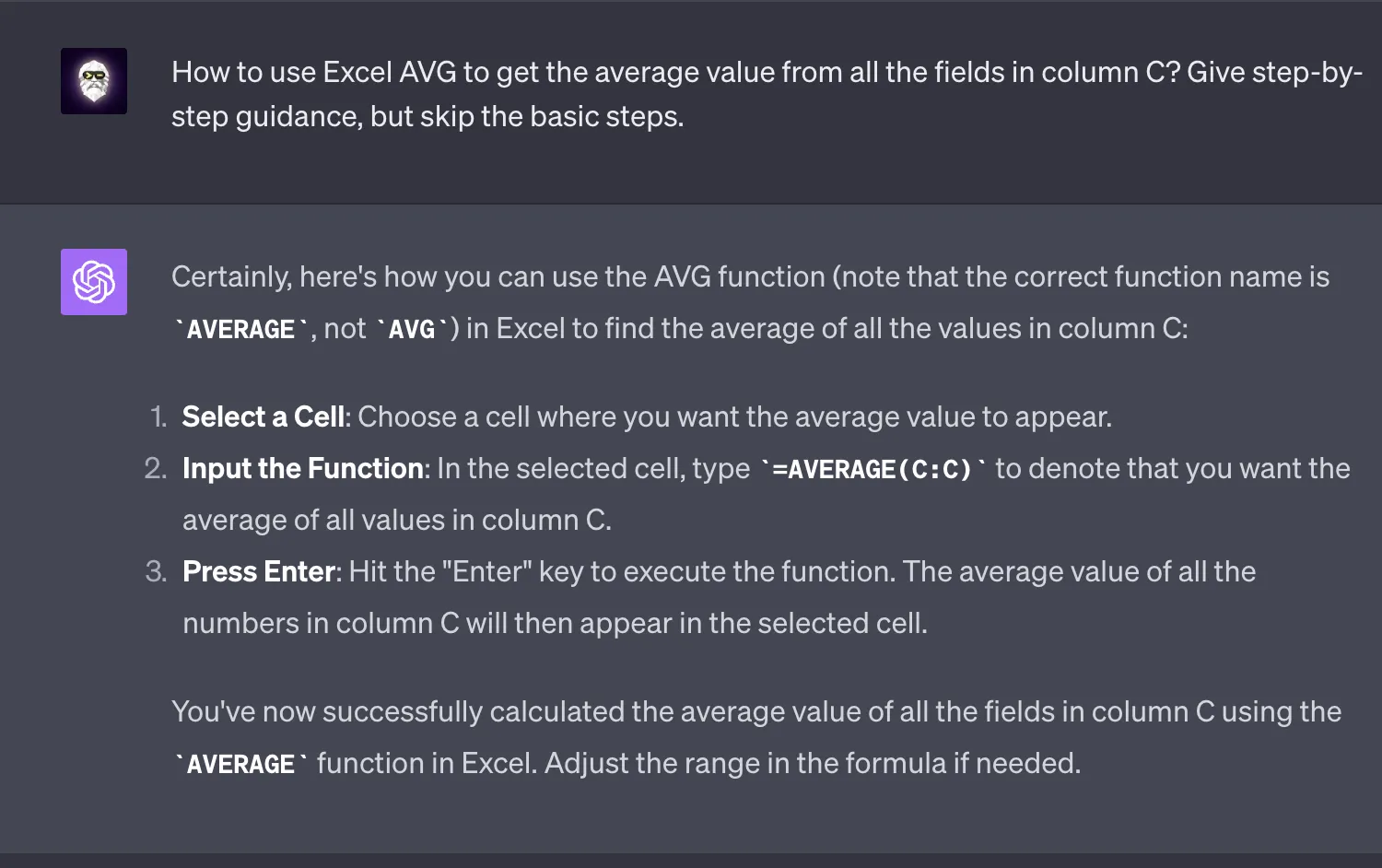
3. Creating Excel Commands
Sometimes, you just need to create an Excel command quickly. Luckily, ChatGPT can assist you with that. Use this prompt template to ask for any Excel command:
Write an Excel command to [describe the task]. Respond with code only.
Just specify the task you want to achieve in Excel, and ChatGPT will provide the necessary command code.
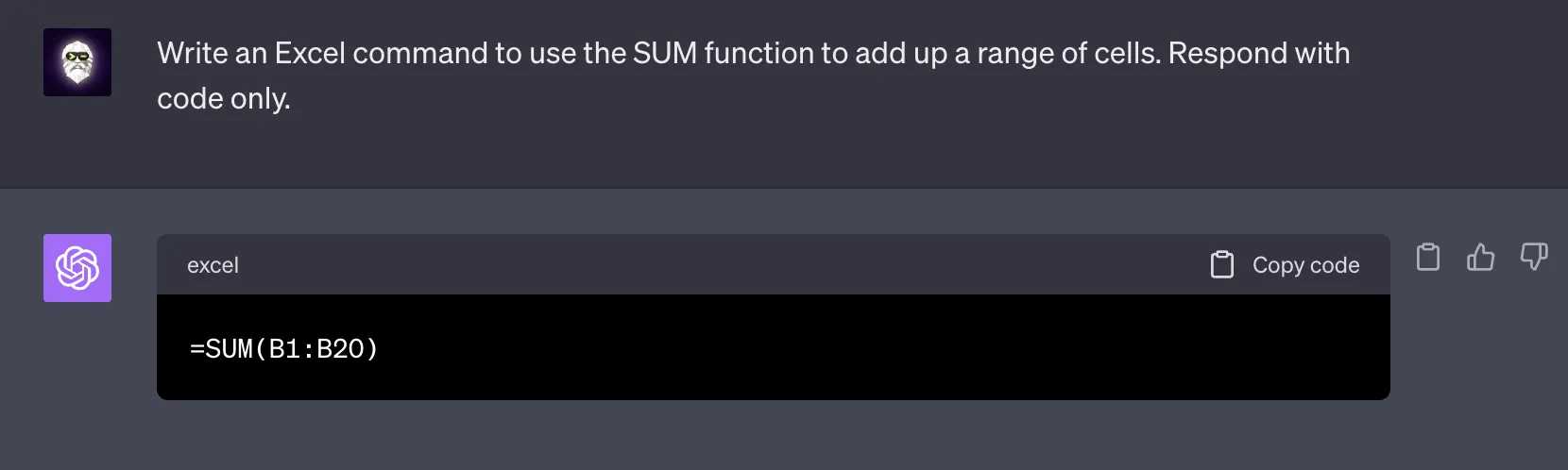
4. Crafting Macros
For those who appreciate automation in Excel, macros are a wonderful tool to explore. ChatGPT is here to assist you in learning how to create and utilize macros effectively.
According to Microsoft, a macro is defined as an action or a series of actions that you can execute repeatedly. Essentially, creating a macro involves recording your mouse clicks and keystrokes, allowing you to automate repetitive tasks.
Here, I present a prompt template to help you with crafting macros:
Write a VBA Excel macro that [performs certain action]. Respond with the code only.
I attempted to create a basic macro that takes the value from a cell and then opens a corresponding worksheet based on that value.
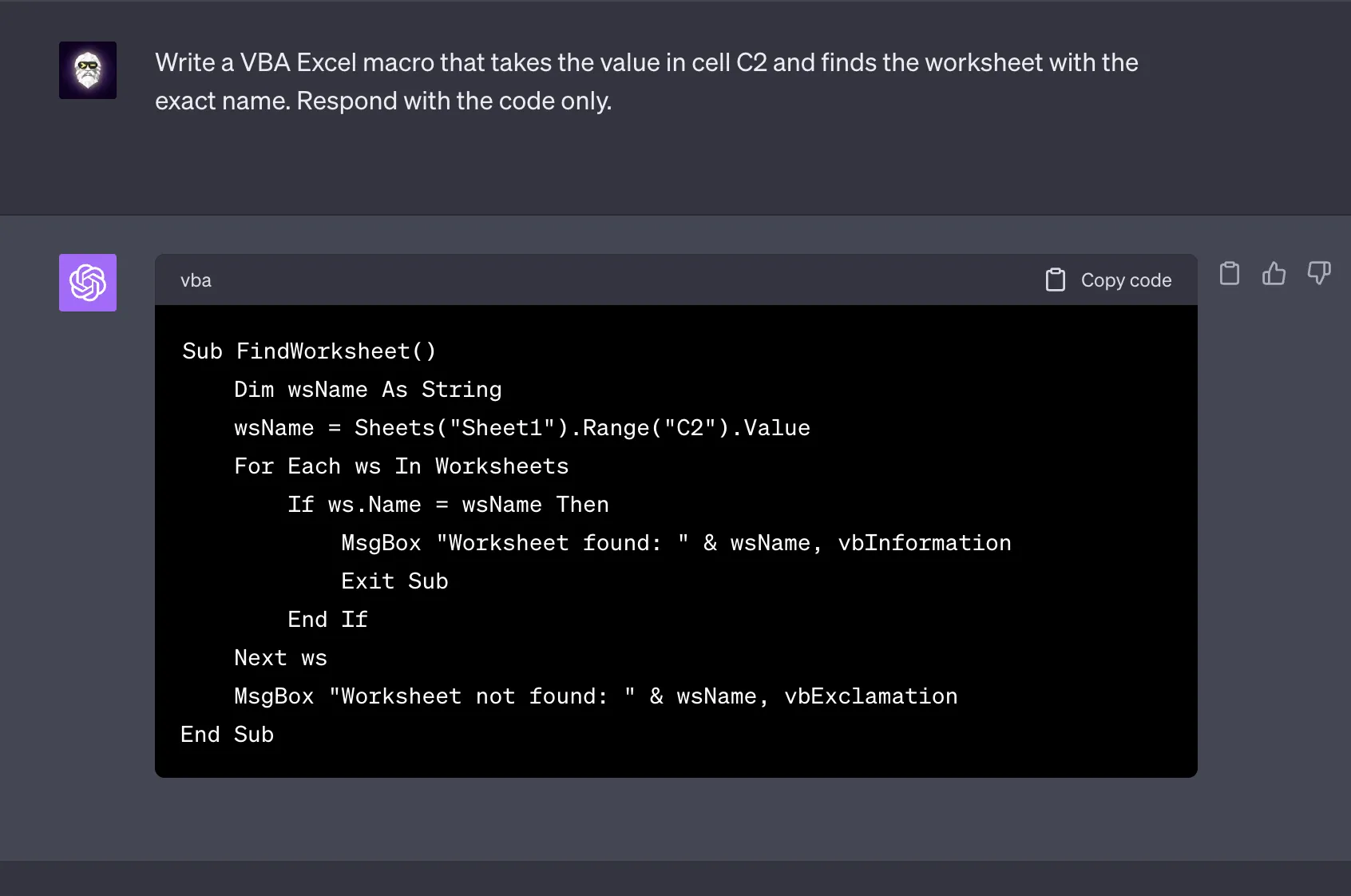
5. Performing Complex Tasks in Excel
Excel does more than just basic tasks; it can work through tough jobs including analyzing data and creating charts.
ChatGPT is here to help you with these difficult tasks. Clearly describe what you want to do, including every detail.
Act as a proficient Excel assistant. [Explain the task]
I got guidance on how to do it, along with explanations for each step.
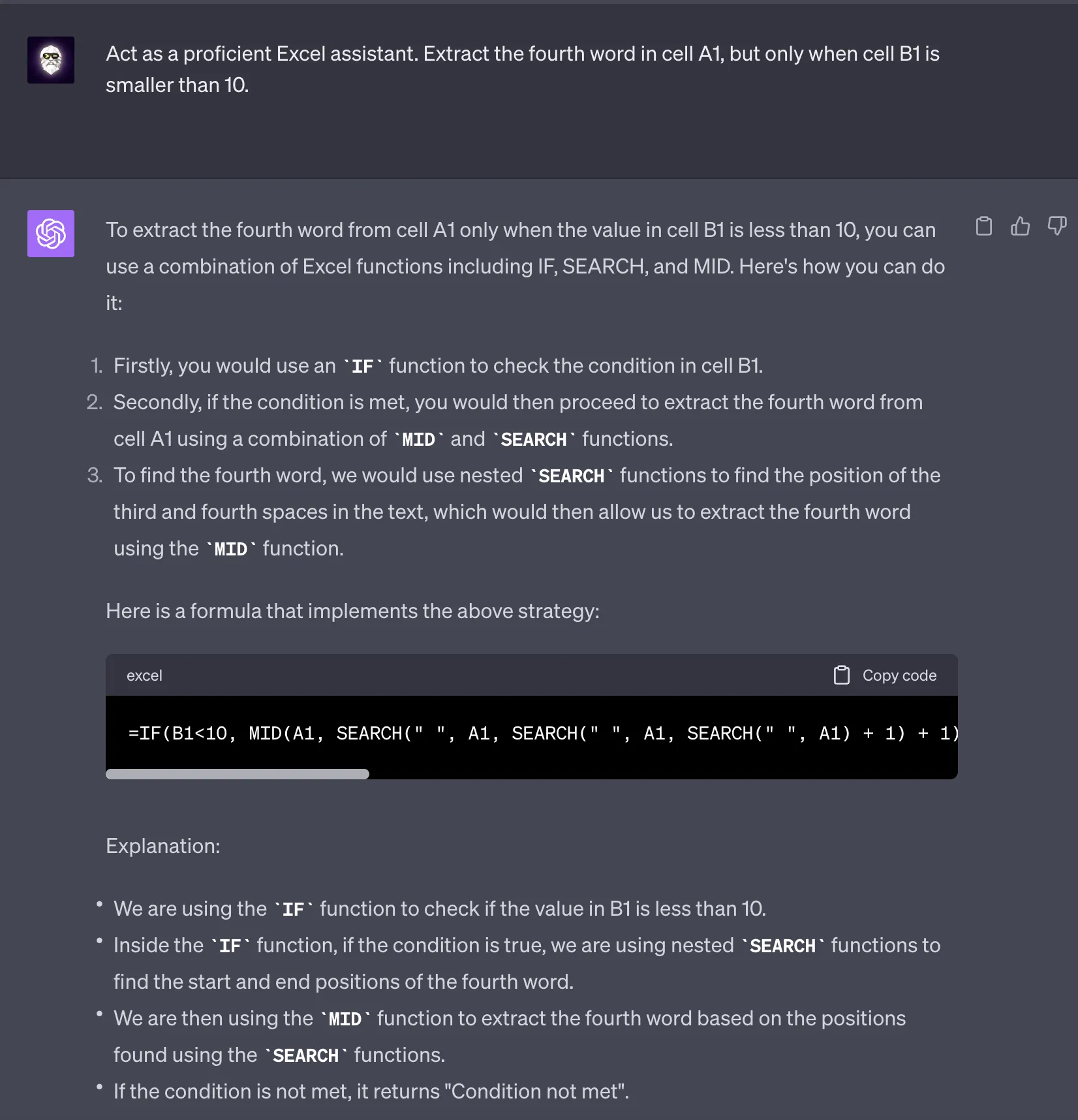
6. Make ChatGPT Your Go-To Excel Assistant
Having a separate prompt for each task in Excel can be too much to handle. Instead, you can use a single prompt to make ChatGPT a handy helper for any Excel job you have.
Here is a universal prompt that makes ChatGPT act like an expert on Excel:
Act as an Excel expert. Provide step-by-step instructions on how to complete a specific task in Excel. This could include tasks such as creating a pivot table, formatting data, using formulas or functions, creating charts or graphs, or any other Excel-related task. Clearly explain each step, specify any required settings, or options, explain what functions to use, and provide any additional tips or recommendations to ensure accurate and efficient completion of the task.
Help me with the following task: [describe your task]
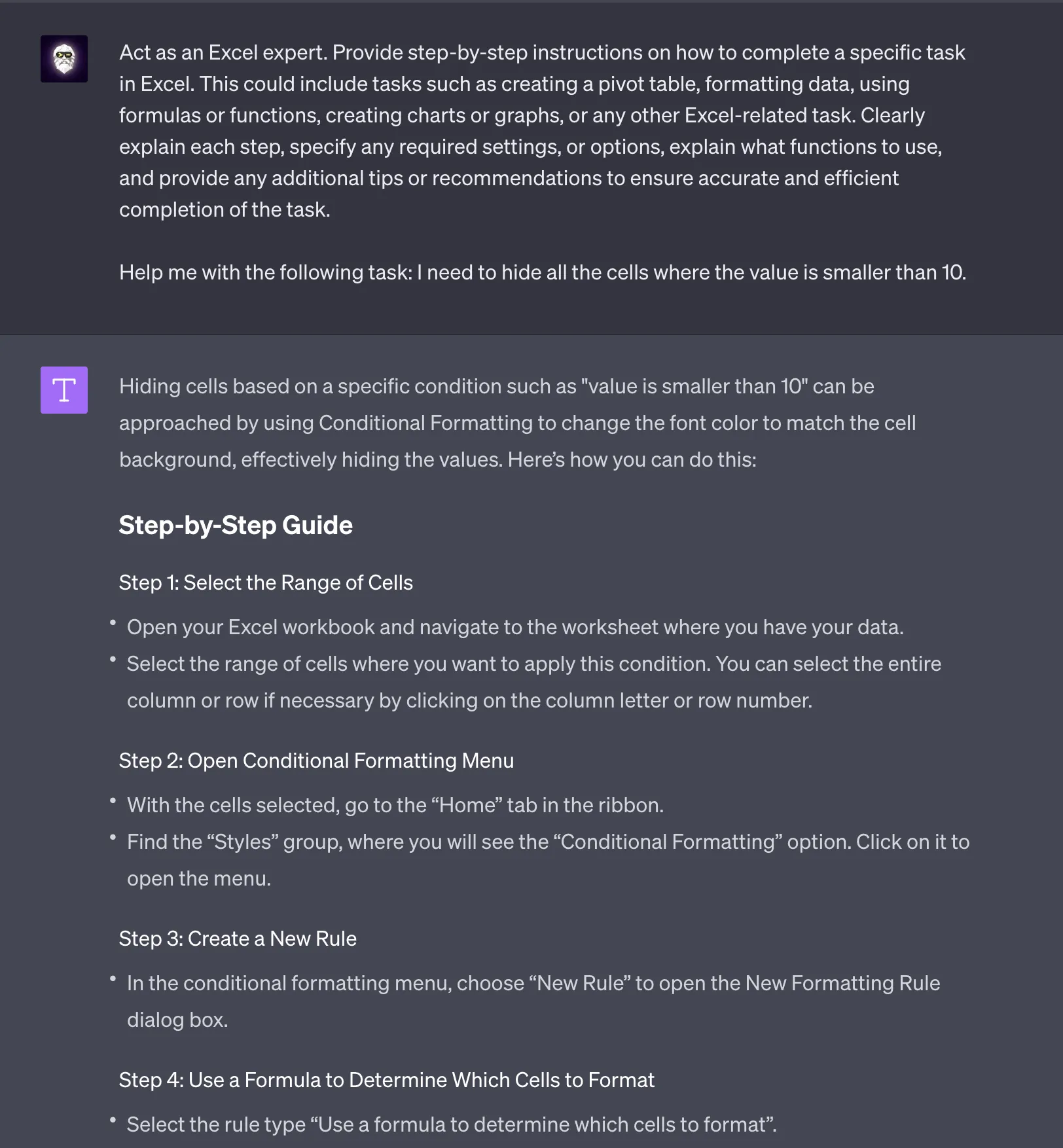
What's great about this prompt is that it works for any task in Excel, giving you detailed instructions every time.
7. Turn ChatGPT Into An Excel Sheet
You can actually have GPT function as a textual representation of an Excel sheet, where it executes transformations or computations as instructed by you.
I want you to act as a text-based excel. you’ll only reply to me with the text-based 10 rows excel sheet with row numbers and cell letters as columns (A to L). The first column header should be empty to reference the row number. I will tell you what to write into cells, and you’ll reply only with the result of the excel table as text and nothing else. Do not write explanations. I will write you formulas, and you’ll execute formulas, and you’ll only reply to the result of the excel table as text. First, reply to me with the empty sheet.
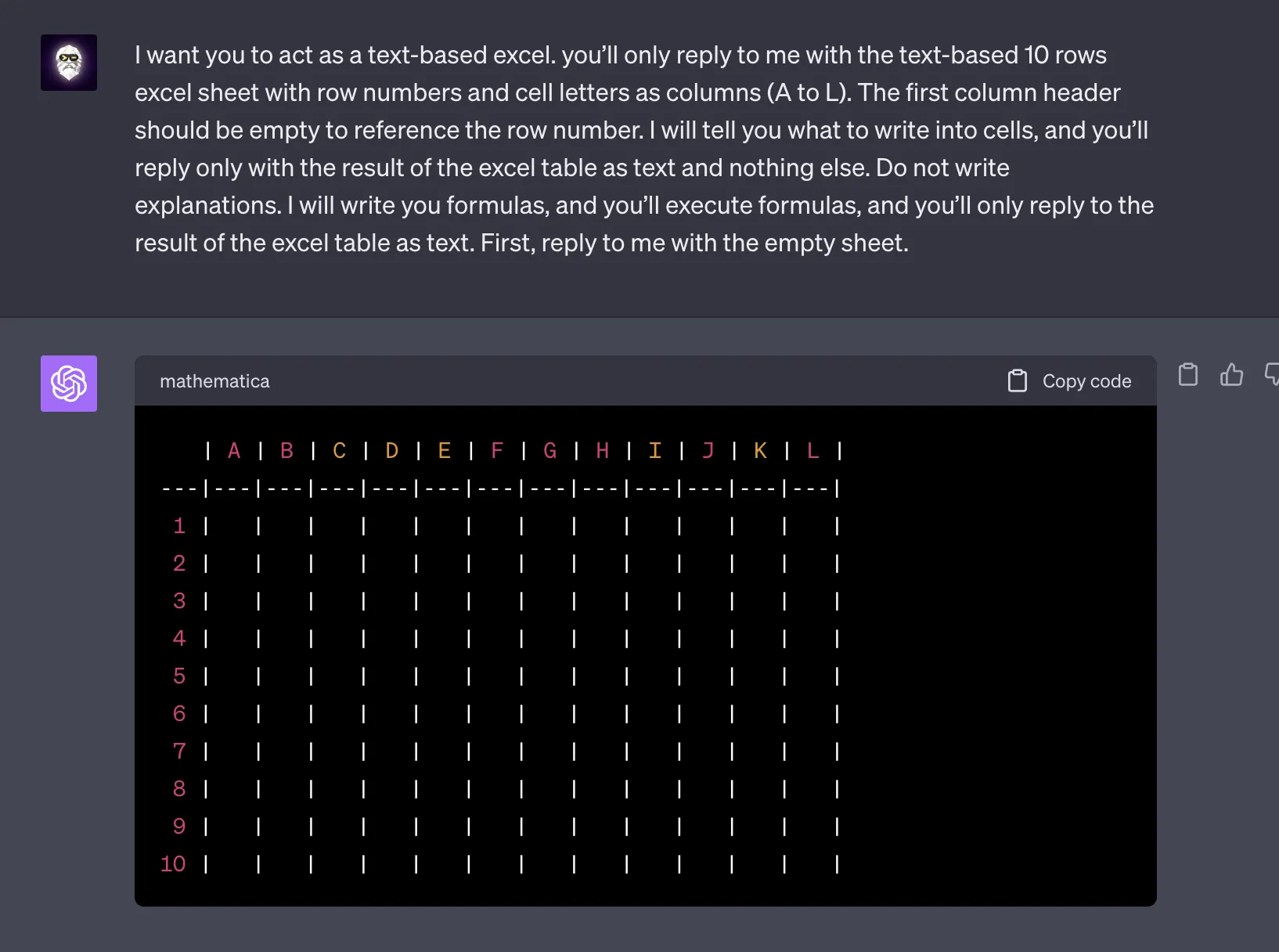
Quite fascinating.
In Conclusion
ChatGPT stands as a reliable assistant for various Excel assignments. Contrary to what one might assume, leveraging ChatGPT for Excel does not require a multitude of prompts; a few well-crafted ones will be enough.
With the seven excel prompt generator prompts shared with you today, you are well-equipped to address a variety of Excel challenges that may come your way.
Want to discover more ChatGPT Prompts? Check out our 500+ Best ChatGPT Prompts List by visiting it here.
FAQ: Excel Formula Generator with ChatGPT
What precisely are ChatGPT prompts for Excel?
ChatGPT prompts for Excel are directive phrases utilized in conjunction with ChatGPT to facilitate guidance on executing tasks in Excel proficiently. ChatGPT is pretty much your go-to excel generator for formulas, spreadsheets and any task you may think of pertaining to Excel work.
What range of Excel tasks can ChatGPT aid with?
ChatGPT is versatile, capable of aiding with a diverse array of intricate tasks within Excel. From data analysis, crafting visual representations, conducting sophisticated calculations to formulating detailed macros, ChatGPT is your go-to for achieving these objectives with ease.
Are you interested in getting a shortcut to ChatGPT Mastery?
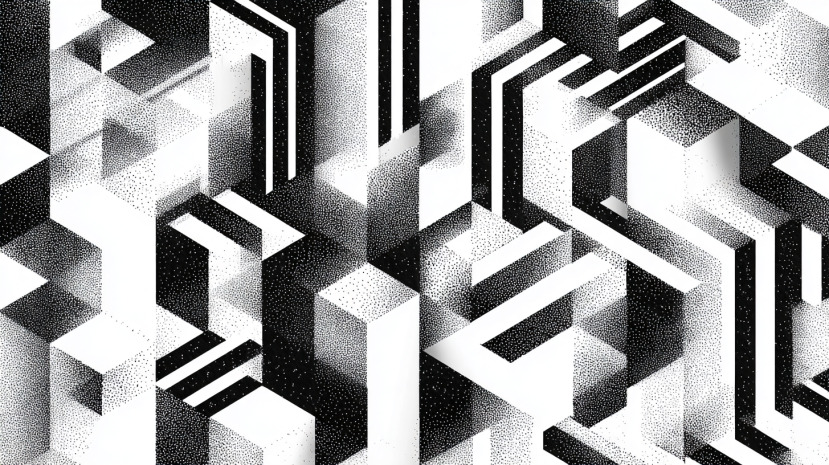
10 ChatGPT Prompts That Help Small Businesses Decide Which Equipment to Buy
Artificial intelligence, particularly ChatGPT, offers tailored insights by analyzing specific business needs, budget constraints, and market trends. This article explores 10 practical ChatGPT prompts designed to help small businesses decide which equipment to buy, ensuring smarter investments and optimized operations.