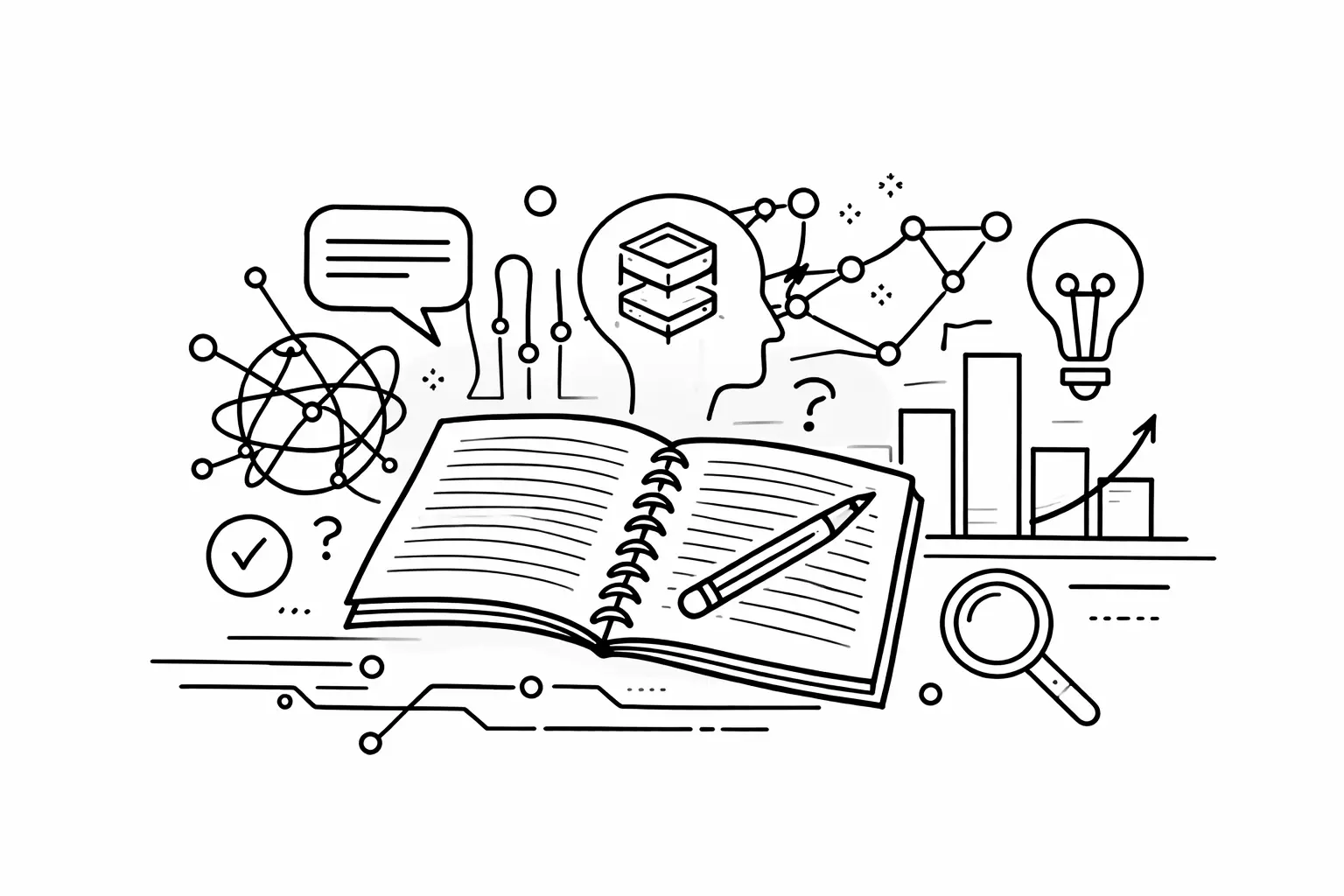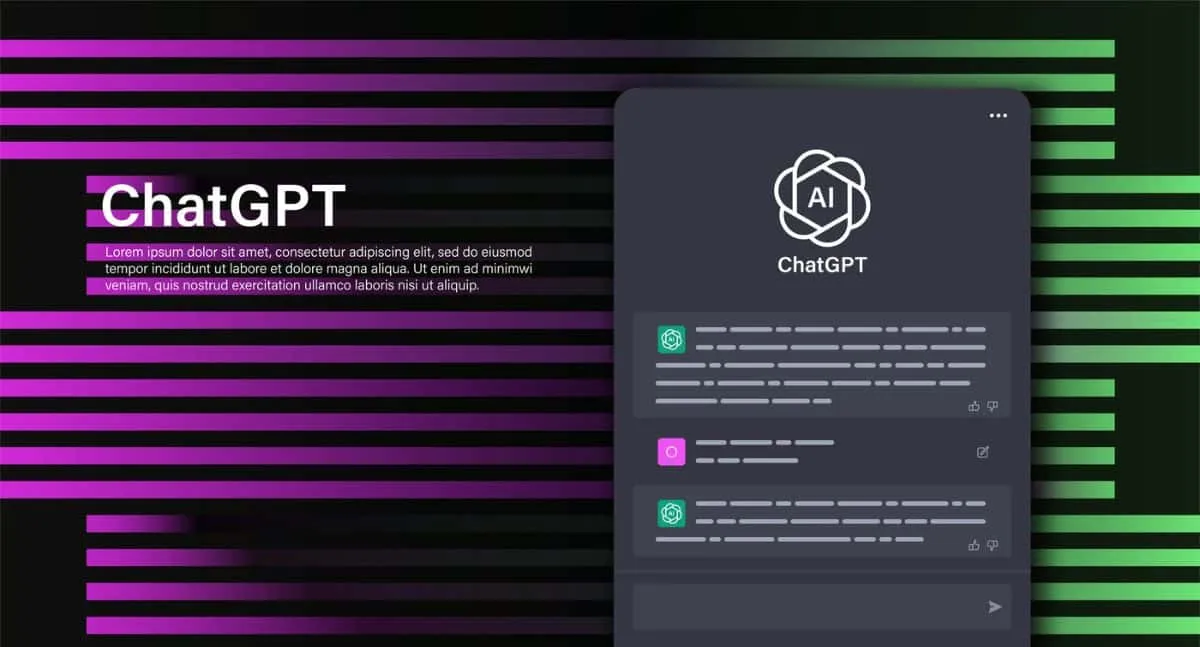How to Make Dynamic Fitness Challenge Videos with CapCut Desktop

Fitness challenge videos are the highly exhilarating rays of social media, compelling communities to finish a 30-day plank, HIIT, or group exercise work with all the energy TikTok, Instagram, and YouTube have to offer. T
hat 30-second teaser or a 2-minute rally cry can get people into action or form your fitness tribe.
No need to buy those pricey editing tools; CapCut Desktop is a free high-energy video editor that empowers fitness trainers, gym nuts, and wellness influencers to create motivating challenge videos.
Every clip and beat, every effect pushed into the adrenaline drive, making your call to action.
ALSO READ: What is Qwen AI: Everythiong You Need To know
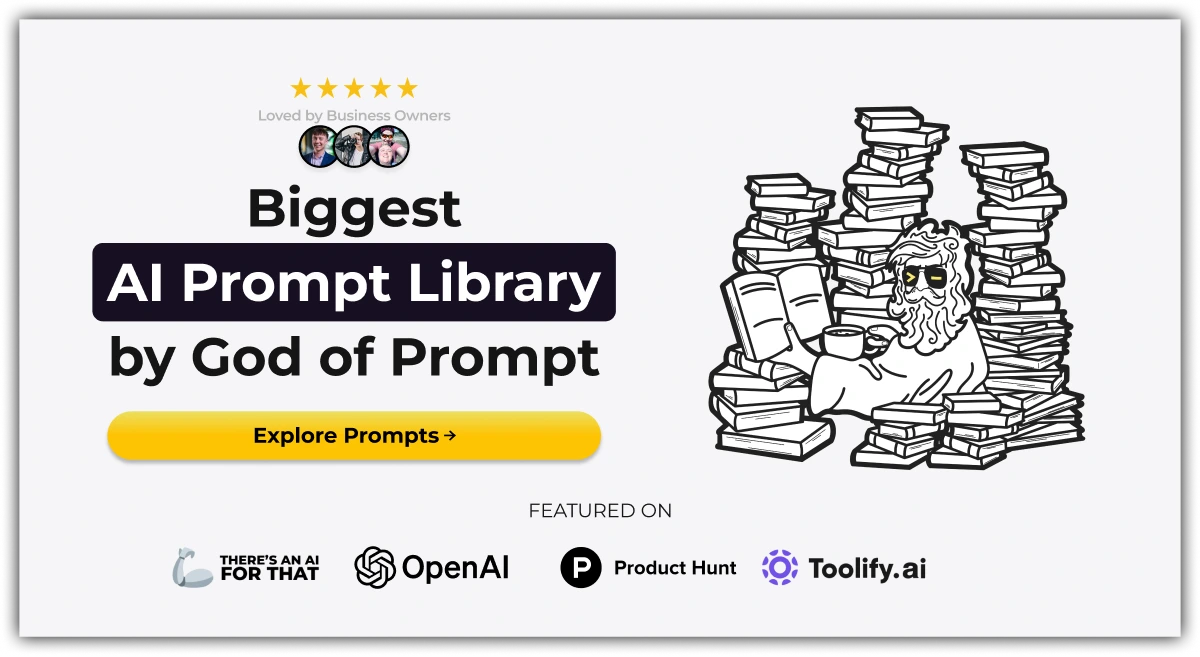
The text to speech feature in CapCut adds bold narration to rally your crew or turn up the stakes, giving your video viral vibes from the start.
We will walk you through how to use CapCut Desktop to create fast fitness challenge videos that inspire and take over the feed.

Why Fitness Challenge Videos Ignite
Fitness challenge videos are riding the social media wave with high-energy aesthetics and an infectious call to action that pulls the audience right away.
CapCut Desktop comes in handy and can be a great solution for putting these videos together easily to create TikTok teasers, Instagram Reels, or YouTube rallying cries for cheap.
Rally Warriors Early
The first few seconds are your rallying cry in a crowded feed.
Challenge videos grab the eyeballs with sweaty workout clips, fist-pump moments, and music that makes you want to scream.
CapCut Desktop just makes it louder with quick zooms, crazy cuts, and grime filters, making sure your video, be it for a plank challenge versus a sprint drill, seems unstoppable right from the start.
Creating Fitness Tribes
Challenge videos do a lot more than motivate; they also unite.
Viewers join, tag friends, share their progress, and create fitness communities across platforms.
CapCut’s editing features enhance shareability: making sure that your video is polished enough to be an anthem that triggers engagement on TikTok, Instagram, or YouTube.
Boosting Drive with Voice Changer
The audio adds fire to a fitness challenge, while CapCut's voice changer adds an authoritarian touch.
Pump up narration with a "Hyped" effect for workout previews or "Bold" for daily objectives, just like selecting the perfect war cry for your squad.
Lighting the Fire
Great challenge videos are not just about visuals, but are a megaphone for the calls of our challengers.
CapCut's Voice Changer lets you intensify the narration to the challenge's intensity level.
The "Vibrant" voice effect is fire for converting passive views into joins, shares, and sweaty posts in a HIIT session in seconds.
The Match
Easygoing yoga flow or hard-core boot camps: the fitness challenge is one place CapCut's Voice Changer comes in handy for fitting the atmosphere, happy for group challenges.
It keeps the audience engaged and real and wields the kind of power that inspires replays and participation.
Adding Power with AI Visuals
Want an awesome setting to add edge to a challenge?
The AI video generator from CapCut creates magical visuals in the blink of an eye or at the prompt of a text in a few clicks.
Build a dynamic video with sunlit gyms or city training spaces around your workouts for intense energy injection into your rally preparation.
Setting a Fierce Tone
With visuals-in-the-making, any challenge video can change from purely motivational to legendary.
Like gritty roof-top gyms or neon-lit tracks, AI-generated sequences create an environment warriors desire.
Such visuals bolden any video, giving it the trendy hyper stakes aesthetic that drives participation.
Spotlighting the Grind
Your challenge is at the center of attention, with CapCut's AI visuals making it roar.
Framing of key moments, like rep countdowns or group cheers, can be attributed to AI-generated intros or transitions, without overshadowing the star.
Tweak timing to become almost invisible, together with every movement being intense and inspiring.
Creating a Fitness Challenge Video with CapCut Desktop
You can transform your raw footage into an energized fitness challenge video that will get your community active!
CapCut Desktop offers an easy editing interface, paired with high-energy editing tools for fast-paced action.
With the steps below, you can create a video that will rise to the occasion Andrew Dick! It’s time for editing in three easy steps to bring your fitness dream into view!
Import Your Media
Open CapCut Desktop and create a new project from the main interface. Click on Import to add your challenge assets.
Drag your main video clip, such as a trainer leading a plank challenge, down to the timeline at the bottom and trim for 30-60 seconds for short-form platforms, like TikTok, or 1-2 minutes for YouTube or Instagram.
Set your canvas to either 9:16 for vertical videos for Reels or TikTok, or go to 16:9 for widescreen YouTube videos.

Customize Your Video
Use the Text tab on the left to add narration, then select Text to Speech and type something like "Join the 30-day grind" in the box, choosing "Hyped" as the voice style to get people motivated, then generate.
Next, drag the audio to the start to sync with the clip, adjust the volume so that it works alongside the music, and preview it for an exciting opening.
With the narration track selected, open Audio from the top menu.
Select Voice Changer and Bold for a commanding effect, preview it to check the fit with the high-energy atmosphere, and apply.

Export and Share Your Challenge
The video is all set, and now it is time to rally your tribe.
Click the Export button at the top right and select 1080p/60fps, which is a nice bright quality that shows well on TikTok, Instagram, or YouTube.
Also, check the preview of the video on CapCut, making sure to keep it tight in pacing, audio sync, and flashy in visuals with any final adjustments.
Choose MP4 as a file type and choose a save location, then click Export to render the fitness challenge video.

Conclusion
CapCut Desktop is your secret weapon in creating amazing social media fitness challenge videos.
With text to speech, AI video generator, and voice changer, your challenges will ignite with energy and drive people to challenge themselves.
These are the steps to create fire videos for TikTok, Instagram, and YouTube. Download CapCut today and start your fitness revolution!
10 DeepSeek Prompts For Newsletters
1. DeepSeek generates tailored prompts for newsletters in minutes.
2. It works across industries, from marketing to education.
3. Prompts are customizable for any brand or audience.
4. Save time while boosting engagement with creative ideas.
5. Perfect for seasonal content, customer stories, and product promotions.
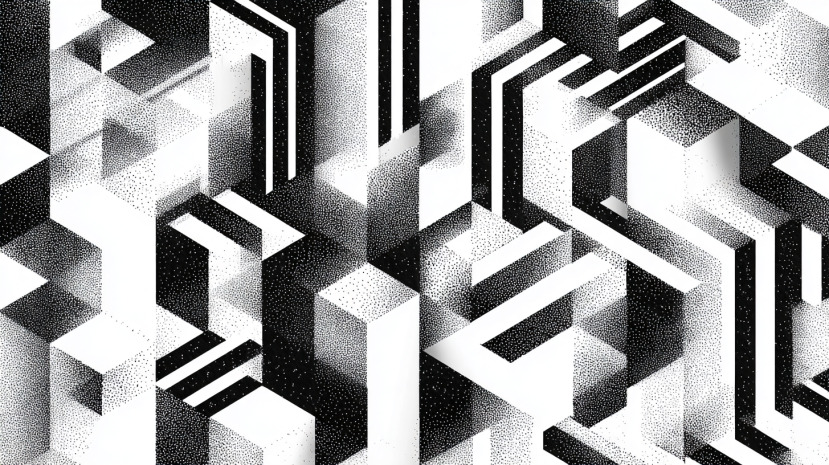
10 ChatGPT Prompts That Help Small Businesses Decide Which Equipment to Buy
Artificial intelligence, particularly ChatGPT, offers tailored insights by analyzing specific business needs, budget constraints, and market trends. This article explores 10 practical ChatGPT prompts designed to help small businesses decide which equipment to buy, ensuring smarter investments and optimized operations.