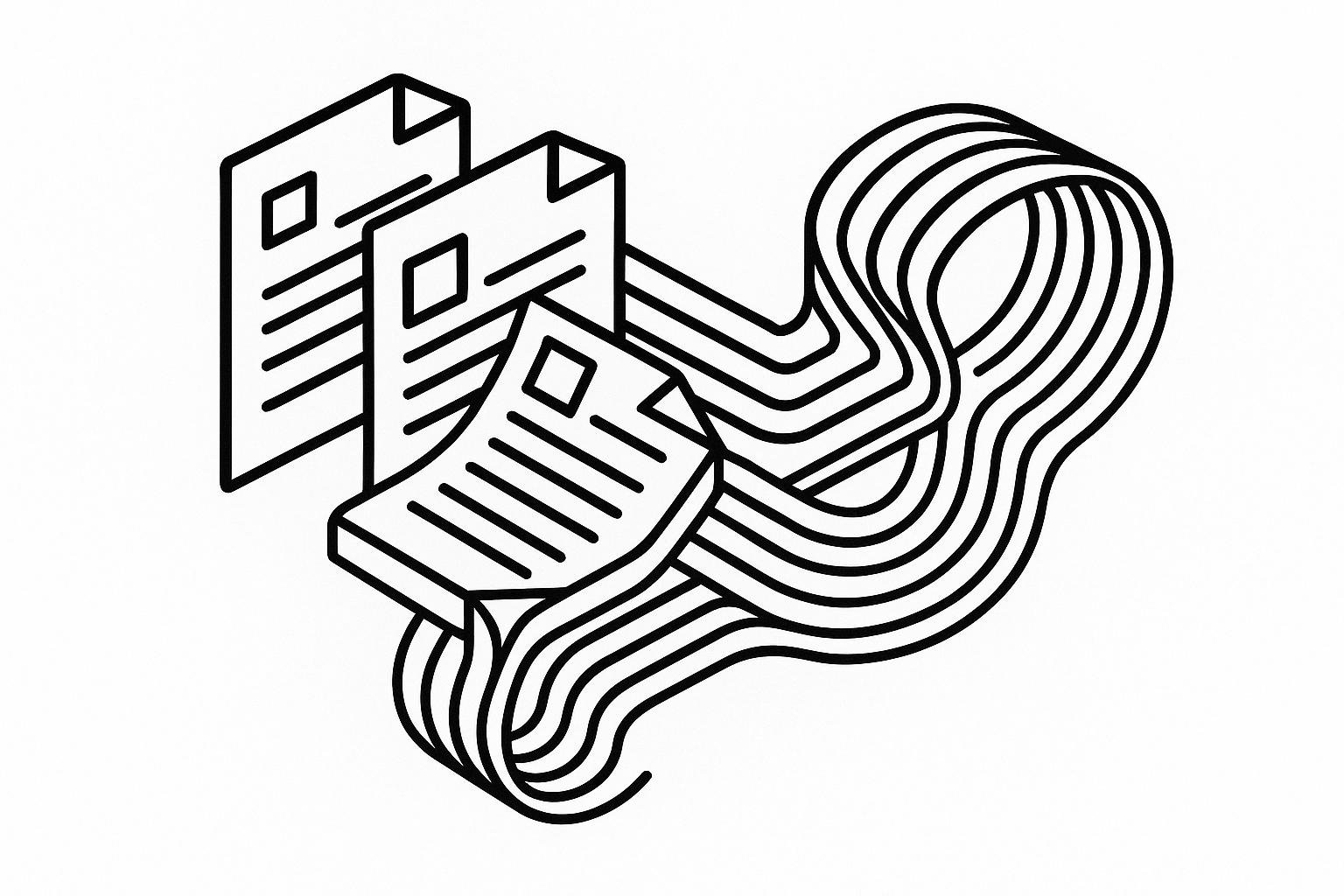
Manual data entry is slow and error-prone. PaddleOCR solves this with fast, accurate document processing, supporting over 80 languages and offering 90% text alignment accuracy. Its latest version, PP-OCRv4, improves recognition accuracy by 3%, supports 15,000+ characters, and includes lightweight orientation classification.
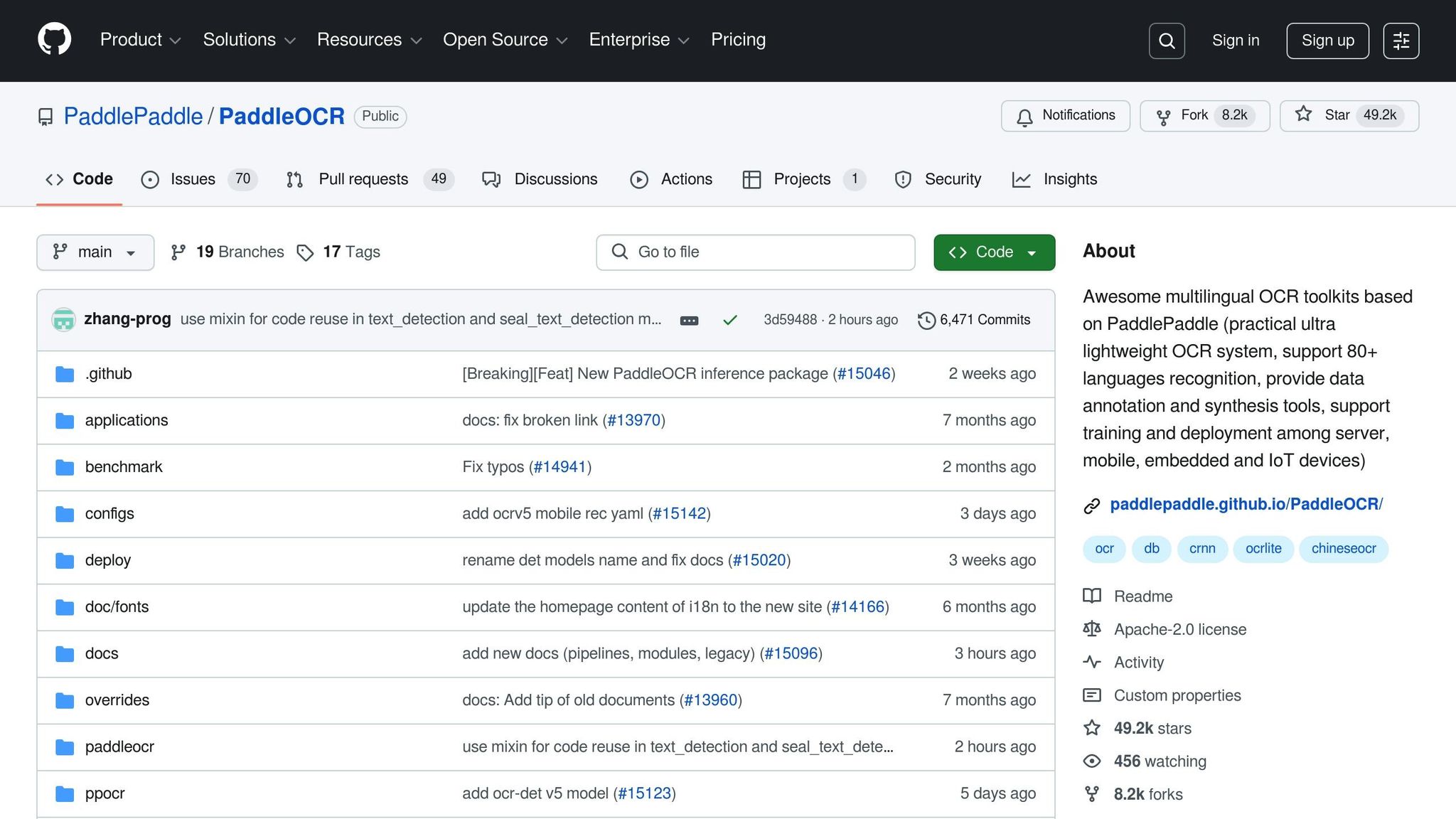
PaddleOCR is perfect for businesses seeking faster, more accurate, and cost-efficient document processing. Whether you're digitizing files or automating workflows, PaddleOCR offers a scalable, reliable solution.
PaddleOCR opens the door for businesses to streamline operations and achieve measurable results by automating traditionally manual tasks. Here’s a closer look at three major areas where PaddleOCR transforms workflows.
Managing invoices becomes significantly more efficient with PaddleOCR, which automates data extraction and minimizes human error. With 98–99% page-level accuracy, this system not only speeds up the process but also ensures precision.
Compared to conventional OCR solutions, PaddleOCR is 12× more cost-effective, delivering standout performance:
By integrating validation rules and syncing with accounting systems, businesses can further enhance accuracy and efficiency.
PaddleOCR simplifies the digitization of paper-based workflows with its highly adaptable architecture. To get the best results, follow this approach:
This process ensures seamless conversion of physical documents into digital assets.
When it comes to receipts, PaddleOCR-powered solutions deliver impressive results, reducing processing time by 93%, cutting costs by 62%, and achieving over 95% accuracy in recognizing document structures.
"RoI is too high to even quantify. We get 400 invoices a day and it takes our team 10 minutes to process them. It's hard to even look back at our previous manual process. You're talking hundreds if not thousands of hours a year that is being saved by this process."
– Head of IT, mid-sized Property Management firm
These examples highlight how PaddleOCR can revolutionize business workflows before diving into its setup process.
Follow these steps to get PaddleOCR running smoothly and efficiently.
Before diving in, make sure your system meets the following specifications:
| Component | Specification |
|---|---|
| Operating System | Windows 10/11, Ubuntu 20.04/22.04, macOS 12.x-15.x |
| Python Version | 3.8-3.13 |
| PaddlePaddle | Version 2.0.0+ |
| Processor | x86_64 architecture with MKL support |
| pip | Version 20.2.2 or higher |
The installation process depends on whether you’re using CPU-only or GPU-accelerated processing. Here’s how to set it up:
python -m pip install paddlepaddle
python -m pip install paddlepaddle-gpu
pip install "paddleocr>=2.0.1"
pip3 install -r requirements.txt
For production environments, using Docker is highly recommended.
PaddleOCR supports over 80 languages and allows flexible configuration for various use cases. Here’s an example of a basic configuration:
from paddleocr import PaddleOCR
ocr = PaddleOCR(
use_angle_cls=True, # Enables angle classification
lang='en', # Sets the language to English
use_gpu=False # Disables GPU (CPU-only mode)
)
Customize these parameters based on your project requirements.
Here are solutions to a few common problems you might encounter:
objc errors, install OpenCV version 4.2 specifically.cv2.INTER_NEAREST error, uninstall existing OpenCV packages and install OpenCV 4.2.0.32 (headless version).For scalable implementations, PaddleX supports the following hardware platforms:
To optimize OCR performance and track metrics, consider using W&B (Weights & Biases). It’s a great tool for monitoring and improving your setup.
Building reliable extraction workflows is crucial for creating efficient, AI-driven business solutions.
PaddleOCR employs a CRNN architecture to extract text with precision. Here’s an example of how to implement it:
from paddleocr import PaddleOCR
# Initialize PaddleOCR with optimal settings
ocr_system = PaddleOCR(
use_angle_cls=True,
lang='en',
det_model_dir='./det_model',
rec_model_dir='./rec_model'
)
def extract_text(image_path):
result = ocr_system.ocr(image_path)
extracted_text = []
for line in result:
text = line[1][0] # Extract the text
confidence = line[1][1] # Retrieve the confidence score
if confidence > 0.85: # Filter high-confidence results
extracted_text.append(text)
return extracted_text
For documents with complex layouts, consider fine-tuning your detection model to handle closely spaced or overlapping text lines. This step ensures accurate text extraction, even in challenging scenarios.
The PP-ChatOCRv4-doc Pipeline, introduced in March 2025, has significantly improved accuracy for processing US financial documents, boasting a 15 percentage point increase over its earlier version.
| Document Type | Key Information to Extract | Validation Rules |
|---|---|---|
| Invoices | Invoice number, Date, Amount, Tax ID | Format-specific patterns |
| Receipts | Transaction date, Items, Subtotal, Tax | Mathematical consistency |
To train models effectively, use a balanced dataset with equal proportions of real, synthetic, and general data. After detection and extraction, applying strict validation rules ensures dependable results.
Building on the operational improvements discussed earlier, these strategies aim to harness PaddleOCR's capabilities to drive profitability and business growth.
AI-powered OCR solutions have been shown to boost revenues by 3%–15%. Here are some proven approaches to monetizing OCR services:
Combining these models can amplify revenue potential. For instance, Enzipe Apps successfully adopted this strategy with their "Image to Text App", offering free features alongside premium upgrades.
Once revenue streams are established, the next step is to scale your infrastructure to meet growing demand effectively.
Scaling operations is key to sustaining growth. A notable example is The Trade Desk, which expanded its AI infrastructure to handle 15 million impressions per second.
Here are the essential elements for scaling:
Research from Deloitte underscores the importance of data-driven decision-making, showing that organizations leveraging such insights are 3.5 times more likely to excel in their market segments. For long-term growth, it’s critical to build cross-functional teams that combine domain expertise with AI knowledge. This ensures your OCR system stays agile and aligned with evolving business needs, all while maintaining optimal performance.
Keeping your PaddleOCR system in top shape is just as important as setting it up in the first place. Regular updates, performance checks, and compliance measures ensure the system continues to deliver accurate results and meets your business needs.
Updating your PaddleOCR model regularly helps maintain its accuracy and efficiency. Here’s what you should focus on:
use_space_char: true in the YAML file, improving the detection of word spacing and special characters.
After making updates, monitor the system closely to confirm that these changes improve its performance.
Keeping an eye on key metrics is essential for ensuring your system operates at its best. Below are the critical metrics to track:
| Metric | Target Range | Monitoring Frequency |
|---|---|---|
| Character Error Rate (CER) | < 0.5% | Weekly |
| Word Error Rate (WER) | < 1% | Weekly |
| Processing Speed | < 2 seconds/page | Daily |
| Field-level Accuracy | > 99% | Monthly |
One standout example is Arbor Realty Trust, which implemented intelligent document processing and achieved:
While technical performance is critical, don’t overlook the importance of compliance to protect sensitive data.
For businesses handling sensitive information, adhering to regulatory standards is non-negotiable. Here’s how to manage compliance effectively:
PaddleOCR provides a solid framework for developing AI-driven applications, offering impressive accuracy and cost efficiency. With a remarkable 90% alignment to ground truth text and support for over 80 languages, it empowers businesses to build effective document processing solutions.
Its lightweight architecture is another standout feature. Key components require minimal storage - detection at just 3.6MB, direction classifier at 1.4MB, and recognition at 12MB. This makes PaddleOCR suitable for everything from resource-limited devices to large-scale enterprise systems. The framework's performance is further highlighted by PP-DocLayout-L's mAP@0.5 reaching 90.4%, showcasing its commitment to continuous improvement.
To get the most out of PaddleOCR, consider these strategies:
Recent advancements, like the 3+ percentage point accuracy boost achieved by PP-OCRv4, reinforce the value of this approach. With ongoing updates, PaddleOCR remains a reliable and scalable choice for AI applications.
PaddleOCR stands out for its impressive ability to process multilingual documents and adapt to various layouts, thanks to advanced deep learning models. Key components like FCENet for text detection and ABINet for text recognition are fine-tuned to handle a wide range of languages and formats. With pre-trained models supporting over 80 languages, the platform ensures consistent accuracy, which is further improved through regular updates.
To tackle diverse document types and layouts, PaddleOCR employs strategies such as fine-tuning and visual-independent model structures. These techniques enable it to excel in tasks like digitizing documents, processing invoices, and extracting data with precision, making it a reliable choice for many business needs.
To adapt PaddleOCR for processing invoices or receipts, here’s a step-by-step guide:
By following these steps, you can develop an OCR solution tailored to your needs, simplifying tasks like data extraction and document digitization.
To grow and profit from PaddleOCR-based solutions, businesses should prioritize automation and customization. By automating repetitive tasks like digitizing documents or processing invoices, companies can cut down on operational costs and boost efficiency. This not only helps streamline workflows but also enables businesses to offer more competitive pricing, making their services more appealing to potential clients.
On the other hand, customizing PaddleOCR for specific industries - like healthcare or finance - opens doors to new revenue streams. Tailored solutions that address industry-specific challenges can enhance customer satisfaction, foster loyalty, and ultimately increase profitability. By focusing on these approaches, businesses can unlock the full potential of PaddleOCR while addressing practical business demands effectively.





