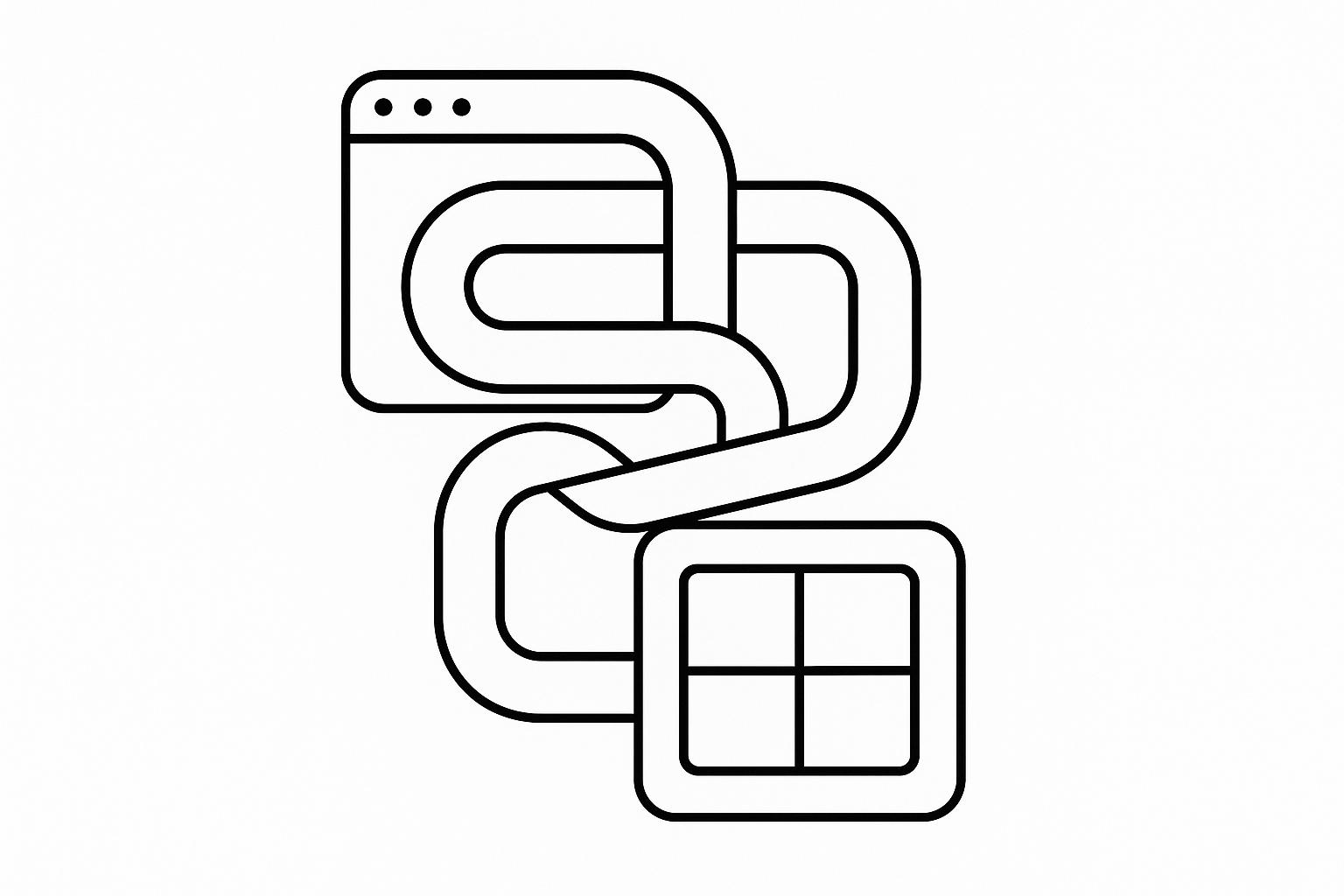
Choosing the right AI prompt platform depends on your workflow needs. Browser extensions integrate directly into tools like ChatGPT for quick, real-time prompt use, while standalone libraries like God of Prompt offer vast, curated collections for deeper exploration.
Key Differences:
Quick Comparison:
| Feature | Browser Extensions | God of Prompt (Standalone) |
|---|---|---|
| Setup | Quick browser installation | One-time Notion setup |
| Prompt Access | Real-time integration | Manual copy-paste |
| Device Compatibility | Browser-specific | Any device with internet |
| Prompt Quality | Community-driven | Professionally curated |
| Cost | $6.99–$9.99/month | $37–$150 one-time |
| Learning Resources | Minimal | Detailed guides included |
Choose Browser Extensions if you need fast, on-the-go solutions for repetitive tasks like drafting emails or summarizing articles.
Choose God of Prompt if you want a structured, reliable resource for advanced projects, long-term use, and skill-building in AI prompt engineering.
Browser extensions integrate directly into your web browser, making it easy to connect AI tools with extensive prompt collections. These extensions activate automatically when you access supported AI platforms, displaying prompts through sidebars, overlay windows, or buttons embedded right into the AI interface. This setup allows for smooth, real-time workflows without extra steps or interruptions.
One standout feature of browser extensions is real-time integration. When you're using tools like ChatGPT or Claude, the extension detects the active platform and instantly displays relevant prompts within your workspace. These prompts are presented as clickable options, enabling you to insert them into your conversation window with just one click.
Another key feature is community-driven content. Many extensions rely on user-submitted prompts, which are then rated and refined by the community. This continuous feedback loop ensures the library evolves to include the most effective and up-to-date prompts tailored to various industries and use cases.
To make navigation easier, categorized prompt organization is often included. Prompts are sorted by their function - such as content writing, data analysis, coding help, or customer support. Additional filters like industry type, complexity level, or popularity make finding the right prompt quick and straightforward.
With one-click prompt insertion, the need for copying and pasting is completely removed. Users can browse prompts through the extension interface and insert them directly into the conversation. Many extensions also allow users to customize variables or parameters before applying the prompt.
However, most extensions are optimized for Chrome and Edge, leaving Firefox, Safari, and other browsers with limited or no support. This can be a hurdle for users who prefer or rely on alternative browsers or switch between multiple browser environments.
Browser extensions offer a major advantage when it comes to efficiency and accessibility. By integrating directly into your browser, they eliminate the need to switch tabs, copy text, or disrupt your workflow. You gain instant access to thousands of prompts right within your AI workspace.
But they aren't without drawbacks. Browser dependency is a significant limitation, as these tools only function within specific browsers. Updates to browsers can sometimes break compatibility, and users working across different devices or browsers may find themselves unable to access their prompt collections.
Extensions can also impact browser performance, causing slowdowns. Additionally, customization options are often limited. While prompts are organized into preset categories, creating personalized systems or adapting prompts to specific needs can be challenging.
Finally, quality control issues can arise due to the community-driven nature of many extensions. While user ratings help highlight effective prompts, the open submission process can lead to inconsistent quality, outdated methods, or prompts that don't align with current AI capabilities.
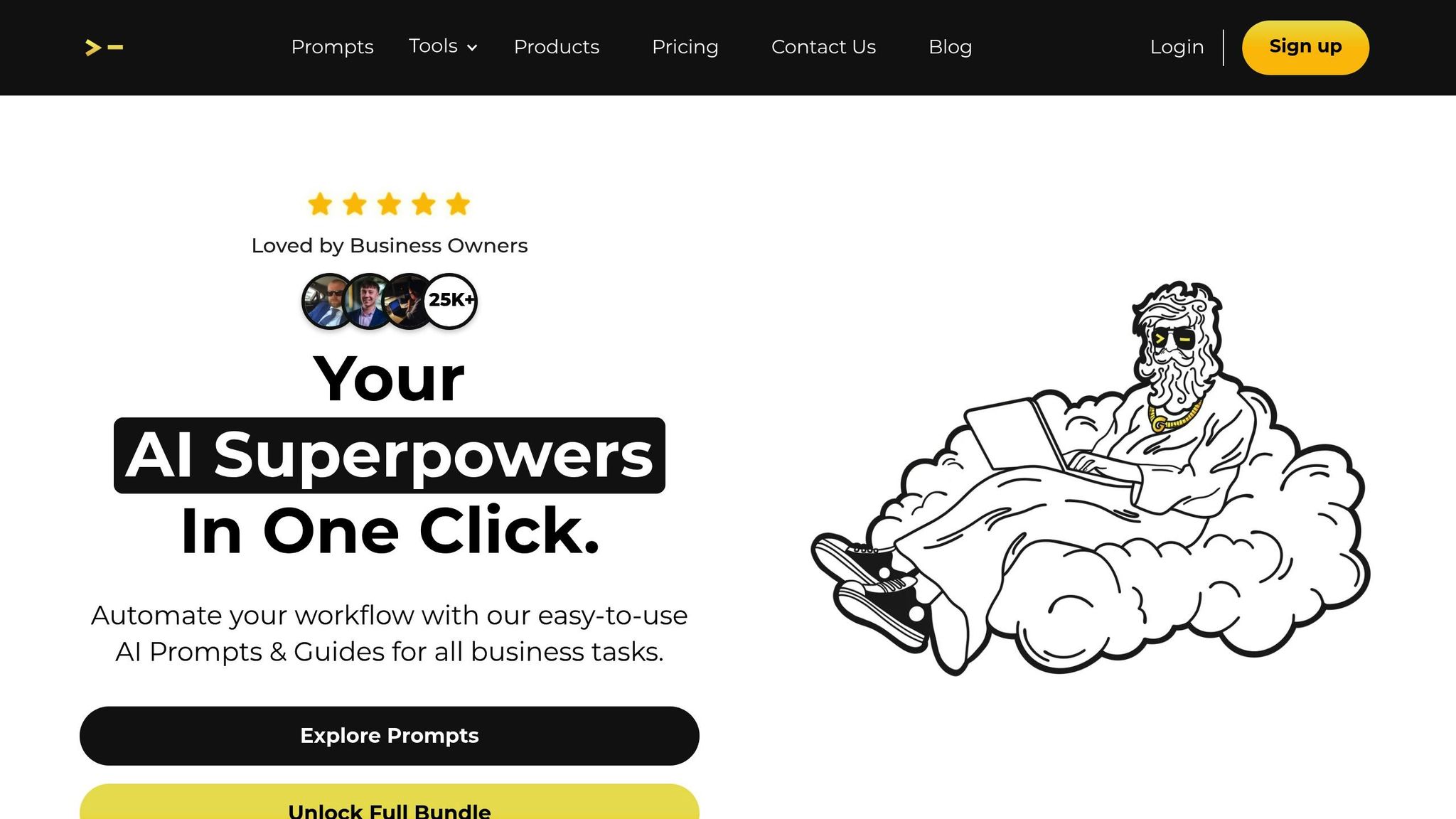
While browser extensions focus on real-time integration within your browser, standalone libraries like God of Prompt offer a more comprehensive and flexible solution. These libraries function independently, providing a robust prompt ecosystem that works seamlessly across devices, browsers, and platforms - no installations or extensions required.
God of Prompt boasts an impressive collection of over 30,000 categorized prompts across various fields, including business, marketing, finance, education, e-commerce, SEO, and writing. Each prompt is designed with "mega-prompts" - multi-layered inputs that produce advanced AI responses.
It’s compatible with popular AI tools like ChatGPT, Claude, Midjourney, Gemini, Grok, Veo, and Sora, making it a versatile option regardless of the platform you’re using. Whether you’re crafting marketing campaigns or generating creative visuals, this library ensures you have the right tools at your fingertips.
The '🔑 God of Prompt' custom GPT, launched in February 2024 and updated in August 2024, serves as an in-ChatGPT prompt generator. With over 10,000 users and a 4.3/5 rating, it’s a testament to the platform’s usefulness and reliability.
One standout feature is the inclusion of detailed guides and tips with every prompt. These aren’t just copy-and-paste solutions; they teach users how to tweak and adapt prompts to fit their specific needs. This educational aspect elevates standalone libraries beyond the quick-access convenience of browser extensions.
Another major perk? Lifetime updates. This ensures your prompt library evolves alongside AI advancements, so you’re always equipped with the latest tools and ideas.
God of Prompt is organized through a Notion-based interface, offering a clean, searchable, and structured system accessible via any internet browser. This setup allows for advanced filtering, categorization, and even personal note-taking, making it easy to manage and customize your workflow.
Prompts are grouped into specialized bundles, such as Writing, Midjourney, ChatGPT, and Complete AI, so you can quickly find what you need. To use the prompts, simply navigate through the categorized sections, copy the one you want, and paste it into your preferred AI tool. With features like search functionality and a tagging system, finding the right prompt is quicker and more efficient than scrolling through browser extension lists.
Additionally, the platform offers custom prompt generation tools, enabling users to create personalized prompts using pre-built templates and frameworks. This bridges the gap between pre-made prompts and fully original creations, giving you more control over your AI interactions.
God of Prompt offers a tiered pricing model in U.S. dollars, starting with a free tier that includes 1,000+ ChatGPT prompts, 100+ Midjourney prompts, and 10 mega-prompts with lifetime updates.
| Plan | Price | Key Features |
|---|---|---|
| Writing Pack | $37.00 | 200+ mega-prompts for writing, how-to guides, lifetime updates |
| Midjourney Bundle | $67.00 | 10,000+ Midjourney prompts, specialized visual content guides |
| ChatGPT Bundle | $97.00 | 2,000+ mega-prompts, all premium ChatGPT resources |
| Complete AI Bundle | $150.00 | 30,000+ prompts, unlimited custom prompts, all products included |
All paid plans include lifetime updates and Notion-based access, ensuring users always have the latest prompts without worrying about subscription fees. For those working across various AI platforms or business areas, the Complete AI Bundle offers the most value.
To make the decision easier, God of Prompt also provides a 7-day money-back guarantee, letting users explore the library risk-free to see if it aligns with their workflow better than browser-based alternatives.
This section breaks down the practical differences between browser extensions and standalone libraries like God of Prompt. Whether you're optimizing for speed, functionality, or long-term value, understanding these distinctions can help you make the best choice for your workflow.
| Feature | Browser Extensions | God of Prompt (Standalone Library) |
|---|---|---|
| Setup Time | Quick installation via browser store | One-time access setup through Notion |
| Access Speed | 0.3–1.2 seconds for prompt insertion | Simple copy-paste from clear, organized sections |
| Device Compatibility | Browser-specific; install on each device | Works on any device with internet access |
| Prompt Collection | Community-driven libraries (thousands) | 30,000+ professionally curated prompts |
| AI Platform Support | Multiple models (ChatGPT, Claude, Gemini) | ChatGPT, Claude, Midjourney, Gemini, Grok, Veo, Sora |
| Customization | Limited to extension features | Advanced filtering, personal notes, custom generation |
| Offline Access | Requires internet for most functions | Requires internet connection |
| Learning Resources | Basic prompt descriptions | Detailed guides, tips, and how-to materials |
| Update Frequency | Regular community contributions | Lifetime updates included |
| Cost Structure | $6.99–$9.99/month subscriptions | One-time payment ($37–$150) |
This comparison highlights how each option serves different needs, making it easier to determine which aligns with your goals.
Browser extensions work best for quick, reactive tasks. They integrate seamlessly into your browsing experience, offering immediate AI responses or sidebar chat tools to address on-the-spot needs. On the other hand, standalone libraries like God of Prompt shine when you need a proactive approach, helping you design and plan detailed prompt strategies for more complex projects.
The table above outlines the strengths of each approach. Here’s when each option makes the most sense:
Go with browser extensions if you need:
"FlashPrompt has revolutionized my AI workflow. The keyword insertion is incredibly fast, and I love that my prompts stay private on my device." - Sarah M., Content Manager
Choose God of Prompt when you need:
When it comes to prompt quality and selection, there’s a clear distinction between the instant accessibility offered by browser extensions and the more structured, in-depth experience provided by God of Prompt. The methods for curating prompts and offering educational resources differ significantly between these two options.
Browser extensions often rely on community-driven contributions, where users submit and share prompts. While this approach can quickly generate a large library of prompts, the quality often varies. Many prompts might not be thoroughly tested or optimized for specific business scenarios, leading to unpredictable results.
God of Prompt, on the other hand, focuses on professionally curated content. With a collection of over 30,000 prompts, each one undergoes careful review and testing to ensure it meets high standards. These prompts are meticulously categorized by industry and use case, making them a reliable resource for professionals across various fields. This level of organization and testing ensures that prompts work consistently across different AI platforms, a critical factor for tasks where reliability is non-negotiable.
Community-made prompts, while sometimes useful, can be hit or miss. They may not perform consistently across AI models or deliver the desired quality, which can be a significant drawback for business-critical applications. In contrast, God of Prompt’s curated approach ensures dependable results, making it a trusted option for professionals who need reliable tools.
The effectiveness of prompts doesn’t just depend on their quality - it also hinges on how well users understand and apply them. In this area, browser extensions typically fall short, offering minimal guidance compared to more comprehensive platforms.
God of Prompt goes beyond just providing prompts by including detailed, practical guides. These guides not only explain how each prompt works but also teach users how to adapt prompts for different contexts. By covering the fundamentals of prompt engineering and the principles of effective AI communication, these resources help users build a deeper understanding of how to interact with AI tools.
The platform also features custom prompt generation tools, enabling users to create and optimize their own prompts. This empowers professionals to tailor prompts to their specific needs, ensuring they can adapt to new AI models or evolving business requirements without relying solely on community contributions.
For those looking to develop expertise in specific areas, categorized learning paths provide a focused approach. For example, the Complete AI Bundle organizes prompts and guides by business function, allowing users to zero in on their area of interest. Marketing teams can refine their strategies with marketing-focused prompts, while finance professionals can explore tools tailored to financial analysis. This structured learning approach makes it easier to gain practical skills compared to sifting through a general collection of community-made prompts.
What’s more, God of Prompt offers lifetime updates for both its prompts and educational materials. As AI tools evolve and introduce new features, the platform ensures its resources remain up-to-date, helping users stay ahead of the curve and maintain their effectiveness over time.
Choosing between browser extension-based prompt platforms and standalone libraries like God of Prompt depends entirely on your specific workflow needs. Both options bring distinct strengths to the table, catering to different professional demands.
Browser extensions shine when it comes to immediate accessibility and real-time integration. They work seamlessly with popular AI tools like ChatGPT, Google Gemini, and Microsoft Copilot. For organizations aiming to scale GenAI adoption, these extensions provide broad coverage across thousands of AI tools without frequent maintenance. They also offer on-the-spot education and coaching popups, which help promote safe AI usage and provide advanced insights as you work.
That said, browser extensions come with certain security concerns. They can be vulnerable to prompt injection attacks, which could compromise sensitive business operations. Additionally, the community-driven nature of many extensions can lead to inconsistent prompt quality.
On the other hand, God of Prompt emphasizes depth and reliability. With a library of over 30,000 professionally curated prompts, lifetime updates, and structured training materials, it offers much more than just access to prompts. Its categorized learning paths and custom tools help users develop strong AI communication skills, making it a powerful resource for complex and creative business applications.
These distinctions make it easier to decide which option aligns with your professional goals.
If your focus is on business productivity and marketing campaigns, where security and governance are critical, browser extensions can be a great fit - provided you implement robust security measures. This includes using input filters to block malicious Unicode tags, employing human-in-the-loop approvals for sensitive actions, and deploying tools to detect adversarial prompts. Browser extensions are particularly effective when you need to enable GenAI usage across multiple tools and teams.
For tasks that require creativity, customization, or in-depth learning, God of Prompt is the better choice. Its extensive educational resources, expertly curated content, and lifetime updates make it perfect for professionals looking to build long-term AI expertise.
In short, browser extensions are ideal for quick, accessible solutions, while God of Prompt offers a more comprehensive path to mastering AI. For those serious about maximizing AI’s potential, the structured depth of a standalone library like God of Prompt often outweighs the convenience of browser-based tools.
Standalone libraries, such as God of Prompt, bring distinct advantages when it comes to managing AI prompts - advantages that browser extensions often can't deliver. These libraries feature a handpicked collection of prompts, designed to save you the hassle of crafting new ones for repetitive or routine tasks.
What sets these libraries apart is their emphasis on consistent quality. The prompts are thoroughly tested and refined to deliver dependable results, which is especially useful for businesses looking to maintain a uniform approach to AI-driven interactions across teams or departments. With a dedicated library, you get a focused, efficient solution tailored to meet both productivity goals and business requirements.
Browser extensions can take AI tools to the next level by simplifying tasks, analyzing content, and delivering smart suggestions right in your browser. Many leverage machine learning to continuously refine their performance, making them a handy option for increasing efficiency and getting more done.
That said, there are some potential downsides to keep in mind. Security concerns are a big one - some extensions require extensive permissions, which could be risky. There's also the possibility of data privacy issues, as certain extensions might send sensitive information through unsecured channels, putting personal or business data at risk. To stay safe, always check the permissions carefully and make sure the extension is from a reliable source before installing it.
God of Prompt provides detailed guides and educational materials aimed at improving your AI prompt engineering skills. Designed for all experience levels - whether you're just starting out or already an advanced user - these resources ensure there's something valuable for everyone.
The content emphasizes practical, step-by-step instructions paired with real-world examples. This approach makes it simple to apply what you learn directly to your business, marketing efforts, or productivity goals. Whether you're refining your prompts or expanding your knowledge of AI tools, these resources deliver actionable tips and strategies to help you achieve better results.





