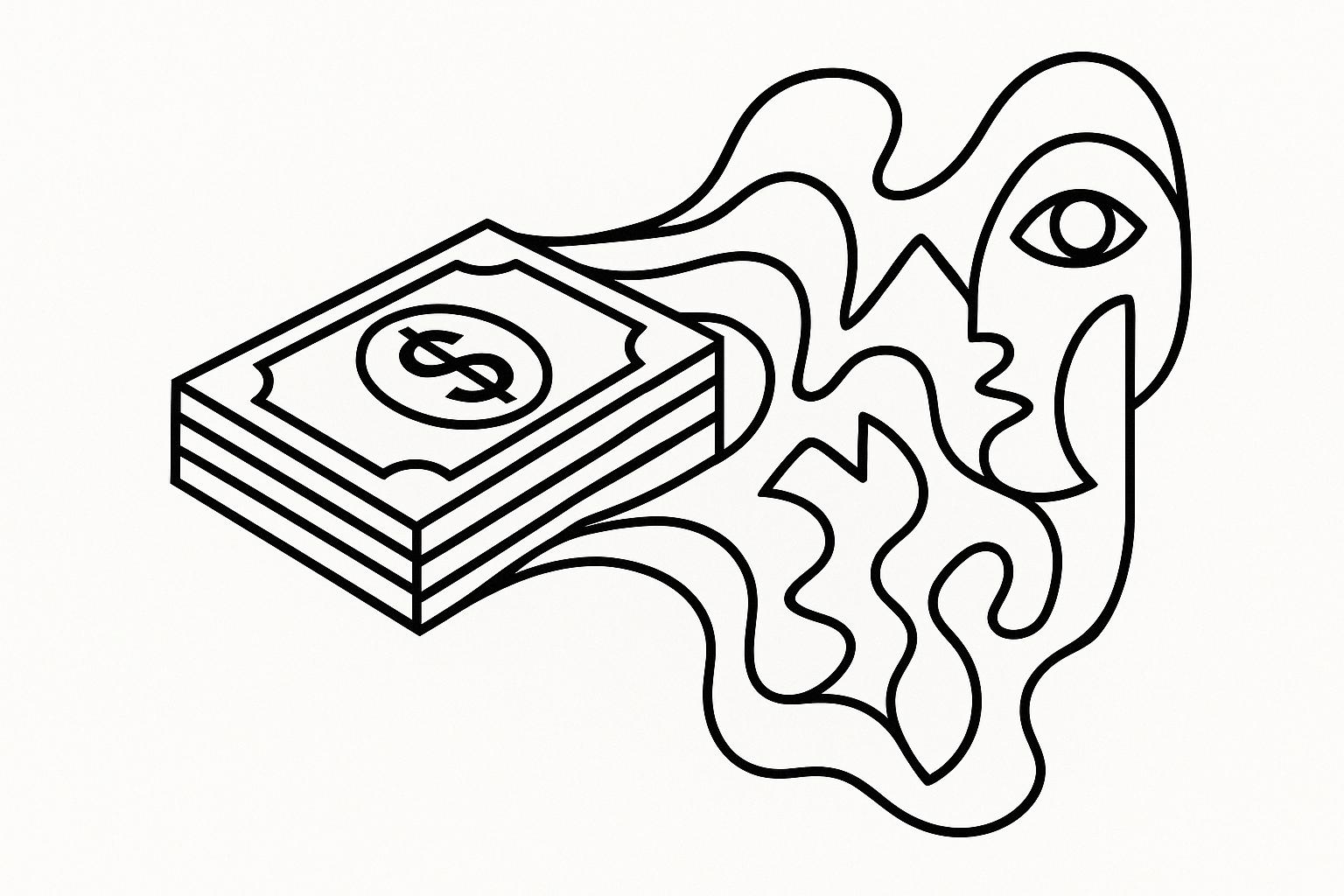
Want to make $649 or more per month selling AI-generated images? Here's how you can turn AI tools into a steady income stream:
Start small: Create and upload 10–20 images, optimize them with detailed prompts and keywords, and track performance. With minimal startup costs and scalable strategies, this system can help you build a profitable AI image business.
The first step to earning $649 a month with AI images is producing visuals that people actually want. This means staying on top of trends and crafting images that fulfill specific customer needs.
Picking the right niche is crucial for your AI image business. It’s all about finding the sweet spot between search volume, ease of ranking, and monetization potential. To uncover lucrative opportunities, take a closer look at websites earning through ad networks like Mediavine, Monumetric, and Cafe Media. You can also browse Amazon bestsellers to identify trending products or areas with high demand.
Think about whether your niche is evergreen (relevant year-round) or seasonal (popular only during certain times of the year). This will help you plan a strategy that keeps your content relevant and profitable over time.
Once you’ve nailed down a niche, focus on refining your prompts to create images that cater directly to that market.
The key to generating marketable AI images lies in crafting clear and detailed prompts. These prompts act as your instructions to the AI, guiding it to produce professional-quality visuals.
A simple and effective formula for prompts is: Subject + Description + Style/Aesthetic. For instance, a good prompt could be:
"Golden retriever puppy, sitting in a flower garden, soft natural lighting, watercolor painting style, warm pastel colors, gentle expression."
This format provides enough detail to steer the AI while leaving room for creative interpretation.
To create cohesive images, include details like the subject, environment, lighting, colors, mood, and overall composition. If you’re struggling, pre-made templates, like those in the Midjourney Bundle, can be a great starting point.
When writing prompts, think of it as describing the image to someone who can’t see it. Instead of vague phrases like "dog, happy, outside", try something like, "cheerful golden retriever with its tongue out, playing in a sunny backyard with green grass and a bright blue sky." Also, experiment with prompt lengths - short, medium, or long - to see what works best with your AI tool.
"What will always matter is the quality of ideas and the understanding of what you want." – Sam Altman, CEO of OpenAI
Don’t be afraid to tweak your prompts based on the AI’s output. Instead of starting from scratch every time, adjust small elements and build a library of prompts that consistently deliver great results.
Once you’ve mastered prompts, it’s time to scale up your efforts with batch creation.
Efficiency is what separates hobbyists from serious AI image sellers. Batch creation allows you to produce multiple images in one session, saving time and boosting your productivity.
Start by developing a brand style guide that covers elements like color palettes, artistic styles, and composition. This ensures your images are consistent, which builds trust with customers and encourages repeat sales.
You can also create image collections by tweaking one element at a time in your prompts. For example, if a particular concept works well, modify the background, lighting, or style to create a whole series. Always use high-resolution settings (like 2048x2048 pixels) to ensure your images look professional and work across various platforms. Experiment with different artistic styles - photorealistic, watercolor, digital art, or sketches - to keep your portfolio fresh and appealing.
A great example of automation in action is Pixlr’s AI Batch Photo Editor. In September 2024, it helped e-commerce managers quickly crop and resize product images to fit platform-specific dimensions, ensuring a polished and professional look.
Dedicate 2–3 hours to generate 20–30 themed images in one go. This helps maintain a consistent output while avoiding creative burnout. You can even use AI tools to draft descriptions or promotional content for your images. Just make sure to refine the text so it aligns with your brand tone.
Once you've built a collection of AI-generated images, the next step is getting them in front of buyers. The platform you choose plays a huge role in your success, so it's important to understand where your target audience shops and how each marketplace operates.
With over 90 million active users, Etsy is a fantastic marketplace for selling digital art. It supports both digital downloads and print-on-demand products, making it a versatile option for testing different formats.
To succeed on Etsy, optimizing your shop is essential. Choose a shop name that includes relevant keywords, such as "ModernDigitalArtPrints", to make it easier for customers to find you. For product titles, start with key search terms. For example, a title like "Minimalist Abstract Wall Art Print, Modern Living Room Decor, Digital Download, Printable Art" targets multiple search phrases at once. Additionally, use all 13 of Etsy's available tags, focusing on long-tail keywords like "boho wall decor", "nursery printable art", or "office motivation poster."
Since 90% of Etsy shoppers prioritize image quality, showcase your artwork with realistic mockups. Also, complete your shop's "About" section and include clear policies to build trust with potential buyers. With listing fees starting at just $0.20 per item, Etsy is an affordable way to get started.
While Etsy works well for unique digital downloads, other platforms cater to different sales models.
Stock photo platforms are all about volume. However, not all of them welcome AI-generated content. For instance, Shutterstock doesn't accept AI-generated submissions from contributors due to intellectual property concerns. Instead, they offer their own AI image generator, "Shutterstock.AI", which creates licensable content.
That said, many AI creators turn to other stock platforms that do accept AI-generated works. When uploading your images, metadata is key. Use precise titles and keywords to improve your search rankings. Think about what buyers might search for - for example, a serene sunset image could include keywords like "peaceful", "meditation", "wellness", "background", "presentation", and "corporate."
In March 2024, Wirestock emerged as a helpful tool for AI artists, distributing content across platforms like Adobe Stock, Freepik, Imago, and Dreamstime. Commission rates vary, with marketplace sales earning 15%, portfolio sales earning 35%, and premium users receiving 3%.
For those looking to establish a stronger personal brand, creating your own sales channel is a smart move.
Once you've gained traction on established platforms, building a personal website can take your business to the next level. A website gives you complete control over the customer experience and allows you to keep all the profits. It also helps you connect directly with your audience, showcase your creative journey, and build credibility.
Platforms like Squarespace, Wix, and Weebly offer customizable templates tailored to artists. Consistent branding across your website and social media ensures that people instantly recognize your work, whether they encounter it on Instagram or visit your site directly.
Your website also doubles as a portfolio, which can justify higher pricing and attract clients looking for custom projects or exclusive licensing deals. The online art market reached around $13.3 billion in 2021, with art-related online sales estimated at nearly $12 billion in 2023. This growing market offers plenty of opportunities for AI creators who position themselves wisely.
To drive traffic to your site, integrate it with your social media presence. Platforms like Instagram and TikTok, each with over 1 billion monthly active users, are excellent for showcasing your work. Share behind-the-scenes looks at your creative process, time-lapse videos of AI image generation, or the stories behind your most-loved pieces. These personal touches can help build genuine connections with your audience, often leading to more sales.
Getting your pricing right is key to making the most of your work. Your rates should reflect the value of your creations while staying competitive. Once you've set your base prices, explore dynamic pricing models to optimize your earnings.
When pricing AI-generated images, think about what makes your work valuable - exclusivity, usage rights, and format options all play a role. The digital art world offers a range of pricing methods, such as hourly rates, flat fees, or per-project pricing.
Here’s a general breakdown of hourly rates:
If your schedule is consistently packed, it might be time to increase your rates. For commissions, prices can range from $50 to several hundred dollars. Commercial projects often fetch higher rates, anywhere from $500 to several thousand dollars. Pre-made images also vary widely in price:
To calculate your rates, use this formula:
(Hourly Rate × Hours Spent) + Overhead + Profit Margin.
Tracking the time you spend on each piece can help you determine a realistic hourly rate. As a freelance artist, you might aim for an annual income of about 1,000 times your hourly rate after taxes and expenses.
Dynamic pricing tools can help you adjust rates in real time based on demand. For example, you could charge more for trending topics, seasonal content, or high-demand niches. Tiered pricing is another option - offer different rates for varying resolutions, licensing terms, or exclusivity.
Licensing AI-generated images can be tricky because copyright laws are still evolving. In the U.S. and European Union, images created without human involvement typically fall into the public domain. However, the UK assigns copyright to the person who arranged for the image’s creation, though the protection lasts for a shorter period. In China, copyright is granted when human creativity is involved, such as crafting prompts and guiding the output. A notable example occurred in November 2023, when the Beijing Internet Court ruled that an image generated by Stable Diffusion could be copyrighted due to the user’s extensive input and originality.
"Technology is evolving faster than courts or legislatures can respond."
– Alyssa Malchiodi, Lawyer specializing in business contracts
To avoid confusion, be upfront about your licensing terms. You might offer:
When negotiating, consider factors like duration, exclusivity, and specific usage rights. Keep in mind that broad licensing agreements can sometimes limit your control over how your images are used.
"The clients I've worked with didn't fully understand what they were agreeing to at the time."
– Alyssa Malchiodi, Lawyer specializing in business contracts
To safeguard your work, consult a lawyer to ensure compliance with copyright laws. You can also use tools like robots.txt or HTML metadata to signal that "AI training not permitted" on your website. Solid pricing and licensing strategies are the backbone of scalable revenue, tying into earlier discussions on workflow automation and sales channels.
Upselling and bundling are effective ways to increase revenue. Selling additional products to existing customers can be 5–25 times more profitable. Encourage upgrades by offering higher resolutions, extra file formats, or extended licensing rights, and clearly explain the value of these premium options.
Cross-selling works well too. For instance, suggest complementary products like a series of matching images or related graphics, such as borders or text overlays. Bundling, on the other hand, groups related products at a discounted rate, making the purchase feel like a better deal. A great example is HexClad, which used Amazon Brand Analytics to create virtual bundles, driving up to 30% of their Amazon sales.
Here are some bundling ideas for your AI image business:
Personalization can make upselling even more effective. Use customer data and purchase history to tailor your recommendations. For example, Just Sunnies integrated Klaviyo to offer personalized suggestions, boosting sales by 15% and conversion rates by 21%. Time-sensitive discounts can also encourage repeat business - Saddleback Leather Company saw a 40% increase in average order value through effective upselling [38, 39].
Keep it simple: limit recommendations to a few relevant options, focus on the benefits, and confidently explain your pricing. Don’t undervalue your work to attract more clients. Start with rates that feel appropriate and adjust based on demand and feedback. Research your market and use industry standards as a guide to set fair prices [31, 32]. These strategies not only enhance revenue but also lay the groundwork for automating and measuring sales performance within the $649 monthly system.
Once you’ve established your pricing and licensing system, the next step is automation. By cutting out repetitive tasks and optimizing production, automation not only saves time but also significantly boosts efficiency. In fact, companies that embrace AI-driven automation report a 40% increase in productivity. And with spending on AI automation expected to surpass $630 billion by 2028, it’s clear this is a game-changer.
Automation lets you shift your focus from mundane tasks - like generating individual images or answering every customer query - to expanding your business and chasing new opportunities.
Tools like God of Prompt make bulk image creation simple and fast. By using pre-built templates, you can produce dozens of high-quality images in the time it would normally take to create just a few.
Start by analyzing your sales data to pinpoint your top-performing image categories. If, for example, nature landscapes or abstract designs sell well, you can create reusable template prompts. A base prompt such as "serene mountain landscape at [TIME OF DAY] with [WEATHER CONDITION] and [COLOR PALETTE]" can be quickly adjusted to suit different needs.
Batching your images by theme is another effective way to stay ahead of trends. For instance, you can dedicate certain time blocks to creating holiday-themed graphics or seasonal collections. If you anticipate a rise in demand for Valentine’s Day designs, you can prepare romantic-themed images in advance, ensuring you're ready to meet customer needs.
These automated workflows not only streamline production but also set the stage for efficient fulfillment through print-on-demand services.
Platforms like Printify and Printful simplify the fulfillment process. Printify connects you with multiple print providers worldwide, giving you access to better pricing and faster regional shipping. Printful, on the other hand, offers a built-in design feature and handles everything from order processing to printing and shipping.
To further streamline operations, tools like Zapier can automate tasks such as updating inventory or notifying customers. With plans starting at $19.99 per month, you can set up workflows that, for example, automatically add new images to your Etsy shop when they’re uploaded to your main catalog.
For digital products, platforms like Payhip and Gumroad handle instant file delivery and confirmation emails. This ensures a smooth experience for your customers while reducing your workload.
If you’re managing orders across multiple platforms, Ordoro offers order management solutions starting at $59 per month. It helps you track sales, update inventory, and keep everything organized as you scale from a handful of images to hundreds or even thousands.
With your production and fulfillment automated, the next step is to enhance customer engagement through marketing automation.
Automating your marketing efforts can take your business to the next level with minimal ongoing effort. For instance, AI-powered tools within your CRM can generate personalized email drafts, saving sales reps an average of 2 hours and 7 minutes each day.
You can set up automated email sequences to welcome new subscribers, showcase your latest image collections, or re-engage customers who haven’t made a purchase in a while. Adding a personal touch - like including a customer’s name or preferences - can make these emails even more effective. For example, if a customer previously bought nature-themed images, your system can highlight new landscape collections in their personalized emails.
Social media automation tools are another must-have. These tools can schedule posts, announce new releases, and even handle basic customer inquiries.
Don’t forget to automate follow-ups for abandoned carts or review requests. These small actions can help recover lost sales and build stronger customer relationships.
The key to successful automation is starting small and scaling up gradually. Begin with a single process, such as automating email confirmations, and then expand to inventory management or full-blown marketing sequences. By taking it step by step, you can fine-tune each system and ensure it’s working effectively. These strategies not only save time but also help you achieve your $649 monthly goal more efficiently.
Now that your automated workflow is up and running, the next step is all about keeping an eye on how things are going and finding ways to grow your business strategically. Did you know that analyzing sales data can improve win rates by as much as 50%? This highlights just how critical it is to monitor your performance if you want to hit - and maybe even surpass - that $649 monthly revenue target. Let’s dive into strategies that can help you fine-tune your system and keep those numbers climbing.
Breaking your monthly revenue goal into smaller, platform-specific targets makes tracking progress much easier. For example, you could set weekly milestones and monitor your performance daily, weekly, or monthly using a spreadsheet or dashboard. One key area to focus on is customer retention. In ecommerce, repeat customers often make up 25–30% of the customer base, and increasing retention by just 5% can boost profitability by a whopping 75%. Once you’ve mapped out clear milestones, it’s time to dig deeper into your sales performance.
To improve your results, you need to know what’s working and what isn’t. Pay attention to which images, niches, and platforms bring in the most revenue. Sales data analysis is all about collecting and interpreting this information to make smarter decisions.
Here are some key metrics to track:
| Key Sales Metrics | Description |
|---|---|
| Sales Revenue Growth (%) | Measures how much your total sales revenue has increased over a set period |
| Lead-to-Customer Conversion Rate (%) | Tracks how many leads turn into paying customers |
| Customer Lifetime Value (CLV) | The total revenue a customer generates throughout their relationship |
| Average Deal Size ($) | The average revenue earned per sales transaction |
| Sales Cycle Length (Days) | The average time it takes to close a deal |
Most platforms offer built-in analytics tools to help you gather this data. For instance, Etsy provides detailed stats on which listings get the most views and favorites, while stock image platforms often show download trends by category and keyword performance.
To make sense of the numbers, visualize them using charts. This makes it easier to spot trends and adjust your strategy. For example, if one illustration style consistently outperforms others, consider focusing more of your production efforts there. Once you’ve got a solid understanding of your current performance, it’s time to think about branching out.
If you’re consistently hitting your revenue goals, it might be time to explore new opportunities. According to McKinsey, AI is projected to add $13 trillion to the global economy by 2030. This opens up a lot of potential for businesses centered around AI-generated images.
Here’s how you can diversify:
Take it step by step. Start with one new niche or platform, measure its performance, and compare it to your current benchmarks. This way, you can figure out what works without disrupting the systems you already have in place.
The secret to scaling successfully is balancing quality with quantity. Businesses that rely on data tend to be more profitable, so keep tracking your metrics as you grow. Focus on areas with the most potential, and don’t hesitate to move on from experiments that don’t deliver the results you’re looking for.
You're now equipped with a step-by-step plan to build an AI image business that can generate $649 or more each month. By combining advanced tools with proven strategies, you have everything you need to turn this opportunity into reality.
This four-step system provides a clear roadmap to success. It begins with creating high-demand AI images by identifying profitable niches and crafting effective prompts to generate high-quality visuals. Getting this foundation right sets the stage for everything else.
Next, we explored how to sell your creations across different platforms. Whether you're tapping into Etsy's creative marketplace, using stock photo sites like Shutterstock or Adobe Stock, or launching your own branded website, each platform opens doors to specific audiences. For instance, Etsy is ideal for personalized, niche designs, while stock photo platforms cater to businesses needing professional visuals.
Pricing and licensing strategies form the third key element. Using dynamic pricing models helps you maximize earnings, while understanding licensing ensures your business operates smoothly and legally. Plus, with AI-generated visuals boosting conversions by up to 42%, you’re offering something with real value.
Finally, automation is the game-changer. By integrating print-on-demand services, automated delivery systems, and marketing tools, you can scale your business while freeing up time to focus on growth and strategy.
"AI-generated images are a powerful new tool for artists and creatives. With the right skills and knowledge, you can use AI to create stunning and original artwork that can be used in a variety of ways. If you are looking for new ways to make money with your art, AI-generated images are worth considering." - Nile Frater, Editor in Chief
The AI image generator market is on track to grow from $257.2 million in 2022 to $917.4 million by 2030, creating a wealth of opportunities for those who act now.
Start by choosing your first platform and niche. Focus on one area - like Etsy or a stock photo site - and pick a niche that interests you and has profit potential. With AI tools available for as little as $10–$20 per month, and some even free, your startup costs are minimal.
Begin with a small batch of 10–20 images using effective prompt strategies. Upload them to your chosen platform with optimized keywords and descriptions. Monitor performance to identify which styles and themes resonate most, then create more content in those areas.
Concentrate on building momentum on your first platform before expanding to others. Use the insights from your initial sales to guide your next steps. Once you’ve established a rhythm, leverage automation and targeted marketing to scale your business beyond the $649 goal.
The tools, strategies, and market demand are all in place. Now is the time to take action and start building your AI image business. The potential is waiting - make your move today.
Start by diving into tools like Google Trends or scrolling through popular social media platforms. Why? They’re goldmines for spotting what’s trending and understanding what people are currently interested in. This insight lets you align your AI-generated images with what’s in demand, giving your work a better chance of grabbing attention (and sales).
Another smart move? Focus on specific sub-niches. Instead of going after broad categories like "nature scenes", zoom in on something more precise, like "autumn forests wrapped in mist" or "vintage botanical illustrations." These narrower themes not only help you stand out from the crowd but also attract a more passionate and niche audience.
By blending market research with a laser-focused approach, you can craft image collections that feel fresh and tailored, making them more appealing to potential buyers.
To legally secure and license your AI-generated images, you need to actively participate in their creation. In the United States, copyright law requires a human touch - works made entirely by AI don’t qualify for copyright protection. You can claim authorship by refining prompts, tweaking outputs, or incorporating your own creative elements into the final product.
It’s also crucial to check that any AI tools you use come with clear licensing agreements, especially for commercial purposes. You might want to apply specific licenses to your images, outlining the rights and restrictions for their use. This not only gives you greater control over your creations but also ensures your work aligns with legal requirements.
When it comes to saving time and boosting profits in your AI image business, automation is a game-changer. Start by pinpointing tasks you find yourself doing over and over again - think generating images, editing them, or uploading to platforms like Etsy or Shutterstock. Tools like MidJourney can handle image creation, while automation software can simplify the rest, cutting down on manual work and speeding up your process.
By automating workflows, including task sequencing and quality checks, you ensure that your images consistently meet professional standards. This not only strengthens your brand but also helps you stand out in a crowded market. With automation taking care of the repetitive stuff, you can shift your focus to growing your business and building stronger connections with your customers - all while keeping things efficient and productive.





