
AI knowledge management tools are transforming how businesses handle data, boosting productivity by 20–30%. With 75% of companies expected to fully adopt AI by 2025, tools like Lindy, Guru, Notion Q&A, and KMS Lighthouse are leading the charge. These tools streamline analytics, automate reporting, and improve collaboration, helping teams make better decisions faster.
Here’s a quick breakdown of each tool:
Quick Comparison:
| Tool | Key Features | Best For | Starting Price (USD) |
|---|---|---|---|
| Lindy | AI-driven search, strong NLP | Mid-size teams | $25/user/month |
| Guru | Verified content, workflow integration | Growing organizations | $10/user/month |
| Notion Q&A | Collaborative Q&A, basic search | Small teams using Notion | $4/user/month |
| KMS Lighthouse | Enterprise-grade analytics, compliance | Large enterprises | Custom pricing |
Choose based on your team’s size, budget, and focus - whether it’s analytics, collaboration, or accuracy.
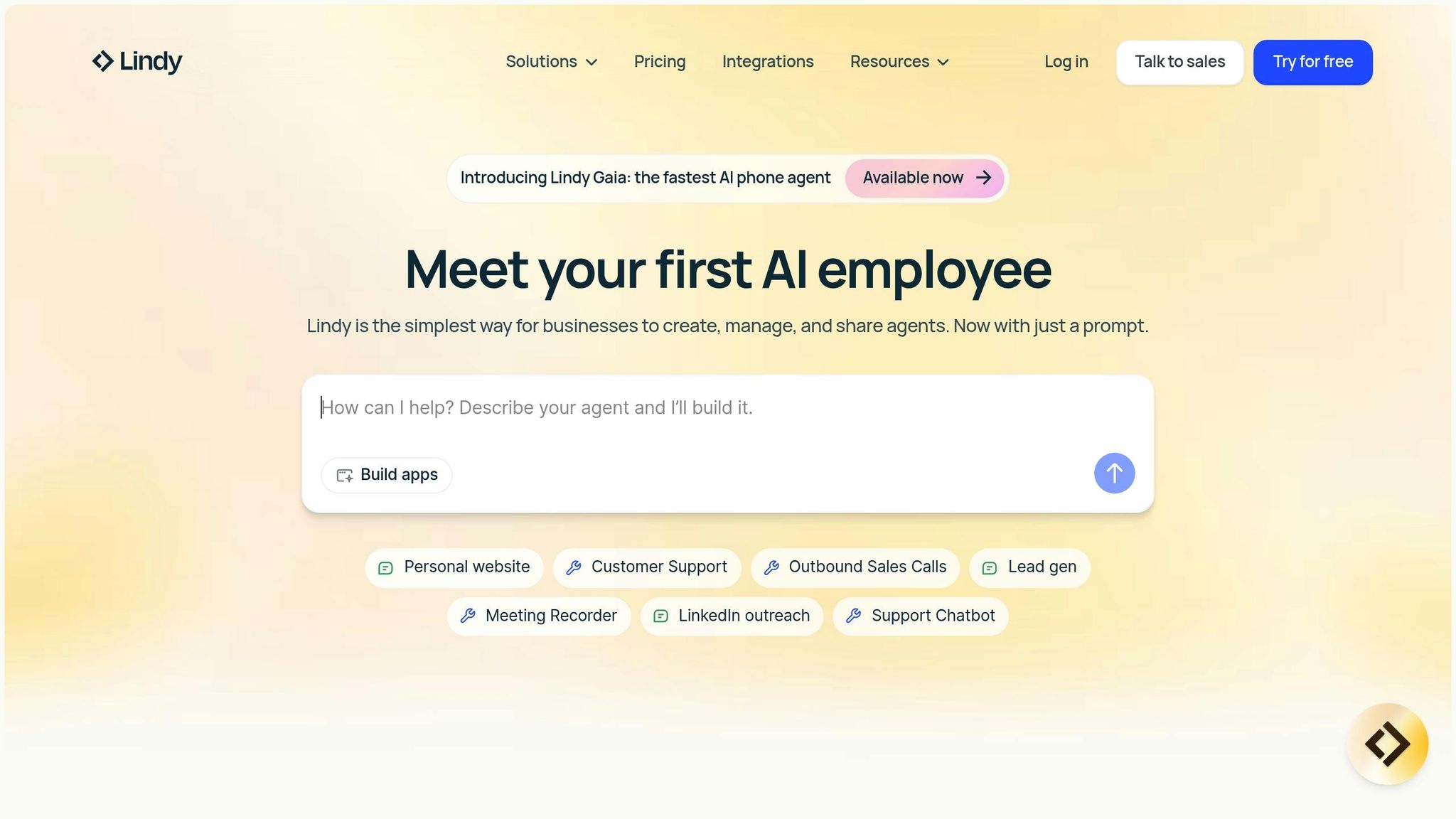
Lindy has emerged as a standout in the world of AI-powered knowledge management platforms, earning a spot among the top solutions for 2025. It aims to tackle the age-old problem of information silos with intelligent search tools, detailed analytics, and smooth team collaboration features.
At the heart of Lindy is its natural language processing (NLP) engine, designed to make interacting with organizational data effortless. Instead of wading through endless files and folders, team members can ask complex, natural-language questions and get concise, actionable answers. For instance, a marketing professional could ask, "What were our most successful campaign strategies last quarter?" and instantly receive insights drawn from reports, documents, and team discussions.
This conversational style of knowledge retrieval not only saves time but also connects related concepts and highlights key data points. The result? Faster decision-making and less time spent searching for information. On top of that, Lindy’s analytics features provide deeper insights into how knowledge is being used across the organization.
Lindy’s analytics tools give teams a clearer picture of how knowledge flows within their organization. Dashboards track usage patterns, highlight popular resources, and pinpoint gaps in documentation. Teams can customize visualizations or export data to refine their content strategies or improve training programs. These features ensure that decisions are informed by real data, helping organizations strengthen their knowledge management practices.
Collaboration is a core focus for Lindy, offering tools like shared workspaces, integrated commenting, and version control to keep teams aligned. Team members can co-author documents, provide contextual feedback, and assign tasks - all within the platform. This keeps discussions tied directly to the relevant knowledge assets, avoiding the chaos of scattered email threads or messaging platforms. By keeping everything in one place, Lindy ensures that teams stay on the same page and that information remains up-to-date.
Lindy integrates seamlessly with major productivity tools and offers API connections for organizations with custom workflows. For larger teams or enterprises, there are additional options to meet higher usage demands. Subscription plans begin at around $25 per user/month (USD), and Lindy adheres to U.S. localization standards, ensuring it fits neatly into American business environments.

Building on Lindy's approach to AI-powered knowledge management, Guru places a strong focus on content reliability and workflow integration. Trusted by over 65,000 teams worldwide - including industry leaders like Shopify, Square, and Spotify - Guru has earned its reputation for breaking down information silos while ensuring data accuracy through its innovative verification system.
Guru's natural language processing (NLP) goes beyond simple keyword matching. It focuses on understanding the context behind user searches, delivering precise answers that align with the user's intent. This semantic approach ensures that employees can quickly find the exact information they need.
The platform integrates seamlessly into tools employees already use, such as Slack, Microsoft Teams, or web browsers. By delivering instant, context-aware responses within these tools, Guru eliminates the frustration of searching through multiple platforms, saving users valuable time.
Guru provides detailed analytics to help organizations understand how their knowledge is being used. Insights include which knowledge cards are viewed most frequently, search trends that highlight gaps in available information, and engagement metrics across various content types.
Admins can track the verification status of content, identify outdated materials, and analyze trends in content creation. These insights allow knowledge managers to make informed decisions about their content strategy and evaluate the platform's impact. Guru also tracks metrics like response times to knowledge requests and the effectiveness of AI-suggested answers.
In 2022, Shopify adopted Guru to streamline its internal knowledge base. Within six months, the company saw a 40% reduction in time spent searching for information and a 25% drop in support ticket volume. Shopify's Internal Tools team credited Guru's AI search and verification tools for keeping their documentation accurate and up-to-date for over 10,000 employees.
Collaboration is at the heart of Guru's platform, with its verification system serving as a key quality control feature. Subject matter experts can verify knowledge cards, ensuring that the information remains accurate and reliable. The AI also monitors usage patterns and suggests updates when content might be outdated.
The platform supports shared editing, allowing teams to refine articles collaboratively. Its browser extension makes it easy for employees to capture and share knowledge in real time without interrupting their workflow. Teams can organize information into collections tailored to specific departments or projects, creating a clear and accessible repository.
Guru also encourages feedback through commenting features, enabling users to flag outdated content or suggest improvements. This continuous feedback loop ensures that knowledge stays relevant and trustworthy across the organization.
Guru integrates effortlessly with popular business tools, embedding knowledge directly into existing workflows. It connects with communication platforms like Slack and Microsoft Teams, CRM systems such as Salesforce, productivity tools like Google Workspace and Microsoft 365, and customer support platforms like Zendesk and Intercom.
The platform offers a free plan for small teams, while paid plans start at $10 per user per month (billed annually) with the Starter plan, which includes core features and basic integrations. The Builder plan, priced at $20 per user per month (billed annually), adds advanced analytics, custom branding, and API access. For larger organizations, Enterprise pricing includes premium support and advanced security features.
Square reported a 35% improvement in first-contact resolution for customer support after implementing Guru. By integrating Guru with Slack, agents could access verified answers instantly during live chats, enhancing both efficiency and customer satisfaction.
While Lindy and Guru focus on specialized AI-driven knowledge management, Notion Q&A takes a different path by leveraging Notion's flexible workspace platform. Instead of being a standalone tool, it works within Notion's ecosystem, allowing organizations to build tailored question-and-answer systems that seamlessly integrate with their existing content. Let’s dive into how Notion Q&A handles AI search and natural language processing (NLP), along with its collaboration features and pricing structure.
Notion Q&A doesn’t come equipped with advanced AI search or NLP capabilities. Instead, it relies on a standard keyword search, which can feel basic compared to dedicated AI tools. However, teams can expand its functionality through Notion's API, enabling external AI integrations. Content organization is managed using tags and categories, which helps users build structured Q&A systems. While it doesn’t match the sophistication of specialized AI tools, Notion Q&A provides a lightweight option for teams already working within the Notion platform.
Collaboration is where Notion Q&A shines. Its real-time editing, commenting, and version control allow teams to work together efficiently, whether they’re creating, updating, or refining Q&A content. The block-based format supports multimedia elements like images, videos, and tables, making it easy to create visually engaging pages. Version control tracks who made changes and when, ensuring transparency, while templates help maintain consistent formatting across projects or departments. This combination of collaborative features enhances productivity and keeps workflows smooth.
Notion Q&A integrates with popular tools like Slack, Google Workspace, and various project management platforms, making it easy to reference related content without switching between apps. The pricing is flexible, starting with a free plan and scaling up to paid tiers that begin at $4 per month. This tiered approach allows organizations to adjust their use of Notion Q&A as their knowledge management needs grow, making it a practical option for teams of all sizes.
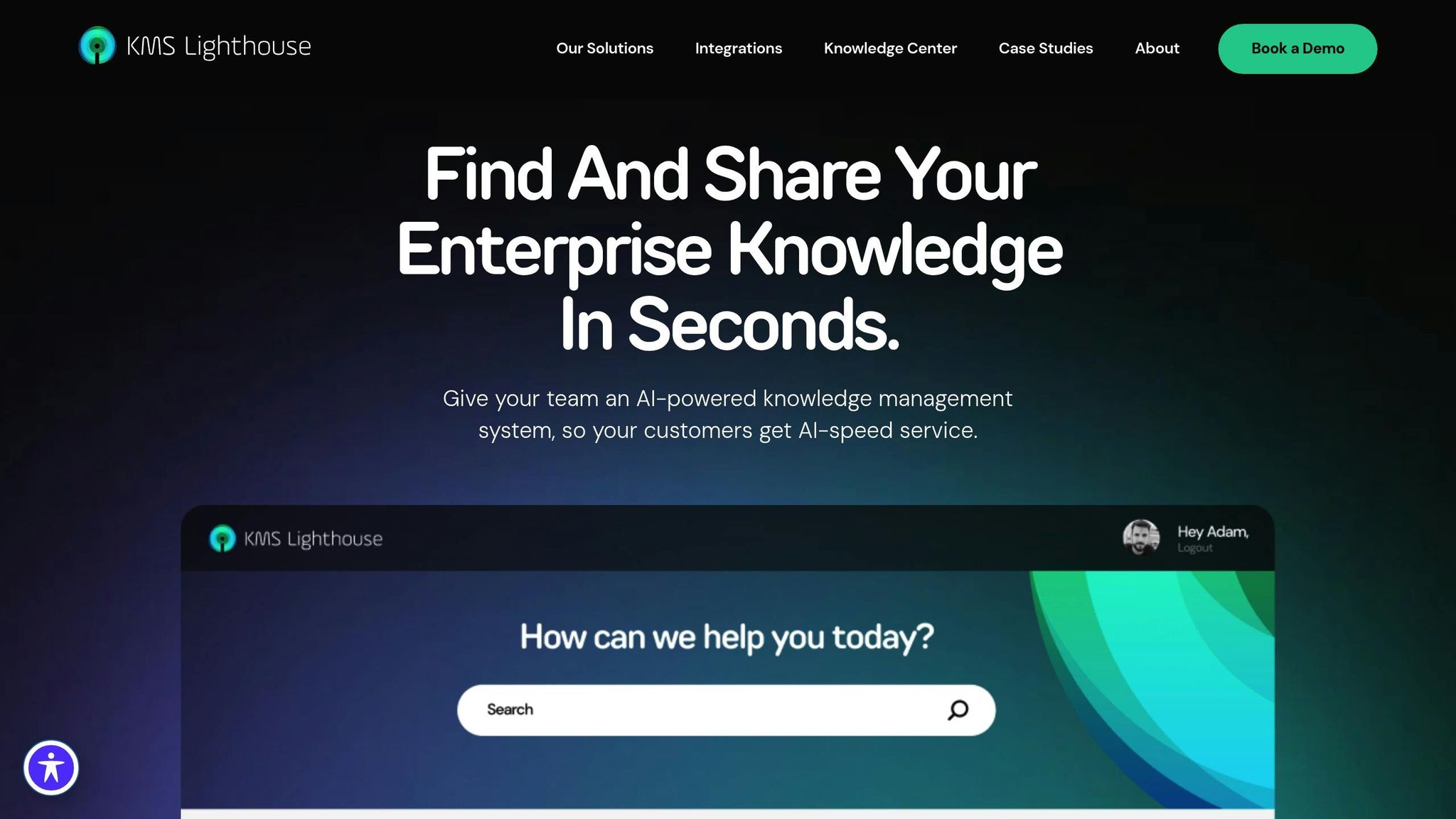
KMS Lighthouse is tailored for larger organizations, offering a platform built to handle the demands of scalability and compliance. It’s a knowledge management system designed with enterprise needs in mind, featuring advanced content management tools, compliance support, and AI-powered automation. By combining intelligent search capabilities with automated content creation and detailed analytics, it helps organizations build and maintain extensive, efficient knowledge bases.
The platform leverages natural language processing (NLP) to enable conversational searches, moving beyond simple keyword queries. Its AI engine interprets intent and context, delivering more precise results. Automated tagging ensures consistency as knowledge bases expand, while AI-generated suggestions, summaries, and article recommendations keep content relevant and actionable based on team activity. These features enhance knowledge retrieval and pave the way for deeper user insights.
KMS Lighthouse provides detailed analytics to track how knowledge is accessed and used. Organizations can see which articles are most viewed, identify search terms that yield no results, and measure how quickly employees locate information. These insights guide decisions on content updates and knowledge base improvements. Dashboards highlight outdated articles and gaps in search terms, while automated content review flags help keep information current.
For example, a U.S.-based insurance company adopted KMS Lighthouse to centralize its policy documents and support materials. Following implementation, the company saw a 30% reduction in average call handling times and a 25% boost in first-contact resolution rates. These improvements were linked to faster, more accurate access to information and better collaboration among support teams.
The platform supports real-time collaboration with shared workspaces, commenting tools, and co-authoring capabilities. These features streamline the process of creating and updating content while ensuring data accuracy. Governance tools allow organizations to manage user permissions, maintain compliance with regulations, and uphold data integrity. Additional features like version control and audit trails provide transparency, which is especially valuable in industries with strict regulatory requirements.
KMS Lighthouse integrates seamlessly with major U.S. business systems and offers APIs for custom connections. This allows employees to access knowledge directly within their existing workflows, eliminating the need to switch between applications. The platform operates on a subscription model in U.S. dollars (USD), with pricing that scales based on user count, features, or storage needs. Enterprise agreements may include options like volume discounts, implementation fees, or tiered features, making it an ideal choice for organizations in regulated industries that demand robust knowledge management solutions.
Each tool brings its own set of strengths and trade-offs, and understanding these nuances can help teams choose the right platform for their specific needs and workflows.
Lindy stands out for its advanced AI features, such as semantic search and auto-tagging, which make finding information faster and easier. Its AI writing agents and user-friendly interface are designed to improve knowledge sharing and accessibility. However, these sophisticated features come with a learning curve, especially for those unfamiliar with AI-driven systems. Integration with older systems can be challenging, and the platform offers limited customization options for analytics dashboards when compared to more established tools.
Guru is known for its focus on knowledge verification and accuracy, powered by its AI search capabilities. Its verification system ensures that information stays up-to-date and reliable. On the downside, its analytics and reporting tools lack the depth of specialized reporting platforms. Setting up the system and integrating it into existing workflows can be time-intensive, and its card-based structure may not align with every organization's operational style.
Notion Q&A leverages AI to provide instant answers from company knowledge bases, cutting down search time and enhancing productivity. Its flexible workspace and integration features make it an appealing choice for teams looking for customizable solutions. However, its analytics and reporting capabilities are not as advanced as those of dedicated business intelligence tools. Scaling collaboration features for larger teams can be tricky, and the platform’s success heavily depends on how well content is organized.
KMS Lighthouse offers enterprise-grade features, including detailed analytics dashboards that provide insights into knowledge base performance and user engagement. Its automated reporting tools enable data-driven decisions. That said, the platform requires extensive configuration to adapt to specific organizational needs. Customization options are somewhat limited, and integrating with third-party collaboration tools can be a challenge.
Here’s a quick comparison of the key strengths and challenges for each platform:
| Tool | Implementation Complexity | Cost Considerations | Best Fit Organizations |
|---|---|---|---|
| Lindy | Moderate setup, AI training required | Premium pricing for advanced features | Mid-size teams with AI experience |
| Guru | High initial configuration time | Scalable pricing tiers | Growing organizations prioritizing accuracy |
| Notion Q&A | Low barrier to entry | Budget-friendly options | Small teams with structured content |
| KMS Lighthouse | Complex enterprise deployment | Enterprise-level investment | Large organizations with compliance needs |
According to industry experts, AI-powered knowledge management tools can reduce search time by as much as 30% while enhancing content accuracy and enabling smoother collaboration across departments. Organizations that adopt these tools often report increased productivity, faster onboarding processes, and more informed decision-making.
Lindy and Notion Q&A are particularly suitable for small- to medium-sized teams, thanks to their intuitive interfaces. Guru offers scalable solutions that require a more significant upfront setup effort, while KMS Lighthouse is ideal for enterprise environments, though it demands more technical expertise and ongoing management.
Selecting the right AI knowledge management tool hinges on your organization’s specific goals and operational requirements. Here’s a breakdown of recommendations based on our analysis:
If advanced analytics is a priority, tools like KMS Lighthouse and Lindy stand out. KMS Lighthouse offers real-time dashboards for data insights, while Lindy leverages AI to automate processes and drive informed decision-making. Both are excellent choices for analytics-focused environments. On the other hand, Guru and Notion Q&A excel in collaboration, providing intuitive, context-aware knowledge sharing.
For organizations seeking seamless integration with popular U.S. business platforms, Guru and Notion Q&A are ideal. Guru works effortlessly with tools like Slack, Microsoft Teams, and Salesforce, enabling real-time knowledge sharing across departments. Notion Q&A, meanwhile, supports collaborative document editing and integrates with productivity suites such as Google Workspace and Microsoft 365, making it a natural fit for teams already using these platforms.
Feedback from U.S. agencies highlights Guru’s ability to reduce training costs and improve response times. Similarly, financial services firms benefit from KMS Lighthouse’s capabilities in compliance reporting and analytics.
Budget and scalability are also important considerations. Guru and Notion Q&A offer cost-effective tiered plans, making them accessible to smaller teams. KMS Lighthouse, on the other hand, is geared toward larger enterprises with custom, scalable pricing. Lindy provides modular pricing, allowing organizations to pay for features as they grow, ensuring flexibility.
Experts recommend prioritizing tools that combine AI-powered analytics, real-time collaboration, and seamless integration with existing systems. Security and compliance with U.S. standards should also remain top of mind when evaluating options.
For teams looking to enhance their workflows further, resources like God of Prompt can be a valuable addition. This collection includes over 30,000 AI prompts, guides, and toolkits tailored for ChatGPT, Claude, Midjourney, and Gemini AI. These resources are especially useful for optimizing tasks in marketing, SEO, and productivity, complementing your chosen knowledge management system.
Ultimately, align your decision with your organization’s unique needs. If analytics are your focus, KMS Lighthouse or Lindy are excellent choices. For collaboration-driven environments, Guru or Notion Q&A offer seamless integration and productivity enhancements. By tailoring your selection to your priorities, you can create a more effective and streamlined knowledge management strategy.
AI-powered knowledge management tools help teams work smarter by organizing and analyzing large volumes of data, making critical information more accessible. By automating repetitive tasks, these tools free up employees to concentrate on more meaningful and strategic activities.
They also play a key role in improving decision-making. With features like real-time insights, predictive analytics, and detailed reporting, these tools provide the clarity needed to act quickly and confidently. Plus, by ensuring everyone has access to the same up-to-date information, they enhance collaboration and enable businesses to make well-informed decisions faster.
When selecting a knowledge management tool like Lindy, Guru, Notion Q&A, or KMS Lighthouse, it’s important to match the tool’s features with your business’s specific needs. Here are a few key aspects to keep in mind:
It’s also worth examining how scalable the tool is, how easy it is for everyone to use, and the quality of customer support available. These factors play a big role in ensuring the tool fits your business goals and helps improve overall productivity.
Integration capabilities play a key role in how effectively AI knowledge management tools can connect with the other software and systems your organization relies on - like CRM platforms, project management tools, or data analytics solutions. Why does this matter? Because when these tools integrate smoothly, they streamline workflows, cut down on manual tasks, and boost overall efficiency.
For businesses, tools that offer strong integration options can bring all your knowledge under one roof, making it easier for teams to collaborate and make informed decisions. By pulling together data from multiple sources into a single, easy-to-access platform, these tools help turn scattered information into actionable insights.





