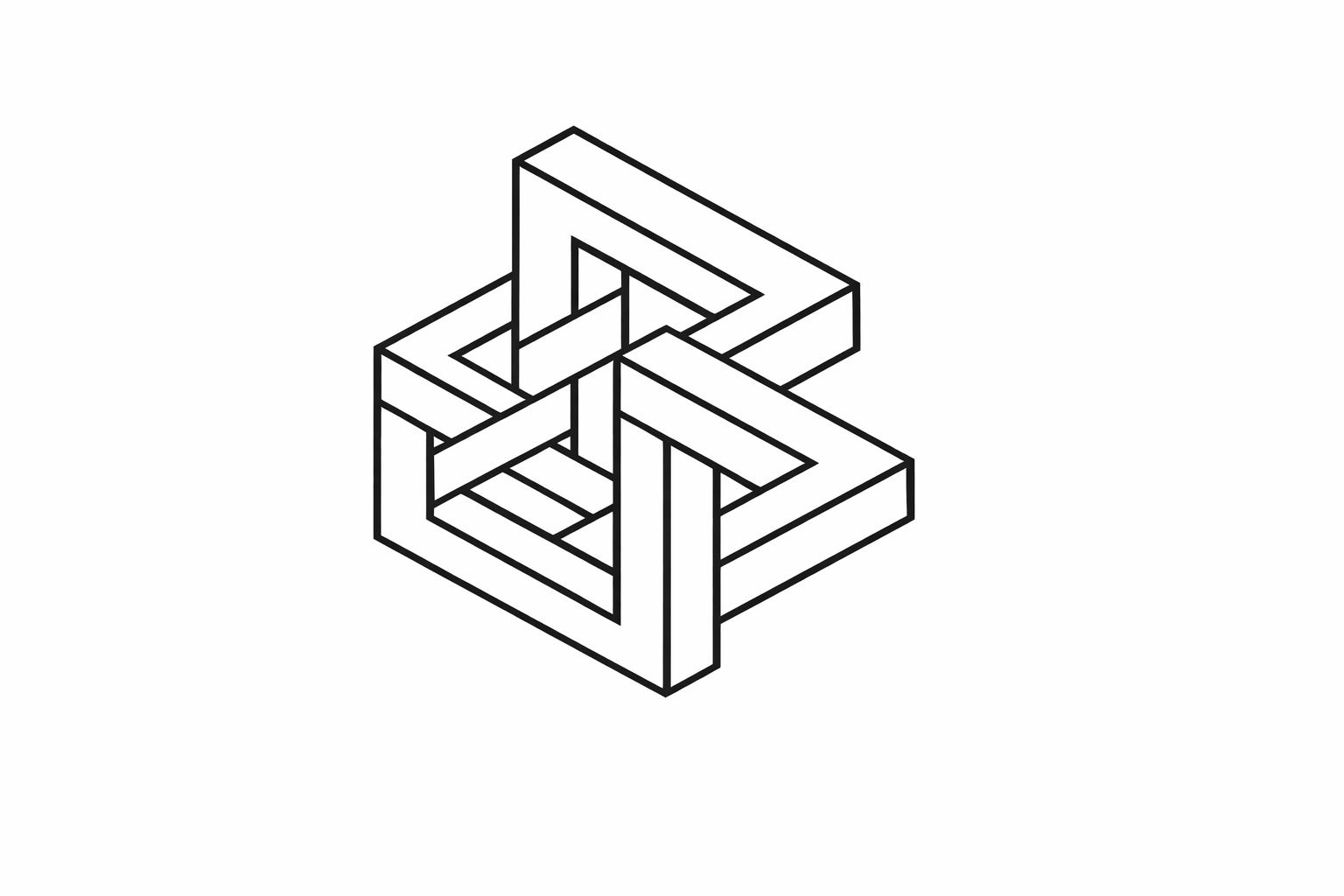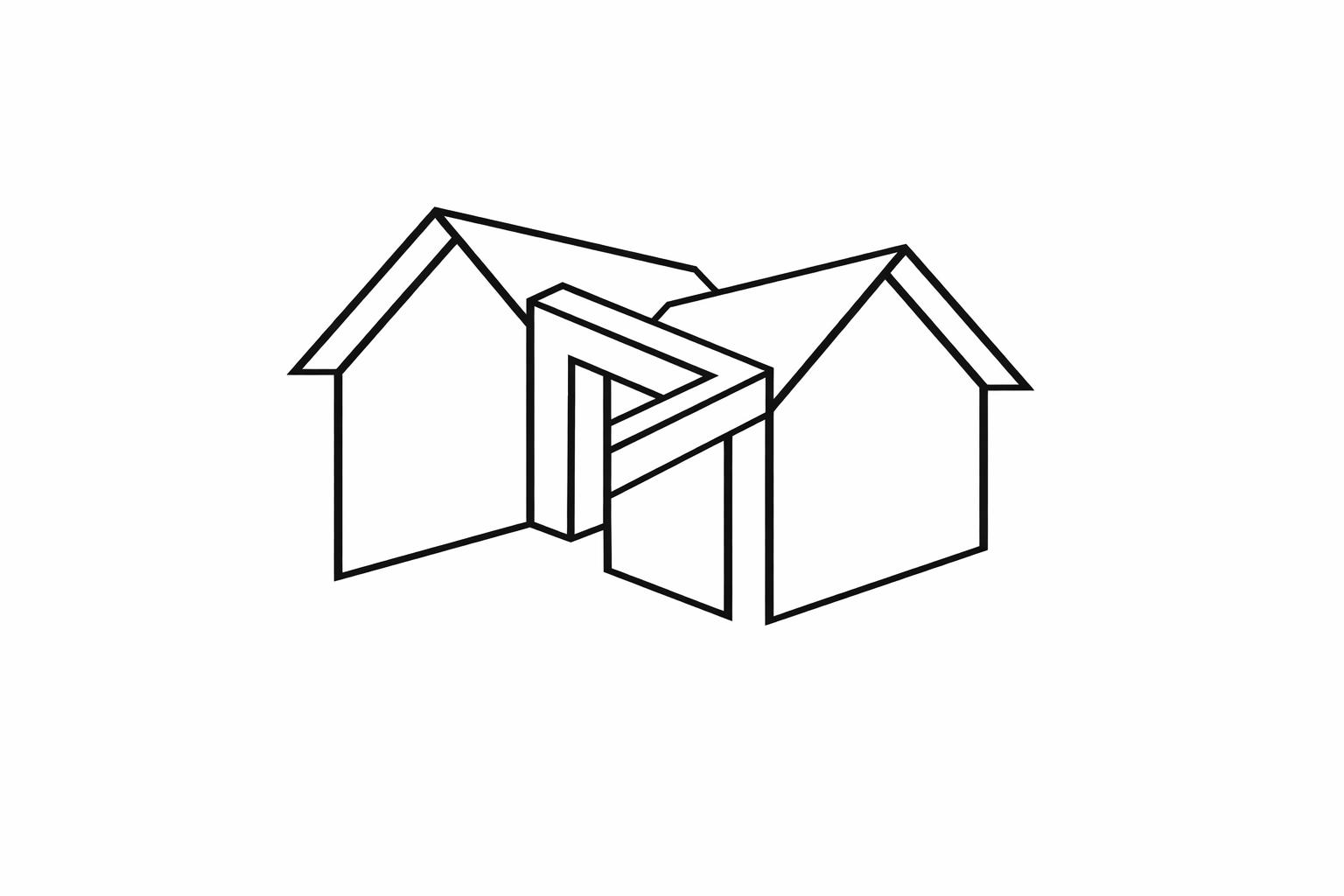How to Use Perplexity AI for Research: Complete Beginner's Guide

Look, I'm going to be honest with you. Research used to drive me crazy.
You know the drill - 20 browser tabs open, copying and pasting from different sources, losing track of where you found what, and spending hours just to answer one question.
Then I discovered Perplexity AI, and everything changed.
This isn't just another AI tool. It's a research assistant that actually understands what researchers need.
And the best part? It's free to start, and it's changing how millions of people find information.
Let me show you exactly how to use it.
ALSO READ: OpenAI DevDay 2025: Everything Announced and What It All Means
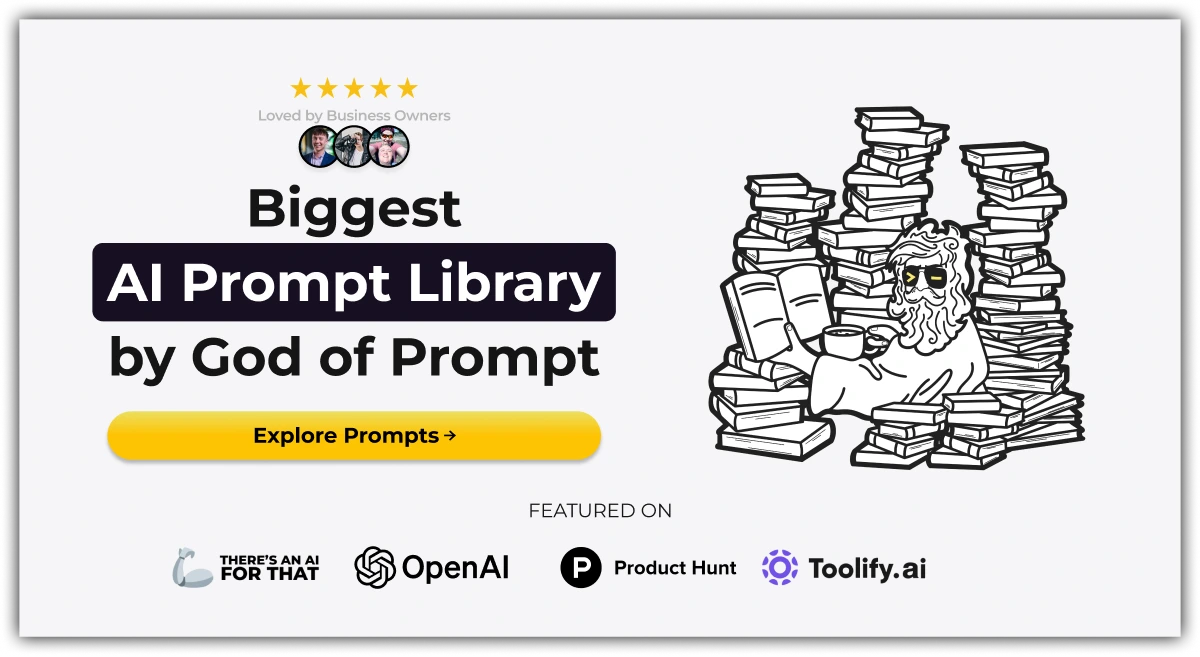
What Makes Perplexity AI Different?
Perplexity AI isn't your typical search engine. When you Google something, you get a list of links and figure it out yourself.
When you use ChatGPT, you get answers but no idea where they came from. Perplexity does something smarter.
It searches the web in real time, reads multiple sources, and gives you a direct answer with citations.
Every single fact has a clickable source. You can verify everything. For research, that's gold.
Here's what happened when I switched to Perplexity:
- Research time cut in half
- No more lost sources
- Actual citations I can use
- Current information, not outdated data
- One tool instead of five
Founded in 2022 by former OpenAI researcher Aravind Srinivas, Perplexity has grown to over 150 million users monthly. That's not hype - people actually use this because it works.
Getting Started (It Takes 2 Minutes)
.avif)
Starting with Perplexity is ridiculously simple:
- Go to perplexity.ai
- Create a free account (or skip it and use immediately)
- Type your question
- Get your answer with sources
No credit card. No complicated setup. Just start asking questions.
Focus Modes: The Secret Weapon
This is where Perplexity becomes powerful. Focus modes let you control exactly where it searches.
Same question, different mode = completely different results.
The Focus Modes Explained:
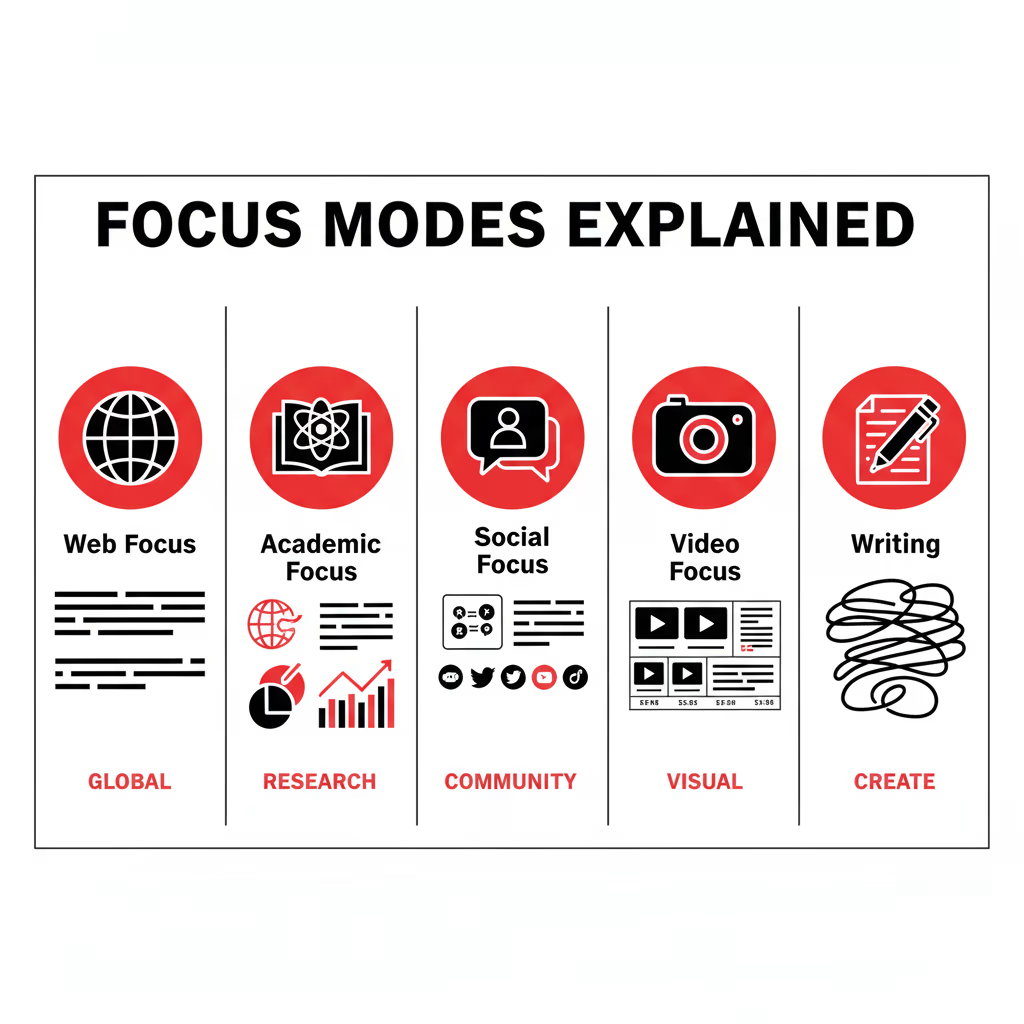
Web Focus (Default)
- Searches the entire internet
- Best for: General questions, news, current events, product research
- Example: "What are the latest developments in renewable energy?"
Academic Focus
- Searches scholarly databases, peer-reviewed journals, research papers
- Sources: PubMed, Semantic Scholar, academic institutions
- Best for: Scientific research, academic papers, data-backed information
- Example: "Recent studies on the effectiveness of Mediterranean diet"
Social Focus
- Searches Reddit, forums, social platforms
- Best for: Real user experiences, product reviews, practical advice
- Example: "Best budget laptops for students Reddit opinions"
Video Focus
- Searches YouTube and video platforms
- Includes timestamps for specific sections
- Best for: Tutorials, visual learning, how-to guides
- Example: "How to fix leaky faucet tutorial"
Writing Focus
- Uses AI for creative and professional writing
- No web search involved
- Best for: Brainstorming, content creation, drafting
- Example: "Write an outline for a presentation on climate change"
How to Switch Focus Modes:
- Click the "Focus" button before searching
- Select your mode
- Ask your question
- The mode applies to all follow-up questions in that thread
Pro tip: Try asking the same question in different modes. In Social mode, "best noise-canceling headphones" gives you Reddit reviews. In Web mode, you get professional reviews and specs.
Deep Research: This Changed Everything
In February 2025, Perplexity launched Deep Research. This feature alone is worth the price of admission.
What Deep Research Actually Does:
When you activate Deep Research, Perplexity becomes your research assistant for 2-4 minutes:
- Performs dozens of searches automatically
- Reads hundreds of sources (you'd never have time to read them all)
- Thinks about the next step (like a human researcher would)
- Creates a comprehensive report with sections, analysis, and citations
Real Example:
I asked:
"Analyze the impact of AI on healthcare diagnostics including current technology, challenges, and future predictions"
Deep Research gave me:
- 6-page report in 3 minutes
- 50+ cited sources
- Sections on current tech, clinical trials, challenges, regulatory issues, and future outlook
- Everything organized and readable
That would've taken me 6+ hours to research manually.
How to Use Deep Research:
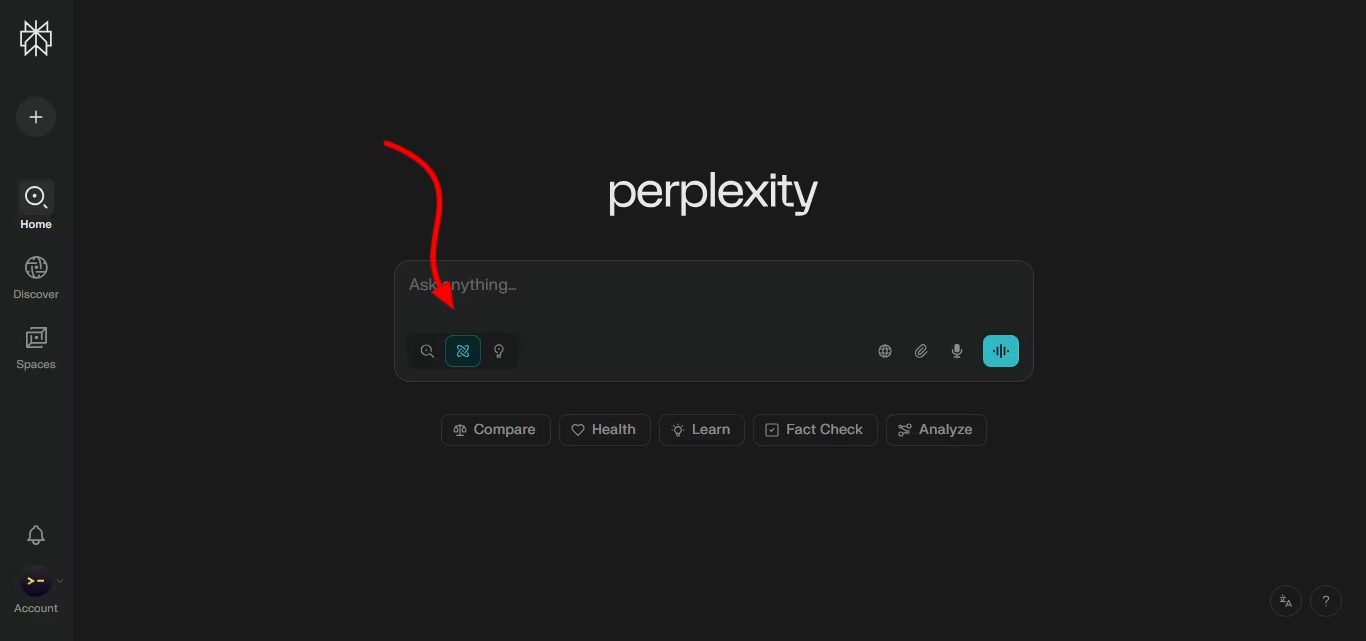
- Click the mode selector (where it says "Search")
- Choose "Research" (they renamed Deep Research to just "Research")
- Type your complex question
- Wait 2-4 minutes
- Get your full report
Deep Research Limits:
- Free users: 5 queries per day
- Pro users ($20/month): 500 queries per day
When to use Deep Research: Complex topics, multi-angle analysis, academic research, business strategy, market analysis, comprehensive reports.
Pro Search vs Quick Search: Know the Difference
Perplexity has two search modes. Understanding when to use each saves time.
Quick Search:
- Instant answers (seconds)
- Simple questions only
- Uses basic AI model
- Unlimited for everyone
- Example: "What's the capital of Spain?"
Pro Search:
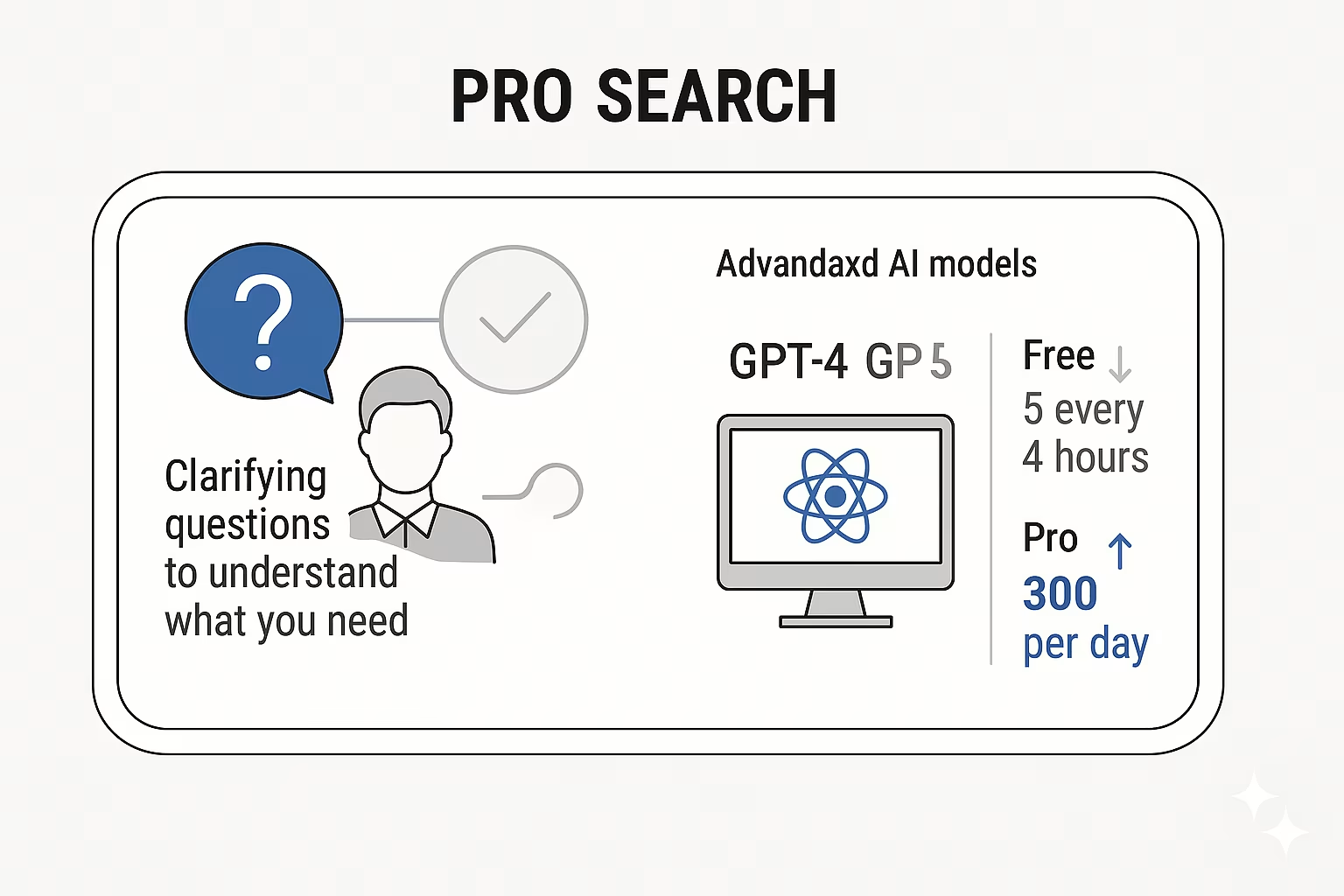
- Deeper analysis (takes longer)
- Asks clarifying questions to understand what you need
- Uses advanced AI models (GPT-4, Claude 3.5)
- Better quality answers
- Free users: 5 every 4 hours
- Pro users: 300 per day
When to activate Pro Search: Complex questions, academic research, important decisions, detailed comparisons, technical topics.
Research Prompts That Get Amazing Results
The way you ask questions matters. Here are battle-tested prompts you can use right now:
Academic Research Prompts:
- Literature Search:"Find peer-reviewed studies from the last 5 years on [topic]. Include key findings and publication details"
- Research Gaps:"Analyze recent publications on [topic] and identify research gaps or areas needing further study"
- Methodology Help:"Suggest three research methodologies for studying [topic] with examples of successful studies using each method"
- Citation Generation:"Generate APA citations for these sources: [list sources]"
- Thesis Statement:"Create a clear thesis statement for a research paper on [topic]. Include a brief rationale for its importance"
Understanding Complex Topics:
- Simple Explanations:"Explain [complex concept] in simple terms with real-world examples"
- Latest Breakthroughs:"What are the latest breakthroughs in [field] and why do they matter?"
- Step-by-Step Learning:"Break down [concept] step by step for someone learning it for the first time"
- Comparisons:"Compare and contrast [concept A] and [concept B] with examples"
Current Information Prompts:
- Latest Developments:"What are the latest developments in [topic] as of today? Include recent news and announcements"
- Trend Analysis:"Summarize recent trends in [industry/field] from the past month"
- What Changed:"What are the top 5 recent changes in [topic]? Explain the impact of each"
Market & Business Research:
- Market Analysis:"Analyze current market trends in [industry] with recent data and statistics"
- Competitive Research:"What strategies are leading companies using for [problem/goal]? Include recent examples"
- Industry Insights:"What do industry experts say about [topic]? Include recent reports and predictions"
Verification & Fact-Checking:
- Verify Information:"Is this claim accurate: [claim]? Provide sources supporting or refuting it"
- Source Checking:"Find multiple sources confirming or denying: [statement]"
- Controversy Check:"What are the main debates or controversies about [topic]?"
Spaces: Your Research Hub (This is Huge)
Spaces are like dedicated research workspaces. Create a Space for each project, and everything stays organized.
What Spaces Do:
- Organize all research by topic (instead of losing threads in history)
- Upload and search files (PDFs, Word docs, CSVs, PowerPoints)
- Set custom AI instructions (tell Perplexity how to respond in this Space)
- Collaborate with others (invite team members, share research)
- Save everything in one place (come back anytime and pick up where you left off)
How to Create a Space:
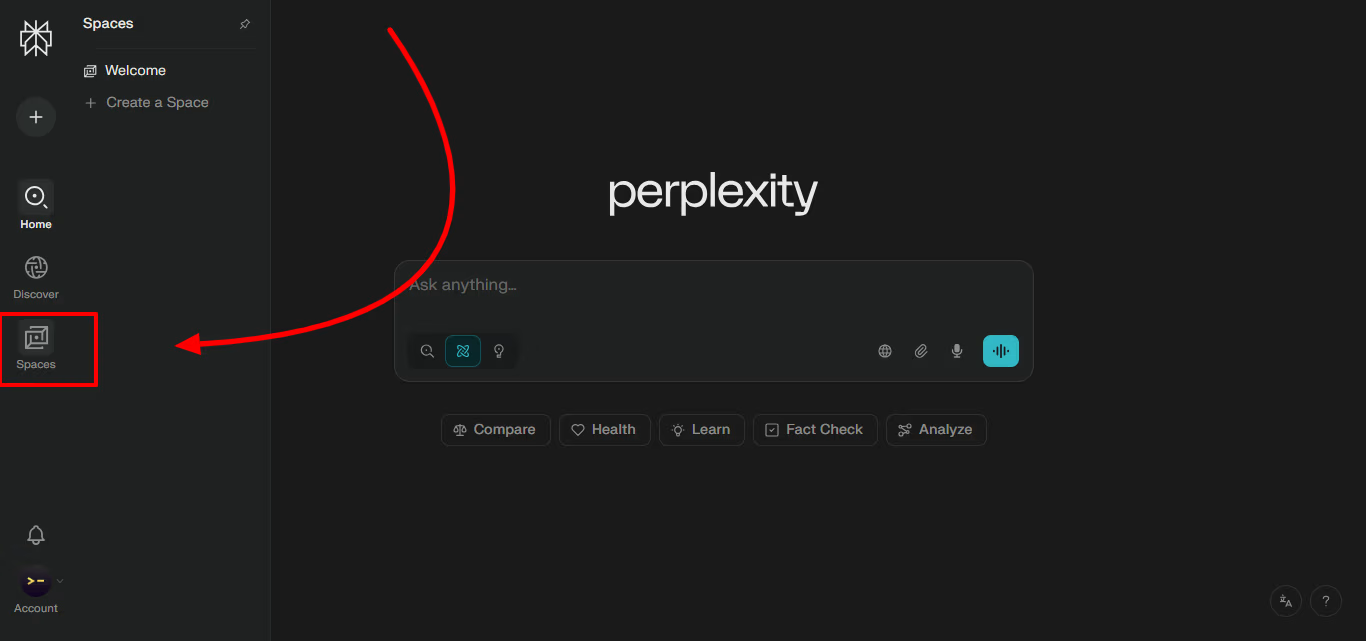
- Click "Spaces" in the left sidebar
- Click "Create a Space"
- Name it (e.g., "Climate Research" or "Marketing Strategy Q2")
- Add description (optional but helpful)
- Set custom instructions (optional - like "always cite academic sources")
- Upload relevant files
Space Example - Academic Research:
Space Name: "AI in Education - Literature Review"
Files Uploaded: 15 research papers (PDFs)
Custom Instructions: "Act as an academic researcher. Always cite sources in APA format. Focus on peer-reviewed studies from 2020-2025"
What You Can Ask:
- "Summarize the main findings across all uploaded papers"
- "What research methodologies are most common?"
- "Identify gaps in the current research"
- "Compare the conclusions of Paper 1 and Paper 5"
Pro tip: Spaces work with both your uploaded files AND the web. Ask it to search your files first, then supplement with web research.
Collaboration Features:
Share your Space with teammates:
- View-only access: They can see everything but can't add
- Contributor access: They can add threads, upload files, ask questions
This is perfect for group projects, team research, or collaborative work.
Note: File upload in Spaces requires Pro, Max, or Enterprise subscription. Free users can create Spaces but can't upload files.
Free vs Pro: What You Actually Get
Let me break down the pricing honestly because I've used both:
Free Version:
- Unlimited Quick Searches
- 5 Pro Searches every 4 hours
- 5 Deep Research queries per day
- All Focus modes (Web, Academic, Social, Video, Writing)
- Upload up to 3 PDFs per day
- Basic AI model
- Create Spaces (but can't upload files to them)
Perfect for: Casual researchers, students on a budget, testing Perplexity
Pro Version ($20/month or $200/year):
- 300+ Pro Searches per day
- 500 Deep Research queries per day
- Advanced AI models (GPT-4, Claude 3.5 Sonnet, Gemini 2.5 Pro, Sonar)
- Unlimited file uploads (PDFs, CSVs, images, audio, video with transcription)
- Image generation (DALL-E 3, Stable Diffusion, Flux1 Pro)
- Access to Perplexity Labs (create reports, spreadsheets, dashboards, web apps)
- Upload files to Spaces
- Faster responses
- $5 monthly API credit
- Priority support
Perfect for: Regular researchers, professionals, content creators, students doing serious research, anyone researching daily
Max Version ($200/month or $2,000/year):
- Everything in Pro PLUS:
- Unlimited Labs access (create unlimited reports, dashboards, apps)
- Priority access to newest AI models (GPT-4.1, Claude Opus 4, o3-pro)
- Early access to new features (like Comet browser)
- Highest priority support
Perfect for: Power users, professional researchers, businesses, people who live in Perplexity
Enterprise Pro ($40/month per user):
- Everything in Pro PLUS:
- Team management tools
- Internal file repositories
- Connect cloud storage (Google Drive, Dropbox, OneDrive)
- Enhanced security and privacy
- Admin controls
- Compliance tools
Perfect for: Companies, research teams, organizations
My honest take: The free version is genuinely good. I used it for 2 months before upgrading. You'll know when you need Pro - it's when you hit those daily limits and think "I wish I could do more."
For students: There's an Education Pro plan at $4.99/month (after 1 month free) with university email verification. That's a steal.
Step-by-Step Research Workflow
Let me walk you through exactly how I research a topic from scratch:
Topic: Impact of remote work on team productivity
Step 1: Start with Academic Focus
- Switch to Academic mode
- Search: "Recent studies on remote work productivity last 3 years"
- Save the thread (click + icon)
- Note key findings and statistics
Step 2: Get Real User Perspectives
- Switch to Social Focus
- Search: "Remote work productivity experiences from employees and managers"
- See what real people say (not corporate PR)
- Note common themes
Step 3: Current Data and News
- Switch to Web Focus
- Search: "Latest remote work statistics and trends 2025"
- Get most recent numbers and company policies
- Check publication dates on sources
Step 4: Deep Analysis
- Switch to Research mode (Deep Research)
- Ask: "Create a comprehensive analysis of remote work's impact on team productivity. Include academic research, employee experiences, business outcomes, challenges, and future predictions"
- Wait 3 minutes
- Get full 5-8 page report
Step 5: Organize Everything
- Create a Space called "Remote Work Research"
- Add all threads to the Space
- Upload any relevant PDFs or documents
- Export Deep Research report as PDF
Total time: About 30-45 minutes for comprehensive research that would normally take 4-6 hours.
Tips for Better Research Results
These tips took me weeks to figure out. Save yourself the time:
1. Be Specific, Not Vague
Bad: "Tell me about climate change"
Good: "What are the latest IPCC findings on climate change impacts for 2023-2025? Include specific predictions and confidence levels"
2. Use Follow-Up Questions
Don't treat Perplexity like Google. Have a conversation. Each answer leads to better questions.
Example conversation:
- "What are the main causes of urban air pollution?"
- "Which of these causes is most significant in developing countries?"
- "What solutions have successfully reduced this in similar cities?"
- "Show me case studies of these solutions with measurable results"
3. Pick the Right Focus Mode
- Academic research? Use Academic mode
- Want honest reviews? Use Social mode
- Need current news? Use Web mode
- Learning how to do something? Use Video mode
4. Always Check Sources
Click those citation numbers. Verify important information. Look at publication dates. Check if sources are credible.
5. Upload Relevant Documents
Have research papers or reports? Upload them to a Space. Then ask Perplexity to:
- Summarize them
- Compare findings across documents
- Extract specific data
- Answer questions based on your files
6. Use Collections for Long-Term Projects
Don't lose your work. Create Collections or Spaces for each major project. Everything stays organized and searchable.
7. Leverage Custom Instructions
In Spaces, set custom instructions like:
- "Always prioritize peer-reviewed sources"
- "Explain concepts at a high school level"
- "Focus on post-2020 information only"
- "Format all responses with bullet points"
Common Research Tasks (With Solutions)
Finding Research Papers:
- Switch to Academic mode
- Search: "Recent studies on [topic]"
- Click citations to access full papers
- Ask follow-up: "Summarize the methodology of [cited paper]"
Fact-Checking Information:
- Use Web mode
- Search: "Verify: [claim or statement]"
- Look for multiple independent sources
- Check source credibility and dates
- Ask: "What do experts say about this claim?"
Learning a New Topic:
- Start simple: "Explain [topic] in simple terms"
- Ask: "What are real-world examples?"
- Then: "What are common misconceptions about this?"
- Follow with: "What should I learn next after understanding this?"
Comparing Options:
- Ask: "Compare [A] vs [B] based on [criteria]"
- Switch to Social mode: "What do users say about [A] and [B]?"
- Switch to Academic mode: "What does research show about [A] and [B]?"
- Synthesize all three perspectives
Writing Literature Reviews:
- Create a Space for your topic
- Upload all relevant papers
- Ask: "Identify major themes across these papers"
- Ask: "What are the research gaps?"
- Ask: "Organize these findings chronologically/thematically"
Perplexity vs Other Tools
Use Perplexity When You Need:
- Current information with sources
- Research on specific topics
- Fact-checking with citations
- Academic sources
- Multiple perspectives
- Verifiable information
Use ChatGPT When You Need:
- Creative writing
- Brainstorming
- Content generation
- General questions
- Casual conversation
Use Google When You Need:
- Specific websites
- Images or videos
- Shopping comparisons
- Local business info
- Quick facts
Pro tip: Many people use all three. They're complementary, not competing. I use Perplexity for research, ChatGPT for writing, and Google for specific sites.
Perplexity Labs: The New Frontier
Labs launched in May 2025 as Perplexity's answer to complex work tasks. This deserves its own section because it's incredible.
What Labs Does:
Labs doesn't just answer questions. It creates:
- Complete reports with charts and analysis
- Spreadsheets with data analysis
- Interactive dashboards
- Presentations
- Simple web applications
How It Works:
Labs takes 10+ minutes (vs 3 minutes for Deep Research) and uses multiple tools:
- Deep web browsing
- Code execution
- Chart creation
- Image generation
- File analysis
Example: Ask Labs to "Analyze my company's quarterly sales data and create an interactive dashboard with trends, predictions, and recommendations"
It will:
- Analyze your data
- Create visualizations
- Build an interactive dashboard
- Provide analysis and recommendations
- Make it shareable
Who Needs Labs:
- Business analysts
- Project managers
- Data professionals
- Researchers creating reports
- Anyone doing complex multi-step work
Availability: Pro, Max, and Enterprise users. Free users don't have access.
Mobile Apps: Research on the Go
Perplexity has mobile apps for iOS and Android. All the features work on mobile:
- All Focus modes
- Pro Search
- Deep Research
- Spaces (view and contribute)
- File uploads
- Voice search
- Share results
Download from App Store or Google Play. Your account syncs across all devices.
Student & Education Benefits
Students get special pricing:
- First month FREE
- Then $4.99/month (instead of $20)
- Must verify with .edu email through SheerID
- All Pro features included
Worth $240/year in savings. If you're a student, this is a no-brainer.
Why I Love Teaching This
I know I've thrown a lot at you, but here's why I'm passionate about sharing Perplexity:
It levels the playing field. You don't need expensive research databases or university access. Anyone can do professional-level research for free (or $20/month for power users).
It saves so much time. I used to spend entire afternoons researching. Now I get better results in 30 minutes.
It's actually useful. Unlike a lot of AI tools that feel like toys, Perplexity solves real problems for real people every single day.
It makes research enjoyable. Instead of dreading research, I actually look forward to learning new things. Curiosity became fun again.
Your Next Steps
- Go to perplexity.ai right now and ask your first question
- Try different Focus modes with the same question to see the difference
- Create your first Space for a project you're working on
- Use the prompts in this guide - copy them exactly and adjust for your topic
- Experiment with Pro Search (you get 5 every 4 hours for free)
- Try Deep Research once on a complex topic (5 free per day)
You'll know within a week if you need to upgrade to Pro. For most people, the free version is plenty to start.
Final Thoughts
Research doesn't have to be painful. With the right tools and the right approach, it can actually be the best part of your work or studies.
Perplexity isn't perfect - no tool is. Sometimes it misses things.
Sometimes you need to verify information. But it's the closest thing I've found to having a research assistant who actually knows what they're doing.
The tools are there. The features work. The pricing is fair.
Now it's up to you to use them.
Start small. Pick one research task you need to do this week. Use Perplexity for it. See how it compares to your usual method. I'm betting you'll be surprised.
Ready to stop wasting time on research?
Go ask your first question. Your research game is about to level up dramatically.
Need that link again? perplexity.ai
Now go discover something amazing.