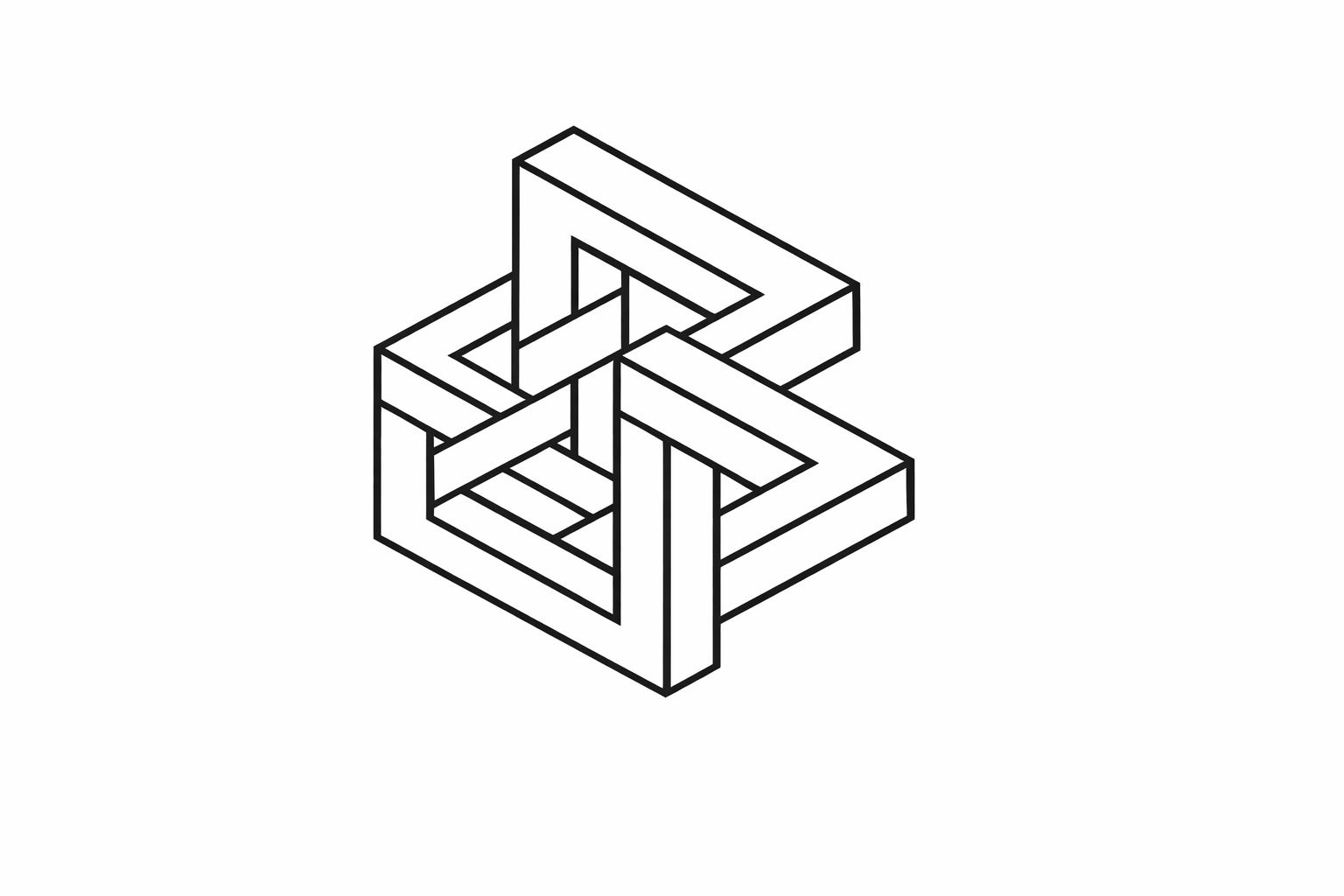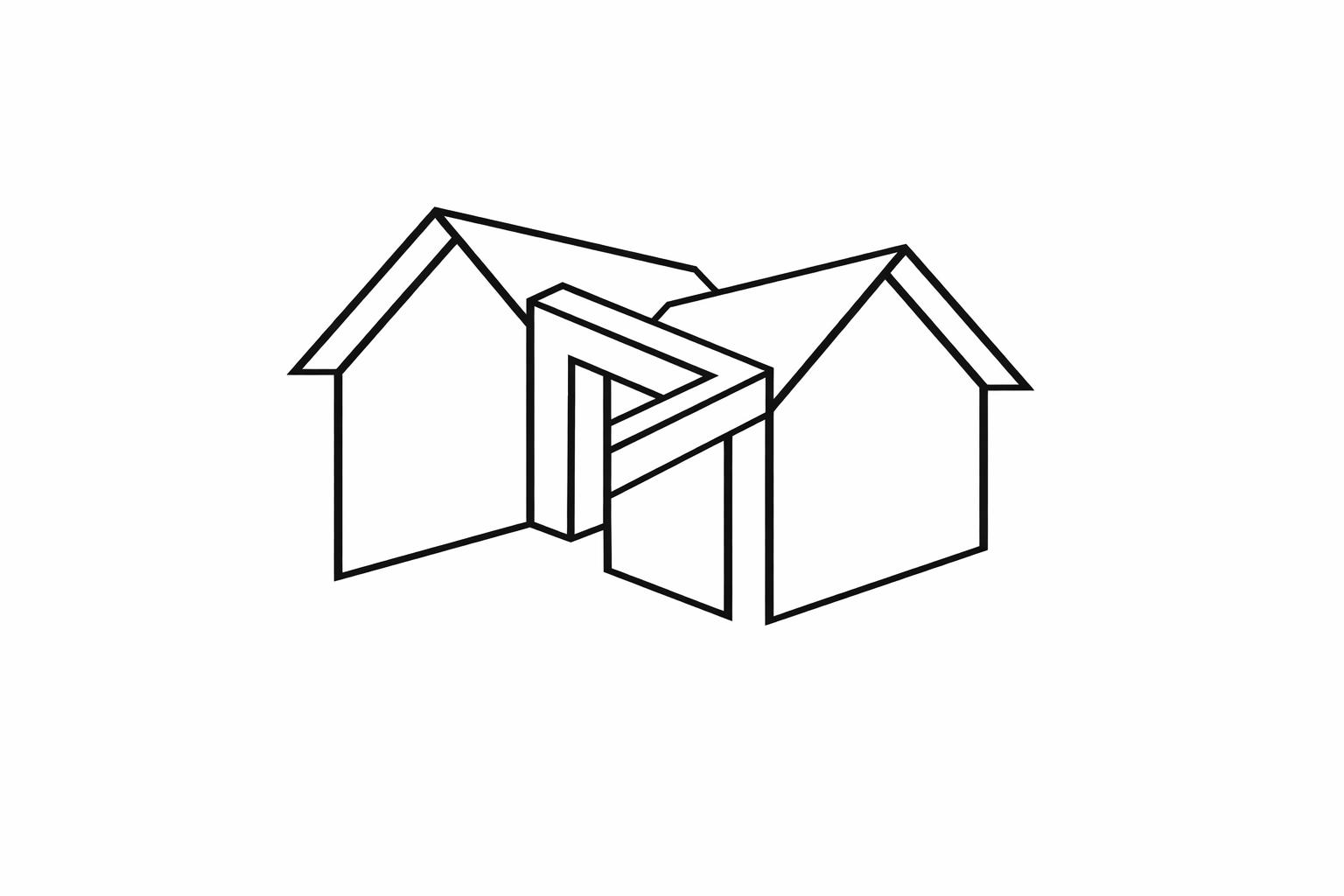Perplexity Enterprise Pro: Complete Guide for Teams (Features & Pricing 2025)

Your team spends hours searching for information.
Someone asks a technical question, and three people spend 30 minutes each digging through documents, old emails, and Google searches.
By the end, nobody's sure if they found the right answer.
That's exactly the problem Perplexity Enterprise Pro solves.
It's Perplexity AI built specifically for teams and businesses, with enterprise-grade security, team collaboration, and the ability to search both the internet and your company's internal files in seconds.
Let me show you everything your team needs to know about this tool.
ALSO READ: Best AI Tools for eCommerce Businesses (2025 Guide)
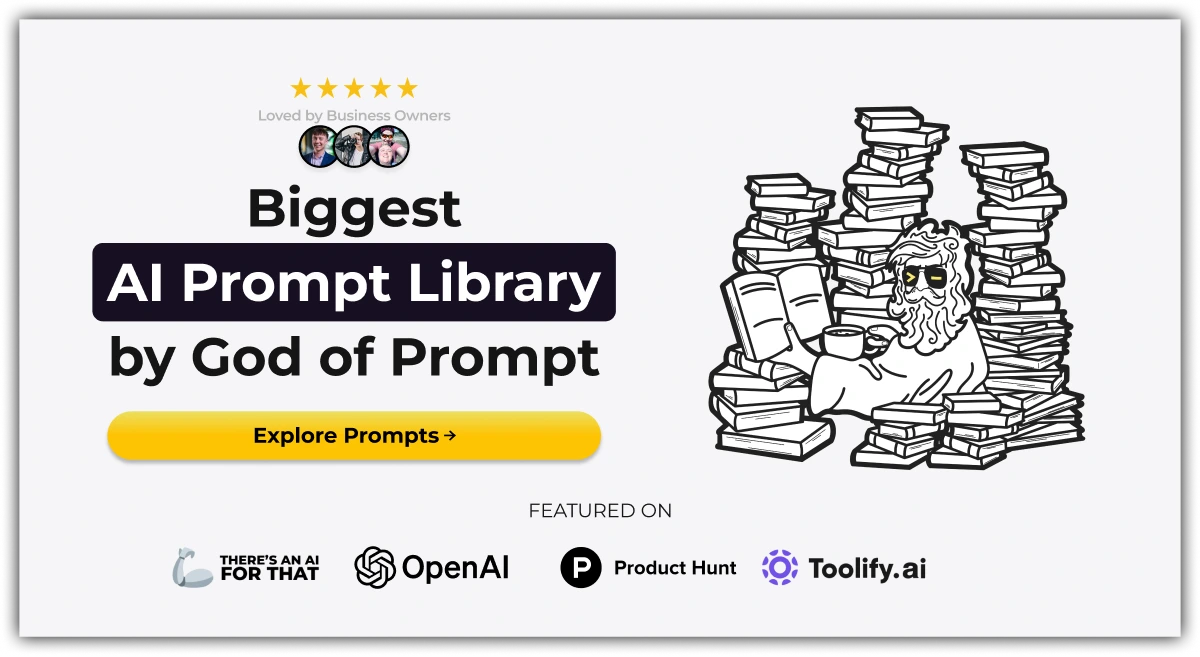
What Is Perplexity Enterprise Pro?
Perplexity Enterprise Pro is the business version of Perplexity AI.
If you've used regular Perplexity, you know it's an AI-powered answer engine that searches the web and gives you direct answers with sources.
Enterprise Pro takes that and adds:
- Team collaboration features
- Internal file search (search your company's documents)
- Enterprise-level security and compliance
- Admin controls for managing team members
- Priority support
- Enhanced privacy protections
Launched: April 2024
Price: $40/month per user
Team Size: Up to 250 members
Who Uses It: Stripe, Zoom, Databricks, Snowflake, Cleveland Cavaliers, HP, Vercel, Replit, and more
Think of it as Perplexity supercharged for business use.
Why Teams Actually Need This
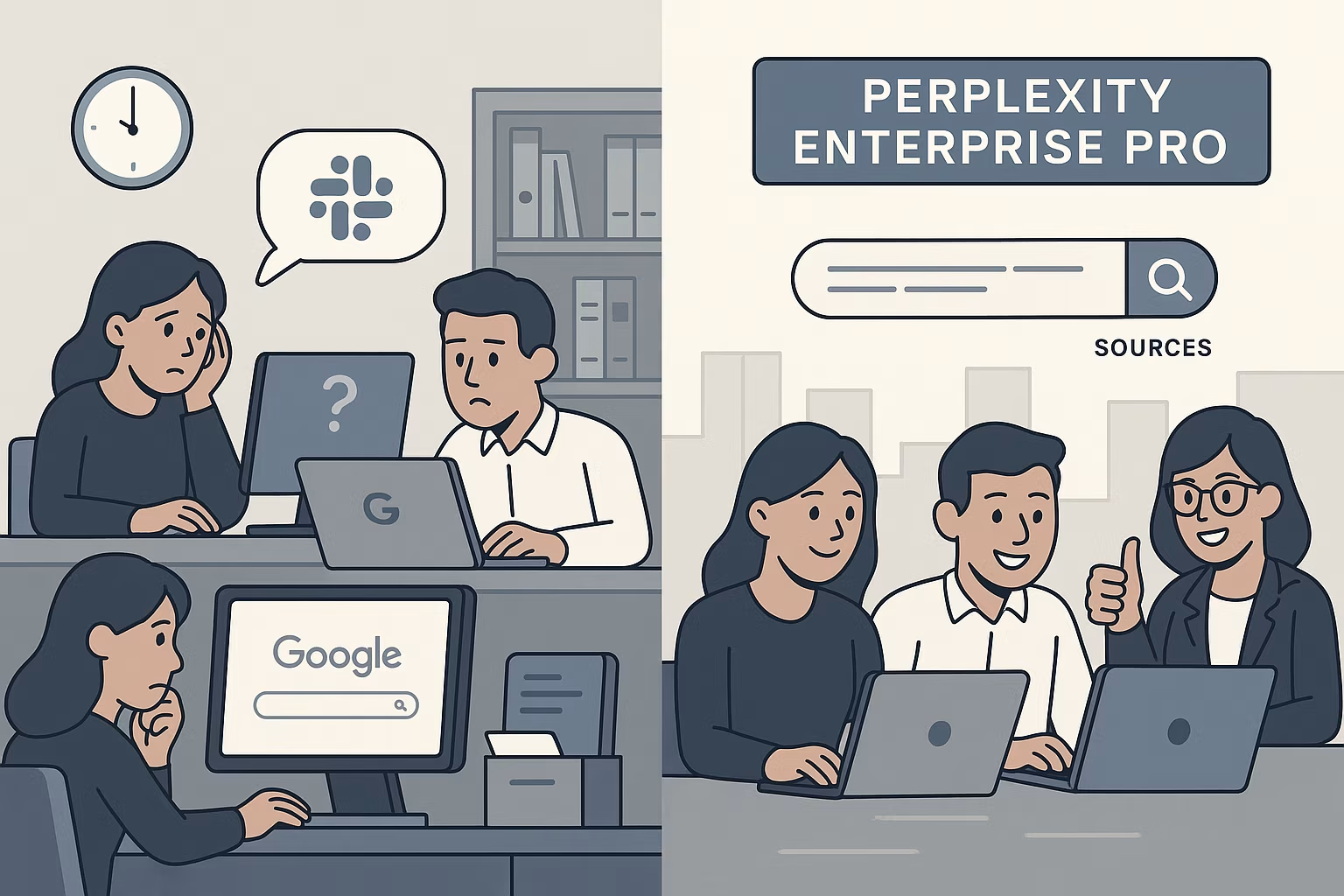
Here's the reality of work today: information is everywhere but finding the right information wastes massive amounts of time.
The typical workflow without Perplexity:
- Someone asks a question in Slack
- Three people start searching separately
- Everyone checks Google, internal docs, past emails
- Takes 20-30 minutes per person
- Results are inconsistent
- No one's sure if they found everything
With Perplexity Enterprise Pro:
- Ask the question once
- Get an answer with sources in 30 seconds
- Everyone sees the same accurate information
- Move on to actual work
That's not hype. Companies using Enterprise Pro report significant time savings on research tasks.
Key Features That Actually Matter
1. Internal Knowledge Search
This is the game-changer.
Your team can upload company documents, and Perplexity searches both those files AND the web simultaneously.
What you can upload:
- PDFs
- Word documents
- PowerPoint presentations
- Excel spreadsheets
- Internal reports
- Policy documents
- Research papers
- Meeting notes
How it works:
Your marketing team uploads last quarter's reports. When someone asks
"What were our top-performing campaigns in Q3?",
Perplexity searches your uploaded files and gives a precise answer with citations from your actual documents.
No more hunting through folders.
No more "Does anyone remember where that file is?" Just ask and get answers.
2. Spaces for Team Collaboration
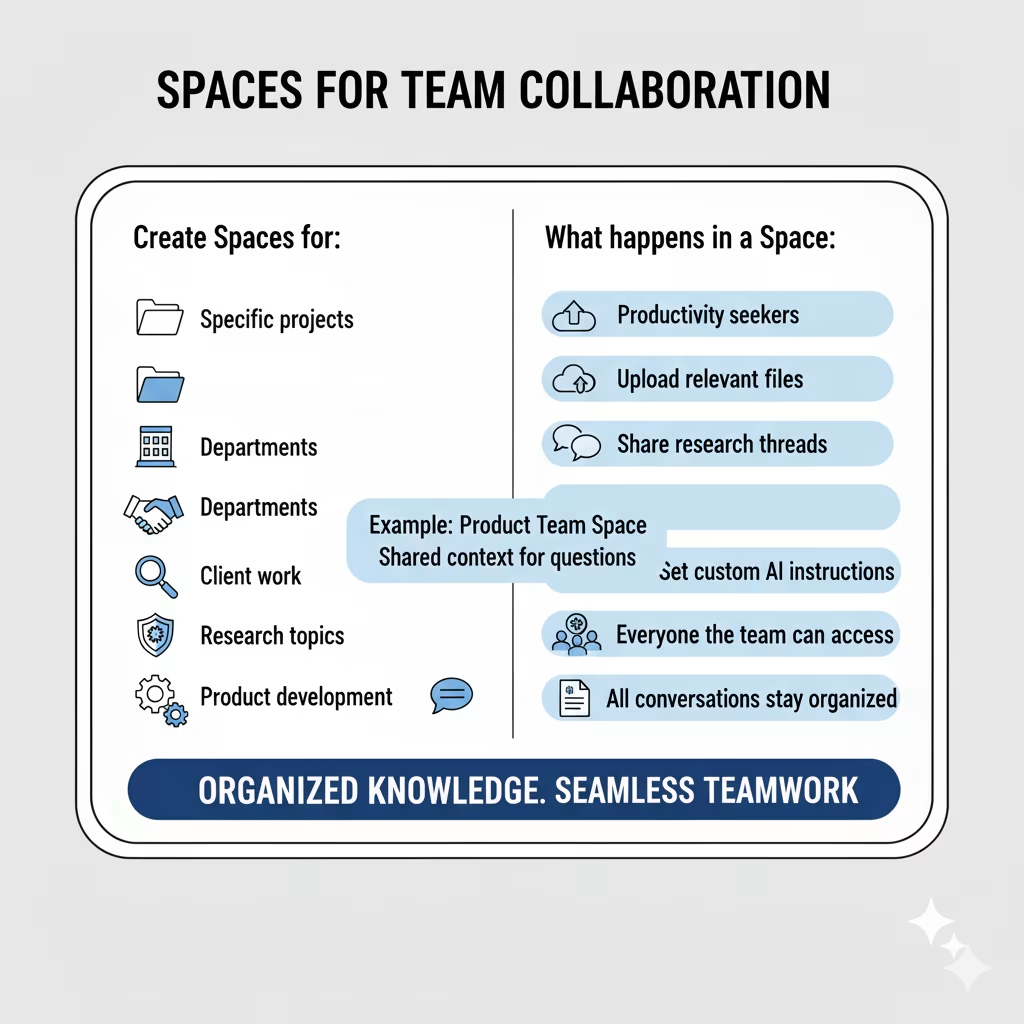
Spaces are shared workspaces where teams organize research by project or topic.
Create Spaces for:
- Specific projects
- Departments
- Client work
- Research topics
- Product development
What happens in a Space:
- Upload relevant files
- Share research threads
- Set custom AI instructions
- Everyone on the team can access
- All conversations stay organized
Example: Your product team creates a "New Feature Research" Space.
Upload competitor analyses, user feedback, and technical docs.
The entire team can ask questions and get answers based on all that shared context.
3. Enterprise-Grade Security
Security isn't optional for businesses. Enterprise Pro takes it seriously.
Security Features:
SOC2 Compliance
- Industry gold standard for security
- Third-party audited
- Meets strict data protection requirements
Data Privacy
- Your data never trains AI models (this is huge)
- Queries deleted after 7 days
- End-to-end encryption
- Data stays in your control
Access Controls
- Single Sign-On (SSO) integration
- Role-based permissions
- User management dashboard
- File upload alerts
GDPR and HIPAA Compliant
- Safe for regulated industries
- Meets international privacy standards
This means you can trust Perplexity with sensitive company information.
4. Advanced AI Models
Enterprise Pro gives your team access to the best AI models available:
- GPT-4 and GPT-4 Turbo (OpenAI)
- Claude 3 Opus and Claude 3 Sonnet (Anthropic)
- Sonar Large (Perplexity's own model)
- Gemini (Google)
Why this matters: Different AI models have different strengths. Your team can choose the best model for each task.
5. Unlimited File Uploads and Analysis
Unlike the Pro plan with limits, Enterprise Pro gives you:
- Unlimited file uploads
- No daily upload limits
- Analyze multiple documents simultaneously
- Extract insights from large reports
- Summarize lengthy documents instantly
6. Voice-to-Text Prompts
Your team can speak questions instead of typing them. Great for:
- Quick queries while multitasking
- Accessibility
- Faster research on mobile
- Meeting situations
7. User Management Made Simple
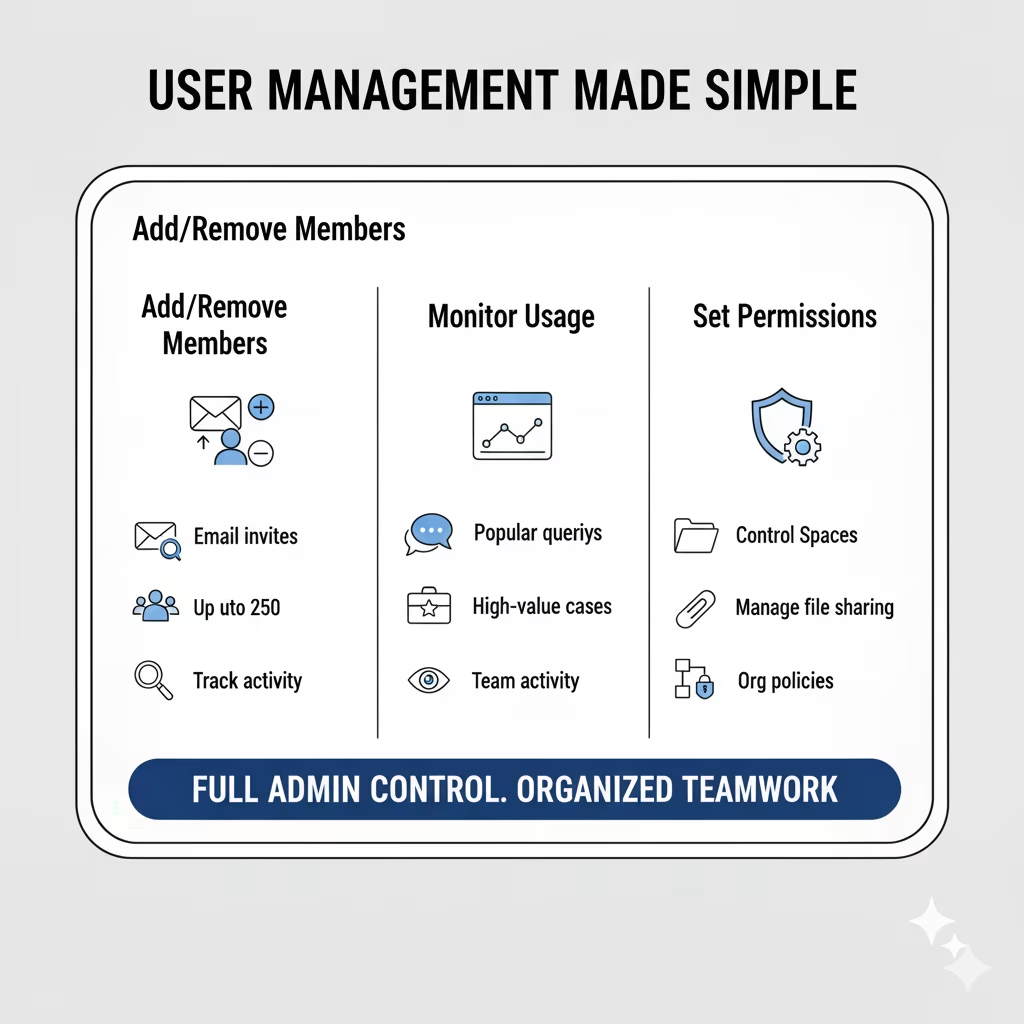
Admins get full control:
Add or remove team members easily
- Send email invitations
- Manage up to 250 members
- Track who's using what
Monitor usage
- See team activity
- Track popular queries
- Identify high-value use cases
Set permissions
- Control who accesses specific Spaces
- Manage file sharing
- Set organizational policies
Real Companies Using Enterprise Pro
These aren't theoretical use cases. Real companies are using Enterprise Pro daily:
Tech Companies:
- Stripe: Payment processing giant
- Zoom: Video conferencing leader
- Databricks: AI and data infrastructure
- Snowflake: Data cloud platform
- HP: Technology manufacturer
- Vercel: Web development platform
- Replit: Online coding platform
- ElevenLabs: AI voice technology
Other Industries:
- Cleveland Cavaliers: Professional basketball organization
- Bridgewater: Investment management
- Universal McCann: Marketing and media agency
- Thrive Global: Wellness and productivity company
- Paytm: Financial services
These companies use Enterprise Pro for everything from cancer research to developer support to marketing analysis.
How Different Teams Use It

Research & Development Teams
Use Case: Quick access to technical documentation and research findings
What they do:
- Upload research papers and technical docs
- Ask complex technical questions
- Compare methodologies across studies
- Find answers in seconds instead of hours
Example: Databricks uses Perplexity to speed up access to technical documents and internal knowledge for their AI and data teams.
Sales Teams
Use Case: Detailed research on prospects and clients
What they do:
- Research potential clients before meetings
- Combine internal sales data with external market info
- Get quick answers about industry trends
- Prepare for calls faster
Result: Sales teams spend less time researching and more time selling.
Marketing Teams
Use Case: Market analysis and content strategy
What they do:
- Analyze industry trends
- Research competitors
- Draft strategic plans
- Generate content ideas
- Track campaign performance
Example: Universal McCann uses Enterprise Pro for market landscape insights and campaign planning.
Engineering Teams
Use Case: Fast answers to coding questions
What they do:
- Debug code issues
- Find documentation quickly
- Research best practices
- Compare solutions
Benefit: Developers get unstuck faster without leaving their workflow.
Finance Teams
Use Case: Market research and analysis
What they do:
- Combine internal performance data with market reports
- Track industry developments
- Analyze competitors
- Research investment opportunities
Benefit: Faster, more informed financial decisions.
Pricing: What You Actually Pay
Let's talk numbers because this matters for your budget:
Enterprise Pro Pricing:
$40 per user per month (billed monthly)
OR
$400 per user per year (saves $80/year per user)
What's Included:
- All Pro features
- Up to 250 team members
- Internal file search
- Spaces for collaboration
- SOC2 compliance
- SSO integration
- User management
- Priority support
- Unlimited file uploads
- Advanced AI models
- 300+ Pro searches per day per user
- Deep Research queries
- Voice-to-text
Cost Comparison:
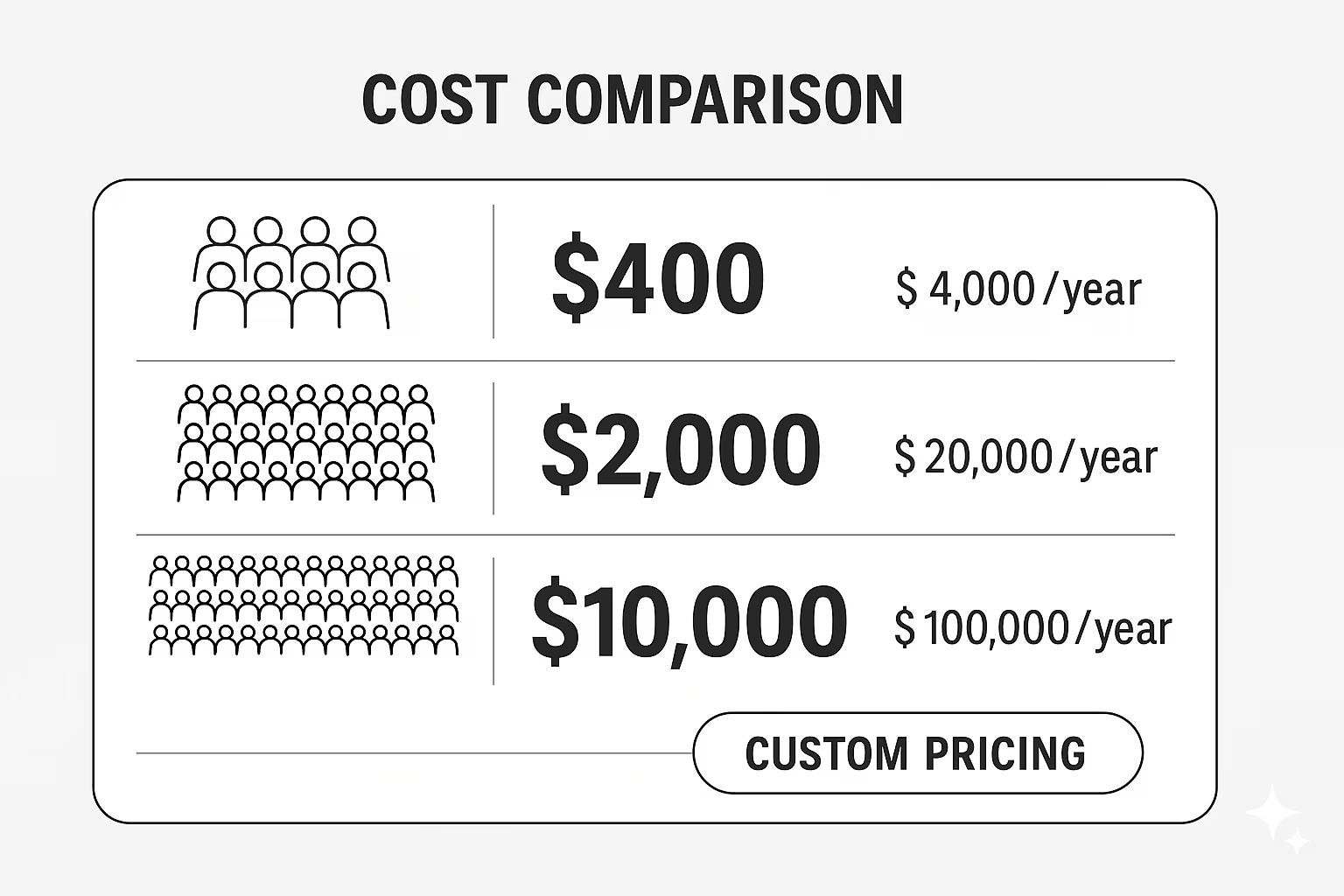
For a 10-person team:
- Monthly: $400/month
- Yearly: $4,000/year
For a 50-person team:
- Monthly: $2,000/month
- Yearly: $20,000/year
For 250 team members (maximum):
- Monthly: $10,000/month
- Yearly: $100,000/year
Need more than 250 seats? Contact Perplexity directly for custom pricing.
Enterprise Pro vs Regular Pro
Not sure if you need Enterprise? Here's the clear difference:
Perplexity Pro ($20/month per person):
- Individual use
- No team collaboration
- No internal file search
- No admin controls
- Basic security
- Good for solo professionals
Perplexity Enterprise Pro ($40/month per person):
- Built for teams
- Spaces for collaboration
- Internal file search
- Admin dashboard
- Enterprise security (SOC2, SSO)
- User management
- Data never trains models
- Up to 250 members
When to choose Enterprise:
- You have a team (5+ people)
- You need to search internal documents
- Security and compliance matter
- You want team collaboration
- You need admin controls
When Pro is enough:
- Solo professional
- No need for internal search
- Don't need team features
- Smaller budget
Getting Started with Enterprise Pro
Ready to set up Enterprise Pro for your team? Here's how:
Step 1: Sign Up
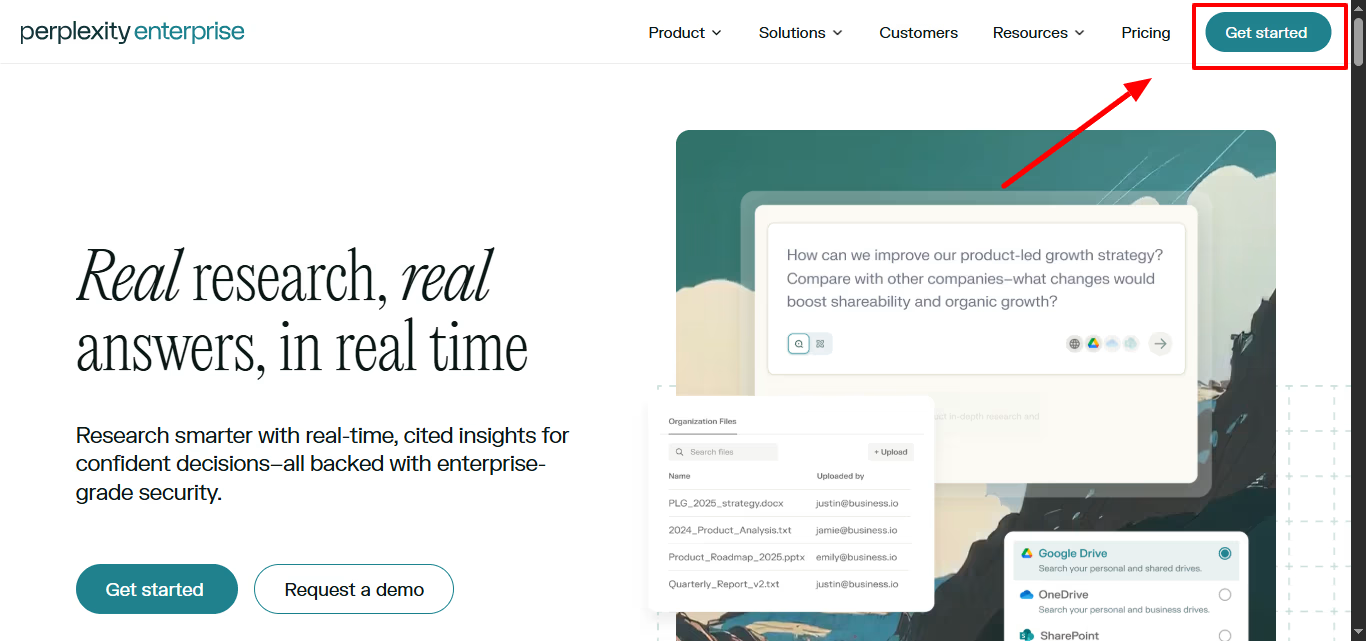
- Visit perplexity.ai/enterprise
- Click "Get Started"
- Fill in your organization information
- Add organization name and logo
Step 2: Invite Team Members
- Go to member management
- Enter team members' email addresses
- Send invitations
- They'll get an email to join
Step 3: Set Up Spaces
- Create Spaces for different teams/projects
- Upload relevant files to each Space
- Set custom AI instructions (optional)
- Invite team members to appropriate Spaces
Step 4: Configure Security
- Enable SSO if you use it
- Set user permissions
- Configure data retention policies
- Set up file upload alerts
Step 5: Train Your Team
- Show team members how to use Perplexity
- Demonstrate file upload and Spaces
- Share best practices for queries
- Encourage adoption
Setup time: Most teams are fully operational in under a day.
Tips for Maximum Value
Here's how to get the most from Enterprise Pro:
1. Upload High-Value Documents First
Start with your most-referenced documents:
- Company policies
- Product documentation
- Research reports
- Client data (where appropriate)
- Training materials
2. Create Targeted Spaces
Don't put everything in one Space. Create specific Spaces for:
- Each major project
- Each department
- Each client (for agencies)
- Specific research topics
3. Set Custom Instructions
In each Space, set instructions like:
- "Always cite internal documents first"
- "Focus on data from the last 6 months"
- "Prioritize peer-reviewed sources"
- "Explain technical terms simply"
4. Encourage Team Adoption
Make it easy:
- Set Perplexity as the team's default research tool
- Share success stories within the team
- Celebrate time saved
- Make it part of onboarding
5. Monitor Usage
Check the admin dashboard to:
- See which features get used most
- Identify power users who can help others
- Find common questions (add those docs to Spaces)
- Track ROI
Is Enterprise Pro Worth It?
Here's my honest take after researching how teams actually use it:
It's worth it if:
- Your team does significant research regularly
- Time wasted searching costs more than $40/person/month
- You need to search internal documents frequently
- Security and compliance are requirements
- You have 5+ team members who need it
Skip it if:
- You're a solo user (get Pro instead)
- Your team rarely does research
- You don't have internal documents to search
- Budget is extremely tight
The math: If Enterprise Pro saves each team member just 2 hours per month, and their time is worth $50/hour, you're getting $100 in value for $40 spent.
That's a good return.
The Bottom Line
Perplexity Enterprise Pro isn't just "Perplexity for businesses."
It's a complete research and knowledge management system that:
- Cuts research time dramatically
- Makes internal knowledge accessible
- Keeps everything secure
- Helps teams collaborate better
- Scales from small teams to 250+ members
Big companies like Stripe, Zoom, and Databricks use it daily. That tells you something about its value.
Is it perfect? No tool is. There's a learning curve, it costs real money, and it requires good change management to get team adoption.
But does it solve a real problem? Absolutely. If your team wastes hours every week searching for information, Enterprise Pro pays for itself quickly.
Ready to transform how your team finds information?
Visit perplexity.ai/enterprise to learn more or request a demo.
Your team's time is valuable. Stop wasting it on endless searches. Get Enterprise Pro and watch productivity soar.