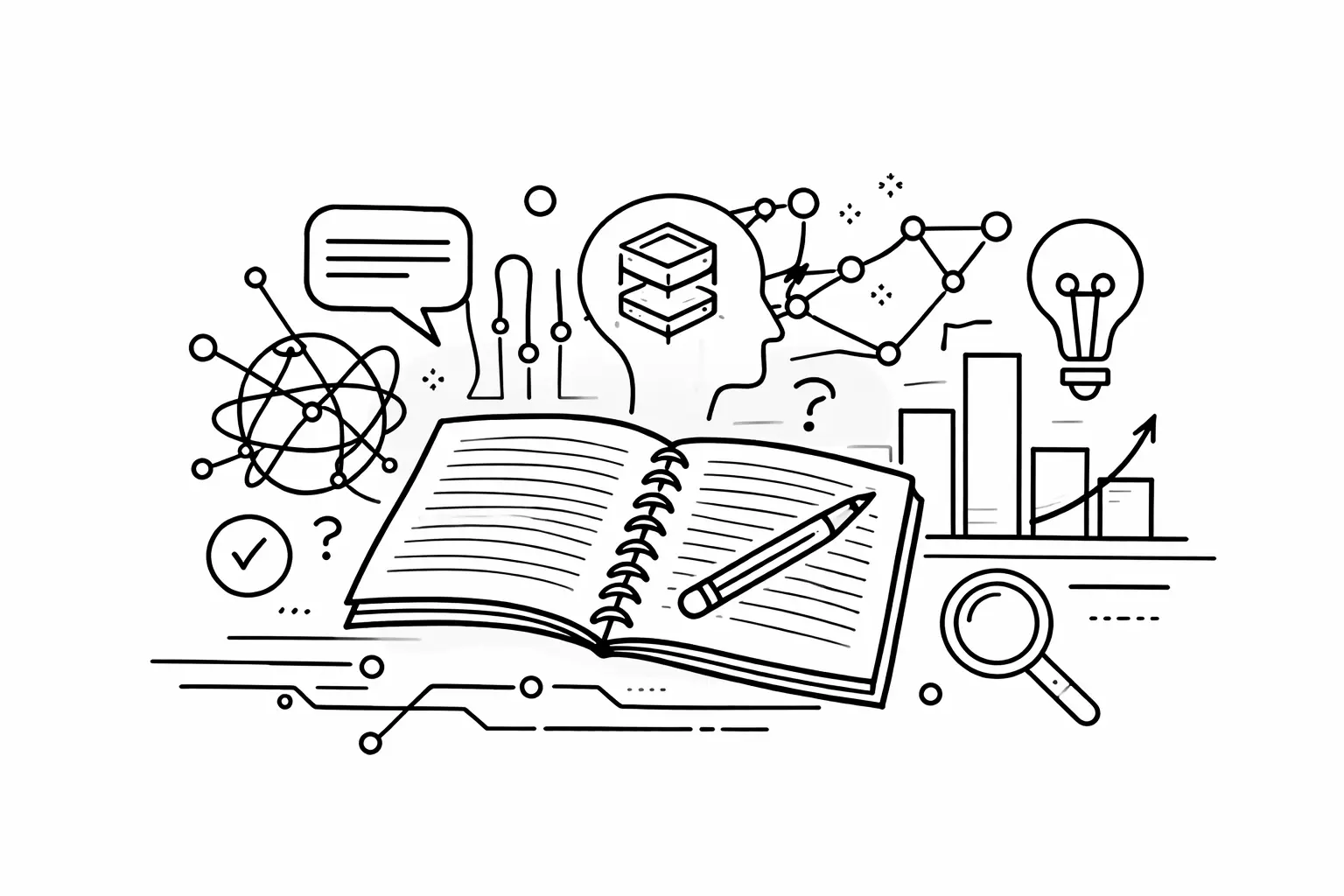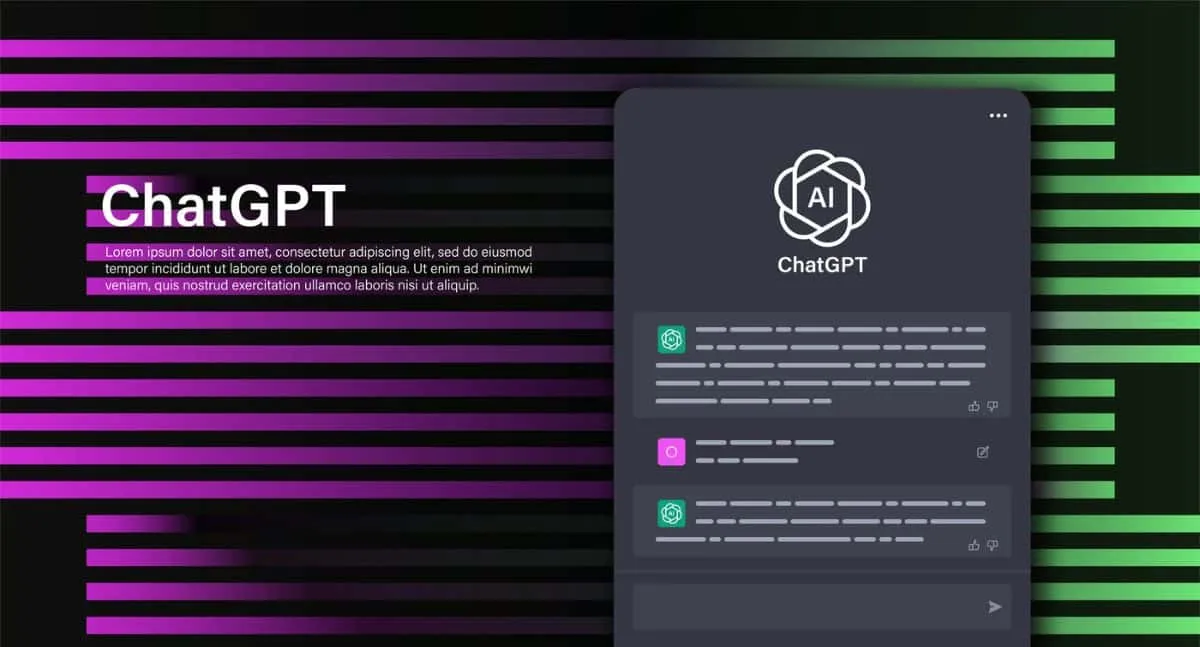10 Image Generation Prompts To Design Business Cards

Business cards still matter.
Whether you’re meeting clients, attending events, or sending out products, a great card leaves a lasting impression.
With image generation tools and the right prompts, you can create unique, professional cards faster than ever—no design experience needed.
ALSO READ: What ChatGPT Model Is Worth Using
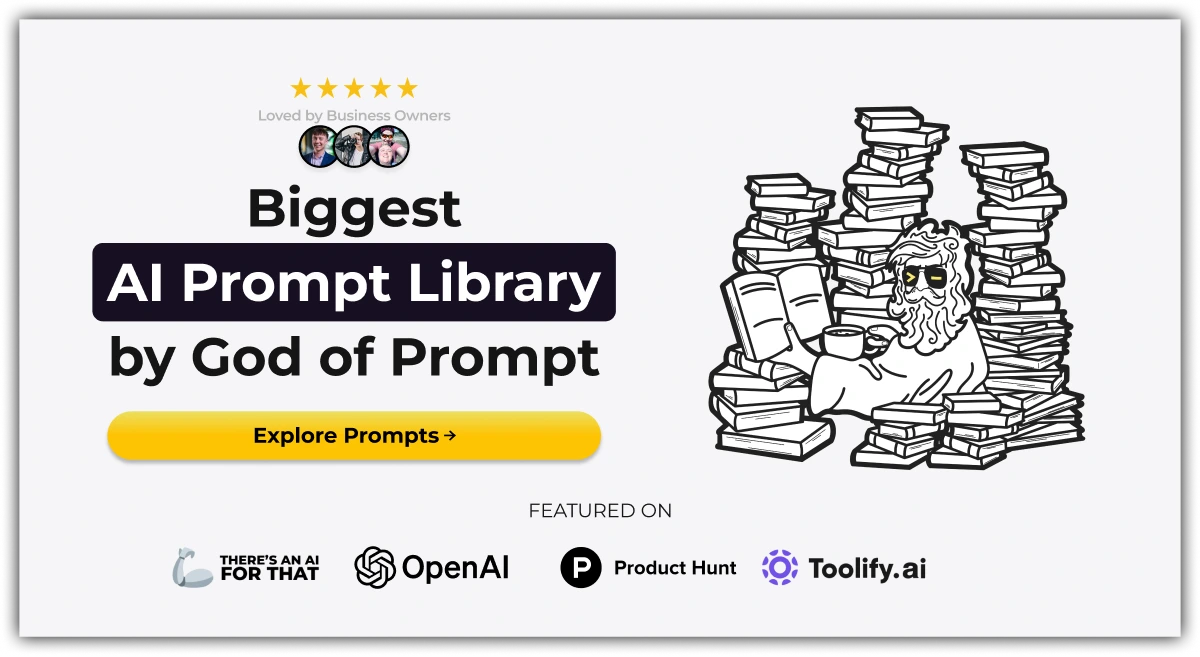
What Makes a Great Business Card
A strong business card is:
• Clear and clean: Easy-to-read fonts, strong layout, and good spacing.
• Brand-aligned: Uses your colors, logo, and tone.
• Informative: Includes your name, title, contact info, and sometimes a QR code or tagline.
• Well-sized: Typically 3.5” x 2” with bleed and safe margins.
How to Use These Prompts
• Replace placeholders like [Name], [Job Title], or [Brand Colors] with your actual details.
• Upload your logo, color palette, or brand font if needed.
• Use these prompts with AI design tools or to brief a designer.
10 Image Generation Prompts to Design Business Cards
Prompt for Minimalist Business Card
“Design a clean, minimalist business card for [Full Name], [Job Title] at [Company Name]. Use [Brand Colors] sparingly, stick to simple sans-serif fonts, and keep plenty of white space. Include logo in the top corner, then name, title, email, phone, and website below. Design one-sided only, aligned left or center for a modern look.”
Prompt for Bold, Modern Business Card
“Create a bold business card with strong contrast using [Color Palette]. Use a full background color with white or bright text. Include [Name], [Role], [Email], and [Phone Number]. Use geometric shapes or bold lines for visual interest. Add the logo on one side and contact info on the reverse. Make the card feel edgy and contemporary.”
Prompt for Corporate Business Card
“Design a professional corporate card for [Company Name] following [Brand Guidelines]. Include the employee’s name, job title, department, company logo, phone number, email, and office address. Use a horizontal layout with clear hierarchy. Include a subtle accent color for section breaks. The tone should be formal and trustworthy.”
Prompt for Creative Industry Business Card
“Design a unique business card for a [Creative Profession, e.g., Graphic Designer, Photographer] named [Full Name]. Use vibrant colors, playful fonts, or artistic layouts. Include a personal logo or sample work preview. The back side should have a QR code linking to a portfolio or Instagram. Prioritize creativity while keeping contact info clear.”
ChatGPT Response:

Prompt for Vertical Business Card
“Create a vertical business card for [Name] at [Company Name]. Use [Brand Theme], and stack contact info top-to-bottom: name, title, email, phone, website. Add a logo at the top or bottom for balance. Keep spacing clean and the typography sharp. The format should feel modern and stylish.”
Prompt for Black & Gold Business Card
“Design a premium black and gold business card for [Full Name], [Job Title]. Use a matte black background with metallic gold text and accents. Include a small, centered logo on the front with the name and role below it. Back side should hold contact info in minimal layout. Use high contrast and elegant fonts.”
Prompt for Eco-Friendly Design Style
“Create a business card with an eco-conscious look for [Name] at [Company]. Use a recycled paper texture or earthy color palette (greens, browns, beiges). Include leaf icons or nature-based patterns. Use a clean font and minimal ink look. Add a small sustainability symbol or ‘printed on recycled paper’ note.”
Prompt for QR Code Focused Card
“Design a business card where the QR code is the visual center. Include [Name], [Job Title], and minimal contact details, but the QR code should be large and placed centrally. Style the background with your [Brand Colors] and ensure there’s high contrast around the QR for easy scanning.”
Prompt for Social Media Influencer Card
“Create a personal brand card for [Influencer Handle]. Include a profile photo, social media handles (Instagram, TikTok, YouTube), tagline, and QR linking to their link-in-bio. Use bold colors, modern fonts, and make the card stand out. Perfect for event handouts and brand collabs.”
ChatGPT Response:

Prompt for Dual Language Card
“Design a bilingual business card with [Language A] on the front and [Language B] on the back. Use the same layout style for both sides. Include name, role, company, and contact info in both languages. Stick to a clean and professional design, making sure text is easy to read in both versions.”
How to Get the Most Out of These Prompts
• Think about the impression you want to leave: bold, calm, creative, premium.
• Test with different formats (vertical vs horizontal).
• Always check print dimensions: 3.5” x 2”, 300 DPI, include 0.125” bleed.
• Use high-contrast colors and readable fonts.
Conclusion: 10 Image Generation Prompts to Design Business Cards
Business cards are still one of the best ways to connect offline.
With these image generation prompts, you can create cards that match your brand, stand out in any setting, and make a memorable first impression.
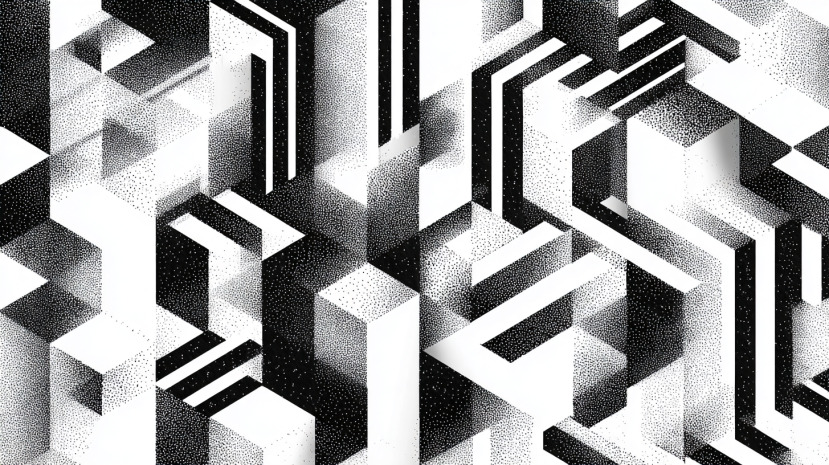
10 ChatGPT Prompts That Help Small Businesses Decide Which Equipment to Buy
Artificial intelligence, particularly ChatGPT, offers tailored insights by analyzing specific business needs, budget constraints, and market trends. This article explores 10 practical ChatGPT prompts designed to help small businesses decide which equipment to buy, ensuring smarter investments and optimized operations.