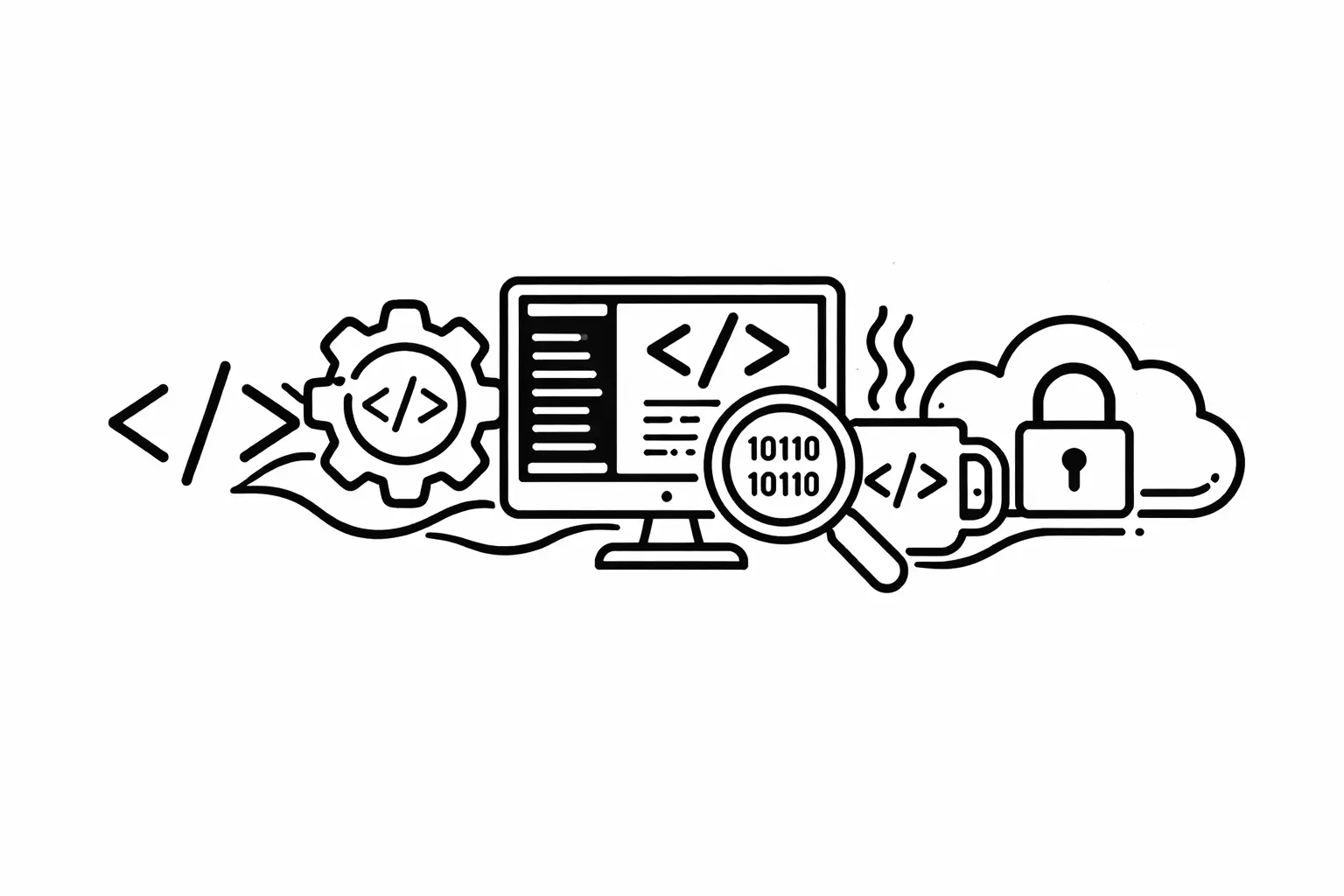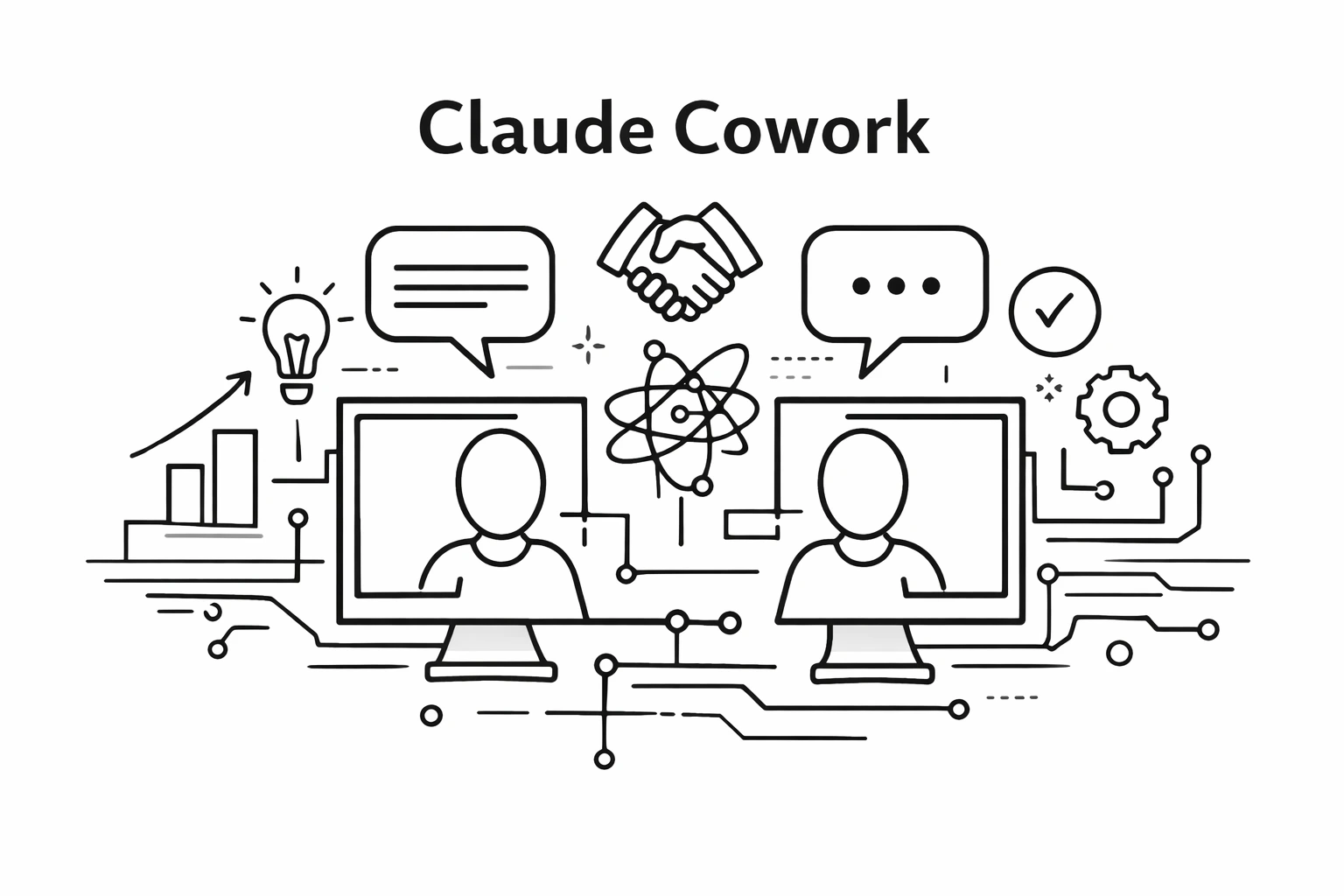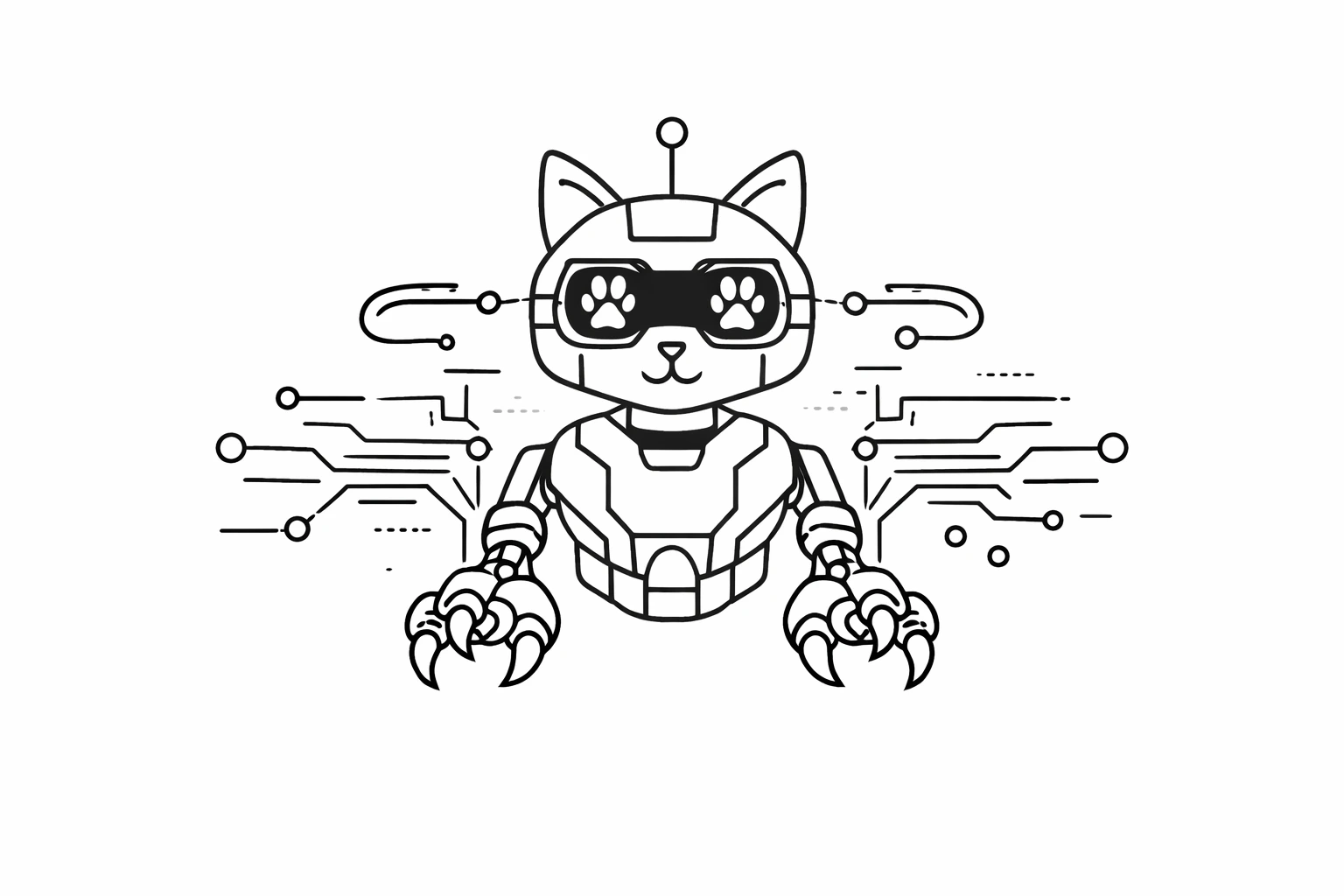7 Ways AI Can Boost Your Learning Journey

AI changed how students learn in 2024. ChatGPT hit 100 million users within two months of launch.
Students now use AI for everything from breaking down complex topics to creating study schedules.
These tools actually work when you know how to use them right.
ALSO READ: Gemini 3 API Guide: How To Use Google's Most Intelligent Model
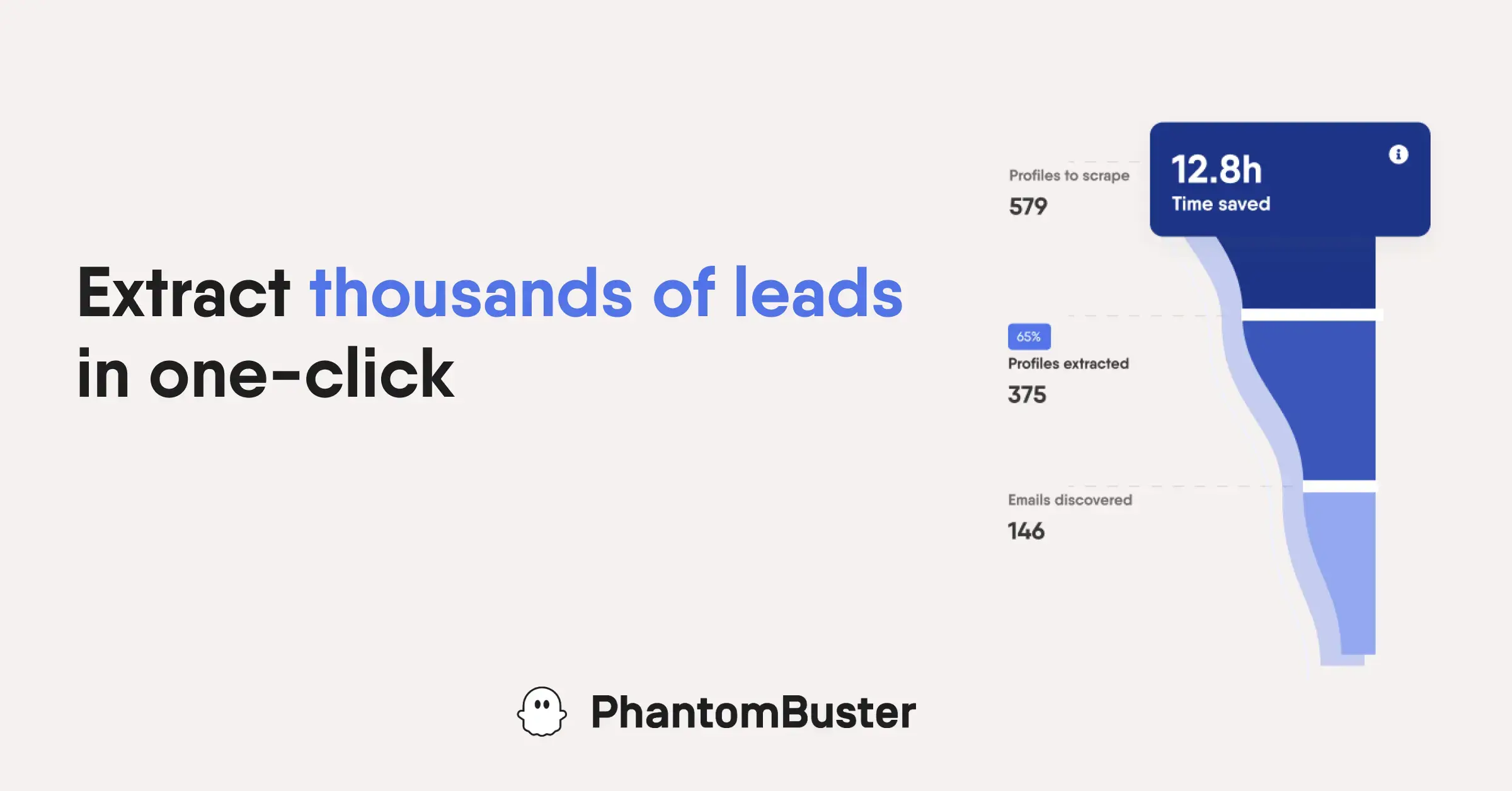
Why AI Works for Student Learning
Traditional studying means reading textbooks and hoping information sticks. AI flips this completely.
Tools now analyze how you learn best and adapt content to match your style.
AI catches mistakes in real time. Write an essay and grammar checkers fix errors as you type.
Solve math problems and AI shows exactly where your logic breaks down. This instant feedback speeds up learning significantly.
Managing Workload Efficiently
Heavy research projects pile up fast during the semester. Multiple sources, citations, and formatting requirements create bottlenecks. Students need efficient ways to handle complex work.
Large assignments demand structured time management. Breaking down major projects into manageable chunks helps maintain progress. Some students pay for a research paper when facing tight deadlines on multiple fronts. Professional guidance on research structure and source organization keeps projects moving forward.
Smart resource management applies whether organizing research materials or planning study sessions. And that’s where AI tools help with both by automating routine tasks and highlighting what needs attention.
Personalized Study Plans That Adapt
AI creates custom study schedules based on your actual performance. Duolingo tracks which words you forget most often. It shows those words more frequently until you master them.
Khan Academy's AI watches how you solve problems. Struggle with fractions? It generates more fraction practice automatically. Excel at algebra? It moves you ahead without wasting time on basics you already know.
Quizlet's Learn mode adjusts flashcard frequency based on your answers. Cards you miss appear more often. Cards you nail disappear from rotation. This spaced repetition approach cuts study time by 30-40% according to their data.
Instant Explanations for Complex Topics
Stuck on a calculus problem at 2 AM? Socratic by Google lets you photograph the problem. The AI breaks down the solution step by step. It shows the logic behind each step, not just the answer.
ChatGPT explains concepts in different ways until you get it. Ask it to explain photosynthesis like you're five. Still confused? Ask it to use a sports analogy. The AI adjusts its explanation style based on your feedback.
Perplexity AI goes deeper by citing actual sources. Ask about quantum mechanics and it pulls from academic papers, textbooks, and lectures. Each explanation includes links to original sources for verification.
Automated Note Organization

Notion's AI summarizes long meeting notes into key points. Record a two-hour lecture and the AI extracts main concepts, action items, and important dates automatically.
Evernote's search function reads handwritten notes. Scribble notes during class and search them later by typing keywords. The AI recognizes your handwriting even if it's messy.
Otter.ai transcribes lectures in real time. It identifies different speakers and creates timestamps. Search your entire semester of lectures by keyword instantly.
Grammar and Writing Improvement
Grammarly caught over 10 billion mistakes in 2023 according to their stats. Beyond basic spelling, it suggests better word choices and catches unclear phrasing.
The tool rates your writing's clarity, delivery, and tone. Does academic paper sound too casual? Grammarly flags it. Email sounds too stiff? It suggests friendlier alternatives.
Hemingway Editor highlights complex sentences. It shows reading level and suggests simpler alternatives. Most academic writing should hit 8th-10th grade reading level for clarity. The tool makes this measurable.
Smart Practice Problem Generation
Math and Science Problems
Photomath solves equations by camera. More importantly, it generates similar problems for practice. Master one type of equation and it creates variations to test your understanding.
Wolfram Alpha goes beyond answers. It shows complete solution methods, alternate approaches, and related concepts. Type a calculus problem and get the answer plus a graphed visualization.
Language Learning Drills
ChatGPT creates custom language exercises. Learning Spanish? Ask it to generate 20 sentences using the subjunctive mood. It grades your translations and explains mistakes.
Duolingo's AI adjusts difficulty mid-lesson. Ace the first five questions? The next five get harder. Struggle early? The AI simplifies and provides more support.
Time Management and Scheduling
Motion AI builds your study schedule automatically. Input your assignments, deadlines, and available hours. It blocks time for each task based on priority and estimated duration.
The AI reschedules everything when plans change. Miss a study session? Motion automatically finds another slot and adjusts other commitments to fit.
Quick Learning Strategies Using AI
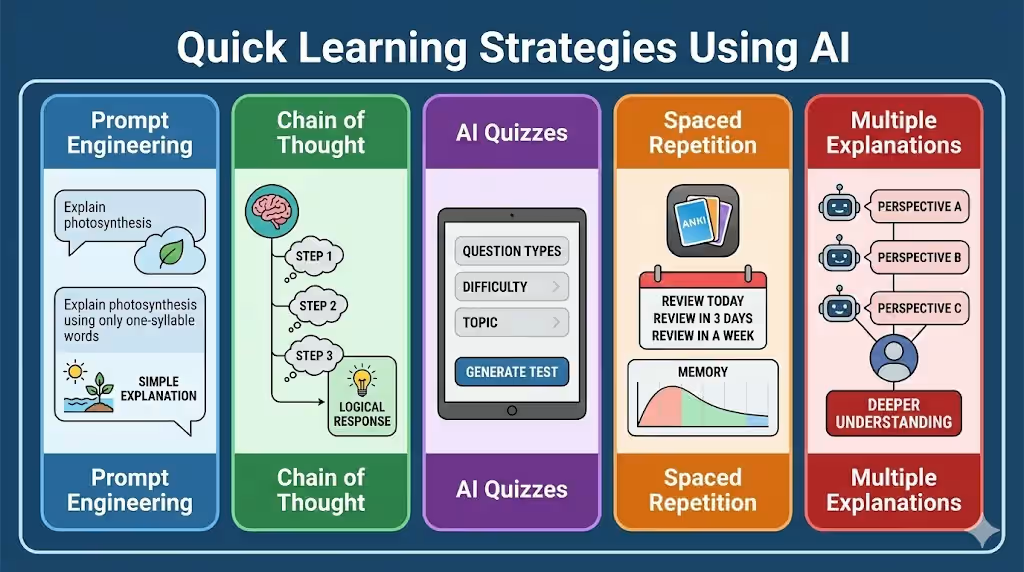
Prompt engineering for better answers:
Specific questions get better results with the right prompts. "Explain photosynthesis" gives generic answers. "Explain photosynthesis using only one-syllable words" forces simpler explanations.
Chain of thought prompting:
Ask AI to "think step by step" before answering. This produces more accurate, logical responses for complex problems.
Test yourself with AI quizzes: ChatGPT generates practice tests on any topic. Specify question types, difficulty levels, and topic coverage.
Use AI for spaced repetition: Tools like Anki use AI algorithms to schedule review sessions. The system calculates optimal review timing based on your memory performance.
Get multiple explanations: Ask three different AI tools to explain the same concept. Different perspectives help cement understanding.
Practical AI Tool Combinations
Combine Otter.ai and Notion. Record lectures with Otter, then import transcripts to Notion. Use Notion's AI to summarize and organize by topic.
Link Grammarly with Google Docs. Write papers in Docs with real-time grammar checking. Export clean drafts without constant editing breaks.
Connect Todoist with Google Calendar. Schedule study blocks in Calendar, sync with Todoist for task tracking. Motion AI can automate this entire process.
Use ChatGPT to generate Quizlet flashcards. Ask it to create 50 flashcards on a topic in Quizlet's import format. Copy-paste directly into Quizlet.
Common AI Learning Mistakes to Avoid
Relying on AI for answers without understanding concepts fails long-term. Use AI to learn, not just to complete assignments. Check AI explanations against textbooks and lectures.
Accepting AI output without verification causes problems. AI makes mistakes, especially with math and recent information. Always verify important facts through original sources.
Skipping manual practice because AI makes things easy hurts skill development. AI should supplement practice, not replace it. Use AI to check work, not do work.
Using overly complex prompts wastes time. Simple, direct questions usually work best. Save elaborate prompt engineering for specific technical tasks.
Measuring Your Progress
Track metrics to see if AI actually helps. Most students report improved grades but don't quantify the change.
Compare assignment completion times before and after using AI tools. If you're not saving time or improving quality, you're using tools wrong.
Monitor test scores by topic. AI should correlate with score improvements in areas where you use it most. No improvement suggests you're not applying learned material.
Check how many AI-suggested study sessions you actually complete. Tools that generate schedules you ignore aren't helping.
The Reality Check
AI tools work but require active engagement. Passive use produces minimal results. Students who just copy ChatGPT answers learn nothing.
The best results come from using AI as a study partner. Ask questions, test understanding, and verify information. Let AI handle repetitive tasks while you focus on comprehension.
Privacy matters with AI tools. Free tools often train on your data. Use paid versions or read privacy policies before uploading sensitive academic work.
AI evolves constantly. Tools mentioned here will improve or get replaced. Focus on learning how to use AI generally, not just specific apps.
Your success with AI depends on how you use it. Tools provide leverage but don't replace effort. Students combining AI tools with consistent study habits see the biggest improvements. Start with one or two tools, master them, then expand your toolkit