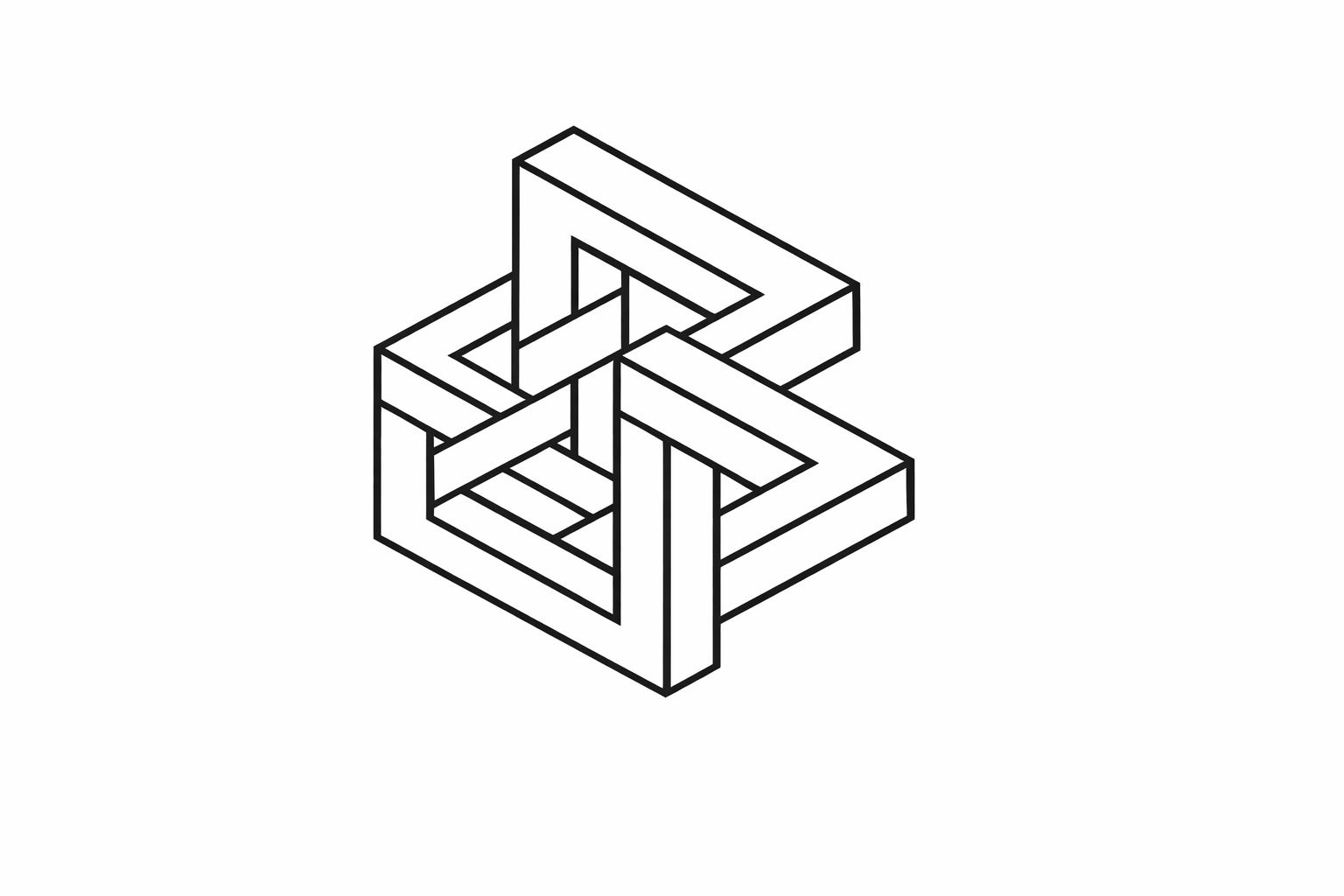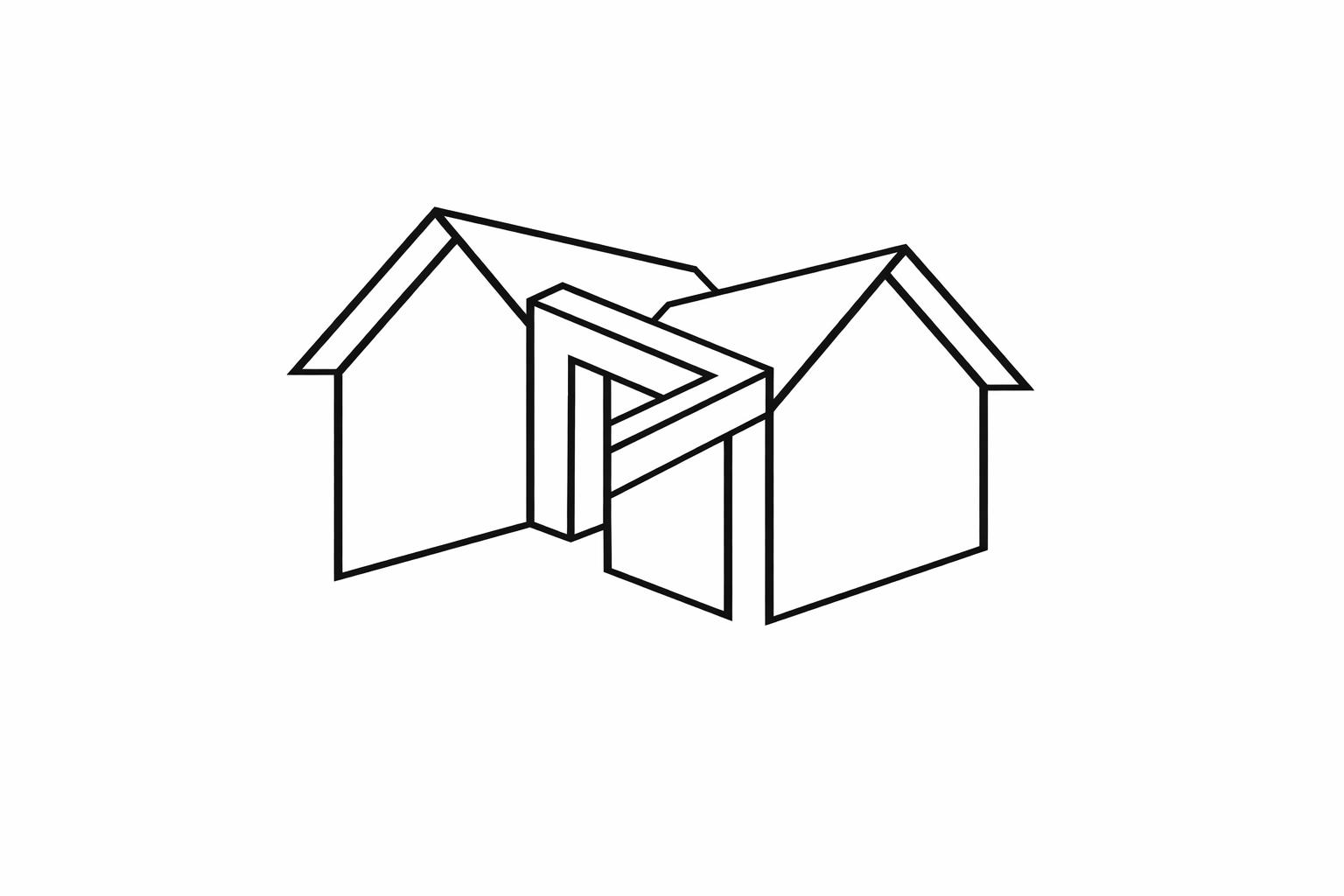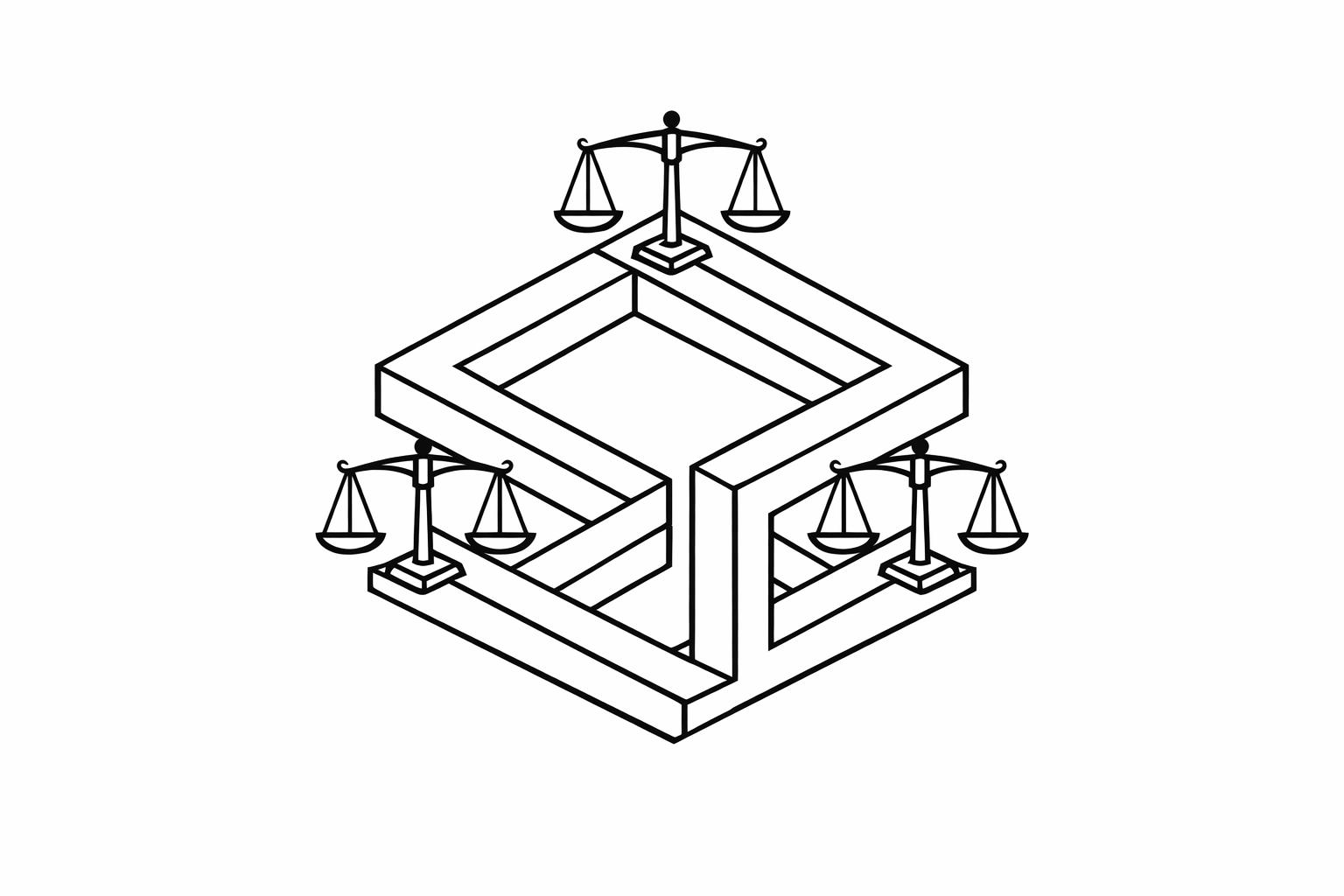Claude-Powered Content Repurposing Strategy
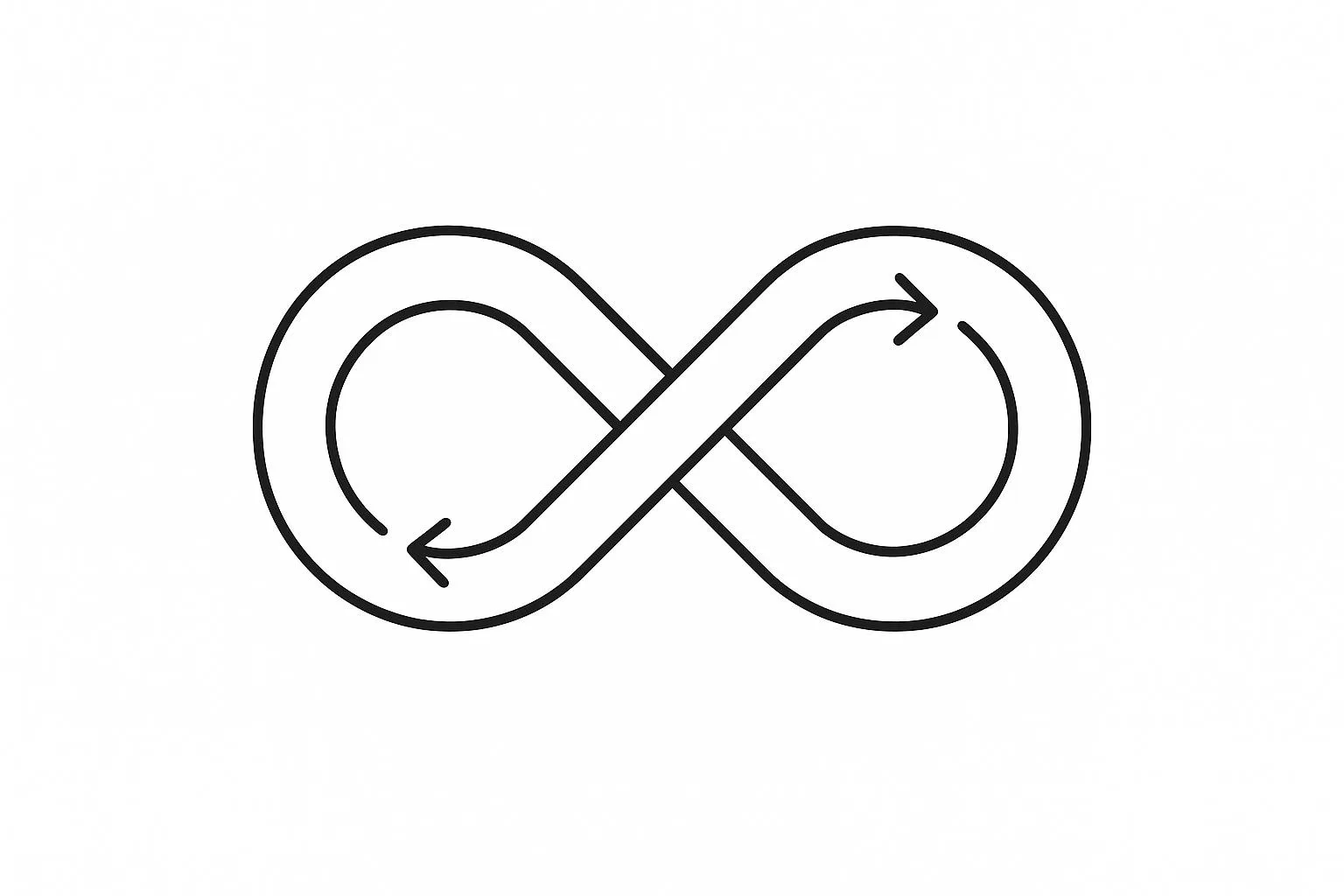
Content repurposing means turning one piece of content into multiple formats - like transforming a blog post into LinkedIn updates, short videos, or email newsletters. It’s efficient, saves time, and boosts your reach.
Here’s why it works:
- 70% of small business owners already repurpose content.
- Companies using AI for repurposing report faster sales funnel progression and increased revenue.
- A single podcast can be turned into 40+ pieces of content in just 4 hours, achieving 11x more reach.
Claude, an AI tool, makes this process faster and easier. With the right setup, like uploading your brand guidelines and using structured prompts, you can quickly adapt content for different platforms while keeping your message consistent.
Key Steps to Get Started:
- Organize your best-performing content (like blog posts or podcasts).
- Set up Claude with brand guidelines and project instructions.
- Use structured prompts to create tailored content for platforms like LinkedIn, Instagram, and newsletters.
- Review and refine AI outputs to ensure quality and accuracy.
Want to make this even easier? Use pre-tested God of Prompt templates to streamline your workflow. These templates save time and help Claude produce better results.
Start small: Take one piece of content and use Claude to repurpose it into three formats. Track results and scale up from there.
How to Use Claude to Repurpose Your content
Preparing Content and Setting Up Claude
Getting Claude ready for content repurposing takes a bit of effort upfront, but a solid setup can make your workflows smoother and your results more effective. Start by gathering and organizing your best-performing, evergreen content - this will be the foundation for repurposing.
Organizing Source Materials
The first step in repurposing content is identifying your top-performing pieces. These are the blog posts, social media updates, or other materials that have consistently attracted high traffic or engagement.
Focus on evergreen content - the kind of material that stays relevant over time, like how-to guides, practical tips, or explanations of key concepts. For example, Backlinko's evergreen post from 2013 shows how updating a well-crafted piece can deliver ongoing traffic and SEO advantages.
Use analytics tools to pinpoint your best content, then centralize it in a system where you can organize and tag it for easy access. A well-organized library of materials will save you time and effort when you're ready to repurpose.
Setting Up Projects in Claude
Claude's Projects feature is an excellent tool for managing your repurposing workflows, though it's only available to users on paid plans. These projects act like folders where you can store knowledge, customize AI behavior, and collaborate with your team.
To create a project, start by naming it, setting a clear goal, and adjusting visibility settings as needed. For example, you could create a project called "Blog Content Repurposing" with a description like "Turn blog posts into social media updates, newsletters, and video scripts."
This setup pairs perfectly with your organized source materials. Claude’s large context window and ability to follow custom instructions make it especially powerful. You can upload multiple pieces of content, along with your brand guidelines, and Claude will retain all this context as you work within the project.
Uploading Brand Guidelines and Instructions
Once your project is set up, the next step is to add your brand's style guidelines. Consistency in tone and style is essential, and Claude can adapt to your specific requirements when you provide detailed brand documents.
Upload your brand guidelines and set project instructions in one step. This ensures Claude understands your tone, audience, and formatting preferences throughout your work. For instance, Christopher Penn shared an example of using a 22-page document summarizing a Google Ads course to guide Claude in writing a blog post about Google Ads. This shows how detailed your uploaded materials can be.
Instead of crafting complex prompts, you can provide simple, clear instructions - just as you would to a human writer. For example:
"For this conversation, I want you to think and act like an SEO expert specializing in niche blog marketing."
You can also use Claude's Styles feature to set up different writing styles for various content types. For instance, create one style for LinkedIn posts, another for email newsletters, and a third for Instagram captions.
Building a library of knowledge within Claude - complete with brand documents, successful content examples, and style guides - can significantly improve your results. The more context you provide, the better Claude will replicate your brand voice across all repurposed content.
"Content repurposing is a valuable strategy for thought leaders seeking to amplify their message." - markcopy.ai
With your source materials organized and Claude configured to reflect your brand, you're ready to create prompts that will transform your content into multiple formats and expand its reach across various platforms.
Writing Effective Prompts for Claude
Crafting effective prompts can save time and help produce content that aligns with your brand. Research highlights that starting prompts with data and ending with clear instructions can improve Claude's response quality by 30%. This method ensures Claude has all the necessary context before being directed on how to process the information.
Prompt Templates for Content Transformation
A well-structured prompt includes key components: role, task, context, output format, and constraints. In January 2025, Type.ai expert Dave Eagle showcased this approach, using a structured format to provide clear parameters for AI tools:
"Content Type: Blog post; Topic: Dog Training Tips; Audience: First-time pet owners; Tone: Friendly but authoritative; Format: - Introduction (100 words), - 3 main tips (200 words each), - Conclusion (100 words); Key Points to Include: - Positive reinforcement techniques, - Common beginner mistakes, - Essential training tools."
This structure can also be adapted for content repurposing. For example, when turning a blog post into LinkedIn content, you might use the following template:
- Role: Social media strategist specializing in LinkedIn content for B2B audiences.
- Task: Transform this blog post into 5 LinkedIn posts that retain the core message while matching the professional tone of the platform.
- Context: [Paste your original blog post here]
- Output Format:
- Post 1: Hook + key insight (150 characters max)
- Post 2: Actionable tip with example (200 characters max)
- Post 3: Question to drive engagement
- Post 4: Behind-the-scenes insight
- Post 5: Call-to-action with resource link
- Constraints: Include relevant hashtags and maintain a helpful yet authoritative brand voice.
For even more precision, you can use XML tags to structure your prompts, enhancing Claude's ability to generate high-quality responses. Here's an example for newsletter creation:
<role>Email marketing specialist for SaaS companies</role>
<task>Convert this blog post into a newsletter section</task>
<context>[Your blog post content]</context>
<format>
- Subject line (under 50 characters)
- Opening hook (2 sentences)
- Main content (3 paragraphs, 100 words each)
- Call-to-action button text
</format>
<tone>Conversational but professional</tone>
These templates provide a flexible foundation for adapting content tone and format to fit various platforms.
Adjusting Tone and Format
Once you have a structured template, you can modify it to suit the style of each platform. Research shows that using chain-of-thought prompting can improve response quality by 39%.
Here’s how you can tailor prompts for specific platforms:
- Instagram: Start by identifying visual elements, then craft captions to match, and finally suggest 10 relevant hashtags.
- Twitter Threads: Break down a blog post into a thread by:
- Writing a hook tweet to grab attention.
- Dividing the main points into 8-10 tweets (280 characters max each).
- Concluding with a summary tweet that links back to the original post.
- Video Scripts: Turn written content into a 3-minute video script by:
- Writing a compelling opening (15 seconds).
- Breaking key points into visual segments (2 minutes).
- Wrapping up with a strong closing and clear next steps (45 seconds).
According to a DigitalOcean survey, 45% of professionals reported improved efficiency when customizing prompts for specific AI tools.
Keeping Your Brand Voice Consistent
Maintaining brand consistency is crucial when repurposing content. Daniel Miessler, an AI expert and author, underscores this:
"The clearer you make prompts for yourself, the clearer they are for the AI as well".
Start each session by defining your brand voice with clear parameters:
- Brand Voice Section: "Our brand voice is [specific description]. We always [list 3 things you always do] and we never [list 3 things you avoid]. When writing for our audience of [target audience], we focus on [primary value proposition]."
- Consistency Checkers:
- Ensure alignment with the brand voice.
- Verify inclusion of key messaging.
- Adjust tone to suit the platform.
Refining prompts through iterations also helps improve output quality. For example, you might follow up with:
"Review the social media posts you just created and adjust the second post to be more actionable. Add a specific example that our target audience of small business owners can immediately implement."
By specifying word counts, required elements, and formatting preferences, you can guide Claude to produce content that meets both platform and brand standards.
The ultimate goal is to build a template library of effective prompts. Once you identify structures that consistently deliver strong results, save them for future use. Combining structured prompts with clear tone and brand guidelines creates a reliable system for repurposing content effectively.
Step-by-Step Repurposing Workflow
With your prompt templates ready, it’s time to put them to work. Taking a structured approach ensures consistent results and helps you get the most out of your original content. Did you know that 76% of marketers now rely on AI for tasks like basic content creation and copywriting? Let’s dive into the workflow to make the most of your content.
Starting a New Claude Chat
Start fresh with a new Claude conversation for each piece of content you plan to repurpose. This keeps the context focused, ensuring more accurate and relevant responses. Why is this important? Because starting with a clean slate allows Claude to stay laser-focused on your current project, free from any residual context from earlier chats.
Here’s how to begin: Log in to Claude and click "New Chat." Upload your source material - whether it’s a blog post, video transcript, or slide deck - to give Claude a solid foundation to work from. In your opening message, include your brand voice guidelines, specifying tone preferences, target audience details, and any key messaging you want to preserve. This upfront clarity saves time and ensures your content stays consistent with your brand identity. By setting the stage properly, you’re ready to move on to creating diverse content formats.
Creating Multiple Content Formats
Once Claude is familiar with your source material and brand guidelines, you can systematically create various content formats. AI-driven workflows have been shown to increase production efficiency by 40%. Start with the largest format (like a long-form blog post) and work your way down to smaller, bite-sized content. For example, from a detailed blog post, you might first create a comprehensive LinkedIn article, then break it down into social media posts. This approach keeps your narrative intact and ensures your core messages are consistent across platforms.
Take Evan Patterson’s method as an example. In May 2025, he transformed a 60-minute podcast interview into over 40 pieces of content in just 4 hours. His output included a LinkedIn article, 20+ LinkedIn posts, 8 carousel posts, 8 short video clips, a mini-course, animated explainer videos, audio snippets, a presentation, and a 5-part newsletter series. This approach resulted in an 11x increase in impressions compared to the original podcast.
To replicate this, extract key elements like statistics, quotes, processes, or frameworks from your source material. Then, adapt these insights for different platforms, tailoring the content to match each channel’s style, language, and audience expectations. Claude can help by summarizing transcripts, pulling out bullet points, and generating batches of social media posts. Once you’ve created multiple formats, it’s time to refine them.
Reviewing and Editing Results
After generating a variety of content formats, take the time to refine and polish each one. AI outputs, while helpful, often serve as a strong starting point rather than a finished product. Editing ensures that the content aligns with your brand and resonates with your audience. Review each piece for tone, messaging consistency, and platform-specific requirements. Teams using AI report an 80% boost in productivity, largely because smart editing transforms raw AI drafts into polished, impactful content.
During your review, pay special attention to accuracy, brand alignment, and platform optimization. Verify that statistics, quotes, and facts are correctly represented. Make sure the tone matches your brand’s personality, and ensure that formatting, hashtags, and calls-to-action are tailored for each platform.
"AI can improve efficiency in tasks like writing web copy but should be seen as a tool to enhance human creativity, not replace it. Marketers should focus on strategic decisions that AI cannot replicate, such as brand positioning and long-term planning."
- Seth Godin
To refine your workflow further, build a feedback loop. Take note of which prompts produce the best results and identify areas where revisions are frequently needed. Save successful prompt variations for future projects and tweak the ones that fall short. A two-pass review system can be especially effective: first, check for content accuracy and brand alignment, and then optimize for platform-specific details. This method ensures nothing gets overlooked while keeping your process efficient and effective.
sbb-itb-58f115e
Using God of Prompt Resources for Better Results
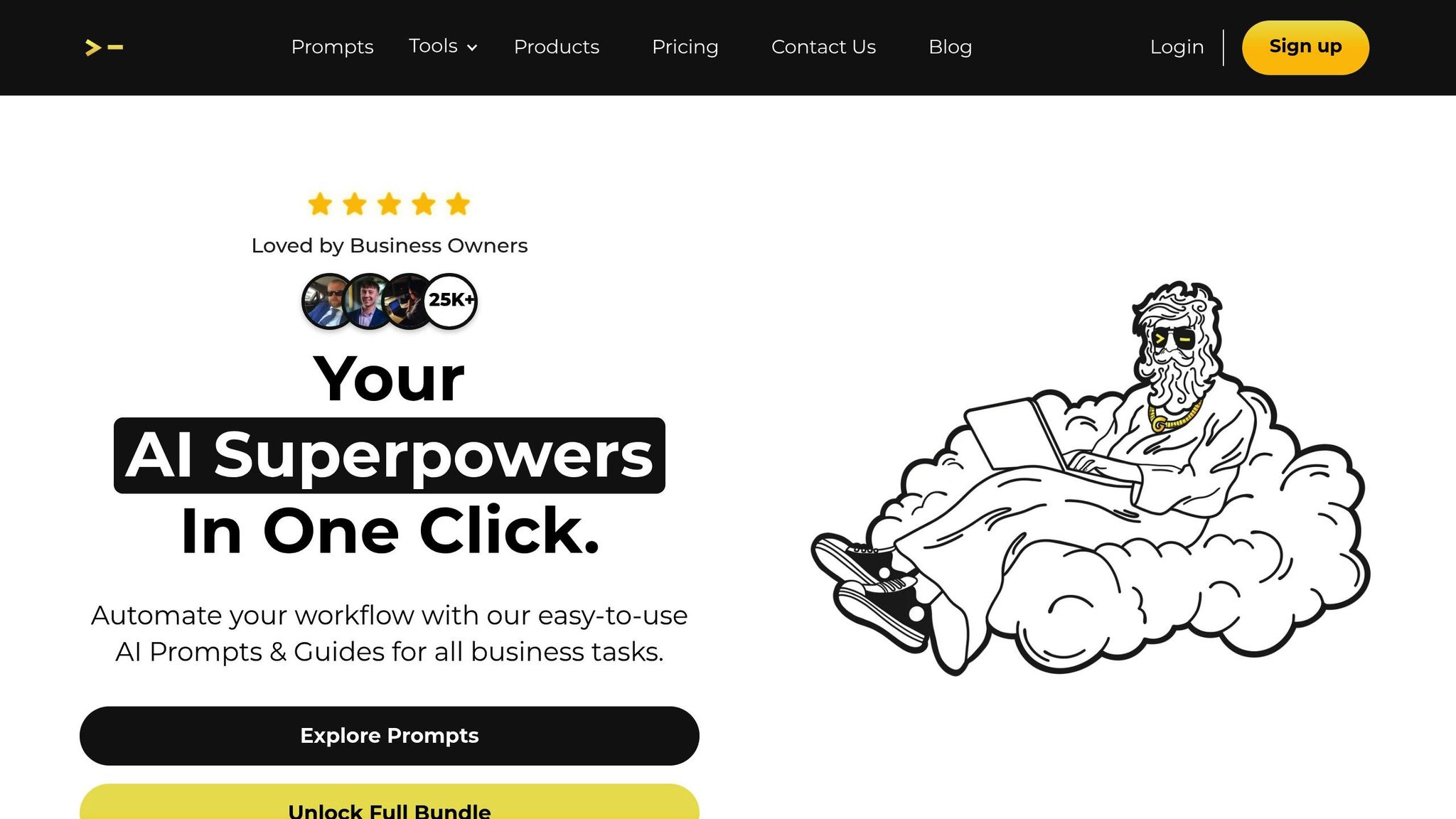
Using pre-tested templates can make your content repurposing process faster and more efficient. God of Prompt has created a library of proven templates that help you get the most out of tools like Claude and other AI platforms. Instead of relying on trial-and-error, you can streamline your workflow and achieve professional results with ease.
What God of Prompt Offers
God of Prompt boasts a collection of over 30,000 AI prompts tailored for platforms like Claude, ChatGPT, and Midjourney. With a focus on business applications, their library includes ready-made prompts for tasks like marketing, SEO, copywriting, and content repurposing. For Claude users specifically, you’ll find templates for industry analysis, market research, brand identity creation, and business planning. They also offer tools to customize prompts to align with your brand voice, ensuring consistency across all your content formats. Their resources cover everything from keyword research to distribution strategies and even customer service operations.
The platform has gained the trust of more than 30,000 customers and maintains an impressive 4.8 out of 5 rating from 743 reviews. Users frequently report significant productivity boosts, with claims that these tools can save up to 20 hours per week.
"It is so easy to use that it almost feels like a no brainer."
- Lyndi Betony
"Worth every penny. My team's output has drastically increased."
- Lucas Kendall
Plans and Pricing Comparison
God of Prompt offers flexible pricing options to suit varying needs and budgets. Here’s a breakdown of their plans:
| Plan | Price | Best For | Key Features |
|---|---|---|---|
| Free | $0 | Testing the waters | 1,000+ ChatGPT prompts, 100+ Midjourney prompts, 10 mega-prompts |
| Writing Pack | $37 | Content creators | 200+ writing mega-prompts, how-to guides, lifetime updates |
| ChatGPT Bundle | $97 | Heavy ChatGPT users | 2,000+ mega-prompts, all premium prompts |
| Midjourney Bundle | $67 | Visual content focus | 10,000+ Midjourney prompts, visual guides |
| Complete AI Bundle | $150 | Full repurposing needs | 30,000+ prompts across all tools, unlimited custom prompts, lifetime updates |
For those focused on Claude, the $150 Complete AI Bundle offers the best value. It includes the entire library of prompts, including Claude-specific templates for every stage of content repurposing. All plans come with lifetime updates and a 7-day money-back guarantee. Unlike subscription models, these one-time purchases are more cost-effective in the long run. For example, the Complete AI Bundle costs $150 upfront compared to $15 per month, meaning you break even after 10 months and save money over time.
Adding God of Prompt Tools to Your Workflow
Once you’ve selected a plan, integrating God of Prompt into your daily workflow is straightforward. Start by exploring the prompt library to find templates that suit your content needs, such as marketing, strategy, or copywriting prompts. These templates can be customized to reflect your specific industry and brand voice. For example, you can tweak a brand identity prompt by adding your company’s unique value propositions, target audience details, or industry-specific terms. This ensures that the content generated by Claude aligns perfectly with your brand.
God of Prompt also encourages combining multiple prompts for more comprehensive results. For instance, you might use a target market analysis prompt to understand your audience better, then follow up with a copywriting prompt to create platform-specific content. This layered approach helps produce more refined and effective results.
The platform provides detailed instructions on how to use prompts effectively. Tips include using examples, encouraging step-by-step reasoning, and specifying desired formats or lengths. These strategies align perfectly with the prompt templates, helping you get the most out of Claude.
You can access all resources via Notion, making it easy to copy, modify, and integrate prompts into your workflow. Bookmark your favorite templates, create personalized variations, and track which prompts deliver the best results for your content goals.
With God of Prompt’s tested templates and Claude’s capabilities, you can transform your content repurposing process. Instead of starting from scratch, you’ll work from proven frameworks that have already helped thousands of users boost productivity and improve content quality.
Conclusion
Claude turns your best-performing content into a powerhouse of engagement, giving you more value from your existing investments. By combining Claude's AI-driven efficiency with God of Prompt's proven templates, you can completely rethink how you create and share content.
Key Takeaways
The biggest benefit? Saving time - lots of it. With Claude 3 Sonnet, content repurposing can be done up to 88% faster. This means you can quickly take one successful piece and adapt it for multiple platforms without breaking a sweat.
"Discover 🧠 how Claude 3 Sonnet can turn long-form blogs, videos, and transcripts into dynamic social media content streams - no heavy coding required. ✨" - R. Thompson (PhD)
Preparation is key to success. Start by auditing your content library to find evergreen pieces that perform well and have potential for repurposing. Formats like event recordings, long videos, podcasts, and in-depth guides are goldmines for this process, as they often contain multiple angles and insights to rework for different platforms.
Prompt engineering is another critical factor. The better your prompts, the better your results. Including clear instructions about tone, format, and audience helps Claude deliver outputs that hit the mark. That’s where God of Prompt’s library of 30,000+ pre-tested prompts comes in handy - it saves you from endless trial and error.
Tailoring content for each platform is essential for maximum impact. Every platform - whether it’s a social media channel, a newsletter, or another format - has its own style and audience expectations. Claude shines when given specific instructions, adapting your content to meet these unique requirements with ease.
These strategies will set you up for success in repurposing your content.
Next Steps
Put these strategies into action by identifying your top-performing content. Look for pieces that drove strong engagement, answered common customer questions, or offered detailed information. These are ideal candidates for repurposing across different formats and platforms.
Set up your Claude workspace with everything you need - brand guidelines, tone preferences, and audience details - to ensure your content stays consistent and aligned with your goals.
Consider investing in God of Prompt's Complete AI Bundle. For a one-time cost of $150, you’ll get access to over 30,000 prompts designed to maximize Claude’s potential and other AI tools. When you account for the time saved and the quality boost, it’s an investment that pays for itself quickly.
Start small. Take one high-performing piece of content and rework it into three different formats using Claude. Monitor how each format performs to see what resonates most, then expand your efforts based on those insights.
AI has reshaped the content repurposing game. By mastering tools like Claude and leveraging resources like God of Prompt’s templates, you can extend your content’s reach, reduce your workload, and gain an edge over the competition. The time to act is now.
FAQs
How does Claude help ensure repurposed content stays true to my brand's voice and style?
Claude helps tailor your repurposed content to match your brand's distinct voice and style through personalized inputs and feedback-driven adjustments. By sharing examples of your existing content, tone preferences, and key phrases, you can create a solid foundation for consistent messaging.
You can further fine-tune the results by providing feedback and tweaking prompts to better align with your brand's identity. Using tools that integrate brand kits and style guides across various formats ensures your repurposed content stays consistent and on-brand every time.
How can I identify which content is ideal for repurposing with Claude?
To make the most of Claude for repurposing content, start by diving into your analytics. Look for high-performing pieces - blog posts, videos, or presentations that have consistently attracted traffic or sparked strong engagement. Focus on evergreen content - topics that stay relevant over time and appeal to a wide audience. It’s also smart to choose pieces that align with your audience’s interests and can be easily reshaped for platforms like social media or email newsletters.
Claude can simplify this process by analyzing engagement data and pinpointing content with the potential to work well across different formats. This not only saves time but also ensures your efforts hit the mark.
How do God of Prompt templates make content repurposing with Claude easier, and what are the key benefits?
God of Prompt Templates: Simplifying Content Repurposing
God of Prompt templates make it a breeze to repurpose content using Claude. These templates provide clear, step-by-step prompts that help the AI generate high-quality, customized content for various platforms and formats. Whether you're working with blog posts, videos, or presentations, these templates streamline the process of turning them into engaging pieces like social media posts, newsletters, or infographics.
The standout advantages? Saving time, delivering consistent results, and getting more value out of your content. For entrepreneurs and business owners, this means they can efficiently reuse what they’ve already created, boost productivity, and share their message effectively across multiple channels.