
ChatGPT gave us memory. Claude got tools.
Now Grok fires back — you can make PDFs with one prompt.
No apps. No extra tools.
Just write, export, done.
Let me show you how to use it (and what prompts to run).
Of course — here’s a sharper, cleaner rewrite of the next 3 sections in your exact style:
ALSO READ: 9 Free Huggingface Courses To Learn AI Agents

It’s a new feature inside xAI’s Grok.
You chat.
You say “turn this into a PDF.”
Boom — you get a clean, ready-to-download file.
Perfect for:

• Blog posts
• Reports
• Lead magnets
• One-pagers
• Anything worth saving or sharing
No copy-pasting. No formatting. Just type and get a PDF.
1. Start your chat like usual
2. Give Grok your content prompt
Example: “Write a one-page guide on how to use AI for resumes”
3. Once it responds, say:
“Turn this into a PDF”
4. You’ll get a download link — done.
That’s it. No code. No plugins. Just works.
Prompts To Use Right Now
You don’t need fancy tricks. Just good instructions. Try these:
• “Create a short ebook on personal branding with AI”
• “Write a blog post for LinkedIn about AI agents — then export as PDF”
• “Give me a one-pager about my product for sales calls”
• “Summarize this conversation into a PDF report with bullets”
• “Make a clean PDF resume based on this info: [paste details]”
Want it styled? Add:
“Make it look clean with bold titles and bullet points”
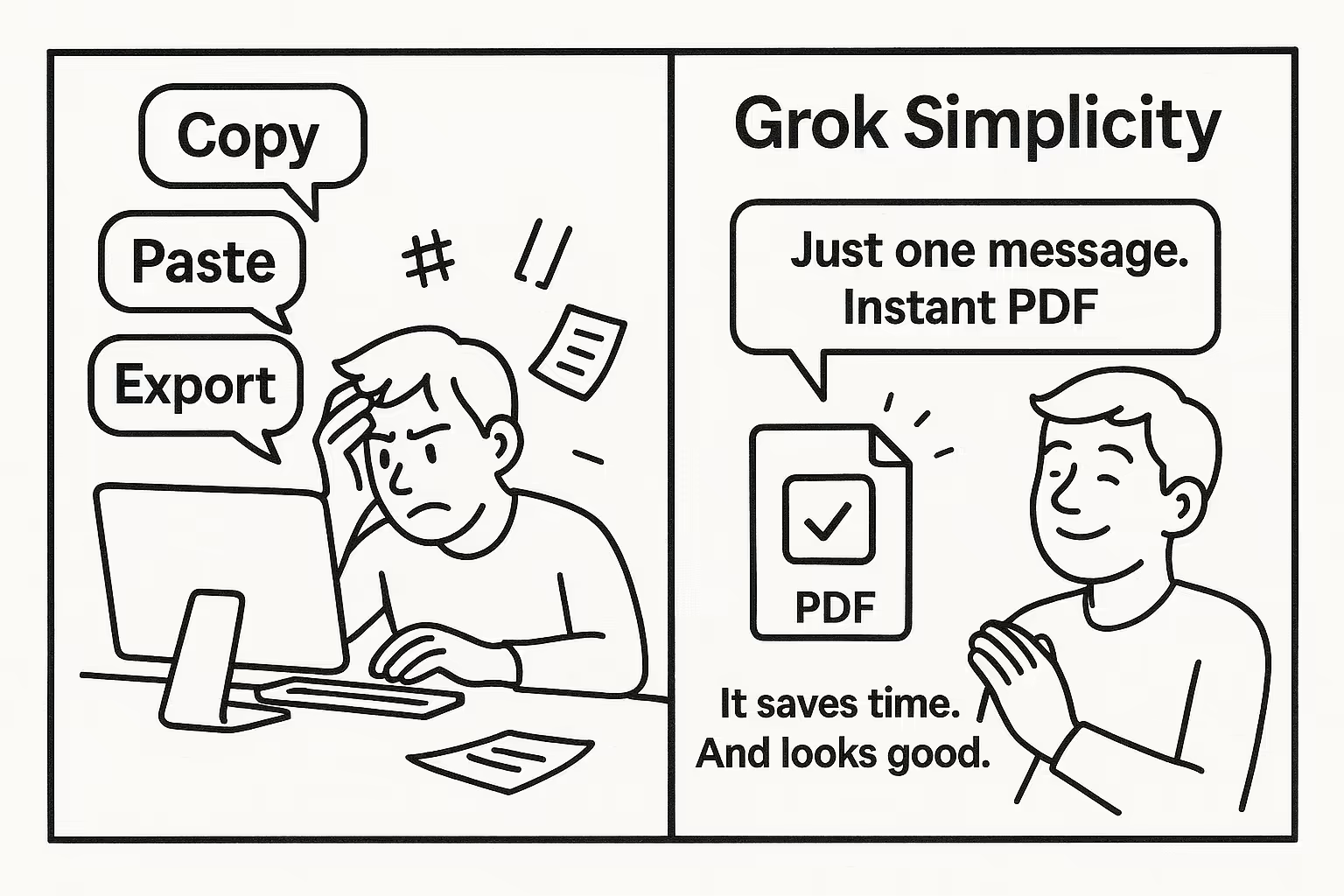
ChatGPT still can’t export clean PDFs like this.
You have to copy. Then paste. Then format. Then export.
Grok?
Just one message. Instant PDF.
This feels built-in. Like it’s supposed to work that way.
It saves time. And looks good.
You’re busy. You write once. You want to repurpose it fast.
This makes that simple.
Use it to:
• Package newsletters as lead magnets
• Turn brainstorms into shareable assets
• Create swipe files or templates
• Save polished ideas from a single prompt
Your content now has a printable, downloadable form — instantly.
Not yet fully — but here’s what works:
• Use clear formatting in your prompt (headings, bullets, spacing)
• Ask for bold titles, summaries, or clean layout
• You can also paste markdown or HTML and ask Grok to style it
It’s basic, but effective.
Think: clean and readable, not fancy and branded (yet).
Start with this:
Prompt:
Turn the following into a downloadable PDF:
Title: The 5 Habits That Make Me Productive
Content:
1. I start the day with one hard task
2. I leave my phone in another room
3. I time block in 90-minute chunks
4. I don’t take meetings before noon
5. I journal every night
Grok will return a formatted PDF.
Want more? Try these:
• “Turn this blog post into a lead magnet PDF”
• “Summarize our conversation and export it as a professional-looking PDF”
• “Create a printable checklist PDF from this text”
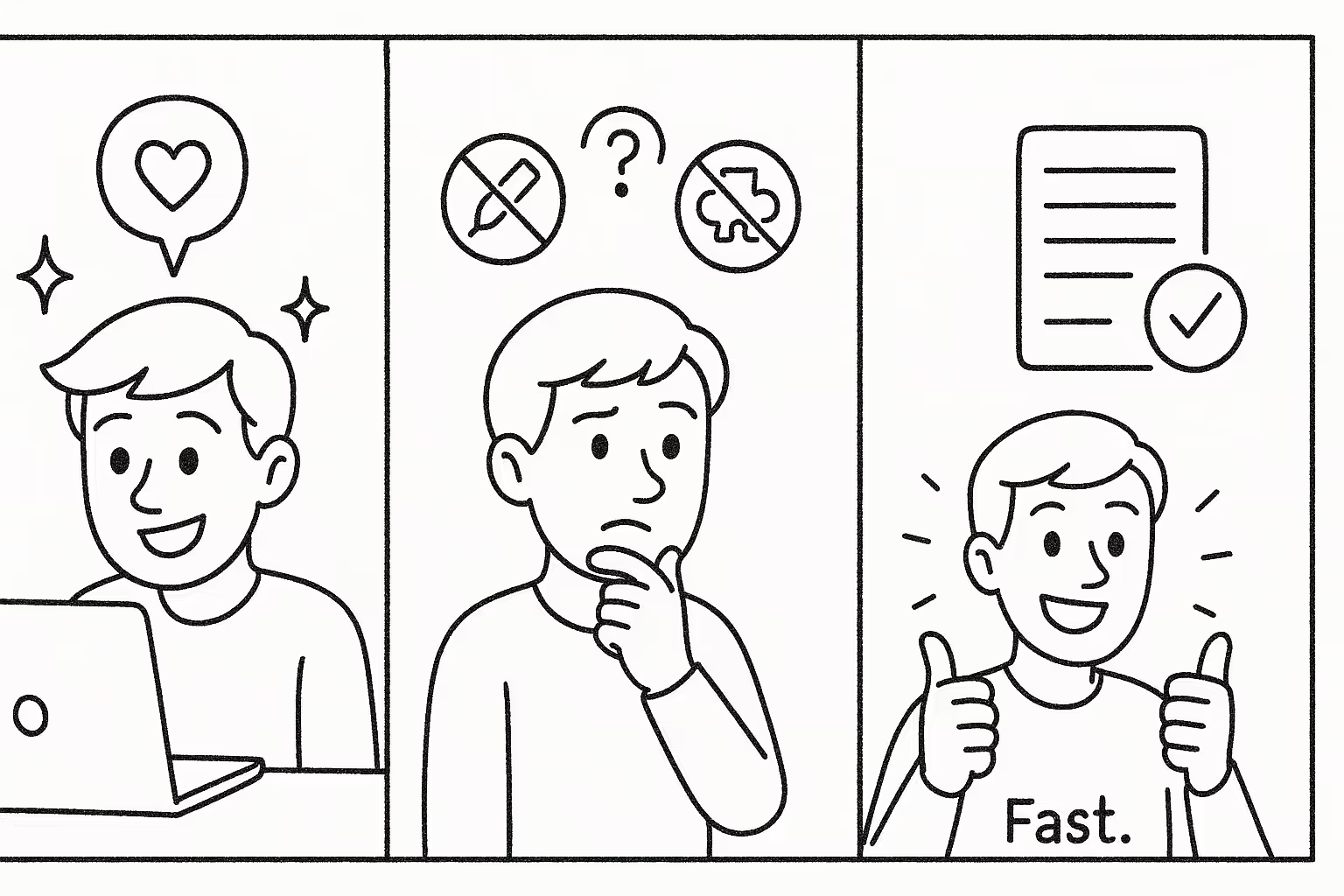
This feature is cool — but still early.
Here’s what to keep in mind:
• You can’t brand it (yet)
• You can’t edit the file directly inside Grok
• No template switching or themes (yet)
Still, for fast, polished output — it’s hard to beat.
Grok is available inside xAI’s platform on X (Twitter).
You need a Premium+ subscription to unlock full features.
Once in, just type your request like a chat.
No setup. No plugins. Just ask for a PDF.
This is how it starts — AI that not only writes but ships.
You think it.
Grok formats it.
You hit download.
Expect this to expand fast.
But even now, it’s already changing the workflow game for writers, marketers, and creators.





