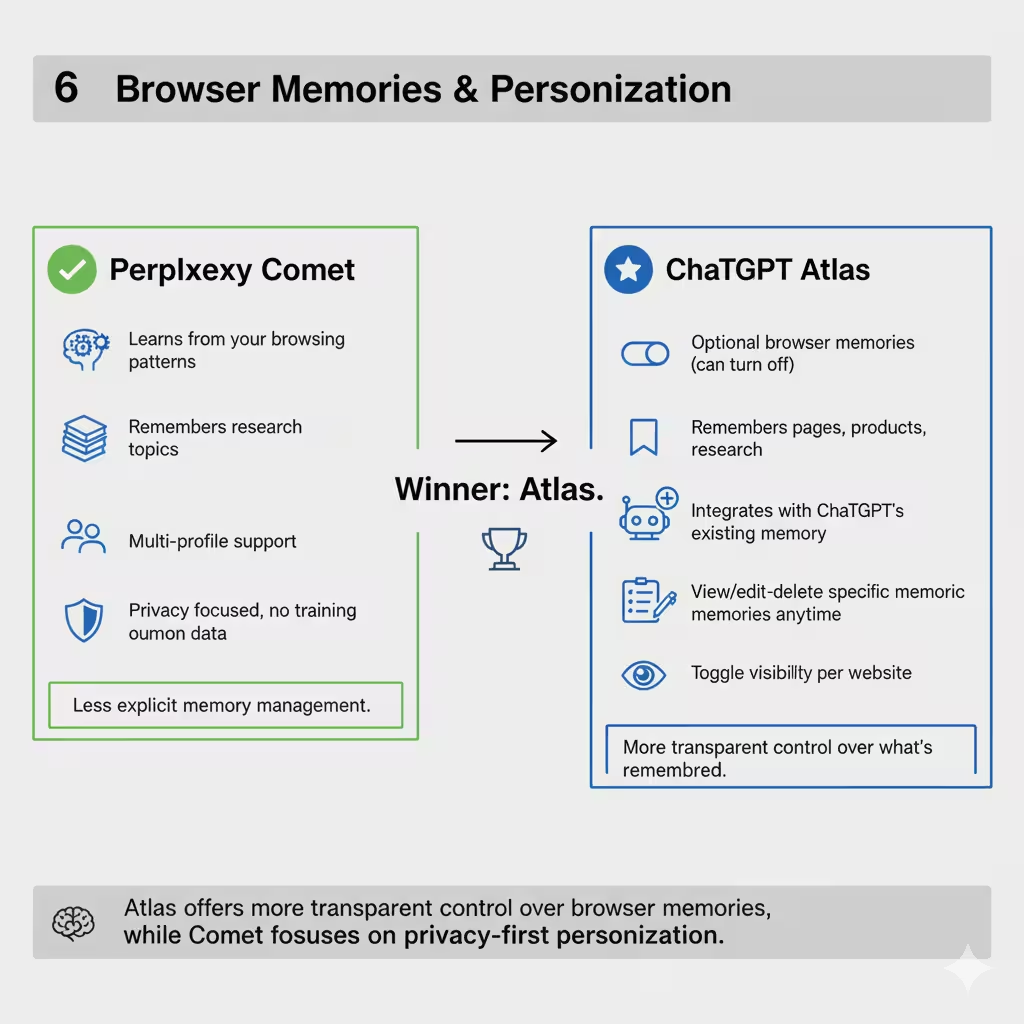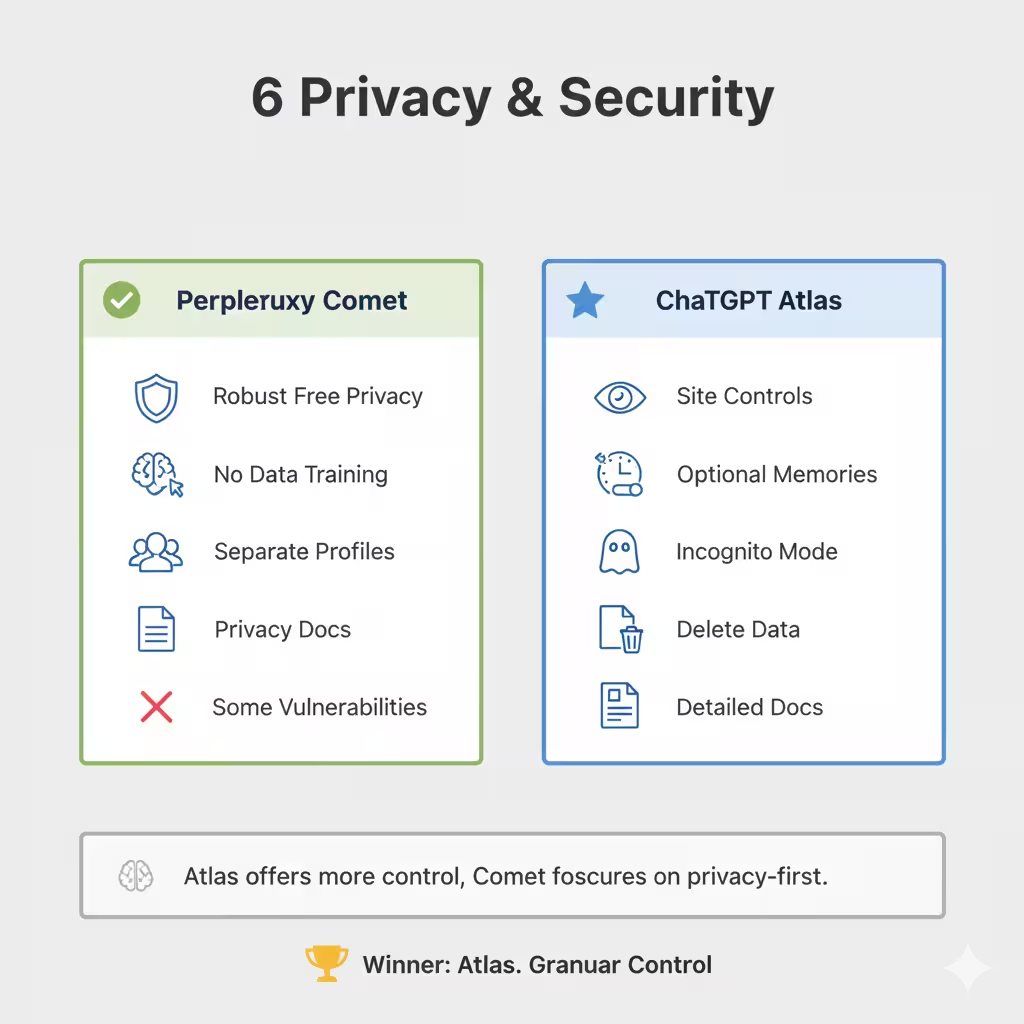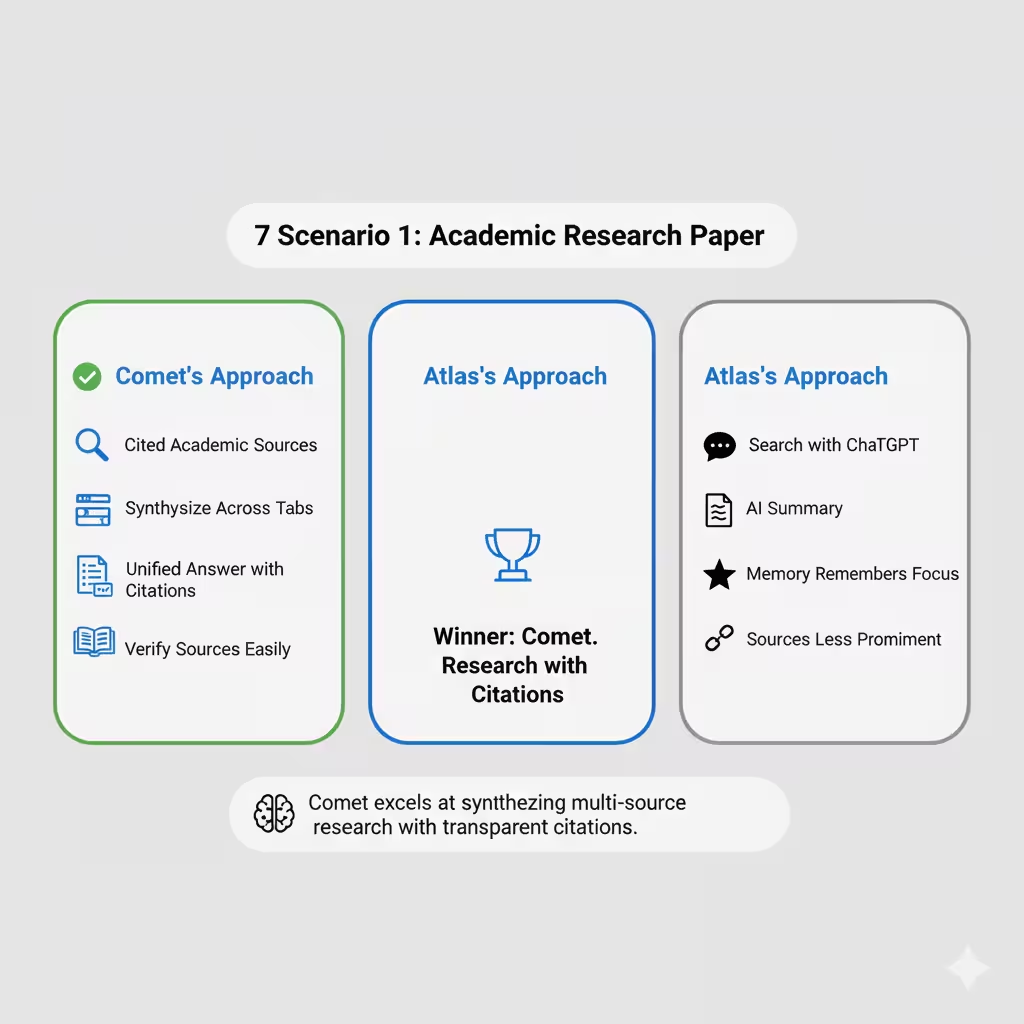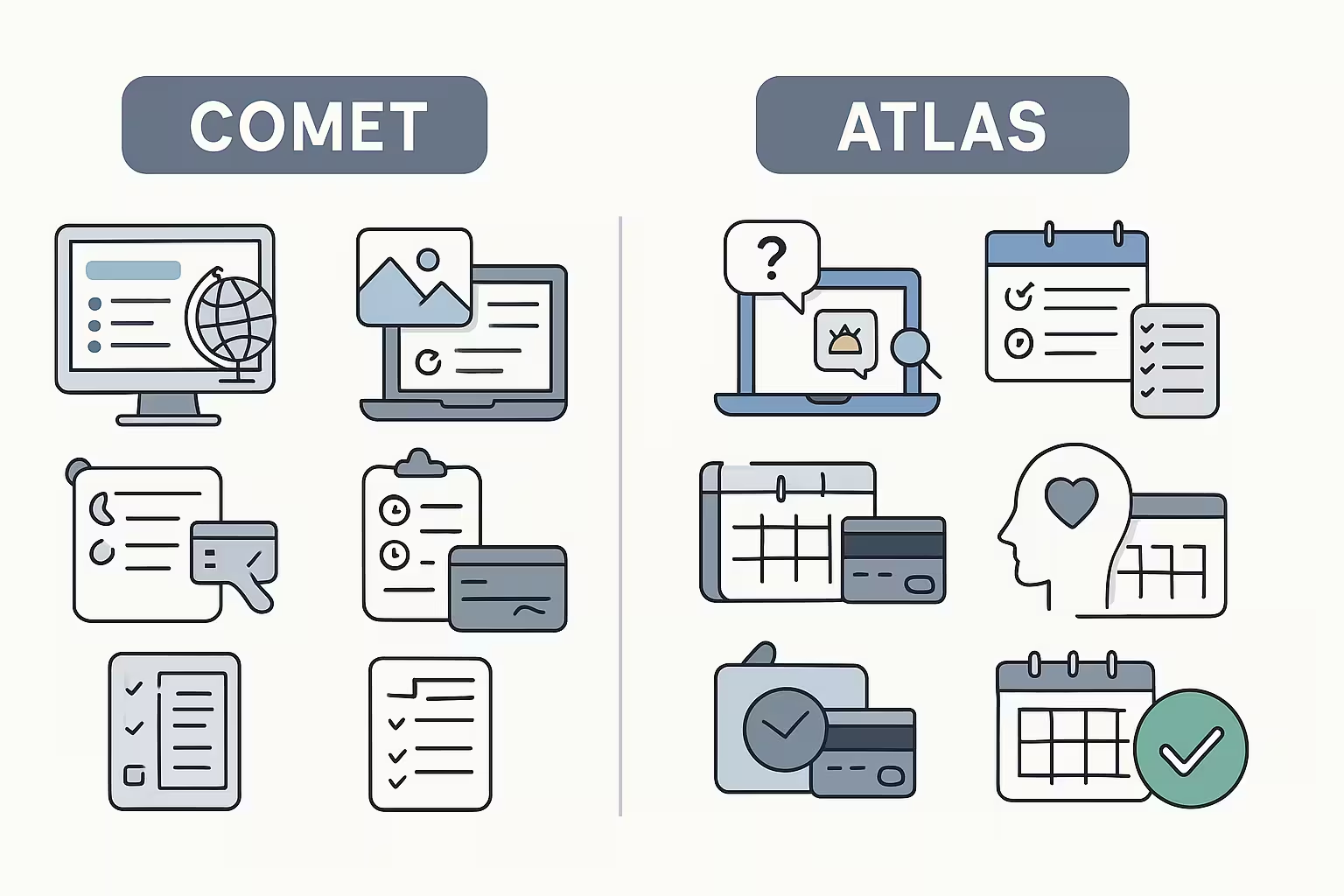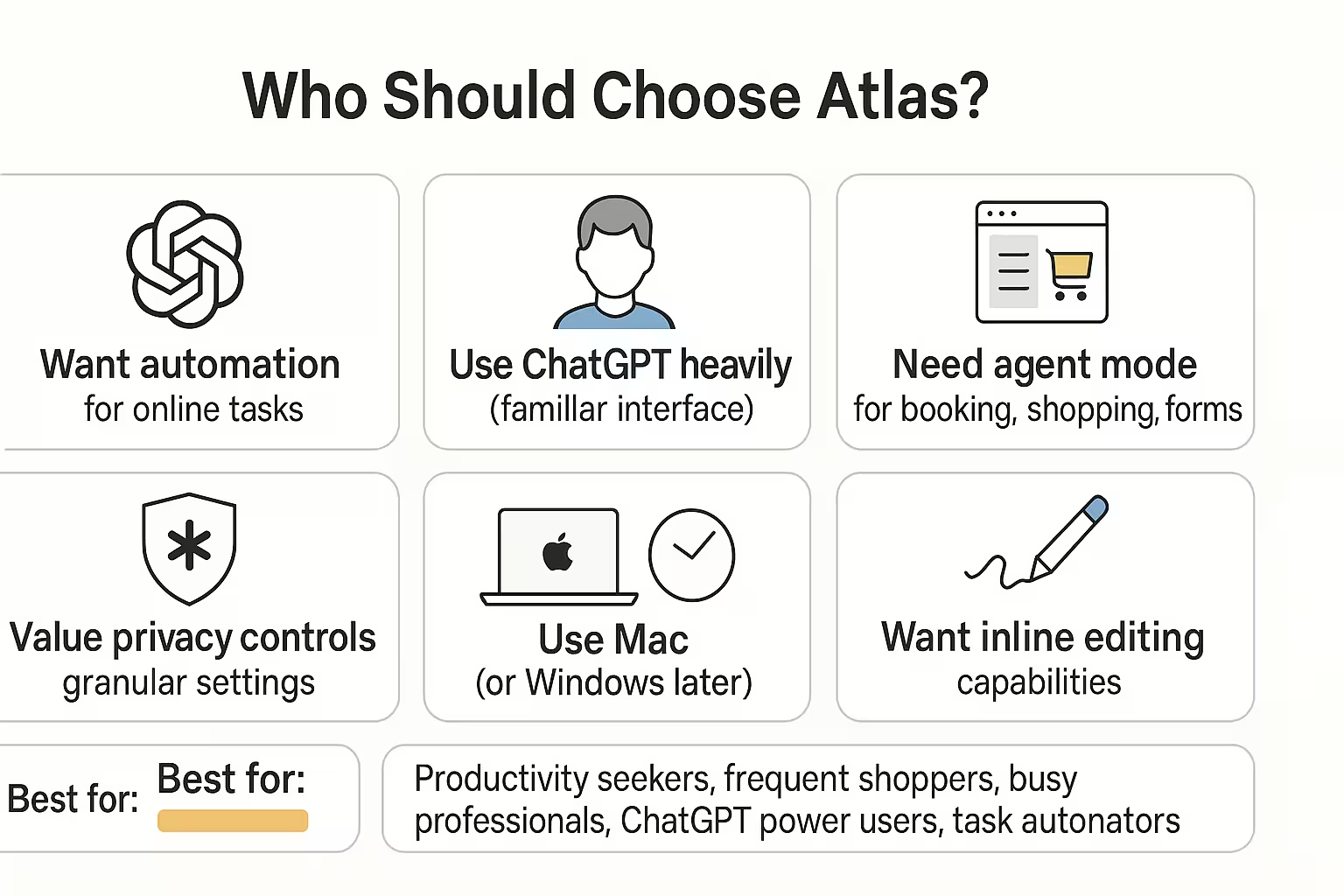Two AI browsers launched within weeks of each other.
Perplexity made Comet free for everyone on October 2, 2025.
OpenAI dropped ChatGPT Atlas on October 21, 2025.
Both promise to transform how you browse the web.
But here's what nobody's telling you: they're built for completely different purposes.
Choosing between them isn't about which one is "better" - it's about which one matches what you actually do online.
After testing both extensively and analyzing the latest comparisons, I'm going to show you exactly how they differ and which one you should choose based on your actual needs.
ALSO READ: Best AI Tools for eCommerce Businesses (2025 Guide)
Discover The Biggest AI Prompt Library by God Of Prompt The Core Philosophy: Action vs Knowledge Before we talk the features, you need to understand the fundamental difference:
ChatGPT Atlas = Built for DOING
The core question Atlas answers: "What can I do for you?"
Perplexity Comet = Built for KNOWING
It's designed around research, synthesis, and knowledge.
The core question Comet answers: "What do you need to learn?"
This philosophical difference drives every single feature decision. Keep this in mind as we compare them.
Side-by-Side Feature Comparison Availability & Pricing
Availability & Pricing
Feature
Perplexity Comet
ChatGPT Atlas
Launch Date July 2025 (paid), Free Oct 2, 2025
October 21, 2025
Current Cost FREE for everyone
FREE (premium features paid)
Original Price $200/month
N/A
Platforms Windows + Mac
Mac only (Windows/iOS/Android coming)
Premium Features All features free
Agent mode requires Plus ($20/mo) or Pro ($200/mo)
Winner: Comet for availability (works on Windows now), Atlas for simpler pricing model.
AI Assistant Integration Perplexity Comet:
Comet Assistant built-in Perplexity's answer engine integration Choose your AI model (flexibility) Context across tabs and documents Real-time web grounding with citations ChatGPT Atlas:
ChatGPT sidebar on every page Sees what you're looking at automatically Uses ChatGPT models (GPT-4 for paid users) Connects to your ChatGPT memory Context persistence across sessions Winner : Tie. Comet offers model choice and citations. Atlas offers deeper ChatGPT integration.
The Killer Feature Showdown The Killer Feature Showdown Comet's Standout: Multi-Source Research
Comet excels at synthesizing information from multiple sources:
Analyze content across multiple open tabs simultaneously Summarize findings from dozens of sources Every answer includes visible citations Real-time data that's continuously refreshed Transparent sourcing for credibility Use case : You're researching a topic with 12 tabs open.
Comet can analyze all of them together and give you a unified answer with citations from each source.
Atlas's Standout: Agent Mode
Atlas's agent can actually DO things for you:
Book reservations and appointments Add items to carts and complete purchases Fill out forms automatically Edit documents inline Multi-step workflow automation Use case : You need dinner ingredients.
Tell Atlas "Order ingredients for chicken tacos, deliver at 6 PM" and it handles everything - finds recipe, adds items to cart, sets delivery.
Winner : Depends on your need. Research? Comet. Tasks? Atlas.
Browser Memories & Personalization Browser Memories & Personalization Perplexity Comet:
Learns from your browsing patterns Remembers research topics Multi-profile support (separate work/personal) Less explicit about memory management Privacy focused, no training on your data ChatGPT Atlas:
Optional browser memories (can turn off) Remembers pages, products, research Integrates with ChatGPT's existing memory View/edit/delete specific memories anytime Toggle visibility per website Winner : Atlas. More transparent control over what's remembered.
Search & Information Retrieval Perplexity Comet:
Answer engine approach Generates answers with sources Real-time web data Citation-heavy responses Multiple result types (links, answers, media) ChatGPT Atlas:
ChatGPT-powered search Multiple view tabs (chat, search, images, videos, news) Context-aware results Can switch between AI answer and traditional links Integrated with ChatGPT knowledge Winner : Comet for research accuracy and citations. Atlas for search flexibility.
Privacy & Security Privacy & Security Perplexity Comet:
Free version has robust privacy Doesn't train AI on your browsing Multiple profiles keep data separate Privacy documentation exists Some security researchers noted potential vulnerabilities ChatGPT Atlas:
Explicit privacy controls per site Browser memories are optional Incognito mode available View/delete all memories anytime Detailed privacy documentation Default: no training on browsing data Winner : Atlas. More granular control and transparency.
Workflow & Productivity Perplexity Comet:
Background task management Email assistant features Multi-profile workspace organization Scan tabs and synthesize information Research-focused workflows ChatGPT Atlas:
Inline text editing (cursor chat) Agent automation for tasks Memory for continuity Natural language tab management Task-focused workflows Winner : Atlas for automation, Comet for organization.
User Interface & Experience Perplexity Comet:
Clean, research-focused interface Organized workspace approach Multiple profiles visible Tab management for research Answer engine front and center ChatGPT Atlas:
ChatGPT-familiar interface Always-present sidebar New tab = ChatGPT starting point Conversational feel Integrated search views Winner : Personal preference. Comet feels like a research tool. Atlas feels like a smart assistant.
The Real-World Use Case Test Let's see how each browser handles common scenarios:
Scenario 1: Academic Research Paper Scenario 1: Academic Research Paper Task : Research climate change impacts, find peer-reviewed sources, synthesize findings.
Comet's Approach:
Search returns cited academic sources Open multiple papers in tabs Ask Comet to synthesize findings across all tabs Get unified answer with clear citations to each source Verify sources easily Atlas's Approach:
Search with ChatGPT Get AI summary of climate impacts Use sidebar to ask follow-up questions Memory remembers your research focus Sources provided but less prominent Winner : Comet. Research with citations is its strength.
Scenario 2: Online Shopping Task Task : Order groceries for tonight's dinner.
Comet's Approach:
Research recipe options Get ingredient lists Manually navigate to grocery site Add items yourself Checkout manually Atlas's Approach (Agent Mode):
Tell Atlas what you're making Agent finds recipe automatically Opens grocery site Adds all ingredients to cart Sets delivery time You approve and confirm Winner : Atlas. Agent automation is unmatched.
Scenario 3: Work Research & Email Task : Research competitors, then email findings to your team.
Comet's Approach:
Research competitors (strong citations) Synthesize from multiple sources Email assistant helps draft message Multi-profile keeps work separate Organized workspace Atlas's Approach:
Research competitors with ChatGPT Memory tracks your findings Draft email inline with cursor chat ChatGPT helps polish the message One integrated workflow Winner : Tie. Comet edges on research, Atlas edges on email drafting.
Scenario 4: Planning a Trip Scenario 4: Planning a Trip Task : Research destinations, book hotels, plan itinerary.
Comet's Approach:
Research destinations with cited sources Compare options from multiple sites Synthesize reviews and information Manually book reservations Keep research organized Atlas's Approach:
Ask ChatGPT about destinations Agent can search and compare Agent can book reservations (agent mode) Memory tracks your preferences Automate booking steps Winner : Atlas. Agent booking gives it the edge.
Platform Availability Matters This is a big practical difference:
Comet : Available NOW on both Windows and MacAtlas : Mac only (Windows/iOS/Android "coming soon")
If you're on Windows and want to try an AI browser today, Comet is your only option between these two.
Who Should Choose Comet? Who Should Choose Comet? Choose Perplexity Comet if you:
Do heavy research regularly (students, academics, analysts, journalists) Need cited sources for credibility and verification Work with multiple information sources simultaneously Value transparency in where information comes from Use Windows and need AI browser now Want multi-profile support for separating work/personal Prefer answer engine approach to search Don't need task automation (just information gathering) Best for : Researchers, journalists, students, analysts, fact-checkers, knowledge workers who synthesize information.
Who Should Choose Atlas? Choose ChatGPT Atlas if you:
Want automation for repetitive online tasks Already use ChatGPT heavily (familiar interface) Need agent mode for booking, shopping, forms Value privacy controls with granular settings Use Mac (or can wait for Windows) Want inline editing capabilities Prefer conversational AI over research focus Need memory persistence across sessions Best for : Productivity seekers, frequent shoppers, busy professionals, ChatGPT power users, task automators.
The Hybrid Approach (What Many People Do) Here's what actual users report:
"I use both for different purposes"
Comet for work research and deep dives Atlas for personal productivity and shopping Keep both installed, use whichever fits the task "Comet for office, Atlas for personal"
Work tasks need citations and credibility Personal tasks benefit from automation Multi-profile in Comet keeps work separate This isn't choosing a side forever. Many people use both browsers for different contexts.
The Honest Limitations Comet's Weaknesses: No task automation (just information) Less polished privacy documentation Can't do agent-style actions Some reported security concerns Email assistant less developed than expected Atlas's Weaknesses: Mac-only at launch (huge limitation) Agent mode requires paid subscription Still in preview (makes mistakes) No extension support yet Citations less prominent than Comet Newer (less mature than Comet) Performance & Speed Comet : Generally fast, free version performs well, background tasks don't slow browsing
Atlas : Comparable speed to Chrome for regular browsing, agent mode takes time for complex tasks (2-4 minutes)
Winner : Roughly equal for standard browsing. Agent mode in Atlas intentionally takes time because it's doing work for you.
The Future Roadmap Comet's Direction:
Already feature-complete Free for everyone Continued refinement Expanding AI model options Atlas's Direction:
Platform expansion (Windows, iOS, Android) Agent mode improvements Extension support eventually More automation capabilities Frequent updates promised Winner : Atlas has more room to grow (it's newer).
Pricing Reality Check Comet : Everything is FREE. Was $200/month, now $0. You get all features at no cost.
Atlas : Free for basic use. Agent mode (the killer feature) requires:
ChatGPT Plus: $20/month ChatGPT Pro: $200/month Winner : Comet. Free is hard to beat. But if you already pay for ChatGPT Plus, Atlas's extra features come at no additional cost.
My Recommendation Framework Answer these questions:
1. What's your primary online activity?
Heavy research = Comet Task completion = Atlas 2. Do you need citations?
3. Want automation?
Yes = Atlas (with paid plan) No = Either works 4. What's your operating system?
Windows = Comet (only option) Mac = Either 5. Are you already a ChatGPT user?
Heavy user = Atlas (familiar) Light/non-user = Comet 6. What's your budget?
$0 = Comet Already paying for ChatGPT = Atlas makes sense The Verdict: Which Is Actually Better? Here's the truth: Neither is universally better . They're optimized for different things.
Comet wins for : Research, citations, accuracy, Windows users, free access, multi-source synthesis
Atlas wins for : Automation, task completion, ChatGPT integration, privacy controls, inline editing
Most honest answer : Try both (they're free). Use whichever fits your workflow. Many people keep both.
Quick Decision Guide Choose Comet if your work involves:
Academic research Journalism and fact-checking Market analysis with sources Legal research Medical research Any work requiring verifiable citations Choose Atlas if your work involves:
Repetitive online tasks Shopping and booking Content creation and editing Email management Personal productivity Task automation Choose both if you do diverse online work and want the best tool for each job.
Final Thoughts The AI browser war is just beginning. Comet and Atlas represent two different visions:
Comet says : "Let me help you understand"Atlas says : "Let me do that for you"
Both visions are valuable. Both browsers are impressive.
The "better" choice depends entirely on whether you spend more time gathering information or completing tasks.
Try Comet : Free download at perplexity.ai/comet (Windows + Mac)Try Atlas : Free download at chatgpt.com/atlas (Mac only, for now)
Download both. Use them for a week.
You'll quickly discover which one fits your workflow better.
The future of browsing isn't about one browser winning - it's about having intelligent tools that match how you actually work.
Both Comet and Atlas are pushing us toward that future.
Choose the one that gets you there faster.