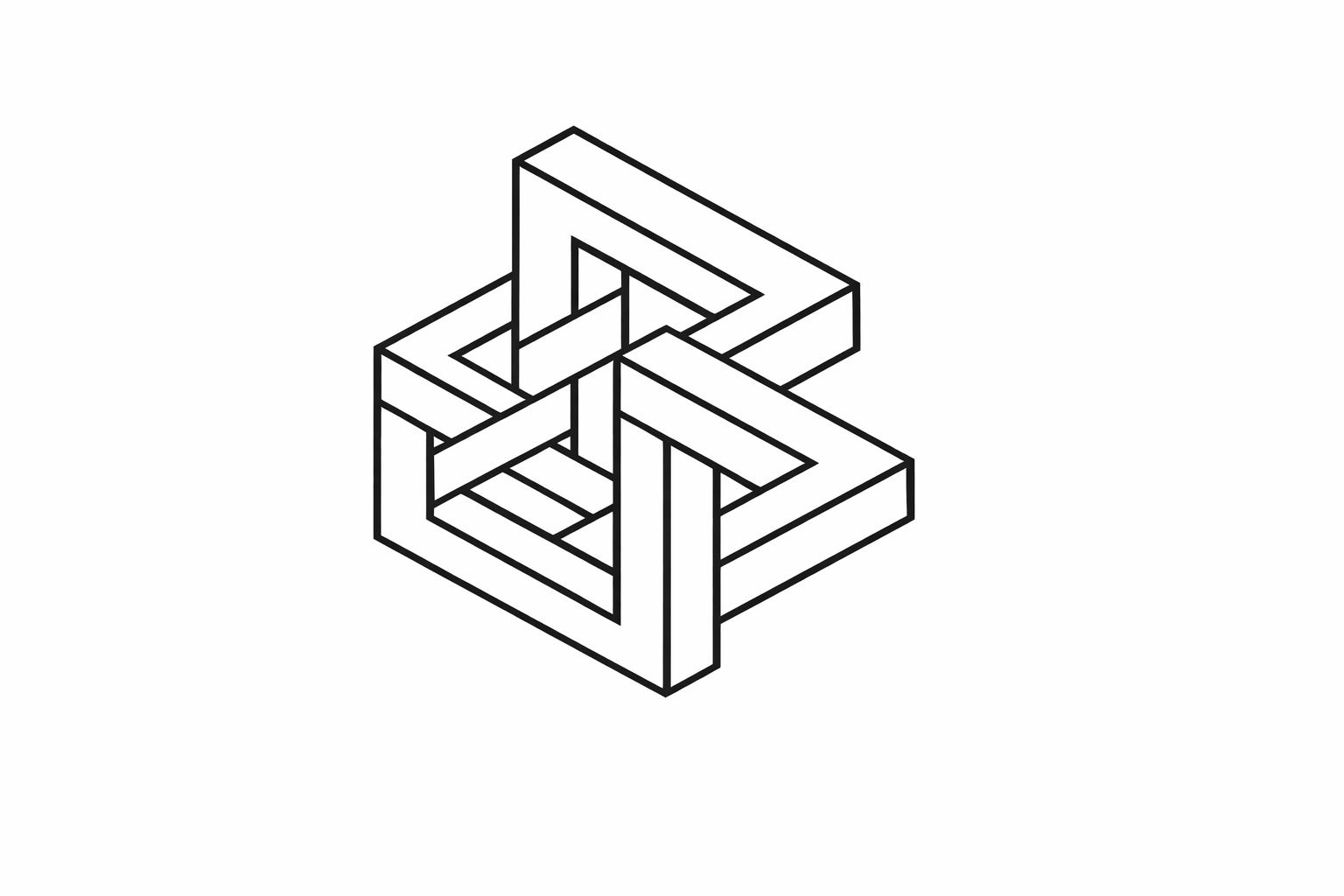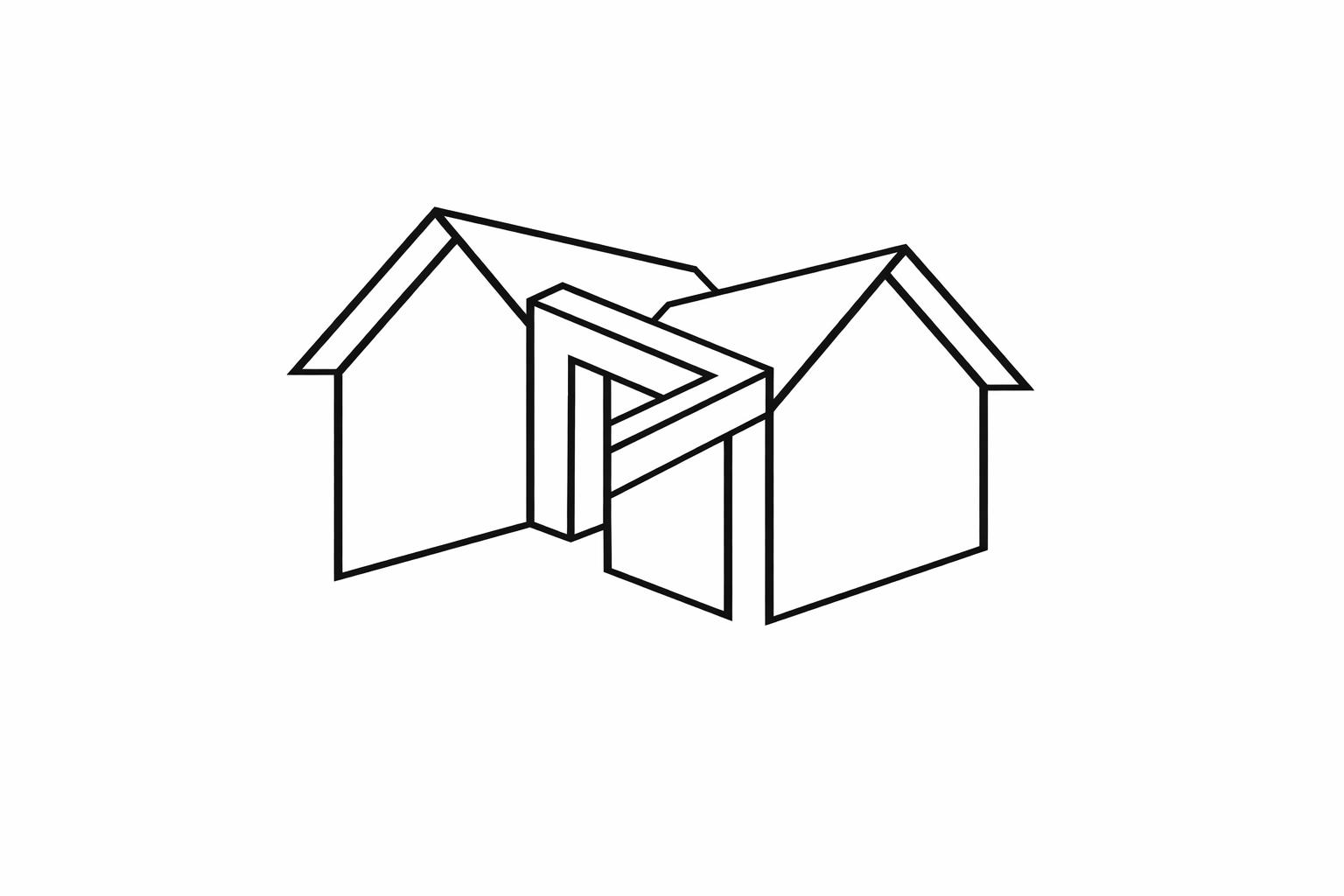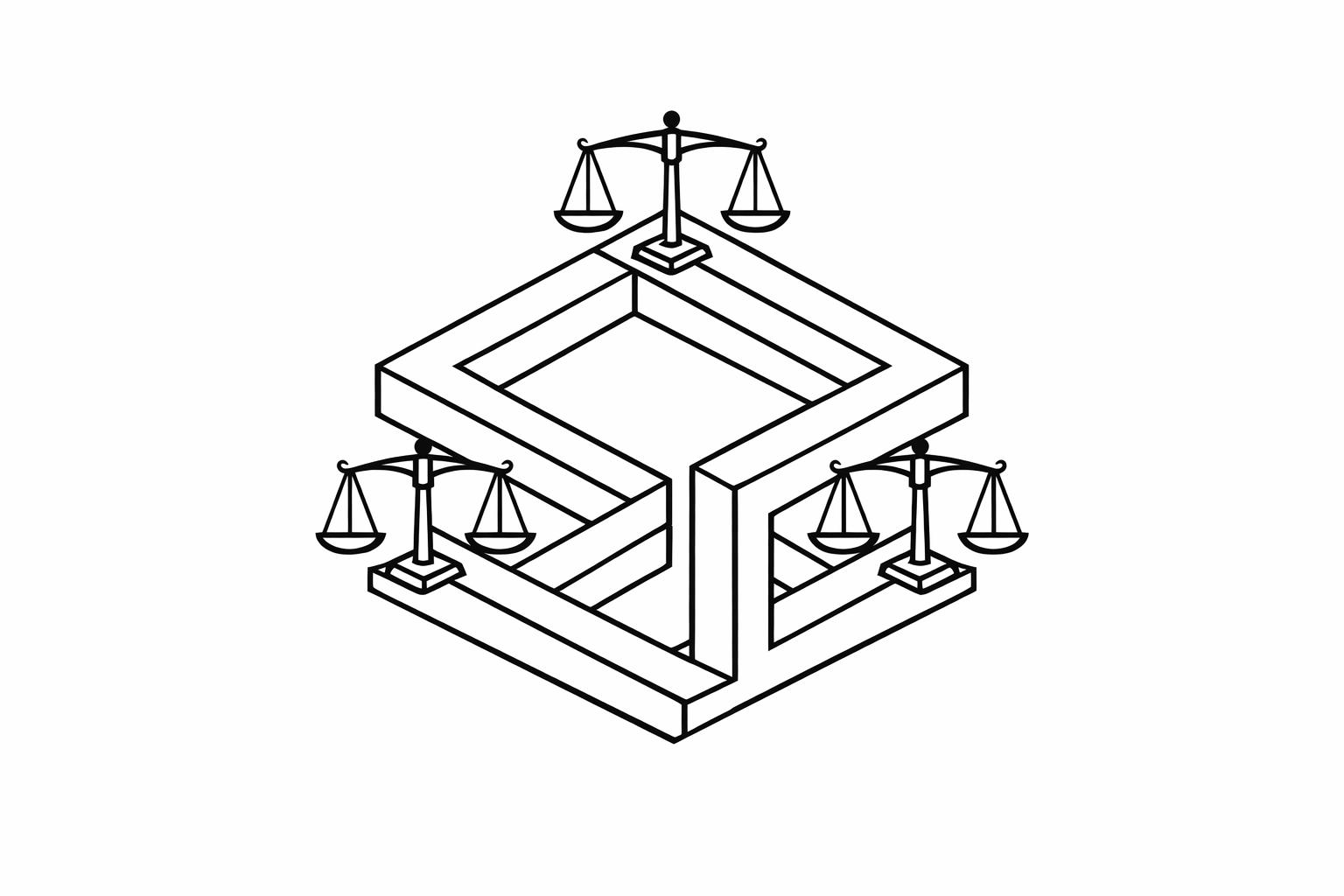How AI Can Transform Your Presentation Workflow

Creating a presentation from scratch was time-consuming, involving brainstorming ideas, outlining slides, designing visuals, and constantly revising content.
Whether you’re a busy C-level executive, an educator, or an entrepreneur, you’ve probably experienced the stress of spending hours polishing a slide deck that should’ve taken minutes.
Over the last years, compelling AI-powered presentation tools have emerged, and they are the secret weapon transforming how professionals design and deliver presentations.
This article will explore how AI can supercharge your entire presentation workflow, from ideation to final delivery.
Rethinking the Presentation Workflow with AI
The traditional presentation workflow involves several linear steps: generating an idea, drafting an outline, designing slides, formatting text and visuals, and finally, rehearsing the delivery.
Each step requires time, effort, and creative energy.
AI changes that process. Instead of handling each step manually, AI tools can assist (or even automate) several parts of the process, reducing friction, improving consistency, and boosting productivity.
Hence, by applying AI in presentations, you can enhance your presentation workflow in several ways.
Let’s break down how AI tools streamline each stage of the presentation process:
1. Idea Generation and Topic Research
Developing compelling ideas is one of the most challenging parts of building a presentation.
AI tools like ChatGPT, Claude, and Gemini can help you:
- Brainstorm creative presentation topics.
- Conduct light research and summarize complex concepts.
- Suggest unique angles tailored to your audience.
This enables presenters to start with a clearer sense of direction, instead of facing a blank slide.
2. Outline and Structure Creation
Creating a well-structured presentation outline is essential to aligning your audience throughout the presentation and for the presenter to follow a proper “presentation flow” that communicates the concepts to the audience effectively.
AI excels at taking simple prompts (e.g., “a pitch for an edtech startup” or “training deck on cybersecurity awareness”) and turning them into full presentation outlines, complete with suggested section titles.
SlideModel AI takes this one step further by generating outlines and professionally designed PowerPoint or Google Slides presentations.
You simply describe your topic via a text prompt or by uploading a document, and the AI PowerPoint generator returns a complete slide deck that’s editable and ready to use, saving you hours of planning and formatting.
3. Content Drafting
AI can also help draft the content inside each slide:
- Headings, bullet points, and body text optimized for clarity and brevity.
- Speaker notes and summaries to guide the presenter.
- Tailored messaging based on audience, tone, and purpose.
Instead of staring at a blank canvas, you start with a complete draft that you can refine.
Imagine creating a presentation from a text prompt, and converting text to slides, or turning a research paper into a fully editable PowerPoint.
You can do this with a presentation AI tool in a matter of minutes.
Moreover, with SlideModel AI, once you create the slide deck, you can then download the .pptx version and continue editing in PowerPoint, which is great for users who already use Microsoft PowerPoint as part of their workflow.
4. Design and Visual Suggestions
Presentation design often requires creative skill and an eye for aesthetics. AI makes this easier in several ways:
- Suggests appropriate slide layouts based on content
- Recommends the best use of visual slides (icons, infographics, diagrams).
- Automatically applies professional formatting and color harmony.
Before AI, browsing a catalog of stock photos like Shutterstock, Adobe Stock, or Pixabay was the way it worked.
Now, with AI, you can get topic-relevant, custom-made illustrations, icons, and images directly within your slide deck using SlideModel AI or PowerPoint.
SlideModel AI, for instance, allows you to create relevant, high-quality presentation visuals, powered by Gen AI.
It can generate images using leading AI models like DALL·E, Stable Diffusion, and Flux.
You can also combine it with the slides and visuals from the huge calalog of SlideModel’s presentation templates.
This elevates your visual storytelling while reducing by 70% the time spent hunting for stock photos or icons.
5. Revisions and Iterations
Whether it’s trimming content to fit within time limits or enhancing clarity, AI serves as a valuable copilot during the revision phase.
Don’t confuse this helpful role with the term Copilot coined for the Microsoft tool available in Microsoft Office products.
It can be a great partner for your presentation workflow and assist you in the following tasks:
- Rewriting slides for tone and grammar.
- Adapting technical content for general audiences.
- Suggesting shorter or more compelling slide titles.
You can iterate faster and present more confidently with AI fine-tuning your slides.
Tool Spotlight: SlideModel AI
SlideModel AI is a powerful example of how artificial intelligence can simplify presentation design.
It takes your input—whether it's a topic, summary, or idea—and automatically builds a professional presentation tailored to your needs.
With SlideModel AI, you get:
- Professionally designed slide decks generated in minutes.
- Editable Microsoft PowerPoint (.pptx) or Google Slides presentations.
- AI-generated images are powered by models like DALL·E and Stable Diffusion.
Seamless workflows that save time and improve results.
Want to create your next presentation faster? Try SlideModel AI and generate a complete deck in minutes.
Challenges and What AI Can’t Replace (Yet)
While AI is a powerful assistant, it’s not a replacement for human insight.
Your critical thinking skills and creativity are also important.
Don’t undervalue them. Here are some ideas of what AI can’t replace humans, at least for now:
Telling personal stories and anecdotes with authentic examples.
Applying branding and industry-specific language, which require customization.
The presenter’s role, engaging the audience, and adapting in real-time
So, think of AI as your creative sidekick, not your substitute.
Final Thoughts
AI is revolutionizing the way we approach presentations, from brainstorming to the delivery of presentations.
With the help of tools like SlideModel AI, anyone can create beautiful, persuasive presentations faster and with less effort.
Now is the time if you haven’t explored how AI can transform your workflow.
Embrace it as a creative ally, and reclaim your time while improving the quality of your presentations.