
If you’re serious about content, transcripts aren’t optional.
They help with SEO, speed up editing, make your videos more accessible, and turn one video into blogs, tweets, or subtitles — fast.
The good news? You don’t need to type them yourself. These tools do it for you, clean and quick.
Let’s go over 10 YouTube transcript generators that actually work in 2025 — no fluff, just what you need.
ALSO READ: Google Veo 3 vs Pika Labs: Feature-by-Feature Comparison

What it is:
The easiest way to see your transcript—straight from YouTube.
Pros:
• Free
• No extra signup
• Timestamped lines
Cons:
• Not 100% accurate
• No download or edit option
Best for:
Quick checks and copy-paste captions.

What it is:
AI-powered transcription tool with smart features.
Pros:
• Real-time transcription
• Syncs with Zoom and YouTube
• Auto-summarizes long content
• Team collaboration built-in
Cons:
• Paid plans needed for full features
Best for:
Podcasters, teams, and creators who need shareable notes or meeting summaries.
What it is:
A full video editor powered by transcription.
Pros:
• Edit video by editing text
• Overdub voices
• Great for YouTube content and reels
Cons:
• Learning curve
• Paid required for full exports
Best for:
Creators who want transcript + editing in one place.
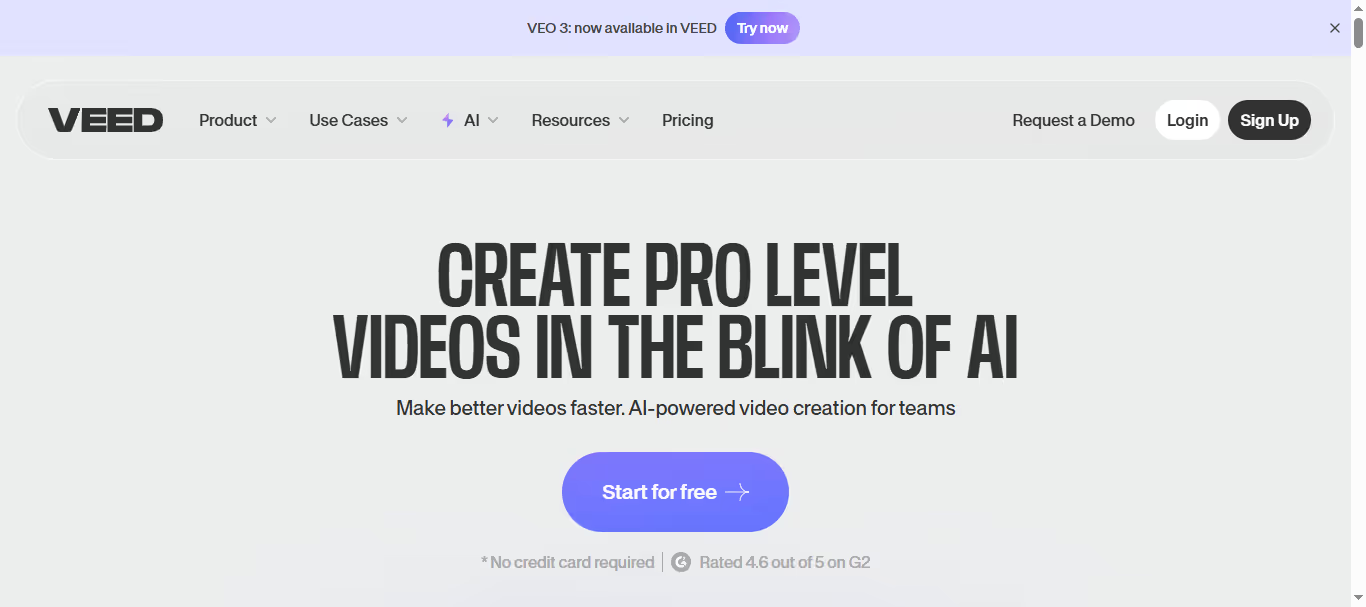
What it is:
Online video editor with built-in transcription.
Pros:
• Add subtitles to videos easily
• Clean interface
• Great for social media video creation
Cons:
• Free plan has watermarks
• Export formats are limited unless paid
Best for:
Quick subtitles and flashy reels.
What it is:
Upload a YouTube link, get a transcript.
Pros:
• Supports many languages
• Clean export formats (txt, docx, etc.)
• Fast turnaround
Cons:
• UI could be simpler
• Limited editing inside the app
Best for:
Marketers and creators working with international content.

What it is:
Smart transcription tool with great UX.
Pros:
• Chrome extension for YouTube
• Timestamped transcripts
• Supports screen recording + transcription
Cons:
• Limited free usage
• Not as customizable for video editing
Best for:
Researchers and solo creators.
What it is:
Online editor that handles captions, transcripts, and more.
Pros:
• Easy to add captions and cut videos
• Auto-transcribes audio
• Free and fast
Cons:
• Paid plans for watermark removal
• Less precise with longer clips
Best for:
Quick edits, memes, shorts.
What it is:
AI transcription with optional human correction.
Pros:
• High accuracy
• Speaker labeling
• Affordable pay-per-minute pricing
Cons:
• Slower with human review
• UI feels a bit outdated
Best for:
Creators needing top accuracy without subscriptions.
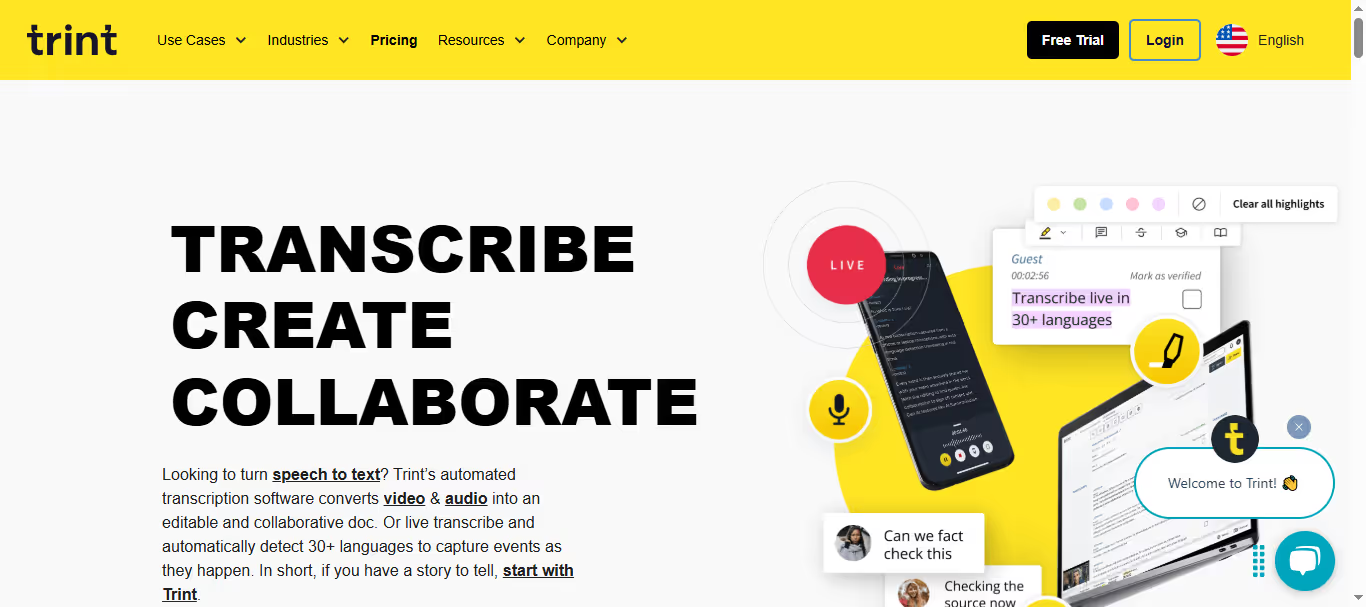
What it is:
Professional-level tool with AI + editing.
Pros:
• Collaborative workspace
• Strong speaker detection
• Works with video + audio
Cons:
• Geared more toward teams
• Pricey for solo creators
Best for:
Agencies and large content teams.
What it is:
Multilingual AI transcriber with powerful search and editing.
Pros:
• 30+ languages
• Timestamp editing
• Exports to text, SRT, Word, and more
Cons:
• Monthly cost
• UI takes a bit to get used to
Best for:
Anyone dealing with global content and long-form video.
• On a budget? YouTube’s built-in tool or Kapwing.
• Need pro accuracy? Try Otter, Scribie, or Trint.
• Want to edit videos too? Descript or VEED.IO.
• Working with teams or clients? Go with Trint or Sonix.
• Use clear audio (cut background noise if you can)
• Speak clearly and slowly
• Add timestamps for long content
• Double-check names, brands, and technical terms
• Repurpose videos into blogs and newsletters
• Make subtitles in multiple languages
• Boost search rankings with transcript SEO
• Summarize interviews or meetings
There’s no one-size-fits-all.
If you’re starting out — Kapwing or Pika’s YouTube Caption Bot works.
For more control — Descript, Otter, or Notta.
Need clean, accurate transcripts at scale? Scribie or Sonix are your best bet.
Transcripts save time, make content accessible, and open doors for more views. Pick one and start using it.





