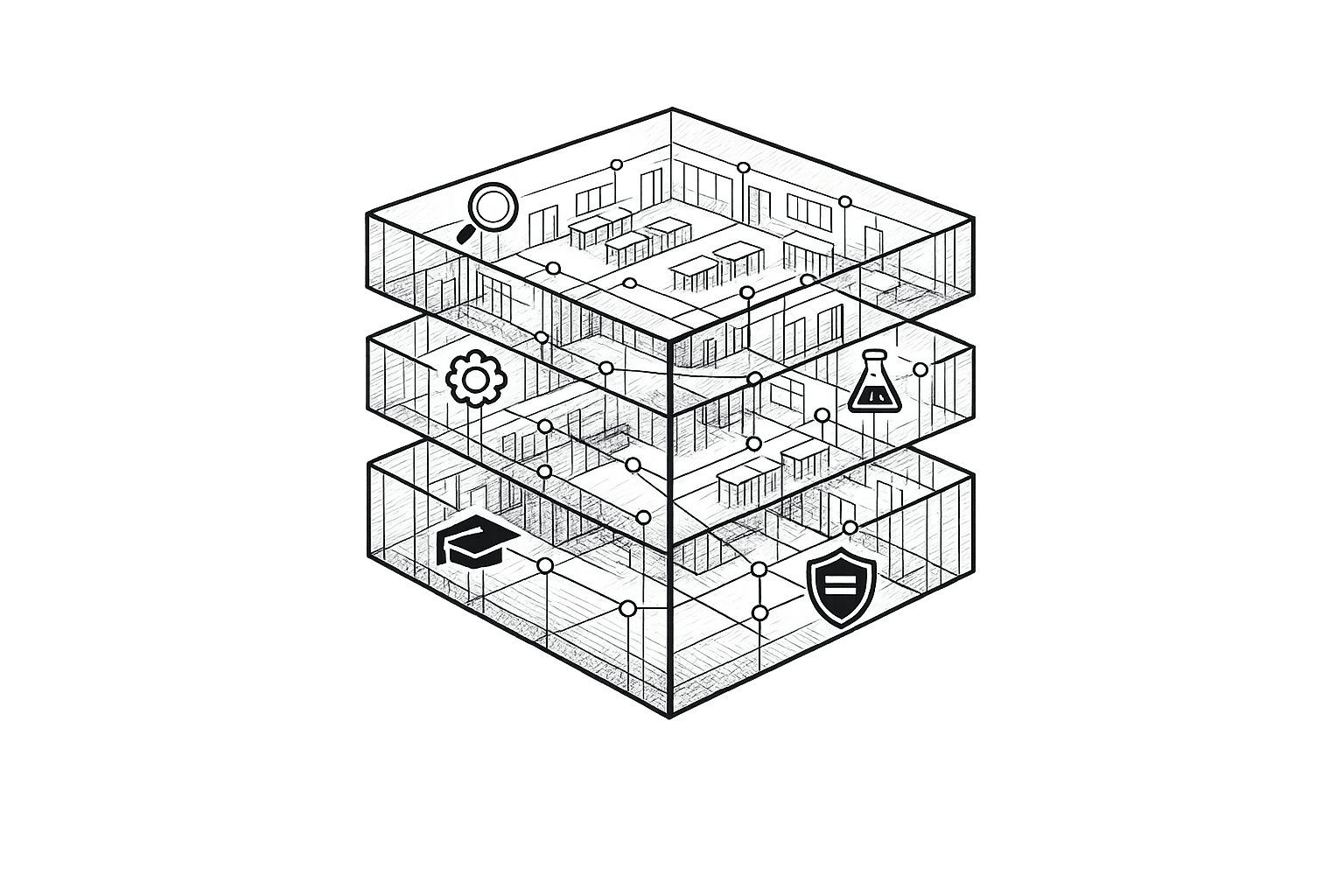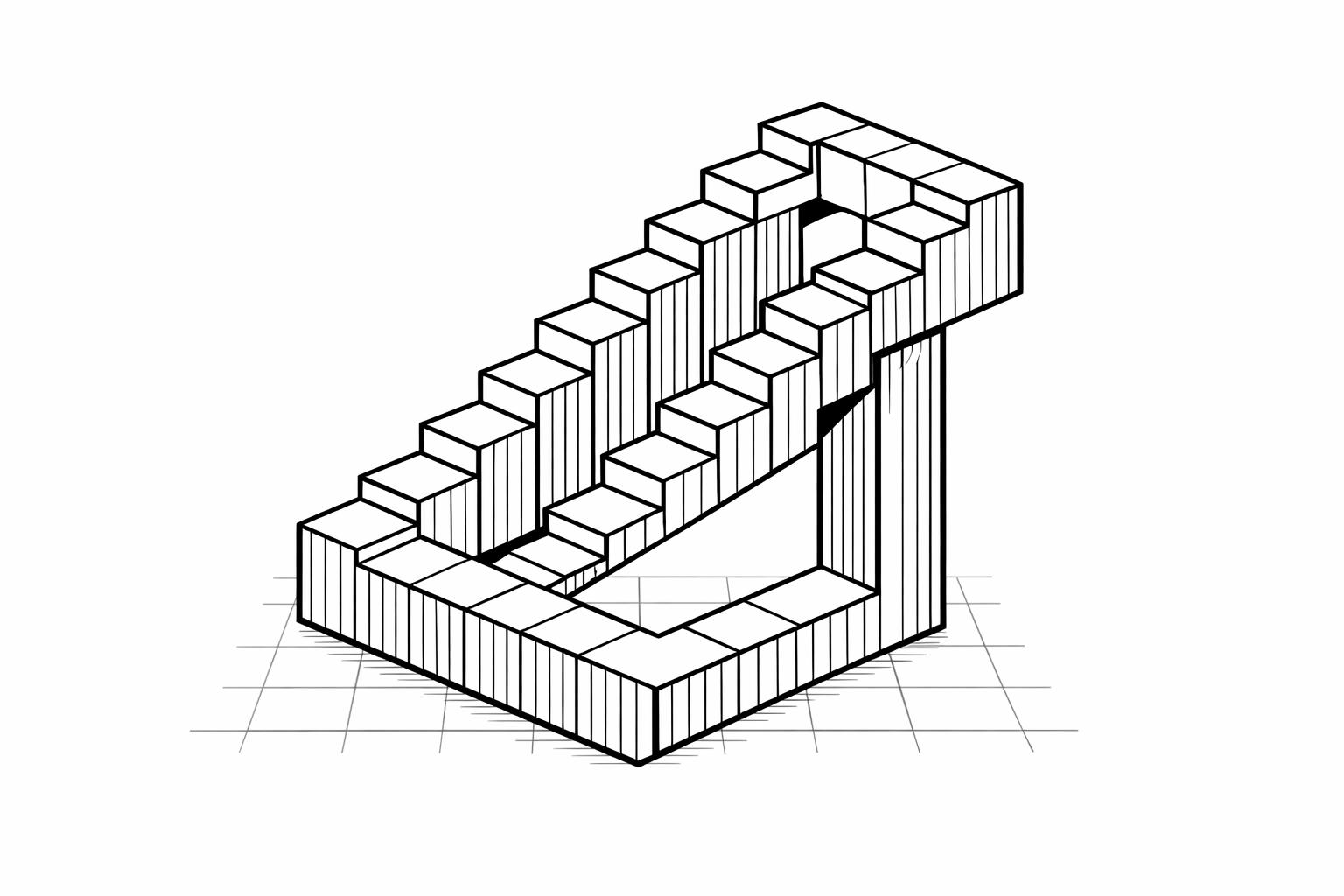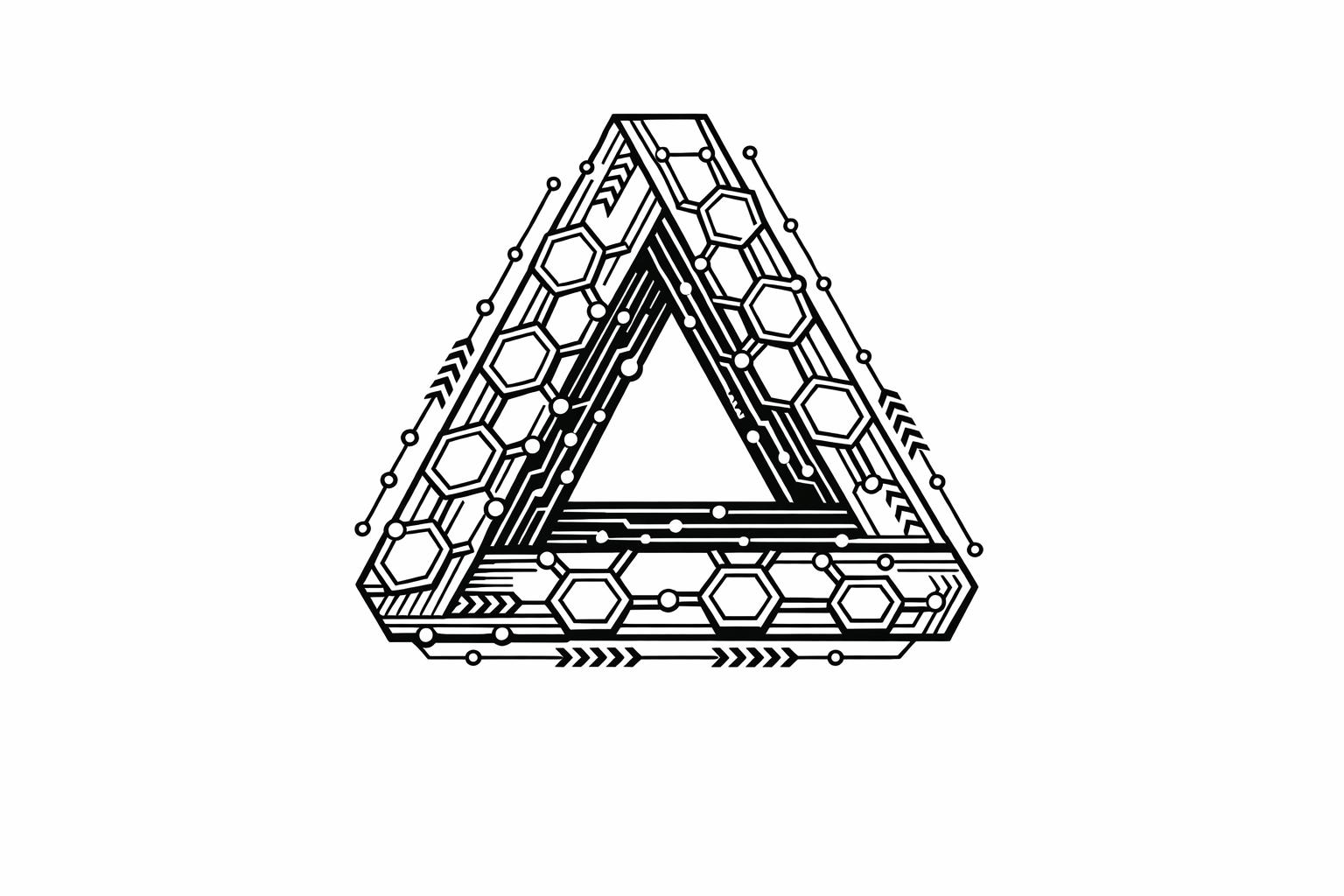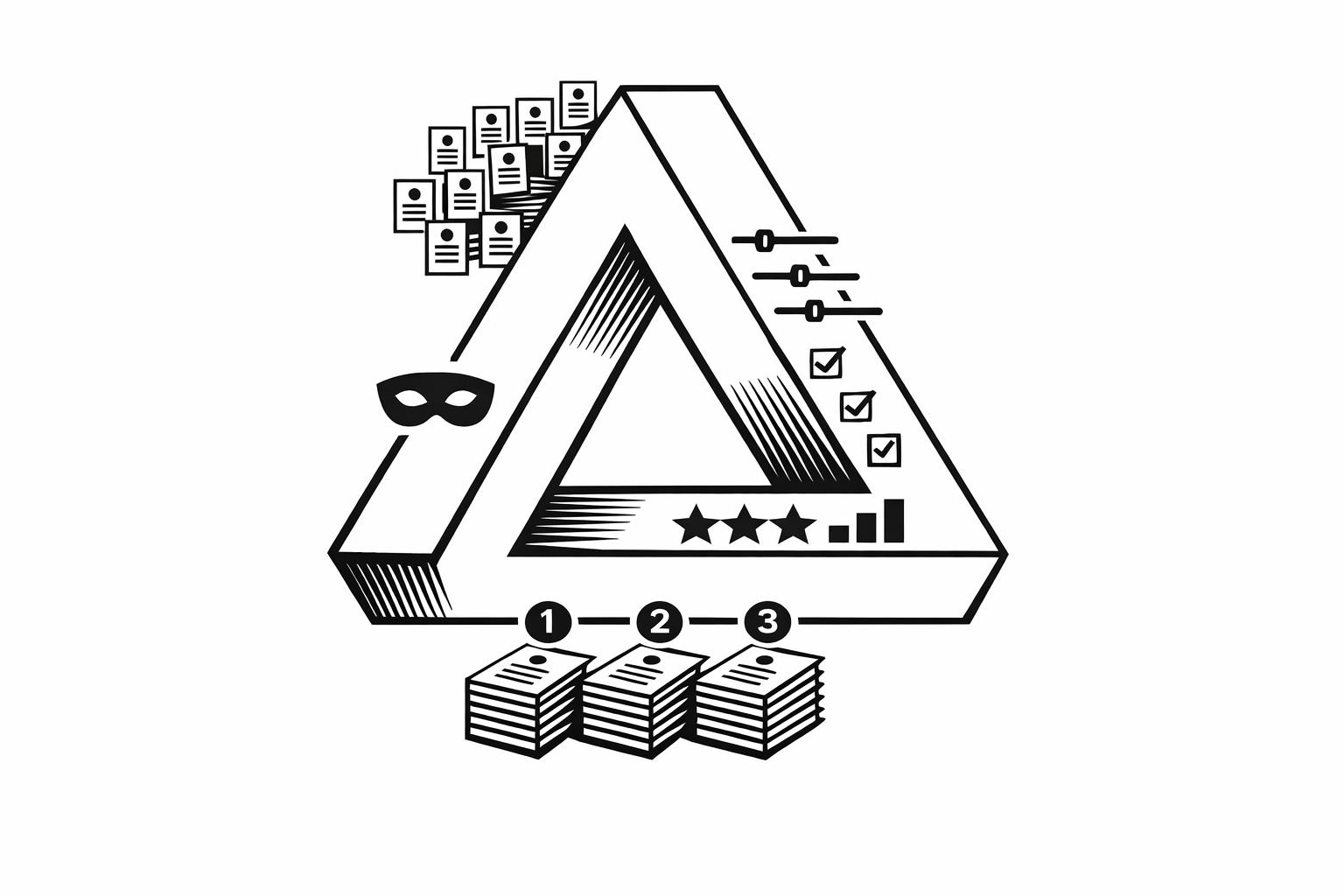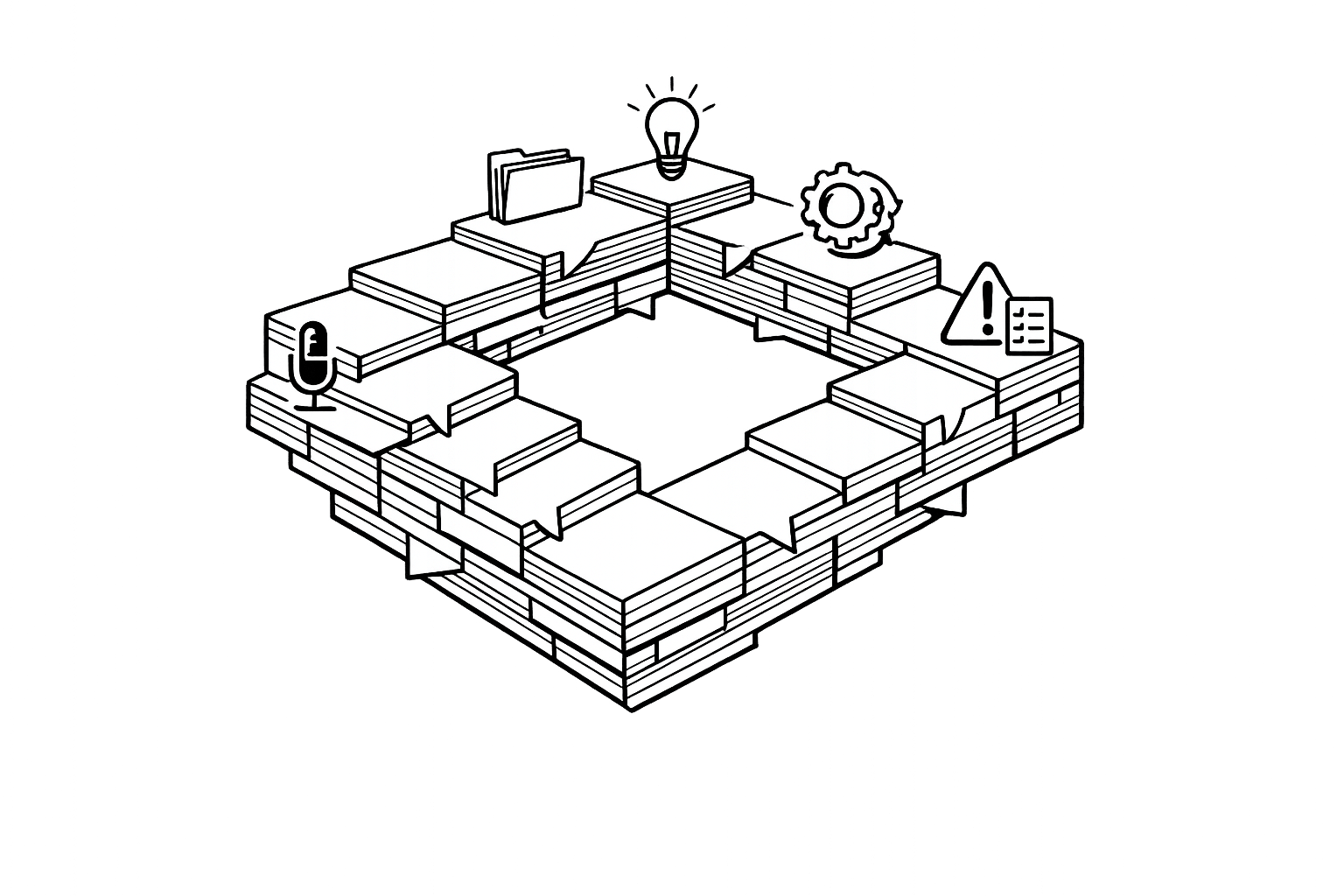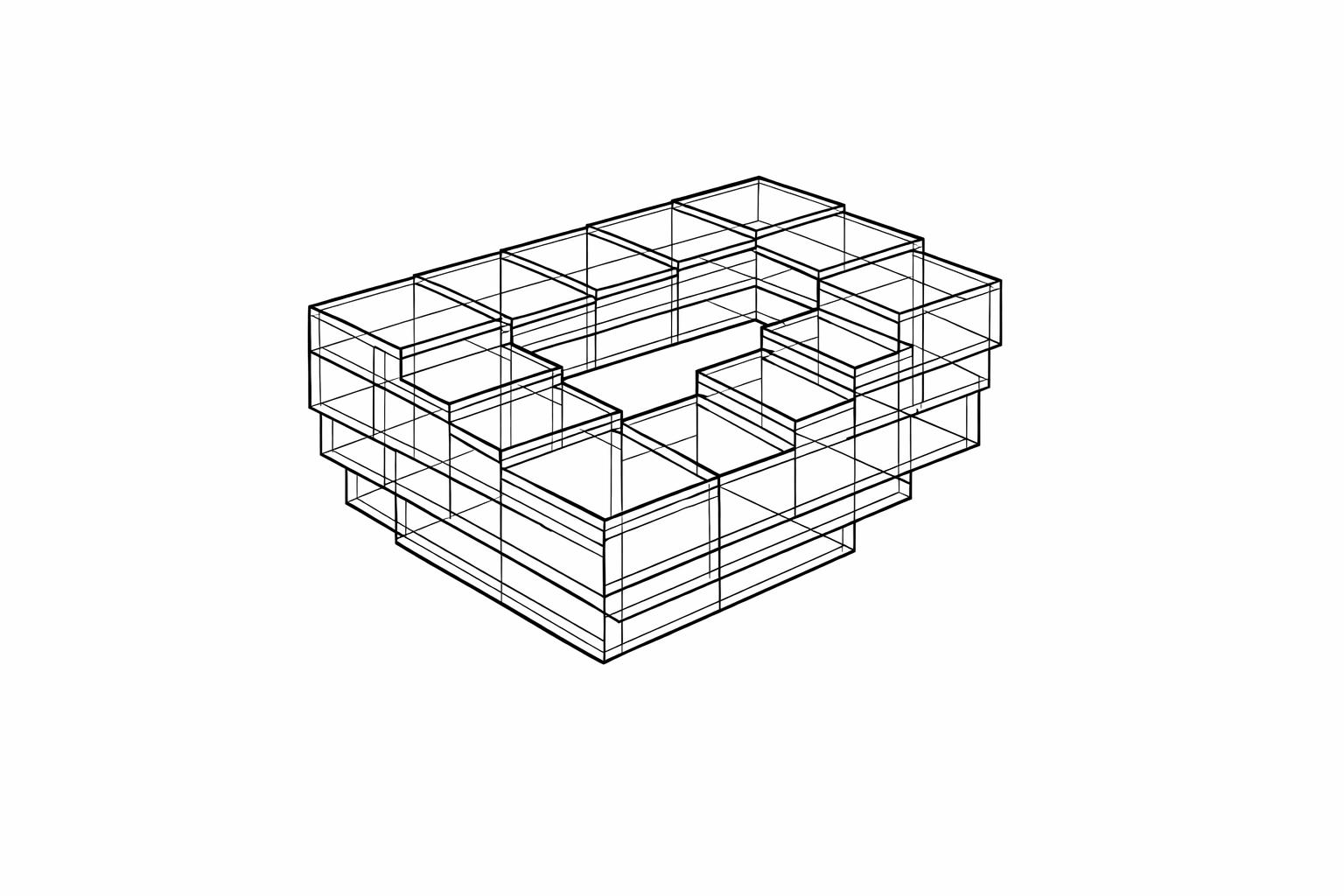5 AI Prompts for Digital Organization
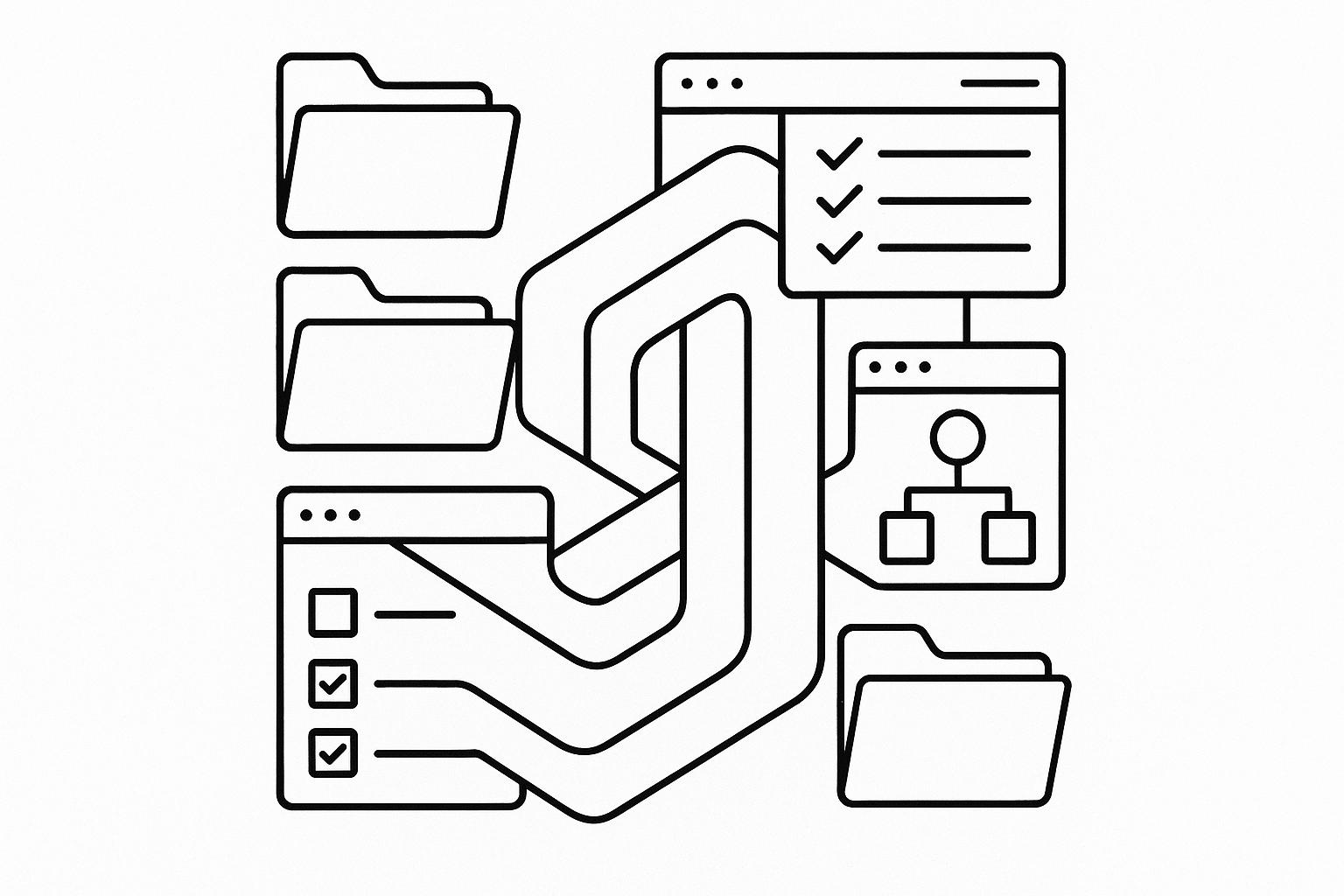
Feeling overwhelmed by digital clutter? You’re not alone. With 62% of people stressed by disorganization and professionals losing 20% of their week searching for information, the cost of chaos is high - both in time and money. But AI tools like ChatGPT and Claude can help you regain control with smart, automated solutions.
Here’s a quick look at 5 AI prompts that tackle common digital challenges:
- Inbox Zero Assistant: Sort emails by priority, archive irrelevant ones, and organize your inbox with ease.
- Smart Folder Organizer: Create logical folder structures, find duplicates, and streamline file management.
- To-Do List Prioritizer: Turn messy task lists into actionable schedules based on deadlines and importance.
- Digital Note Consolidator: Group, summarize, and tag scattered notes for better organization and follow-ups.
- Workflow Automation Blueprint: Identify repetitive tasks and automate them using tools like Zapier or Slack.
Start small by trying one or two prompts, and notice how quickly your workflow improves. For even more tailored solutions, check out God of Prompt, offering over 30,000 AI prompts for productivity, starting at $37.
The Master Prompt Method: Build Your AI Operating System
Why AI Prompts Work for Digital Organization
Think of AI prompts as your digital assistant that never takes a break, helping you bring order to chaos in seconds. Unlike old-school methods that require manual effort to sort and organize, tools like ChatGPT, Claude, and Gemini AI can handle massive amounts of data instantly, creating systems that actually make sense for your needs.
These tools go beyond just matching keywords - they understand context and patterns. For example, if your digital workspace is a mess, they can identify relationships between files, prioritize your to-do list, and suggest organizational setups tailored to how you work.
How AI Simplifies Organization Tasks
AI stands out in handling organizational tasks because it can analyze, sort, and prioritize without the mental drain we often feel. Got a cluttered inbox with hundreds of unread emails? AI can scan, sort, and prioritize them in no time.
The time savings are huge - what used to take hours can now be done in minutes. Plus, AI can notice things you might overlook, like recurring email themes that could be automated or scattered files that should be grouped together.
Another big win? Less stress. Instead of staring at a chaotic desktop, you get clear, actionable steps to clean it up.
And while human organization can vary depending on mood or energy, AI delivers consistent results every time. Its logical approach ensures your digital workspace stays tidy and efficient, even months down the line.
This is where resources like God of Prompt come in, offering ready-made solutions to maximize these benefits.
God of Prompt as a Resource
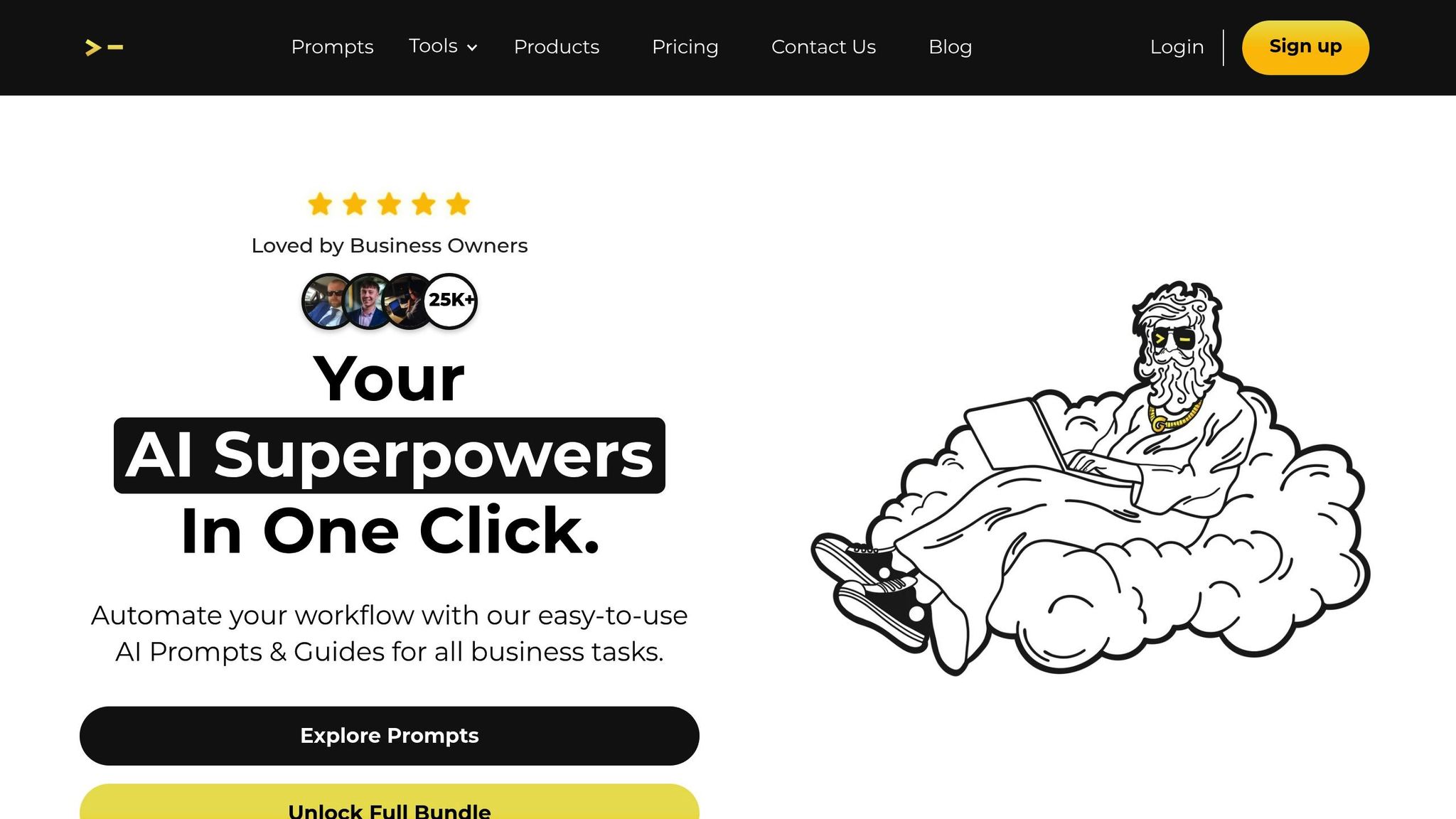
For professionals in the U.S. looking to harness AI’s organizational power right away, God of Prompt is a game-changer. It offers over 30,000 AI prompts specifically designed to boost productivity and streamline workflows. These prompts work seamlessly with tools like ChatGPT, Claude, and Gemini AI to tackle common organizational headaches.
What makes God of Prompt stand out? Its focus on real-world, actionable solutions. Instead of generic prompts that need tons of tweaking, the platform provides categorized bundles targeting specific issues like managing your inbox, organizing files, or automating workflows. It’s built with the fast-paced American workplace in mind, where efficiency and results matter most.
To keep up with evolving AI technology, the platform includes lifetime updates, so your toolkit stays relevant. Pricing starts at $37.00 for specialized bundles, with a full package available for $150.00. Plus, there’s a 7-day money-back guarantee, so you can try it out risk-free.
5 AI Prompts for Digital Organization
Feeling overwhelmed by digital clutter? These AI prompts can help you get organized quickly and effectively. Whether you're using ChatGPT, Claude, or Gemini AI, these prompts are designed to tackle specific organizational challenges with clear, actionable steps.
Prompt 1: Inbox Zero Assistant
Conquer your email inbox with this prompt, which helps you sort through messages and build a system that works for you.
The Prompt:
"Analyze my email list and help me achieve inbox zero. I'll provide you with email subjects, senders, and brief descriptions. Please: 1) Categorize emails by priority (urgent, important, can wait, delete), 2) Suggest which emails to archive immediately, 3) Identify emails that need follow-up and suggest timeframes, 4) Mark recurring senders for automatic filtering, 5) Recommend a folder structure for ongoing organization."
How to Use It:
Start by copying 20–30 email subjects and sender names from your inbox into the AI tool along with the prompt. The AI will analyze patterns and provide specific recommendations. For example, it might suggest setting up filters for newsletters or flagging client emails for immediate follow-up. Including details about your work context can make the suggestions even more tailored to your needs. This method can drastically reduce the time spent manually sorting emails.
Prompt 2: Smart Folder Organizer
Tired of wasting hours searching for files? AI can help you create a logical, efficient file system by analyzing not just file names but their content.
The Prompt:
"Help me organize my digital files efficiently. I'll describe my current folder structure and file types. Please: 1) Analyze the content and purpose of different file categories, 2) Suggest a logical folder hierarchy that matches my workflow, 3) Identify duplicates for deletion, 4) Recommend consistent naming conventions, 5) Create labels or tags for easier searching, 6) Flag old files for deletion."
Step-by-Step Process:
Choose a specific folder - like your Downloads or a project folder - and describe its structure and file types to the AI. It will propose a new organization system, complete with naming conventions and folder hierarchies. It can also spot duplicate files and recommend which ones to delete, freeing up valuable storage space. This approach ensures your files are easy to find and aligned with your daily workflow.
Prompt 3: To-Do List Prioritizer
Turn your chaotic to-do list into a clear, actionable plan.
The Prompt:
"Convert my chaotic to-do list into a prioritized action plan. I'll share my current tasks and deadlines. Please: 1) Group related tasks together, 2) Identify high-priority items that need immediate attention, 3) Suggest which tasks can be delegated or deferred, 4) Estimate time requirements for each task, 5) Recommend an optimal daily schedule, 6) Flag tasks that might be unnecessary or outdated."
Making It Work:
Dump all your tasks - work, personal, and long-term - into the AI tool. The more detailed your list, the better the AI can identify patterns and priorities. For example, it might group related tasks into larger projects or suggest batching similar tasks for efficiency. By aligning tasks with your peak productivity times, you can tackle your workload more effectively and reduce stress.
Prompt 4: Digital Note Consolidator
If your notes are scattered across apps and platforms, this prompt can help you bring them together into a cohesive system.
The Prompt:
"Help me consolidate and organize my scattered digital notes. I'll provide notes from meetings, research, and random ideas. Please: 1) Identify common themes and group related notes together, 2) Create concise summaries for lengthy note sections, 3) Extract actionable items and deadlines, 4) Suggest a tagging system for future organization, 5) Flag important information that needs follow-up, 6) Recommend which notes can be archived or deleted."
Privacy-Conscious Implementation:
Instead of sharing sensitive details, describe your notes in general terms (e.g., "meeting notes about Q4 planning"). The AI can help you identify recurring themes, summarize lengthy notes, and suggest a consistent tagging system. If you frequently attend similar meetings, the AI might even propose a reusable template to make note-taking more efficient. Over time, this organization can help you spot trends and create dedicated reference documents.
Prompt 5: Workflow Automation Blueprint
Save hours by identifying repetitive tasks that can be automated.
The Prompt:
"Analyze my workflow and suggest automation opportunities. I'll describe my regular tasks and the tools I currently use. Please: 1) Identify repetitive tasks that could be automated, 2) Suggest specific tools or integrations for U.S.-based platforms, 3) Map automation processes, estimate time savings, and prioritize by impact, 4) Recommend backup procedures if automation fails."
Platform-Specific Recommendations:
The AI can suggest automation solutions compatible with popular tools like Slack, Microsoft Teams, Google Workspace, and Salesforce. For instance, if you spend time manually compiling reports, it might recommend using Zapier to automate the process - pulling data, formatting it, and emailing the final report automatically. Start small by automating one time-consuming task, then expand to other areas as you see results. Sharing details about your tools and processes will help the AI deliver more targeted suggestions.
sbb-itb-58f115e
Comparing the 5 AI Prompts
This section breaks down the purpose, best uses, and flexibility of five AI prompts, helping you determine which one suits your needs.
| Prompt | Primary Function | Best Use Case | Customization Options |
|---|---|---|---|
| Inbox Zero Assistant | Filters and organizes incoming emails | Ideal for professionals managing heavy email traffic | Highly adjustable to fit different workflows |
| Smart Folder Organizer | Sorts files and removes duplicates | Perfect for users handling large, scattered digital files | Moderately adjustable based on file types and projects |
| To-Do List Prioritizer | Helps prioritize tasks and schedule efficiently | Great for busy individuals juggling multiple responsibilities | Highly adaptable to personal work habits |
| Digital Note Consolidator | Organizes and categorizes notes | Suited for those compiling information from multiple sources | Moderately flexible to align with note-taking styles |
| Workflow Automation Blueprint | Maps processes and suggests automations | Best for automating repetitive tasks and improving efficiency | Highly flexible, accommodating various tools and team sizes |
How These Prompts Shine
Each of these tools offers unique strengths tailored to specific needs. The Workflow Automation Blueprint is invaluable for reducing repetitive tasks but does require setup and integration to get started. The Inbox Zero Assistant is a lifesaver for anyone drowning in emails, efficiently sorting and filtering high-volume inboxes. For those managing extensive file libraries, the Smart Folder Organizer is a great choice, especially for roles like graphic designers or consultants. Meanwhile, the To-Do List Prioritizer excels at keeping busy professionals on track during demanding projects. Lastly, the Digital Note Consolidator helps users bring scattered notes together into a structured system, making follow-ups more effective.
Combining Prompts for Maximum Impact
These tools aren’t just effective on their own - they can work even better together. For instance, pairing the Inbox Zero Assistant with the Workflow Automation Blueprint creates a seamless system that not only clears out today’s inbox but also sets up processes to prevent future clutter. By integrating prompts, you can create a more cohesive and efficient digital workspace.
Conclusion and Next Steps
Say goodbye to the chaos of digital clutter. The five AI prompts we've discussed offer simple yet effective ways to manage the overflow in your inbox, folders, and task lists. Tools like Inbox Zero Assistant and Smart Folder Organizer can help you reclaim those precious hours lost to disorganization.
By tailoring AI prompts to your daily challenges, you can create a system that fits seamlessly into your workday. Whether you're an executive juggling multiple projects or a freelancer handling client communications, these prompts can adapt to your unique needs. They build on the strategies we've covered, making organization feel less like a chore and more like second nature.
Start small. Pick one or two prompts that address your biggest challenges - maybe it’s managing an overflowing inbox or keeping scattered notes in check. Use them consistently for two weeks and assess how they impact your workflow. This gradual approach keeps things manageable and gives you time to see how these tools can genuinely transform your day.
If you're ready to take it a step further, consider exploring God of Prompt. This resource offers a massive library of over 30,000 AI prompts tailored for platforms like ChatGPT, Claude, Midjourney, and Gemini AI. With specialized bundles for productivity and workflow optimization, along with detailed guides, you’ll have everything you need to make the most of these tools. Plus, lifetime updates mean you’ll always have access to fresh solutions for new challenges.
Take control of your digital workspace today and enjoy the benefits of a more organized, efficient workflow.
FAQs
How can AI prompts make managing digital clutter easier?
AI prompts take the hassle out of managing digital clutter by automating repetitive tasks. Whether it's clearing out an overflowing inbox, tidying up disorganized folders, or sorting files into categories, these tools handle the heavy lifting. The result? A cleaner, more organized digital workspace with less effort on your part.
By providing clear, step-by-step instructions and customized workflows, AI prompts make digital tasks quicker and less overwhelming. This not only enhances productivity but also reduces the stress that comes with digital disarray, giving you a sense of control and calm in your digital life.
How can 'God of Prompt' help with AI-powered digital organization?
'God of Prompt' gives you access to a massive collection of over 30,000 expertly crafted AI prompts designed to tackle digital organization challenges. Whether it’s tidying up chaotic folders, clearing out an overflowing inbox, or fine-tuning your workflows, these prompts offer specific solutions to make your life easier.
With these tools, you can automate tedious tasks, increase productivity, and reduce the stress that comes with managing digital clutter. It’s a smart way to stay on top of your organization while sparking creativity and making your daily work more efficient.
How do AI tools like ChatGPT and Claude help organize and prioritize tasks in a to-do list?
AI tools such as ChatGPT and Claude leverage natural language processing (NLP) to make sense of your to-do list. By breaking down your inputs, they pinpoint key details, organize tasks by urgency or importance, and even suggest deadlines. They can also highlight priorities, helping you zero in on what truly needs your attention.
These tools go a step further by syncing with task management platforms. This means they can automate scheduling, set reminders, and keep everything running smoothly. With the right prompts, they make staying organized not only easier but far less stressful.