
I read a lot — essays, books, even long PDFs. But I hate when AI just spits out a boring, lifeless summary that misses everything that made the original good.
So I started playing with ChatGPT until I found a method that actually works.
It keeps the tone, the key points, the quotes — all of it. Just shorter and easier to read.
This isn’t a quick “summarize this” type of thing. It’s a 3-step flow I now use for everything.
And I’m going to show you exactly how I do it.
ALSO READ: How To Build a Month Of Social Media Content From One Post

Most AI tools try to be fast, not accurate.
You get something vague, no structure, and half the good stuff gone.
I wanted summaries that actually help me remember and use the info — not just skim it. So I stopped trusting shortcuts and started doing it my way.
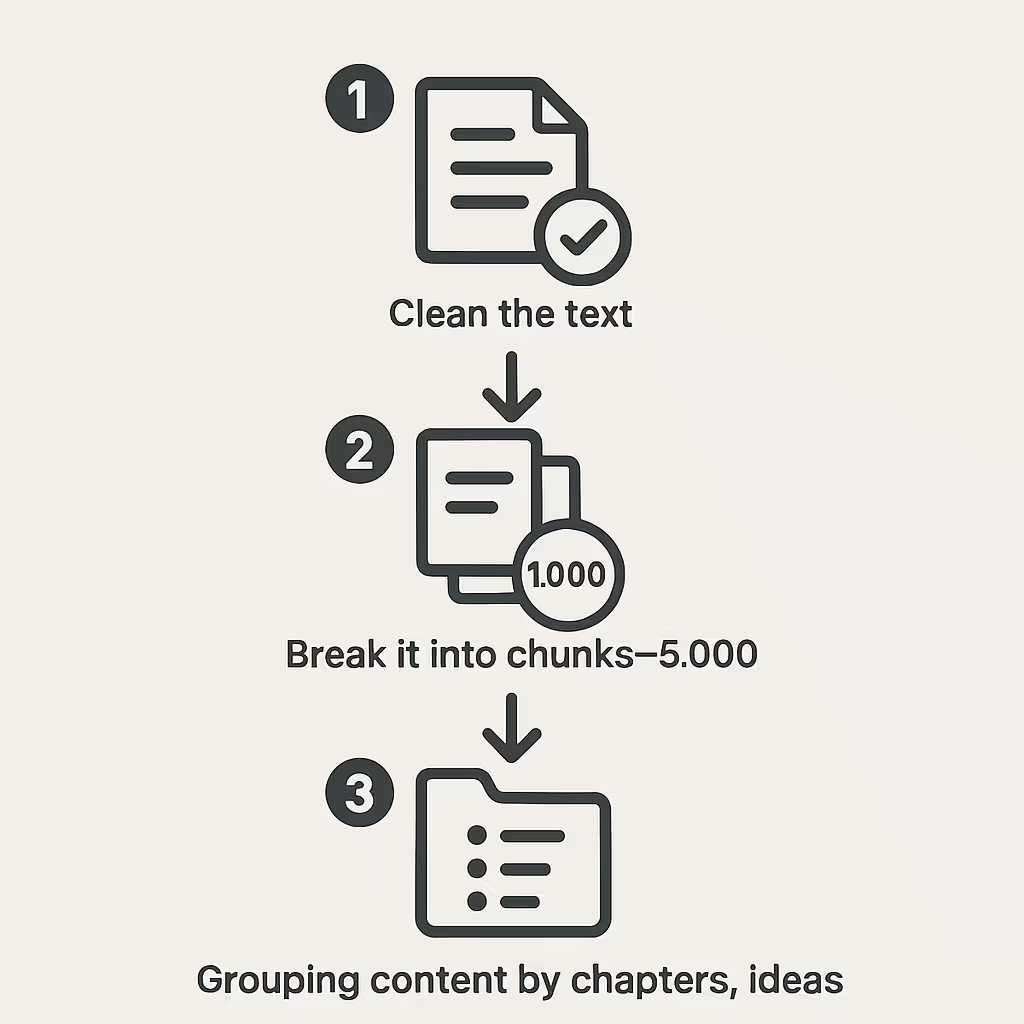
I don’t just throw raw text at it.
• I clean the text first (I use Obsidian or Notion)
• I break it into chunks — 5,000 words max
• I group the content by chapters, ideas, or topics
This makes sure ChatGPT isn’t overwhelmed and I get better results, every time.
Step 1: The First Prompt (High-Quality Summary)
Here’s the prompt I use to kick things off:
“Summarize this text clearly and accurately. Keep the original tone. Add key quotes and names. Structure it by themes or chapters. Show me the full summary.”
I paste the cleaned text right after that.
And honestly, this first round usually gets me 95% there.
.avif)
Step 2: Ask ChatGPT to Double-Check Itself
I don’t just stop at the first summary.
I ask it to compare the summary with the original and look for anything missing:
“Compare this summary with the original. Did it leave anything out? What’s the accuracy in percentage?”
It tells me exactly what’s off — and I fix it.
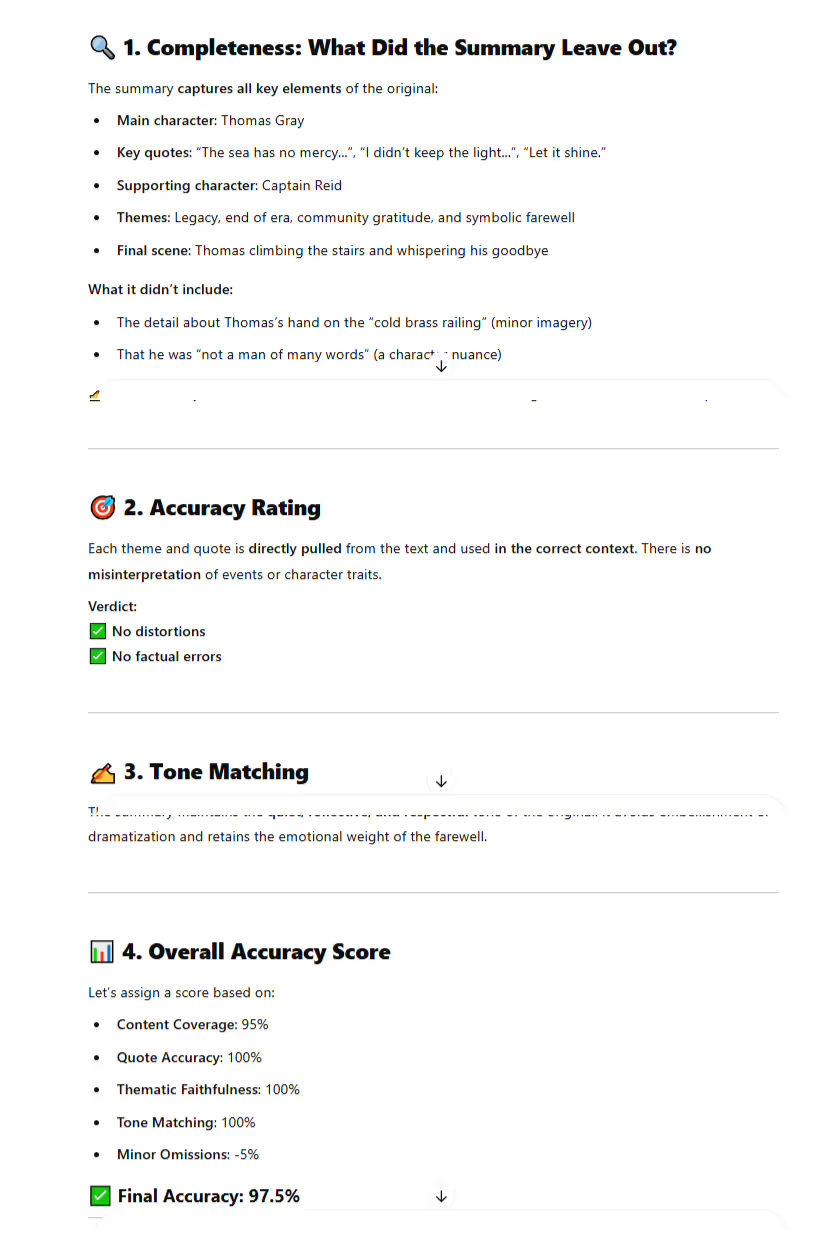
Step 3: Final Prompt to Hit 100% Fidelity
This is the final clean-up step.
“Revise the summary to hit 100% accuracy. Bring back any missing quotes, points, or structure.”
Sometimes I just type:
Yes, show me full summary.
Now I’ve got a version that reads better — and still feels like the original.
At first, I used this:
“Revise it to get closer to 100% fidelity.”
Then I changed one word:
“Revise it to get to 100% fidelity.”
That little switch made the summaries tighter, more accurate, and way more complete.
It’s a small change, but it made a big difference in how seriously ChatGPT treats the request.
Stitching Everything Together at the End
Once I’m done summarizing each chunk, I combine everything into one full summary.
Here’s what I do:
• Copy each piece into one doc
• Add quick transitions if needed
• Label sections for easy reference
Now I’ve got one clean, structured summary I can use or share — way better than AI doing it all at once.
Real Example: I Tried This on a 30-Page PDF
I tested this on a dense 30-page PDF.
Instead of dumping the whole file, I broke it into 6 parts and ran the 3-prompt method on each.
Result?
• Every section kept the original tone
• I got back key points, stats, quotes
• The final version actually made sense — and was usable
Why I Don’t Use Auto-Summarize Tools Anymore
I’ve tried the fast tools. They all gave me:
• Generic summaries
• Missing context
• No structure
• And zero personality
This method gives me something I can actually work with — especially when I need to remember, quote, or reuse content later.
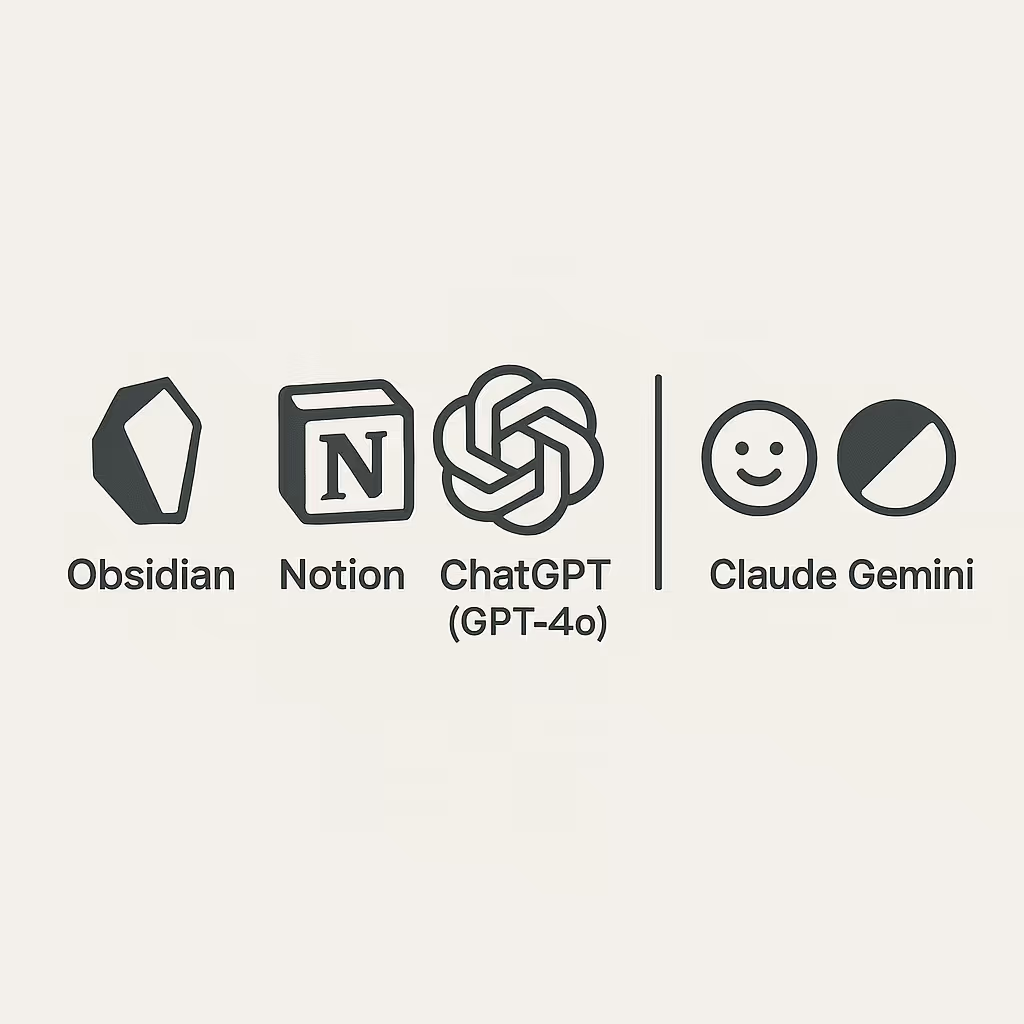
Here’s what I use in my workflow:
• Obsidian: to organize chunks and notes
• Notion: for pasting and labeling summaries
• ChatGPT (GPT-4o): to do the summarizing
• Optional: Claude or Gemini, but ChatGPT gives me the best results
You don’t need all of them — but they help make it smoother.
If you’re tired of lazy summaries, this process changes everything.
It takes a bit more effort, but what you get back is clean, accurate, and actually useful.
I use this every week now — for PDFs, long blog posts, books, and anything I want to learn and keep.
ChatGPT’s fast, but when you slow it down just a little and guide it right — it becomes way more powerful.





