
Neither AIPRM nor God of Prompt functions fully offline. Both tools depend on internet connectivity for their core features, but AIPRM offers limited offline usability through cached templates. Here's what you need to know:
| Feature | AIPRM | God of Prompt |
|---|---|---|
| Offline Access | Limited (cached templates) | None |
| Prompt Library | Partially accessible | Unavailable |
| AI Output Generation | Requires internet | Requires internet |
| Local Storage | Partial | None |
Key Takeaway: If offline access is crucial, neither tool is ideal. AIPRM's caching gives it a slight edge, but both rely on the internet for full functionality. Plan ahead by preloading resources if you anticipate connectivity issues.
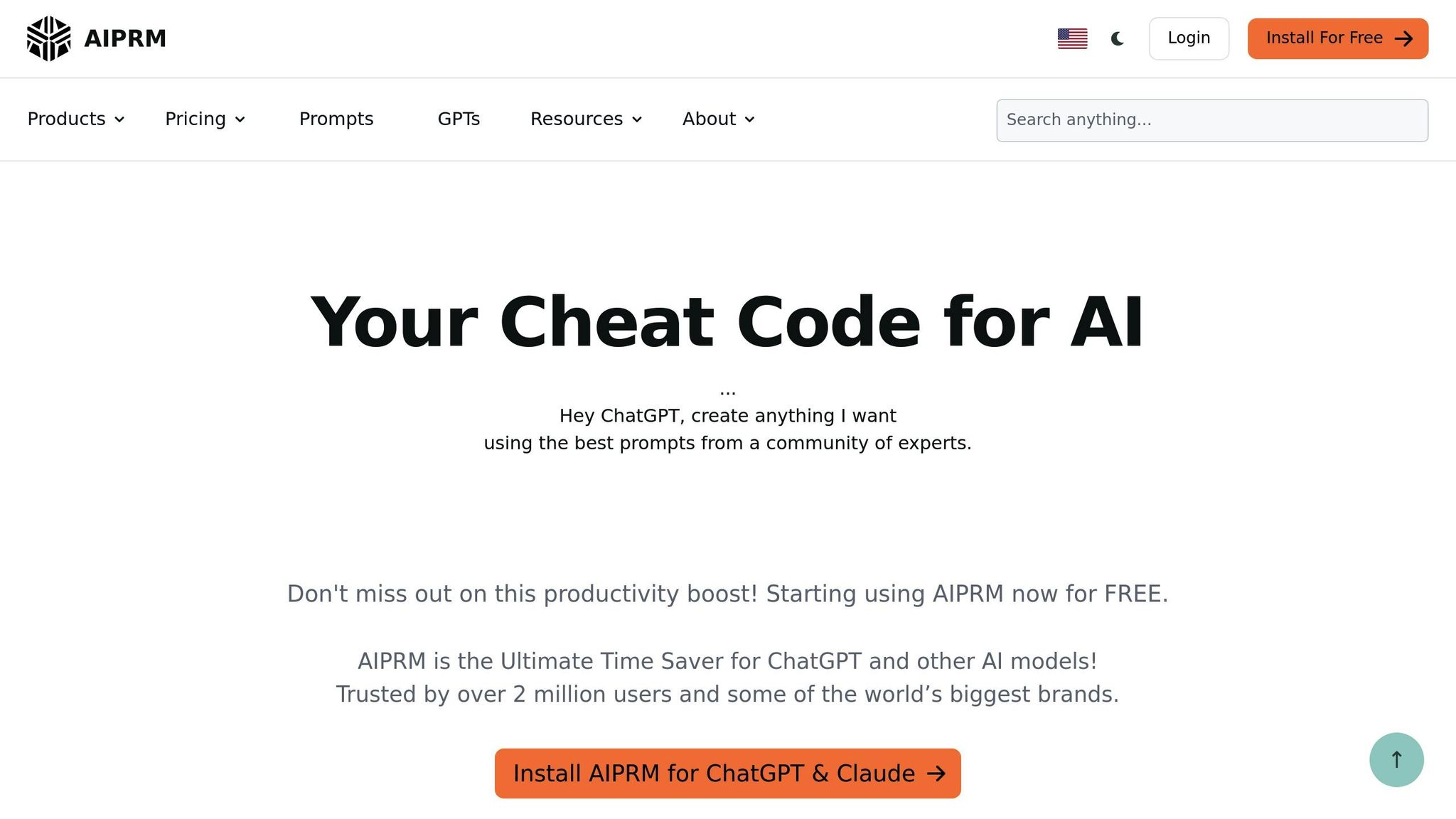
AIPRM is a Chrome extension designed to enhance interactions with cloud-based AI platforms like ChatGPT and Claude. It provides access to a vast library of community-created prompts, eliminating the need for trial and error when crafting effective queries.
One standout feature is Live Crawling, which allows users to pull real-time data from specific URLs, incorporating fresh web content into their prompts. Another feature, AIPRM Everywhere, extends the tool’s functionality beyond the ChatGPT interface. It lets users highlight content on any webpage and quickly generate prompts. Additionally, the AIPRM Omnibox enables users to initiate prompts directly from the browser's address bar, making workflows more efficient.
Users can also create private prompt templates and organize them into custom lists, building a personalized library tailored to their specific needs. These templates, along with user profiles, are securely stored in AIPRM's European data center. However, these features rely heavily on an active internet connection, emphasizing the tool's dependency on constant connectivity.
Because AIPRM is built with a cloud-first approach, it faces notable limitations when offline. Without an internet connection, the tool becomes largely non-functional.
"Yes, it does use the WIFI in your house, if you connect to the Internet via WIFI. No, it does not use the WIFI in your house, if you do not connect to the Internet via WIFI."
– Christoph C. Cemper, AIPRM
Here’s what doesn’t work offline:
While the extension interface may still load in the browser, its functionality is entirely dependent on an active connection.
For professionals working in areas with unreliable or no internet access, AIPRM’s dependence on cloud-based architecture can be a major drawback. Whether on a flight, at a remote site, or during an internet outage, users are unable to leverage AIPRM’s capabilities.
Moreover, because AIPRM relies on external cloud-based AI platforms, any issues with these services can directly affect the extension’s performance. This dependency can create challenges for businesses that need consistent AI support, regardless of connectivity conditions.
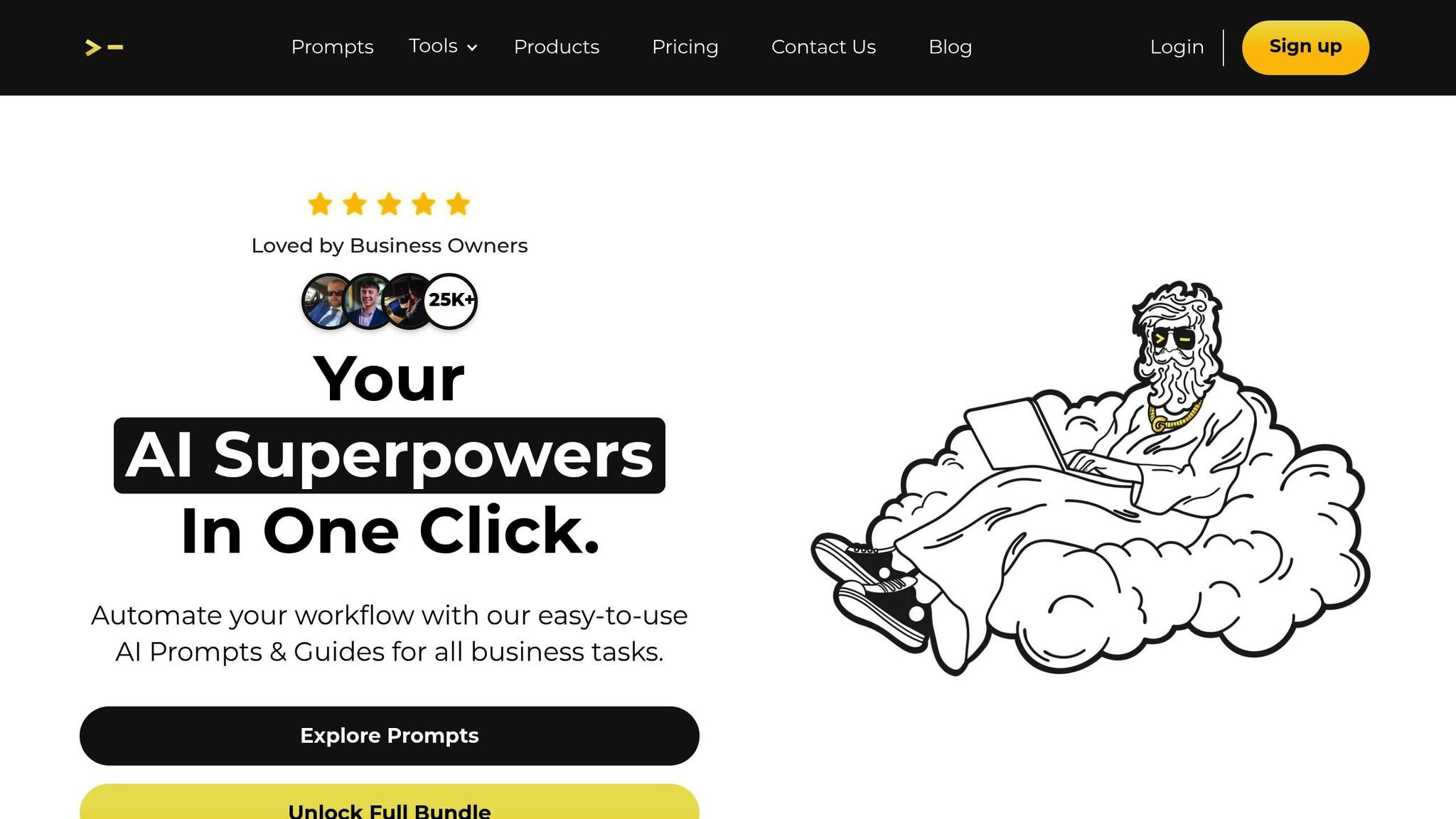
God of Prompt is a Notion-based library packed with over 30,000 AI prompts tailored for ChatGPT, Claude, Midjourney, and Gemini AI. These prompts are neatly organized into bundles, making it easy to find resources for topics like business, marketing, SEO, productivity, and creative workflows. The platform’s structured Notion interface ensures smooth navigation, offering users a streamlined way to explore its vast collection. Among its specialized collections are the Writing Pack - boasting over 200 mega-prompts - and the ChatGPT Bundle, which includes more than 2,000 prompts.
The platform operates on a tiered system, offering both free and premium access. The free version includes over 1,000 prompts for ChatGPT and more than 100 for Midjourney. For those seeking more, premium plans range from $37.00 for focused writing tools to $150.00 for the Complete AI Bundle, which unlocks the entire library. Alongside the prompts, users gain access to how-to guides, tutorials on prompt engineering, and an AI tools directory, all designed to enhance productivity and creative processes. However, as we’ll discuss below, these features come with a key limitation tied to internet connectivity.
God of Prompt shines when connected to the internet, but its functionality is entirely dependent on staying online. Unlike some platforms that offer offline capabilities, God of Prompt’s Notion-based system requires an active internet connection to access its library and resources. Here’s what happens without connectivity:
With no option to download or locally store content, any disruption in internet service means users are cut off from all resources.
For professionals in areas with spotty internet, this reliance on connectivity can be a major drawback. Premium subscribers, such as those investing $150.00 in the Complete AI Bundle, lose access to their purchased content during outages, potentially interrupting critical workflows. Since the platform is built on Notion, any service interruptions directly impact usability, making it less reliable for those needing consistent access during work or creative projects.
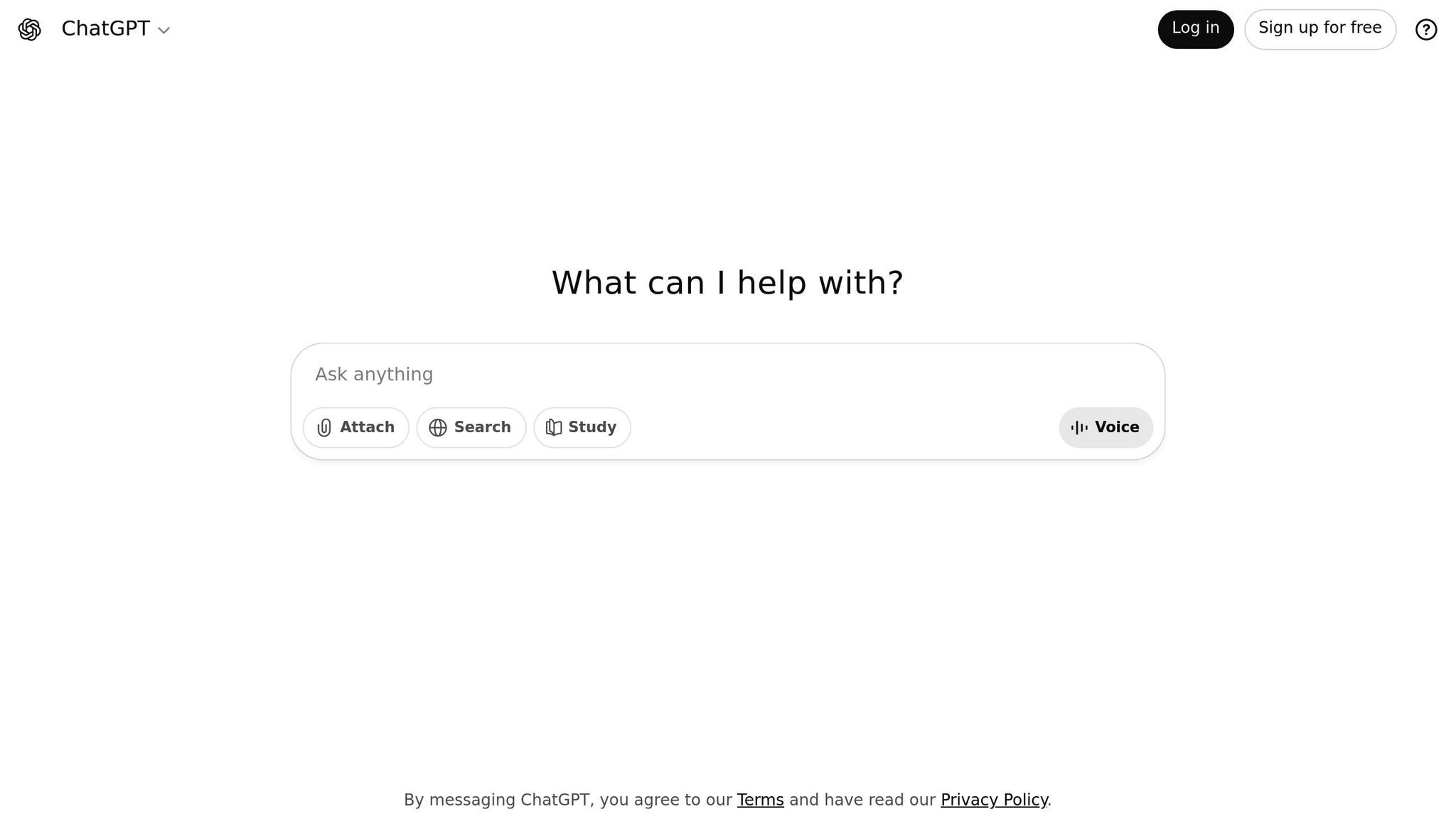
In 2025, extensive testing highlighted the differences in offline functionality between AIPRM and God of Prompt. Both platforms serve as prompt management tools that depend on cloud-based AI models, meaning they require an internet connection to generate new AI outputs.
| Feature | AIPRM | God of Prompt |
|---|---|---|
| Offline Access Method | Browser extension with limited local caching | Notion-based; requires an internet connection |
| Prompt Library Availability | Partially accessible via cached templates | Unavailable |
| Local Storage | Partial storage of prompt templates | None |
| Offline Browsing | Basic viewing of cached templates | Not available |
| AI Output Generation | Requires an active internet connection | Requires an active internet connection |
This table highlights the core differences in offline features, emphasizing the limitations both platforms face when connectivity is disrupted. While neither tool offers full offline functionality, AIPRM's ability to cache some templates provides a slight edge in maintaining access to prompts.
A closer look at their offline capabilities reveals AIPRM's browser extension can cache certain prompt templates, allowing users to view them without an internet connection. This feature can be especially helpful for planning and organizing prompt strategies in environments where connectivity is inconsistent. On the other hand, God of Prompt is entirely dependent on an active internet connection, leaving users without access to their prompt library or guides when offline.
Both platforms require an internet connection to generate new outputs. However, AIPRM's limited caching gives it a small advantage for users who need basic access to their prompt library during connectivity interruptions. For those working in areas with unreliable internet, this feature could make a difference, even if it doesn’t fully solve the challenge of offline usability.
Both tools rely entirely on an active internet connection to generate AI-driven outputs. This means neither platform supports full offline use for tasks like prompt engineering.
The primary functionality of both tools hinges on being connected to the internet. Offline capabilities are limited to reviewing or accessing content that was previously loaded while online. Although it’s possible to prepare in advance by preloading essential materials, generating new AI outputs always requires cloud access. For users working in areas with limited connectivity, it’s crucial to plan ahead and ensure that key resources are accessible before going offline.
Cost is another factor to weigh when choosing between these tools. God of Prompt offers pricing plans ranging from $37.00 to $150.00, but neither tool eliminates the need for constant internet access. When deciding where to invest, it’s important to consider not just the price but also how the tools' reliance on connectivity aligns with your specific needs.
For those who frequently work in environments with unreliable internet, planning workflows around preloaded resources is essential. Since neither tool supports full offline functionality, this limitation can impact productivity and underscores their dependence on a stable connection for optimal use.
The article "AIPRM vs God of Prompt: Which Works Offline? (Tested 2025)" dives into how these tools function in offline settings. It breaks down their features, ease of use, and limitations when internet access is restricted. By providing practical examples and insights, the comparison aims to help you decide which tool aligns better with your offline workflow requirements.
Currently, not much is known about the offline capabilities of AIPRM and God of Prompt. These tools likely depend on internet access for key features like accessing prompt libraries or using integrations. To get a clearer understanding of how they function offline, it’s best to consult their official documentation or user guides.
If you know you'll have limited internet access, a little preparation can go a long way in making the most of AIPRM or God of Prompt offline.
For AIPRM, install its Chrome extension ahead of time and save any prompt templates or workflows you'll need. This way, you’ll still have access to your curated resources even when you're not connected to the internet.
For God of Prompt, check out its offline features by downloading the necessary libraries or preconfigured tools before going offline. This ensures you can keep working without interruptions.
By planning ahead, you can stay productive and make sure these tools are ready to use, even without an internet connection.





