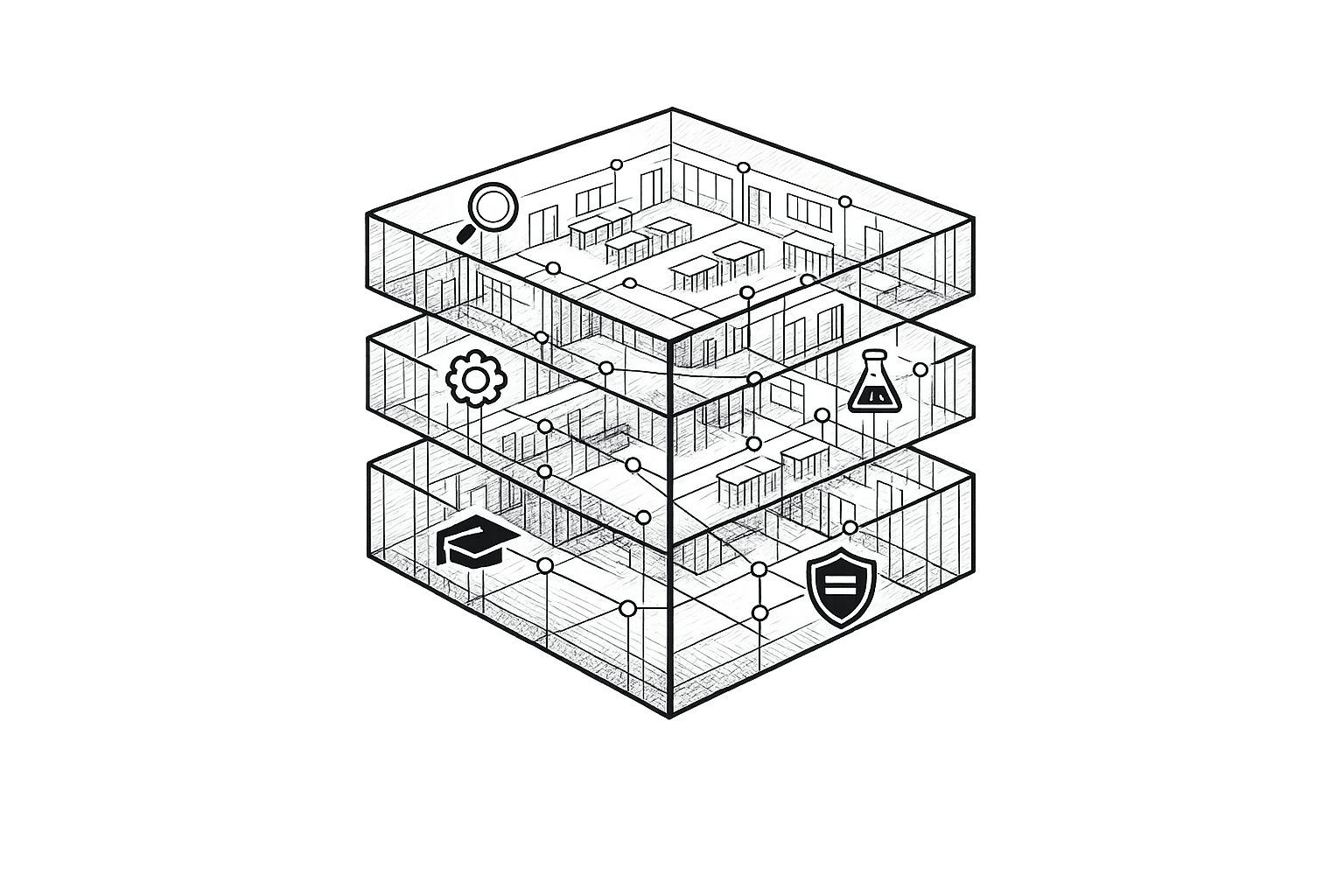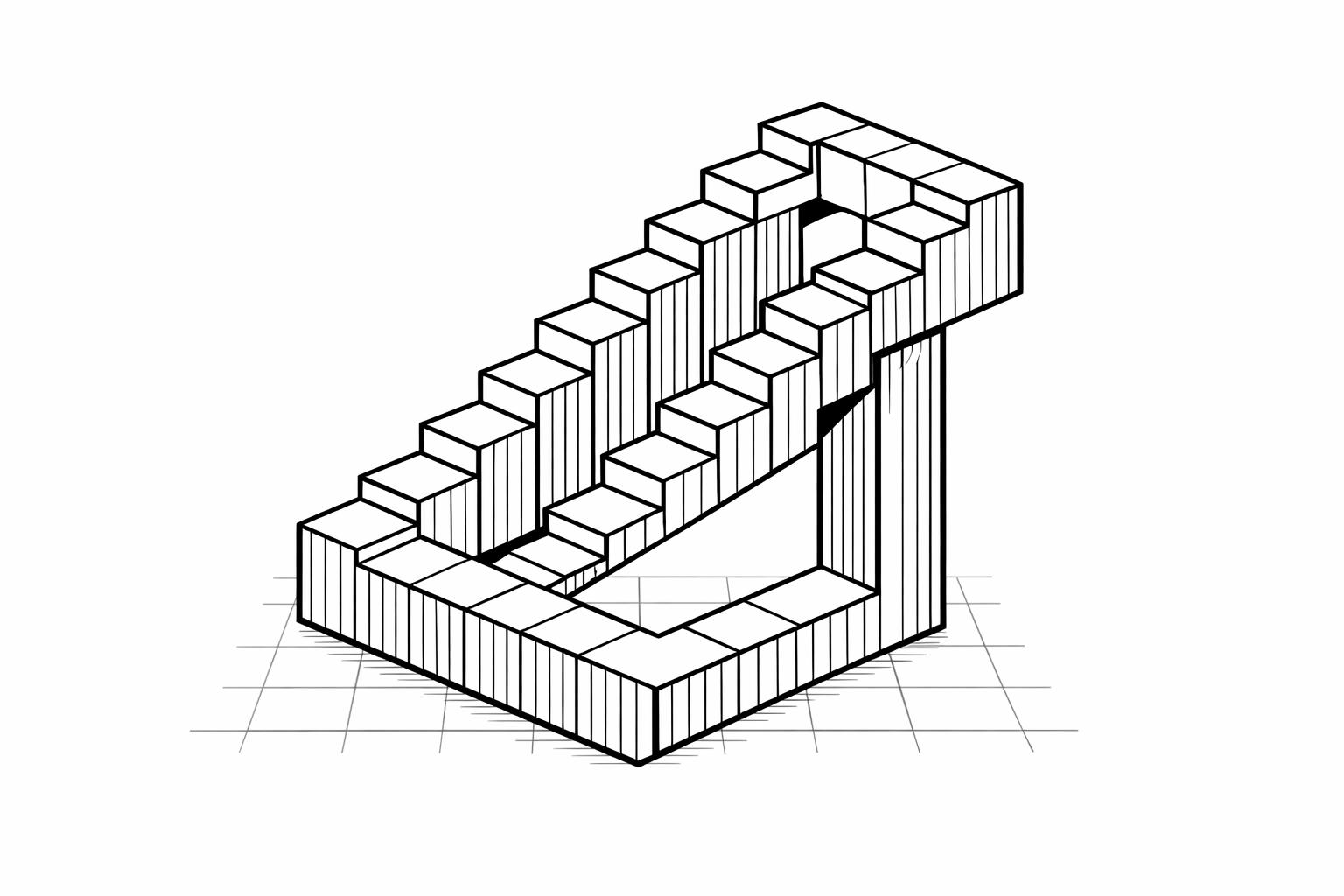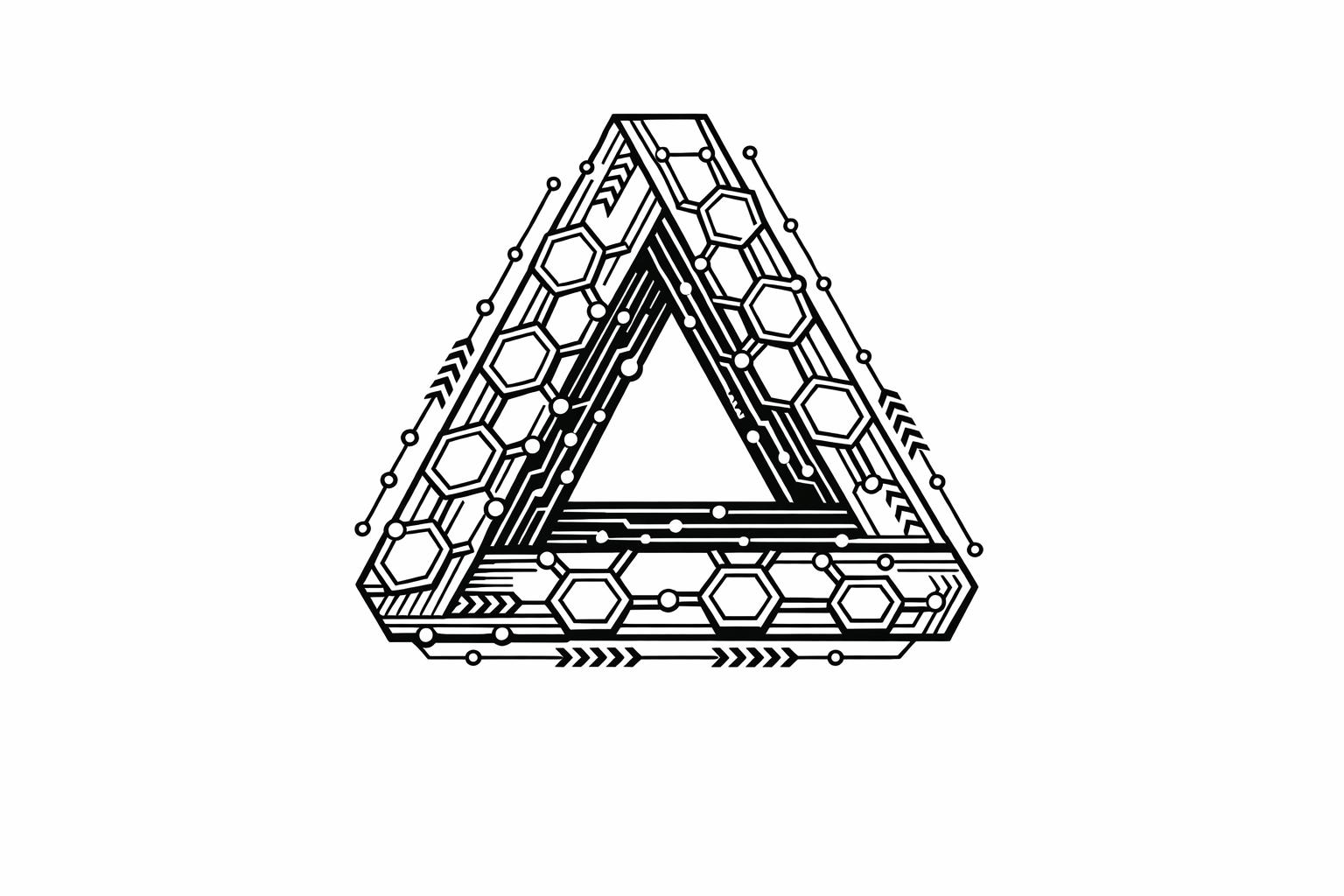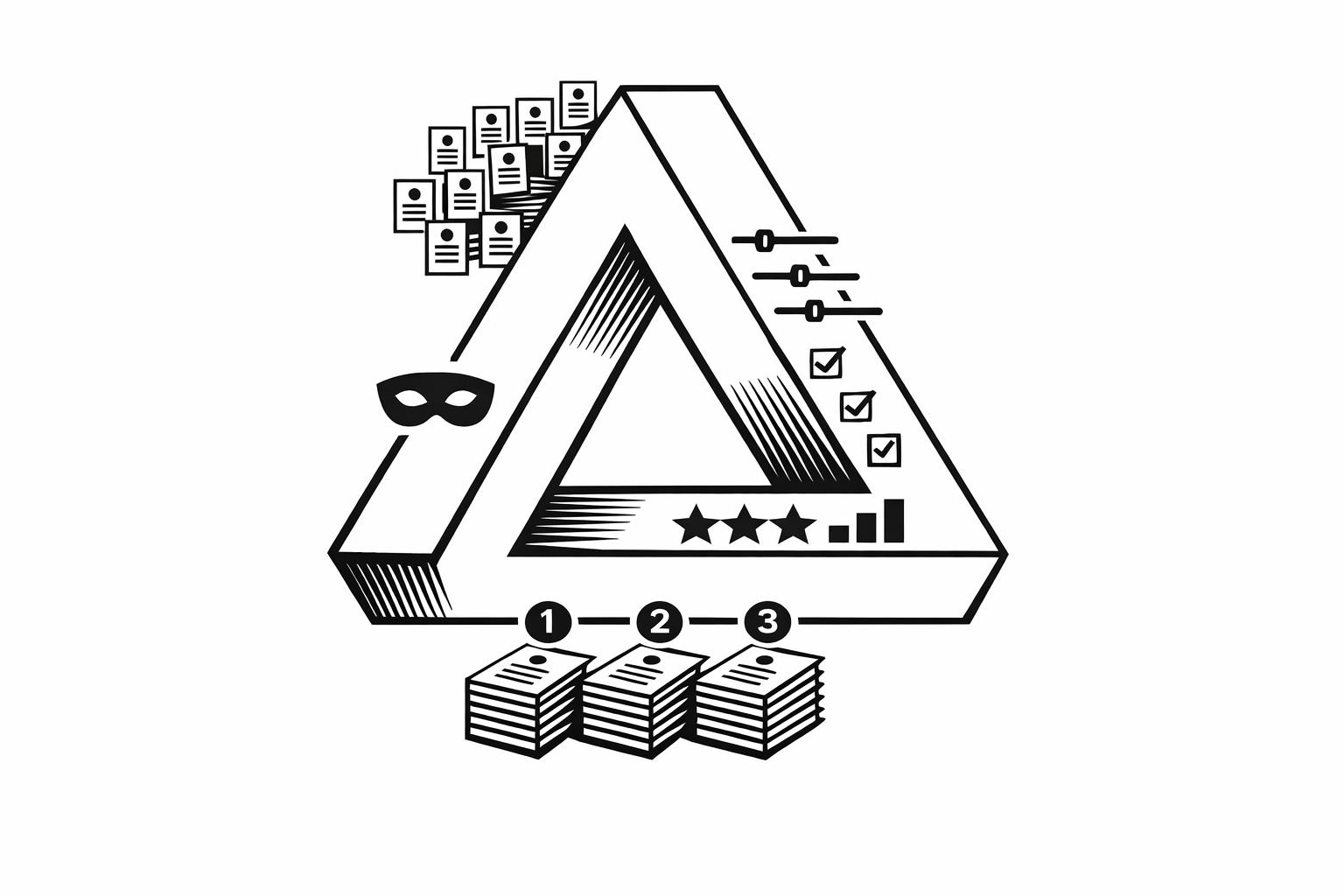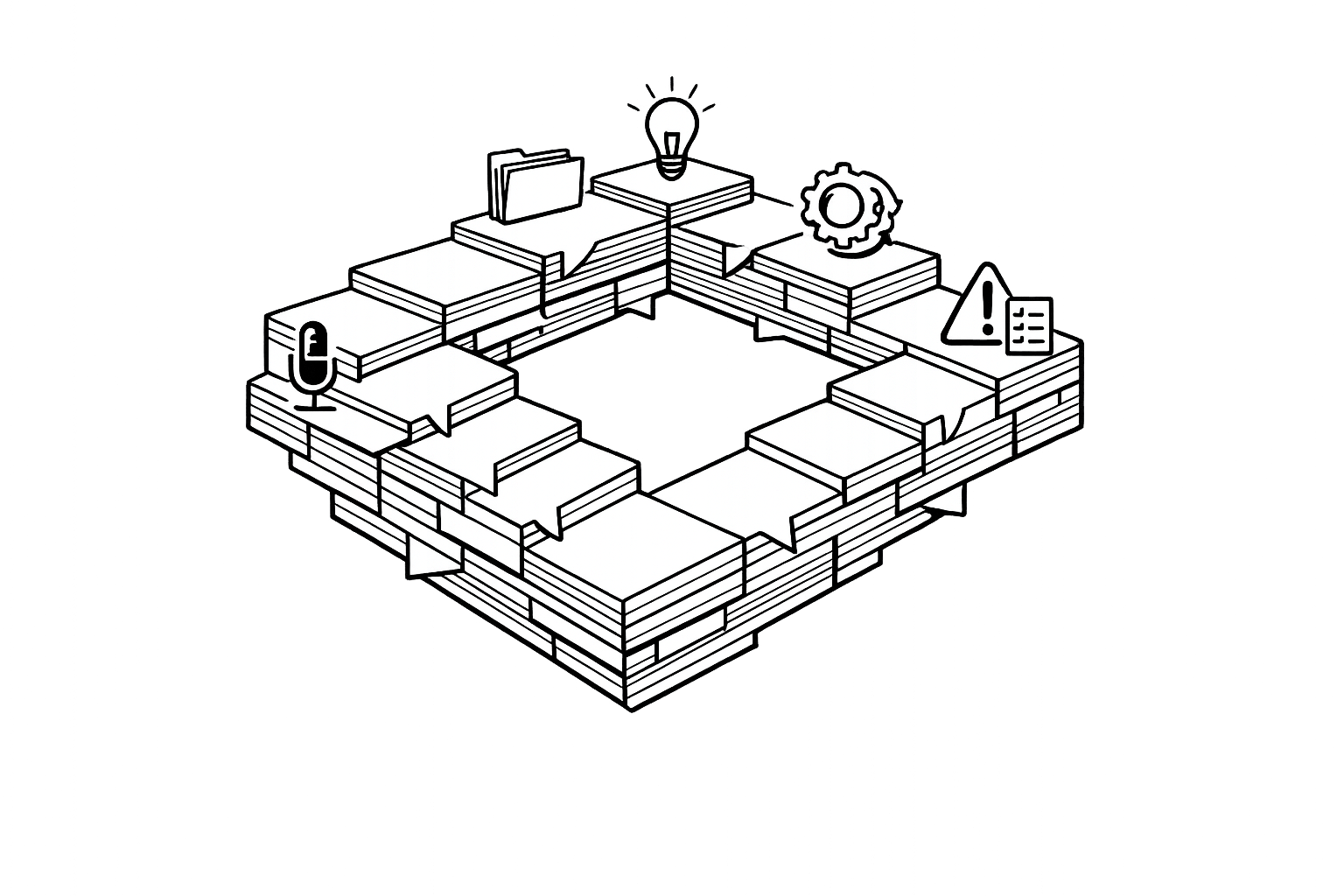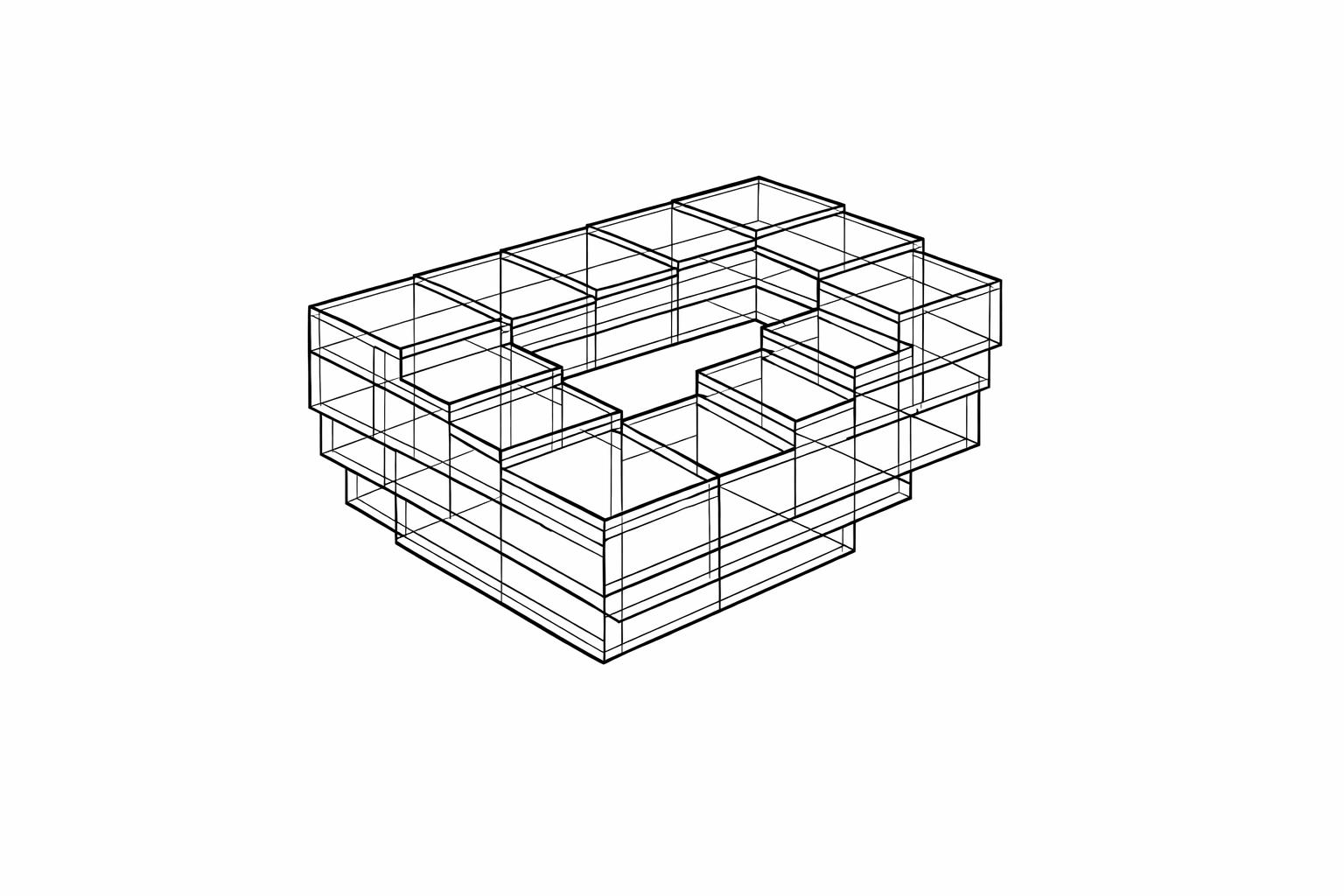Best ChatGPT Plugins: Ultimate List for 2025

ChatGPT plugins are more than just add-ons, they are essential tools that enhance the quality of your interaction with AI.
Whether you're planning a trip, managing documents, or simply looking for entertainment, there's a plugin designed to meet your specific needs.
Our comprehensive guide categorises these plugins into 10 distinct categories, each serving a unique purpose.
From travel and transportation services offered by the likes of Expedia to workflow automation capabilities from Zapier, these plugins are designed to make your life easier and more efficient.
We've also handpicked the best plugin in each category, making the ordeal of choosing a whole lot easier.
For instance, Advanced Data Analytics stands out in the Data and Document Management category, providing robust capabilities for diving deep into data sets.
On the lighter side, the Meme Generator plugin adds a fun and creative element to your digital conversations.
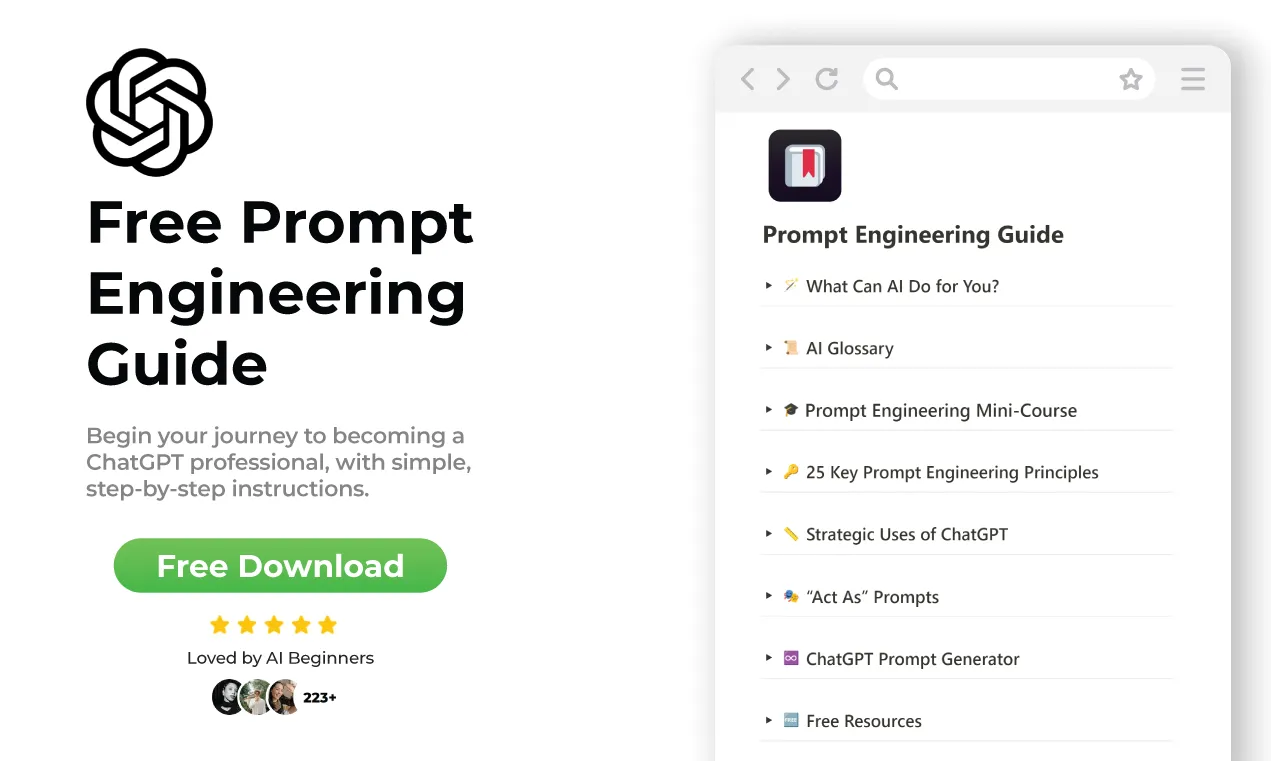
So, whether you're a seasoned pro or a newbie looking to explore the world of ChatGPT plugins, this guide has something for everyone!
If you heard about the new GPTs feature and the launch of GPTStore, you would love our other blog post exploring 40+ Best Custom GPTs (click here to read).
Categories of Best ChatGPT Plugins
1. Content Creation and Editing
This category is for plugins that assist in creating and editing digital content. Whether you're designing graphics, editing images, or crafting stories, these plugins offer a range of tools to enhance your creative process.
- Canva: A design tool that offers a range of features for creating professional-quality graphics.
- Image Editor: Allows you to edit images directly within the chat interface.
- A+ Doc Maker: Helps you create documents with ease.
- Stories: Enables you to craft interactive stories.
Our recommendation: Canva
Canva offers a range of design tools that make it easy to create professional-quality graphics, presentations, and other visual content. In our example, we will use it to help us create a restaurant menu cover. After prompting it with details, it dishes out multiple “templates” you can choose from. Once you pick one and click on the link, you will be taken to the Canva website to continue designing the material.

2. Workflow Automation
Workflow Automation plugins are designed to streamline various tasks and processes. They can integrate with other software and services to automate repetitive tasks, making your workflow more efficient and less time-consuming.
- Zapier: Connects various apps and automates repetitive tasks.
- Milo: A task automation tool designed to streamline your workflow.
- Klarna: Provides payment solutions that can be integrated into various platforms.
Our recommendation: Zapier
Zapier allows you to connect various apps and services, automating repetitive tasks and streamlining your workflow. We will instruct it to create a simple excel file for this demonstration.

3. Data and Document Management
Data and Document Management plugins are designed to help users handle various types of files and data. From PDF management to advanced analytics, these plugins offer a range of functionalities that make it easier to work with documents and data sets.
- Ask Your PDF: Allows you to interact with PDF documents, making it easier to find specific information.
- Chatwithpdf: Another PDF management tool that enables text-based interaction with your PDFs.
- Advanced Data Analytics: Already included with ChatGPT so no need to download plugin. Provides robust analytics capabilities for deep data analysis.
Our recommendation: Advanced Data Analytics
This plugin provides robust analytics capabilities, allowing you to dive deep into data sets and make informed decisions. We gave it a simple PDF and asked it to summarise to demonstratie its capabilities.

4. Web and Search Utilities
Web and Search Utilities are plugins that enhance your browsing and searching experience. They can help you quickly find information, read content more efficiently, and even perform specialized searches, making your online activities more productive.
- Link Reader: Extracts and reads content from web links, enhancing your browsing experience.
- WebPilot: Mentioned as an alternative to Link Reader, offers similar functionalities.
- Keymate.AI Search: A specialized search tool that helps you find information quickly.
Our recommendation: WebPilot
WebPilot offers a convenient way to quickly extract and read content from web links, enhancing your browsing experience. Simply include the link you want ChatGPT to access while prompting.

5. Language and Communication
Language and Communication plugins focus on enhancing your conversational and linguistic capabilities. They offer features like text-to-speech, language translation, and even scriptwriting, making communication more effective and engaging.
- Speak: Converts text to speech, useful for presentations and audiobooks.
- VoxScript: Allows you to create scripts from existing media such as youtube videos.
Our recommendation: VoxScript
VoxScript allows you to convert speech into text. This can be useful not only for learning but any kind of speech to text endeavour. Not only this, but thanks to it being a ChatGPT plugin, you could say it gives it ears. Not only can you create captions from speech, but you can also ask questions about it.

6. Knowledge and Learning
Knowledge and Learning plugins are your go-to for educational and informational needs. They can answer complex queries, provide academic insights, and even tutor you in various subjects, making learning a more interactive experience.
- Wolfram: Answers complex queries and provides academic insights.
- Wikipedia: Provides a wealth of information on a wide range of topics.
- There’s an AI For That: Offers educational content and tutorials on various subjects.
- SodaPDF: Offers simple solution to edit, merge, convert, compress, sign & secure your PDFs easily.
Our recommendation: Wolfram
WolframAlpha can answer complex queries and provide academic insights, making it a powerful tool for learning and research. In our case, we used it for a simple task.

7. Entertainment and Media
Entertainment and Media plugins are all about fun and leisure. They offer various features like movie recommendations, music streaming, and gaming insights to keep you entertained in your free time.
- What to Watch: Provides personalized movie and TV show recommendations.
- MixerBox OnePlayer: A music streaming service that offers a wide range of tracks.
- GameSight: Offers insights into various games, helping you make informed choices.
Our recommendation: What to Watch
What to Watch provides personalized movie and TV show recommendations, making it easier to find entertainment that suits your taste. Simply put in what you want to watch and let it do the magic for you.

8. Travel and Transportation
This category focuses on plugins that assist users in planning trips, booking flights, and finding accommodations. Whether you're a frequent traveler or planning a one-time getaway, these plugins offer a convenient way to manage all your travel needs.
- Expedia
- Kayak
- Expedia and KAYAK (ZDNet)
Our recommendation: Expedia
Expedia offers a comprehensive range of travel services, from flights and hotels to car rentals, making it a one-stop-shop for all your travel needs. In our example, we treated ChatGPT with the Expedia plugin as a travel agent. Just give it some details and it will guide you through the process of making your bookings and plans.

9. Food and Grocery
The Food and Grocery category includes plugins that help you with dining reservations, grocery shopping, and more. These plugins aim to make your culinary experiences more convenient, whether you're dining out or cooking at home.
- OpenTable: Makes restaurant reservations easy and convenient.
- Instacart: An online grocery delivery service that brings your shopping list right to your doorstep.
- Tasty Recipes: Helps in creating recipes either by putting in ingredients or getting recipe guides
Our recommendation: Tasty Recipes
With this plugin you can treat ChatGPT as if he is a chef. In our example, we listed the ingredients we have at hand and what recipe we could follow to make it into a proper dish.

10. Miscellaneous
This category is a catch-all for plugins that don't neatly fit into any of the other categories. From playing chess to generating memes, these plugins offer a variety of unique and entertaining functionalities. We don’t really have a recommendation for this category but we encourage you to play around with these plugins.
- Chess: Lets you play chess within the chat interface.
- Change: A social activism plugin that helps you find causes to support.
- Meme Generator: Allows you to create memes easily.
- LikeWise: Offers personalized recommendations for books, movies, and more.
- World News: Keeps you updated with the latest news from around the globe.
- Show Me: A visual aid plugin that enhances your browsing experience.
- Questmate Forms: Helps you create interactive forms and surveys.
- Argil AI: Provides AI-based solutions for various tasks.
- PromptPerfect: Similar to Prompt Perfect but with additional features.
- CoderPad: An interactive coding environment for developers.
How to install and use ChatGPT plugins
- Go to Plugin Store:

- Pick or search the plugin you want

- Install Plugin: Click 'Install' to add it to your ChatGPT account.
- Enable the plugin in order to use it, simply click until the checkmark is blue

In conclusion, ChatGPT plugins are not just extensions, they are powerful tools that can significantly improve your productivity and efficiency by turning ChatGPT into a personal assistant. Whether you're looking to streamline your workflow, find the best dining options, or simply have some fun, there's a plugin tailored to meet your needs. Our guide aims to serve as a type of roadmap, helping you discover the plugins across various categories. So go ahead, explore these plugins, and elevate your AI literacy to new heights. Oh, and also don't forget to Say praise to God of Prompt.
Frequently Asked Questions: Best ChatGPT Plugins
What are ChatGPT plugins?
- A: ChatGPT plugins are tools that enhance the functionality of ChatGPT, enabling users to perform a variety of tasks, from workflow automation to entertainment.
How do ChatGPT plugins benefit users?
- A: They enhance user interaction with AI, streamline workflows, provide entertainment options, assist in content creation, and offer solutions across various domains like travel, food, and more.
How are the plugins categorized in the article?
- A: The article categorizes plugins into 10 distinct categories: Content Creation and Editing, Workflow Automation, Data and Document Management, Web and Search Utilities, Language and Communication, Knowledge and Learning, Entertainment and Media, Travel and Transportation, Food and Grocery, and Miscellaneous.
Can you give examples of some top plugins from the categories?
- A: Certainly! Some top picks include Canva for Content Creation, Zapier for Workflow Automation, Advanced Data Analytics for Data Management, and Expedia for Travel.
How can one install and use these plugins?
- A: Users can go to the Plugin Store in the GPT-4 Interface, pick or search for the desired plugin, click 'Install', and then enable the plugin by clicking until the checkmark turns blue.
Are there any plugins designed purely for entertainment?
- A: Yes, the Entertainment and Media category features plugins like "What to Watch" for movie recommendations and "Meme Generator" for creating memes.
How does the article assist in selecting the right plugin?
- A: The article provides recommendations for the best plugin in each category, making the selection process easier for users.
Is there a category for plugins that don't fit into specific categories?
- A: Yes, there's a "Miscellaneous" category which includes unique plugins such as Chess, Meme Generator, and World News.
How can ChatGPT plugins enhance productivity?
- A: Plugins like Zapier can automate repetitive tasks, Advanced Data Analytics can provide insights into data sets, and tools like Canva can aid in content creation, all contributing to increased productivity.
Who is the target audience for this guide on ChatGPT plugins?
- A: Whether you're a seasoned pro familiar with ChatGPT plugins or a newbie looking to explore, this guide offers insights and recommendations for everyone.