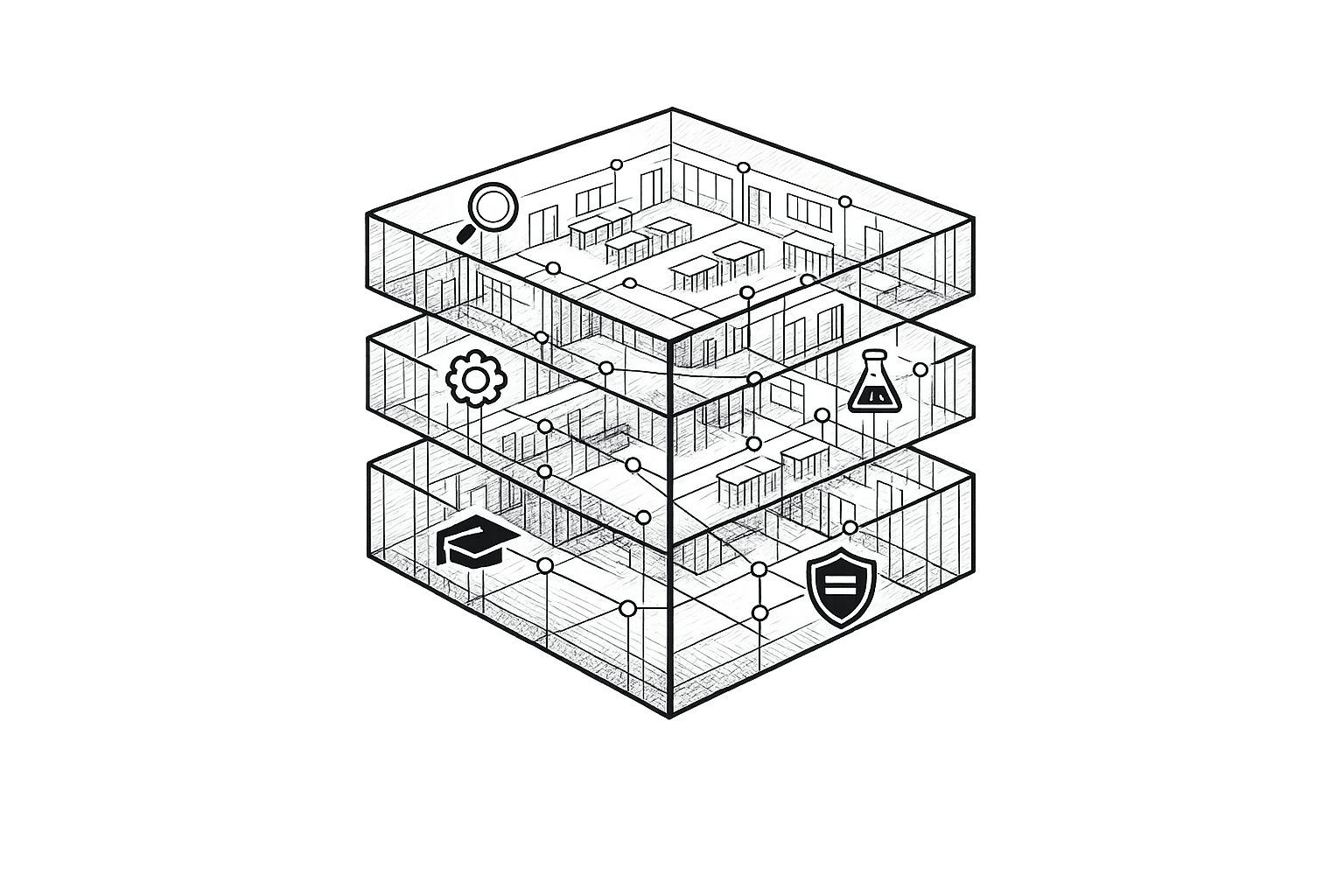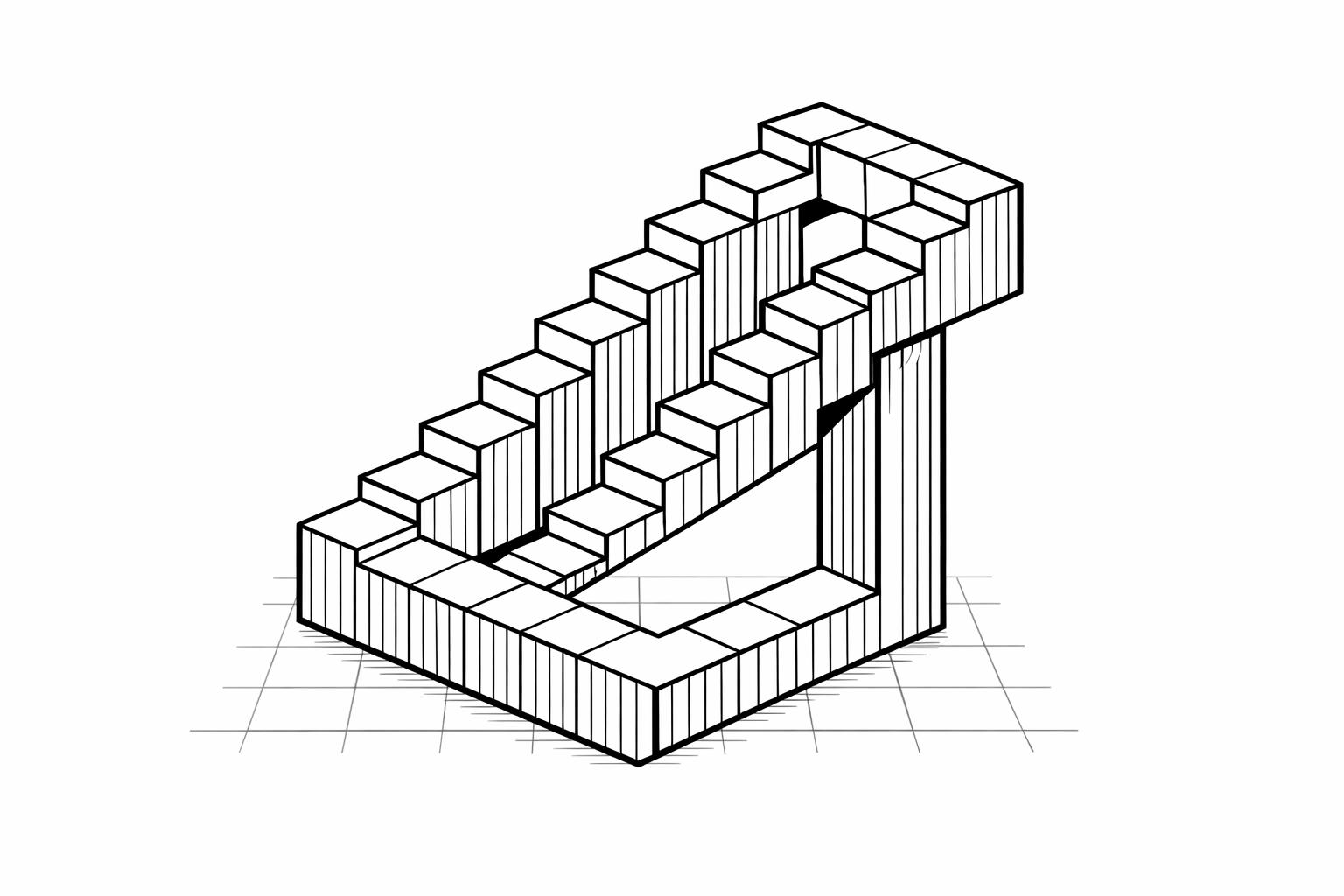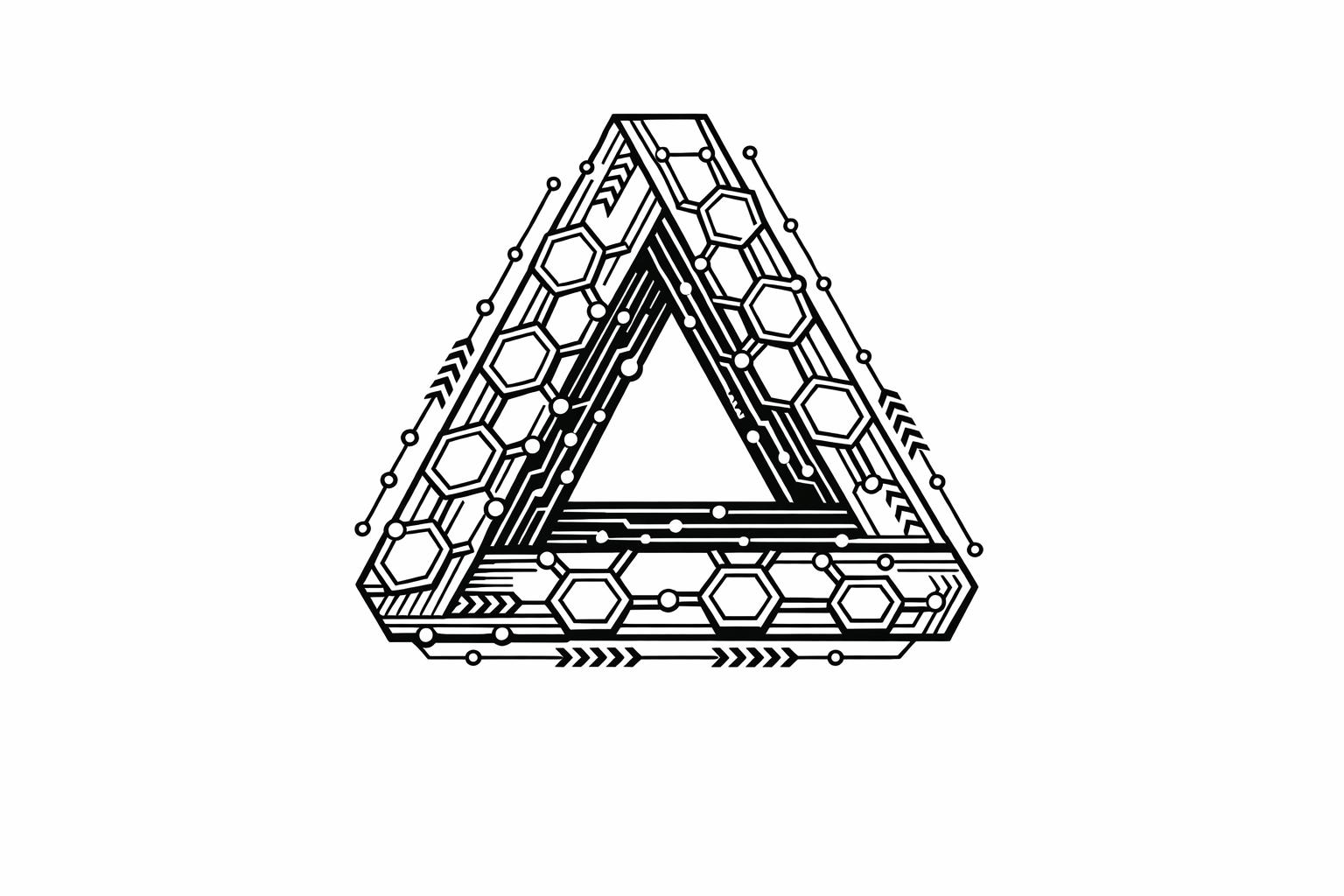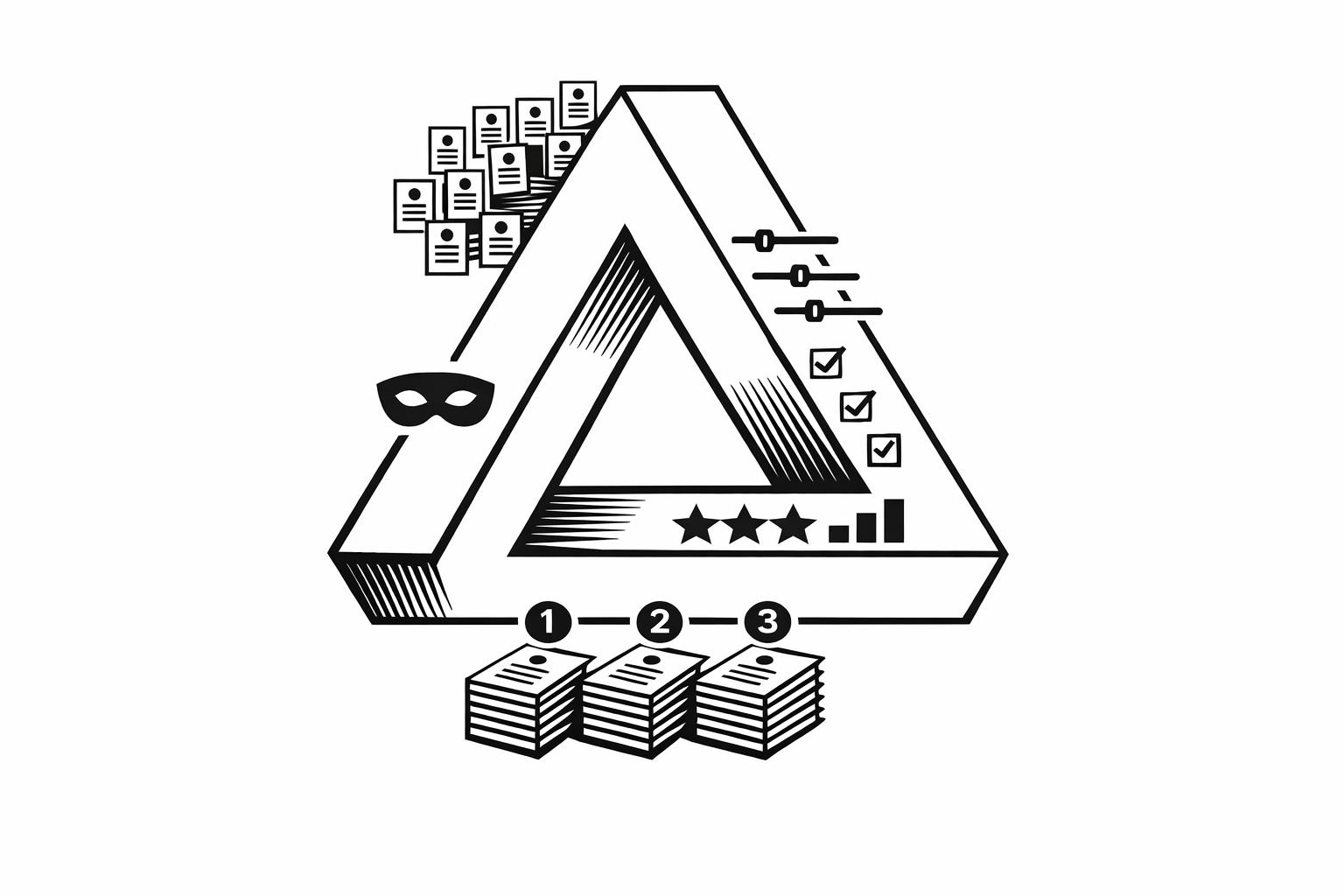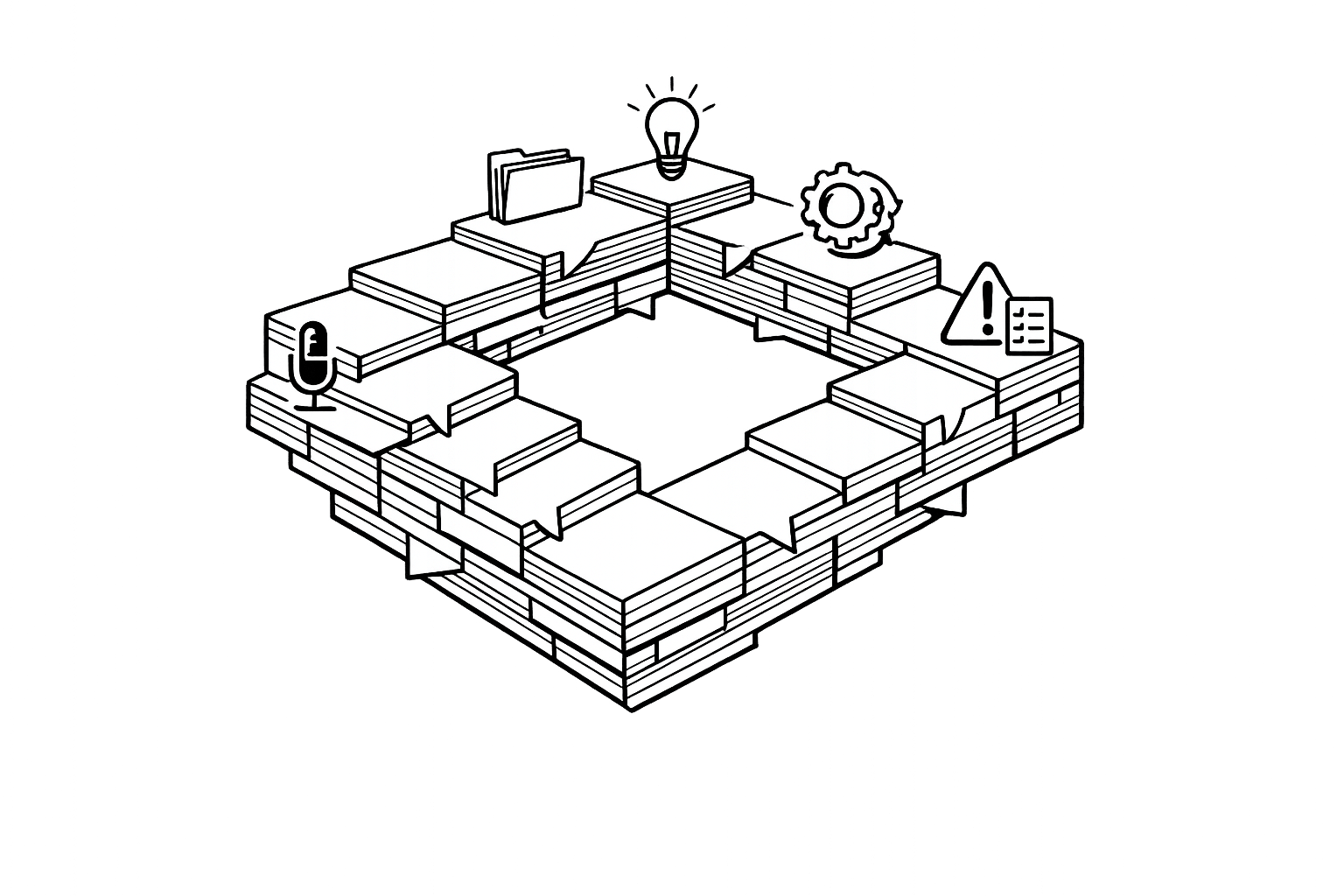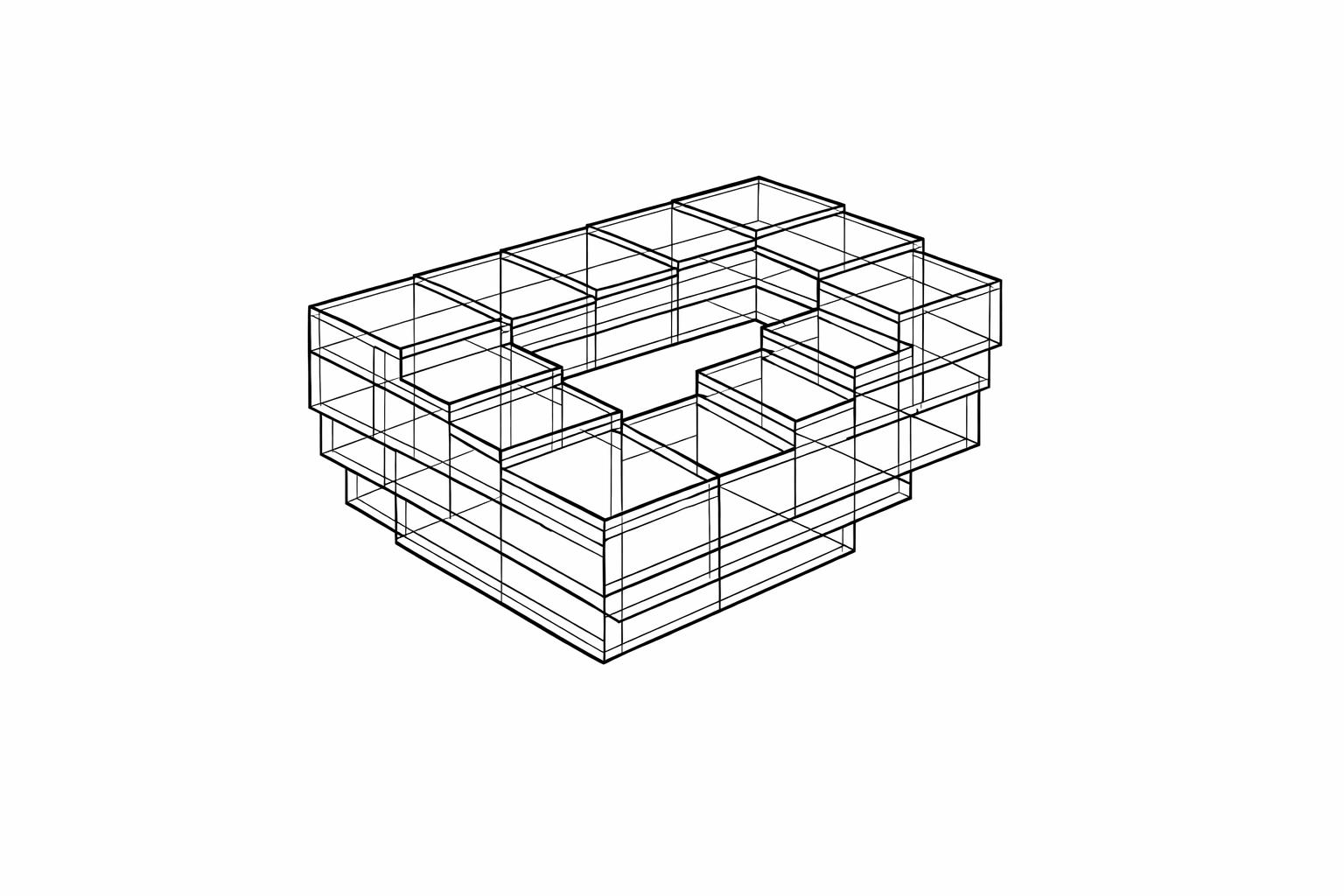How to Get Consistent AI Results Without Being a Prompt Expert
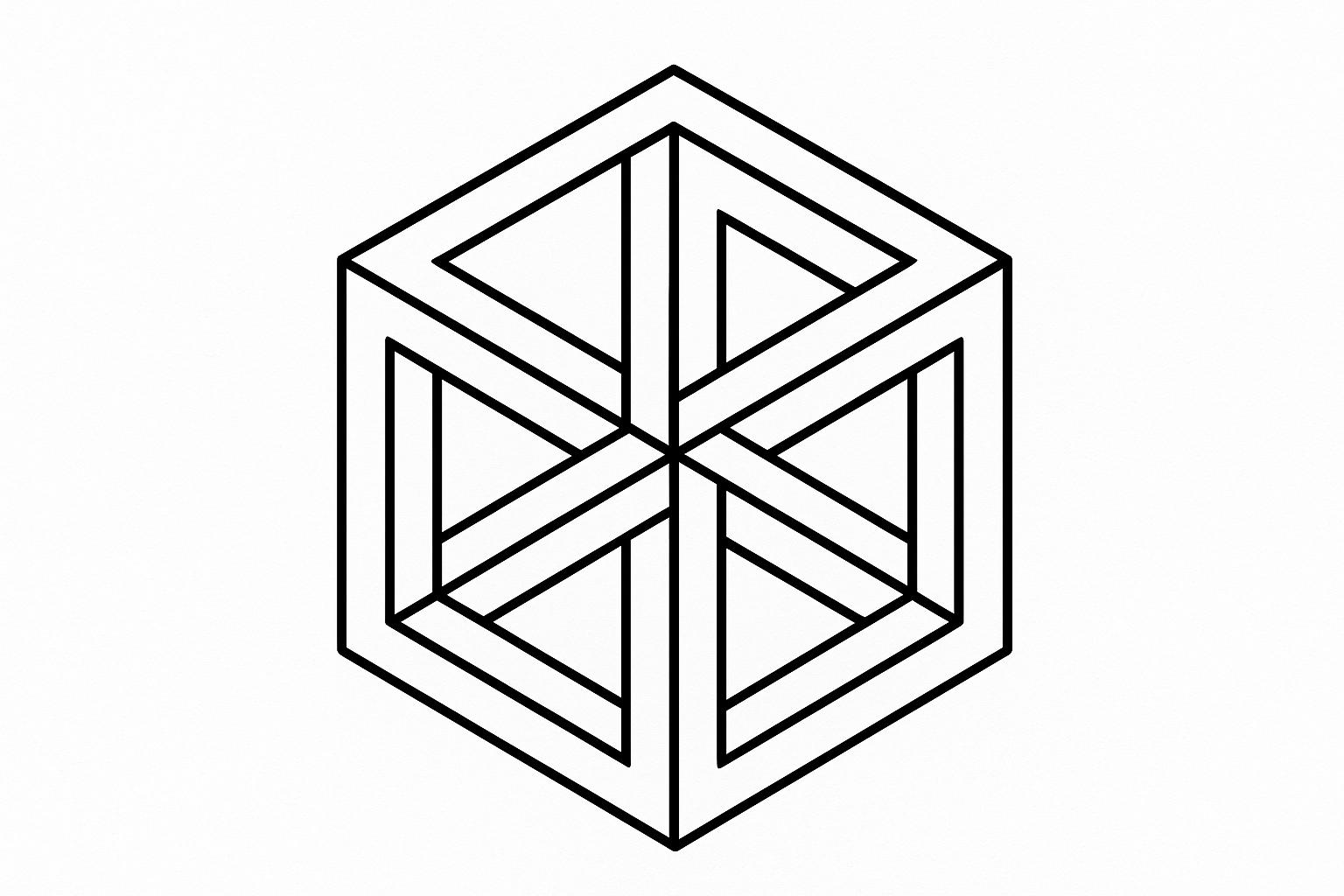
AI tools can feel unpredictable - ask the same question twice, and you might get two completely different answers. But you don’t need to be an expert to make AI work for you. Here’s how to simplify the process and achieve consistent, reliable results without mastering complex techniques:
- AI outputs vary due to randomness: Models like ChatGPT and Midjourney are designed to produce diverse responses, which can lead to inconsistencies.
- Practical solutions exist: Use pre-built prompt libraries, templates, and automation tools to handle the technical side for you.
- Clear communication is key: Simple rules like being specific, providing context, and defining format and tone can dramatically improve results.
- Start small and practice: Begin with manageable tasks like emails or social media posts, then expand to more advanced workflows over time.
Pro tip: Tools like the "God of Prompt" library offer thousands of tested prompts across categories like marketing, business, and writing, saving you time and frustration. Combine these with automated workflows to streamline tasks and maintain consistency.
You don’t need to know everything about AI - just focus on clear instructions, the right tools, and steady practice. Let’s dive into the details.
How to Write Perfect AI Prompts (Complete Guide)
Prompt Engineering Basics Made Simple
When it comes to achieving consistent results with AI tools, mastering the basics of prompt engineering is key. At its heart, it’s all about clear communication - just like giving instructions to a coworker. The way you phrase your request can make or break the outcome.
What Is Prompt Engineering?
Prompt engineering is essentially the skill of writing precise instructions for AI systems. Imagine working with an assistant who takes your words literally. If your directions are vague, the results will likely be all over the place. But if you're clear and detailed, you’re much more likely to get exactly what you need.
While the term might sound complicated, it’s really about effective communication. For example, if you ask ChatGPT to "write something about marketing", you’ll probably get a generic response. But if you ask it to "write a 200-word email explaining how our new software saves customers 2 hours per week", the output becomes much more relevant.
AI models generate responses based on patterns they've learned, and your prompt acts as their starting point. The better your input, the better the output. A well-thought-out prompt gives the AI enough context and direction to deliver results tailored to your needs.
The best part? You don’t need to dive into the technical workings of AI to use it effectively. All you need is to ask for what you want in a way that ensures consistent results. To get started, here are some simple rules to help you craft better prompts.
Simple Rules for Better Prompts
Getting the most out of AI tools doesn’t require advanced skills - just a few simple strategies. These tips apply to most AI platforms and can dramatically improve the quality of your results.
- Be specific about your request. Instead of saying, "help with my presentation", try "create a 10-minute presentation outline on quarterly sales for 15 team members." The more details you include, the more focused the response will be.
- Provide context upfront. AI thrives on context. Start your prompt with relevant background information. For instance, "I’m a small business owner with 5 employees" gives the AI a clear framework to tailor its advice.
- Define the format you need. Whether it’s a bulleted list, a formal letter, or a casual email, specify the format you’re looking for. For example, "format this as a professional email with a subject line" ensures the AI delivers exactly what you need.
- Specify tone and style. AI can adapt to various tones, from casual and friendly to formal and technical. Be clear about what you want: "Write in a conversational tone for busy executives" or "Use simple language suitable for a 12-year-old."
- Use examples when possible. If you have a specific style in mind, show the AI what you’re aiming for. For instance, you could say, "Write a product description similar to this example", and paste in a sample.
- Break big tasks into smaller steps. Instead of asking for an entire marketing campaign in one go, break it down. Start with "help me identify my target audience", then move on to messaging, followed by tactics. Tackling one step at a time often leads to better results.
Tools That Make AI Results More Reliable
You don’t need to dive deep into prompt engineering to get reliable AI results. With the right tools, you can focus on your work while letting pre-built solutions handle the heavy lifting.
Ready-Made Prompt Libraries and Templates
Think of prompt libraries as your go-to cookbook, filled with proven recipes. These pre-tested prompts save time and ensure consistent results by eliminating the guesswork. Instead of crafting the perfect prompt from scratch, you can rely on expert-designed templates tailored to various needs.
Take God of Prompt, for example. It offers over 30,000 AI prompts sorted by category, covering everything from marketing copy and SEO content to business planning. Whether you’re drafting a product description, social media post, or business proposal, there’s likely a prompt ready to suit your task. These pre-built templates reduce trial-and-error, helping you achieve professional results faster.
For instance, the Writing Pack includes over 200 mega-prompts aimed at improving writing efficiency, while the Complete AI Bundle spans areas like business, marketing, finance, and e-commerce. What’s even better? These libraries are continuously updated, so the prompts evolve alongside AI tools and best practices, ensuring you’re always working with the latest strategies.
Another advantage is consistency. Once you find a prompt that works for your needs, you can reuse it for similar tasks, like drafting weekly reports, creating customer emails, or generating social media content. This reliability saves time and brings uniformity to your work.
With a solid foundation of prompts, the next step is refining your outputs and learning from the process.
Instant Feedback and Testing Tools
Getting high-quality AI results often involves some trial and error, but tools that provide instant feedback can make this process much smoother. These features let you quickly evaluate what works and what doesn’t - without needing in-depth knowledge of AI systems.
Many AI platforms now offer built-in options to regenerate responses or create variations of the same prompt. This allows you to compare outputs side-by-side and identify patterns in what delivers the best results for your specific needs. It’s like having multiple drafts to choose from, all at your fingertips.
Another handy feature is version tracking, which lets you save and revisit successful prompts. Once you’ve found a prompt that consistently works, you can bookmark it and use it as a template for similar tasks in the future. Over time, this process helps you develop an intuitive sense of what works best, even if you’re not an AI expert.
Each interaction with an AI tool becomes a learning opportunity. Pay attention to which prompts require minimal editing versus those that need significant adjustments. This feedback loop helps refine your approach, making you more efficient with each use.
Once you’ve fine-tuned your process, automation can take it a step further by streamlining repetitive tasks.
Automation and Workflow Setup
Automation is where efficiency really shines, allowing you to maintain consistency without constantly revisiting the details. By connecting AI tools to your workflows, you can automate repetitive tasks and free up time for more important work.
Platforms like Zapier and Make.com make it easy to integrate AI into your existing processes. For example, you could automate responses to customer inquiries by connecting your email system to an AI tool that uses a proven prompt template. The AI handles the personalization, while the automation ensures every response meets the same high standard.
For more complex projects, workflow templates are invaluable. These templates let you create sequences that guide tasks from start to finish. Imagine a process that starts with research, moves to an outline, and ends with a polished draft - all automatically handled by optimized prompts at each step. This ensures consistent quality across every stage of your project.
Some platforms even allow you to build custom AI assistants tailored to your preferences. These assistants can automatically apply your preferred tone, formatting, and style without needing to specify them in every interaction. Tools like the Complete AI Bundle from God of Prompt offer unlimited custom prompts, enabling you to design workflows specifically suited to your business needs.
Another time-saver is using document templates that combine static content with AI-generated sections. For instance, a proposal template might include standard sections while letting AI generate client-specific details like project descriptions and pricing. This approach keeps your work consistent while allowing for easy customization.
sbb-itb-58f115e
Simple Methods for Better AI Results
Building on our earlier discussion of prompt engineering and reliable tools, let’s dive into practical ways to improve your interactions with AI. Once you’ve got the right tools, refining how you craft prompts is the next step to achieving consistent, high-quality outputs.
Using Standard Prompt Formats
Consistency in AI results often comes down to clear structure. A well-organized prompt gives the AI the guidance it needs to deliver exactly what you want.
A three-part format works best: context, task, and constraints. Start by setting the context, clearly define the task, and then outline any constraints, such as tone, word count, or specific formatting requirements.
For example, instead of a vague request like "Write a product description", try this:
"You’re writing for an e-commerce website that sells eco-friendly water bottles aimed at health-conscious millennials. Create a 150-word product description emphasizing sustainability benefits in an enthusiastic yet professional tone. End with a call-to-action."
Here’s why this works: the context explains the setting and audience, the task clarifies the goal, and the constraints ensure the output meets your specific needs.
Another effective approach is assigning a role to the AI. For instance, you could say, "Act as a marketing specialist", followed by the task and desired format. This is particularly useful for professional scenarios where expertise and tone are critical.
Using Tested Prompt Collections
Why reinvent the wheel when you can use pre-designed prompts that already work? Tested prompt collections are a great way to skip the trial-and-error phase and get straight to results.
One standout option is the God of Prompt's Complete AI Bundle, which offers a wide range of prompts across categories like business, marketing, finance, and e-commerce. The Writing Pack is especially handy, with prompts tailored to various writing formats and industries.
What makes these collections so useful is their organization by category. Instead of sifting through endless generic options, you can quickly find templates for specific tasks. Need help with social media content? There’s a section for that. Working on SEO? Specialized prompts are ready to go.
The real value lies in the customizable prompts feature. You can tweak templates to fit your brand’s voice, industry, or personal preferences. Once you’ve perfected a prompt, save it for future use, creating your own library of dependable templates.
These collections often come with how-to guides, which explain not just how to use the prompts but also why they’re effective for different tasks. This added layer of insight helps you make smarter choices when crafting or modifying prompts.
Testing and Improving Your Prompts
Even with great templates, fine-tuning is where the magic happens. Testing and refining your prompts is essential for getting consistent, high-quality results.
Start by running your prompt multiple times to identify patterns. Are the responses too formal? Is the AI missing key points you want emphasized? These patterns will show you where adjustments are needed.
Small changes can make a big difference. For example:
- If the output is too long, specify a word limit.
- If the tone doesn’t feel right, include examples of the style you’re aiming for.
- If important details are being overlooked, restructure your prompt to highlight those elements earlier.
Keep track of what works. Create a simple document where you save your best-performing prompts along with notes on why they’re effective. This doesn’t have to be fancy - just a place to document what’s working and why.
Most AI tools include a regeneration feature, which allows you to test variations of the same prompt. Use this to see how consistent the results are. If the outputs vary too much, it’s a sign your prompt needs clearer instructions or tighter constraints.
Finally, use version control to avoid losing your best prompts. Label successful versions clearly, like "Product Description v3 - Final", so you can easily revisit them. Build variations for different scenarios and test them systematically to ensure they work across different use cases.
Building Skills Through Practice
Getting comfortable with AI tools takes practice, and the best way to start is by tackling simple, manageable tasks. These small wins not only help you build confidence but also allow you to get a feel for how AI works and what it can do.
Starting with Easy Tasks
Begin with straightforward tasks like email writing, social media updates, basic research, and document formatting. These are low-pressure activities that provide quick feedback, making them ideal for beginners.
Take email writing, for example. Ask AI to draft a follow-up email to a client or a thank-you note after a meeting. It's a simple way to see how well the tool can match your tone and intent.
Social media posts are another great way to practice. Try asking AI to craft a LinkedIn post about a recent professional milestone or a casual Facebook update about your weekend. These exercises help you experiment with tone and style while getting immediate results.
For basic research, instead of spending time digging through search results, let AI summarize key points about a topic you're curious about. This not only saves time but also gives you insight into how AI organizes and processes information.
If you're looking to dip your toes into content creation, start small. Generate blog title ideas, write short product descriptions, or summarize articles you've read. These tasks are easy to evaluate and give you a sense of how tweaking prompts can shape the output.
Even document formatting can be a useful exercise. Ask AI to clean up a messy list, create talking points for a presentation, or organize notes from a meeting. These tasks highlight how AI can streamline organization and clarity.
At this stage, the goal isn’t to achieve perfection. It’s about getting comfortable with how AI responds to your requests and learning how to refine your prompts for better results. Once you’ve mastered these basics, you’ll be ready to tackle more intricate projects.
Expanding to More Complex Uses
After gaining confidence with simpler tasks, you can move on to more advanced projects that incorporate AI into broader workflows. For instance, you might explore content strategy by planning an entire month’s worth of posts around a specific theme or campaign, rather than just drafting individual updates.
Data analysis and interpretation also become more approachable. You can ask AI to identify trends in business metrics, summarize survey results, or analyze patterns in customer feedback - tasks that once seemed daunting.
For those with a creative streak, marketing campaigns and other creative projects offer an excellent opportunity to refine your skills. Use AI to brainstorm innovative ideas, solve business challenges, or map out detailed project plans.
As you grow more comfortable, you can experiment with multi-step workflows. For example, you could have AI research a topic, draft an outline, write detailed content, and even suggest edits - all in one seamless process.
Eventually, you’ll be able to apply AI to industry-specific tasks. Whether it’s creating training materials for healthcare, analyzing market trends in finance, or developing customer engagement strategies in retail, the possibilities expand as your expertise grows.
Finally, dive into collaborative projects. Use AI to assist with team meetings by generating discussion questions, drafting proposals, or creating timelines that reflect input from multiple stakeholders.
The real breakthrough comes when you stop viewing AI as just a tool for isolated tasks and start seeing it as a true collaborative partner. By breaking down complex challenges into smaller, manageable steps, you’ll unlock the full potential of AI to streamline workflows and solve problems more effectively.
Conclusion: Getting AI Results Without the Complexity
Achieving consistent results with AI doesn’t require a deep dive into technical know-how. What matters most is having the right mindset, the right tools, and a willingness to start small and grow from there.
Key Takeaways
Success with AI comes from structure, not complexity. Using pre-designed templates, standardized formats, and carefully crafted prompt collections can make all the difference. These tools simplify the process, letting you focus on results rather than troubleshooting inconsistent outputs.
Pre-tested prompt libraries are a huge time-saver. They take the guesswork out of the equation and provide a reliable starting point for your tasks. Instead of reinventing the wheel, you can build on methods that have already been proven to work.
The basics - being clear about your goals, giving context, and requesting structured outputs - are often the biggest game-changers. You don’t need advanced techniques to get professional results; mastering these fundamentals is enough to see noticeable improvements.
Start small. Tackling simple tasks like drafting emails, creating social media posts, or conducting basic research helps you build confidence and understand how AI responds to different requests. These manageable steps pave the way for tackling bigger projects later.
Automated workflows take consistency to the next level. By saving and reusing prompts that deliver great results, you’re creating a system that evolves with you. This approach ensures steady improvement without requiring advanced expertise.
Your Next Steps
Now it’s time to put these strategies into action. Getting great results from AI isn’t about mastering complicated techniques - it’s about using smart methods and tools.
Begin with one straightforward task this week. For example, try using AI to draft follow-up emails or brainstorm social media content. Starting with something familiar makes the learning curve less steep.
Explore God of Prompt's ready-made templates and collections. These resources are designed to deliver reliable outputs right away, helping you skip the trial-and-error phase and achieve results faster.
Dedicate just 15 minutes a day to experimenting with different types of requests. Regular practice will sharpen your ability to clearly communicate your needs and get the results you want.
Like any tool, AI becomes easier to use with repetition. The strategies outlined here give you a solid foundation, but the real progress happens when you start applying them to your own projects. Take it step by step, and you’ll see how quickly you can make AI work for you.
FAQs
How can I make sure AI-generated content matches my brand's tone and style?
To make sure AI-generated content matches your brand's tone and style, start by giving clear and detailed prompts. These should outline your brand's personality, the type of language you prefer, and any specific formatting rules. Including examples of past content or sharing brand guidelines can also help the AI better understand your unique identity.
Another helpful approach is to use pre-made templates or structured prompt frameworks. These tools can ensure consistency across all the content the AI produces. Don’t forget to regularly review and tweak the AI's responses to keep them accurate and in line with your brand's voice.
What mistakes should I avoid when creating prompts for AI tools?
To get the most out of AI tools, steer clear of these frequent missteps:
- Using AI like a search engine: AI tools don't work like search engines. They generate responses based on the context you provide, so clear and thoughtful instructions are key.
- Being too vague: If your prompts are overly general or unclear, the results will likely miss the mark. Be as specific as possible about your needs.
- Overloading prompts with complexity: While details matter, cramming too much into a prompt can overwhelm the AI and lead to confusion. Keep instructions clear and straightforward.
The secret? Focus on prompts that are specific, simple, and to the point. This approach ensures your outputs are more accurate and reliable.
How can I use AI to streamline my workflows and improve consistency?
To make your workflows more efficient with AI and ensure reliable outcomes, start by pinpointing tasks that are repetitive or take up a lot of time - these are prime candidates for automation. Check if your existing systems can work seamlessly with AI tools and confirm that all required data is easy to access. Define clear, measurable objectives for what you want to accomplish. Begin with smaller, high-impact projects to test the waters and fine-tune your strategy. Combine AI capabilities with human oversight to maintain quality and tweak workflows as necessary to get the best balance of efficiency and precision.