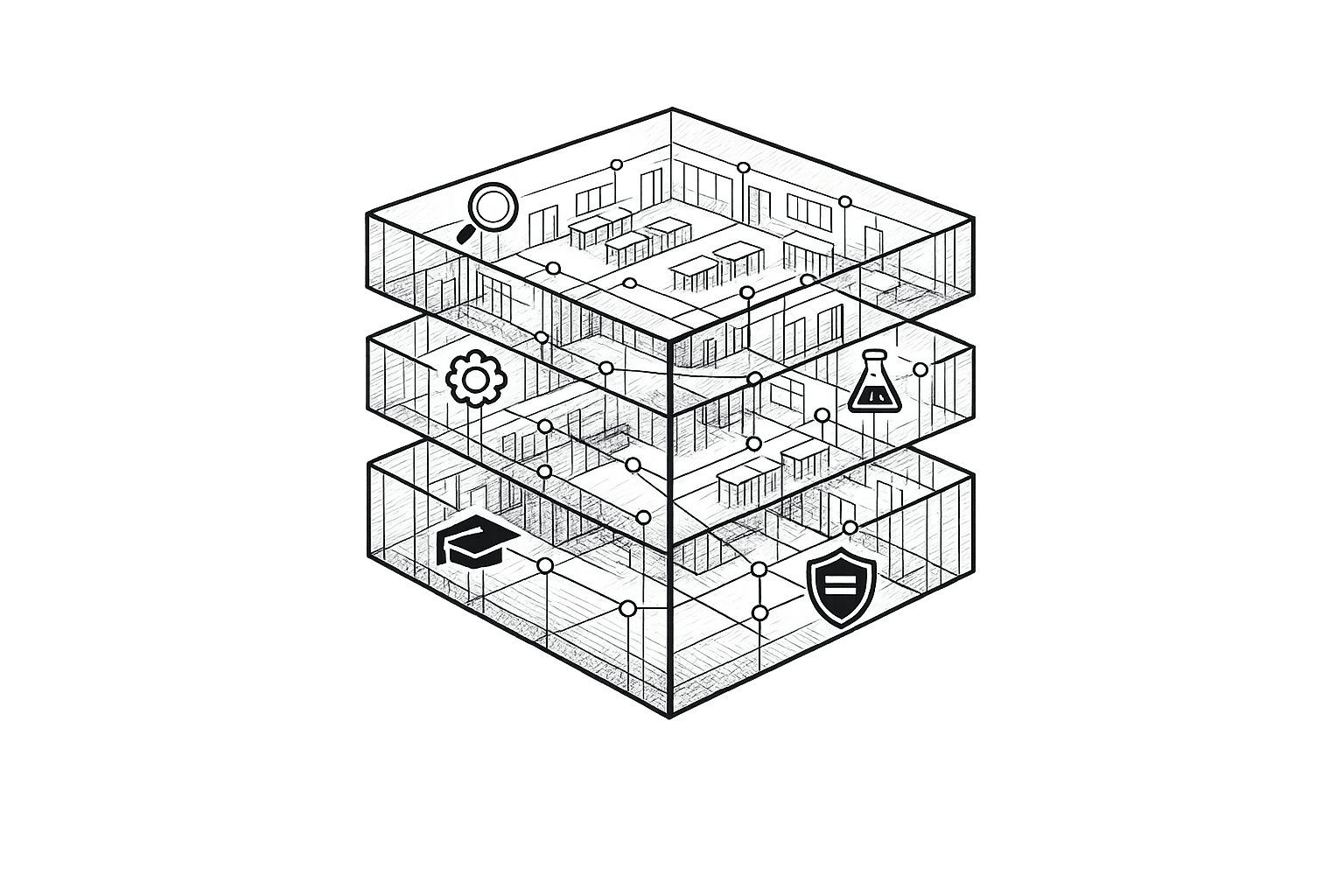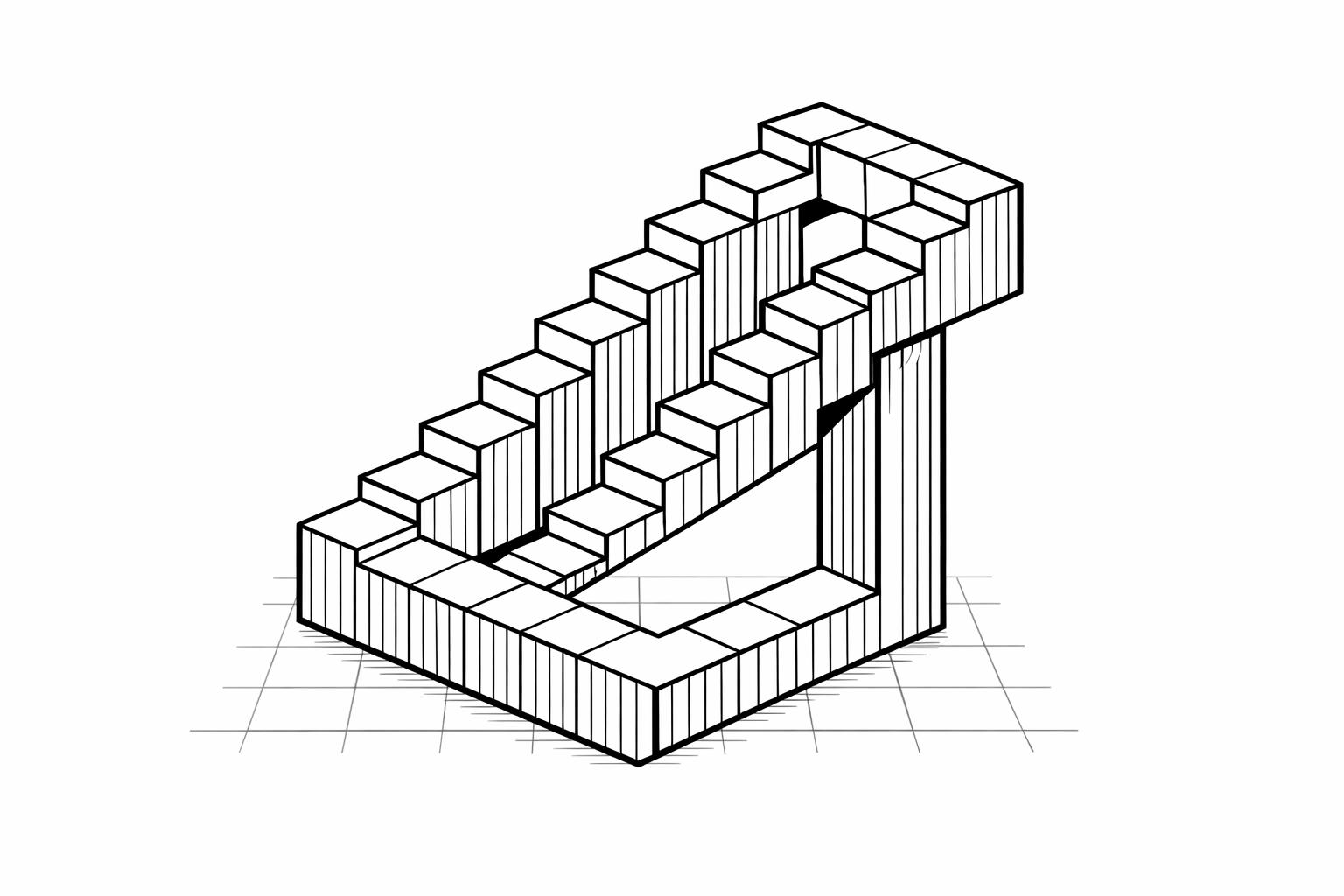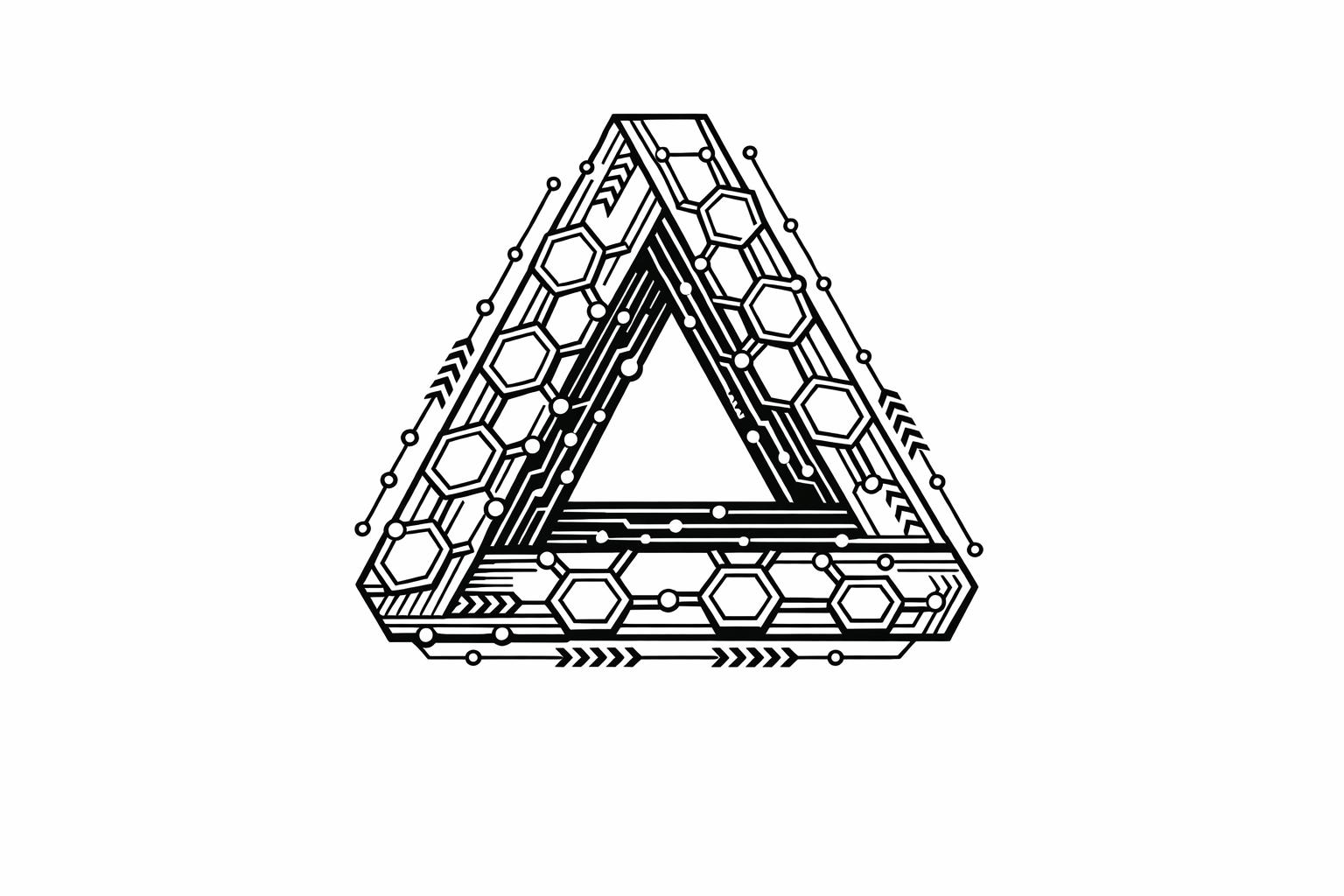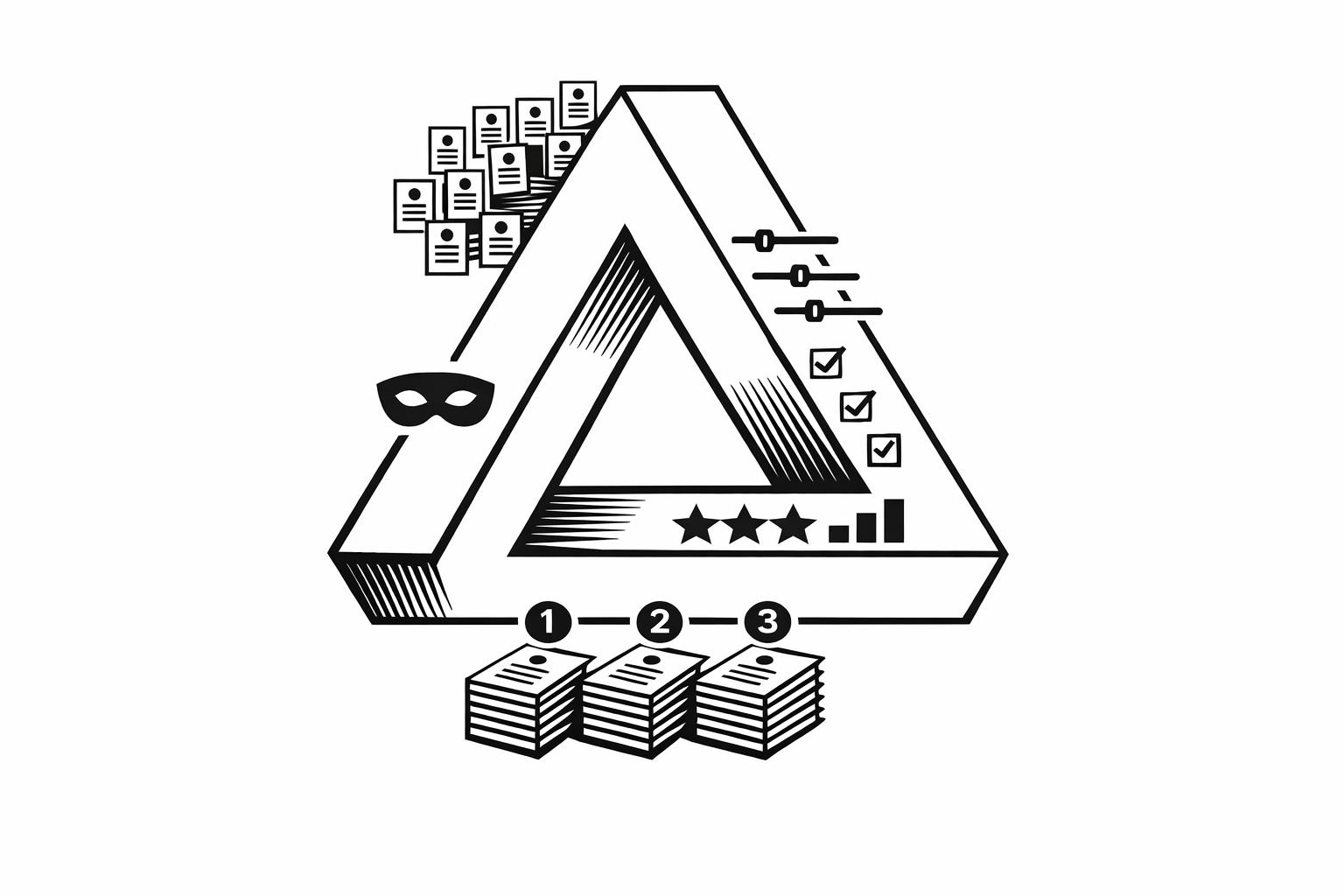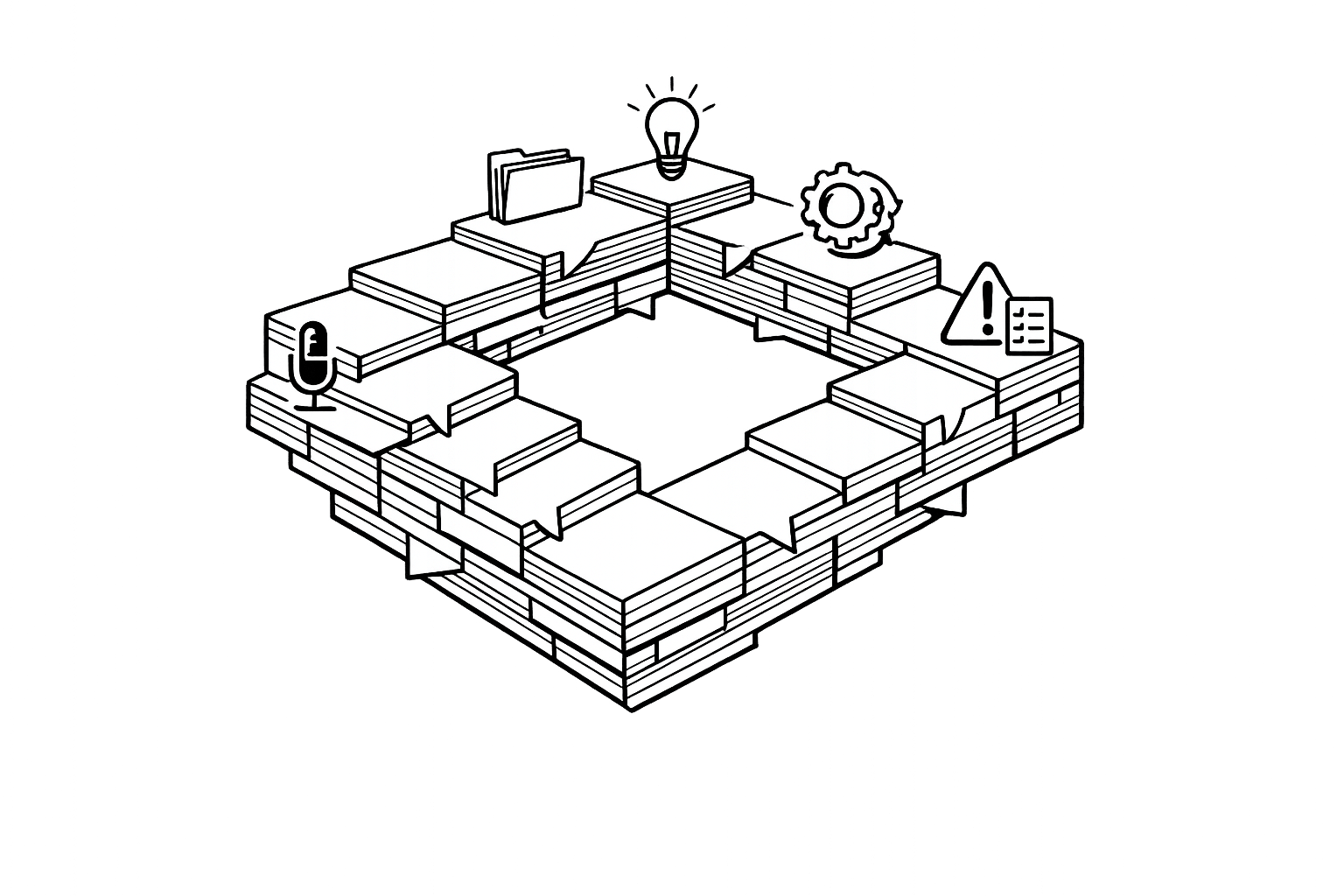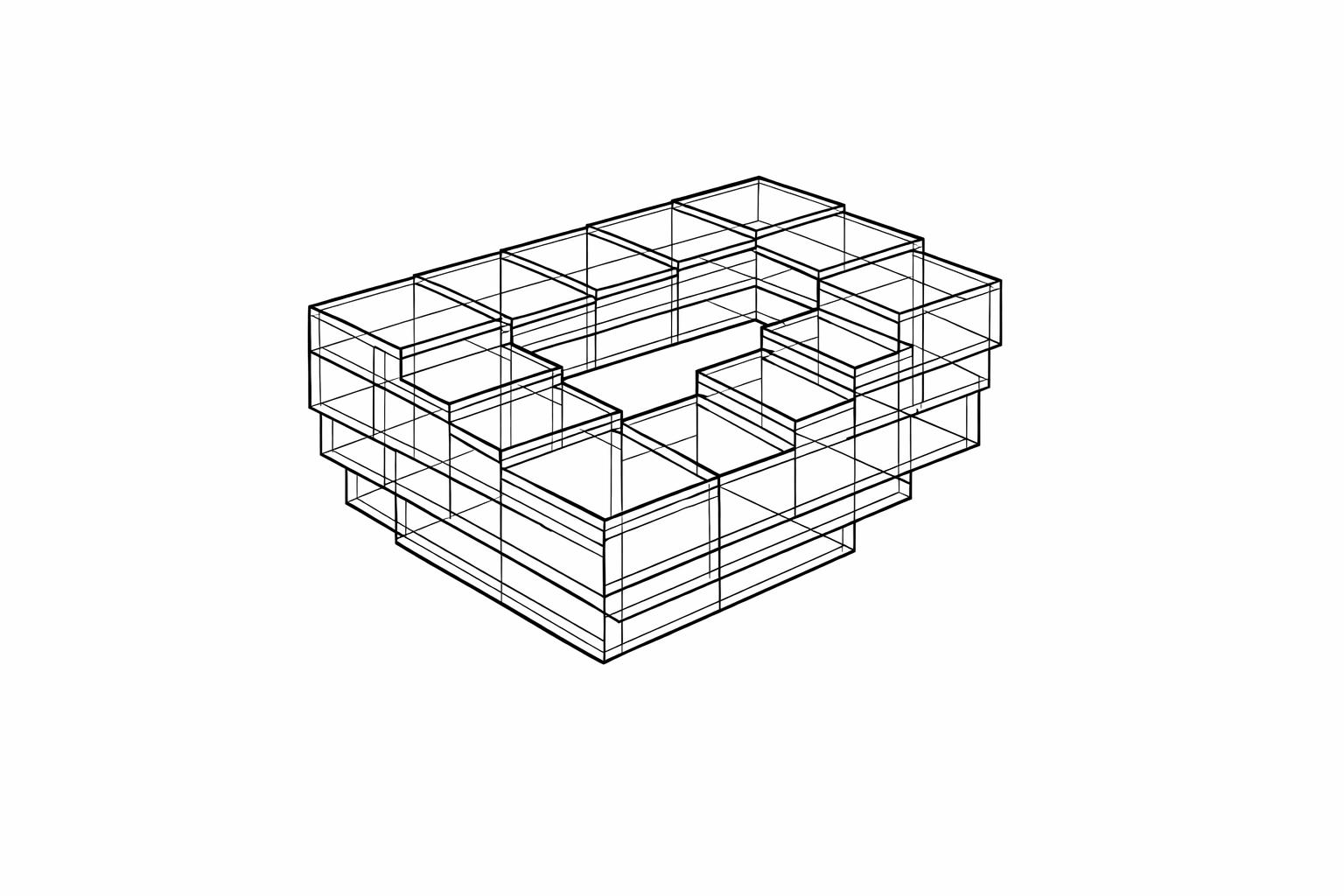Extract Data from Documents with GPT: Guide
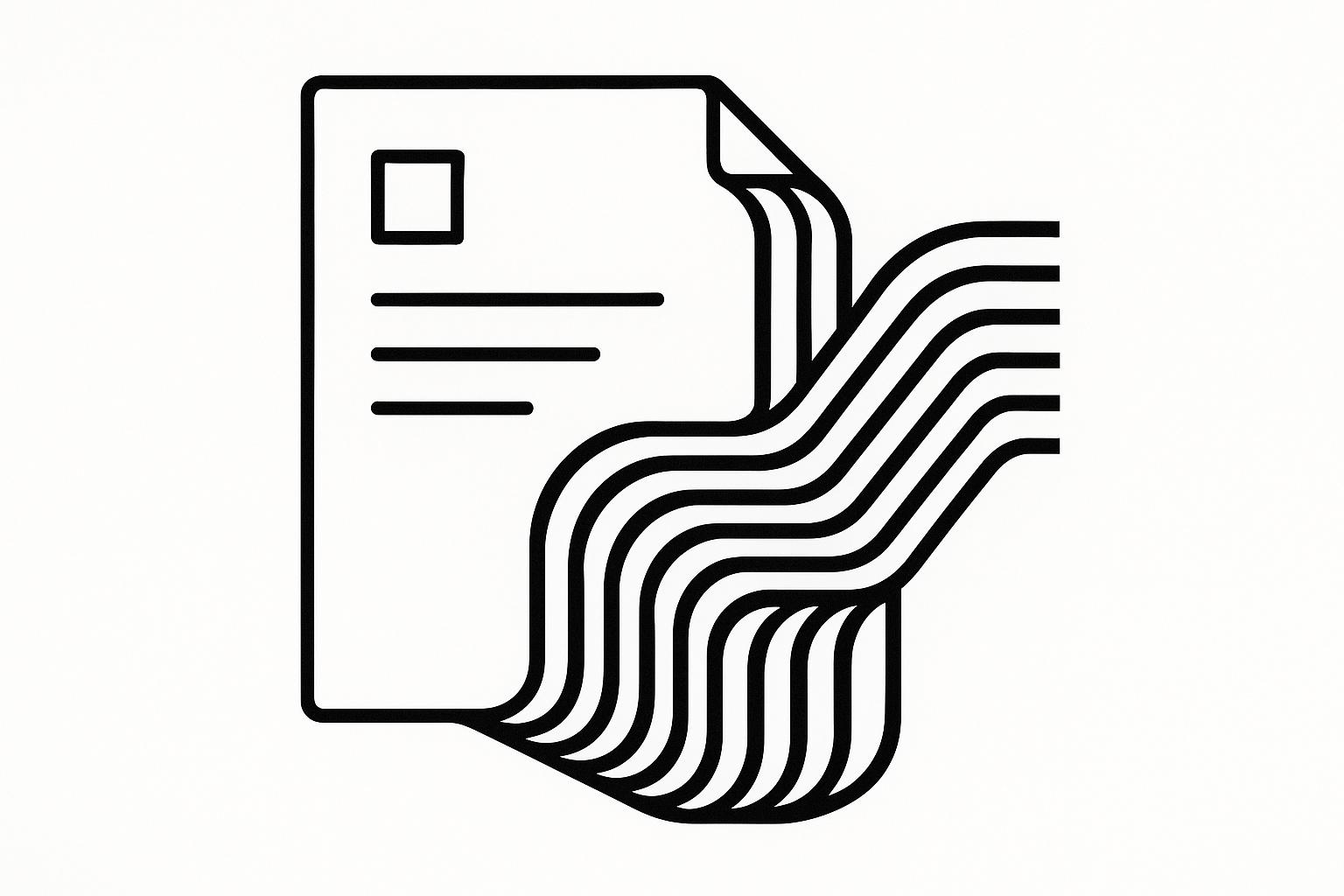
Effortlessly extract data from documents using GPT models like ChatGPT or GPT-4. This technology simplifies pulling key details - such as invoice totals, dates, or contract terms - from various files, presenting them in structured formats like spreadsheets or JSON. Here's what you need to know:
- Why It Matters: Manual data entry is slow and error-prone. Automating this process saves time, reduces mistakes, and ensures compliance with U.S. data standards (e.g., MM/DD/YYYY dates, $1,234.56 currency format).
- Getting Started: Use text-readable documents (e.g., PDFs, Word files) or convert scanned files with OCR tools like Adobe Acrobat Pro or ABBYY FineReader.
- Crafting Prompts: Clear, specific instructions improve accuracy. For example, "Extract invoice numbers, vendor names, and total amounts."
- Integration: Automate workflows with APIs, tools like Zapier, or frameworks like LangChain. Validate results with rules to ensure accuracy.
- Common Use Cases: Streamline tasks like invoice processing, HR onboarding, legal document review, and insurance claims.
Switching to GPT-powered document processing can boost efficiency and accuracy across industries. Start small, refine your prompts, and build scalable workflows tailored to your needs.
Preparing Documents for GPT Extraction
Converting Documents to Text Format
If you're working with scanned documents or image-based PDFs, you'll need to convert them into text before GPT can process them effectively. Tools like Adobe Acrobat Pro are excellent for handling complex documents, including handwritten notes and tables, ensuring a smooth conversion process.
For businesses that deal with a high volume of documents, ABBYY FineReader is a top choice. It delivers high accuracy when processing financial documents, contracts, and other detailed paperwork. Plus, it retains the original formatting while converting items like scanned invoices, purchase orders, and legal documents into searchable text.
For smaller-scale operations, Google Drive’s built-in OCR offers a practical, budget-friendly solution. Simply upload your document to Google Drive, right-click, and select "Open with Google Docs." While it may lack the precision of premium tools, it handles standard business documents well and is included with your Google Workspace subscription.
When working with handwritten documents, Microsoft's OneNote OCR feature is a solid option. It’s particularly effective at digitizing clear handwritten notes and forms, making them easier to process.
For professionals on the move, mobile scanning apps like CamScanner or Adobe Scan are incredibly convenient. These apps allow you to quickly process receipts, business cards, and simple forms directly from your smartphone, making them ideal for fieldwork or travel.
Once your documents are converted, double-check the text to ensure it meets quality standards before moving on to extraction.
Checking Text Quality Before Extraction
After converting your documents, take the time to review the text for accuracy. The quality of the text directly affects the success of the extraction process. Poor results from OCR - like garbled characters, missing spaces, or incorrect word recognition - can lead to unreliable data. Always inspect the converted text before feeding it into GPT models.
Keep an eye out for common OCR errors, such as "rn" being misread as "m", numbers mistaken for letters (like 0 for O or 1 for l), and missing punctuation that could change the meaning of the text. Financial documents are especially prone to these errors - a misplaced decimal point can turn $1,234.56 into $123,456, which could cause major issues down the line.
Character encoding problems are another common hurdle, especially when dealing with special characters or non-standard fonts. Open the text in a standard text editor to check for strange symbols or question marks. If issues appear, try re-processing the document with adjusted OCR settings or a different tool.
Formatting matters too. Proper line breaks, spacing, and paragraph structure are crucial for GPT models to interpret the document correctly. If the text runs together or spacing is inconsistent, clean it up using a text editor or specialized software.
Finally, proofread the text to ensure it’s clear and readable. If a human struggles to make sense of it, an AI model will too.
Following U.S. Data Standards
When processing documents for U.S.-based workflows, adhering to local data standards is essential for accuracy and compliance. Make sure your prompts and processes align with these conventions:
- Date format: MM/DD/YYYY (e.g., 03/15/2024)
- Currency: Use U.S. dollar format, such as $1,234.56
- Phone numbers: Format as (555) 123-4567
- Addresses: Follow the pattern: Street Number and Name, City, State Abbreviation, ZIP Code (e.g., 123 Main Street, Springfield, IL 62701)
- State abbreviations: Use two-letter codes like IL, CA, or NY
- Sensitive identifiers: Mask Social Security Numbers and Tax ID numbers
- Measurements: Use imperial units unless otherwise specified
When working with international documents, clearly specify if currency conversion is needed and whether amounts should remain in the original currency or be converted to USD.
For address formatting, ensure all components are captured: street number and name, city, state abbreviation, and ZIP Code. State names should always appear as two-letter abbreviations, not spelled out in full.
Handling Social Security Numbers and Tax ID numbers requires extra care due to privacy laws. Implement safeguards to mask or encrypt this sensitive information immediately after extraction to stay compliant with data protection regulations.
Standardizing your process to match U.S. conventions ensures the extracted data aligns with business requirements and avoids unnecessary complications.
extract information from pdf using LangChain & gpt-4o|Tutorial:92
Writing Effective Prompts for Data Extraction
Once your documents are ready, crafting precise prompts is essential for pulling accurate data.
Writing Clear and Direct Prompts
The success of data extraction hinges on clearly defining what you need. Vague prompts like "extract important information" often lead to inconsistent or incomplete results. Instead, be specific about what you're asking for and how you want it presented.
Use action-driven language to guide the process. Phrases like "Extract all", "Identify each", or "List every" followed by detailed instructions work best. For instance, "Extract all invoice numbers, vendor names, and total amounts from this document" is far more effective than "Find the important details from this invoice."
Formatting instructions should be part of your prompt. If currency is involved, specify how it should appear: "Format all amounts in USD with dollar signs and commas (e.g., $1,234.56)." For dates, include exact requirements: "Format all dates as MM/DD/YYYY." These details eliminate guesswork and ensure consistency.
When dealing with complex documents like contracts, break the task into smaller, specific requests. Instead of asking for "all contract details", try: "Extract the following from this contract: party names, contract start date, end date, payment terms, and total contract value." This method ensures nothing is overlooked and keeps the output organized.
Narrow the scope of extraction when needed. If you're only interested in certain sections, make that clear: "Extract customer information only from the 'Billing Details' section of this document." This approach minimizes errors and keeps the focus on relevant data.
For documents containing repeated elements, like expense reports with multiple line items, clarify how to handle them: "Extract each expense line item separately, including date, description, category, and amount for each entry."
Using Templates and Structured Outputs
Structured outputs simplify workflows by making extracted data immediately usable for databases, spreadsheets, or other systems. Instead of a block of text, request formats that integrate seamlessly with your tools.
For example, JSON formatting is ideal for database imports, while table formats work well for spreadsheets. You can frame prompts like: "Extract the following information and format as JSON: customer_name, order_date, items (as an array), and total_amount" or "Extract all employee information and present in a table with columns: Name, Department, Hire Date, Salary, and Benefits Status."
Create standard templates for recurring document types. For instance: "Extract the following from this invoice and format as specified: Invoice Number: [number], Vendor: [company name], Date: [MM/DD/YYYY], Line Items: [item description - quantity - unit price - total], Subtotal: [$X,XXX.XX], Tax: [$XXX.XX], Total: [$X,XXX.XX]."
When working with forms or applications, mirror the document's original layout in your prompt: "Extract applicant information in this order: Personal Details (name, address, phone), Employment History (company, position, dates), and References (name, relationship, contact)." This ensures logical organization and eases verification.
Consistency in field names is crucial. If you use "customer_name" in one template, stick to it across all related templates. This uniformity streamlines processing, especially when handling large volumes of documents.
For multi-page documents, include instructions for combining data: "If information spans multiple pages, group related data under single field names and note page numbers where found."
Best Practices for U.S.-Specific Prompts
To ensure data aligns with U.S. standards, integrate specific formatting guidelines into your prompts. This is particularly important for handling customer data, financial records, or compliance-related documents.
Address formatting should follow U.S. postal standards. Specify this in your prompt to ensure compatibility with mailing systems and databases.
For phone numbers, request the standard U.S. format to align with CRM systems and automated platforms. Currency formatting is also key, especially with international documents: "If the original currency is not USD, include the original amount and currency in parentheses."
Date formatting should adhere to U.S. standards to avoid scheduling or record-keeping errors. Always specify MM/DD/YYYY for consistency across systems.
When extracting sensitive identifiers like Tax IDs or Social Security Numbers, prioritize privacy: "Extract Tax ID numbers but mask the first five digits with asterisks (e.g., *****6789). For Social Security Numbers, extract only if necessary and mask all but the last four digits." This ensures compliance with privacy standards.
State abbreviations are essential for shipping and tax purposes. Include instructions to use two-letter state codes (e.g., CA, NY, TX). If full state names appear in the document, specify that they should be converted to abbreviations.
For time-sensitive documents like contracts, address time zone considerations: "When extracting dates and times, include the time zone if mentioned. If no time zone is specified, assume Eastern Time and note this assumption in the output." This clarity helps avoid misunderstandings in multi-state operations.
Adding GPT Data Extraction to Business Workflows
Switching from manual document handling to automated data extraction can revolutionize how businesses operate. The goal is to create systems that process documents consistently and accurately, even when dealing with large volumes. Let’s dive into how automation tools can seamlessly integrate GPT-powered data extraction into business workflows.
Automation with APIs and Tools
APIs are the backbone of automated document workflows. OpenAI's API, for example, allows direct integration with GPT models, enabling the automated processing and structuring of document data.
Webhooks take this further by automating the process right from the start. When a document enters your system - via email, uploads, or document management platforms - webhooks can trigger the extraction process automatically. This eliminates the need for employees to manually initiate data extraction for each incoming file.
For businesses that want to simplify integration, no-code platforms like Zapier or Make are a game-changer. These tools connect GPT models to business applications, automatically transferring extracted data into CRMs, accounting systems, or databases without requiring technical expertise.
For more advanced workflows, LangChain provides a framework to handle tasks like document classification and targeted data extraction. For instance, it can automatically identify whether a document is an invoice, contract, or receipt, then apply the correct extraction template.
Batch processing is another time-saver, allowing you to process multiple documents simultaneously. Instead of handling files one by one, hundreds can be queued for extraction during off-peak hours, speeding up operations significantly. To ensure accuracy, you can also implement error-handling systems that flag ambiguous documents for human review.
Improving Workflow Speed and Accuracy
Optimizing the extraction process itself can make workflows faster and more reliable.
- Validation rules ensure data accuracy by flagging errors. For example, you can set up rules to check if phone numbers contain 10 digits or if invoice totals match the sum of line items. Documents that fail these checks can be flagged for manual review.
- Confidence scoring directs human review to cases where it’s most needed. By setting thresholds, high-confidence extractions can proceed automatically, while low-confidence results are sent for verification. This approach balances efficiency with accuracy.
- Template libraries are invaluable for recurring document types. By creating templates for commonly processed documents - like invoices from specific vendors or standard HR forms - you can improve both speed and accuracy for frequently handled files.
- Quality assurance sampling helps maintain high standards without slowing down workflows. For example, you could review a random 5% of processed documents to catch errors and refine extraction methods over time.
- Parallel processing ensures efficiency during high-demand periods. For example, during month-end invoice processing or tax season, you can distribute document extraction tasks across multiple API calls to avoid bottlenecks.
- Data enrichment goes beyond extraction by combining extracted data with existing business information. For instance, you can match vendor names to account codes or add customer history to order records, creating more complete and actionable datasets.
Common Use Cases for U.S. Businesses
Automating data extraction can significantly improve efficiency across various industries in the U.S. Here are a few key examples:
- Invoice processing: Automatically extract fields like vendor names, amounts, and due dates to streamline accounts payable. The data can flow directly into accounting systems, formatted to meet U.S. tax requirements.
- HR onboarding: Simplify the processing of new hire paperwork, such as I-9 forms, tax withholding documents, and benefits enrollment forms. These can be automatically entered into HR and payroll systems.
- Legal document analysis: Speed up contract review by extracting details like renewal dates, termination clauses, and compliance requirements from vendor agreements or customer contracts.
- Insurance claims processing: Extract critical details like policy numbers, claim amounts, and incident descriptions from submitted claims to improve service speed and reduce costs.
- Real estate transactions: Handle complex property documents by extracting details like purchase prices, financing terms, and closing dates from agreements and appraisals.
- Healthcare administration: Process patient forms, insurance authorizations, and billing documents while adhering to HIPAA compliance. Extract patient information, procedure codes, and billing amounts efficiently.
- Financial services documentation: Automate tasks like extracting applicant details from loan applications or ensuring accuracy in compliance documents for regulatory reporting.
These examples show how automating data extraction can streamline operations across a variety of industries. Starting with high-volume, standardized documents is often the best way to see immediate results, with the opportunity to expand to more complex workflows as your system evolves.
sbb-itb-58f115e
Improving and Troubleshooting Data Extraction Results
When working with GPT-based extraction systems, challenges are bound to arise. Tackling these issues early on and making targeted adjustments can lead to more consistent results. The most common problems tend to stem from unclear prompts, inconsistent document formats, or weak validation practices.
Common Problems and How to Fix Them
One frequent issue is missing or incomplete data, which happens when information is located in unexpected parts of a document. To address this, expand your prompts to account for various layouts and formats. Include diverse examples, such as invoices with unusual designs, multi-page documents, or vendor-specific styles. This helps train the model to recognize patterns across a broader range of structures.
Formatting inconsistencies can cause downstream headaches. Be explicit about output formats in your prompts. For example, specify that dates should follow the MM/DD/YYYY format, currency amounts should appear as $X,XXX.XX, and phone numbers should use the (XXX) XXX-XXXX style.
Hallucination issues occur when GPT generates incorrect or fabricated data. To prevent this, instruct the model to return "NOT FOUND" or "N/A" for missing details instead of guessing.
Character encoding problems often arise in documents containing special characters, accents, or unusual fonts. Pre-processing these documents with reliable OCR tools ensures cleaner text input before GPT processes them.
For lengthy documents that exceed GPT's context window limitations, divide them into logical sections, such as contract clauses or report chapters. Process these sections individually and then combine the results for a complete output.
The key to solving these challenges lies in refining your prompt strategy.
Improving Prompts for Better Accuracy
Fine-tuning your prompts can lead to more accurate and reliable results. Here’s how to optimize them:
- Iterative refinement: Start with simple prompts and gradually adjust based on performance. Document each version and track how changes impact accuracy. This makes it easier to identify what works best.
- Few-shot learning: Provide multiple examples of ideal input-output pairs. For instance, when processing invoices, include 3-5 examples showcasing different layouts and their corresponding extracted data.
- Chain-of-thought prompting: Break down complex tasks into smaller, logical steps. For example, guide GPT to first identify the document type, then locate key sections, and finally extract specific details. This step-by-step approach minimizes errors.
- Role-based prompting: Assign GPT a specific role, like an experienced accounts payable clerk or legal document reviewer. This helps the model apply domain-specific knowledge and focus on relevant details.
- Temperature and parameter tuning: Use low temperature settings (0.1-0.3) to prioritize consistency over creativity, which is critical for data extraction tasks.
- Validation prompts: After initial extraction, use follow-up prompts to review and verify the results. For example, ask GPT to ensure dates fall within valid ranges, currency amounts are formatted correctly, and all required fields are present.
Once extraction is complete, the next step is to ensure the data aligns with established standards and compliance requirements.
Checking Extracted Data Against Standards
Validating extracted data against U.S. formats and compliance rules is essential for accuracy and reliability.
- Automated validation rules: Set up checks to catch errors before they enter your system. For instance, verify that phone numbers have exactly 10 digits, ZIP codes follow the 5-digit or 5+4 format, and Social Security numbers match the XXX-XX-XXXX pattern. Documents failing these checks should trigger manual review.
- Cross-field validation: Look for logical inconsistencies within documents. For example, ensure invoice line items add up to the total, contract start dates come before end dates, and employee hire dates are reasonable compared to document creation dates.
- Industry-specific compliance: Ensure extracted data adheres to regulatory requirements. For healthcare, maintain HIPAA-compliant formatting; for financial records, follow GAAP standards; and for legal documents, ensure precise formatting for dates and currency to meet court requirements.
- Statistical monitoring: Track metrics like field completion rates, validation failure percentages, and manual correction frequencies. Sudden changes often point to new document types or formatting issues that need attention.
- Sampling and auditing: Randomly review 5-10% of processed documents, focusing on high-value transactions or compliance-critical files. This approach balances quality assurance with efficiency.
- Data standardization: Normalize extracted data for consistency. Convert all dates to the MM/DD/YYYY format, use two-letter postal codes for states, and standardize company names to match your database. This reduces duplication and improves integration.
- Error tracking and learning: Keep a log of extraction errors, categorize them by type, and analyze patterns. Use this information to refine prompts and validation rules. Recurring errors often highlight areas for improvement that can enhance future extractions.
Using God of Prompt for Better Efficiency
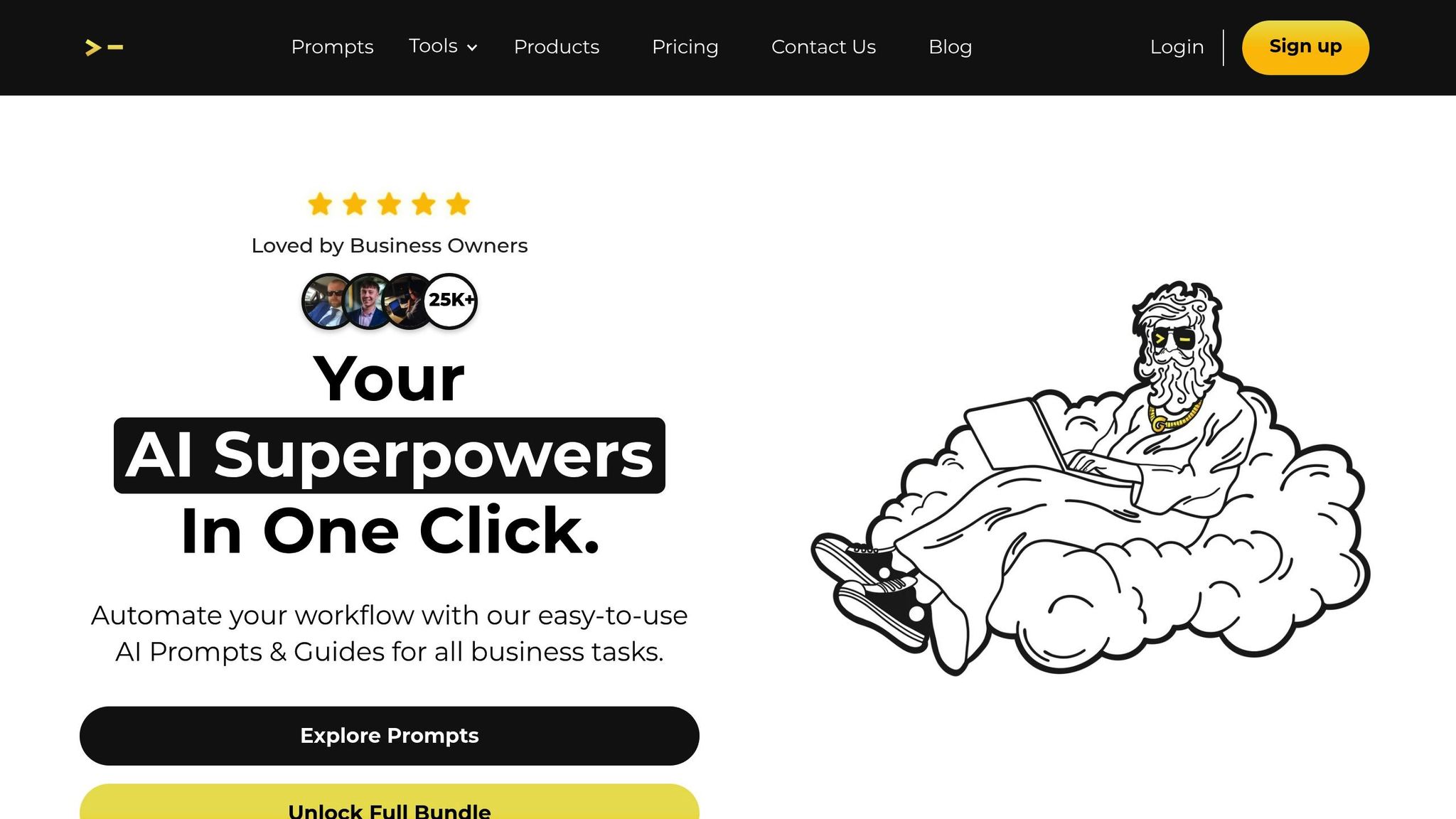
If you're looking to optimize document extraction with GPT, God of Prompt provides tools that can streamline and enhance your workflows. With its extensive library of prompts and detailed guides, the platform helps businesses save time and improve accuracy.
Access to 30,000+ AI Prompts
God of Prompt boasts an impressive library of over 30,000 AI prompts, all neatly categorized to make finding the right template for your needs quick and easy. Whether you're working on general business tasks or highly specific use cases, these organized bundles eliminate the hassle of creating prompts from scratch.
For document extraction, the platform offers specialized bundles tailored to different scenarios. For example:
- The ChatGPT Bundle includes more than 2,000 prompts focused on document-related tasks.
- The Complete AI Bundle provides access to prompts across multiple AI models, allowing you to experiment and find the best fit for your workflow.
Each prompt comes with clear instructions and examples, ensuring consistent and effective use. These resources integrate seamlessly into your workflows, providing a solid foundation for improving efficiency.
Improving Workflows with Bundles and Guides
To further refine your processes, God of Prompt includes step-by-step guides designed to tackle common challenges in data extraction. These guides outline practical strategies for incorporating GPT-powered solutions into your existing systems.
For example, the Writing Pack contains over 200 prompts specifically crafted to enhance document-related tasks, such as content processing. Each bundle also includes real-world examples, making it easy to adapt prompts to meet the unique demands of your industry.
Additionally, integration with Notion offers a familiar and user-friendly interface. Teams can bookmark frequently used prompts, create custom collections for specific projects, and share resources across departments. This setup simplifies collaboration and ensures your workflows are both efficient and scalable.
Staying Updated with New Methods
God of Prompt keeps its users ahead of the curve with lifetime updates. As GPT technology evolves and document processing requirements shift, the platform continuously adds new prompts and guides to address emerging needs. This ensures your workflows remain accurate and effective, even as document formats and complexities change.
Regular updates also introduce the latest best practices for AI-powered document processing. With the AI tools directory, users gain access to additional resources that further enhance their workflows, making God of Prompt a versatile and ever-evolving tool for businesses.
Conclusion: Mastering Data Extraction with GPT
Using GPT for document data extraction opens the door to streamlined workflows and improved efficiency for businesses. It takes manual, time-intensive tasks and transforms them into automated systems that consistently deliver results on a larger scale. This approach builds on the systematic methods discussed earlier, helping businesses move from theory to practical application with confidence.
Key Takeaways
To recap the strategies outlined earlier, here are the most important points to focus on:
- Prepare your documents: Start by converting files into clean, readable text and ensuring they meet quality standards.
- Leverage prompt engineering: Use clear and specific instructions to align GPT’s capabilities with your business needs. Structured output formats play a crucial role in creating predictable and usable results.
- Integrate into workflows: Embedding GPT into existing processes enhances its value, especially when prompts are tailored to local data formats, currencies, and regulations - particularly relevant for U.S. businesses.
- Keep refining: Ongoing testing and prompt adjustments are essential for maintaining high performance and adapting to evolving needs.
Next Steps for U.S. Businesses
If you're ready to take the next step, start small. Begin with a pilot project using documents that reflect your typical processing needs. This allows you to experiment and fine-tune your approach before scaling up to handle larger volumes.
To make the process easier, consider resources like God of Prompt, which offers an extensive library of free and premium prompt collections. These resources are designed to help you craft structured prompts that improve extraction accuracy. Plus, the 7-day money-back guarantee means you can explore premium options without risk.
FAQs
How can I make sure GPT extracts data from documents in line with U.S. standards and compliance requirements?
To make sure data extracted with GPT aligns with U.S. standards and compliance requirements, it's critical to prioritize data privacy and security. Leverage tools that ensure regional compliance and data residency to safeguard sensitive information. On top of that, provide employees with training on proper data handling practices and keep an eye out for any potential bias in the extracted data.
Adhering to U.S. data privacy laws is equally essential. Avoid sending sensitive or confidential information through unsecured channels, and consider incorporating Data Loss Prevention (DLP) tools to protect your workflows. Staying up-to-date on legal requirements and conducting regular audits of your processes can go a long way in ensuring compliance and preserving data integrity.
How can I create effective prompts to improve data extraction accuracy with GPT models?
To improve the accuracy of data extraction with GPT models, it’s essential to create clear and precise prompts. Be specific with your instructions, provide any relevant context, and clearly outline the format you expect for the output - whether it’s a list, a table, or even JSON.
Including examples in your prompts can make a big difference, as they help guide the model toward producing the results you’re looking for. You can also use role-based prompts like “Pretend you are a data analyst” or give straightforward instructions to enhance consistency and precision. Don’t hesitate to experiment with different wording to fine-tune the output and get the best results.
How can businesses use GPT to extract data from documents more efficiently and accurately?
Businesses can use GPT to simplify document processing by automating the extraction of key information, cutting down on manual tasks, and reducing the chance of mistakes. This is done by designing structured prompts that match specific document types, ensuring the retrieved data is both precise and relevant.
To enhance reliability, companies can include validation steps and automate how data is transformed, keeping everything consistent and compliant. For operations handling large volumes, creating scalable workflows and monitoring the entire data process ensures smooth handling and maintains accuracy across all documents.