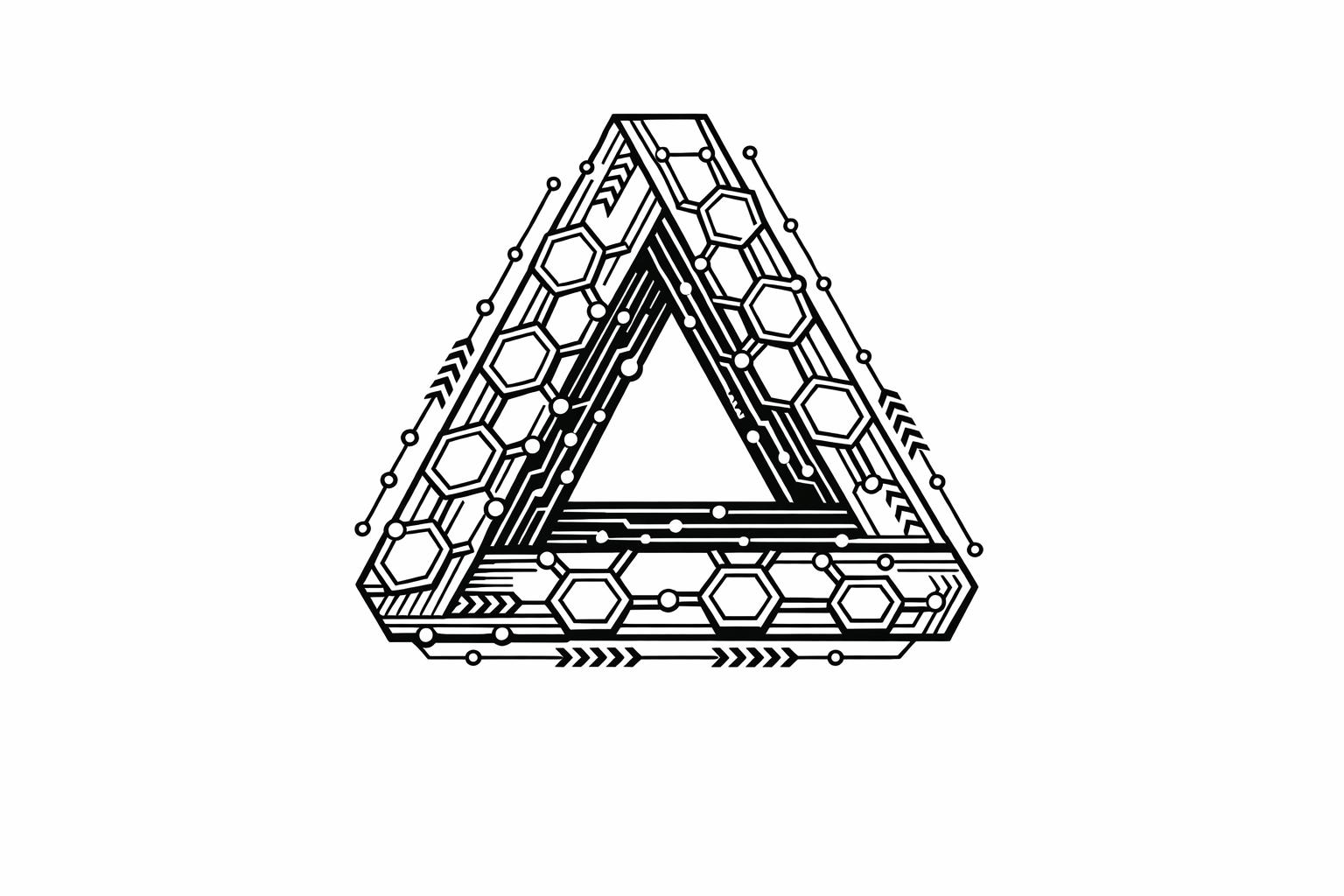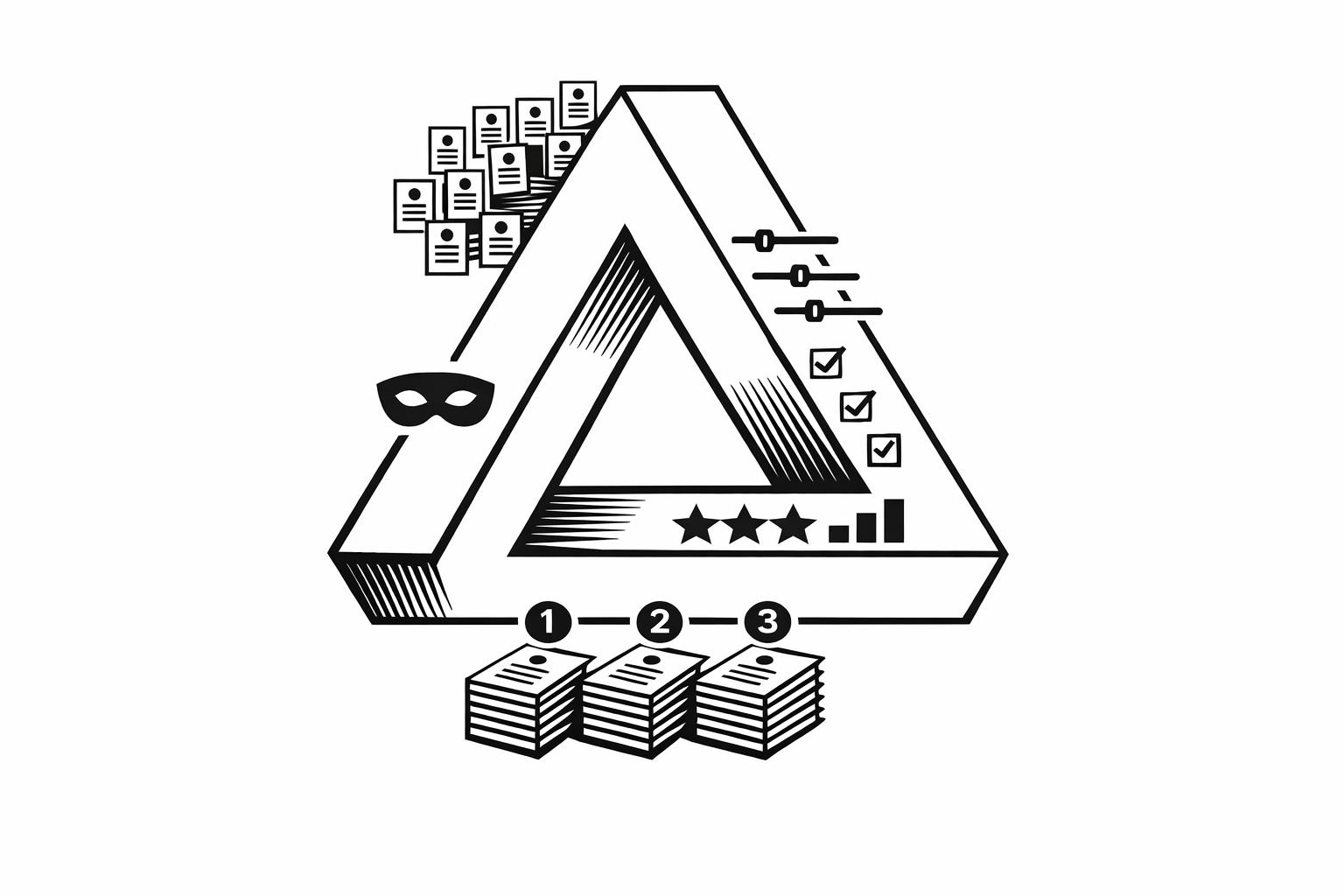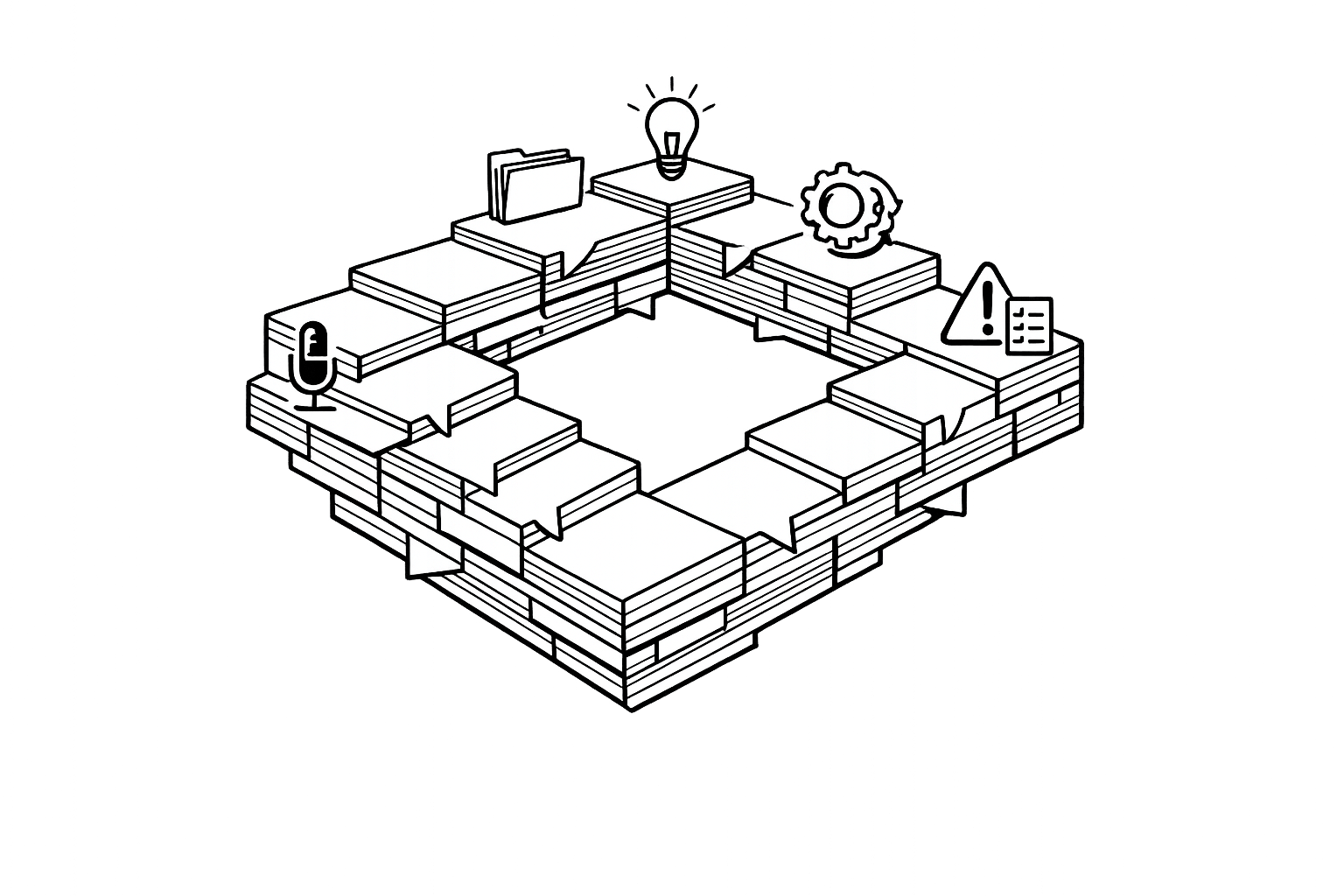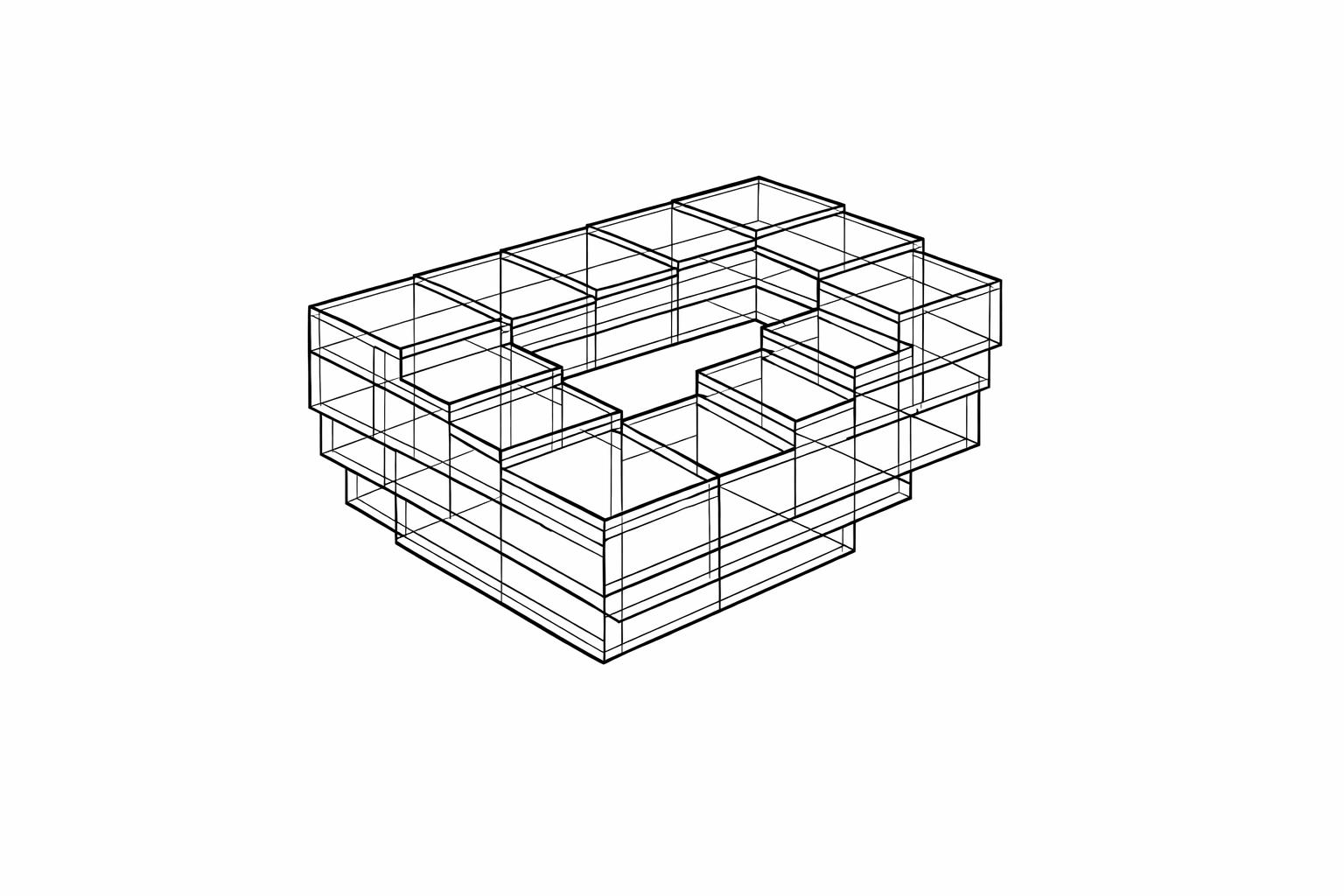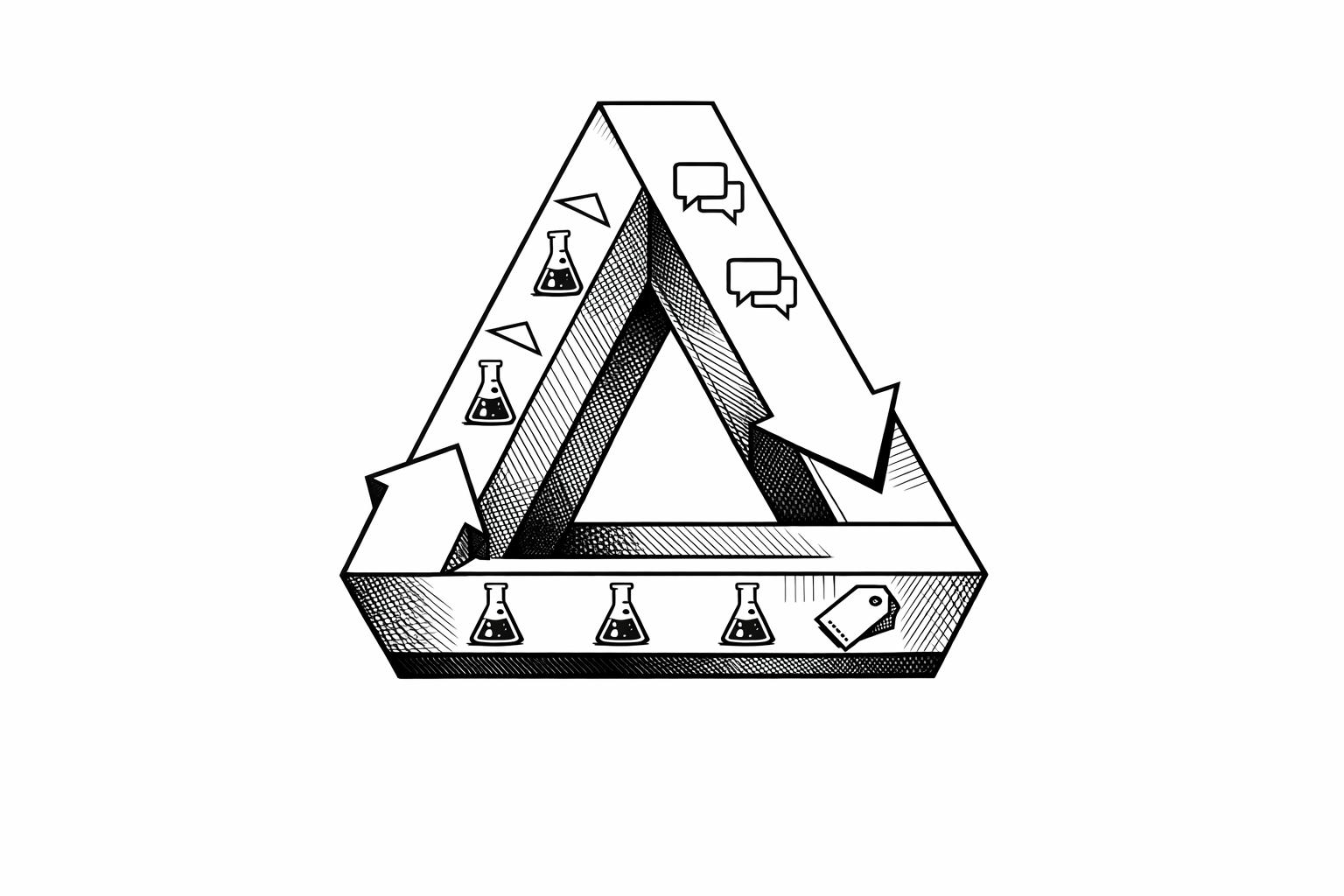Long-Term Review: Using Prompt Libraries for Six Months
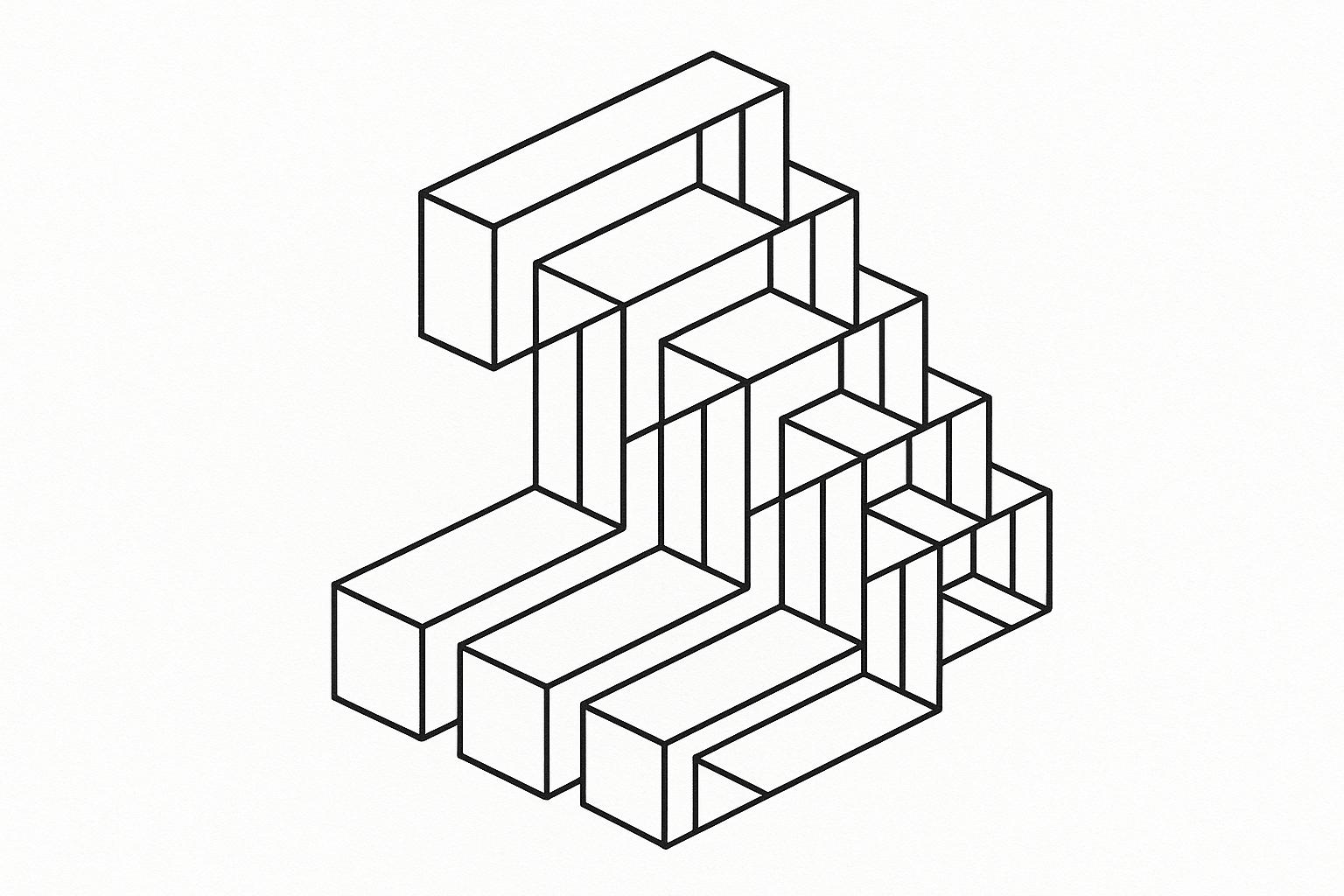
After six months of testing, the God of Prompt library has shown clear benefits for professionals in productivity, cost savings, and workflow efficiency. Here's what you need to know:
-
Key Findings:
- Saved time on task completion by streamlining AI interactions.
- Improved quality in outputs like marketing content, customer service responses, and educational materials.
- Reduced operational costs by automating repetitive tasks.
-
Who Benefits Most:
- Solopreneurs: Simplify multitasking with ready-to-use prompts.
- Small Businesses: Justify AI investments with measurable ROI.
- Marketing Teams: Boost engagement with better content creation.
- Educators: Create lesson plans faster and improve student engagement.
-
Pricing Options:
- Free tier for basic use.
- Paid plans ($37–$150) tailored for writing, business, or full access needs.
- Lifetime updates included, with no recurring fees.
-
Challenges:
- Initial setup took time due to the library's size.
- Integration with existing tools wasn’t always smooth.
- Some prompts required customization to fit specific needs.
Bottom Line: God of Prompt offers a large library of over 30,000 AI prompts, compatible with major AI models like ChatGPT and Midjourney. While the learning curve and setup require effort, the potential for saving time and improving workflows makes it a worthwhile tool for U.S.-based professionals. Start with the free tier or test premium features risk-free with the 7-day money-back guarantee.
I Tested a FREE AI Prompt Library & The Results Will Shock You!
God of Prompt Library Features
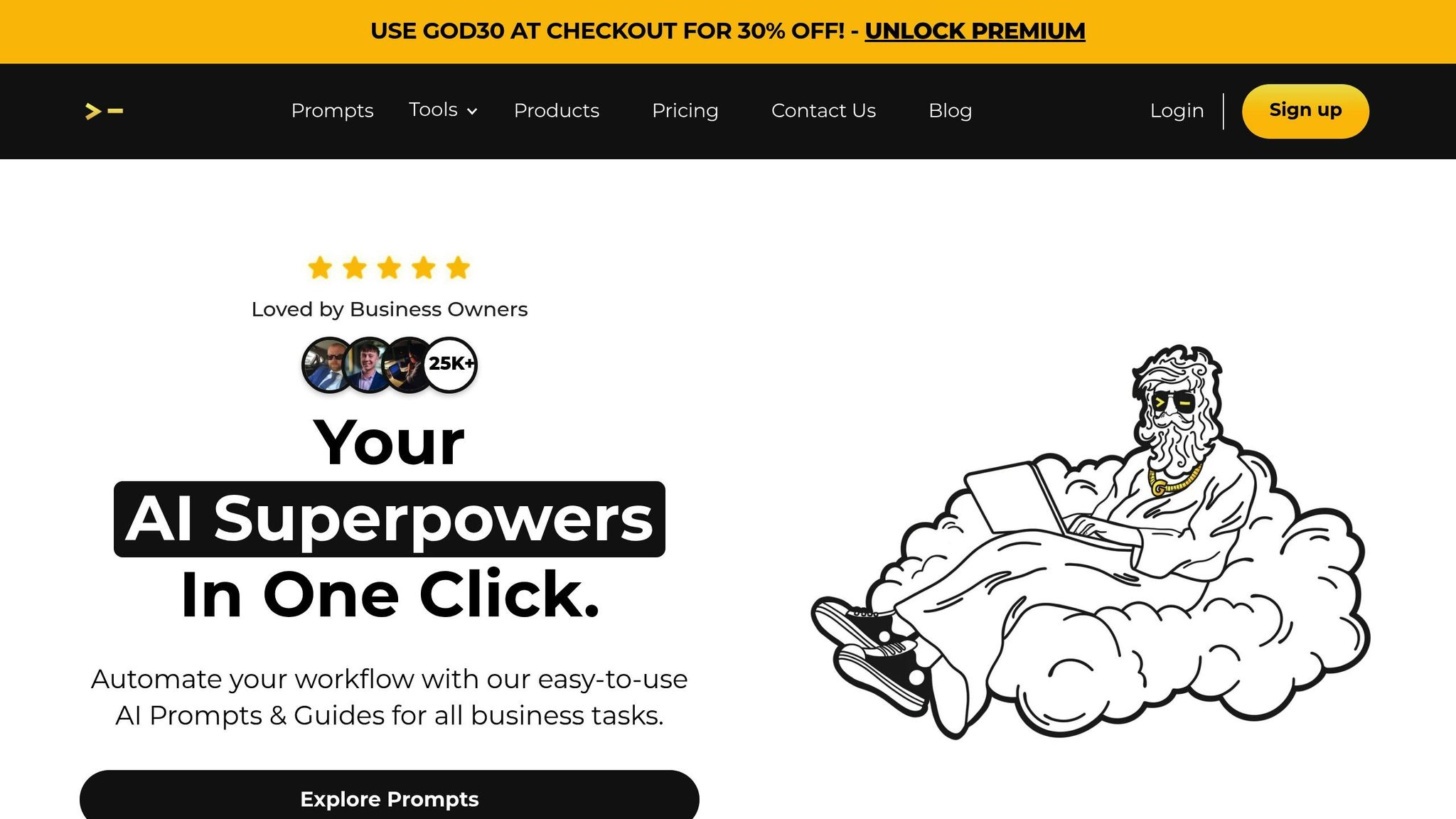
God of Prompt has proven to be a game-changer in our six-month performance, fitting smoothly into daily workflows across a variety of business scenarios. Its features have laid the groundwork for the detailed analysis presented in the following sections.
Main Features and Tools
God of Prompt provides access to a massive library of over 30,000 categorized AI prompts tailored for business, marketing, finance, e-commerce, education, sales, productivity, SEO, and writing. These prompts are neatly organized within Notion workspaces for effortless navigation, with each one crafted for specific use cases.
The platform supports a wide range of major AI models, including ChatGPT, Claude, Midjourney, Gemini AI, Grok, Veo, and Sora, allowing users to leverage the unique strengths of each model.
Key tools include the Custom GPTs toolkit, which lets users tweak existing prompts or create personalized AI assistants for repetitive tasks. Additionally, the prompt engineering guides offer step-by-step instructions to help users refine their outputs, making it easier to get up to speed with the platform.
Another standout feature is the promise of lifetime updates, ensuring the library stays relevant as new tools are introduced and user feedback drives improvements.
Pricing Plans in USD
God of Prompt offers several pricing options to meet different needs:
| Plan | Price | Best For | Key Strengths | Limitations |
|---|---|---|---|---|
| Free | $0 | Testing and small projects | 1,000+ ChatGPT prompts, 100+ Midjourney prompts | Limited advanced features |
| Writing Pack | $37 | Content creators, bloggers | 200+ writing-focused mega-prompts | Writing-focused only |
| ChatGPT Bundle | $97 | Business professionals | 2,000+ comprehensive prompts | ChatGPT-specific |
| Midjourney Bundle | $67 | Designers, marketers | 10,000+ visual prompts | Midjourney-specific |
| Complete AI Bundle | $150 | Agencies, enterprises | Full access with unlimited custom prompts | Higher upfront cost |
The Complete AI Bundle, priced at $150, delivers exceptional value by offering full access to every prompt category in a single package. With a seven-day money-back guarantee, users can try it risk-free. Plus, the fixed pricing model - combined with lifetime updates and no recurring fees - ensures cost stability over the long term.
Benefits for US Professionals
The integration with Notion allows teams in the US to collaborate seamlessly by accessing and updating the prompt library in real time. Since the prompts are designed to function within existing AI platforms, God of Prompt can be easily adopted into current IT setups without requiring additional software installations. This makes the platform an efficient and practical choice for professionals looking to enhance their workflows.
6-Month Usage Benefits
Let’s dive into the practical outcomes observed after six months of using God of Prompt. The results are clear: it boosted productivity, saved significant time, and improved the quality of outputs. Below, we break down the specific advantages in terms of time, cost, and overall performance.
Time and Money Saved
God of Prompt dramatically shortened the time spent creating and refining prompt requests. Before its implementation, our team often wrestled with finding the perfect phrasing for AI interactions - a process that ate up valuable hours. With its pre-built prompts, that challenge was eliminated, allowing the team to produce more without extending their workday.
The Complete AI Bundle also proved its worth by streamlining workflows, cutting operational costs, and ensuring smoother day-to-day processes across various business areas.
Improved Productivity and Output
The platform’s enhanced prompt designs led to sharper, more actionable results. For instance, customer service responses became more polished and consistent, while social media posts garnered higher engagement rates over the six-month trial.
The Custom GPTs toolkit played a key role in automating repetitive tasks, which freed senior team members to focus on strategic initiatives. Teams were able to brainstorm visual concepts more quickly and manage projects more effectively with AI-assisted planning tools.
Industry Applications
The benefits extended across multiple industries:
- E-commerce: Product descriptions became more cohesive, aligning better with brand messaging while improving optimization efforts.
- Financial Services: Tasks like creating investment summaries, conducting risk assessments, and preparing client communications were standardized, significantly speeding up report generation.
- Education: Educators developed curricula more efficiently while still tailoring lessons to individual learning goals. Training materials, from technical documentation to onboarding guides, were produced faster, showcasing the platform’s versatility beyond just content creation.
These results highlight how God of Prompt doesn’t just save time - it transforms how teams work, no matter the industry.
sbb-itb-58f115e
Problems and Limitations Found
Over six months of use, God of Prompt delivered notable advantages but also came with its fair share of challenges that demanded persistence and creative problem-solving.
Setup and Customization Challenges
Getting started with God of Prompt took more time than anticipated. The team had to navigate a library of over 30,000 prompts housed in Notion, which required a deep dive to understand and select the most relevant options.
Customizing these prompts to align with internal workflows and meet compliance standards was no small task. The sheer volume of prompts sometimes led to decision paralysis, slowing down the process until the team became more familiar with the system.
On top of that, integrating the prompts into existing tools added another layer of complexity.
Integration Problems
Bringing God of Prompt into the team's daily workflow wasn't entirely smooth. The Notion-based access system didn’t always sync well with the project management tools the team relied on. This meant transferring prompts between systems, adding extra steps that disrupted workflows.
The Custom GPTs toolkit required manual setup, which called for additional IT support during onboarding - a resource not always readily available.
Another issue arose when prompts designed for ChatGPT didn’t translate seamlessly to other AI platforms. This was especially problematic for technical content, which often required significant restructuring to work effectively across different models.
These integration issues had a noticeable impact on the overall user experience.
User Feedback and Issues
Feedback from the team highlighted mixed experiences with the platform. While many prompts worked as intended, others needed substantial editing or outright adjustments.
For example, some social media prompts felt too generic, even after customization, and e-commerce product descriptions often required additional fact-checking to align with the brand's tone and accuracy.
Although lifetime updates were a major selling point, the update schedule didn’t always align with users’ immediate needs. This occasionally left teams waiting for adjustments they had to handle on their own in the meantime.
Another hurdle was the learning curve for prompt engineering. Less technical team members, such as customer service representatives, often found the process more challenging than expected. Many required extra training beyond the provided guides to fully utilize the platform.
These initial difficulties led to some frustration, even within the 7-day money-back guarantee period. However, with consistent use, the platform's value became more apparent over time.
Practical Tips and Recommendations
After tackling the initial hurdles, these practical tips can help you seamlessly integrate God of Prompt into your workflow, improve performance, and make the most of its features in your daily operations.
How to Add Prompts to Your Workflow
Start small and expand gradually. Instead of diving headfirst into the massive library of over 30,000 prompts, focus on one specific area where you need the most help. For example, marketing teams might begin with prompts for social media and content creation, while sales teams could explore lead generation and email outreach templates.
Set up a shared workspace, like a Microsoft Teams folder, to store your most-used prompts. This way, you won’t have to keep jumping back to Notion when things get hectic during the workday.
Take the time to customize prompts early on to align with your brand’s voice and compliance requirements. This upfront effort saves time later and ensures the outputs feel relevant and specific.
Keep a compatibility sheet that tracks how prompts perform across different AI models, like ChatGPT or Claude. This small step helps you avoid disruptions and ensures smoother workflows.
These tips naturally pave the way for choosing the right pricing plan that fits your needs.
Picking the Right Pricing Plan
For teams of five or more, the Complete AI Bundle at $150 offers great value, covering a wide range of use cases. Smaller teams or solo entrepreneurs may find targeted bundles more practical. For example, the Writing Pack at $37 is a solid choice if content creation is your main focus, while the ChatGPT Bundle at $97 is ideal for broader business needs.
If you’re part of a larger team, the Complete AI Bundle can save significant time across departments. Plus, the 7-day money-back guarantee gives you the chance to test it out on real projects without risk.
If you’re watching your budget, start with the free tier to get a feel for the platform. With over 1,000 free ChatGPT prompts and 100+ free Midjourney prompts, you’ll have plenty of material to explore and assess its potential impact on your work.
Long-Term Success Strategies
Once your workflow is running smoothly and you’ve chosen the right pricing plan, focus on strategies that ensure continued success.
Set up a monthly review process to stay updated on new prompts and features. God of Prompt offers lifetime updates, but these additions are only useful if someone actively reviews and integrates them into your workflow. Assigning a team member to this task can help ensure valuable updates are shared across departments.
Adapt base prompts to create a custom library tailored to your organization’s needs. Documenting successful tweaks and building templates with your specific terminology can turn this library into a growing resource over time.
Measure the impact by tracking key outcomes like content creation speed, email response rates, or social media engagement. For example, after consistent use, our team saw noticeable improvements in efficiency, which reinforced our commitment to using AI tools.
Encourage cross-training in prompt engineering basics for team members across various roles. When customer service reps, marketing coordinators, and sales associates all understand how to adjust prompts, the platform’s benefits can extend beyond just technical teams.
Lastly, stay connected with updates from the God of Prompt team through their social media and community discussions. They frequently share new features and creative use cases that can spark fresh ideas for integrating the platform into your business.
As your team becomes more skilled at customizing prompts, God of Prompt can evolve into an essential tool for your operations.
Final Results and Recommendations
After six months of use, God of Prompt has proven to be a valuable tool for improving AI workflows across various business functions. With its library of over 30,000 prompts, the platform has shown measurable boosts in productivity, especially in areas like content creation, marketing campaigns, and business communications.
The Complete AI Bundle, priced at $150, offers great value for teams managing diverse tasks. It includes lifetime updates, ensuring compatibility with emerging AI models and new use cases. For businesses with more specific needs, specialized bundles are available, allowing teams to focus on relevant features without paying for extras.
Key advantages of God of Prompt include saving time, maintaining brand consistency, and simplifying onboarding processes. While the Notion-based delivery system required some adjustment initially, teams found that it ultimately improved organization and workflow efficiency. These insights point to the platform’s potential for streamlining operations and shaping future integration strategies.
That said, there was a slight learning curve when it came to customizing prompts, which suggests that gradual adoption may be the best approach. Starting with smaller teams or specific use cases can help ease the transition and build confidence in prompt engineering.
For U.S.-based professionals thinking about trying God of Prompt, the free tier is a smart way to test compatibility before making a financial commitment. Additionally, the 7-day money-back guarantee allows users to experiment with premium features in real-world scenarios. Beginning with one department or a targeted project can help teams adapt more smoothly and unlock the platform’s full potential over time.
Long-term success with God of Prompt relies on treating it as a dynamic tool. Regularly refining prompts, tracking performance, and staying up-to-date with platform updates are essential to maximizing its benefits. The results from this six-month evaluation confirm that God of Prompt is an effective resource for businesses looking to optimize and evolve their workflows.
FAQs
What are the main advantages of using the God of Prompt library for small businesses and solo entrepreneurs?
The God of Prompt library is a game-changer for small businesses and solo entrepreneurs aiming to boost productivity and simplify their workflows. By offering a collection of expertly crafted AI prompts, it helps users save precious time, refine their content, and spark fresh ideas with ease.
Here’s why it stands out:
- Save time effortlessly: Skip the guesswork with ready-to-use prompts for marketing, content creation, and customer engagement. This means less trial and error and more time to focus on what matters.
- Fuel creativity: Gain access to new ideas and perspectives that can elevate your business strategies and communication.
- Simplicity at its core: Designed with ease in mind, the library integrates seamlessly into your routine - no advanced tech skills needed.
For small business owners and solopreneurs, this tool offers a practical way to achieve professional-quality results without the extra hassle, freeing you up to concentrate on growing your business.
What are some practical tips for overcoming setup and integration challenges with the God of Prompt library?
To tackle the setup and integration hurdles with the God of Prompt library, start by diving into the documentation and tutorials provided. These materials are designed to walk you through the process step-by-step, ensuring you get a solid grasp of the library's main features.
For a smoother experience, involve your team from the beginning. Assign roles based on individual expertise - whether it's handling the technical setup or adapting workflows. Testing the library on smaller, practical tasks can help uncover any issues early on, giving you the chance to make tweaks before rolling it out on a larger scale. If you still hit roadblocks, don't hesitate to contact the God of Prompt support team for tailored guidance. They're there to help.
How can I get the most out of the God of Prompt library for my business needs?
To make the most of the God of Prompt library, commit to ongoing learning and sharpening your prompt engineering skills. Dive into new features regularly, try out different prompts, and tweak them to fit your specific business needs and workflows.
Promote teamwork by sharing effective prompts and success stories within your organization. Doing so boosts productivity and creates a unified approach to tackling challenges across different departments. With time, this collaborative effort will help you fully integrate the library into your operations and maximize its benefits.