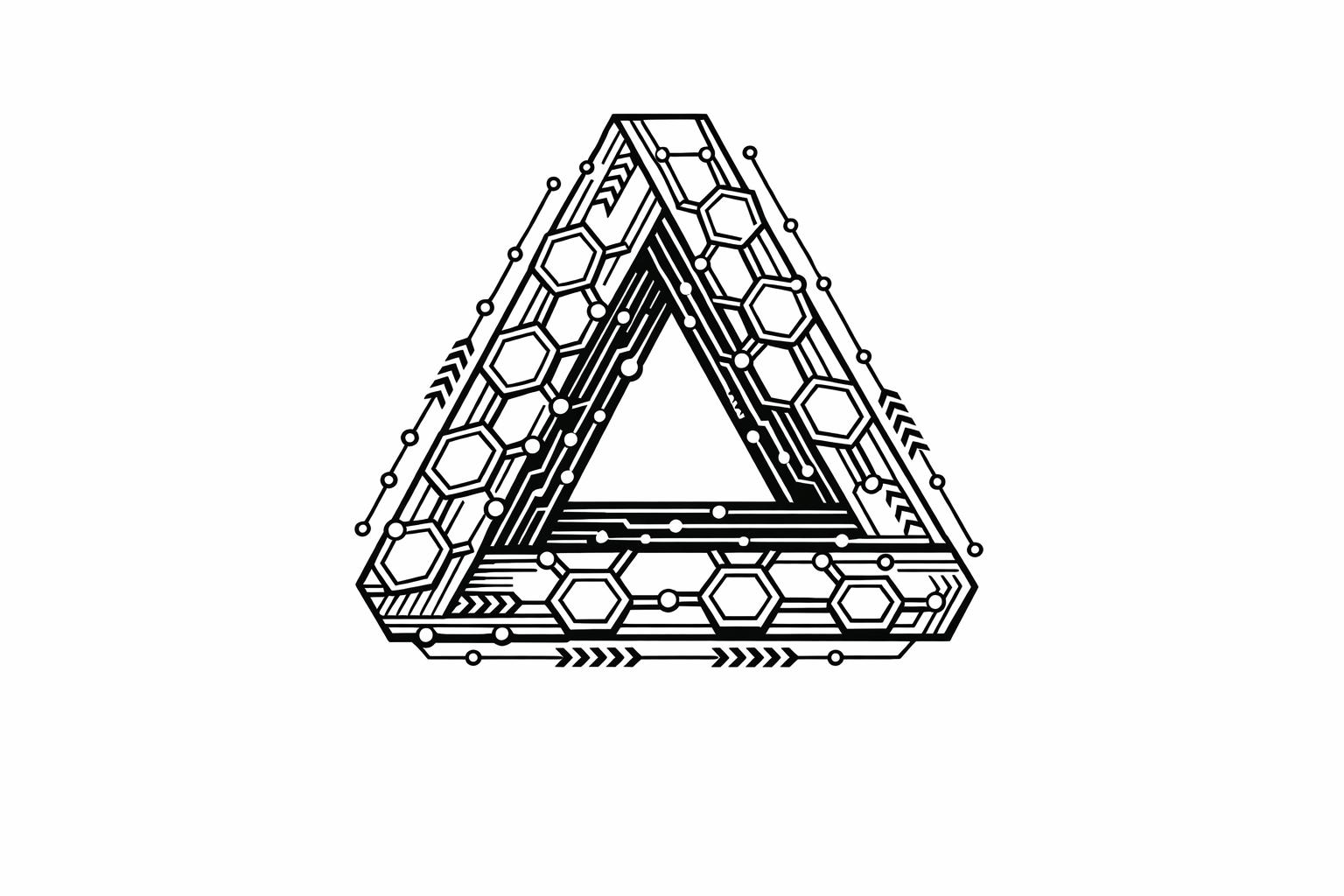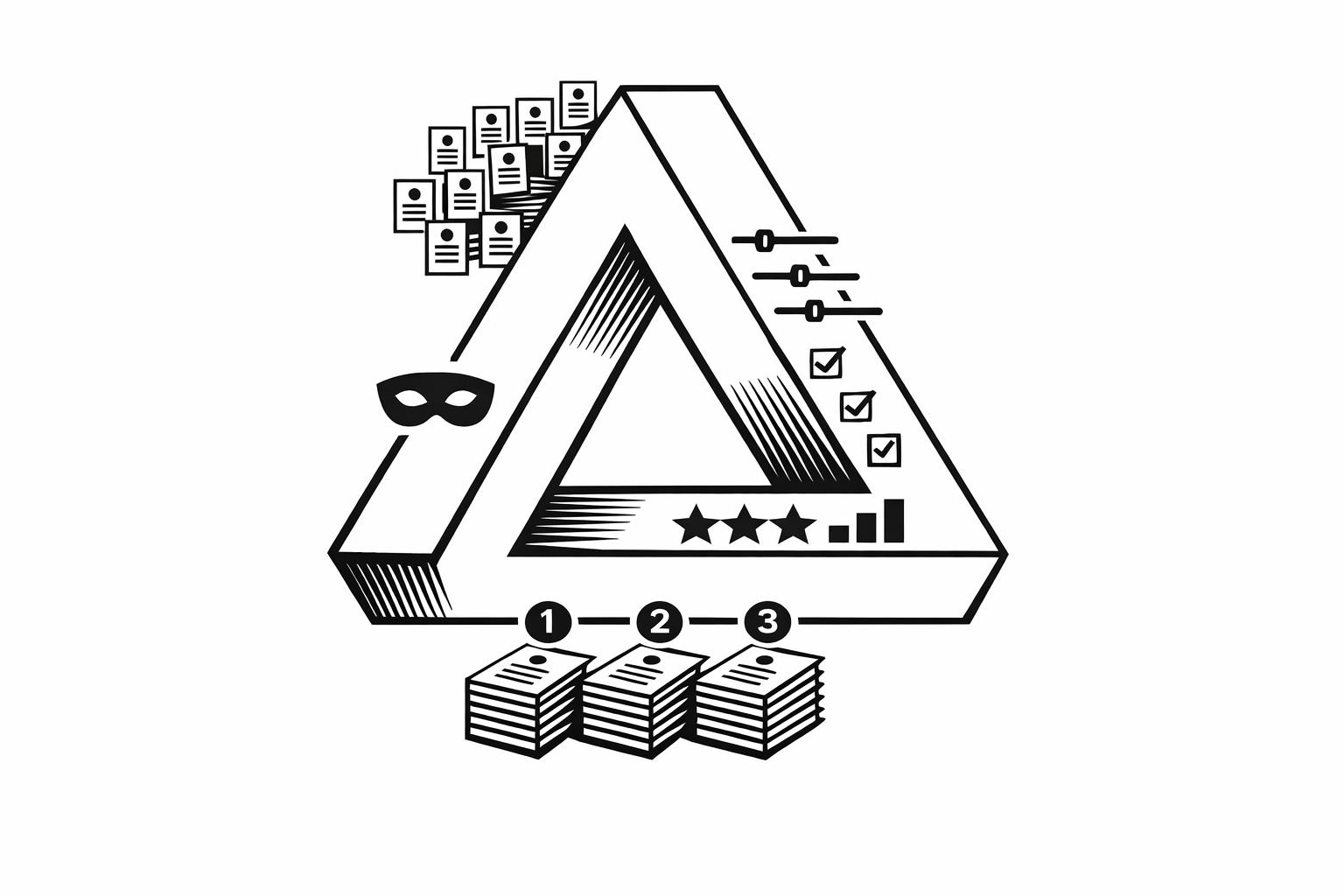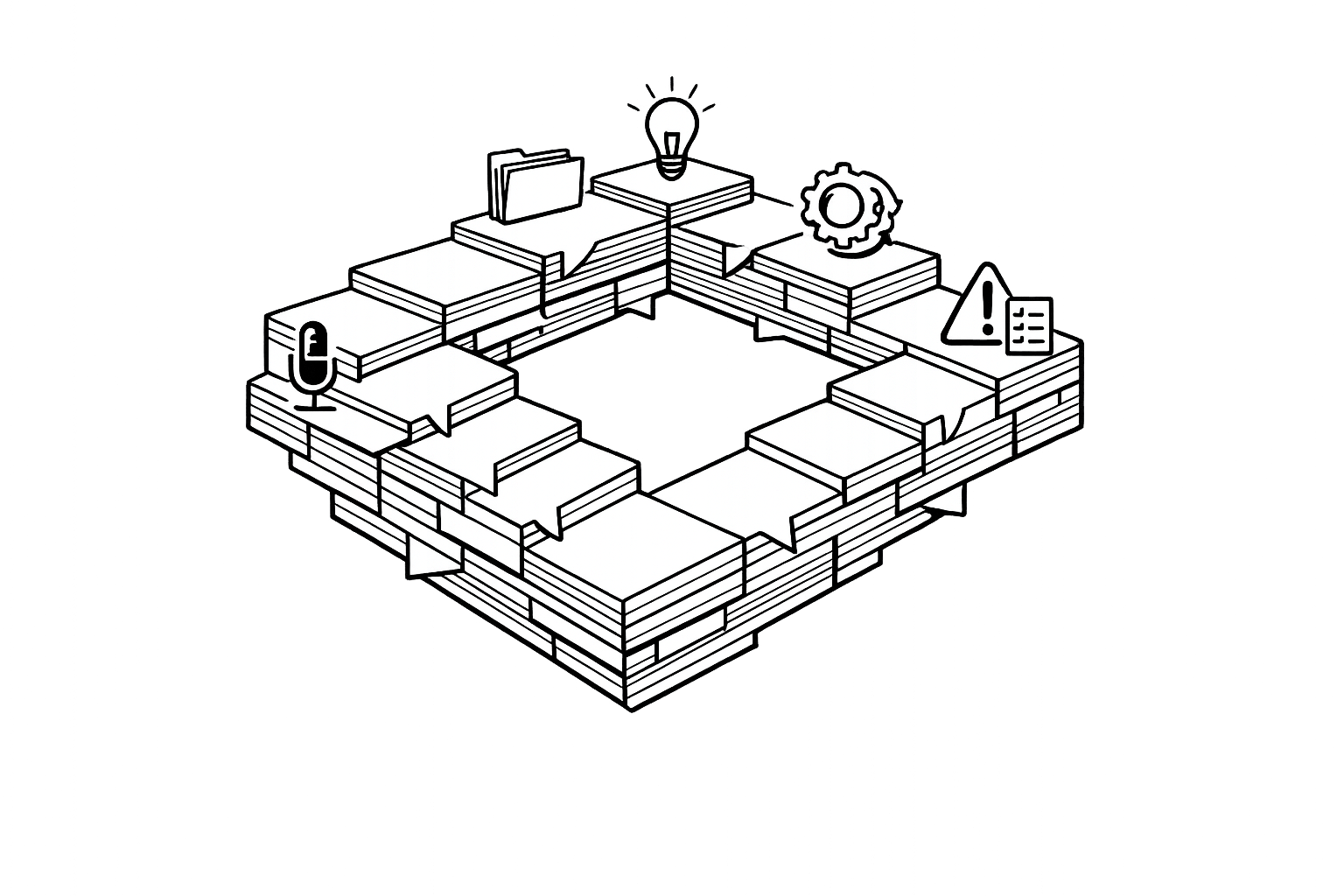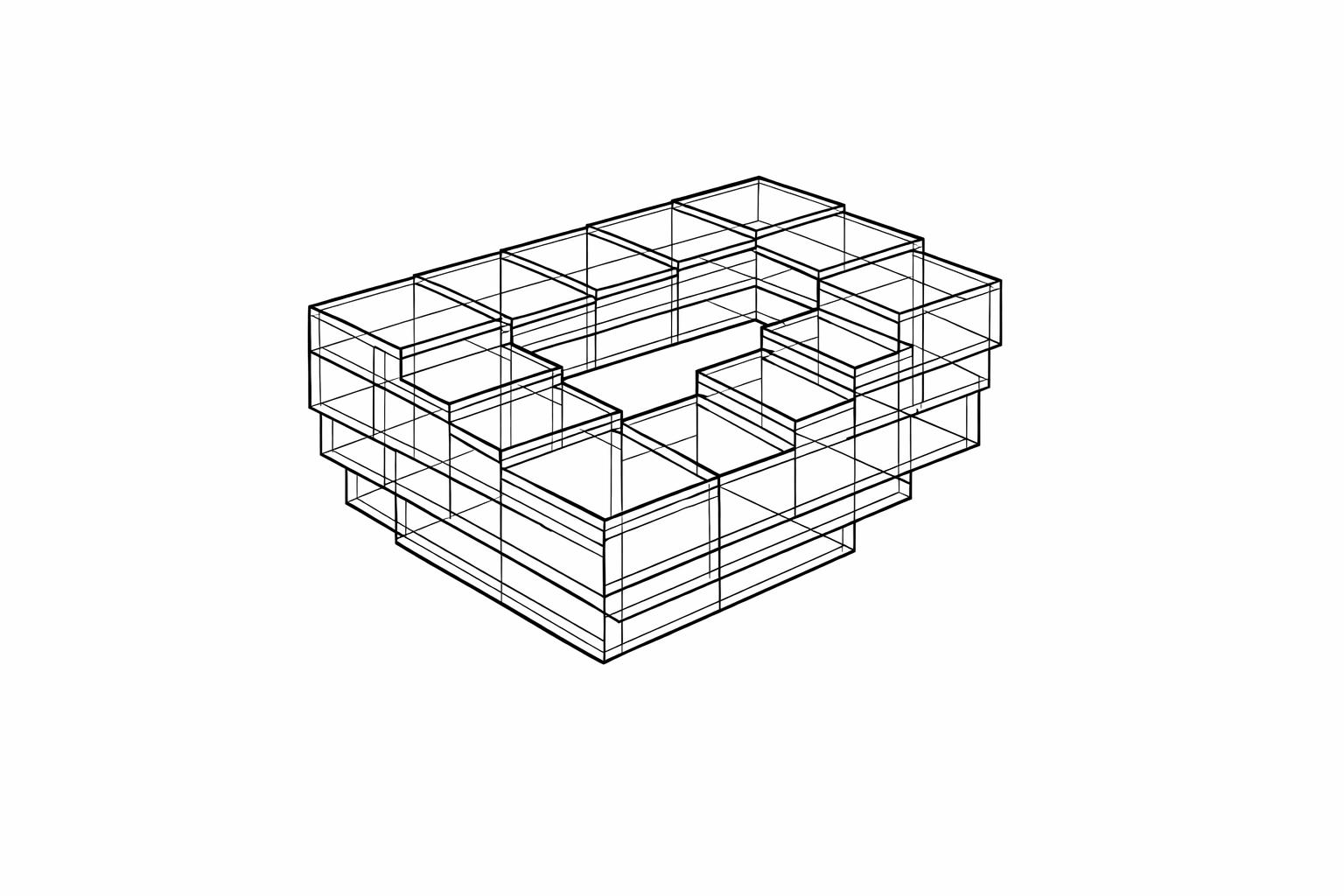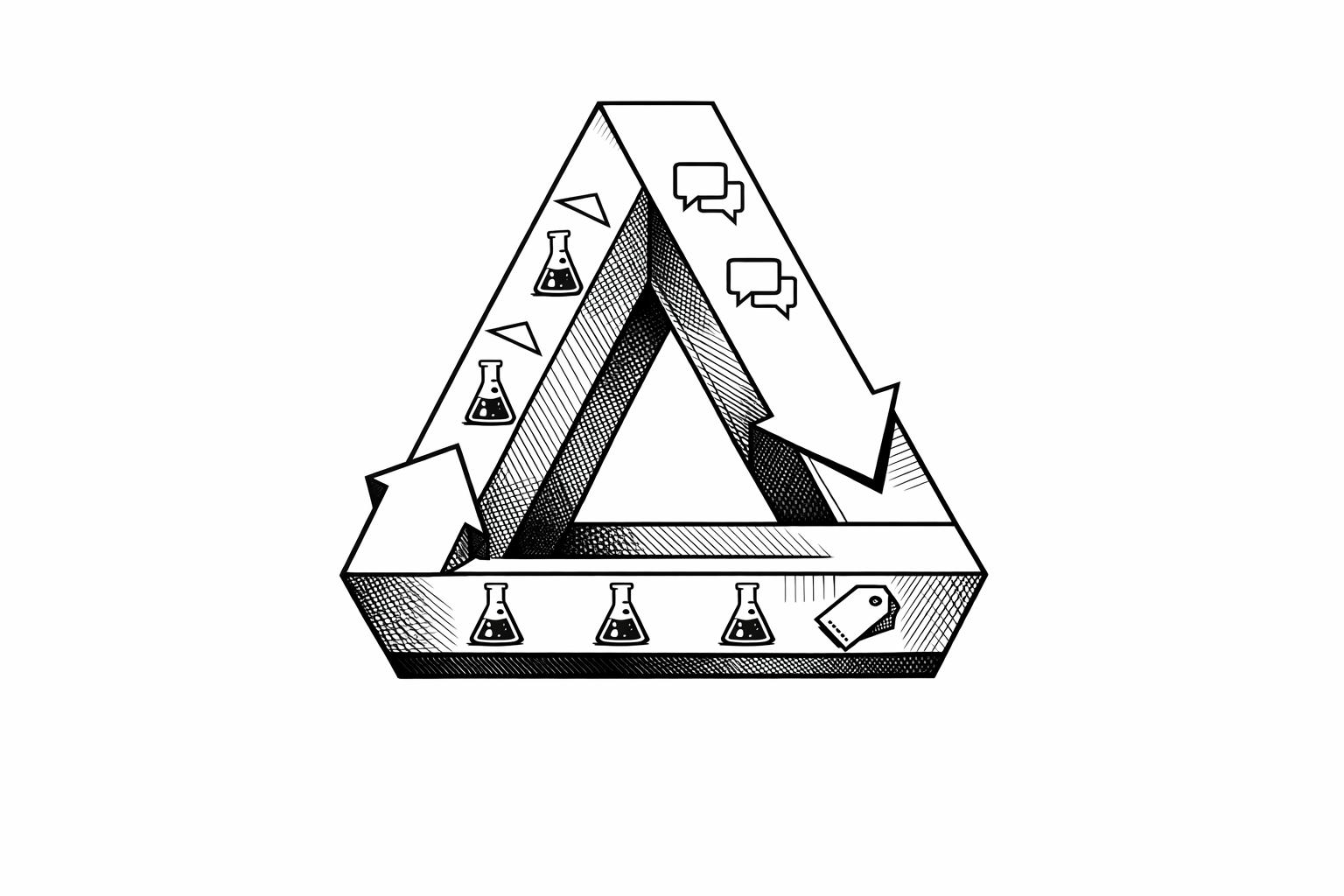The Time-Saving Secret Behind AI-Powered Businesses in 2026
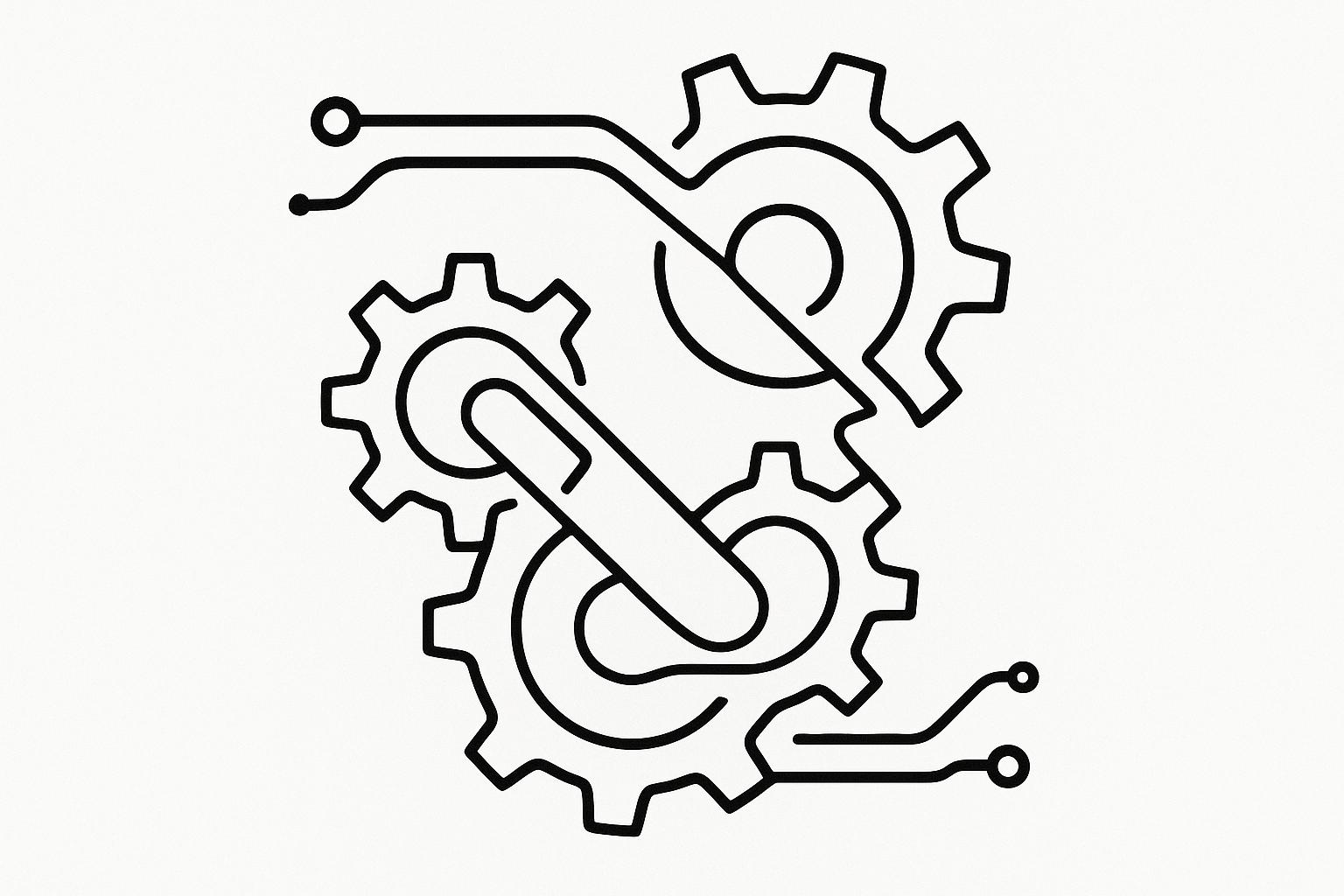
AI has become a game-changer for businesses in 2025, helping teams complete tasks in minutes instead of hours. From creating content to analyzing data, AI tools like ChatGPT, Claude, Gemini, and God of Prompt are transforming workflows across industries. Here's how:
- Faster Content Creation: Marketing teams generate campaigns quickly, while HR drafts job descriptions with ease.
- Improved Customer Service: AI handles inquiries, categorizes tickets, and personalizes responses 24/7.
- Data-Driven Insights: AI analyzes trends, forecasts finances, and optimizes supply chains.
- Prompt Optimization: Tools like God of Prompt enhance AI outputs with pre-built and custom prompts.
Why it matters: Businesses using AI save time, cut costs, and outperform competitors. Whether automating routine tasks or enhancing decision-making, AI-powered workflows give companies an edge in today’s fast-paced market. Start small - integrate AI into one process, track results, and expand from there. The time saved today could define your success tomorrow.
5 Industries Desperately Paying for AI Automation (2025)
Main AI Tools That Boost Business Efficiency
By 2025, AI tools have become indispensable for streamlining operations and enhancing productivity. These platforms now offer advanced solutions for a wide range of tasks, from creating content to analyzing complex data.
The key to unlocking their full potential lies in choosing tools that integrate smoothly with your workflows. The right platforms can save significant time and drive meaningful improvements in efficiency. Below, we break down some of the top AI tools of 2025, highlighting their standout features and benefits.
Top AI Tools in 2025
ChatGPT stands out as a versatile tool for text generation and problem-solving. It’s capable of handling a wide range of tasks, including drafting marketing copy, analyzing business data, and managing customer service queries. It’s also a go-to resource for internal documentation and strategic planning.
Claude is prized for its ability to deliver nuanced reasoning. Businesses often rely on Claude for sensitive communications, legal document reviews, and analytical tasks that require maintaining a clear and consistent context.
Gemini shines with its multimodal processing capabilities. Marketing teams use it to create campaigns that seamlessly combine written and visual content, while operations teams appreciate its ability to generate detailed reports featuring charts, graphs, and narrative insights.
God of Prompt focuses on optimizing AI interactions. With over 30,000 categorized prompts, it enhances the quality of AI outputs and speeds up workflows, making it a valuable companion to other AI tools.
Feature and Benefit Comparison
| Tool | Primary Strength | Integration Ease | Best Business Applications | Key Time-Saving Benefit |
|---|---|---|---|---|
| ChatGPT | Versatile text generation | High | Content creation, customer service, planning | Cuts down time spent on writing and ideation |
| Claude | Nuanced reasoning | High | Legal reviews, sensitive communications | Simplifies complex analytical tasks |
| Gemini | Multimodal processing | Medium | Marketing campaigns, visual content | Efficiently combines varied content types |
| God of Prompt | Prompt optimization | Immediate | Enhances performance of AI tools | Improves output quality and workflow speed |
One critical factor to consider is pricing. While most AI platforms follow a subscription-based model, God of Prompt offers lifetime access to its full prompt collection for $150, making it a cost-effective solution that enhances the utility of other AI tools.
Integration capabilities also vary among these tools. ChatGPT and Claude provide robust API access and third-party integration options, making them ideal for businesses with technical resources. Gemini supports integration for combining diverse content formats, though setting up more advanced workflows may take additional effort. Meanwhile, God of Prompt offers immediate usability with its ready-made prompt bundles, which integrate seamlessly with existing AI systems.
Each tool serves distinct business needs. ChatGPT is perfect for small teams juggling multiple responsibilities, while Claude excels in scenarios where precision and context are critical. Gemini is the go-to for campaigns requiring a blend of visual and textual elements. When paired with optimized prompts from God of Prompt, these tools empower teams to create high-quality outputs faster and with greater consistency than ever before.
Real AI Workflows for U.S. Businesses
AI workflows are transforming how U.S. businesses operate, slashing task times and boosting productivity. These workflows go beyond basic automation, creating intelligent systems that evolve over time. Leading companies are implementing AI-driven processes across various departments, making their operations more efficient and responsive.
Automating Operations with AI
AI is revolutionizing operations in several key areas:
- Customer Service: Tools like ChatGPT are streamlining customer support by handling initial inquiries, categorizing support tickets, and drafting response templates. For instance, AI can analyze emails, assess urgency, and route them to the right teams while preparing preliminary replies for human review.
- Inventory Management: Retailers are using AI-powered solutions like Claude to predict stock needs and automate reordering. By analyzing sales trends, seasonal patterns, and even external factors like holidays and weather, AI ensures businesses are always stocked appropriately.
- Employee Scheduling: Platforms like Gemini optimize scheduling for industries like retail and food service. By processing employee availability, peak business hours, and labor regulations, AI ensures compliance while maximizing efficiency.
- Financial Reporting: AI tools such as ChatGPT and Claude simplify financial workflows. ChatGPT generates concise summaries, while Claude handles variance analysis and regulatory checks. Together, they reduce reporting time from days to hours, all while improving accuracy.
These advancements in operations lay the groundwork for even greater efficiencies in marketing and content creation.
Improving Marketing and Content Creation
AI has also become a game-changer for marketing teams, enabling smarter, faster workflows:
- Content Calendar Management: AI ensures consistent, industry-specific content across blogs, social media, emails, and video scripts. Tailored prompts help teams streamline their content strategies and maintain brand consistency.
- Social Media Campaigns: Tools like Gemini assist with creating cohesive campaigns, offering visual concepts, copy variations, and targeted messaging. AI also supports A/B testing, helping teams fine-tune campaigns for better results.
- Email Marketing: AI has taken email automation to new heights. Platforms like Claude analyze customer purchase history and browsing habits to craft personalized email sequences. From subject lines to call-to-action buttons, everything is optimized for individual recipients.
- SEO Content Production: Digital marketers use AI to produce high-ranking content. ChatGPT, paired with SEO-specific prompts, creates blog posts, landing pages, and product descriptions. These workflows also include meta descriptions, header tags, and internal linking strategies.
- Video Content Creation: AI simplifies video production from start to finish. Tools like Gemini generate scripts, thumbnail ideas, and descriptions while considering platform requirements, audience preferences, and trending topics.
Better Decision-Making with AI Data
AI isn’t just about improving workflows - it’s also helping businesses make smarter decisions by turning data into actionable insights.
- Market Research and Analysis: Claude analyzes competitor pricing, customer feedback, and market trends from various sources, including social media and industry reports. This gives businesses a clear picture of their market landscape.
- Financial Forecasting: AI tools like ChatGPT analyze historical data alongside external factors like inflation and economic indicators to create accurate financial projections. Small and medium businesses benefit greatly from these predictive capabilities.
- Customer Behavior Analysis: AI processes purchase data, web analytics, and customer interactions to uncover patterns. Retailers using tools like Gemini gain insights into customer lifetime value, churn risks, and cross-selling opportunities.
- Supply Chain Optimization: Manufacturing companies rely on AI to manage logistics. Claude helps analyze supplier performance, shipping costs, and delivery times, factoring in external variables like fuel prices and geopolitical events.
- Risk Assessment: AI-powered workflows help identify potential risks before they escalate. Insurance and financial firms use ChatGPT to generate risk scores and actionable recommendations for various scenarios.
The success of AI workflows often depends on using the right prompts tailored to specific needs. God of Prompt offers a resource of over 30,000 categorized prompts, making it easier for businesses to implement AI solutions across finance, marketing, operations, and more.
sbb-itb-58f115e
Prompt Engineering for Maximum ROI
When it comes to getting the most out of AI tools, prompt engineering is the secret weapon. Businesses that excel in this area tend to see higher returns on their AI investments. The reality is, many companies pour resources into AI systems but fail to achieve their goals because they don’t know how to communicate effectively with these tools. By mastering the art of crafting precise prompts, you can turn your AI investment into a powerful engine for profit.
Prompt Engineering Basics
Prompt engineering is all about designing instructions that guide AI tools to deliver exactly what you need. It’s not just about making a request - it’s about setting the stage with context, clear expectations, and a targeted outcome. A well-crafted prompt acts as a roadmap for the AI, steering it toward your desired result.
For example, instead of asking ChatGPT to "write a marketing email", you’d get better results by specifying the product, target audience, desired tone, call-to-action, and even including a sample that reflects your brand’s voice. The more detailed your instructions, the better the output.
The structure of a prompt is just as important as its content. Many professionals use a framework that includes assigning a role, providing context, defining the task, specifying the format, and setting quality benchmarks. This approach creates consistency across projects and ensures the AI understands your requirements clearly.
Using Categorized Prompt Bundles
Pre-built prompt bundles can save you time and effort, especially when you’re just starting with AI. These bundles are collections of prompts that have already been tested and refined for specific business needs.
Take God of Prompt, for example. Their library includes more than 30,000 categorized prompts tailored to various business functions like finance, marketing, operations, and customer service. These prompts are designed with the unique needs of U.S. businesses in mind. For instance, finance prompts include formatting guidelines for dollar amounts, tax considerations, and compliance with American business standards.
The categorization system makes it easy to find what you need. Marketing teams can use prompts for social media campaigns or email sequences, while finance teams can access prompts for tasks like budget analysis or cash flow projections. Operations teams might find prompts for streamlining processes or managing vendors.
What makes these bundles stand out is their practicality. Each prompt comes with clear customization instructions, expected output formats, and ideas for follow-up prompts. This reduces the learning curve, allowing your team to focus more on strategy and execution rather than trial and error.
By incorporating these specialized prompts into your workflow, you can enhance the effectiveness of AI tools across all areas of your business.
How to Create Custom Prompts
While pre-built prompts are a great starting point, creating custom prompts tailored to your business needs can take your AI usage to the next level. The key is to translate your unique requirements into a format the AI can easily understand and act on.
Start by incorporating your company’s specific terminology, processes, and standards. For example, a retail business might include details about product categories, customer segments, or seasonal trends. Service-based companies could focus on their delivery methods, client preferences, and performance metrics.
For U.S.-based businesses, formatting is especially important. Custom prompts should specify dollar amounts in the correct format (e.g., $1,234.56), dates in MM/DD/YYYY format, and measurements in imperial units where applicable. You can also include instructions for industry-specific compliance or standard business practices like email formatting and professional signatures.
Effective prompts often include examples of both inputs and expected outputs. These examples act as a guide for the AI, ensuring the results align with your brand’s voice and quality standards. For instance, if you’re creating prompts for customer service, you might include examples that demonstrate how your team handles different types of inquiries.
Don’t forget to test and refine your prompts. Start with a basic version, test it in various scenarios, and tweak it based on what works and what doesn’t. Over time, you’ll develop a library of tailored prompts for different tasks, team members, and projects.
You can also create templates with placeholders for easy customization. For example, a customer outreach prompt might include fields like [CUSTOMER_NAME], [PRODUCT_CATEGORY], and [SPECIFIC_OFFER]. This ensures consistency while still allowing for personalization.
Combining custom prompts with pre-built bundles creates a robust system for using AI effectively. Businesses that invest the time to build tailored prompt libraries often see faster task completion and better alignment between AI outputs and their goals. This streamlined approach can make AI a seamless part of your operations, driving success across the board.
How to Add AI Solutions to Your Business
Bringing AI into your business doesn't have to be overwhelming. By taking a step-by-step approach, you can integrate AI into your existing systems while boosting productivity without disrupting your workflows.
Step-by-Step AI Integration Guide
Start by assessing your current systems and identifying areas where AI can make the most impact. From there, you can gradually weave AI into your operations.
- Begin with your communication tools. Add AI assistants to platforms like email or chat apps to handle tasks such as summarizing meetings and generating follow-ups. This can save time and ensure nothing slips through the cracks.
- Enhance project management systems. Many platforms, like Notion, allow you to embed AI features directly into your databases and tracking tools. For example, you can set up templates that automatically generate project briefs, status updates, or progress reports, simplifying routine updates.
- Streamline content creation. Use AI to draft social media posts, email campaigns, or blog articles. Your team can then review and fine-tune these drafts, speeding up the content creation process.
- Roll out AI gradually. Test AI tools in one department at a time, starting with repetitive tasks such as data entry, report generation, or customer service responses. This phased approach helps your team adjust while demonstrating AI's benefits.
Make sure to establish clear guidelines for using AI tools to ensure consistent results. Once you see measurable improvements, you can refine and expand AI’s role in your business.
Common Adoption Challenges and Solutions
Adopting AI isn't without its hurdles, but these challenges can be addressed with the right strategies.
- Employee resistance is a common issue. Emphasize that AI is there to handle repetitive tasks, freeing up your team to focus on more strategic, creative work. When employees see how AI supports them rather than replaces them, they're more likely to embrace it. Resources like God of Prompt's library of over 30,000 categorized prompts can help your team get comfortable using AI for various business functions, easing the learning curve.
- Data security concerns are critical, especially if your business deals with sensitive information. Set clear policies about what data can be shared with AI tools and what must remain internal to protect your business and your customers.
- Customizing workflows can be tricky when introducing AI into established processes. Instead of overhauling everything at once, adapt your workflows gradually. For instance, your sales team might use AI to research leads, draft outreach messages, or summarize call notes without changing their core process.
- Budget limitations can also be a factor. Start small by using free or low-cost AI tools to prove their value. Once you see time and cost savings, you’ll have the justification to invest in premium solutions.
Tracking Time-Savings and Productivity Gains
To ensure AI delivers measurable results, it’s important to track its impact on your business. Start by establishing baseline metrics so you can compare performance before and after AI integration.
- Task completion time is one of the easiest metrics to measure. Compare how long routine tasks, like creating reports, take manually versus with AI assistance.
- Quality consistency can be tracked by monitoring error rates, revision requests, and customer satisfaction scores for AI-assisted tasks compared to manual efforts.
- Revenue per employee offers a broader view of productivity. Calculate this quarterly by dividing total revenue by the number of employees to see how AI enables your team to focus on higher-value activities.
- Customer response metrics are another key indicator. Measure response times, resolution rates, and satisfaction scores for inquiries handled with AI versus those managed manually.
- Project completion rates reflect the overall impact of AI on your workflows. Faster project turnarounds often highlight the cumulative benefits of time saved across multiple tasks.
Review these metrics regularly - monthly reviews work well - to refine your AI strategy. Treat AI as a tool for continuous improvement rather than a one-time fix. By documenting your results and sharing them with your team, you can build momentum for further AI adoption. When employees see clear evidence of time savings and productivity gains, they’re more likely to support broader use of AI, creating a positive cycle for future growth.
Conclusion: The Competitive Edge of AI-Powered Workflows
By 2025, the businesses thriving in their industries will be those that have embraced AI-powered workflows. The benefits go far beyond just saving time; they’re about gaining an edge that compounds with every streamlined process and every minute saved.
Imagine completing tasks in a fraction of the time, responding to challenges instantly, and making decisions backed by real-time data. While competitors are bogged down by outdated, manual methods, AI-driven companies will move faster, serve more customers, and seize opportunities others might not even notice. This kind of efficiency doesn’t just improve operations - it lays the foundation for embedding AI into every corner of your business.
The secret to this transformation lies in having the right tools. For example, God of Prompt’s extensive prompt library offers a starting point for revolutionizing business operations, whether it’s marketing, financial analysis, or customer service. With categorized bundles and proven templates, this resource ensures consistent, high-quality results. When combined with a clear implementation strategy, tools like these can elevate businesses from merely experimenting with AI to fully integrating it into their workflows. By embedding prompts into everyday processes, companies can create a cycle of continuous improvement that strengthens their operations over time.
What separates businesses that dabble in AI from those that truly succeed is a systematic approach. Leaders in this space aren’t using AI here and there - they’re weaving it into everything. From automating content creation to enhancing client communications and even guiding strategic decisions, they’re building AI into the core of their operations.
But this advantage won’t last forever. As more companies adopt AI, the early movers will have already optimized their workflows, trained their teams, and built efficiencies that will be tough to match. The question isn’t whether AI will reshape how businesses operate - it’s whether you’ll be leading that charge or struggling to keep up.
Now is the time to act. Start small: pick one department, one process, or even one daily task to optimize with AI. Use the strategies and tools discussed here to gain momentum, measure your progress, and expand from there. The time you save today could become the defining competitive edge for your business in the years to come.
FAQs
What’s the best way for businesses to integrate AI tools into their current workflows without causing disruptions?
To bring AI tools into the fold without a hitch, businesses should first take a close look at their current workflows. Pinpointing the tasks where AI can make the biggest impact helps ensure these tools are used effectively, without making unnecessary changes to established processes.
The next step is training employees. Teams need to understand how these tools work and the advantages they bring. Open communication about how AI can improve productivity not only eases potential worries but also boosts confidence in using the new technology. Starting with small-scale trials or pilot projects is another smart move. This allows businesses to test the tools, fine-tune their use, and iron out any kinks before committing to a full-scale implementation.
By following this approach, businesses can integrate AI tools more smoothly, minimize disruptions, and set the stage for greater efficiency in the long run.
How can businesses address employee resistance and data security concerns when implementing AI technologies?
To address potential resistance from employees, it's crucial to prepare your team for the integration of AI. Start by identifying areas where skill gaps exist and provide targeted training on relevant digital tools. Highlight how AI can streamline workflows and make daily tasks easier, rather than focusing on fears of job replacement. Transparent communication about AI's role in supporting - not replacing - team members can go a long way in fostering trust and acceptance.
When it comes to data security, prioritize creating clear governance policies and ensure that your organization adheres to all applicable regulations. Implement strong data management systems to safeguard sensitive information effectively. And don't be discouraged by challenges along the way - use them as opportunities to fine-tune your AI strategies and make continuous improvements.
What’s the best way for businesses to measure time and productivity improvements from AI-powered workflows?
To gauge the impact of AI-powered workflows on time and productivity, businesses can monitor specific key performance indicators (KPIs). These might include metrics like how long tasks take to complete, the quality of the output, and employee satisfaction levels. By comparing these baseline figures from before and after AI implementation, companies can clearly see any efficiency improvements.
Beyond productivity, businesses can assess the broader value AI brings by looking at cost savings, revenue growth, and return on investment (ROI). Regularly revisiting these metrics helps ensure that AI-driven processes continue to deliver worthwhile and measurable results.